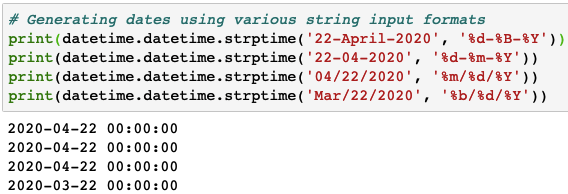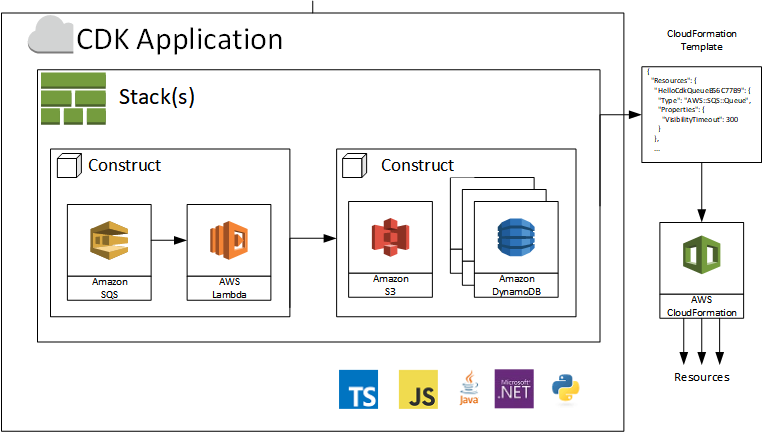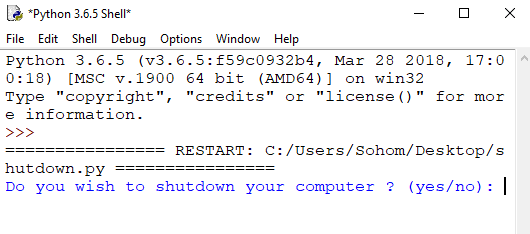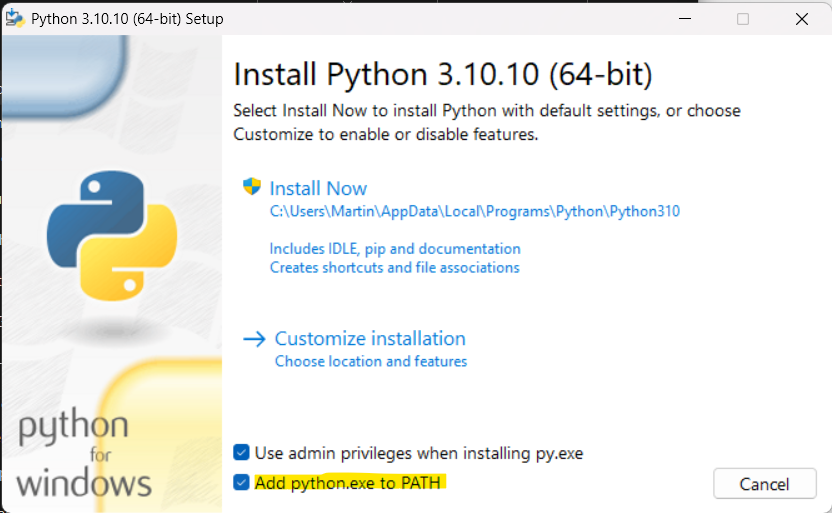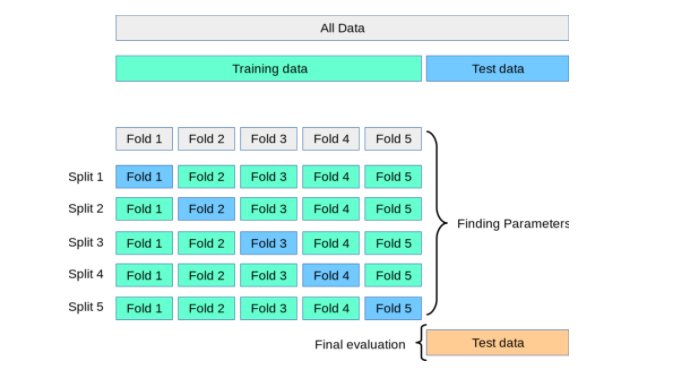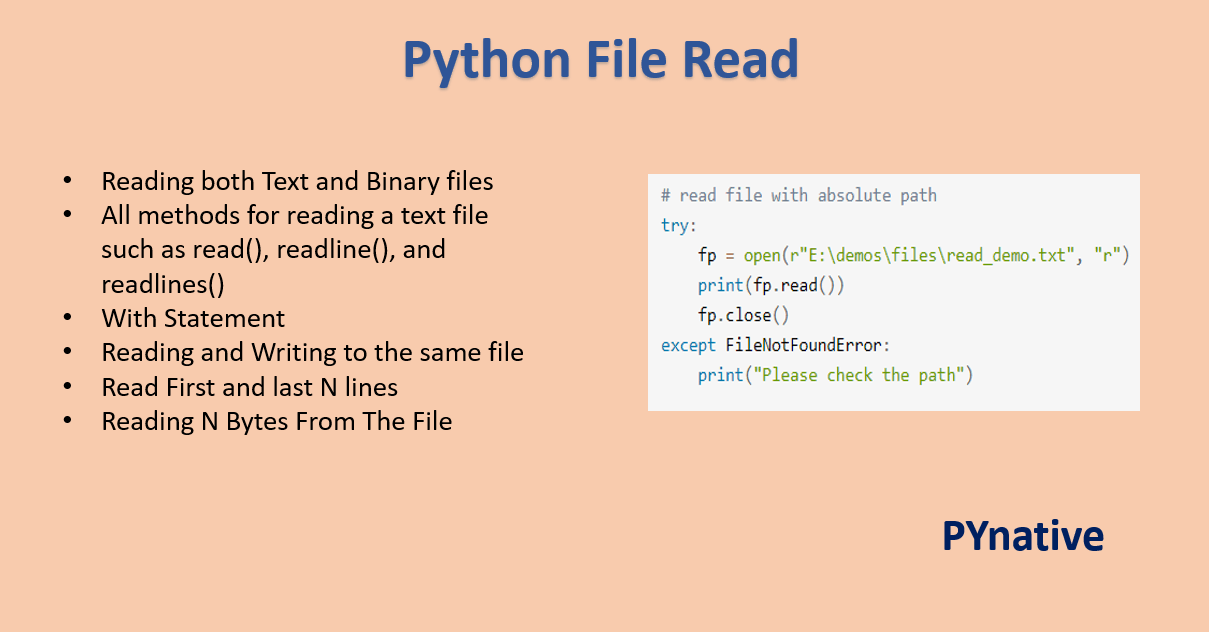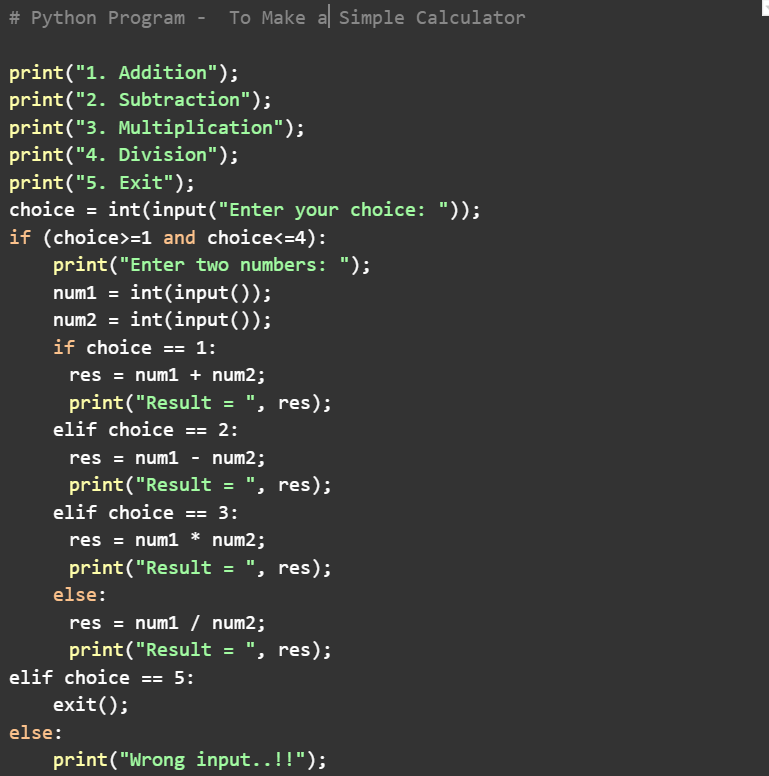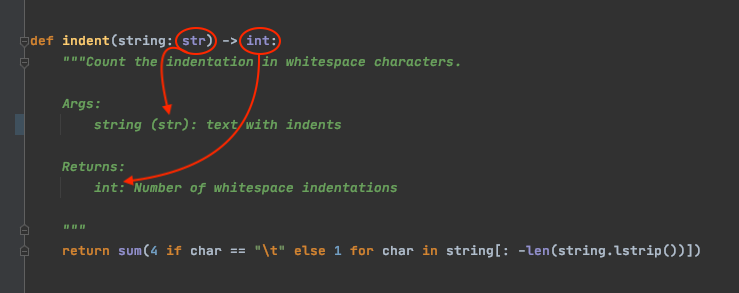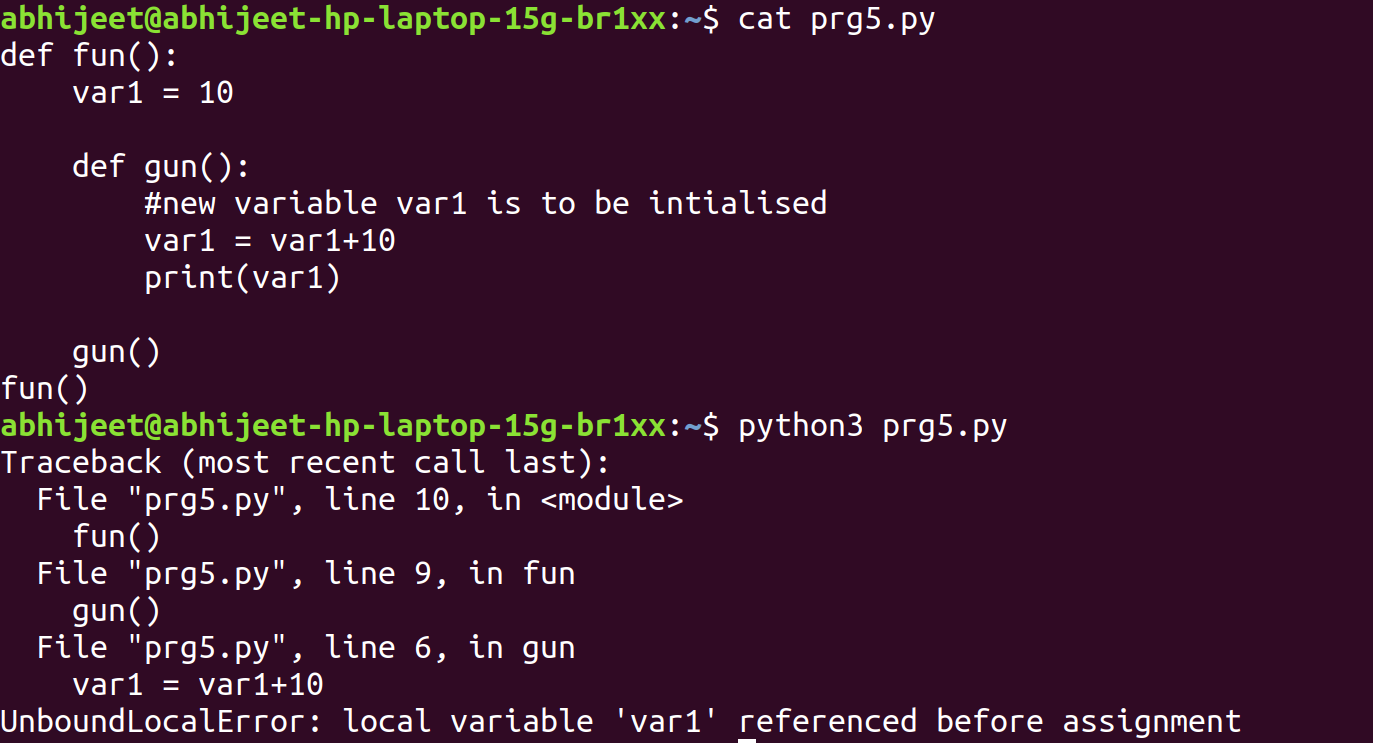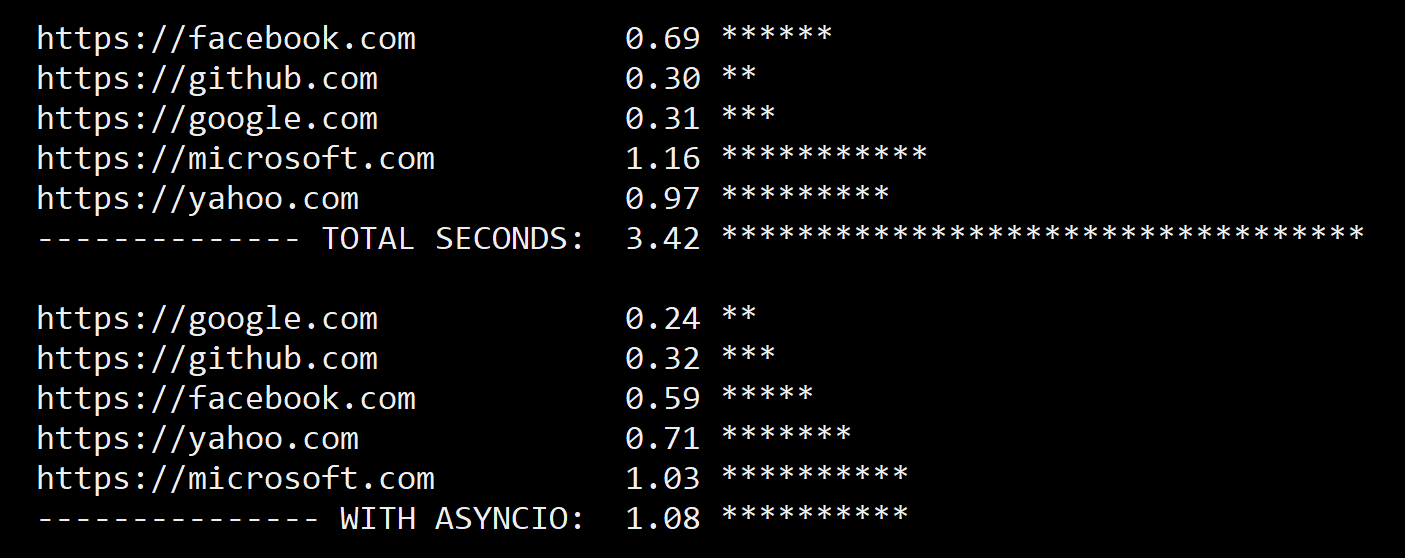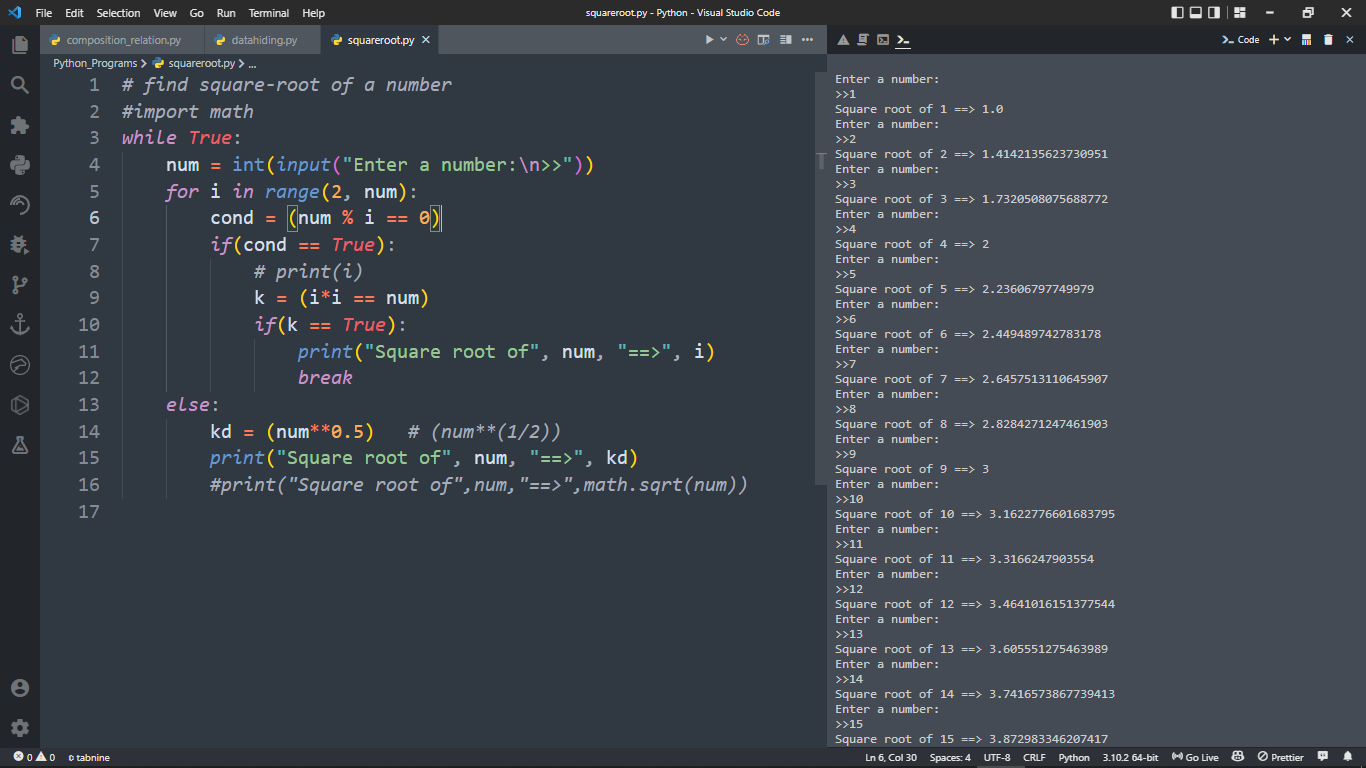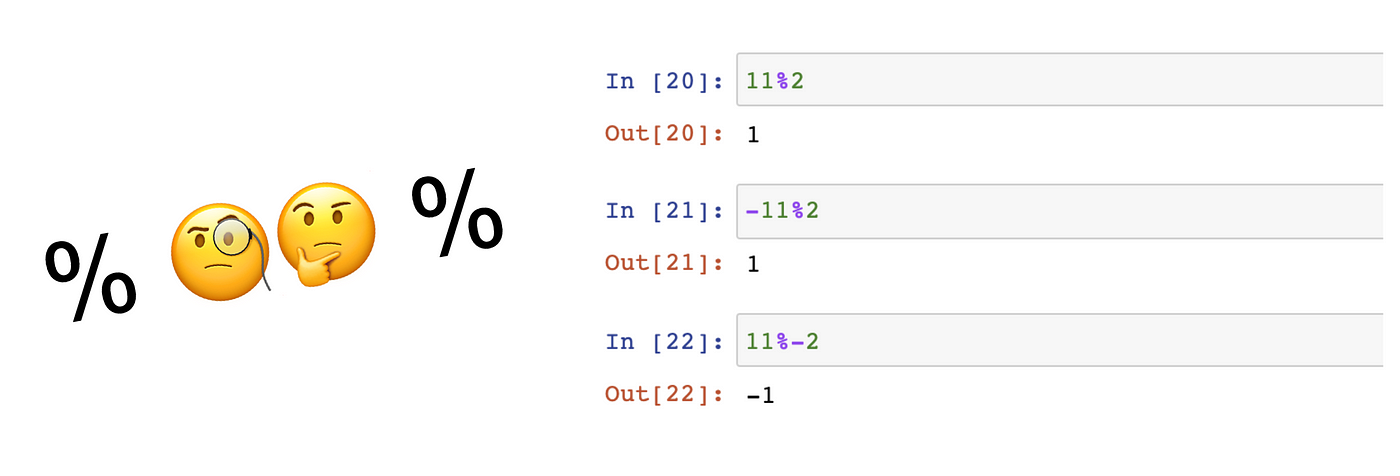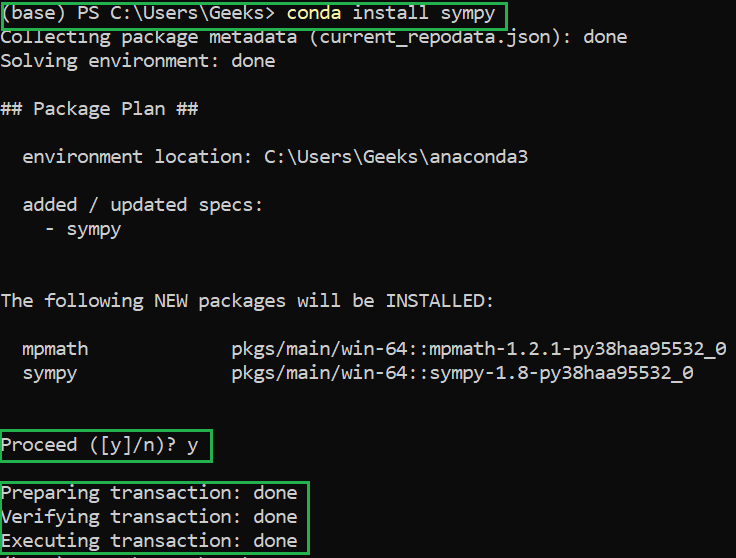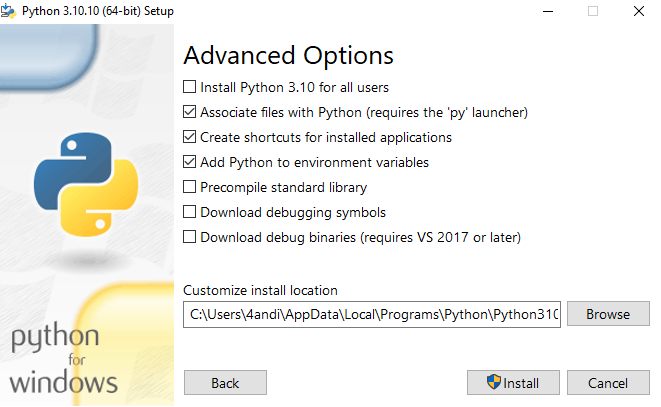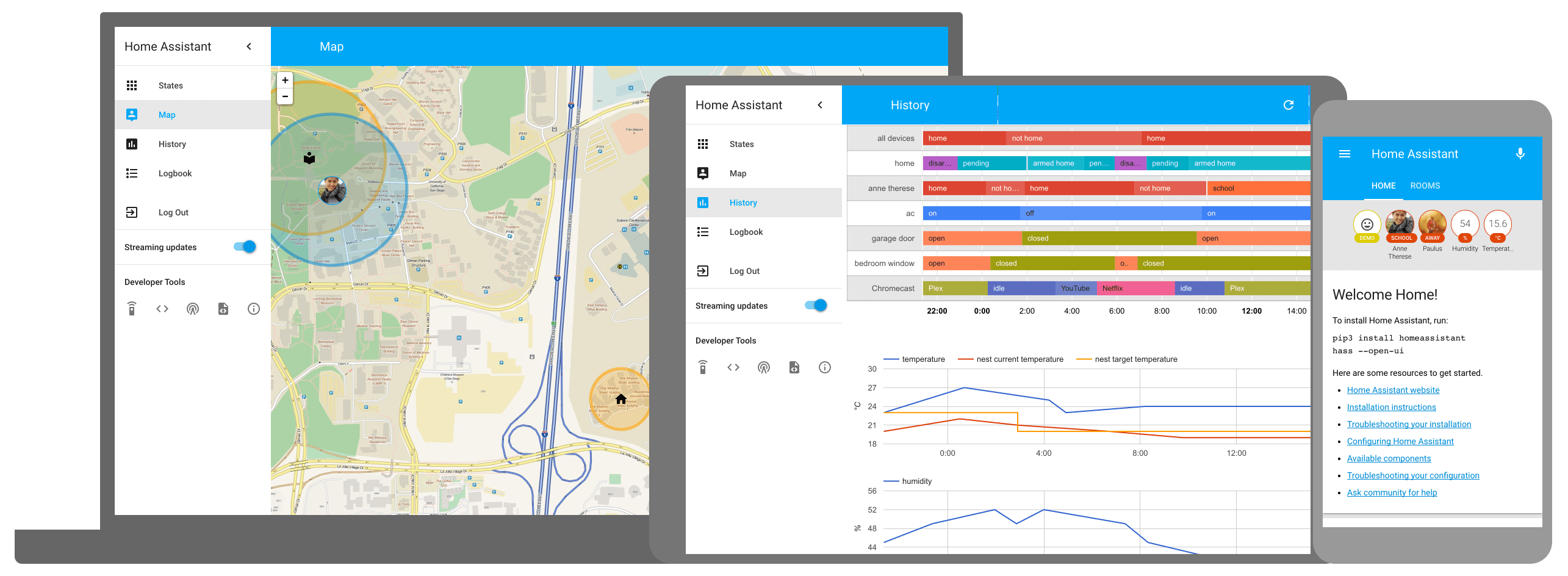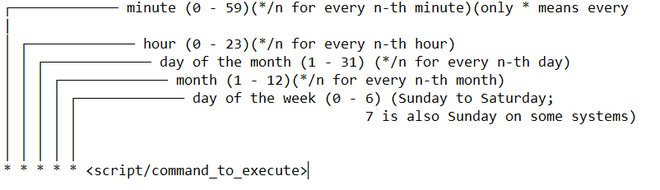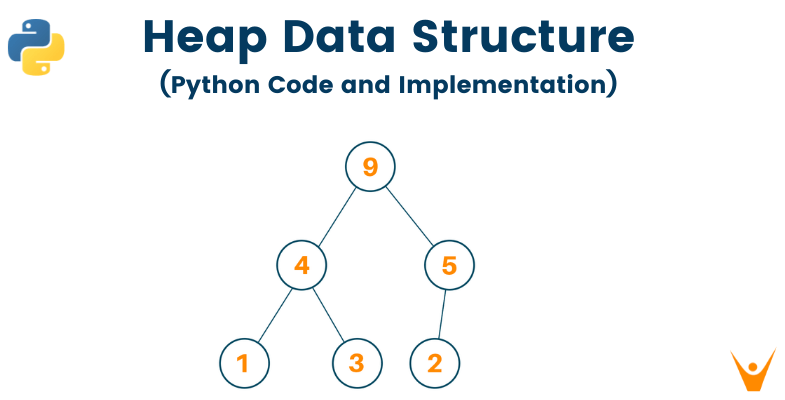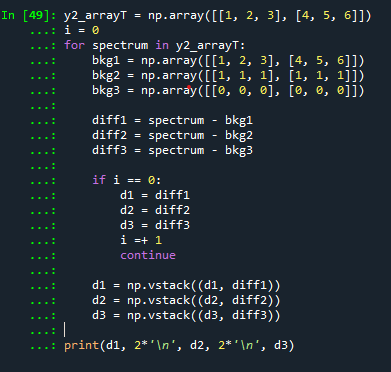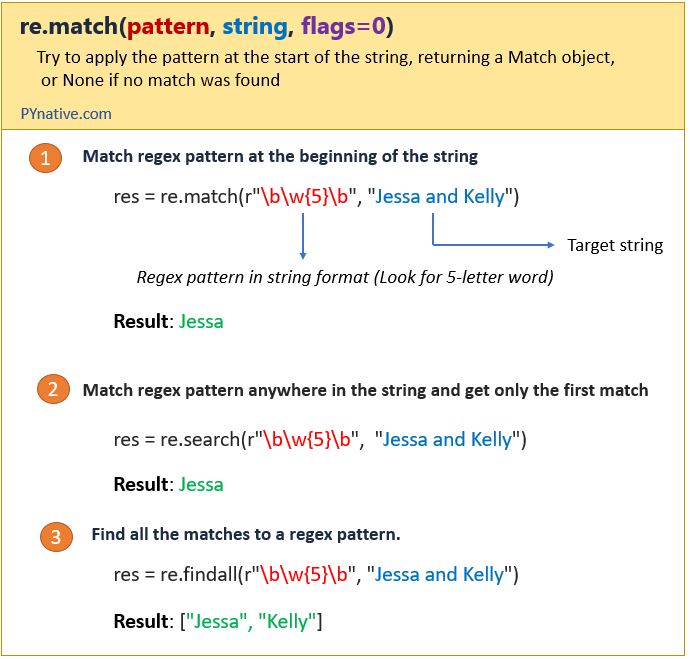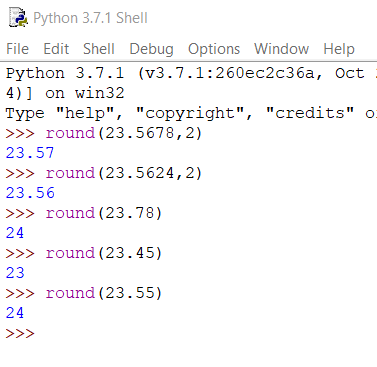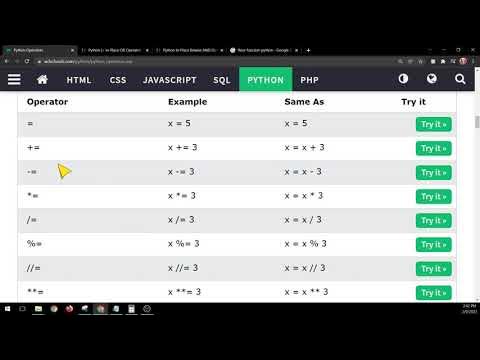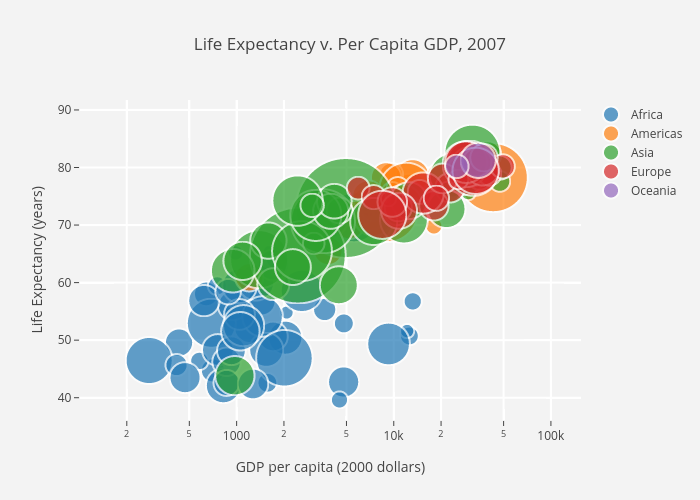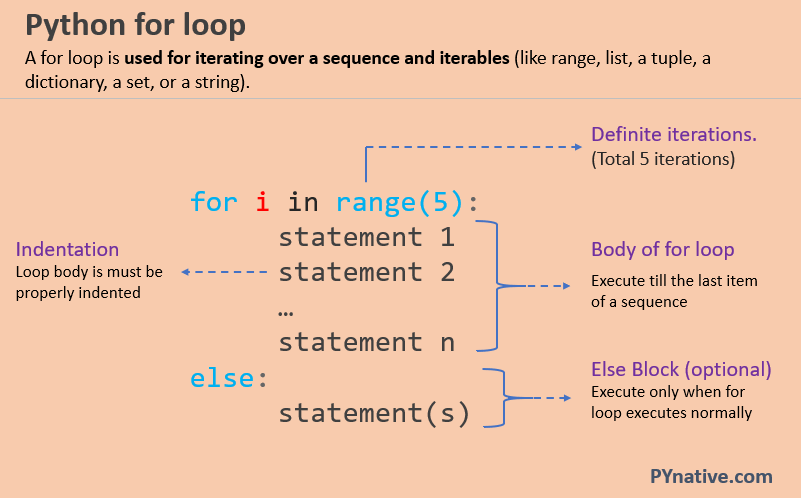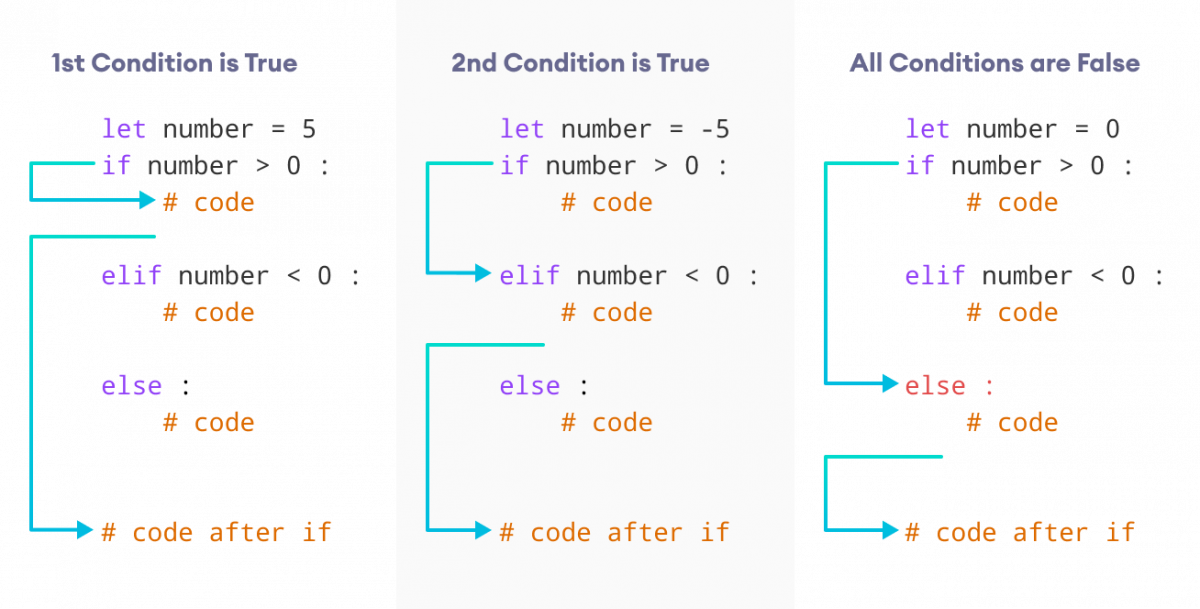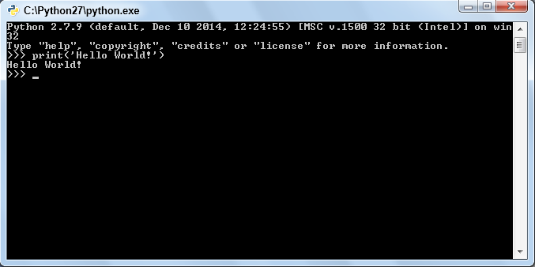Python mock tutorial
Python mock tutorial
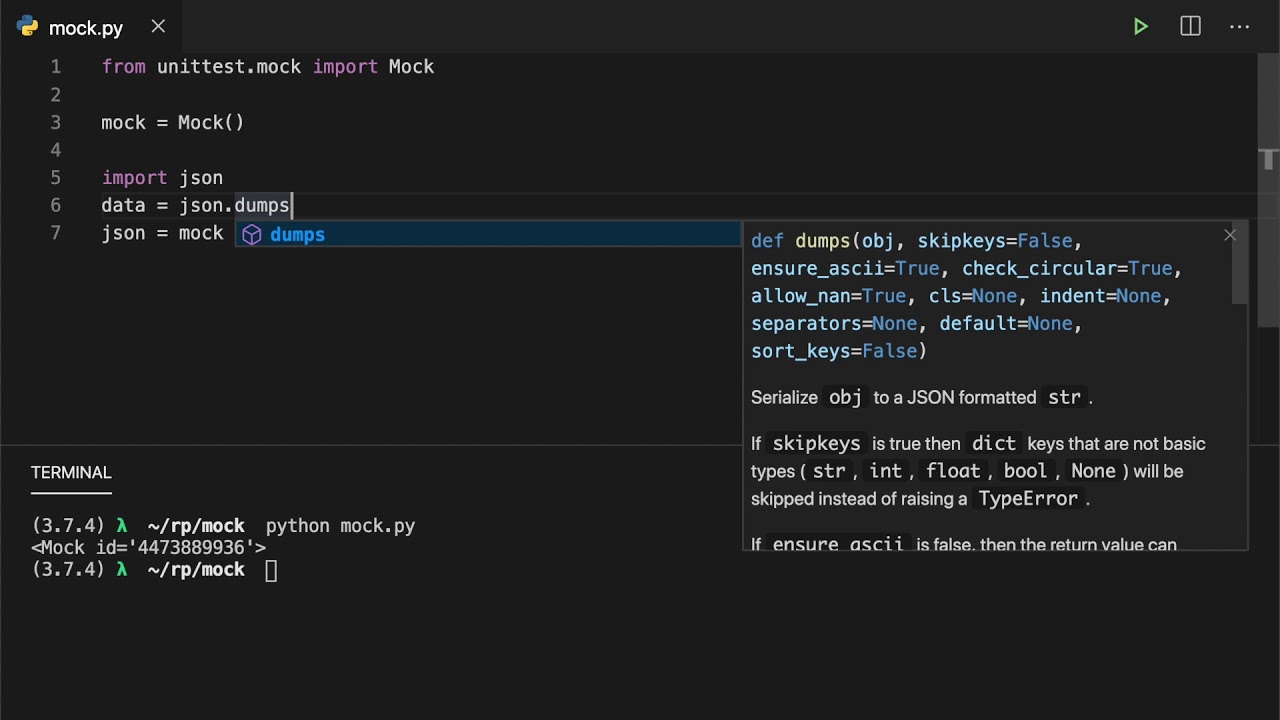
Python Mock Tutorial
In this tutorial, we'll explore the world of mocking in Python using the popular mock library. We'll learn how to write unit tests that use mock objects to isolate dependencies and improve test reliability.
What is Mocking?
Mocking is a testing technique that replaces an object's behavior with a controlled, predictable version for the purpose of testing. This allows you to write unit tests that focus on the code under test without worrying about the external dependencies it uses.
Why Do We Need Mocking?
Imagine you're writing a test for a function that calls a database query to retrieve data. You want to test this function, but you don't have access to the actual database or the network connection required to reach it. This is where mocking comes in – you can create a mock object that simulates the database behavior and use it in your test.
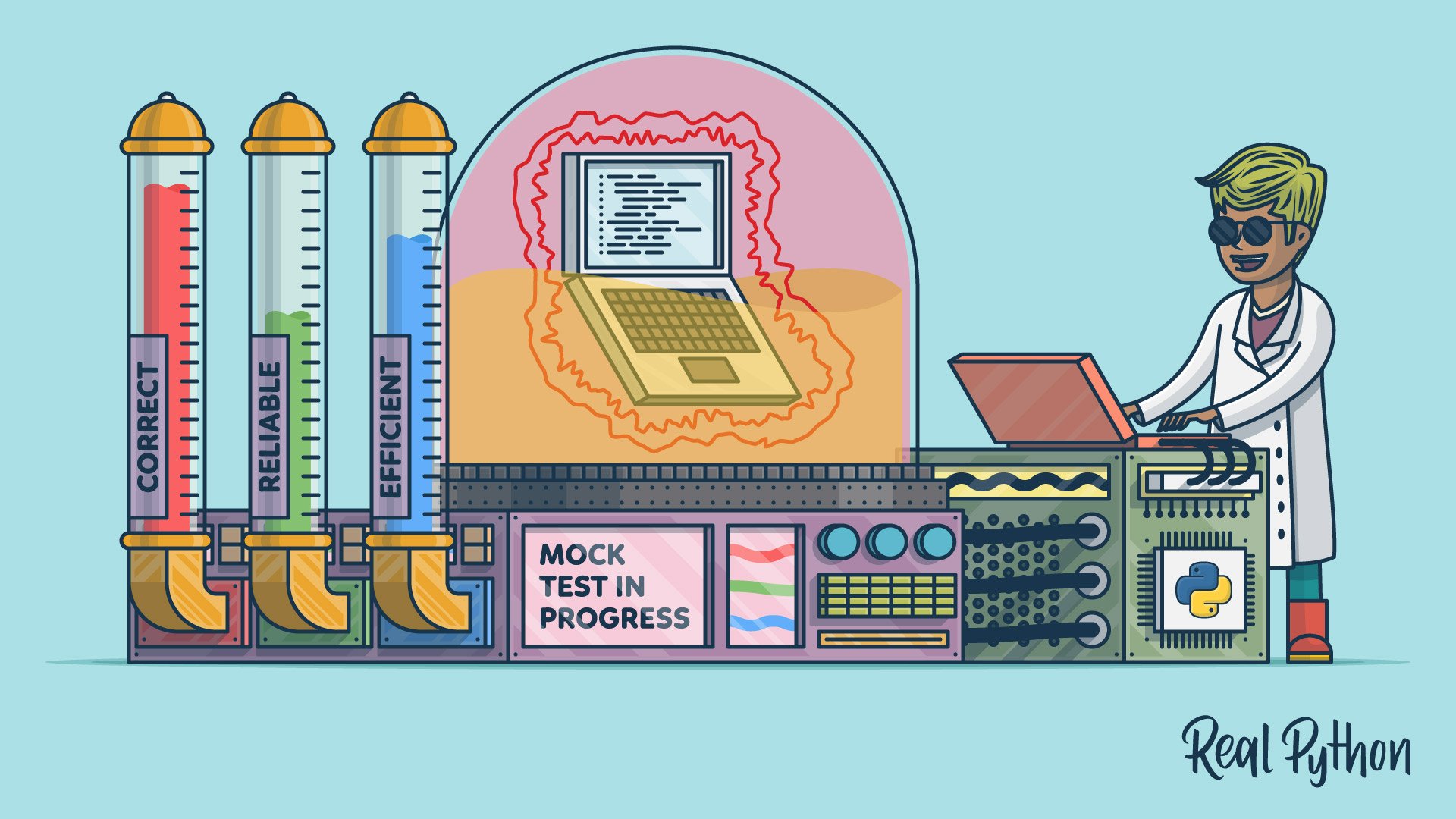
Getting Started with Mock
To start using the mock library, you'll need to install it first:
pip install mock

Now, let's write a simple example to demonstrate how mocking works. We'll create a function that calls an external API to retrieve data and then test it using the mock library.
import requests
def fetch_data(api_url):
response = requests.get(api_url)
return response.json()
Test the fetch_data function
def test_fetch_data():
api_url = "https://api.example.com/data"
expected_result = [{"name": "John", "age": 30}]
with mock.patch.object(requests, 'get') as mock_get:
Set the response of the mocked API call to the expected result
mock_get.return_value.json.return_value = expected_result
result = fetch_data(api_url)
assert result == expected_result
In this example:
We define afetch_data function that calls an external API using the requests library. We write a test for fetch_data called test_fetch_data. In the test, we use the mock.patch.object function to replace the actual requests.get method with a mock object. We set the response of the mocked API call to the expected result using the return_value attribute. We then run the fetch_data function and assert that it returns the expected result.
More Advanced Mocking Techniques
The mock library provides many advanced features for more complex mocking scenarios:
These advanced features will help you write more robust and reliable tests for your Python code.
Conclusion
In this tutorial, we learned how to use the mock library in Python to write unit tests that isolate dependencies and improve test reliability. We saw a simple example of mocking an external API call and learned about some advanced features like side effects and partial mocks.
With the skills you've gained here, you're ready to take on more complex testing challenges with confidence. Happy testing!
What is the difference between mock and MagicMock in Python?

I'd be happy to help! However, I need to clarify that you want me to respond in English, right?
Now, let's dive into the world of Python testing! mock and MagicMock are two popular mocking libraries used for writing unit tests in Python. While they share some similarities, there are key differences between them.
What is mocking?
In unit testing, you often need to isolate dependencies or simulate interactions with external systems, such as databases, APIs, or file systems. Mocking allows you to replace these dependencies with fake implementations that behave like the real thing. This helps you write more focused and efficient tests by controlling the inputs and outputs of your code under test.
mock (or unittest.mock) - a library
The mock library is part of Python's built-in unittest module. It provides various tools for creating mock objects that can be used in place of real dependencies during testing. Some of its key features include:
assert_called_once_with and similar assertions allow you to check if certain methods were called with expected arguments.
Here's a simple example:
import unittest.mock as mock
class MyTest(unittest.TestCase):
@mock.patch('my_module.my_function')
def test_my_function(self, my_function_mock):
Set up the mock behavior
my_function_mock.return_value = 'expected result'
Call the function under test
result = my_function_under_test()
Verify the interaction
self.assertEqual(result, 'expected result')
MagicMock - a class within mock
MagicMock is a specific type of mock object that can be created using the mock.Mock class. It's often referred to as "a magic mock" (hence the name!). A MagicMock instance behaves like an object with attributes and methods, allowing you to:
Here's an example:
import unittest.mock as mock
class MyTest(unittest.TestCase):
@mock.patch.object(my_object, 'my_method')
def test_my_method(self, my_method_magic_mock):
Set up the magic method behavior
my_method_magic_mock.return_value = 'expected result'
Call the function under test
result = my_function_under_test()
Verify the interaction
self.assertEqual(result, 'expected result')
In summary:
mock is a library that provides various mocking tools and utilities. MagicMock is a specific type of mock object within the mock library that allows for more fine-grained control over attribute and method behavior.
While both can be used to achieve similar goals, MagicMock provides more flexibility and customization options. If you need to create complex mocking scenarios or have specific requirements not met by the basic mocking tools, MagicMock might be the better choice. For simpler use cases or when you just want to quickly replace a dependency with a fake implementation, the basic mocking tools in mock should suffice.