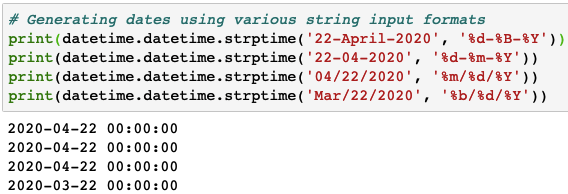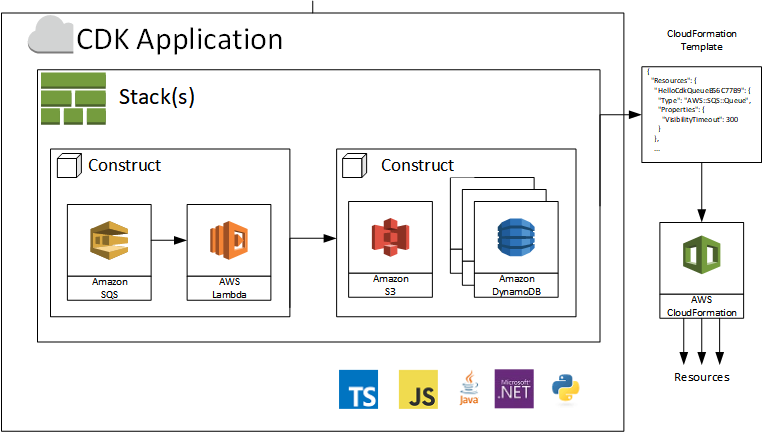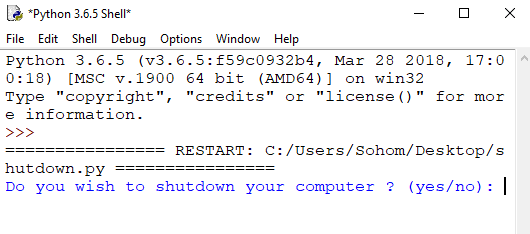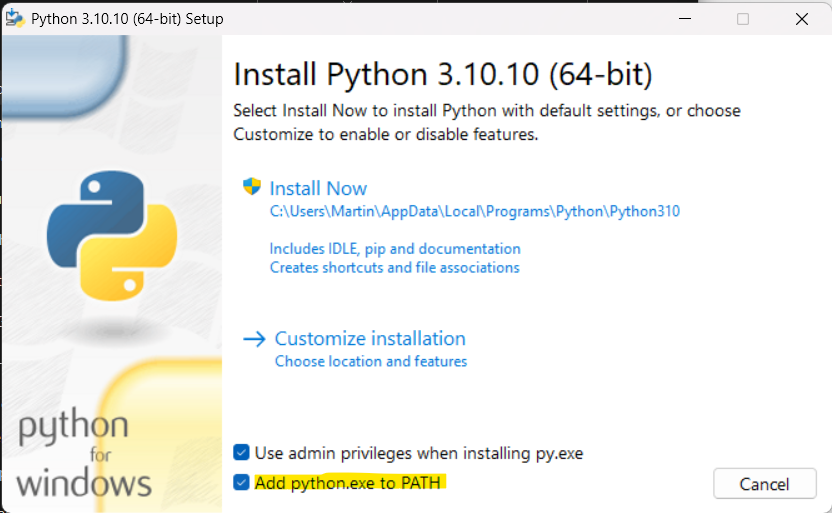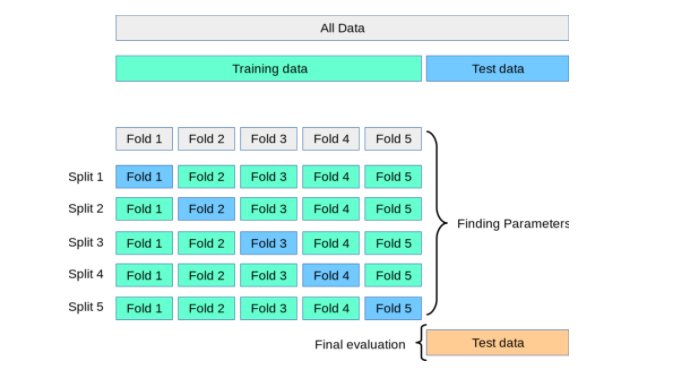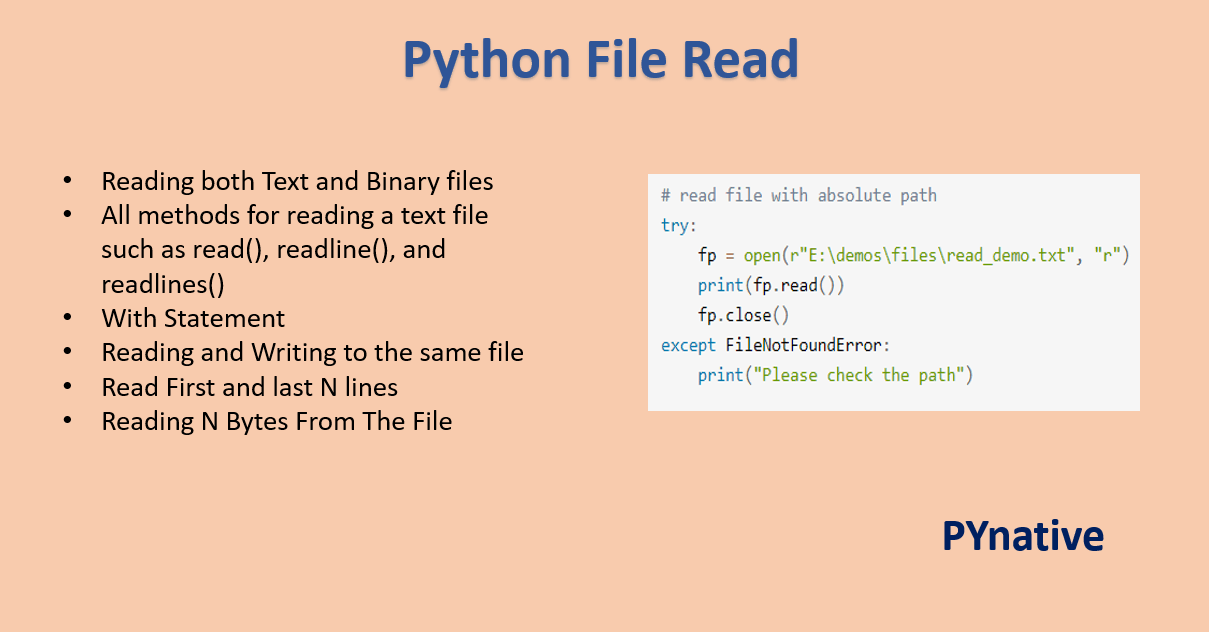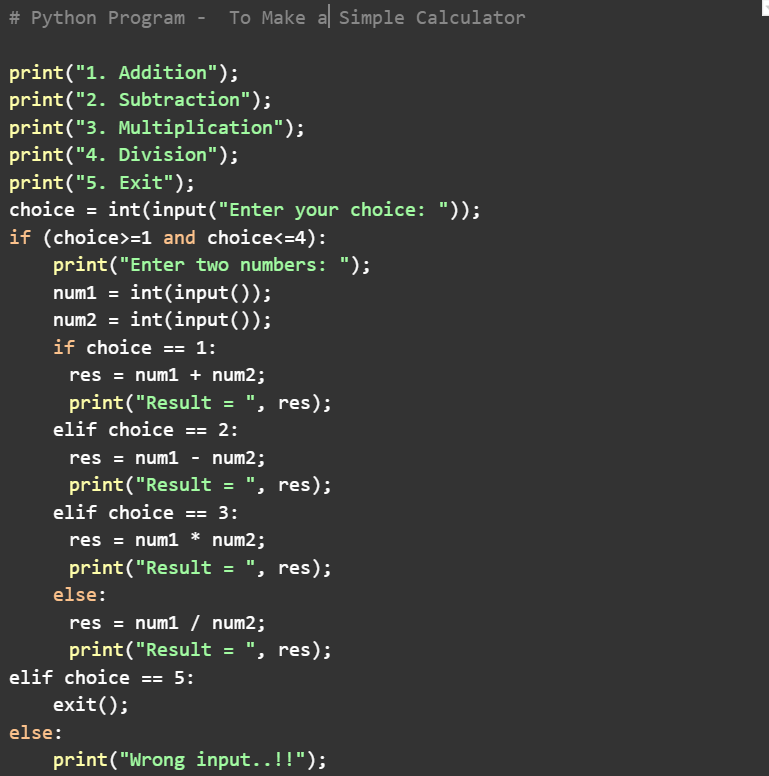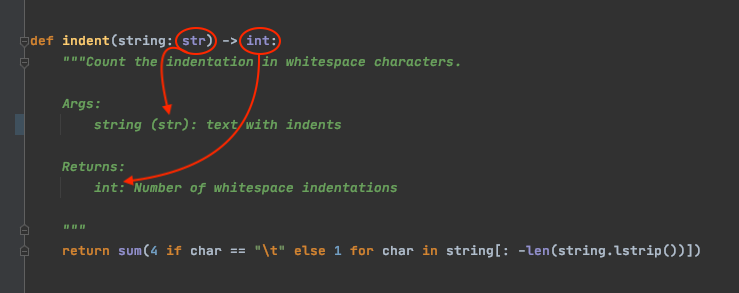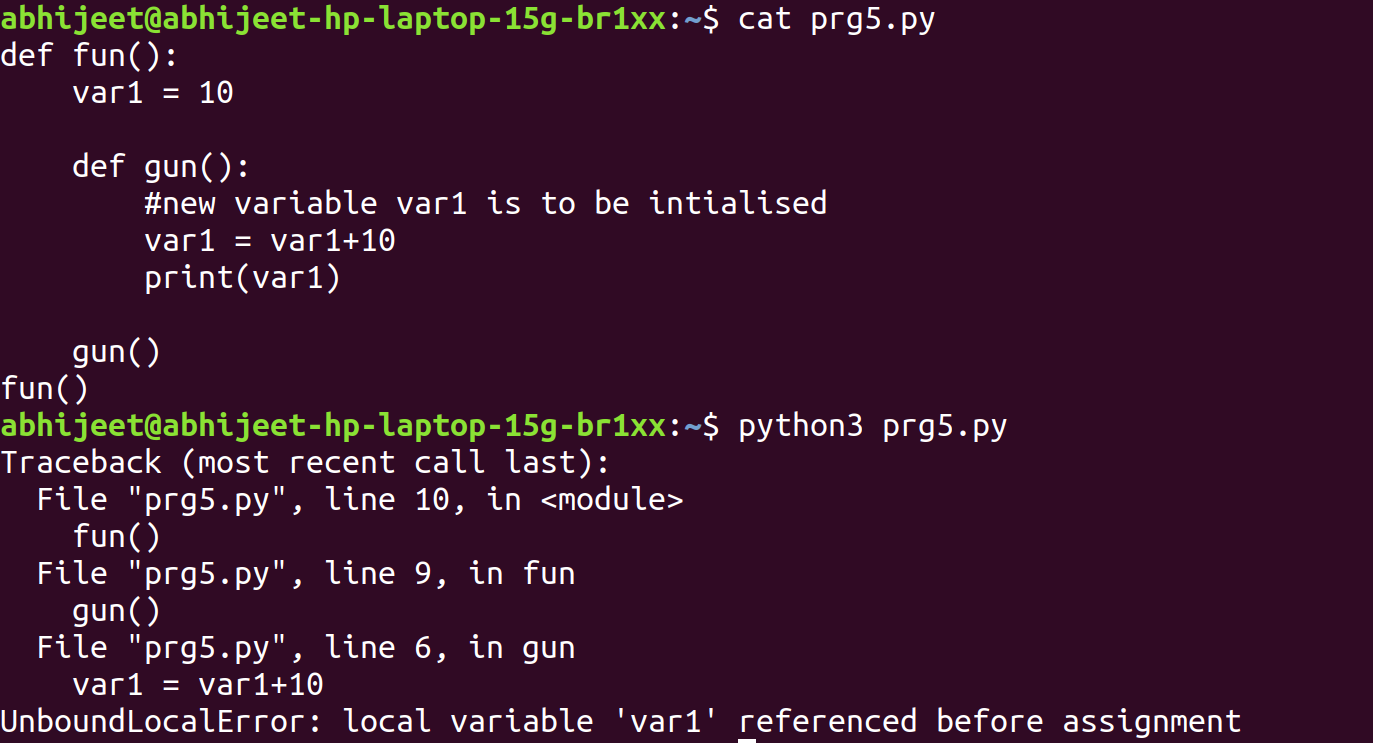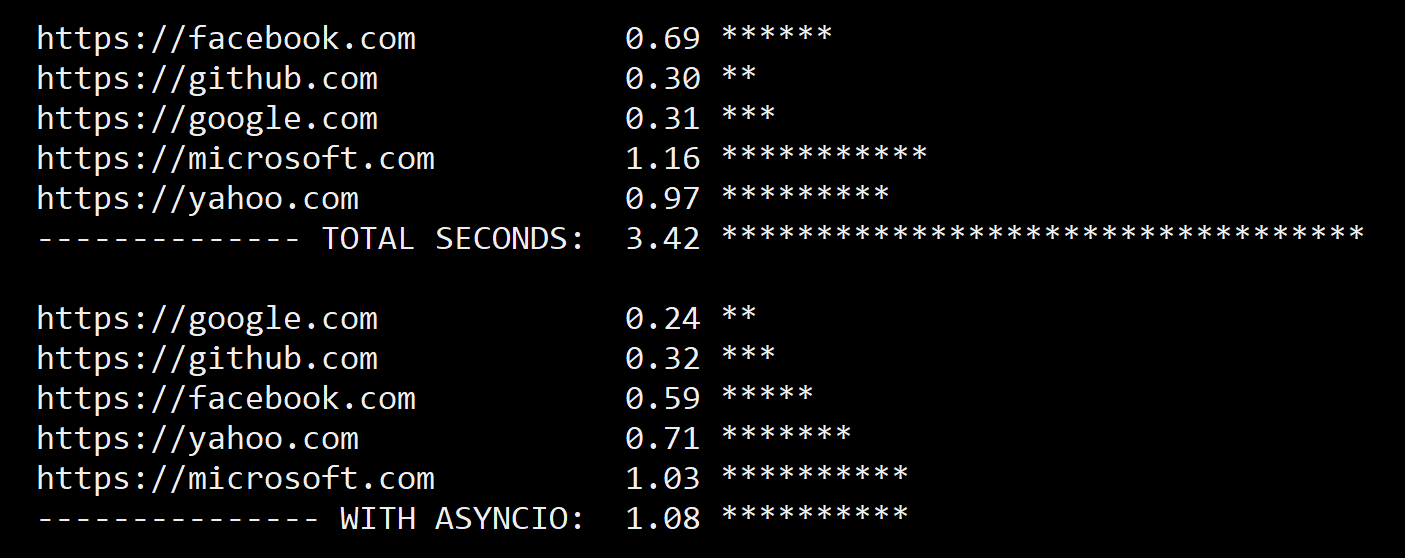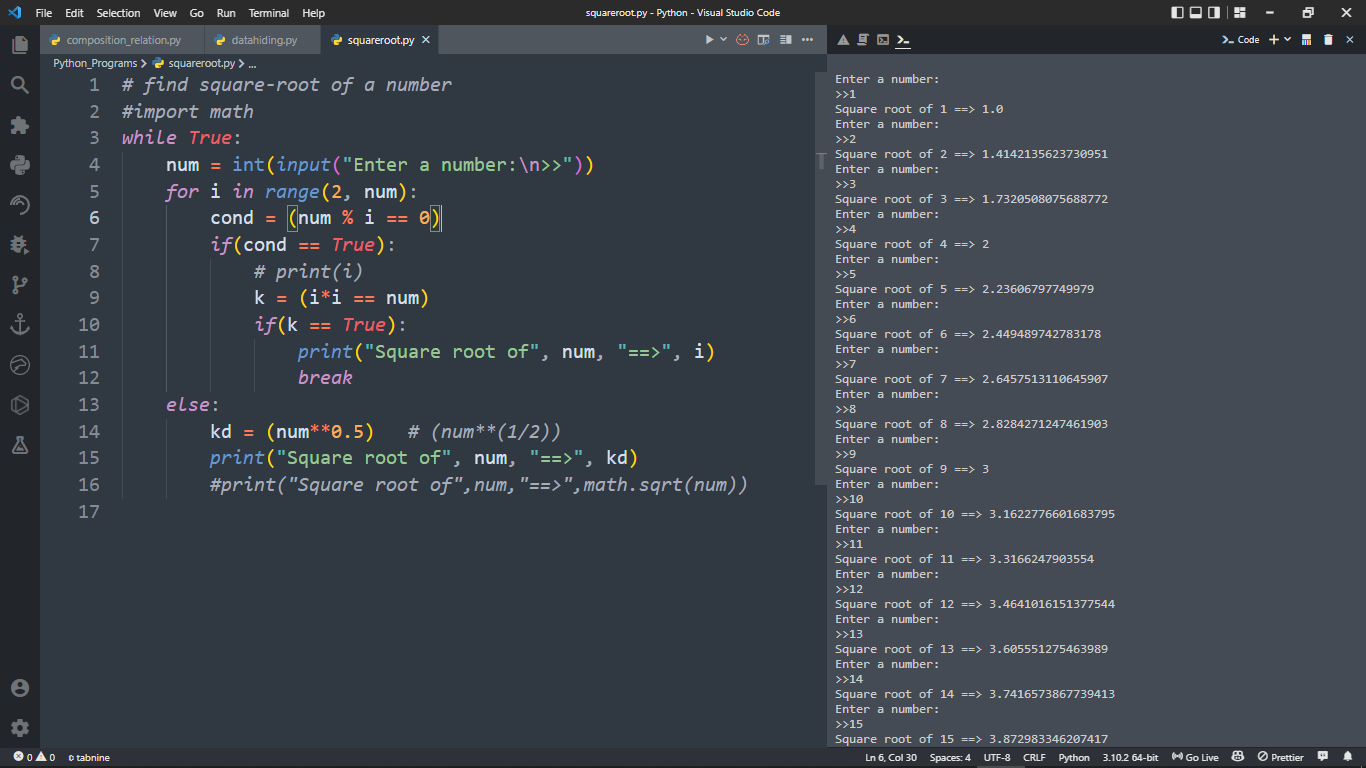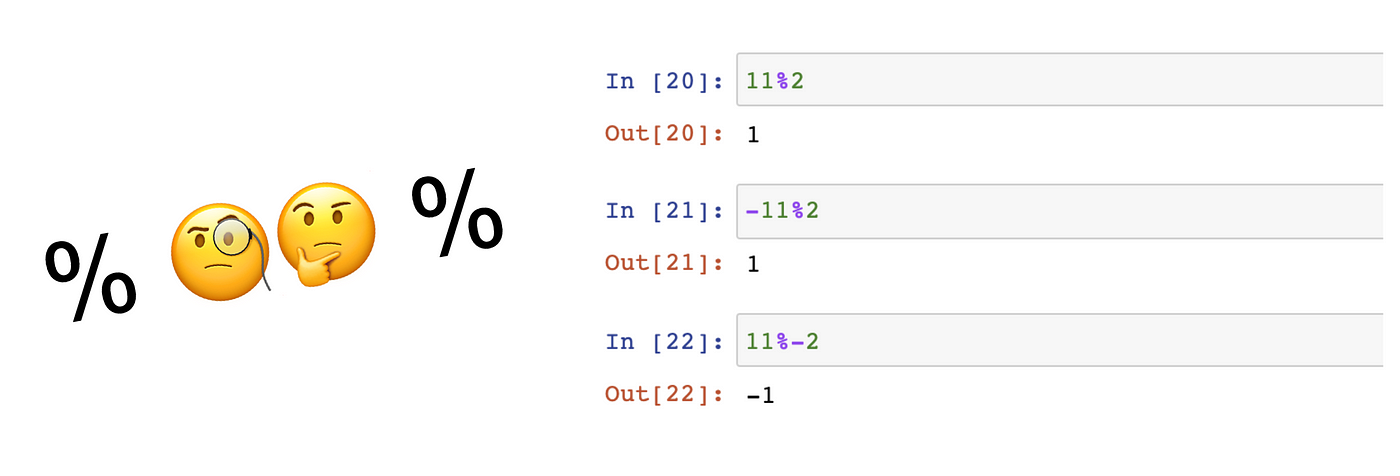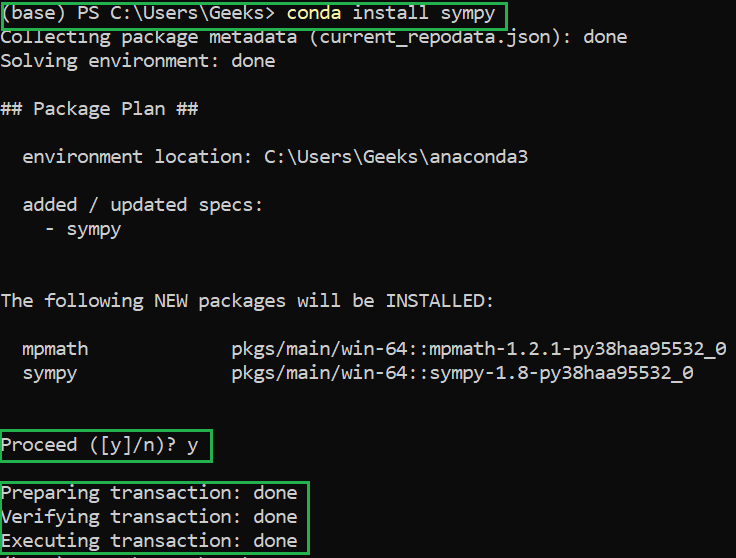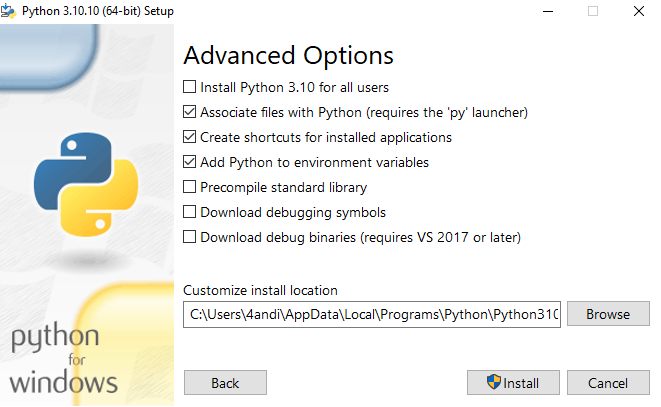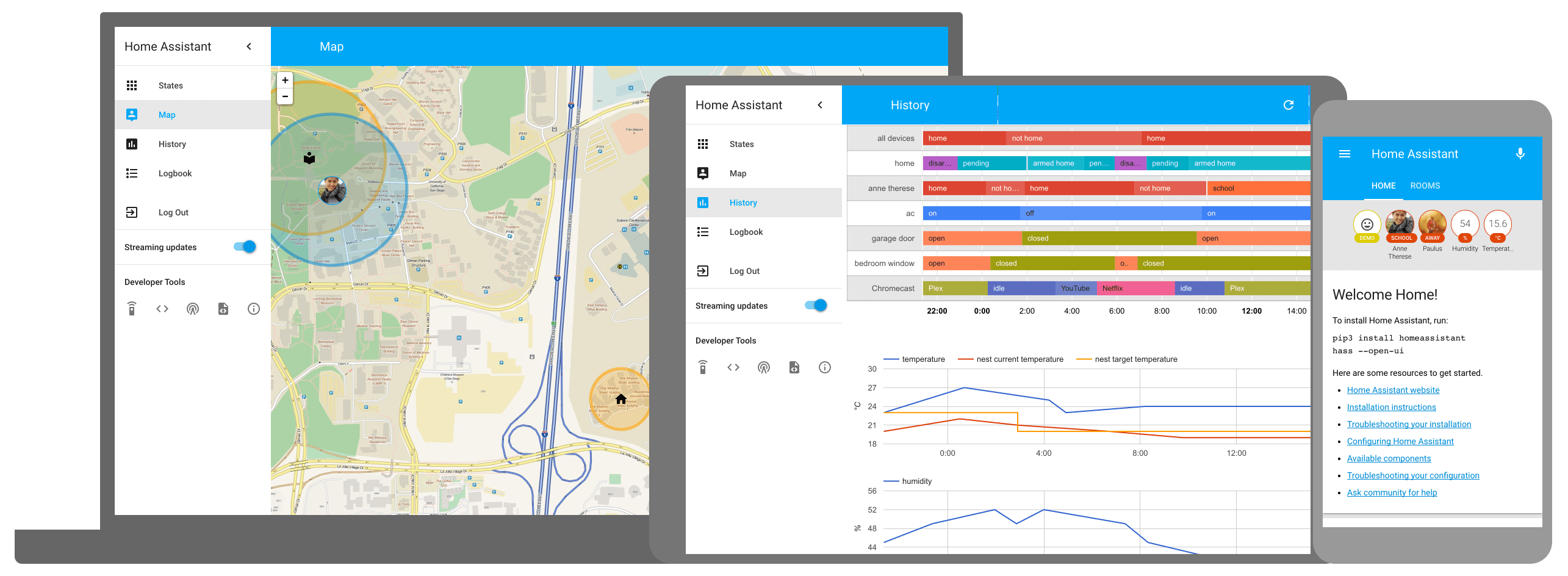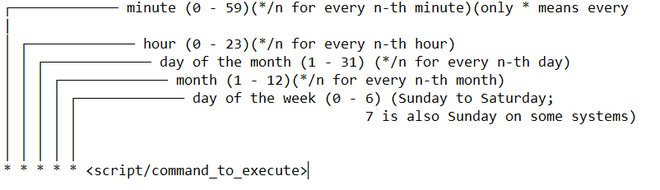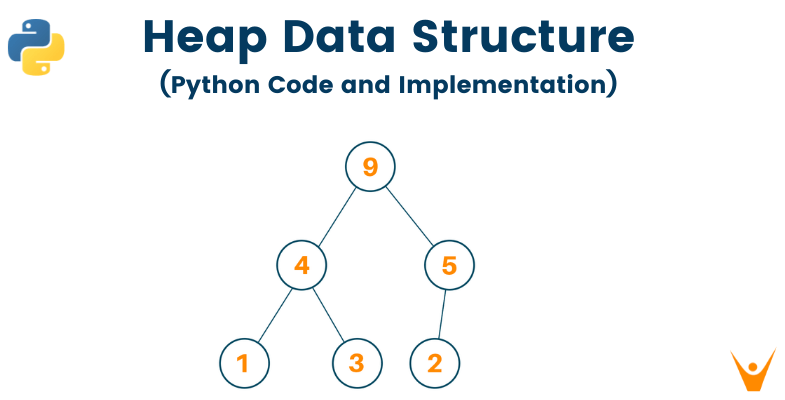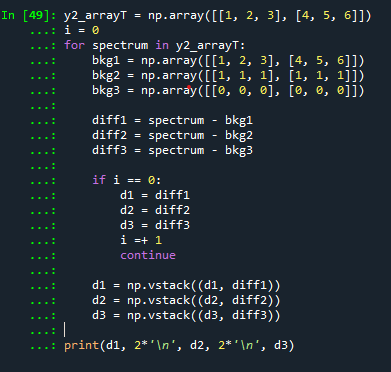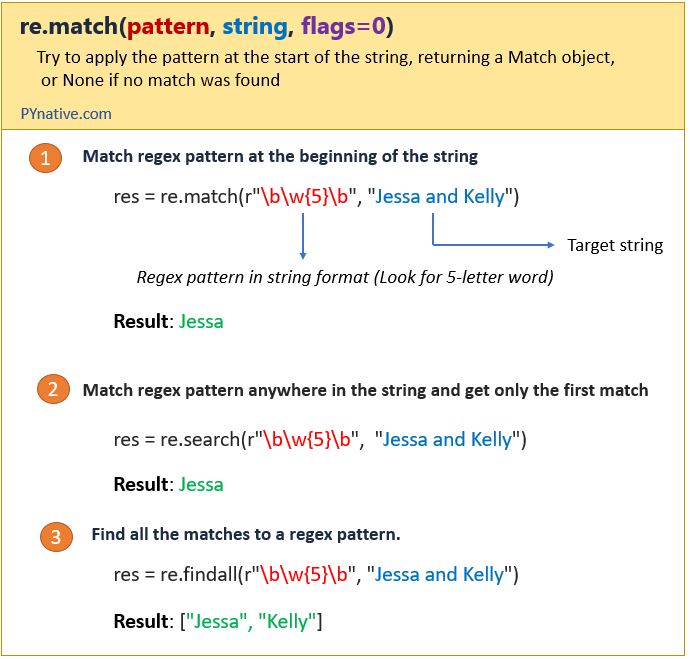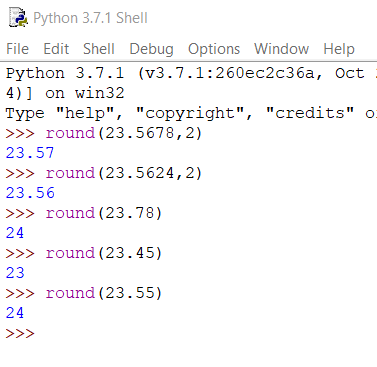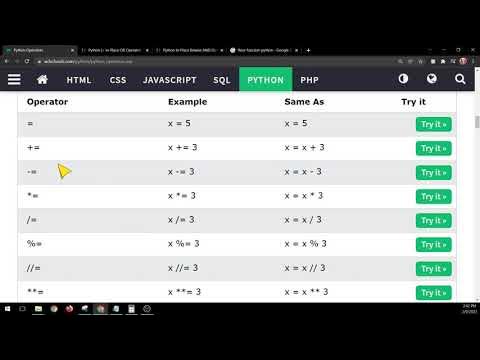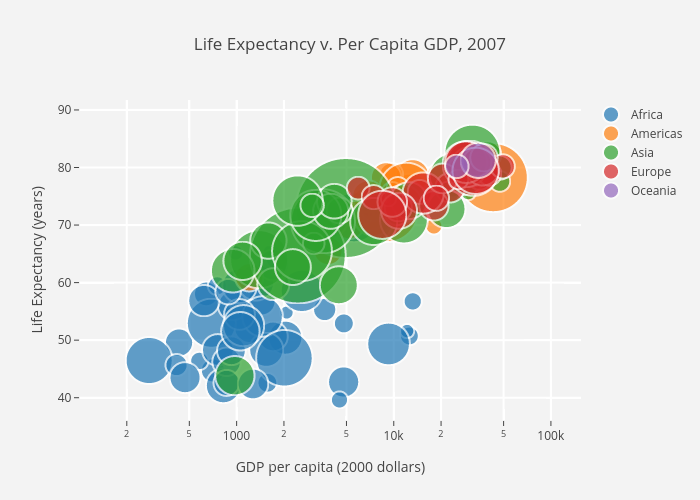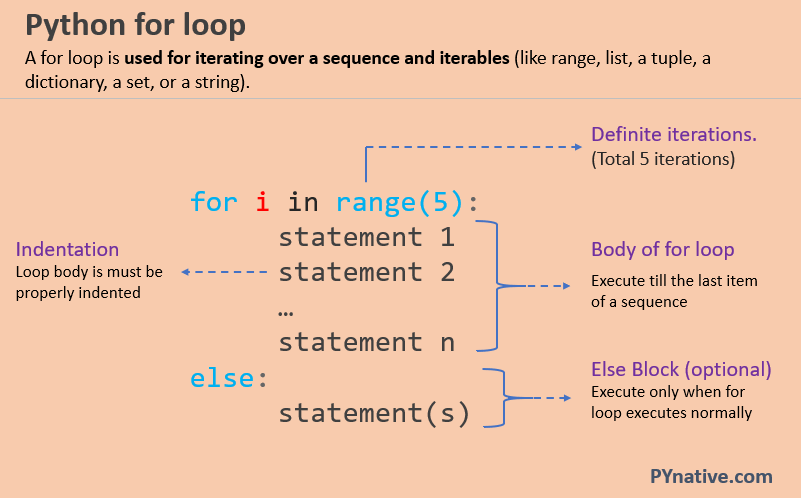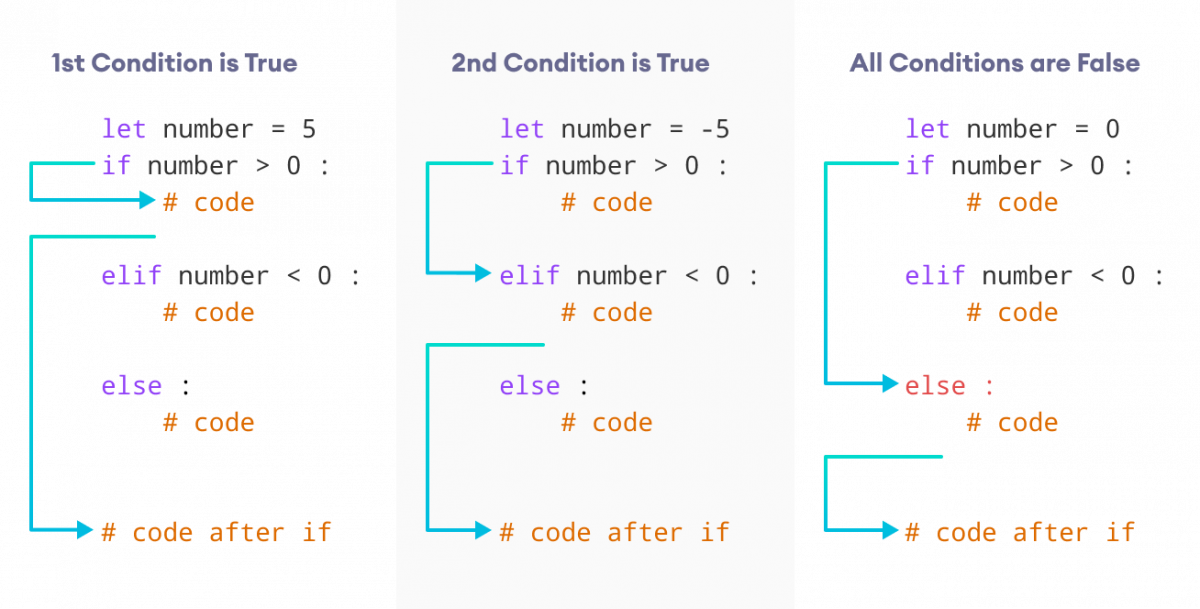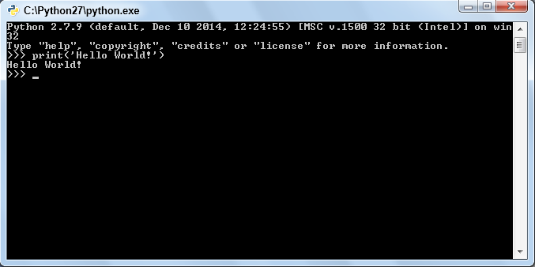What is the function __ file __ in Python?
What is the function __ file __ in Python?
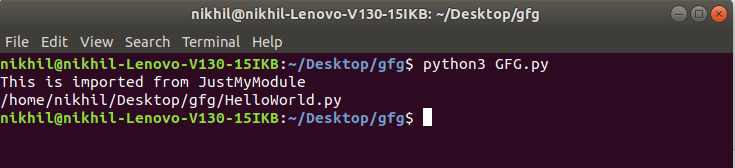
The __file__ attribute in Python is a built-in feature that provides information about the current script being executed. It's often used to determine the path of the currently running Python program, which can be useful in various situations.
When you run a Python script from the command line or an IDE (Integrated Development Environment), the __file__ attribute contains the path of the script file. However, when you execute a module (a Python file that's intended to be imported into another program) using import, the __file__ attribute will contain the path of the module instead.
Here are some scenarios where the __file__ attribute is particularly useful:
__file__ comes in handy. For instance, you might want to load specific data files or configuration settings from the same directory as your Python script. Loading assets: The __file__ attribute can help you load assets such as images, audio files, or videos that are located in the same directory as your script. This is particularly useful when building games or interactive applications. Debugging and logging: In development environments, it's common to want to log debugging information about which script is currently running. The __file__ attribute can be used to generate this information automatically.
Here's a simple example of how you might use the __file__ attribute:
import os
def get_script_path():
return os.path.dirname(file)
Use the script path in your application
script_dir = get_script_path()
print(f"Script directory: {script_dir}")
In this example, the get_script_path() function returns the directory path of the current Python script using the __file__ attribute. You can then use this information to perform actions specific to that script's location.
Keep in mind that when you execute a module using import, the __file__ attribute will contain the path of the module instead of the main script file. This is because the Python interpreter has already resolved the module name and is executing it as part of the import process.
In summary, the __file__ attribute in Python provides valuable information about the currently running script or module. It's a useful tool to have in your toolkit, especially when building applications that require knowing the location of specific files or assets.
How do you write a function to a file in Python?
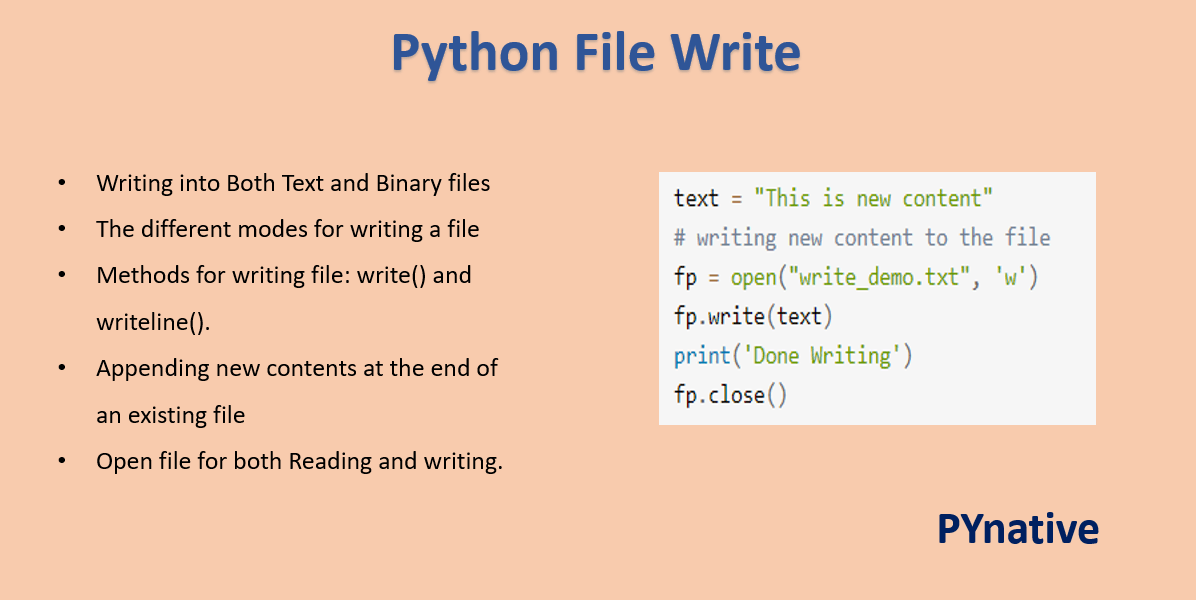
In Python, there are several ways to write a function to a file. Here are a few examples:
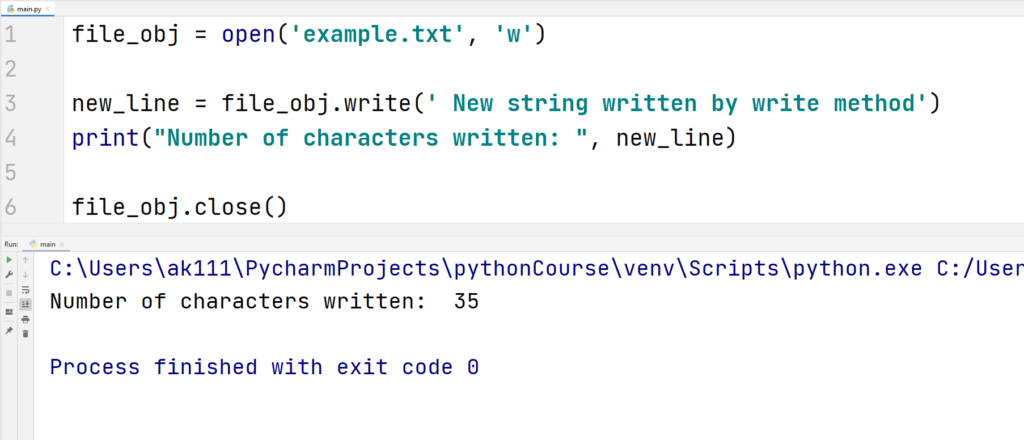
Method 1: Using the open() function
One way to write a function to a file is by using the built-in open() function in Python. The open() function returns a file object, which can be used to read or write data.
Here's an example of how you can use the open() function to write a function to a file:
def my_function():
return "Hello, World!"
with open("output.txt", "w") as f:
f.write(str(my_function()))
In this example, we define a simple function called my_function() that returns the string "Hello, World!". We then use the open() function to create a file object for a file named output.txt. The "w" argument tells Python to open the file in write mode. We then use the write() method of the file object to write the output of the my_function() call to the file.
Method 2: Using the with statement
Python's with statement provides a way to ensure that resources, such as files or connections, are properly cleaned up after they are no longer needed. This can be useful when working with files, as it ensures that the file is closed even if an exception is thrown.
Here's an example of how you can use the with statement to write a function to a file:
def my_function():
return "Hello, World!"
with open("output.txt", "w") as f:
print(my_function(), file=f)
In this example, we define the same function my_function() that returns the string "Hello, World!". We then use the with statement to create a file object for a file named output.txt. The "w" argument tells Python to open the file in write mode. We then use the print() function with the file= argument to print the output of the my_function() call to the file.
Method 3: Using the pickle module
Python's pickle module provides a way to serialize and deserialize Python objects, such as functions. This can be useful when you need to write a function to a file for later use or reuse.
Here's an example of how you can use the pickle module to write a function to a file:
import pickle
def my_function():
return "Hello, World!"
with open("output.pkl", "wb") as f:
pickle.dump(my_function, f)
In this example, we define the same function my_function() that returns the string "Hello, World!". We then use the pickle module to serialize the function and write it to a file named output.pkl.
Conclusion
There are several ways to write a function to a file in Python, including using the open() function, the with statement, and the pickle module. Each method has its own advantages and disadvantages, and the choice of which one to use will depend on your specific needs and requirements.
I hope this helps! Let me know if you have any questions or need further clarification.