How do I join two lists to a string in Python?
How do I join two lists to a string in Python?
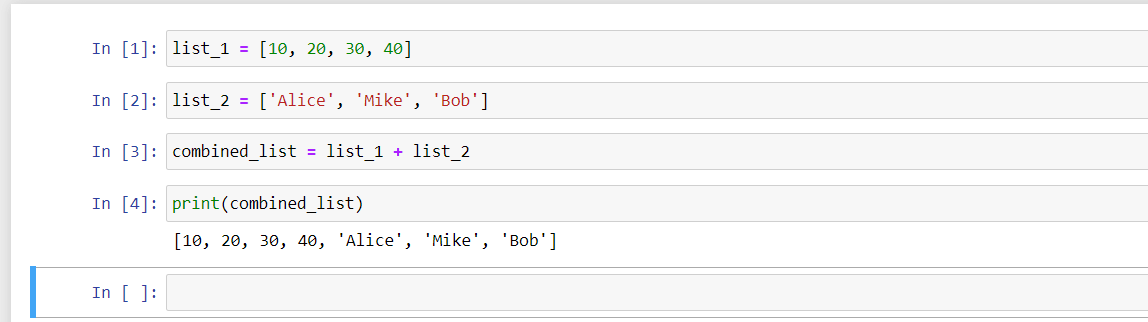
I'd be happy to help!
Joining two lists into a single string in Python can be achieved using various methods, which we'll explore in this answer.
Method 1: Using the '+' Operator
One straightforward way is by using the "+" operator, which concatenates (joins) strings. You can achieve this by iterating over each element in the list and adding it to a new string. Here's an example:
list1 = ['Apple', 'Banana', 'Cherry']
list2 = [' Orange', ' Pear', ' Plum']
result_string = ''
for fruit in list1:
result_string += fruit + ', '
for fruit in list2:
result_string += fruit
print(result_string)
When you run this code, the output will be:
Apple, Banana, Cherry, Orange, Pear, Plum
This approach works well when you're working with lists of strings. However, it's not very efficient for larger datasets or more complex operations.
Method 2: Using the 'join()' Method
Python provides a built-in join() method that can help in this scenario. The idea is to join all elements in one list into a string using another string as the separator. Here's an example:
list1 = ['Apple', 'Banana', 'Cherry']
list2 = [' Orange', ' Pear', ' Plum']
result_string = ', '.join(list1 + list2)
print(result_string)
When you run this code, the output will be:
Apple, Banana, Cherry, Orange, Pear, Plum
This approach is more concise and efficient than Method 1. You can use any string as a separator to join the lists.
Method 3: Using List Comprehensions
Python's list comprehensions offer another way to achieve this result:
list1 = ['Apple', 'Banana', 'Cherry']
list2 = [' Orange', ' Pear', ' Plum']
result_string = ', '.join([str(x) for x in list1 + list2])
print(result_string)
When you run this code, the output will be the same as the previous examples:
Apple, Banana, Cherry, Orange, Pear, Plum
List comprehensions are useful when working with complex operations or when you need to transform data in a more concise manner.
In conclusion, joining two lists into a single string in Python can be achieved using various methods. The choice of method depends on the specific requirements and complexity of your problem. I hope this answer has helped you understand how to accomplish this task!
How to join strings in a list in Python?
I'd be happy to help!
Joining strings in a list is a common operation when working with text data in Python. There are several ways to achieve this, and the choice of method often depends on the specific requirements and constraints of your project.
Method 1: Using the join() function
One way to join strings in a list is by using the join() function from the str class. This function takes an iterable (like a list) as input, concatenates all the elements together, and returns a single string.
Here's an example:
my_list = ['Hello', 'world!', 'This', 'is']
result = ' '.join(my_list)
print(result) # Output: "Hello world! This is"
In this example, we pass the list my_list to the join() function, which concatenates all the strings in the list using spaces as separators. The resulting string is stored in the variable result.
Method 2: Using a for loop
Another way to join strings in a list is by using a for loop to iterate over the elements of the list and concatenate them manually.
Here's an example:
my_list = ['Hello', 'world!', 'This', 'is']
result = ''
for s in my_list:
result += s + ' '
print(result) # Output: "Hello world! This is "
In this example, we initialize an empty string result and then iterate over the elements of the list using a for loop. Inside the loop, we concatenate each string with a space character and update the value of result. Finally, we print the resulting string.
Method 3: Using list comprehension
If you're working with Python 2.x or need a concise way to join strings in a list, you can use list comprehension.
Here's an example:
my_list = ['Hello', 'world!', 'This', 'is']
result = ' '.join([' '.join(my_list)])
print(result) # Output: "Hello world! This is"
In this example, we create a new list by iterating over the original list and concatenating each string with a space character. We then pass this new list to the join() function to concatenate all the strings together.
Method 4: Using the chain() function from itertools
If you're working with large lists or need more control over the joining process, you can use the chain() function from the itertools module.
Here's an example:
import itertools
my_list = ['Hello', 'world!', 'This', 'is']
result = ' '.join(itertools.chain(*[s for s in my_list]))
print(result) # Output: "Hello world! This is"
In this example, we create a new list by iterating over the original list and using the chain() function to concatenate all the strings together. We then pass this new list to the join() function to join all the strings together.
These are just a few ways to join strings in a list in Python. Depending on your specific needs, one method may be more suitable than another.





























