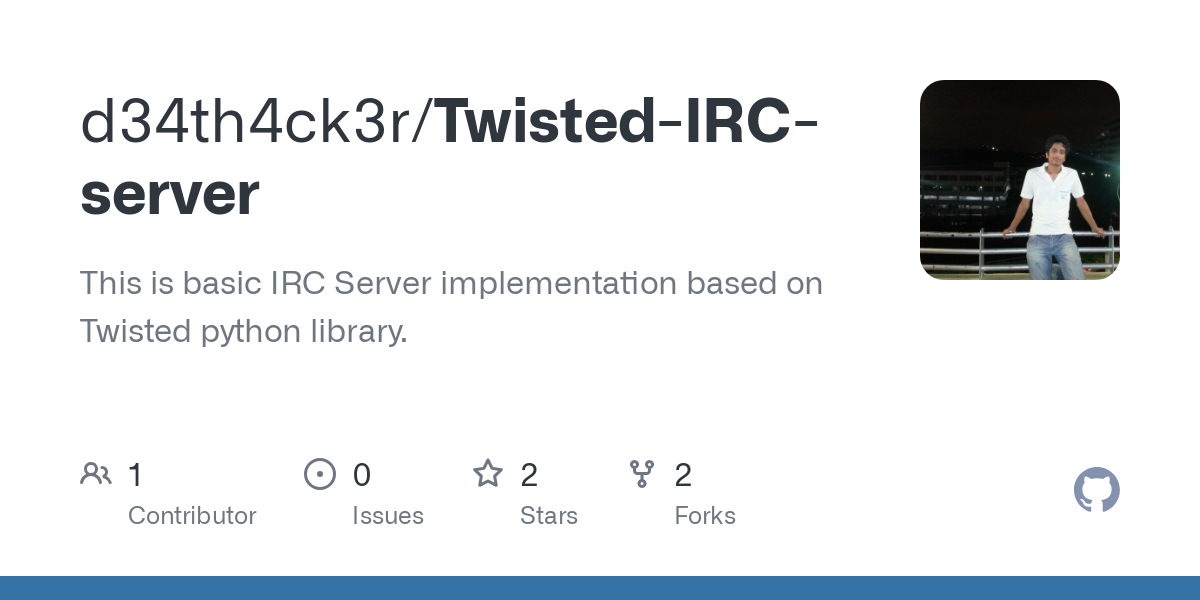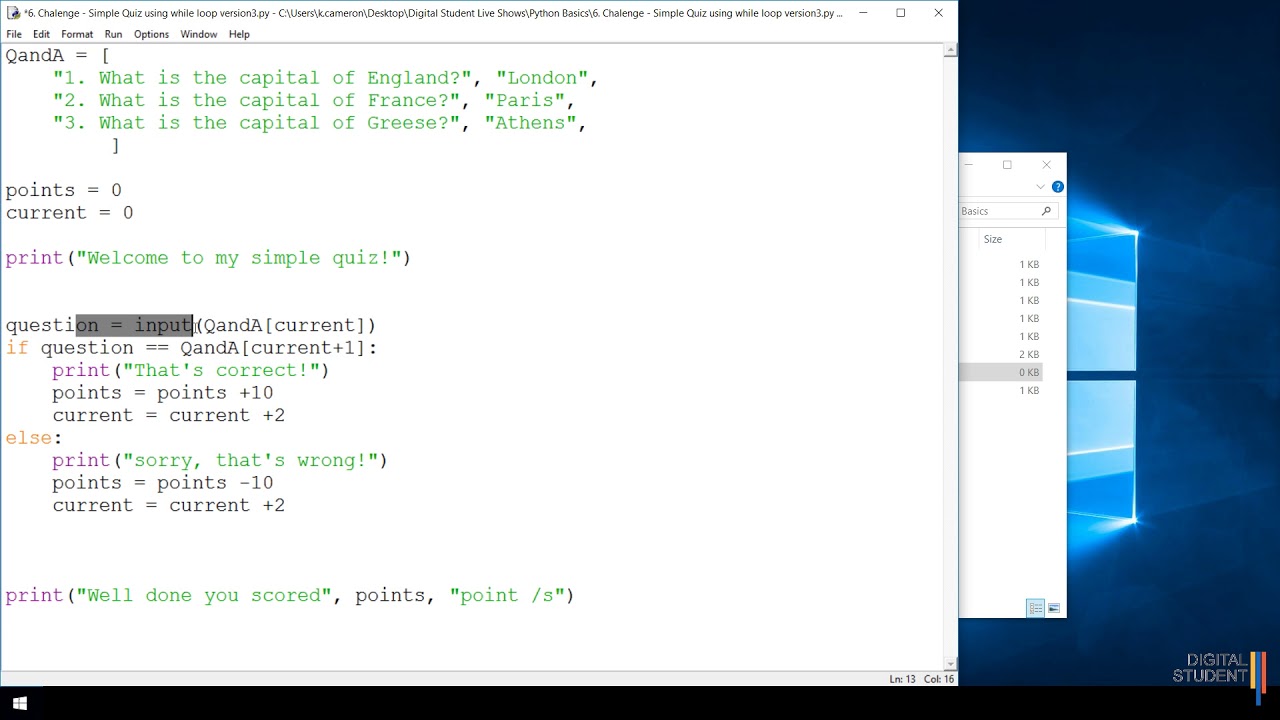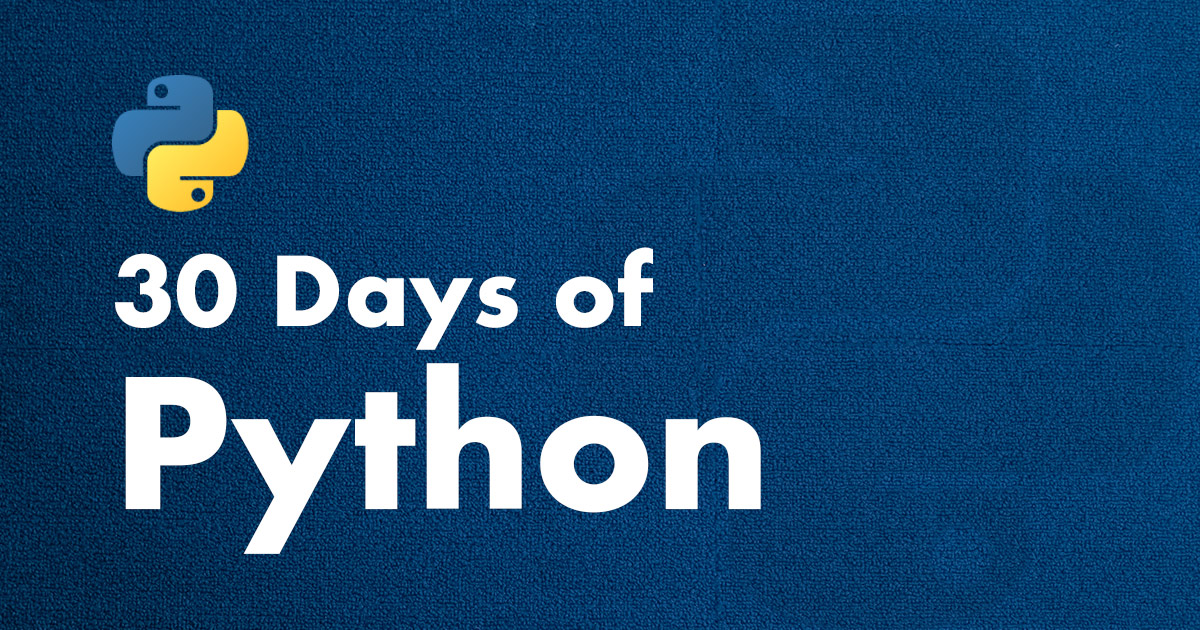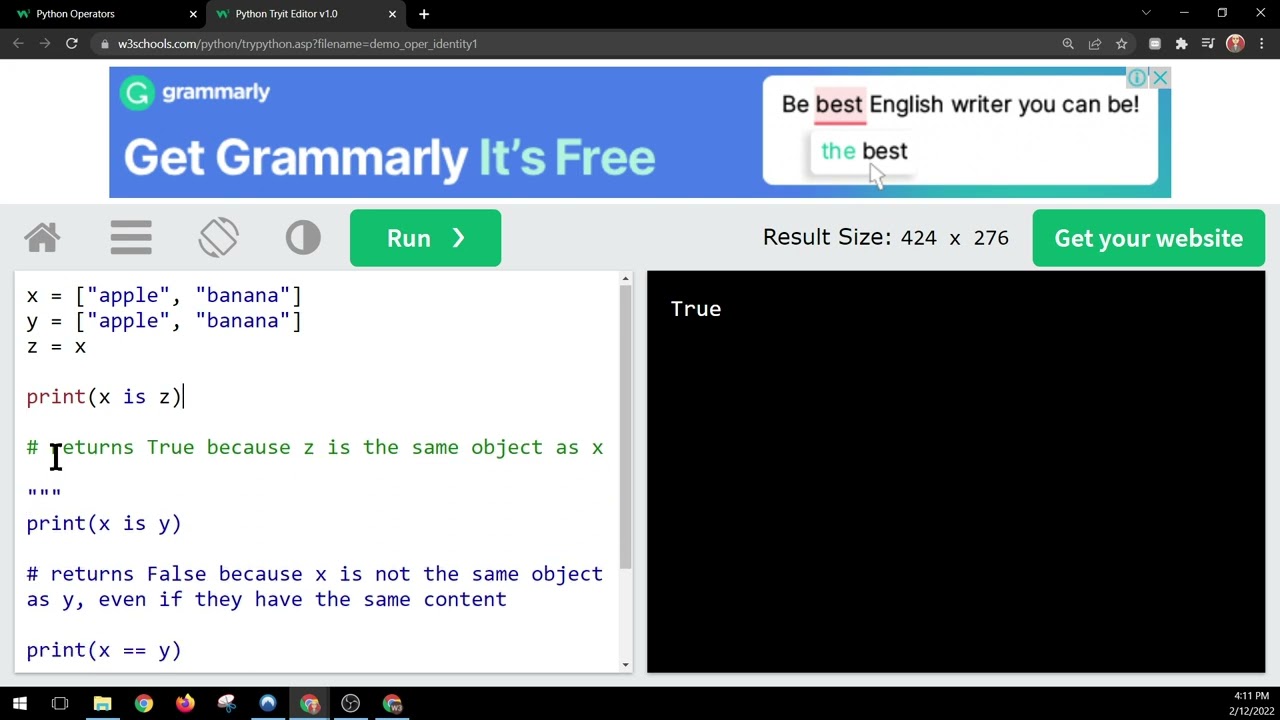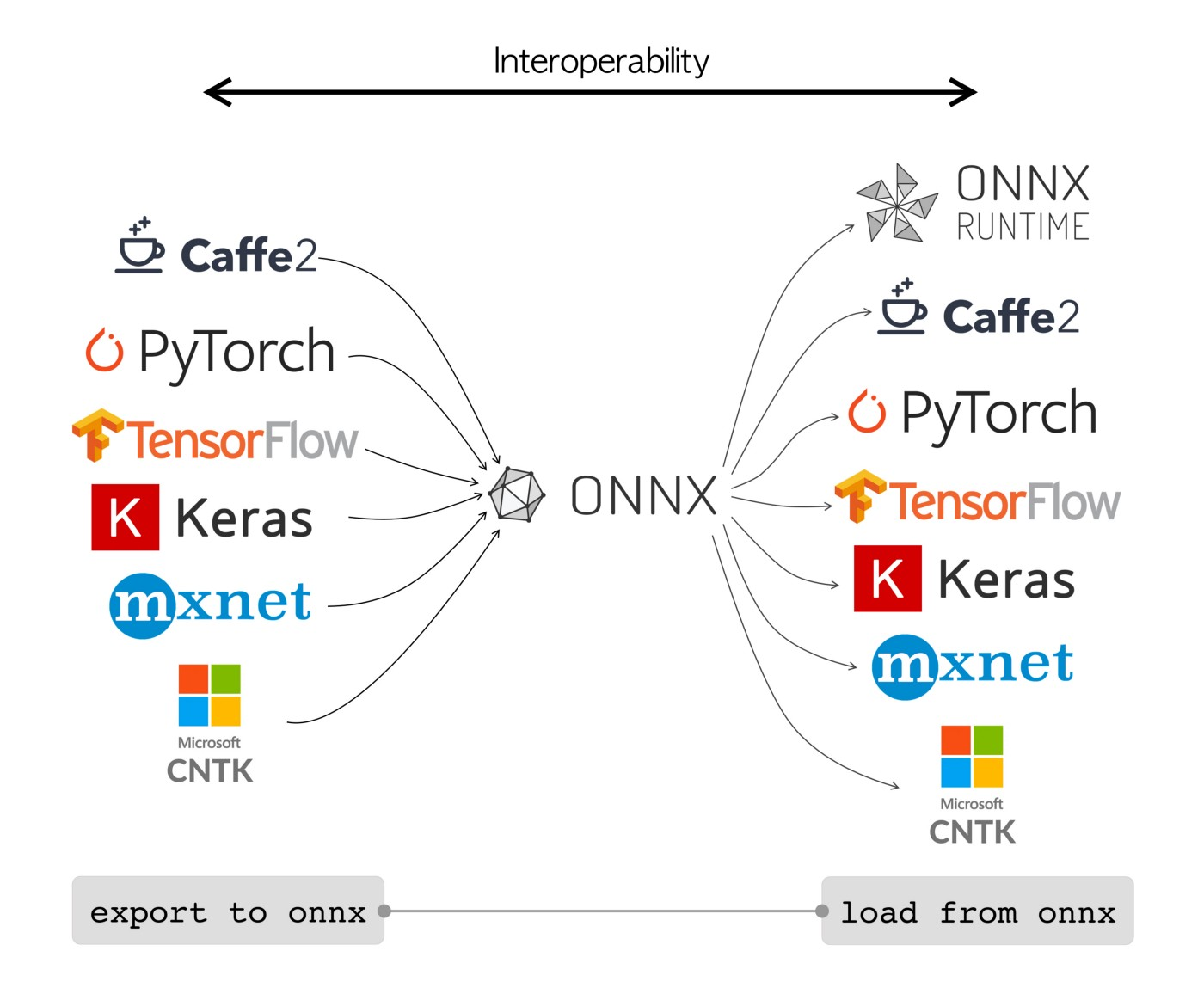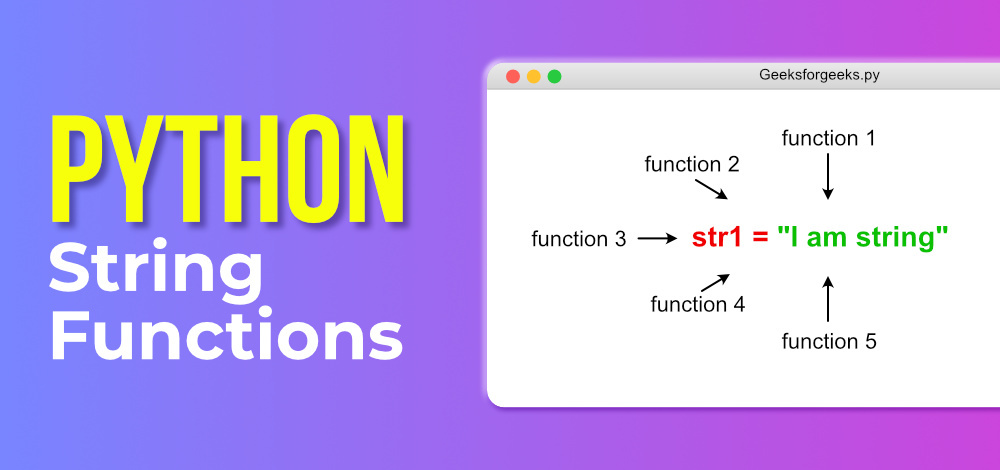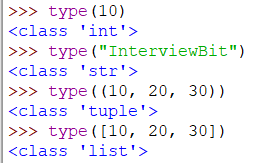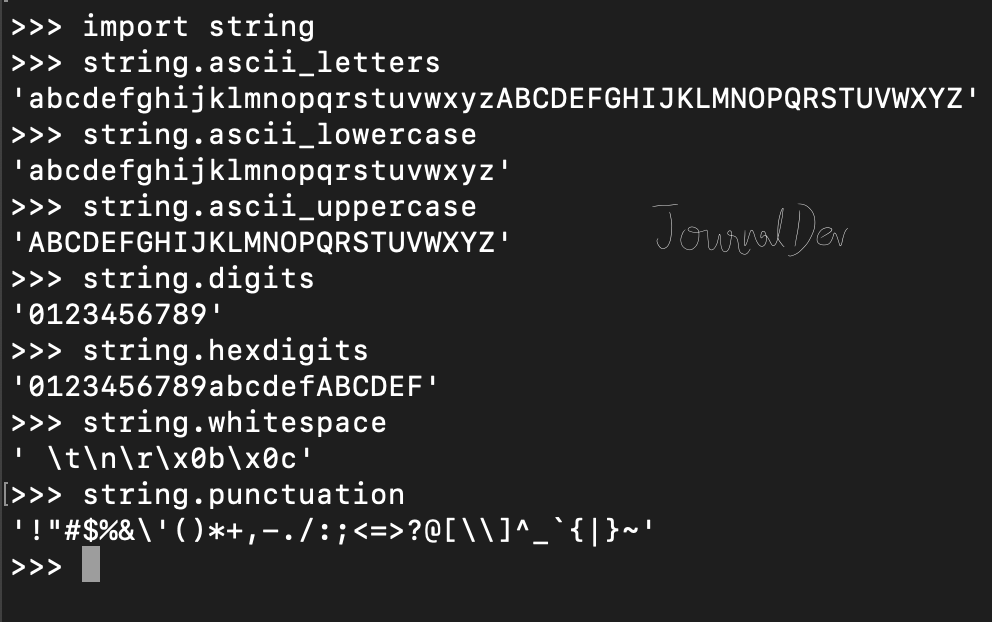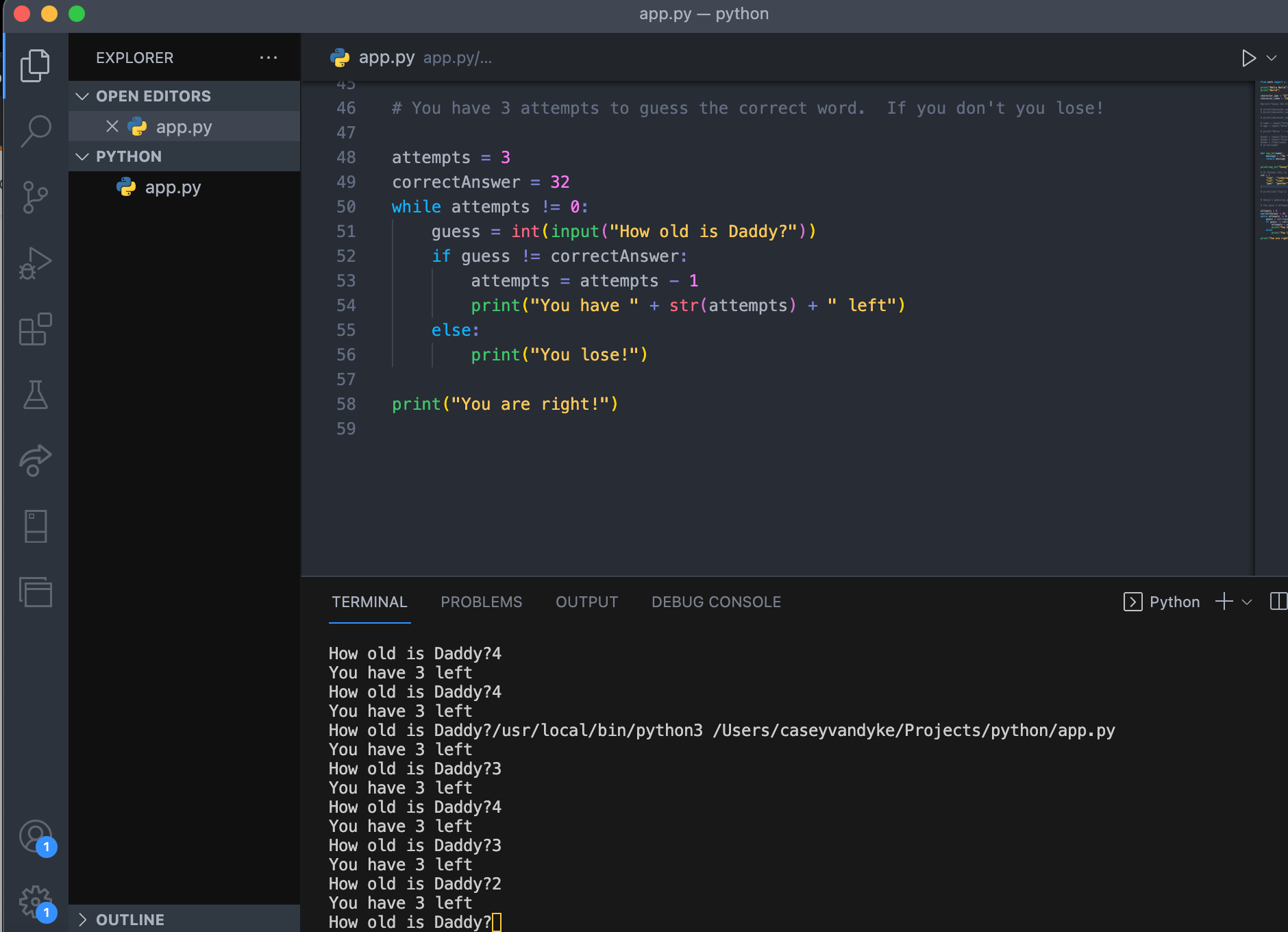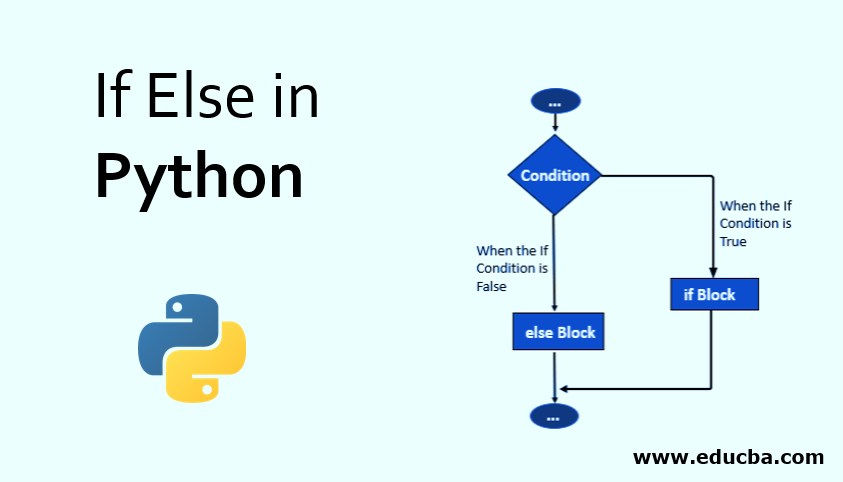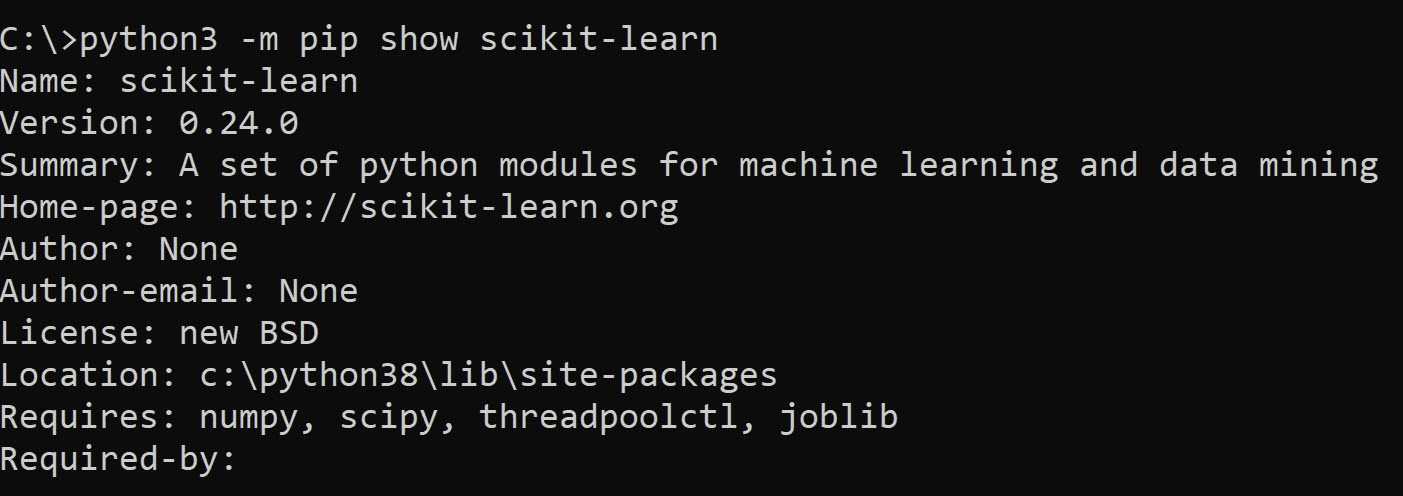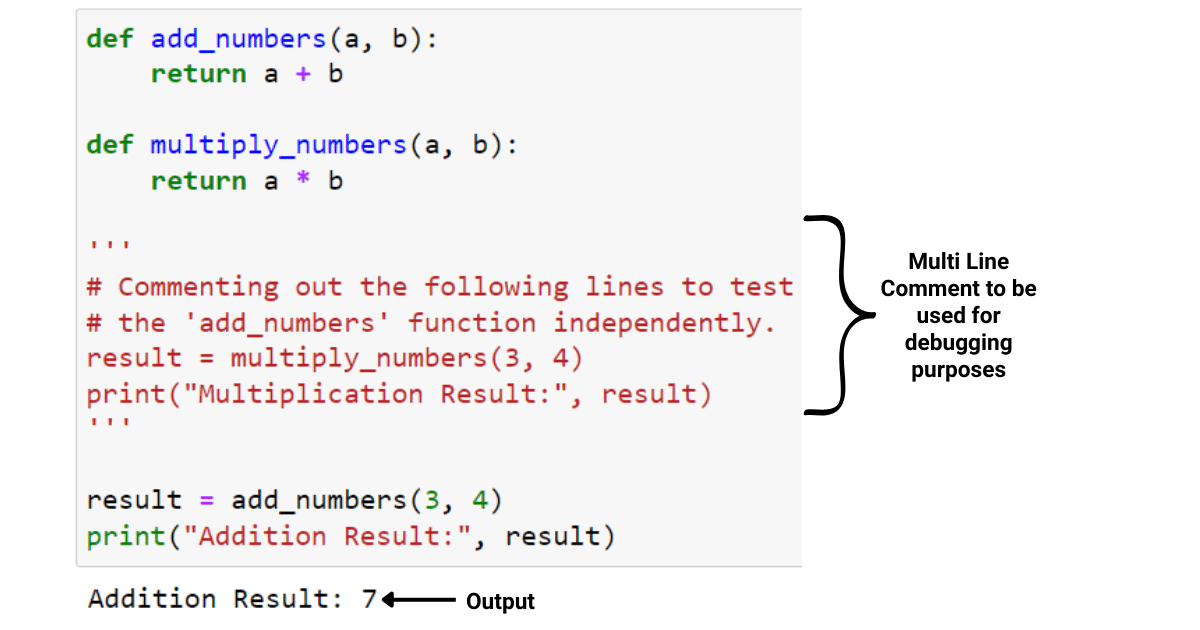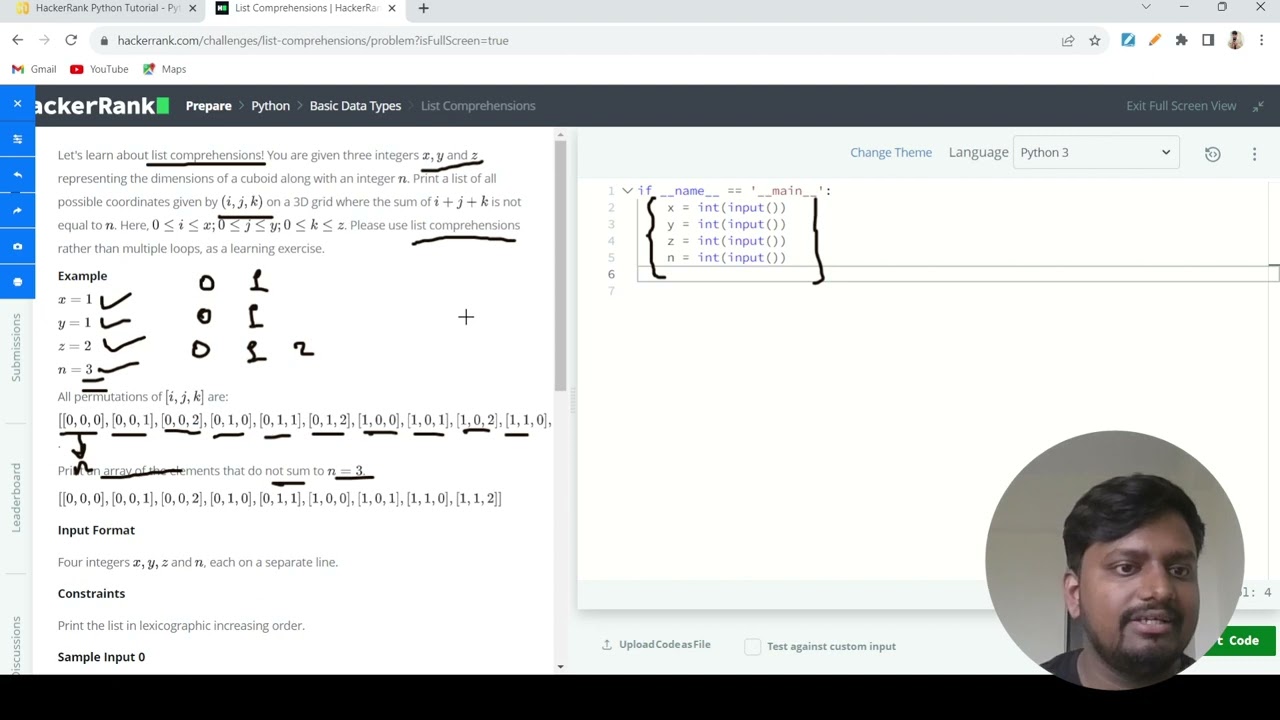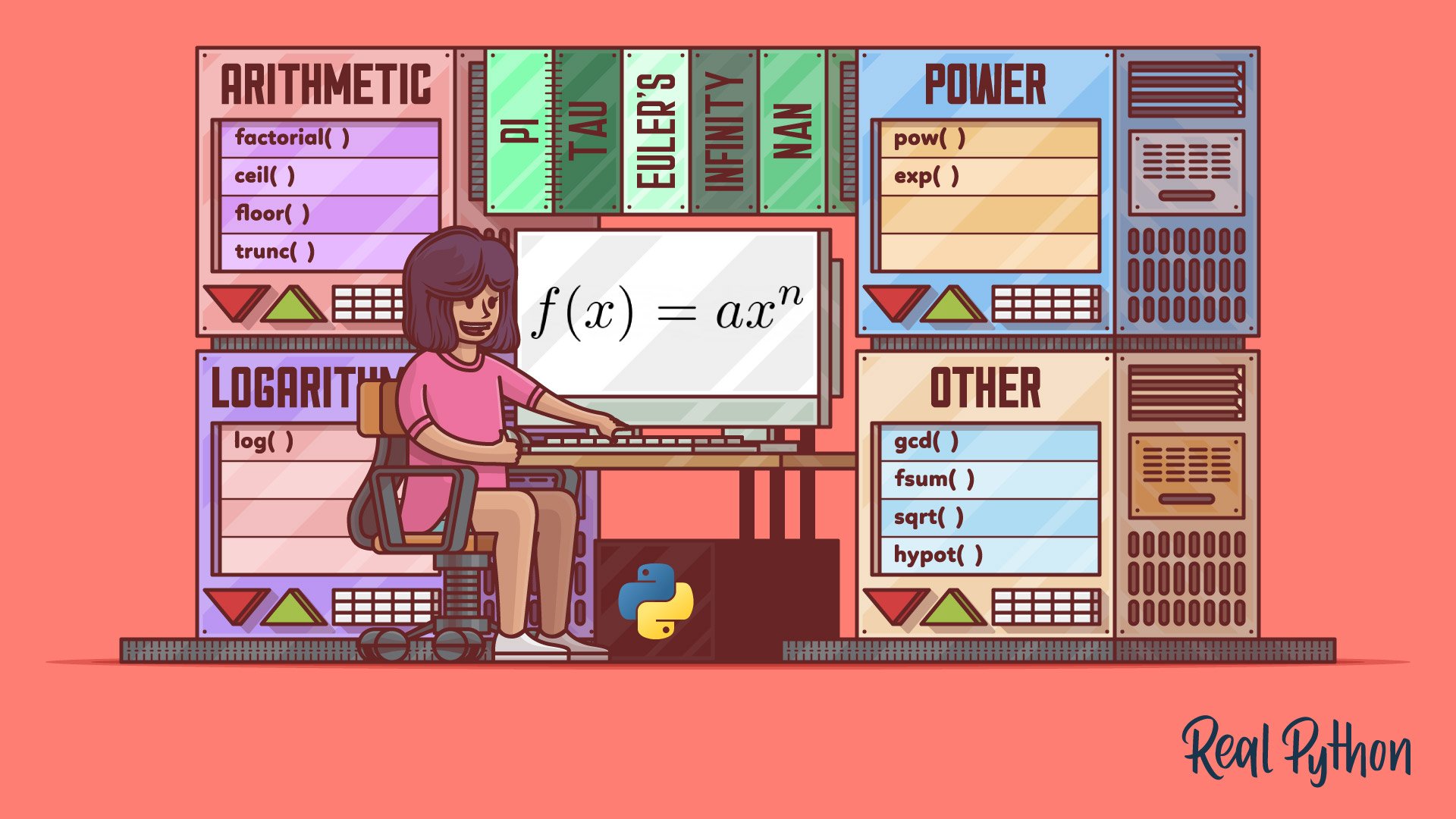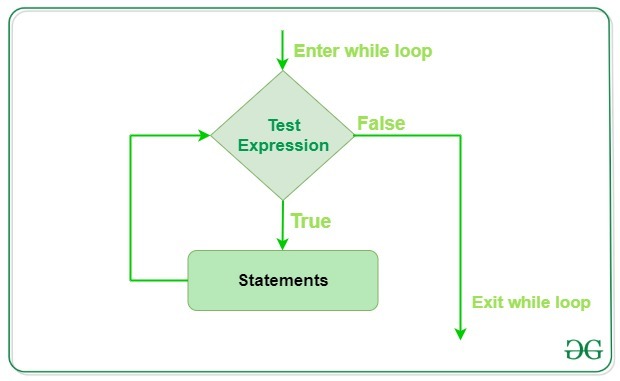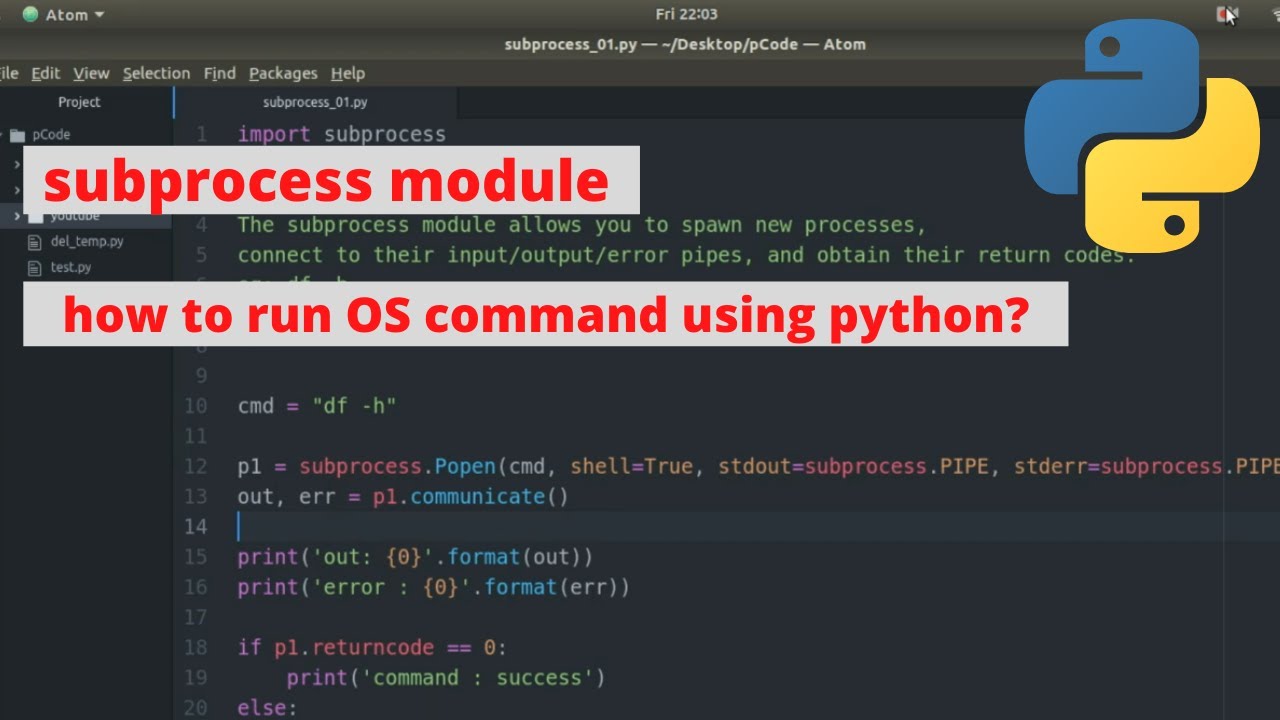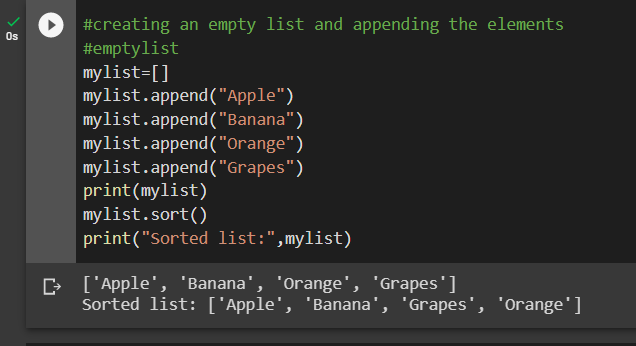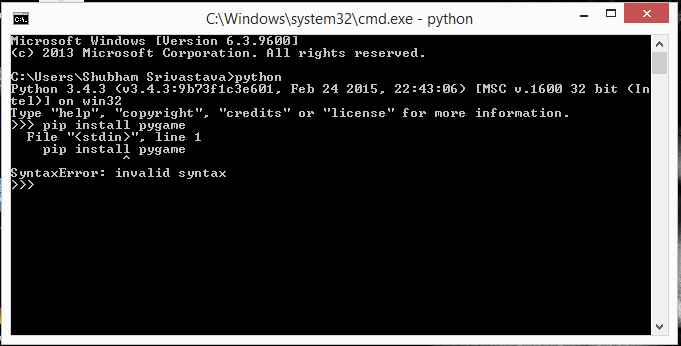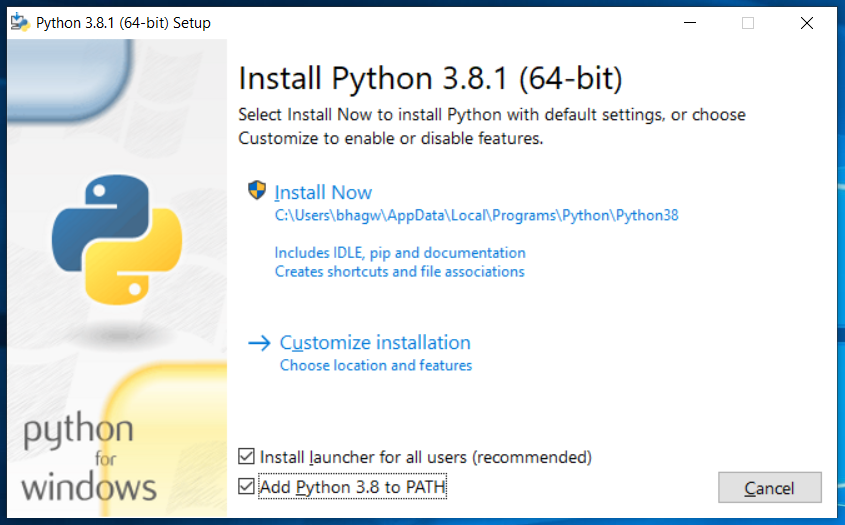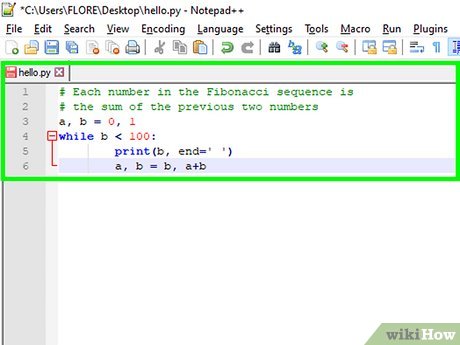Python modules list
Python modules list
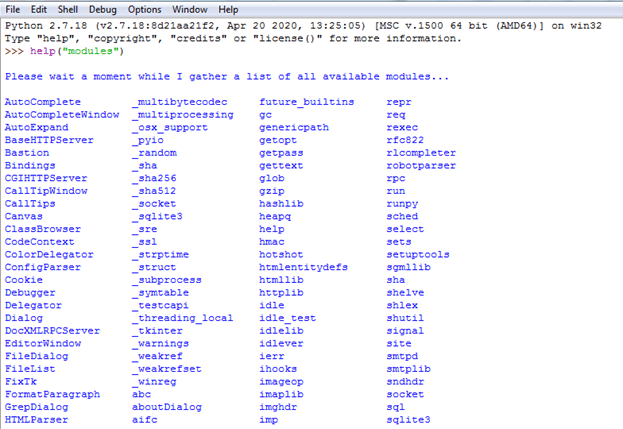
I'd be happy to provide a comprehensive list of popular Python modules!
1. Requests: A simple HTTP library that allows you to send HTTP requests and parse the responses.
2. NumPy: The fundamental package for scientific computing with Python, providing support for large, multi-dimensional arrays and matrices.
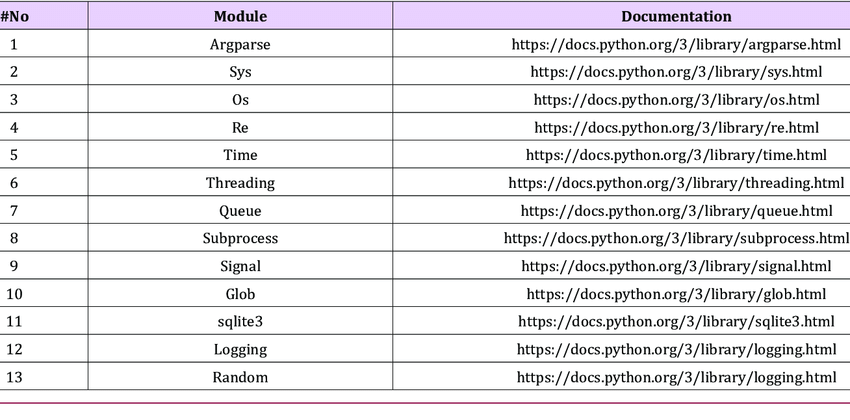
3. Pandas: A fast, powerful, flexible and easy to use open-source data analysis toolkit designed to make it simple for you to do quick or complex data manipulation, analysis, and visualization tasks.
4. Scikit-learn: A machine learning library that provides a wide range of algorithms for classification, regression, clustering, etc., including model selection, data preprocessing, feature selection, etc.
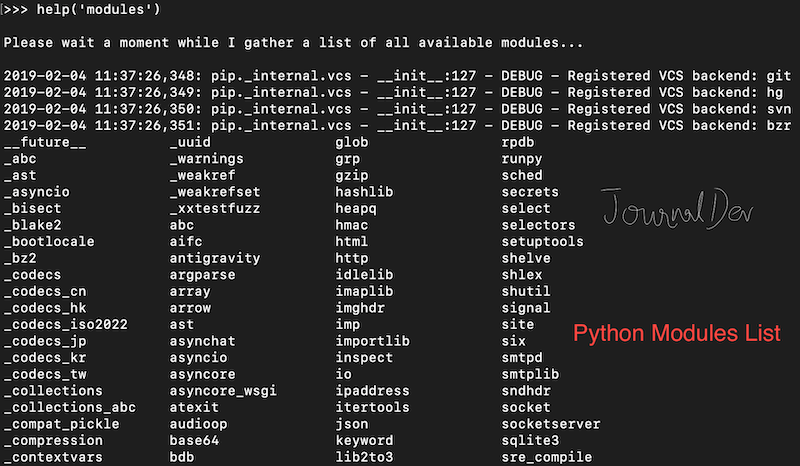
5. Matplotlib: A plotting library that provides a comprehensive set of tools for creating high-quality 2D and 3D plots.
6. SciPy: A scientific computing library that contains modules for optimization, linear algebra, integration, interpolation, special functions, FFT, random number generation, signal processing, statistics, and more.
7. OpenCV: A computer vision library that provides a comprehensive set of tools for image and video processing.
8. Flask: A micro web framework that allows you to build web applications with minimal effort and code.
9. Django: A high-level Python Web framework that enables rapid development of secure, maintainable websites.
10. SQLAlchemy: A SQL toolkit that provides a comprehensive set of tools for database operations.
11. Statsmodels: An econometric library that provides statistical analysis and modeling capabilities.
12. Scrapy: A web scraping library that allows you to extract data from websites using an efficient, easy-to-use framework.
13. BeautifulSoup: A HTML parser library that allows you to navigate and search through the contents of a website.
14. Pygame: A game development library that provides a comprehensive set of tools for creating games with Python.
15. Pillow: An image processing library that provides a comprehensive set of tools for opening, manipulating, and saving various types of images.
16. Tornado: A web framework that allows you to build scalable and efficient web applications using asynchronous programming.
17. NLTK: A natural language processing library that provides a comprehensive set of tools for text processing, tokenization, part-of-speech tagging, named entity recognition, and more.
18. spaCy: A modern NLP library that provides high-performance, streamlined processing of text data.
19. PyTorch: A deep learning library that provides a dynamic computation graph, automatic differentiation, and is particularly well-suited for rapid prototyping, research, and production.
20. Keras: A deep learning library that provides an easy-to-use API for building neural networks with Python.
This list is by no means exhaustive, but it should give you a good starting point for exploring the many amazing libraries available in the Python ecosystem!
How to import modules in Python?
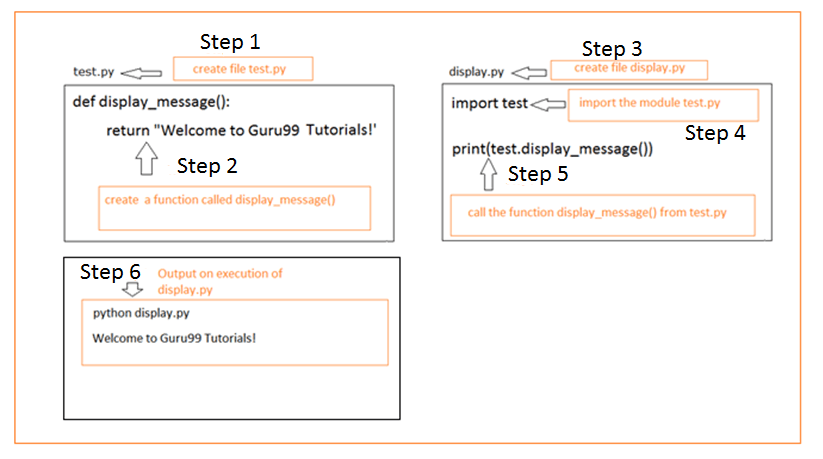
I'll respond in English as per your request.
Importing Modules in Python: A Step-by-Step Guide
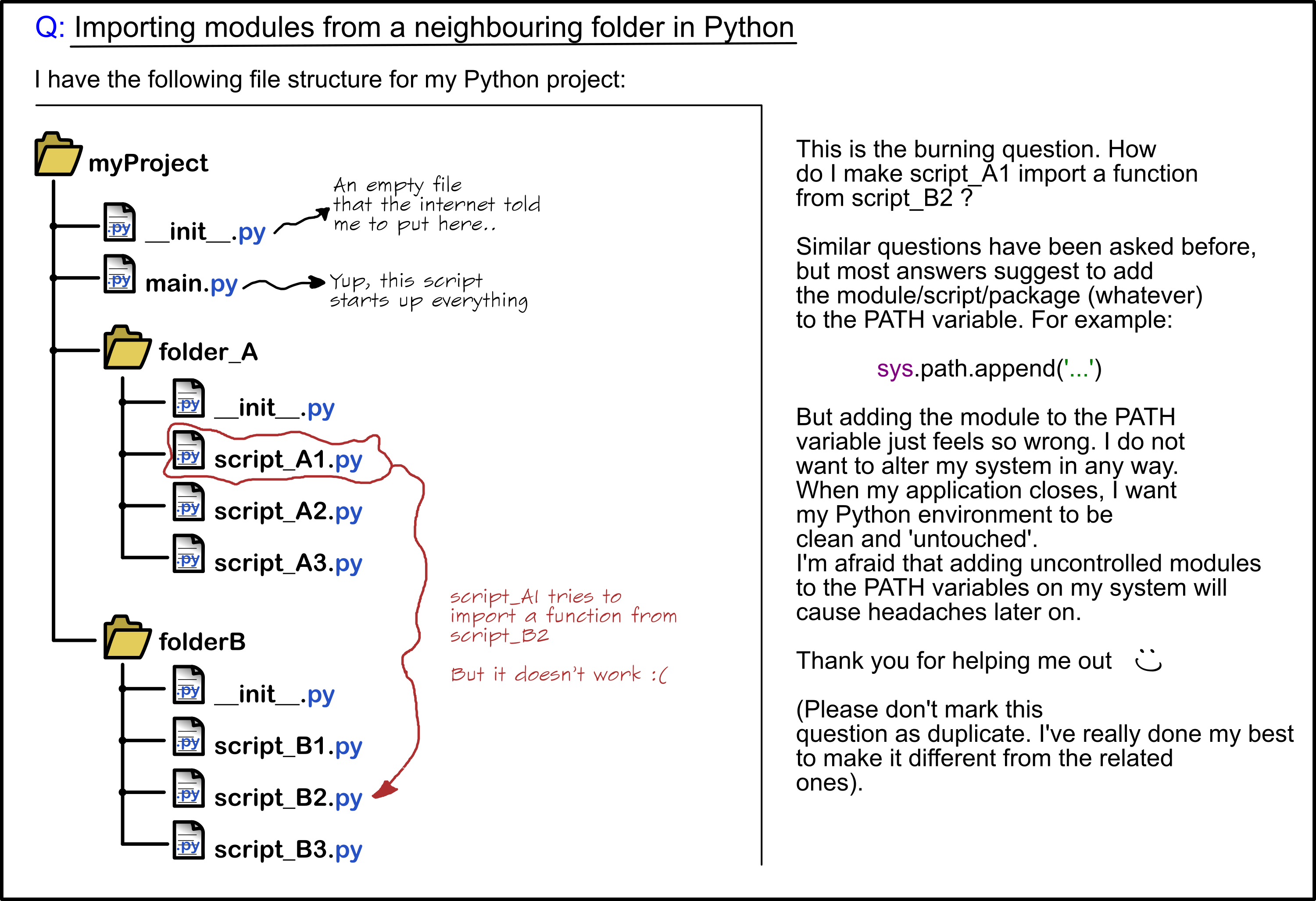
In Python, importing modules is an essential step in developing a comprehensive program. It allows you to access the functions, variables, and classes defined within another Python file or library. In this article, we will delve into the various ways of importing modules in Python and explore their usage.
Why Import Modules?
Before we dive into the details of importing modules, let's understand why it is necessary. Consider a scenario where you have written a module named math_operations.py that contains functions for mathematical operations such as addition, subtraction, multiplication, and division. Now, suppose you want to use these functions in another Python script or program. You can't simply copy the code from one file to another because it is inefficient, prone to errors, and makes your code less maintainable.
That's where importing modules comes into play! By importing the math_operations module, you can access its functions, variables, and classes without having to rewrite them in your main program. This approach promotes reusability, modularity, and easy maintenance of your code.
Basic Importing:
The most basic way of importing a module is by using the import statement followed by the name of the module you want to import:
import math_operations
After this line of code, all functions, variables, and classes defined in math_operations.py are accessible. For example, if there is a function called add(x, y) in the module, you can use it as follows:
result = math_operations.add(2, 3)print(result) # Outputs: 5
Importing Specific Functions or Variables:
You might not need to access all functions and variables from a module. In such cases, you can import specific functions or variables using the following syntax:
from math_operations import add, multiply
Now, you have direct access to these specific functions without having to prefix them with math_operations.:
result1 = add(2, 3)print(result1) # Outputs: 5
result2 = multiply(4, 5)
print(result2) # Outputs: 20
Importing Modules Using Aliases:
When you import multiple modules with the same name but from different packages, it can lead to naming conflicts. To overcome this issue, Python allows you to use aliases (temporary names) when importing modules:
import math_operations as mo
Now, whenever you need to access functions or variables from math_operations.py, you prefix them with mo.:
result = mo.add(2, 3)print(result) # Outputs: 5
Importing Modules from Specific Directories:
Suppose you have a directory named utilities that contains multiple Python files (modules). You want to import one of these modules into your main program. You can do so by providing the path to the module using the following syntax:
import syssys.path.insert(0, '/path/to/utilities')
from utilities import my_module
In this example, /path/to/utilities is the directory containing the my_module.py file. After importing, you can access its functions and variables as usual.
Importing Modules Using Star Import:
The * symbol (star) has a special meaning when used with the import statement. It allows you to import all functions, variables, and classes from a module into your current script:
from math_operations import *
This line of code imports everything from math_operations.py into your main program. Use this syntax with caution as it can lead to naming conflicts if not managed properly.
In conclusion, importing modules in Python is an essential step in developing scalable and maintainable programs. By understanding the various ways of importing modules, you can write more efficient and organized code that promotes reusability and modularity.