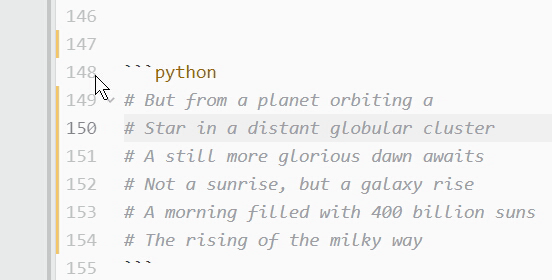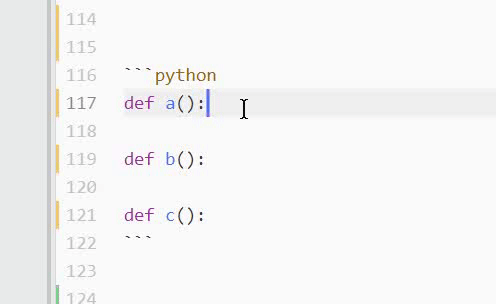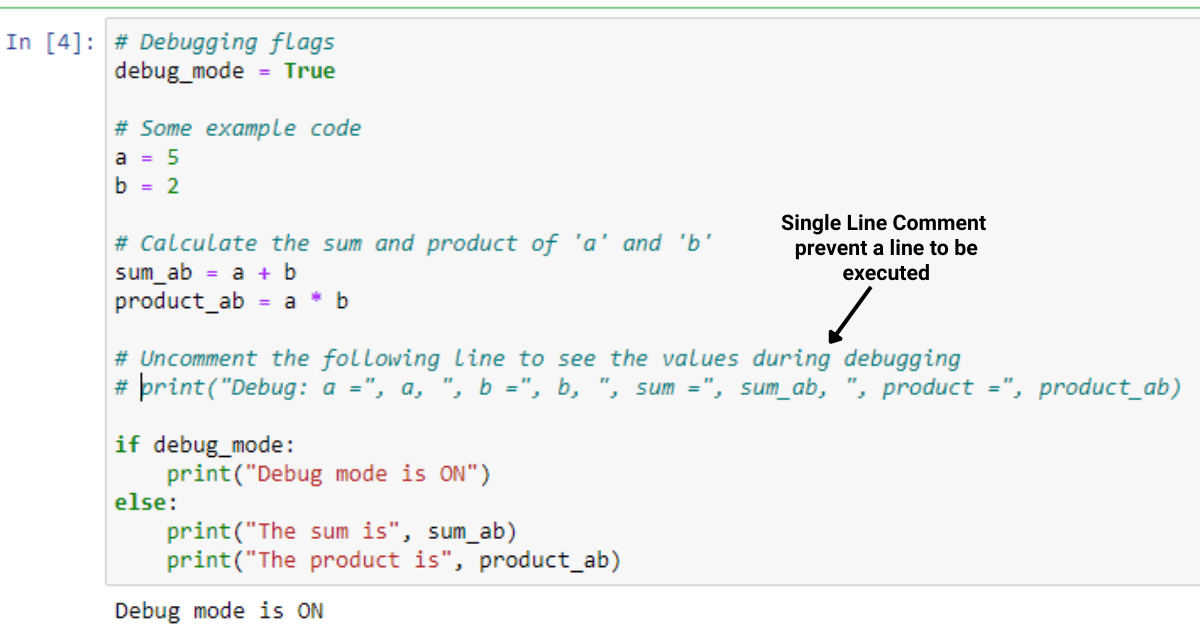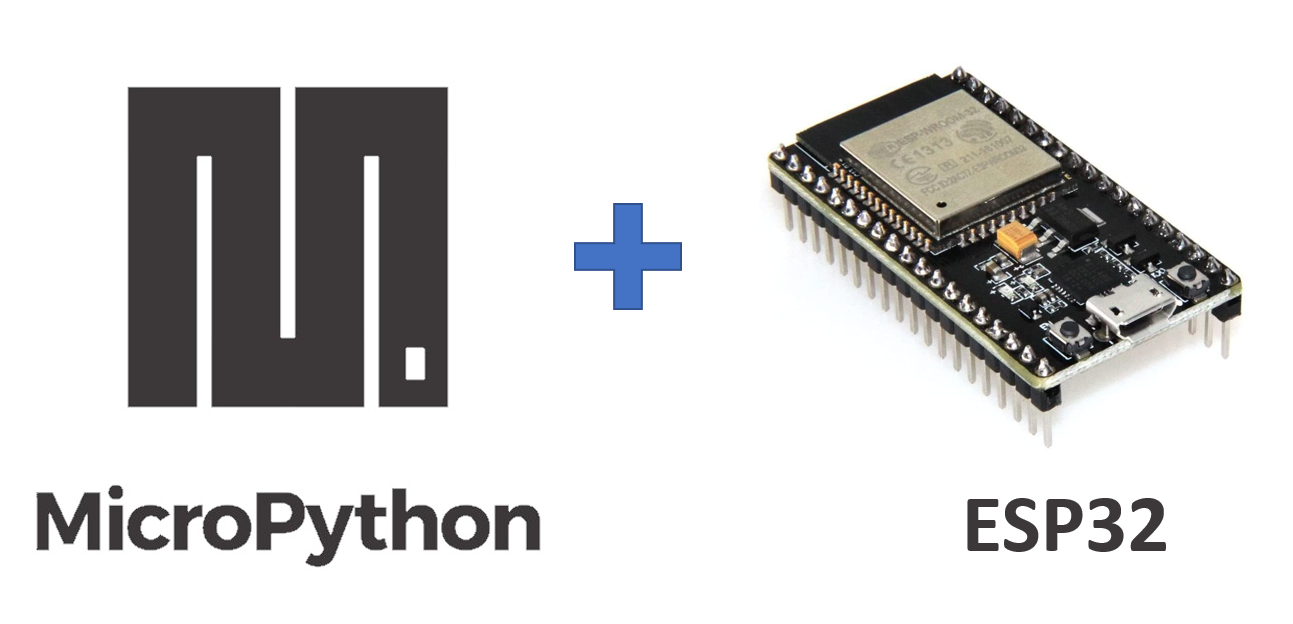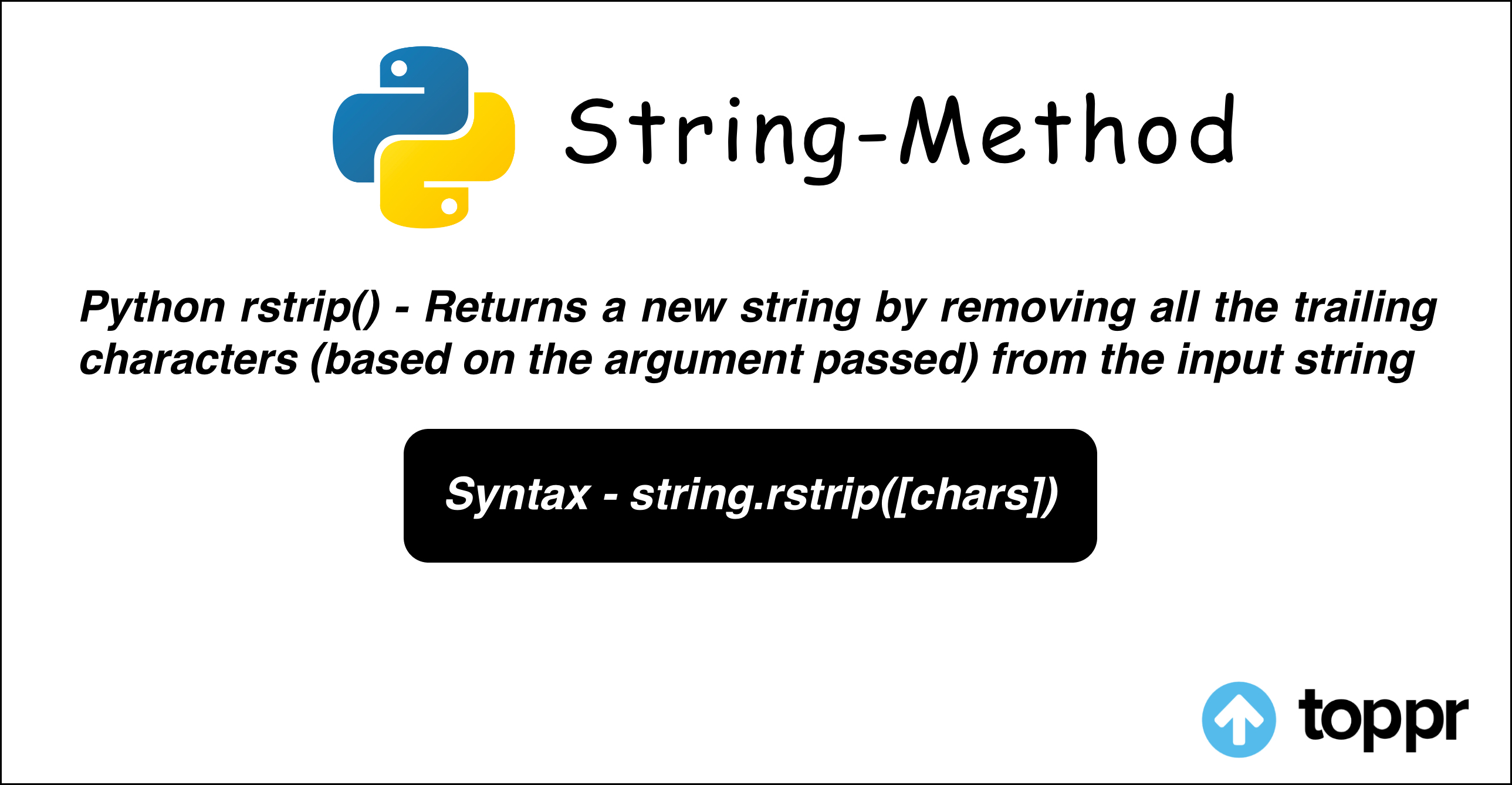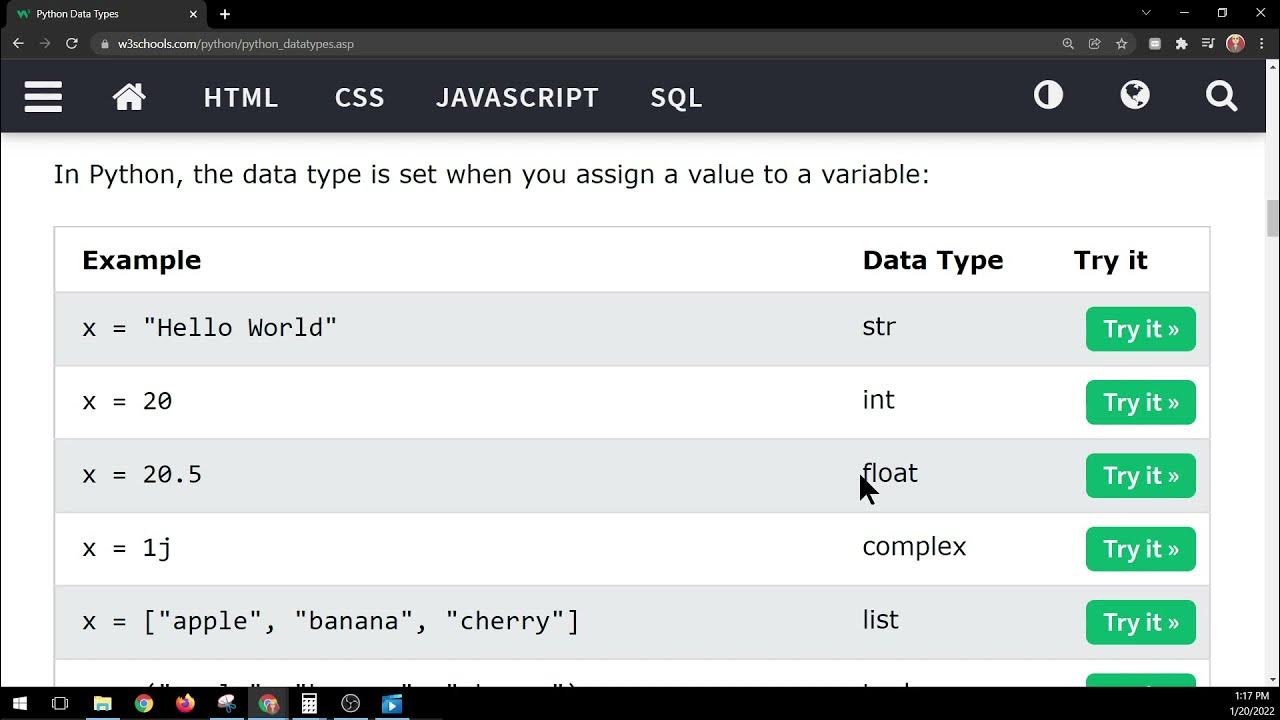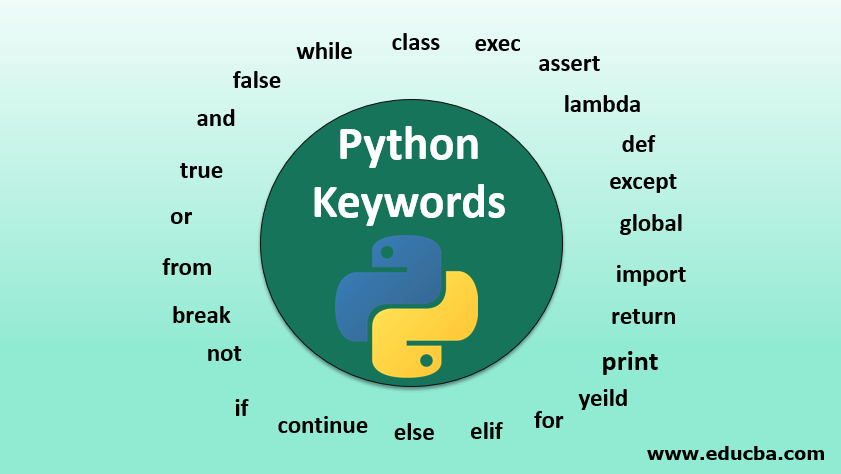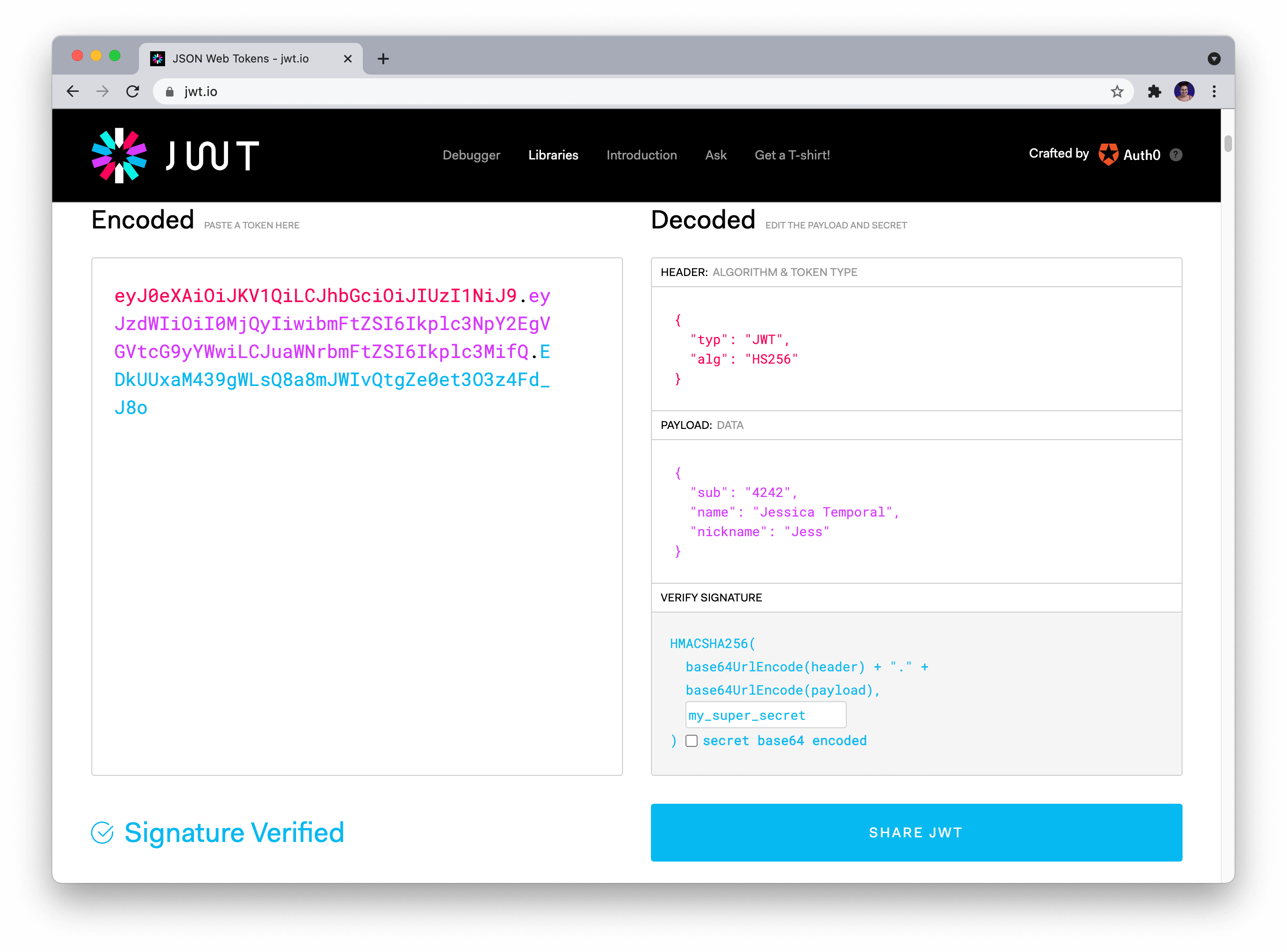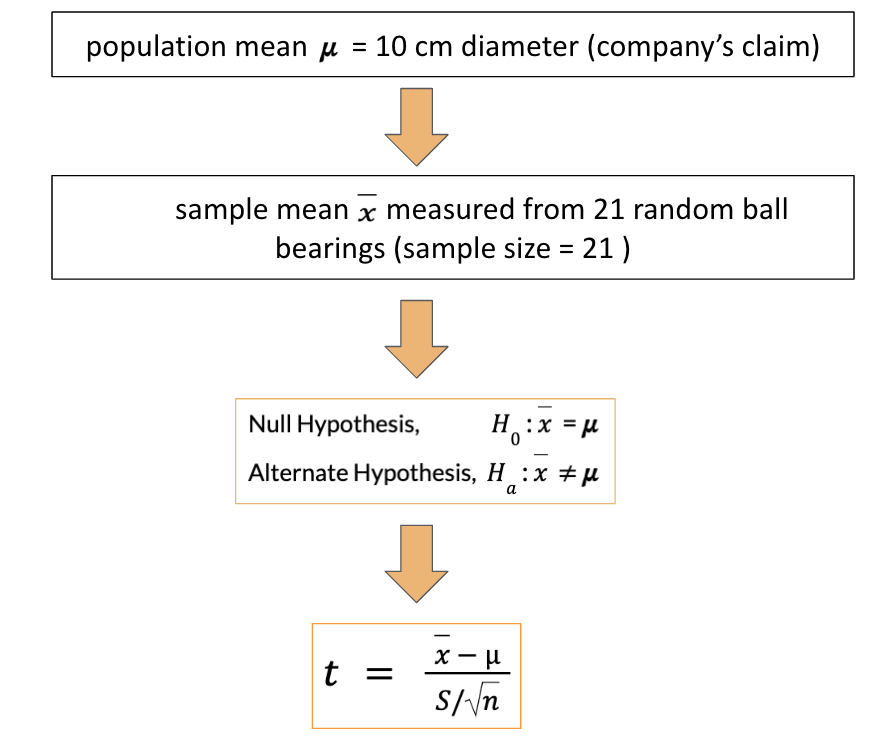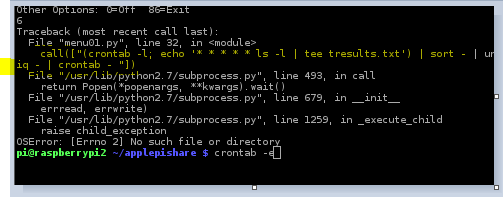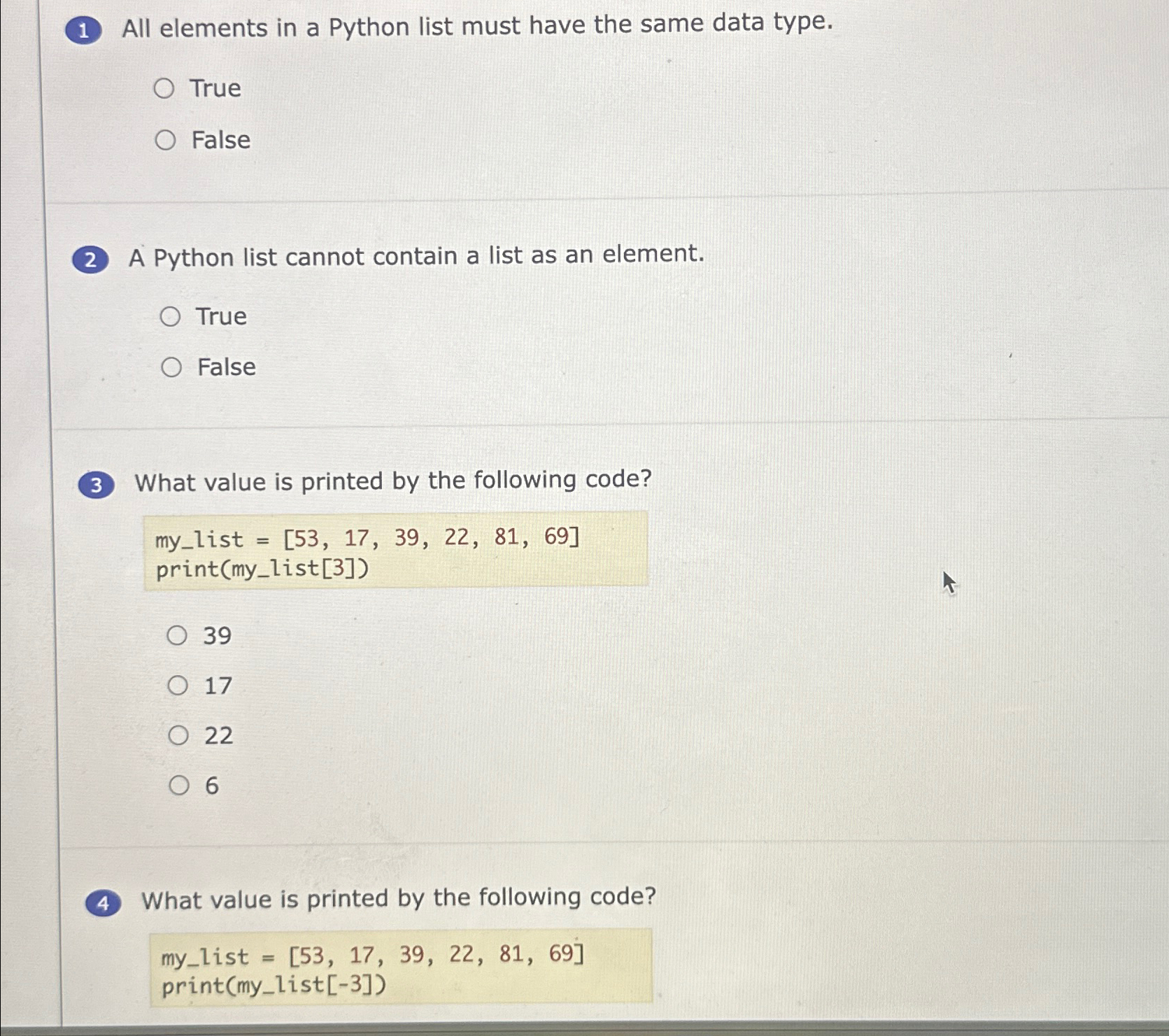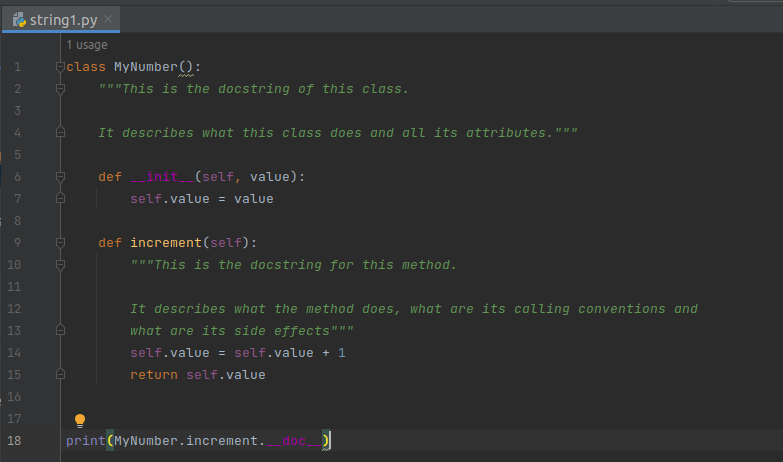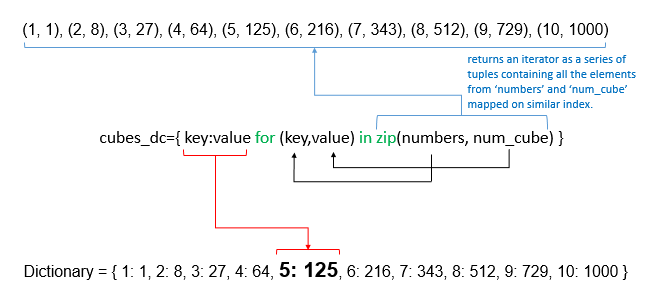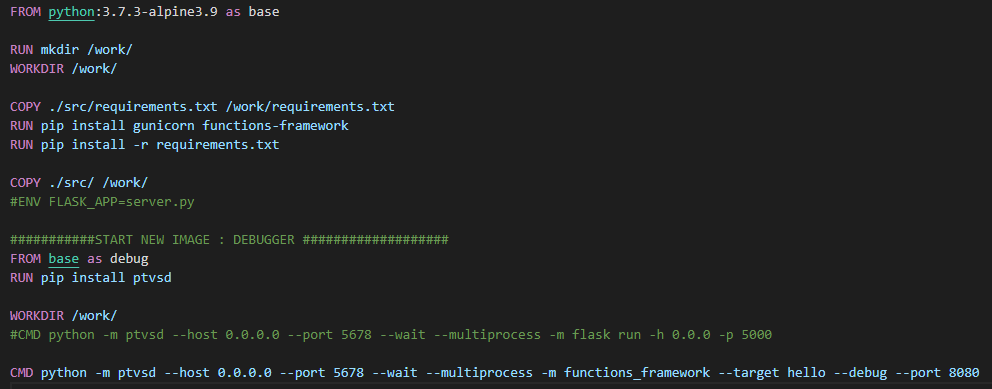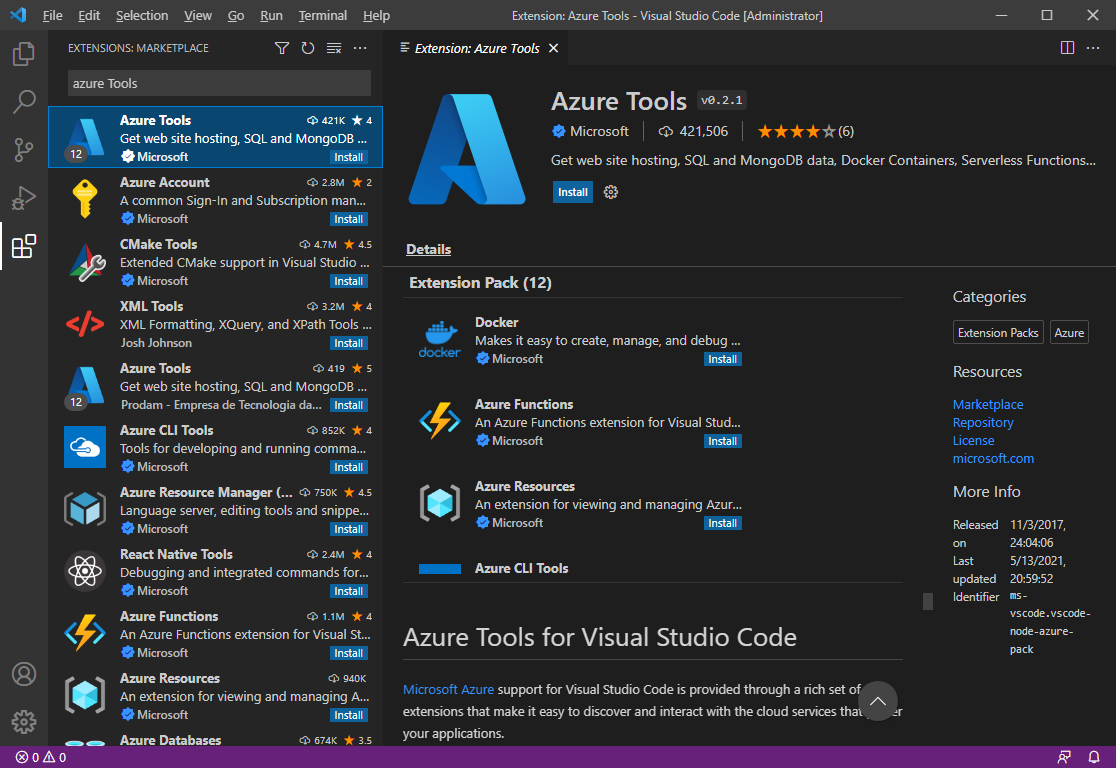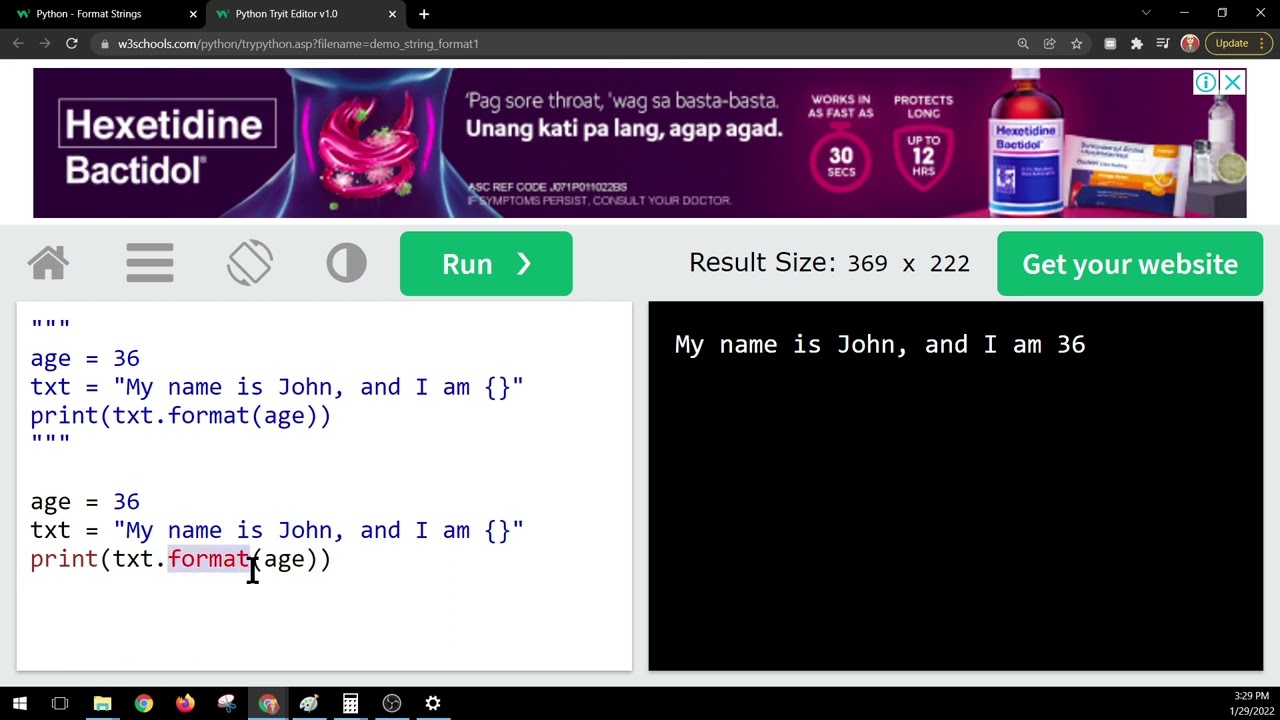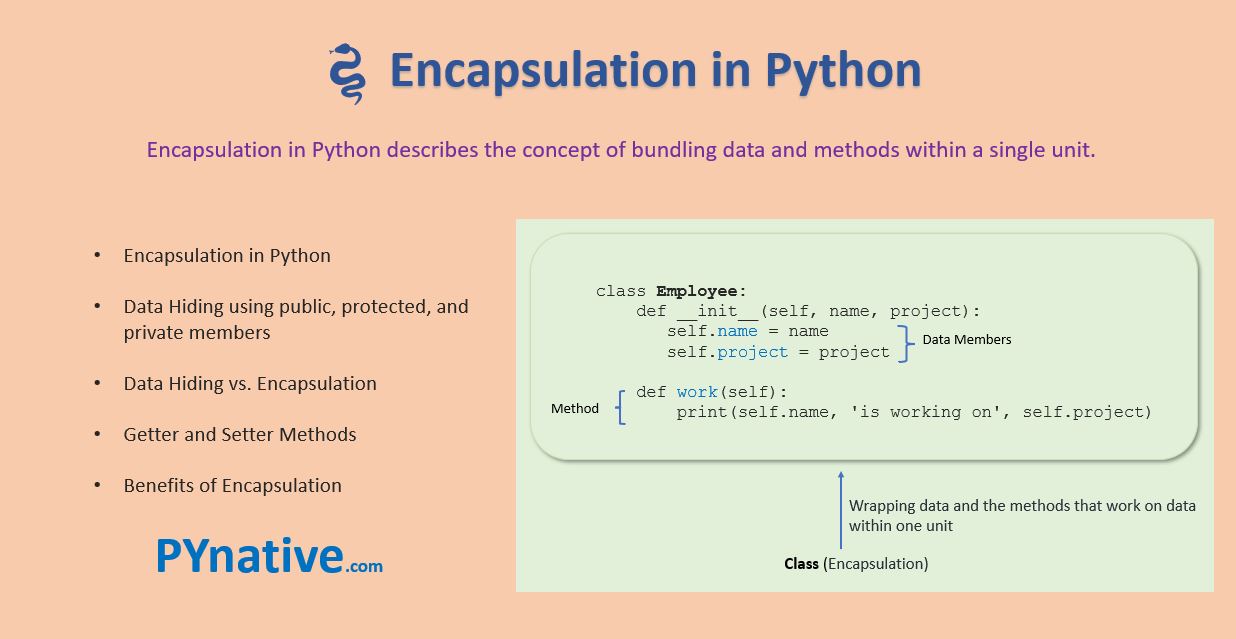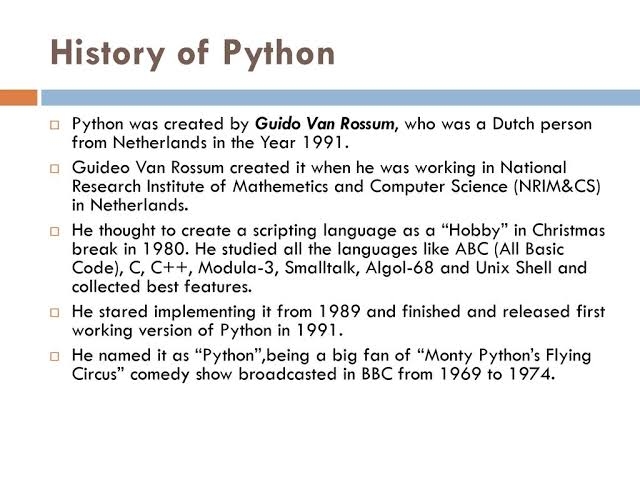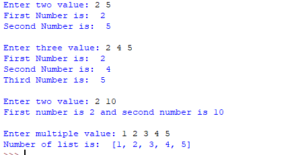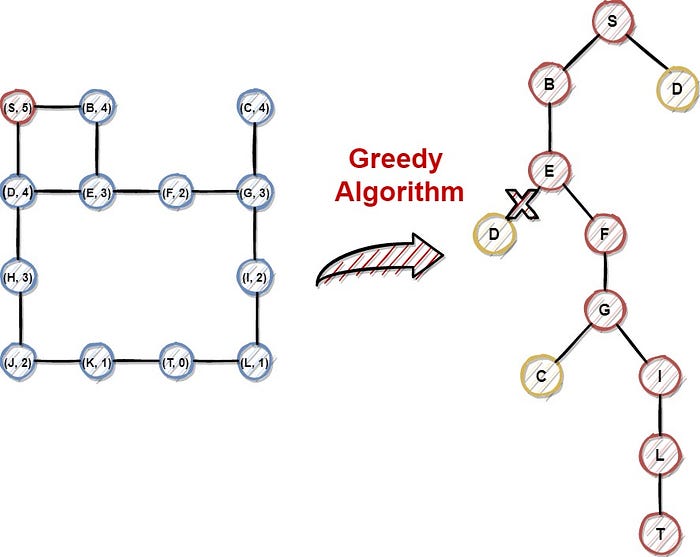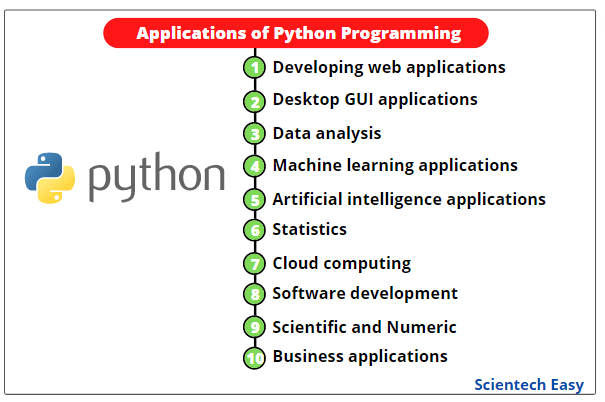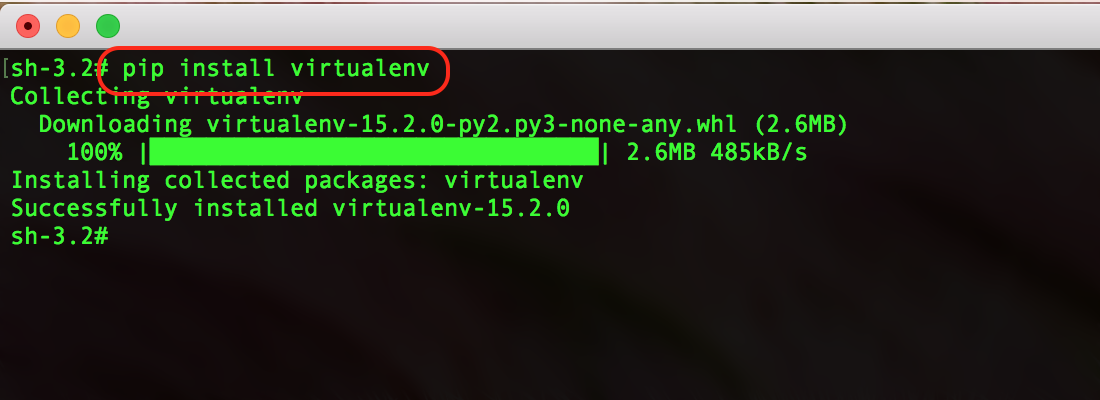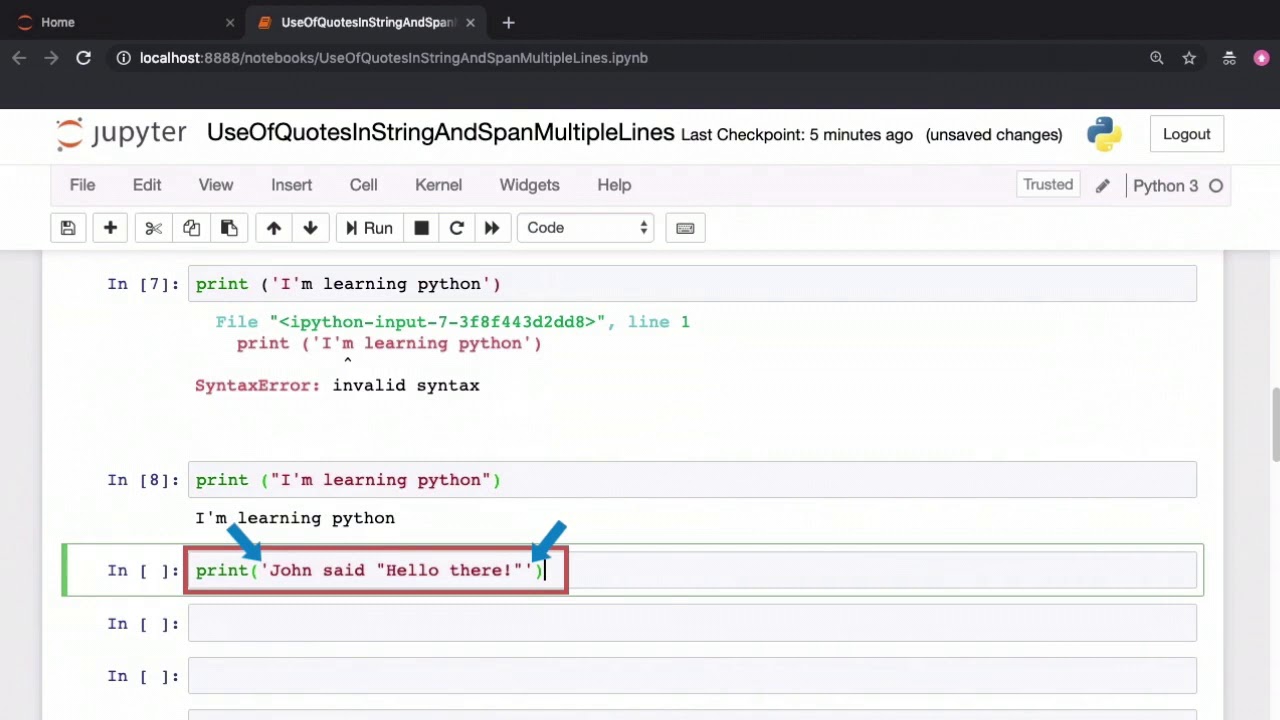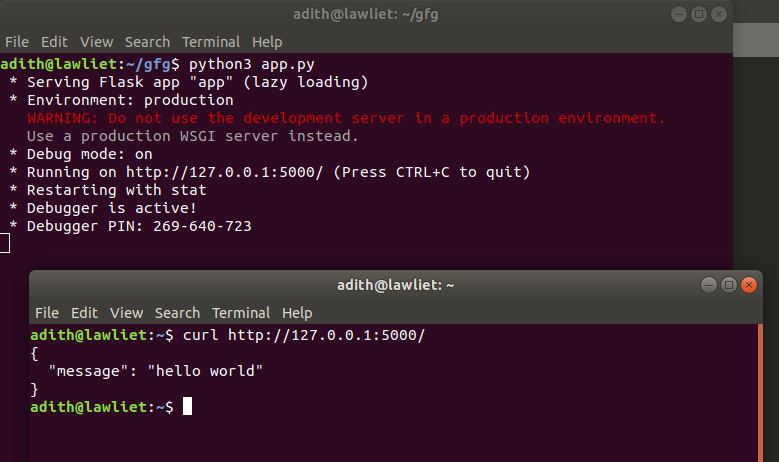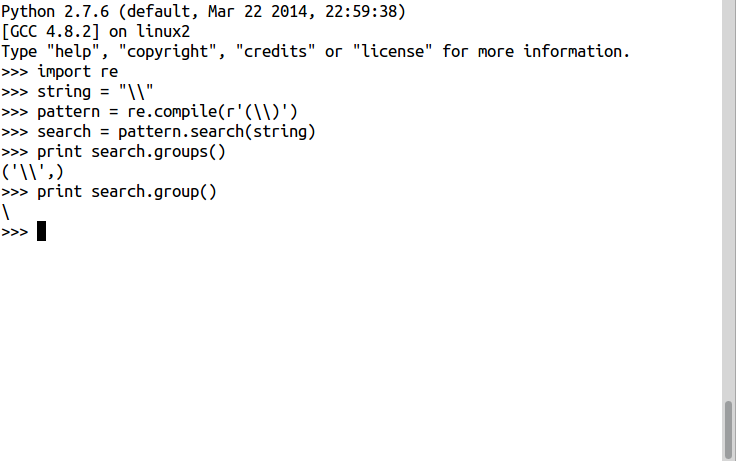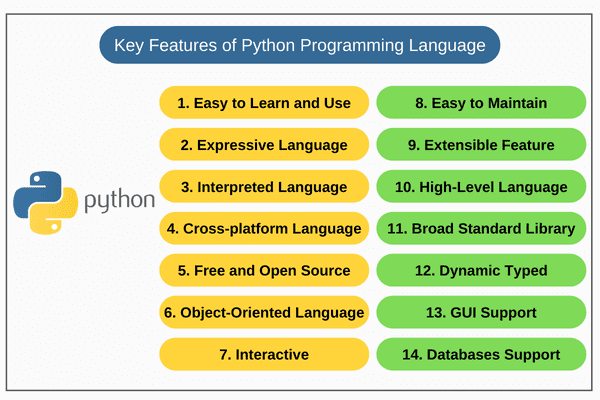Python function comments example
Python function comments example
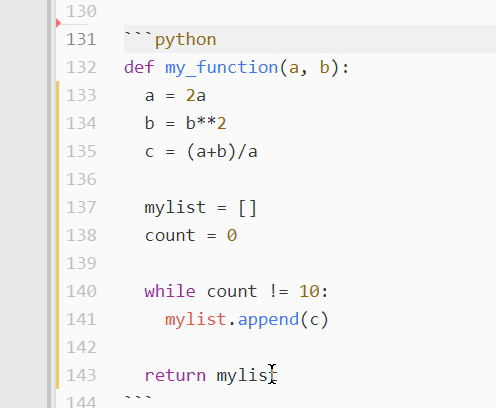
Here's an example of how to write comments for a Python function:
# Function to calculate the sum of two numbers
def add_numbers(a, b):
"""
This function takes two numbers as input and returns their sum.
Parameters:
a (int): The first number to be added
b (int): The second number to be added
Returns:
int: The sum of the two numbers
"""
return a + b
Example usage:
print(add_numbers(3, 4)) # Output: 7
In this example, the add_numbers function takes two arguments, a and b, and returns their sum. The comments provide information about what the function does, what parameters it expects, and what value it returns.
Here are some examples of different types of comments you can write:
Docstring comment: This type of comment provides a brief description of the function. It's usually written in triple quotes (""") at the beginning of the function. Parameter comment: This type of comment describes the parameters that the function takes. You can use the Parameters: keyword to separate these comments from the main docstring. Return comment: This type of comment describes what value the function returns. You can use the Returns: keyword to separate these comments from the main docstring. Example usage comment: This type of comment provides an example of how to use the function.
Here's another example of a Python function with comments:
# Function to calculate the area of a rectangle
def calc_rectangle_area(length, width):
"""
Calculate the area of a rectangle given its length and width.
Parameters:
length (float): The length of the rectangle
width (float): The width of the rectangle
Returns:
float: The area of the rectangle
"""
Check if either the length or width is negative
if length < 0 or width < 0:
return None
Calculate and return the area
return length * width
Example usage:
print(calc_rectangle_area(3, 4)) # Output: 12.0
In this example, the calc_rectangle_area function takes two parameters, length and width, and returns their product (which represents the area of the rectangle). The comments provide information about what the function does, what parameters it expects, and what value it returns.
What are properly formatted comments in Python?
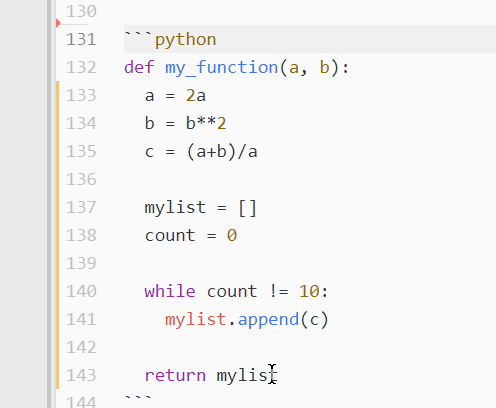
I'm happy to respond in English for this question!
In Python, properly formatted comments start with the # symbol and extend to the end of the line. Comments are used to add notes or explanations to your code, making it easier for others (and yourself) to understand what the code does.
Here's an example of a properly formatted comment:
# This is a comment! It can be placed anywhere on a line.print("Hello, World!") # This comment explains what the print statement does.
In this example, the # symbol indicates the start of the comment. The rest of the text on the same line is considered part of the comment.
Python also supports multi-line comments, which can be useful for explaining longer pieces of code. To create a multi-line comment, you use triple quotes (""") or triple apostrophes (`''``) to enclose the text:
"""This is a multi-line comment!
It can span multiple lines and include formatting.
"""
print("Hello, World!")
print("This is another print statement.")
print("And this one too!")
You can also use triple apostrophes for multi-line comments
'''
This is another way to create a multi-line comment!
You can format it just like you would in regular text.
'''
In both examples, the """ or '' symbols mark the beginning and end of the multi-line comment. The text within the comments is ignored by Python, so you can use them freely without affecting your code's functionality.
It's worth noting that while comments are essential for making your code easier to understand, they don't affect the execution of your program. Python simply ignores any lines starting with # or enclosed in triple quotes/apostrophes and moves on to the next line.
Properly formatted comments can help you:
Explain complex logic or algorithms Document the purpose of functions or modules Provide notes about specific data structures or variables Add context to error messages or debugging informationOverall, using properly formatted comments in your Python code is crucial for maintaining readability, transparency, and maintainability. By including helpful comments, you can ensure that your code remains easy to understand and modify even as it grows and evolves over time.