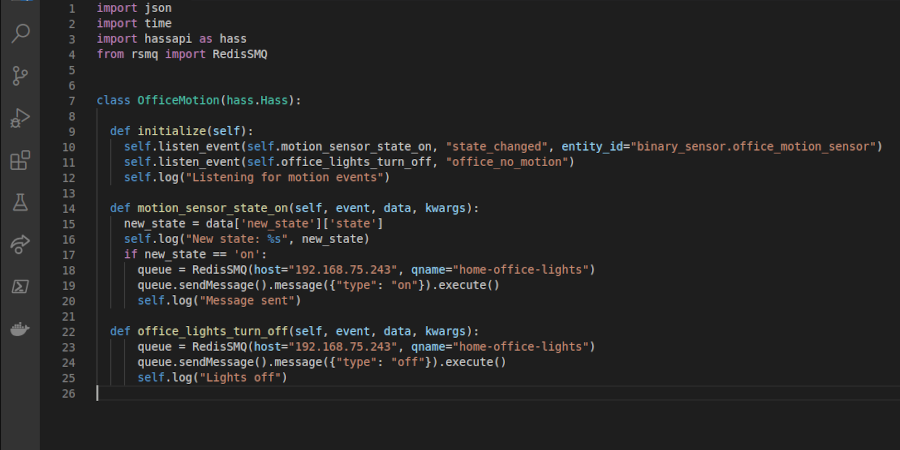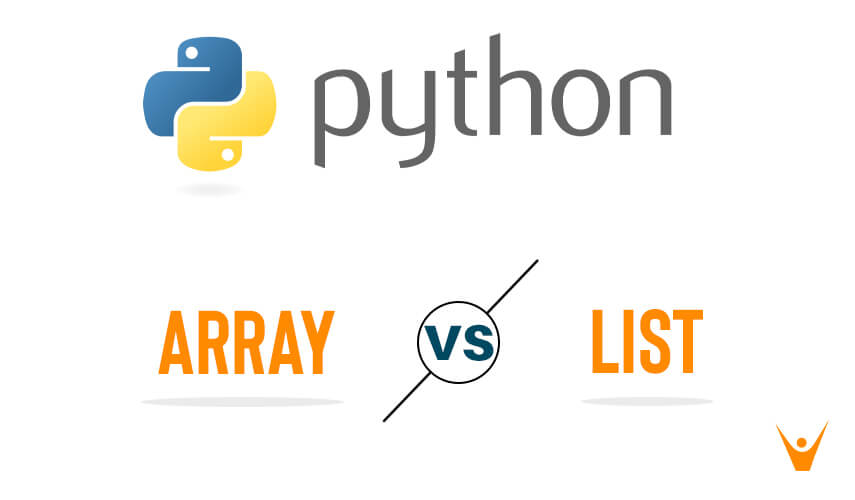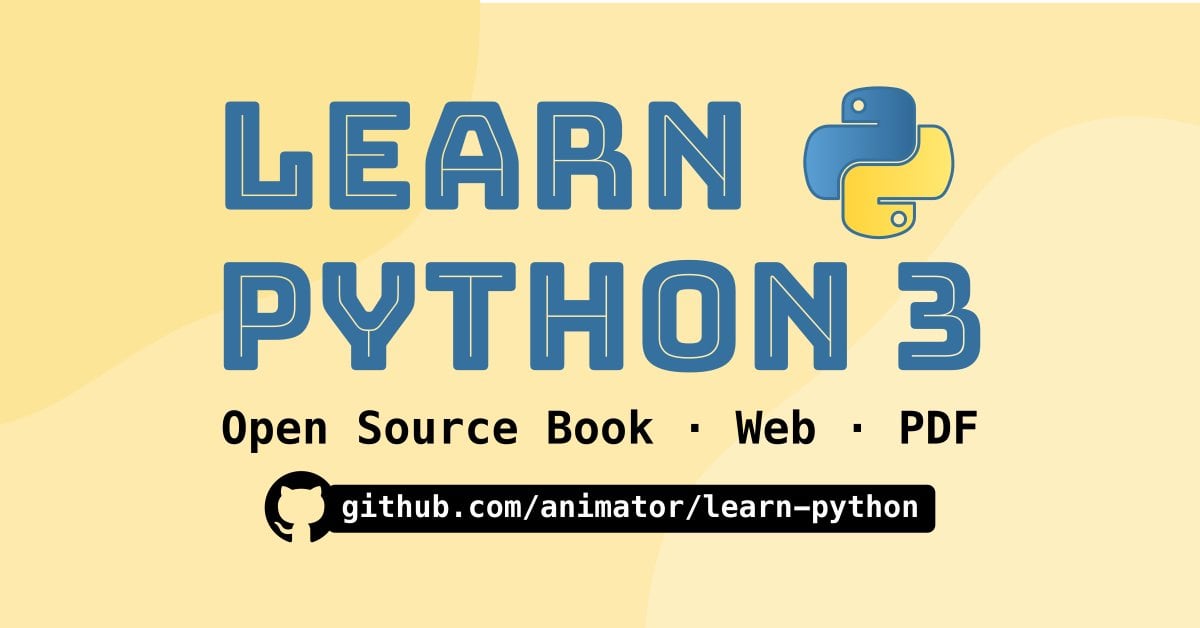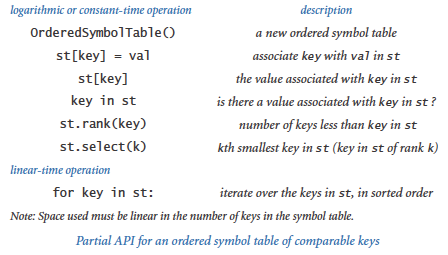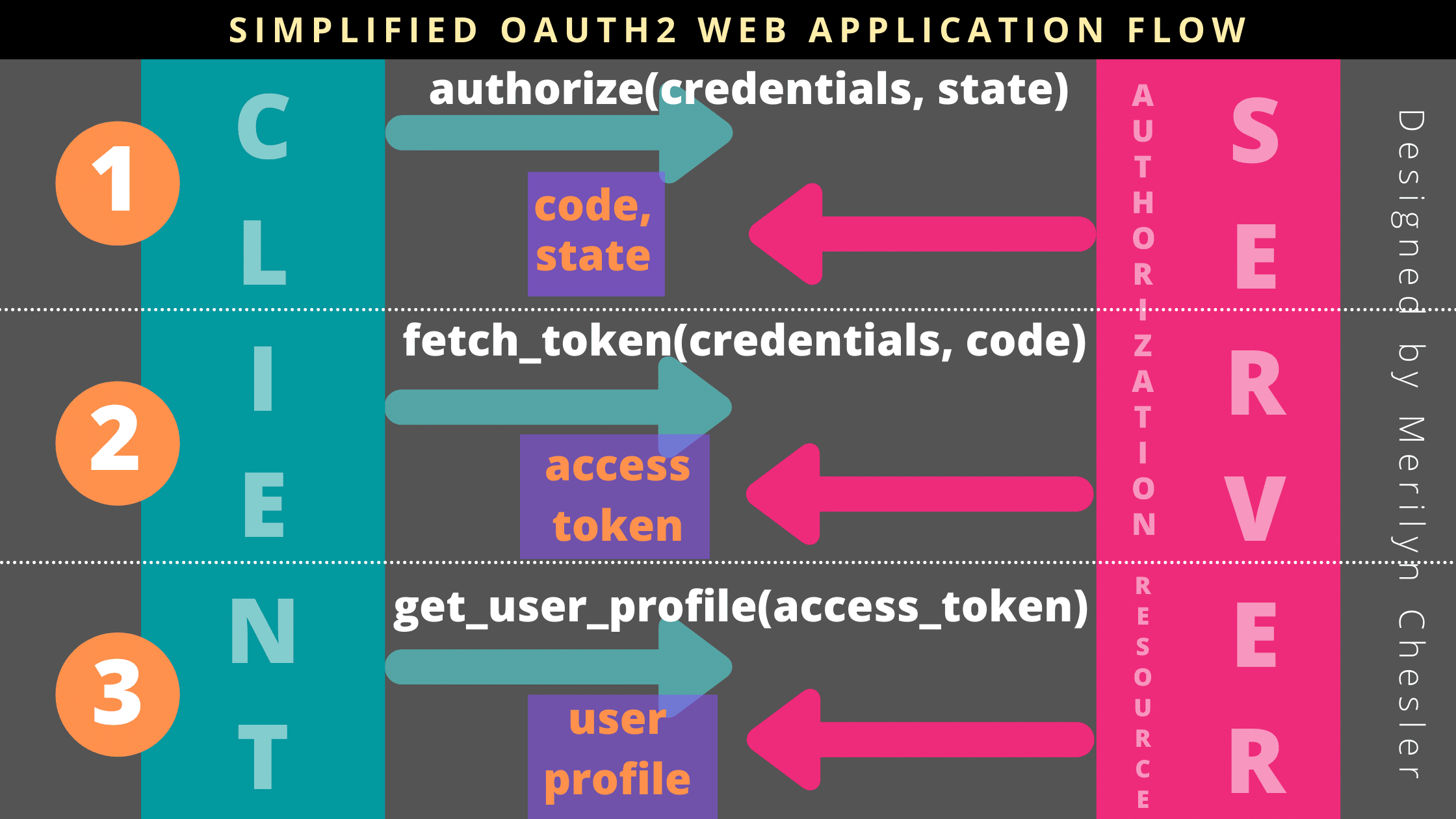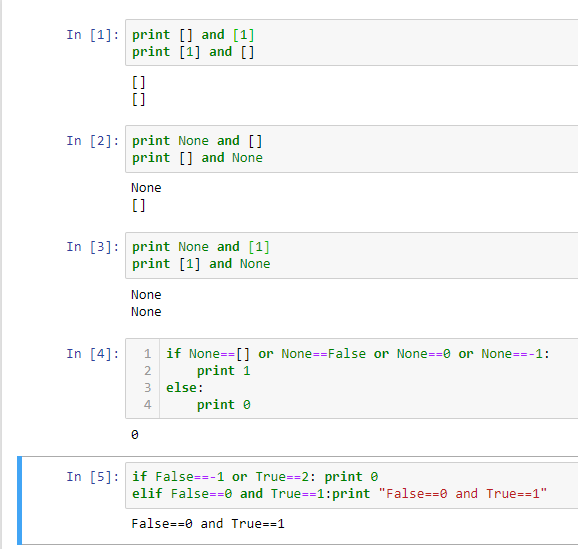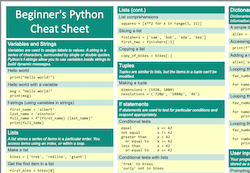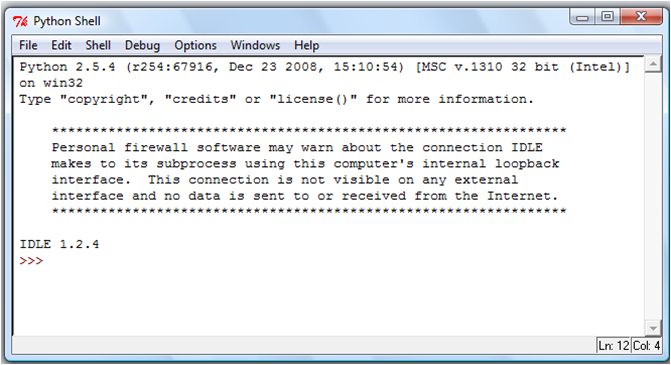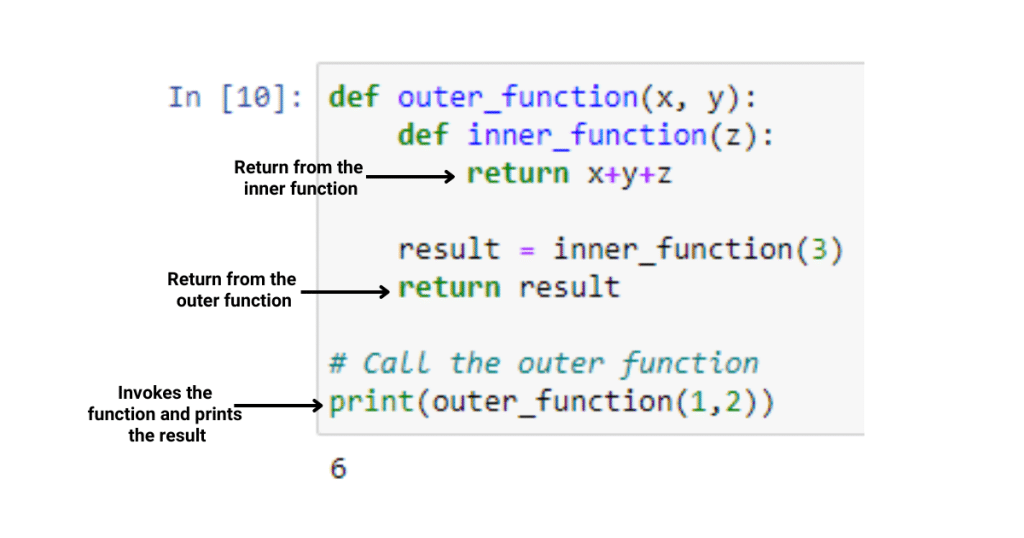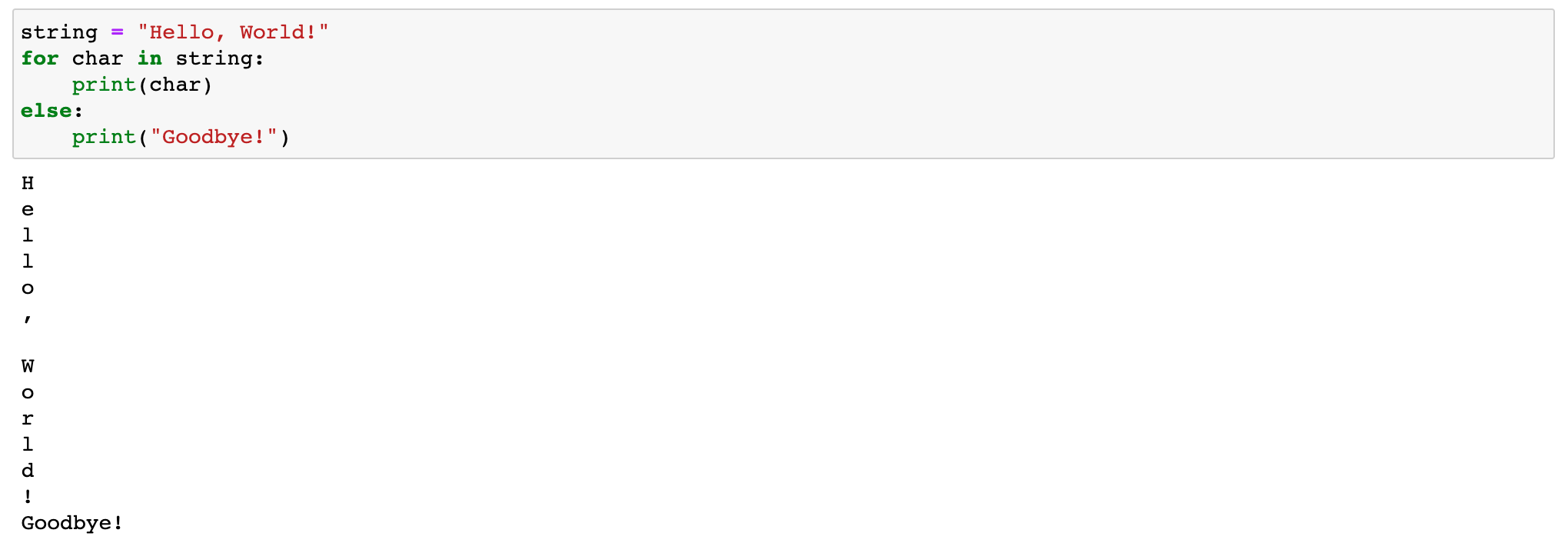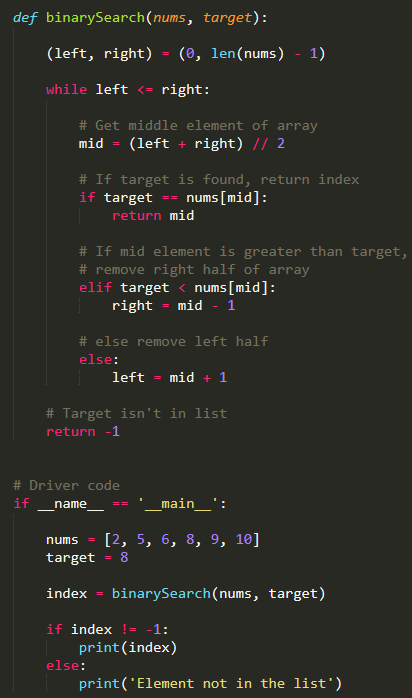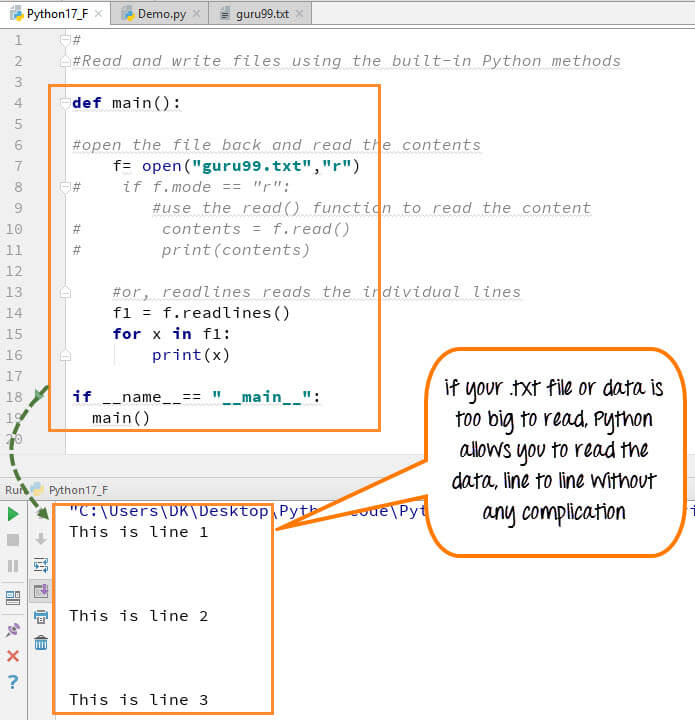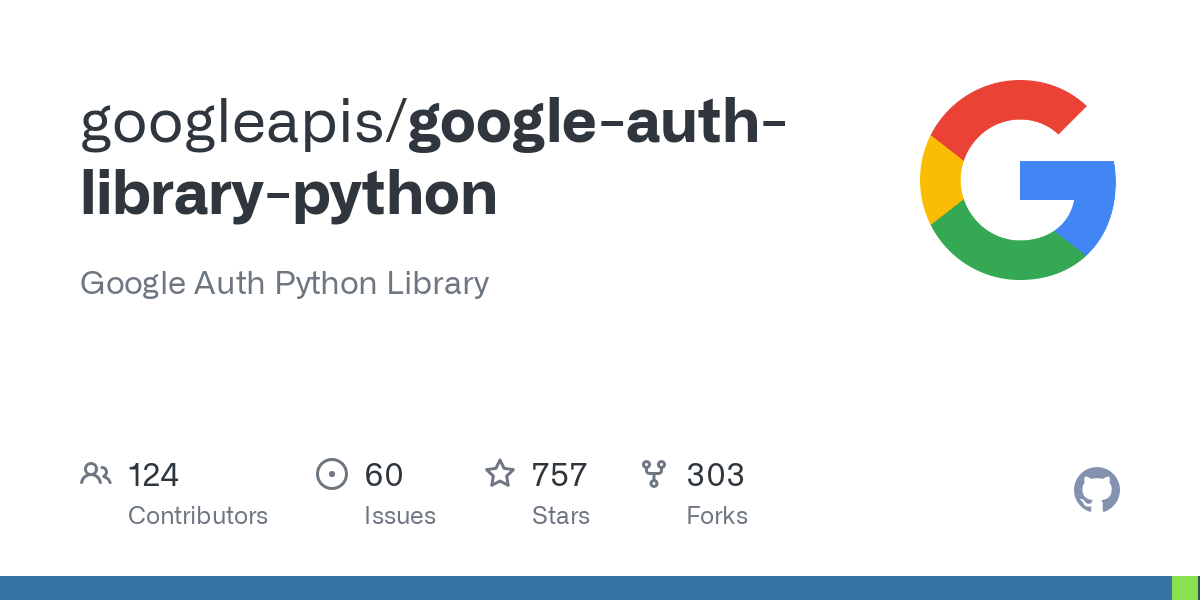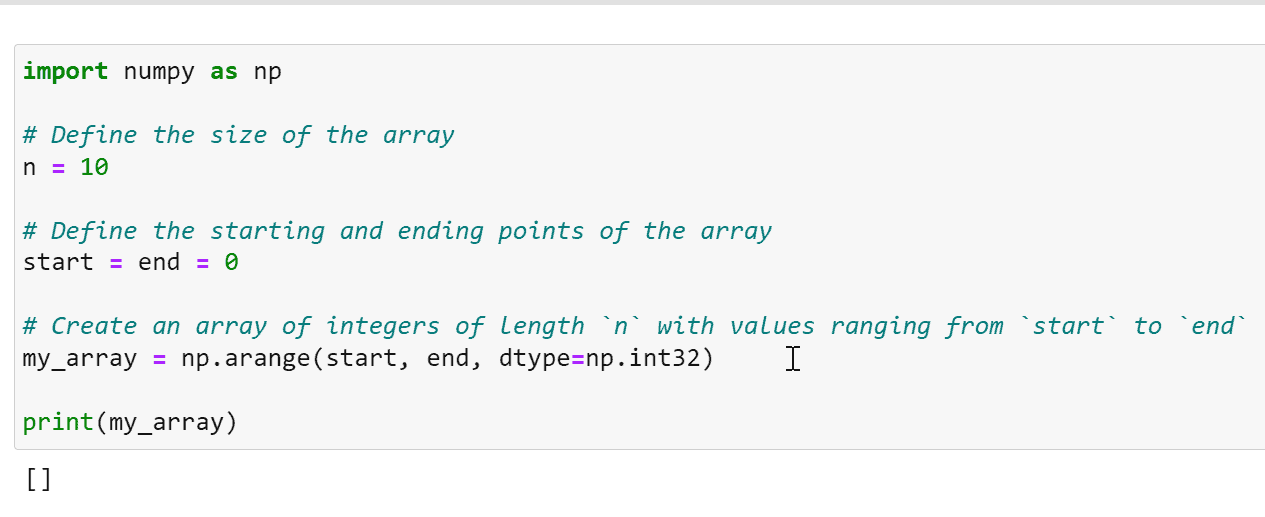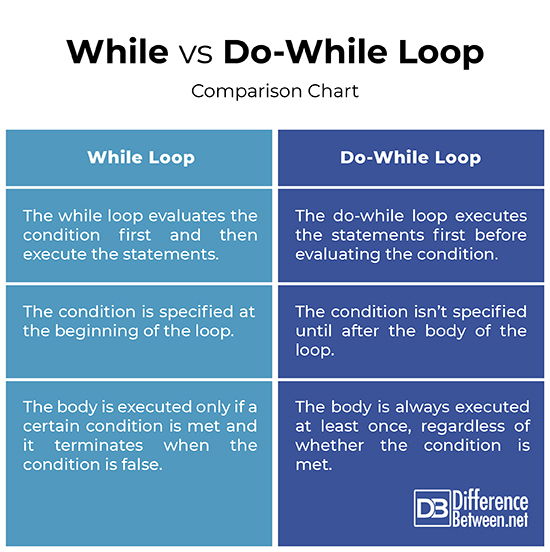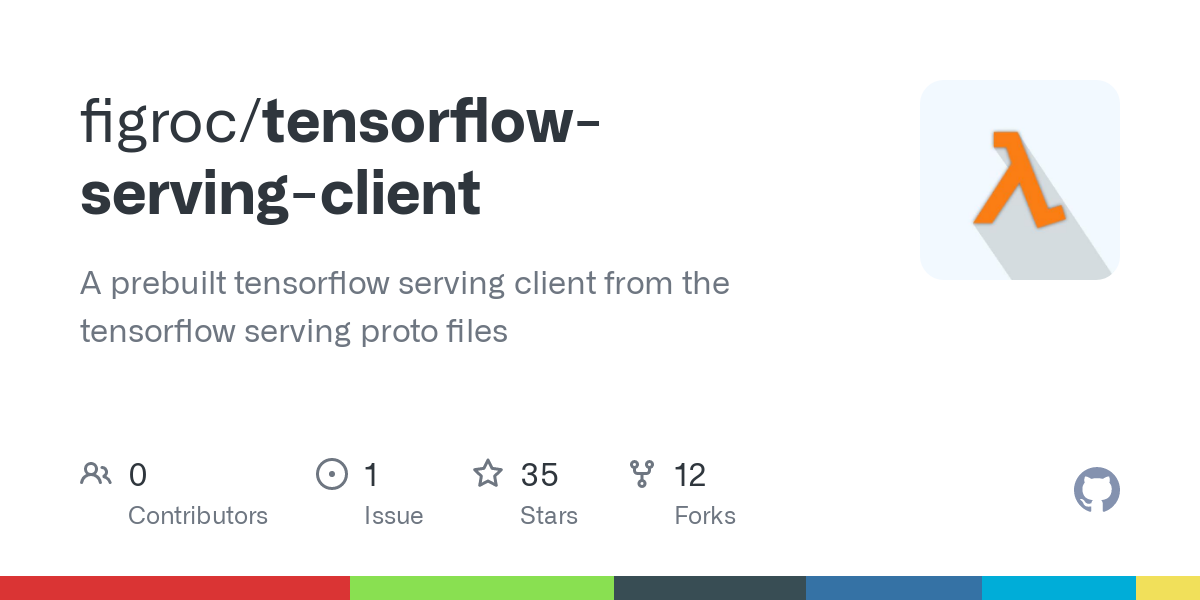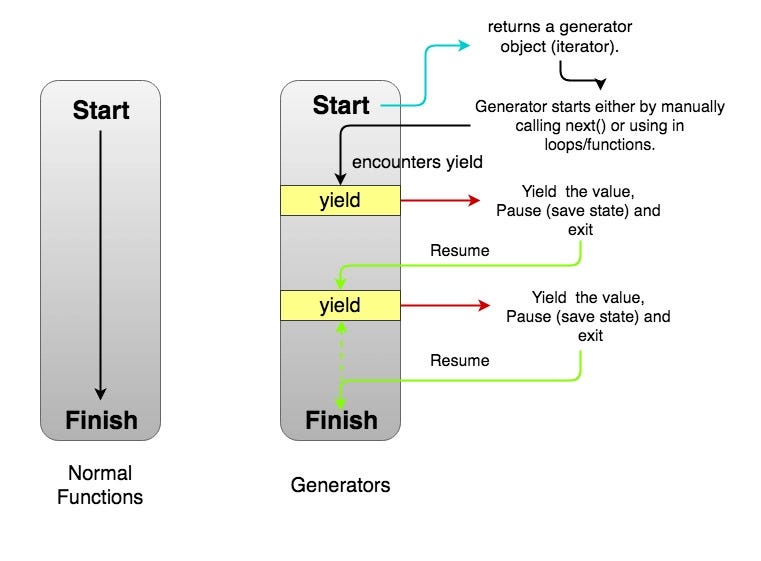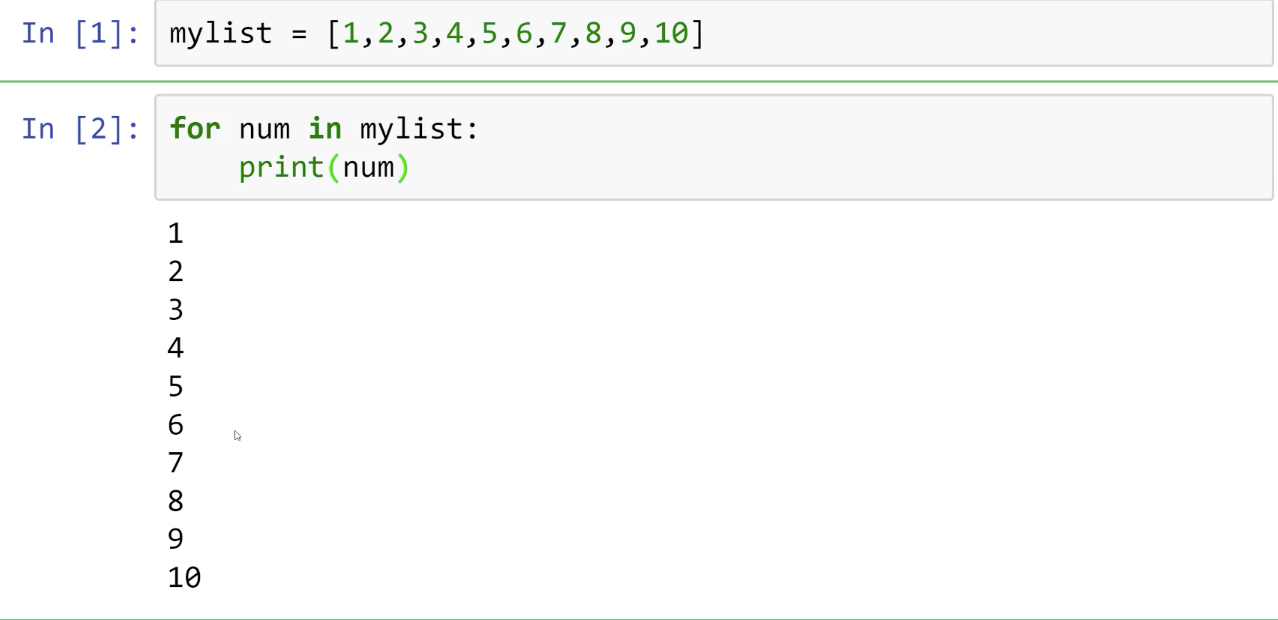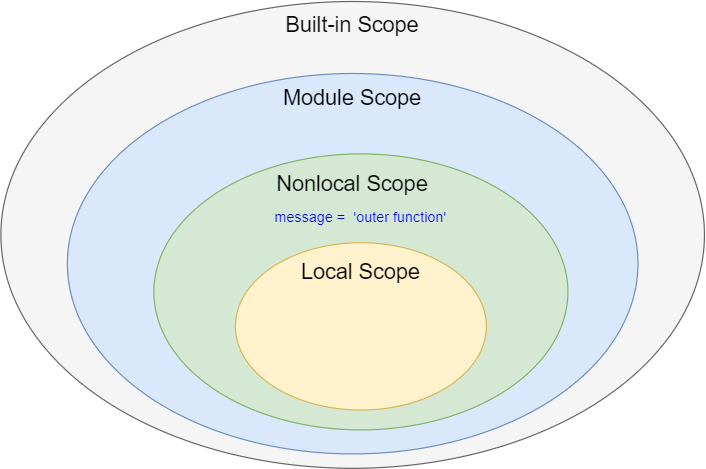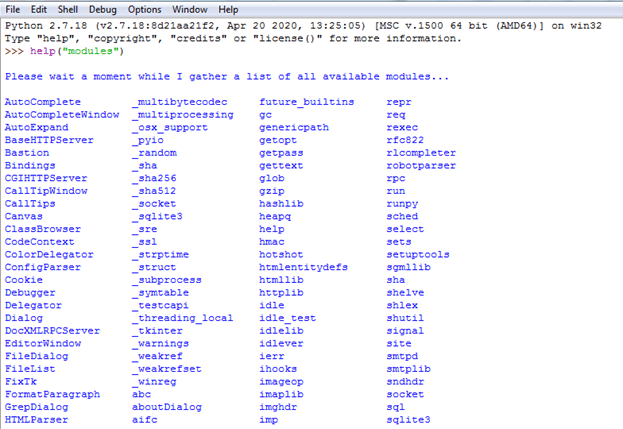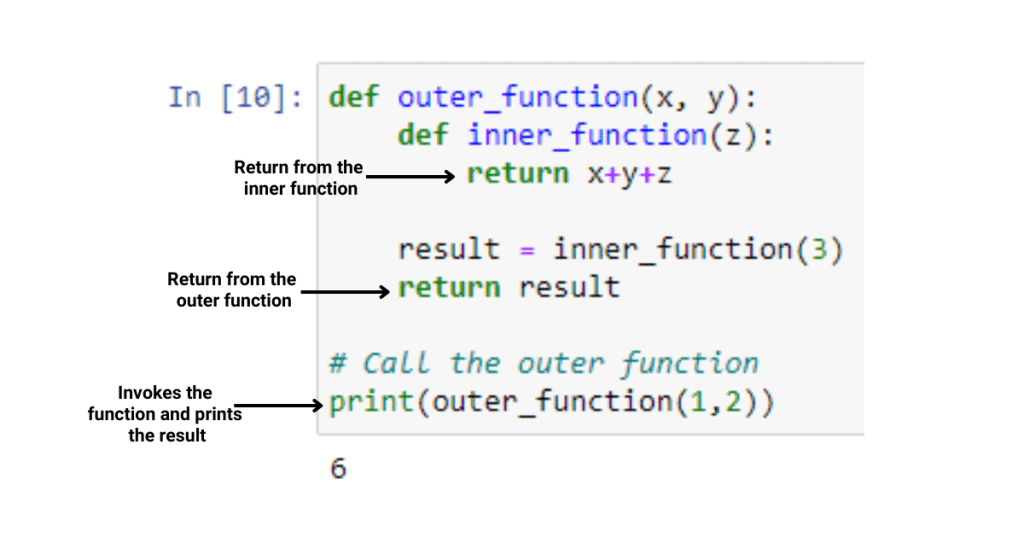What is a list comprehension in Python?
What is a list comprehension in Python?
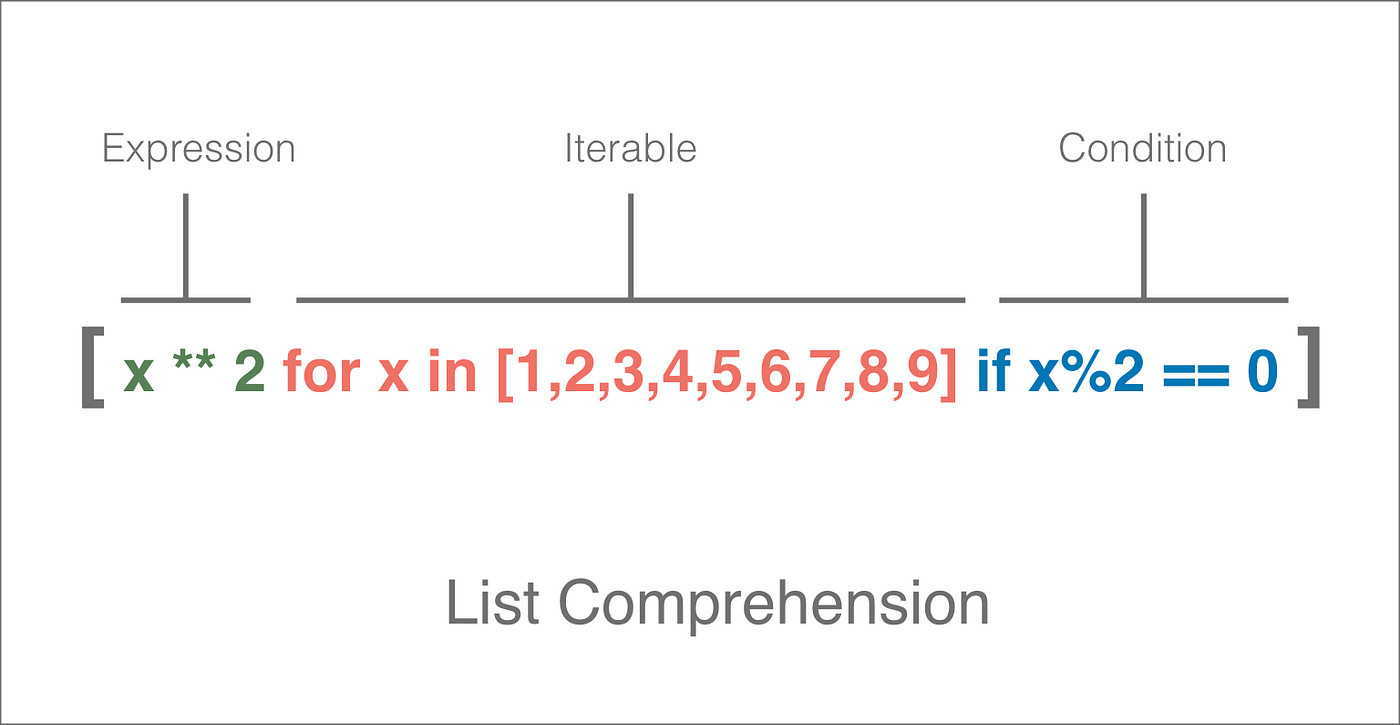
A list comprehension in Python! It's a powerful feature that allows you to create new lists from existing ones with ease and elegance.
In traditional Python, if you wanted to create a new list by applying some operation to each element of an existing list, you would typically use a for loop or the map() function. For example:
numbers = [1, 2, 3, 4, 5]
squares = []
for num in numbers:
squares.append(num ** 2)
print(squares) # Output: [1, 4, 9, 16, 25]
Or, using map():
numbers = [1, 2, 3, 4, 5]
squares = list(map(lambda x: x ** 2, numbers))
print(squares) # Output: [1, 4, 9, 16, 25]
However, with list comprehensions, you can achieve the same result in a more concise and readable way:
numbers = [1, 2, 3, 4, 5]
squares = [num ** 2 for num in numbers]
print(squares) # Output: [1, 4, 9, 16, 25]
A list comprehension is a syntax construct that allows you to create a new list by iterating over an existing list or other iterable and applying some operation to each element. The basic structure of a list comprehension is:
[new_list_element for variable in iterable]
Where new_list_element is the expression that will be evaluated for each element in the iterable. You can also add additional conditions using if statements or other filtering methods.
Here are some key features of list comprehensions:
Concise: List comprehensions are often much shorter than equivalent code using loops or map(). Efficient: Python's internal implementation of list comprehensions is optimized for performance, making them generally faster than equivalent code. Readability: The concise syntax makes it easy to read and understand the code. Flexibility: You can use various operations, conditions, and functions within a list comprehension.Some common applications of list comprehensions include:
Filtering:numbers = [num for num in numbers if num % 2 == 0] (even numbers) Mapping: [x**2 for x in range(5)] (squares of numbers from 0 to 4) Flattening: [item for sublist in lists for item in sublist] (flatten a list of lists)
When to use list comprehensions:
When you need to create a new list from an existing one. When the operation is simple and doesn't require complex logic. When readability is important, as the concise syntax makes it easy to understand.In summary, list comprehensions are a powerful feature in Python that allow you to create new lists with ease and elegance. They offer a concise, readable, and efficient way to perform common operations on lists and other iterables.
What is list 0 :] in Python?
I'm happy to help!
In Python, list refers to a data structure that can store multiple values of any data type under one single name. It's similar to arrays in other programming languages.
Here are some key points about lists:
Creation: You can create a list using the[] syntax or by converting a tuple (another Python data structure) into a list using the list() function.
Indexing: Lists are zero-indexed, meaning the first element is at index 0. You can access specific elements using indexing.my_list = [] # empty listmy_tuple = (1, 2, 3)
my_list = list(my_tuple) # convert tuple to list
Length: You can determine the length of a list using thefruits = ['apple', 'banana', 'cherry']print(fruits[0]) # prints "apple"
print(fruits[1]) # prints "banana"
len() function.
Append and Insert: You can add new elements to a list using thenumbers = [1, 2, 3, 4]print(len(numbers)) # prints 4
append() method or insert at specific positions with insert().
Remove and Pop: You can remove elements usingcolors = ['red', 'blue']colors.append('green') # adds "green" to the end of the list
colors.insert(1, 'yellow') # inserts "yellow" at index 1
print(colors) # prints ["red", "yellow", "blue", "green"]
remove() or pop an element from the end of the list with pop().
Sorting: You can sort lists using built-in functions likenumbers = [1, 2, 3]numbers.remove(2) # removes 2 from the list
print(numbers) # prints [1, 3]
numbers = [1, 2, 3]
numbers.pop() # removes the last element (3)
print(numbers) # prints [1, 2]
sorted() or list.sort().
Slicing: You can extract a portion of the list using slicing.numbers = [4, 2, 1, 3]print(sorted(numbers)) # prints [1, 2, 3, 4]
numbers = [4, 2, 1, 3]
numbers.sort()
print(numbers) # prints [1, 2, 3, 4]
fruits = ['apple', 'banana', 'cherry']print(fruits[1:3]) # prints ["banana", "cherry"]
These are just some of the basic features and operations you can perform with lists in Python. As you continue learning, you'll discover more advanced techniques and applications!