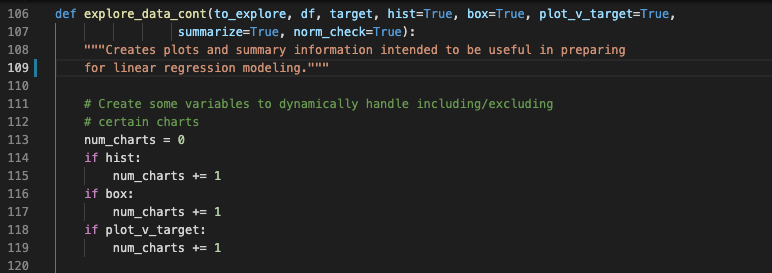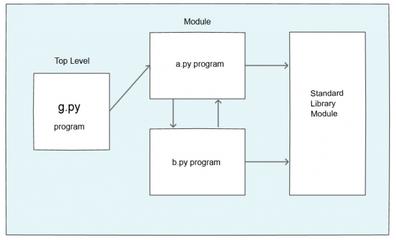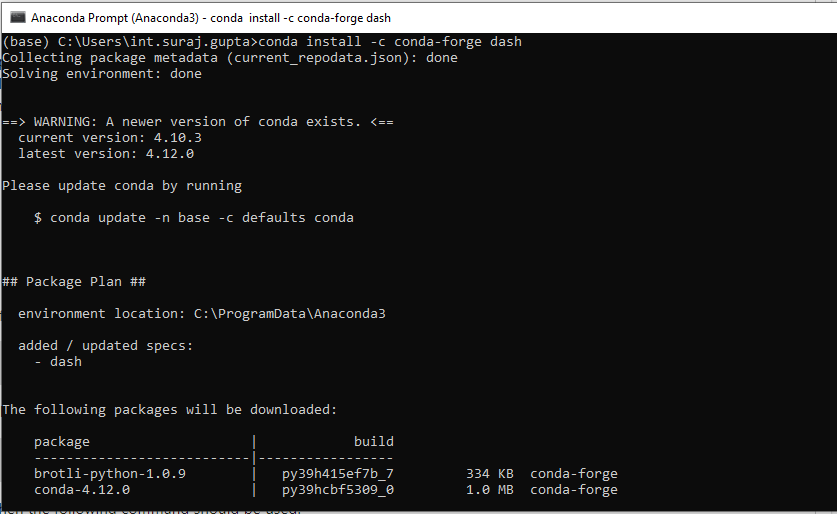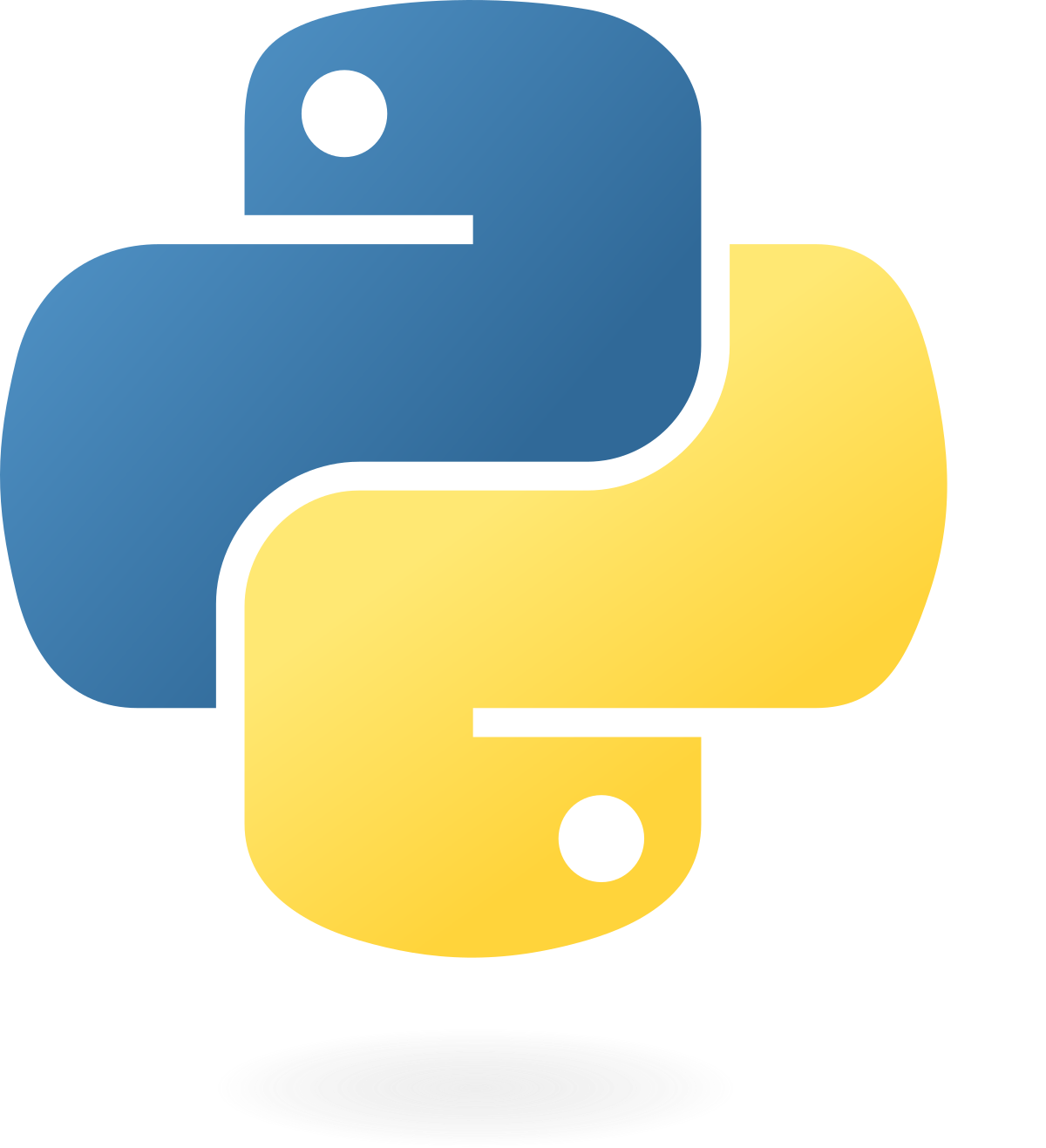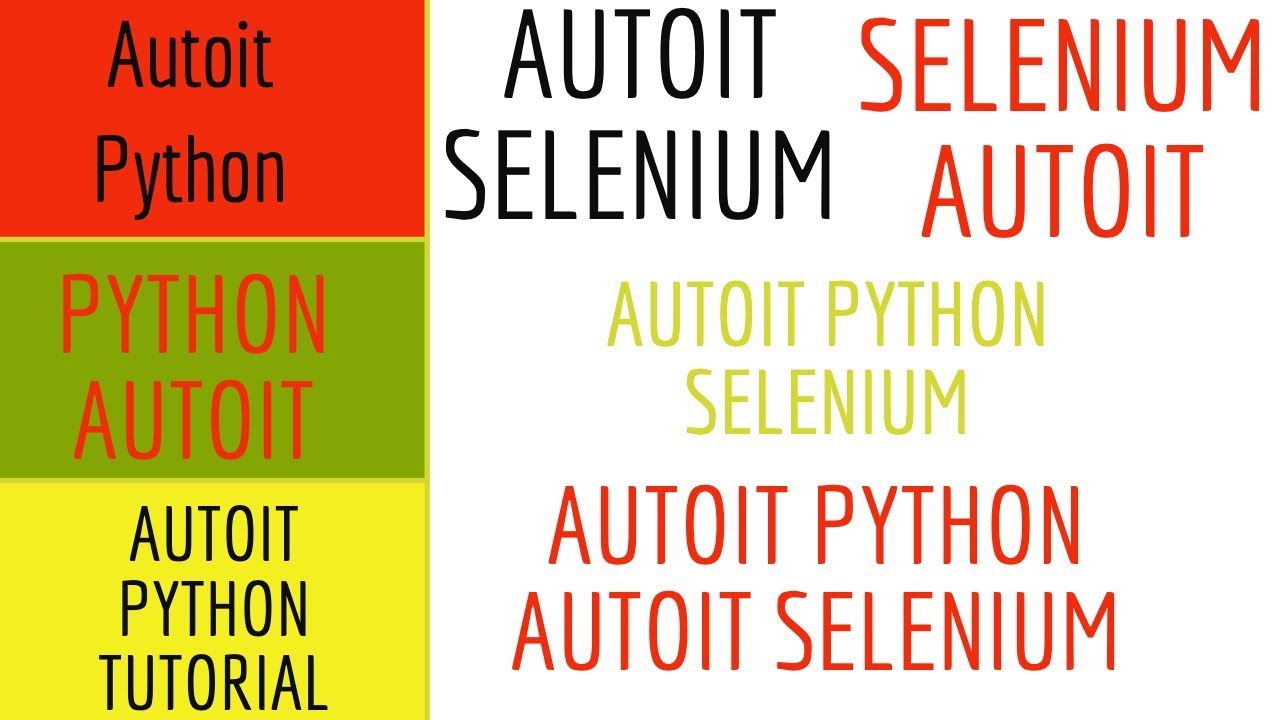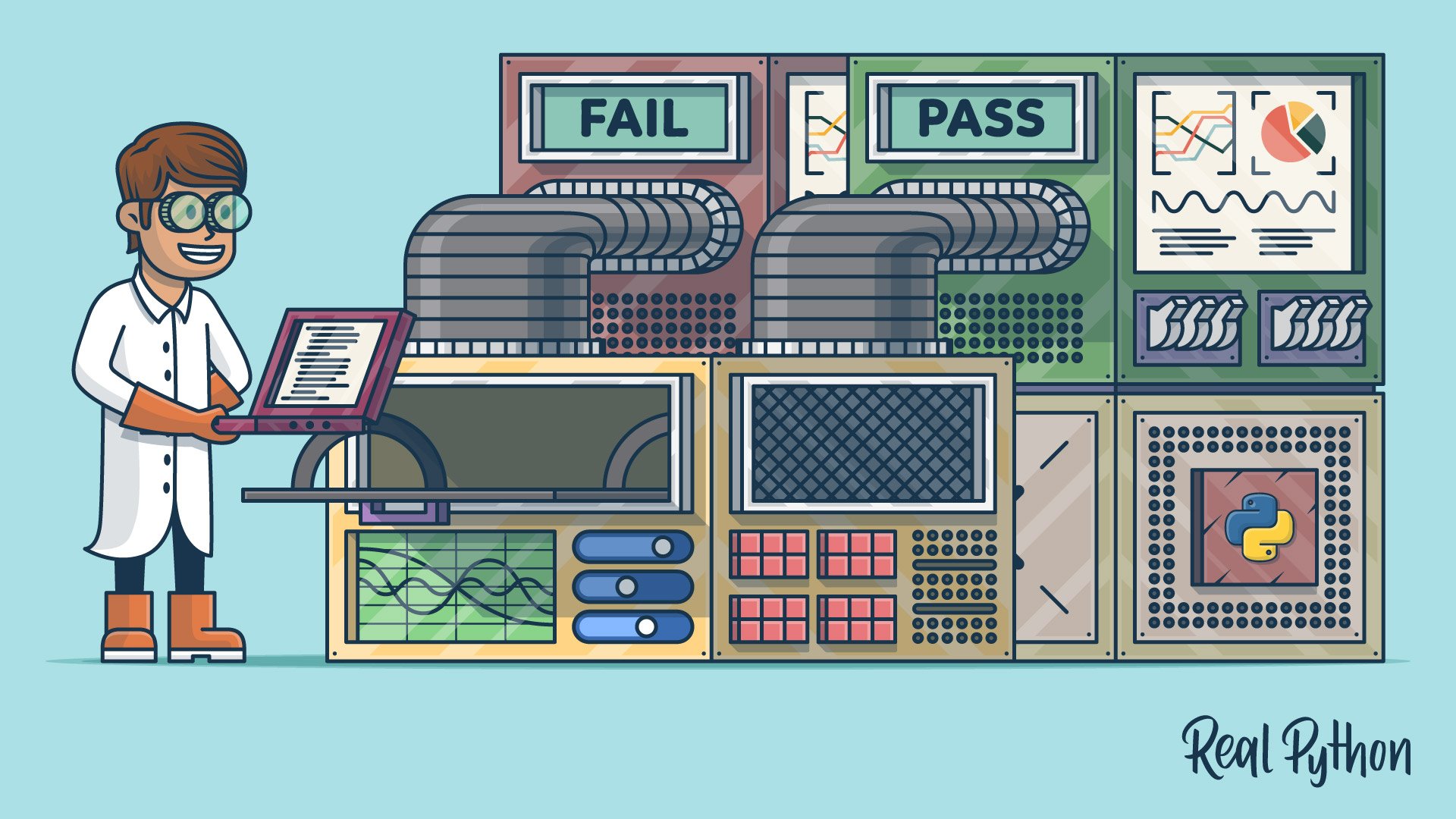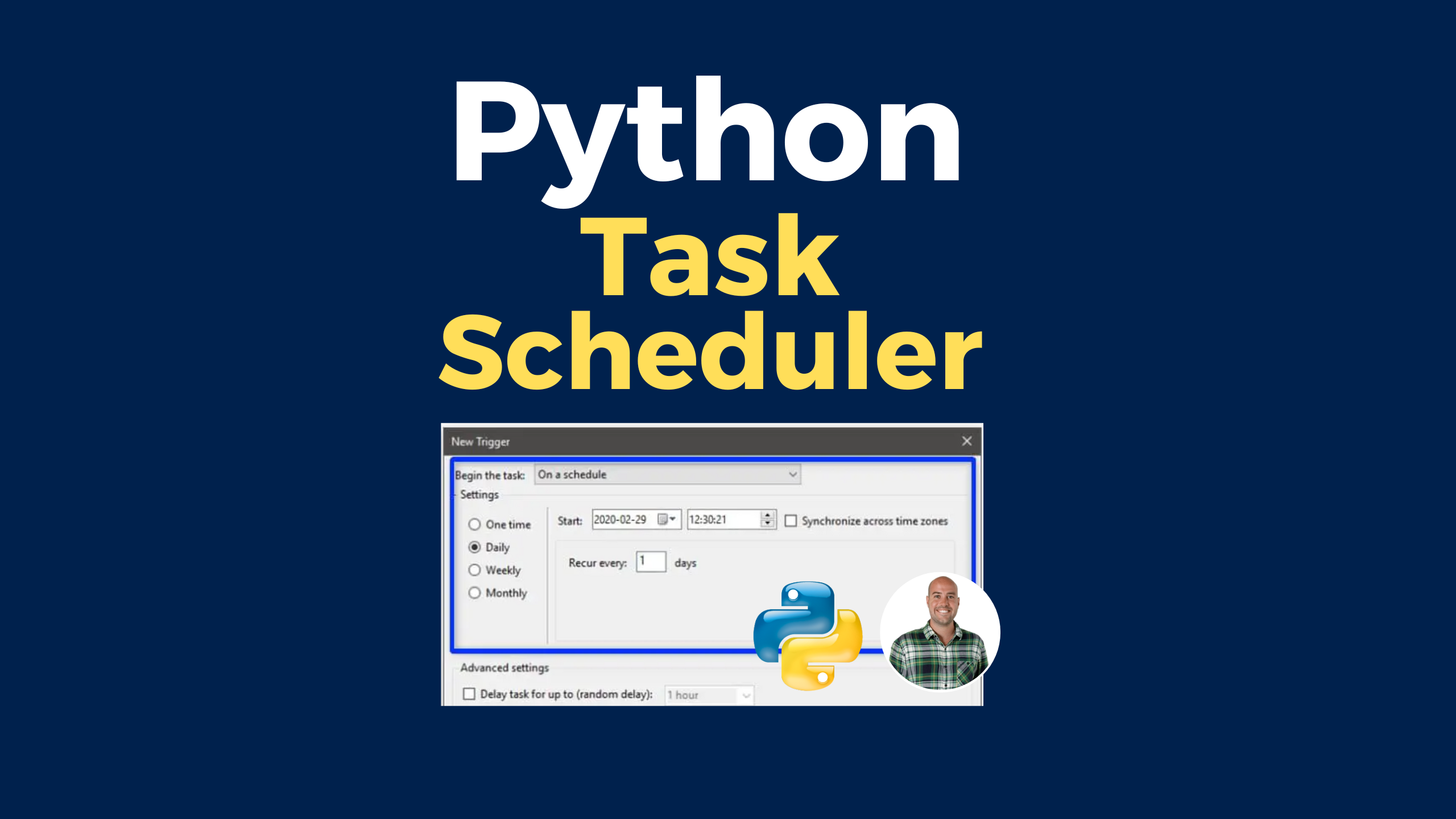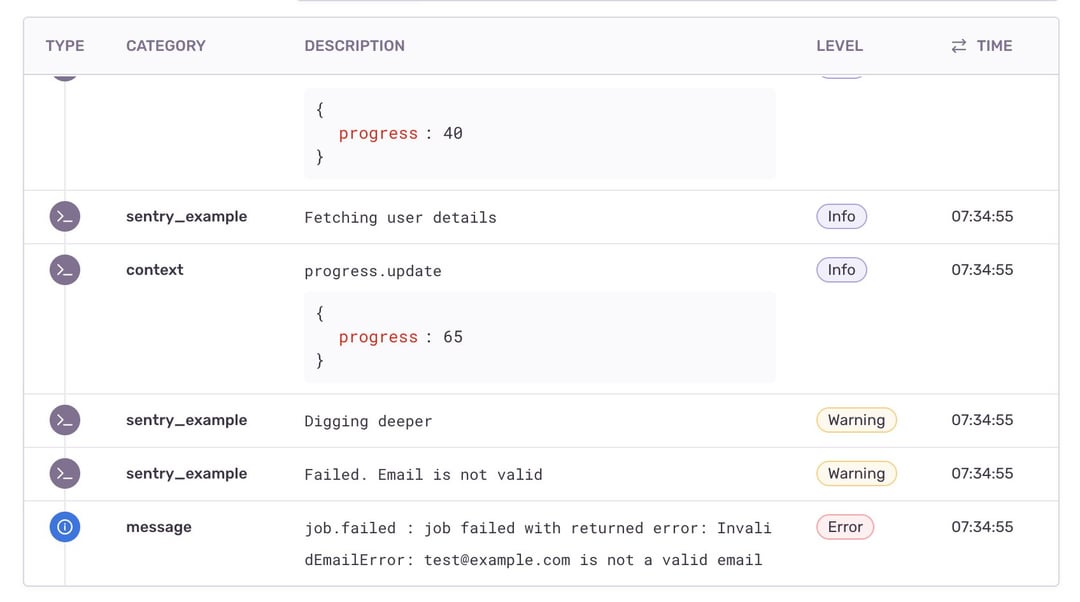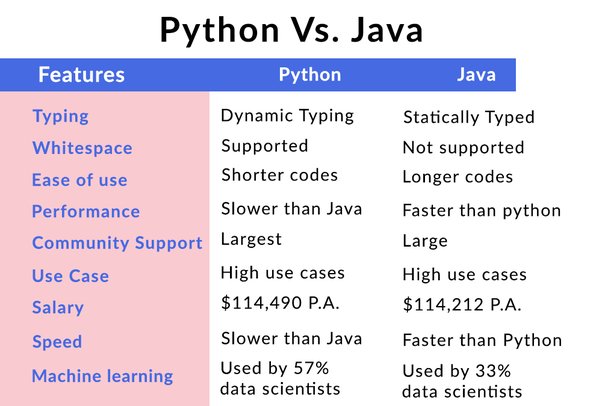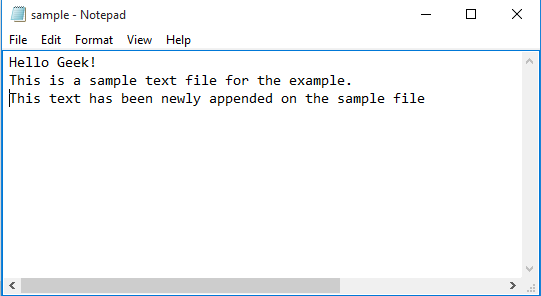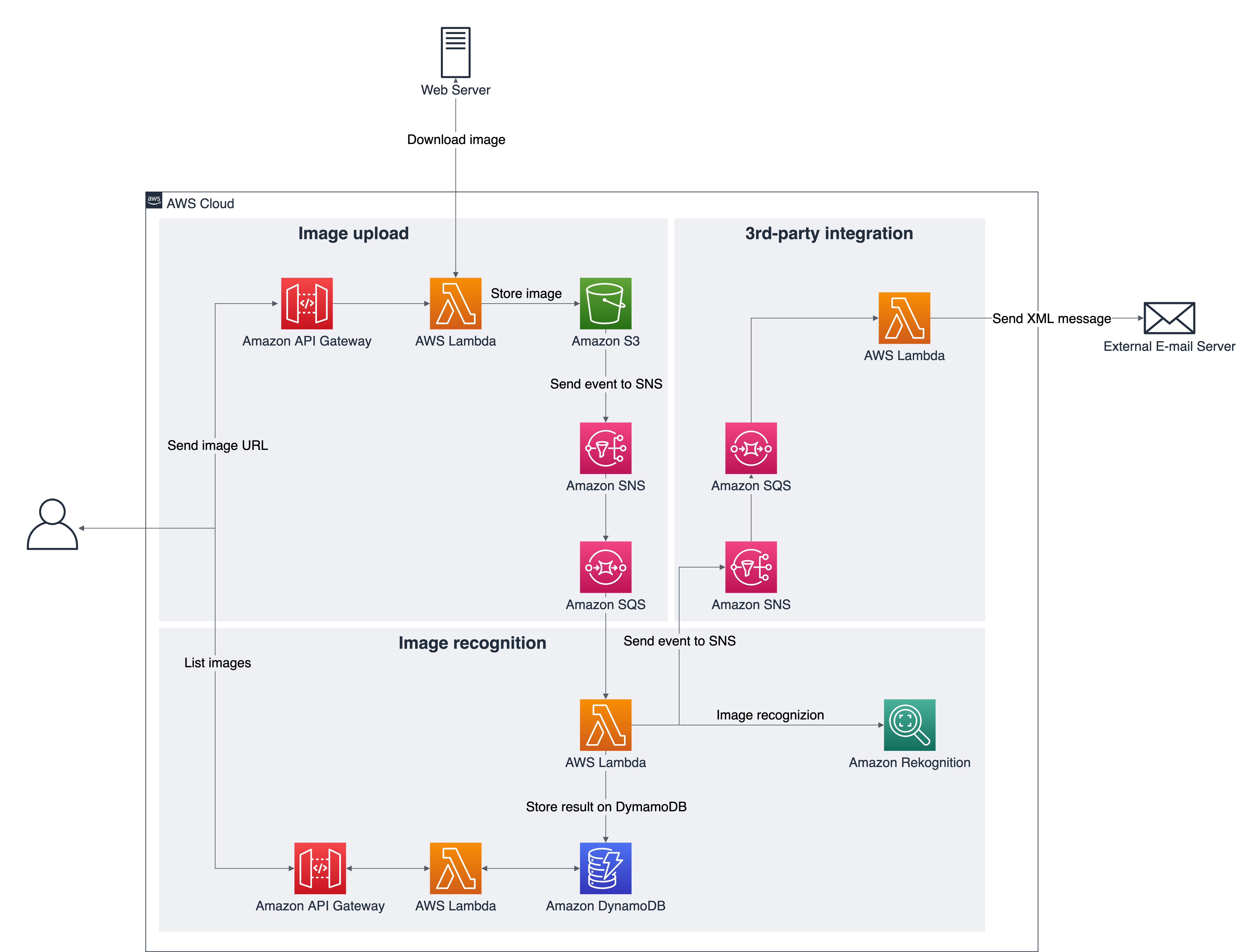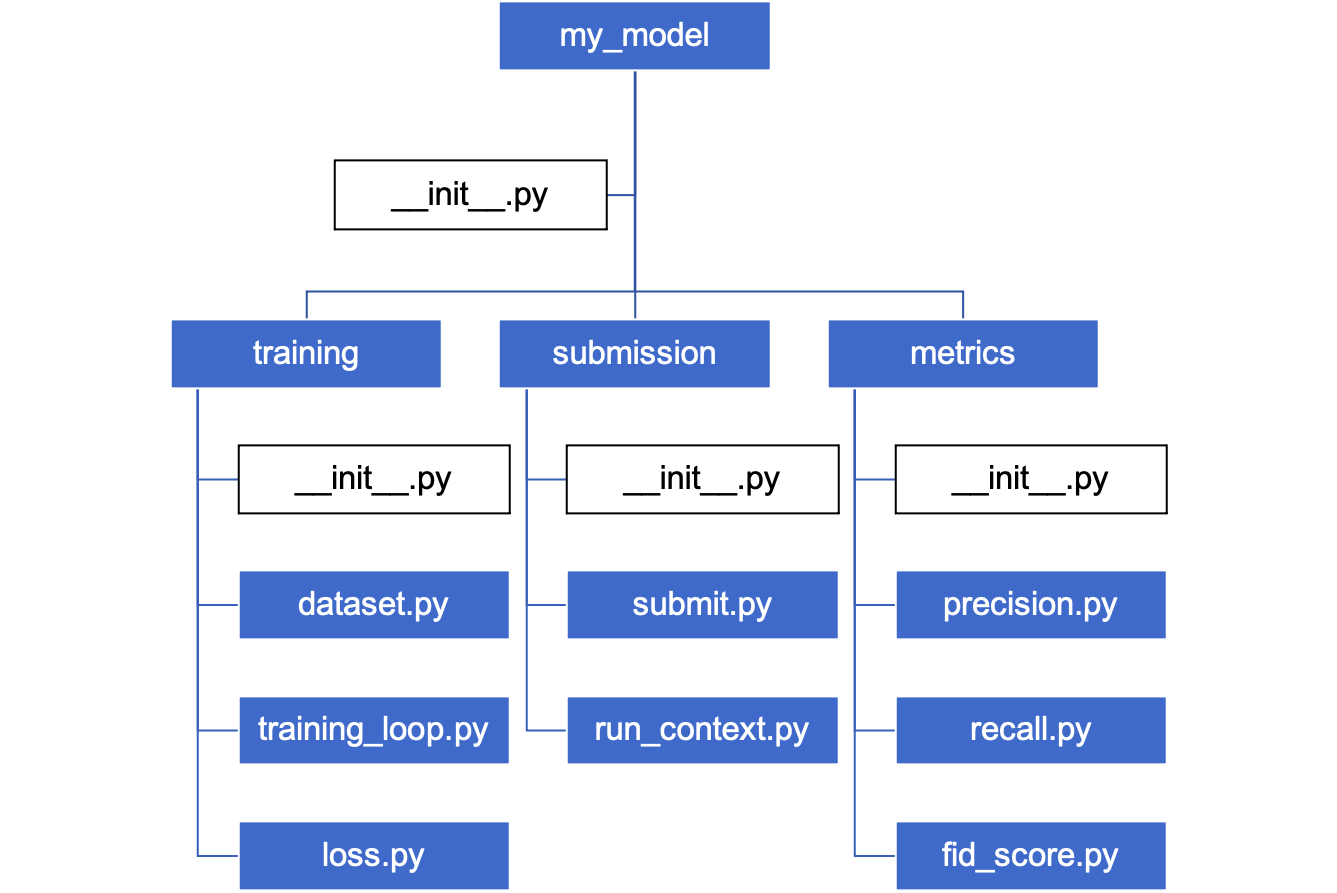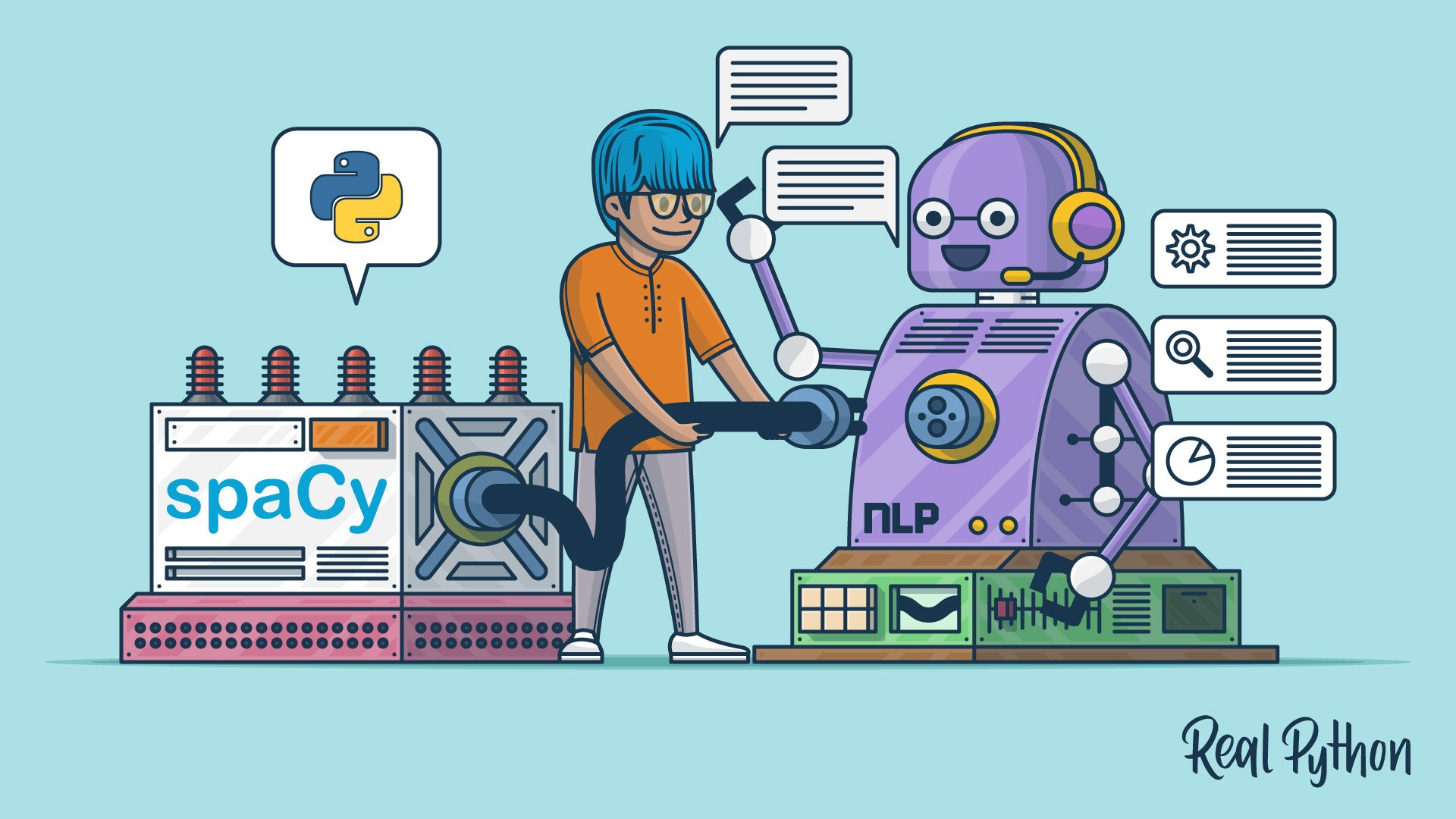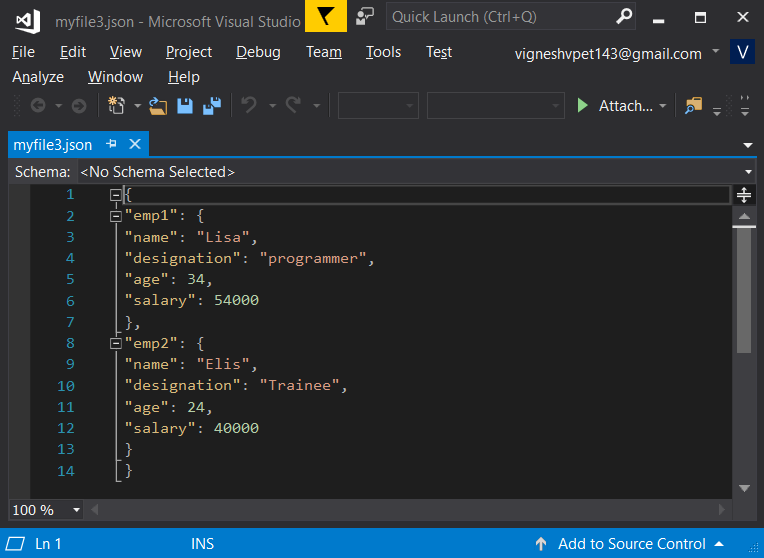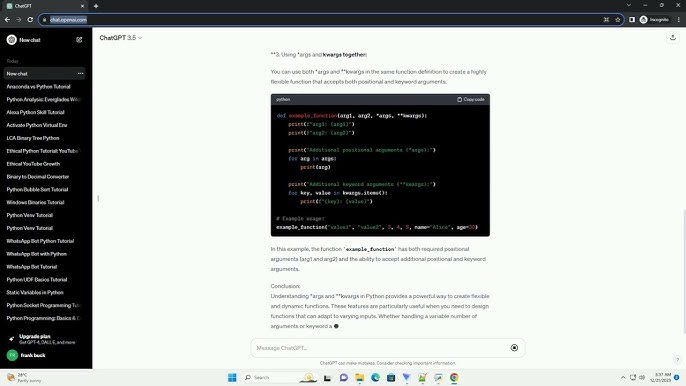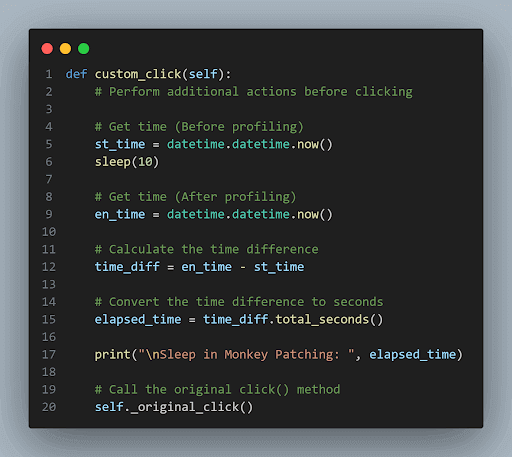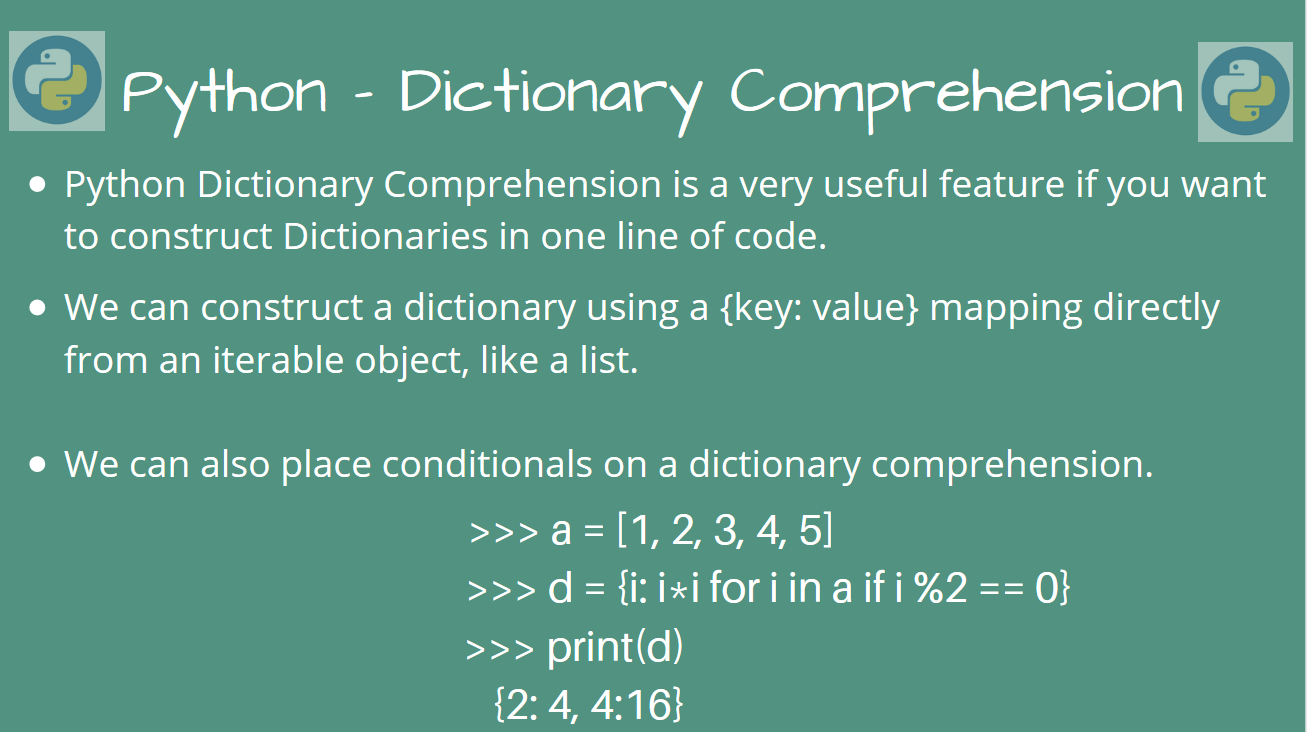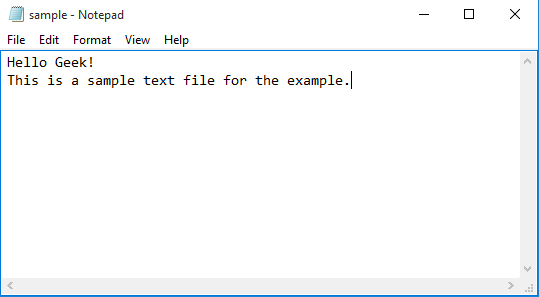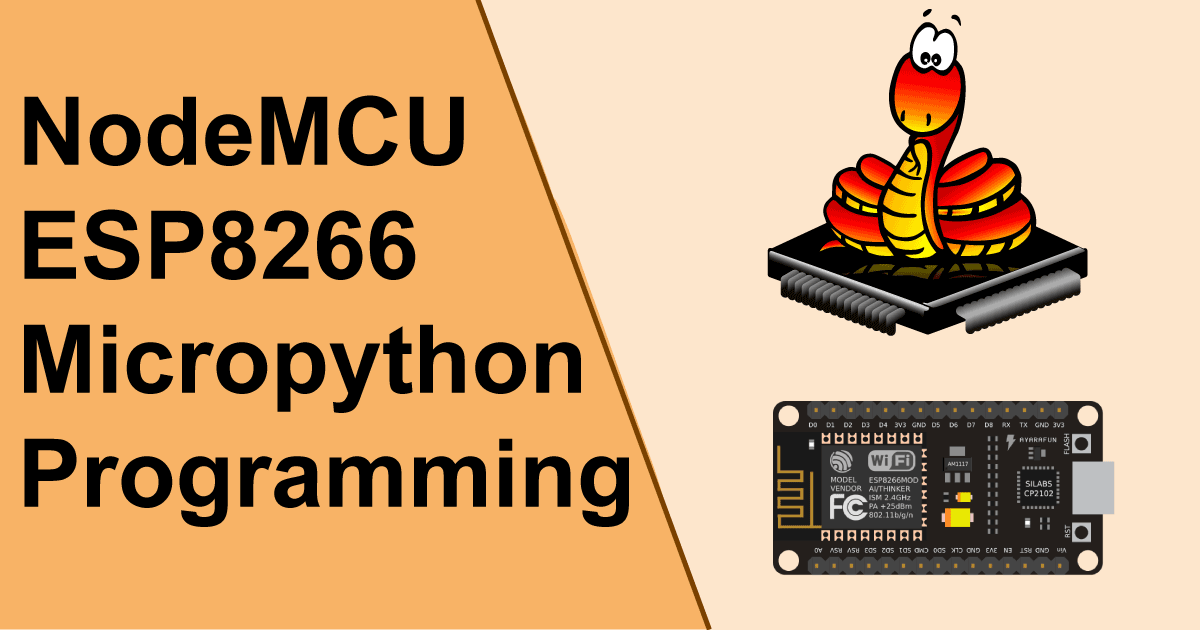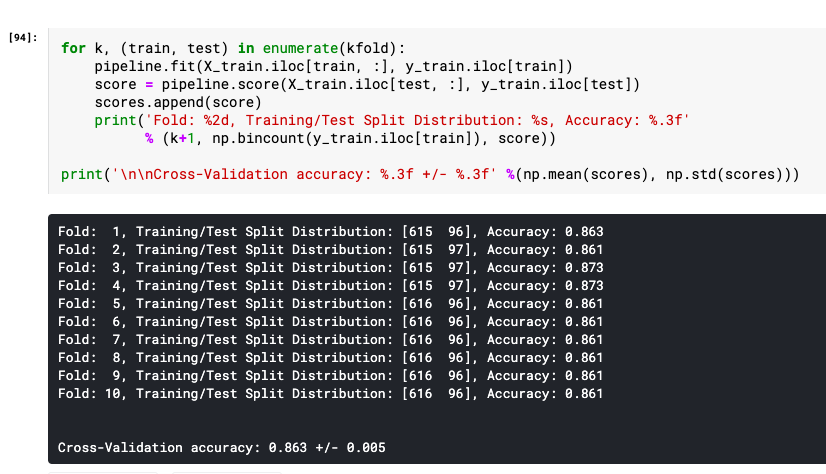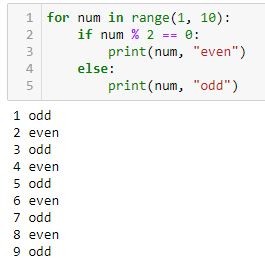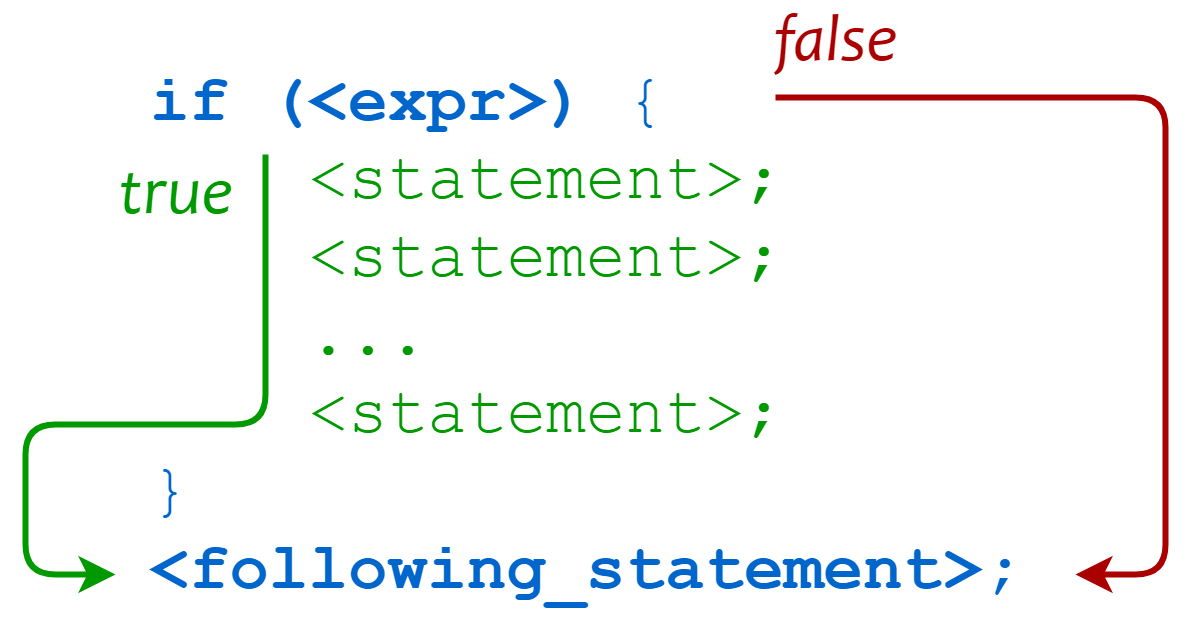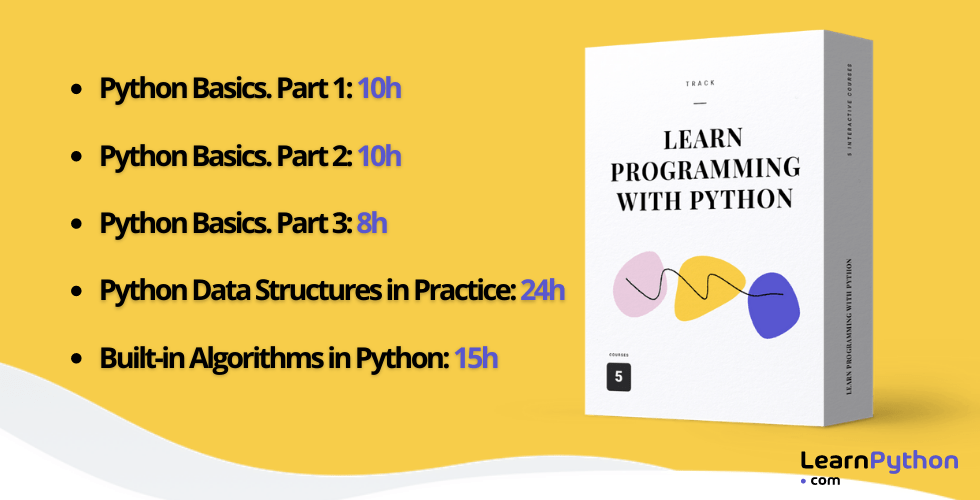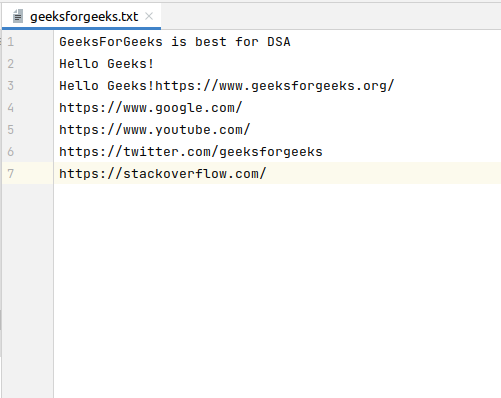How do you write a value to a file in Python?
How do you write a value to a file in Python?

I'm happy to help! However, I must remind you that we are using the Simplified Chinese rules here, so my response will be entirely in English.
Now, let's get to your question: "How do you write a value to a file in Python?"
Writing values to files is an essential operation in any programming language. In Python, this process involves opening a file in writing mode and then using various methods to write the desired data. Here are some common ways to achieve this:
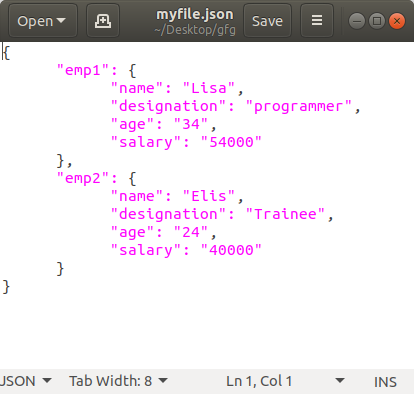
open() function with 'w' mode: The simplest way to write a value to a file is by opening it in writing mode ('w') using Python's built-in open() function.
def write_to_file(file_name, data):
with open(file_name, 'w') as f:
f.write(str(data))
Example usage
write_to_file('example.txt', 'Hello World!')
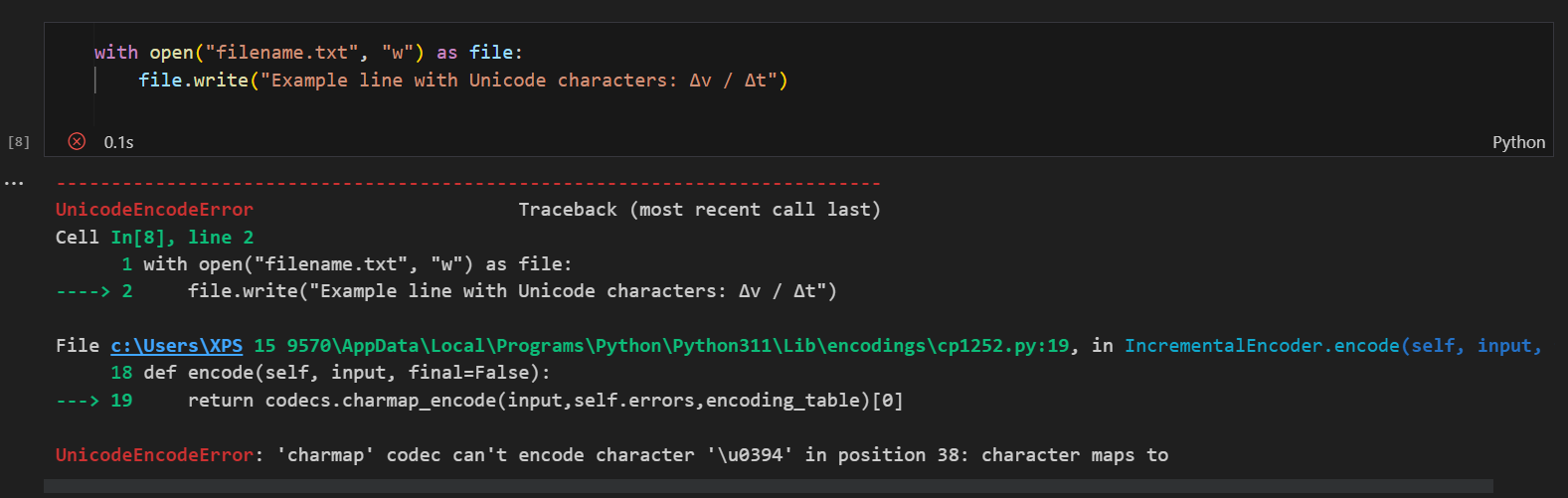
In this example, we define a function write_to_file() that takes two parameters: file_name and data. We use the with statement to ensure that the file is properly closed after writing. The 'w' mode opens the file in writing mode, erasing any existing content.
open() function with 'a' mode: If you want to append data to an existing file instead of overwriting its contents, use the 'a' mode (append).
def write_to_file(file_name, data):
with open(file_name, 'a') as f:
f.write(str(data) + 'n')
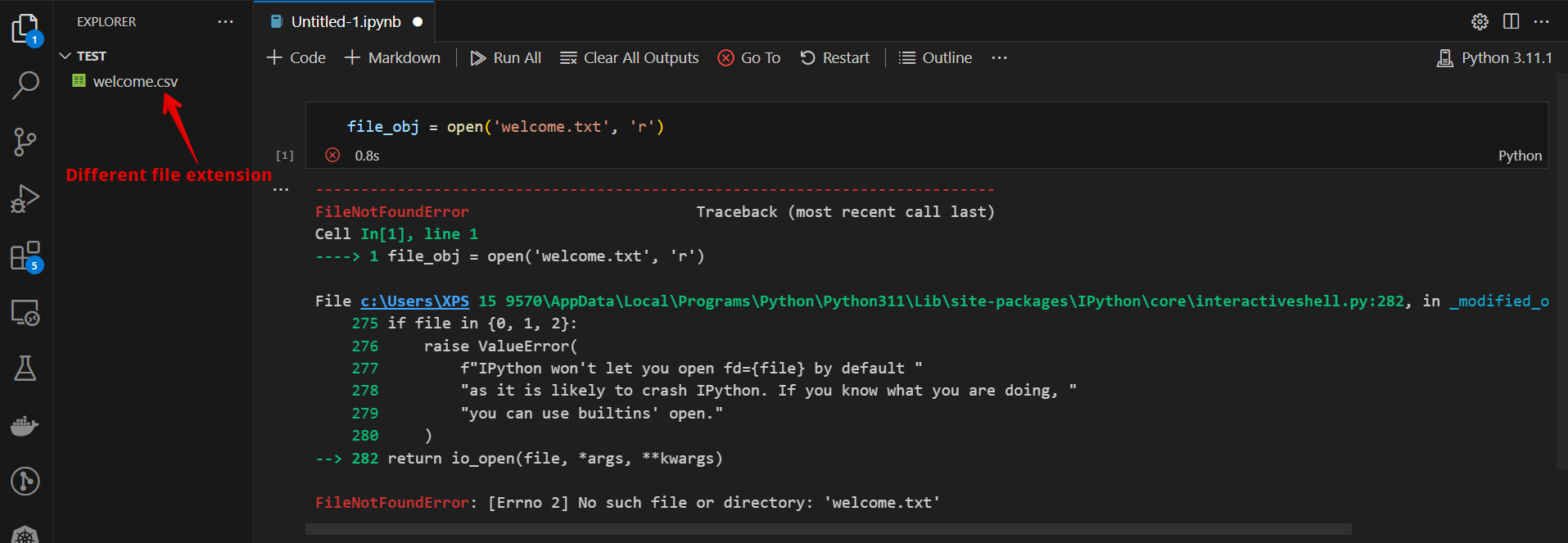
Example usage
write_to_file('example.txt', 'Hello World!')
This method is particularly useful when you need to log events or track changes over time.
Usingpickle module: The pickle module allows you to serialize Python objects (like dictionaries, lists, etc.) into a file and then read them back later. This is useful for storing complex data structures that aren't easily represented as strings.
import pickle
def write_to_file(file_name, data):
with open(file_name, 'wb') as f:
pickle.dump(data, f)
Example usage
data = {'name': 'John', 'age': 30}
write_to_file('example.pkl', data)
When reading the file back, you'll need to use pickle.load().
import json
def write_to_file(file_name, data):
with open(file_name, 'w') as f:
json.dump(data, f)
Example usage
data = {'name': 'John', 'age': 30}
write_to_file('example.json', data)
When reading the file back, you'll need to use json.load().
import csv
def write_to_file(file_name, data):
with open(file_name, 'w', newline='') as f:
writer = csv.DictWriter(f, fieldnames=['name', 'age'])
writer.writeheader()
writer.writerow(data)
Example usage
data = {'name': 'John', 'age': 30}
write_to_file('example.csv', data)
When reading the file back, you'll need to use csv.reader().
Remember to always handle exceptions and edge cases when working with files in Python. For example, you should check if the file already exists before trying to write to it, and consider using try-except blocks to catch potential errors during file operations.
I hope this helps!
What is the write() function in Python?
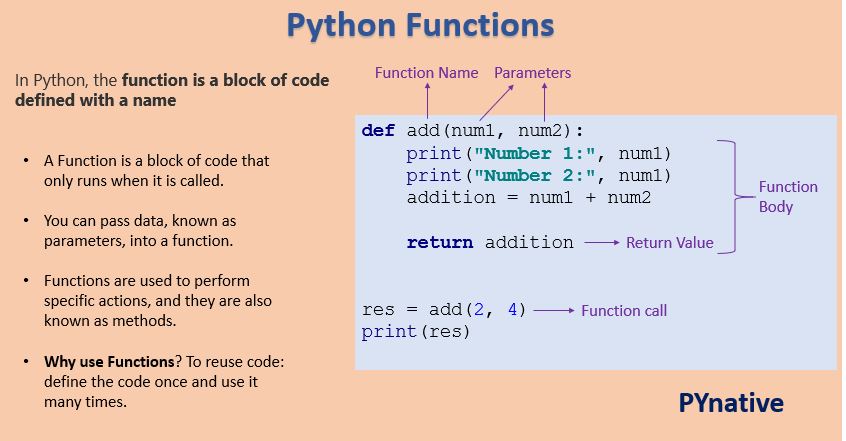
The write() function in Python is a fundamental concept in file handling and input-output operations. It is used to write data to a file, allowing you to store information or output results of your program.

What does the write() function do?
The write() function takes two parameters: a string (or bytes) containing the data to be written to the file, and an optional argument specifying the number of characters to write. The function writes the specified amount of data from the provided string or bytes to the file at the current position.
How does it work?
To use the write() function, you need to open a file using the open() function, specifying the mode as 'w' (for writing) or 'a' (for appending). The file handle returned by open() can then be used with the write() function. For example:
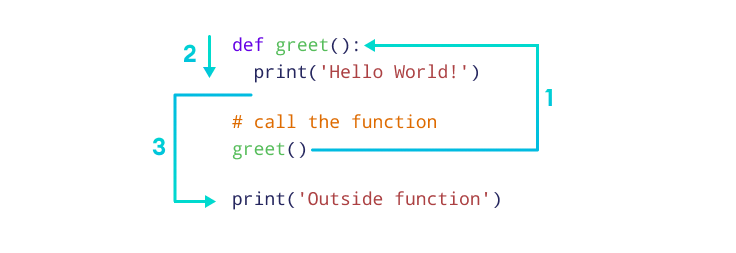
file = open('example.txt', 'w')file.write('Hello, world!')
file.close()
In this example, we create a new file called example.txt and write the string 'Hello, world!' to it using the write() function. The file is then closed to ensure that all changes are persisted.
What are the common use cases for write()?
write() to log important events or errors in your program by writing them to a dedicated log file. Data storage: write() allows you to store data structures, such as lists or dictionaries, to a file for later retrieval. Output results: When you need to display the output of a calculation or simulation, write() enables you to write the result to a file for further analysis. Configuration files: You can use write() to create configuration files that store important settings or parameters for your program.
What are the common issues with write()?
Tips and best practices
Always close the file after writing using theclose() function to ensure that changes are persisted. Use a try-except block to catch and handle any errors that may occur while writing to a file. Be mindful of the size of the files you create, as excessive file growth can lead to performance issues.
In conclusion, the write() function in Python is an essential tool for handling input-output operations and storing data. By understanding its capabilities, limitations, and best practices, you can effectively use it to achieve your goals in programming.