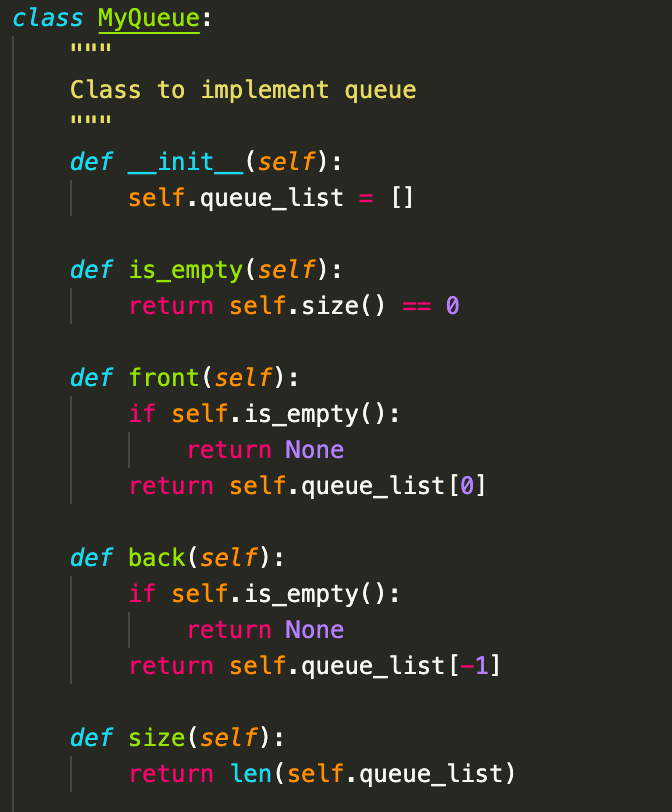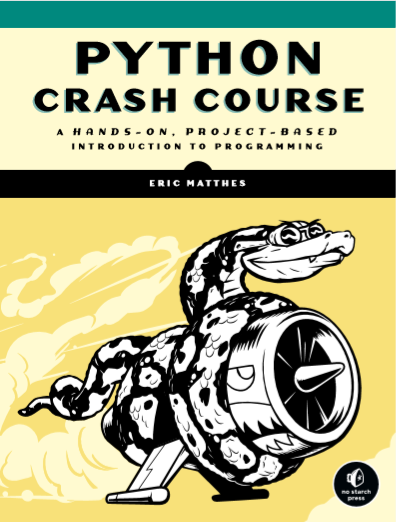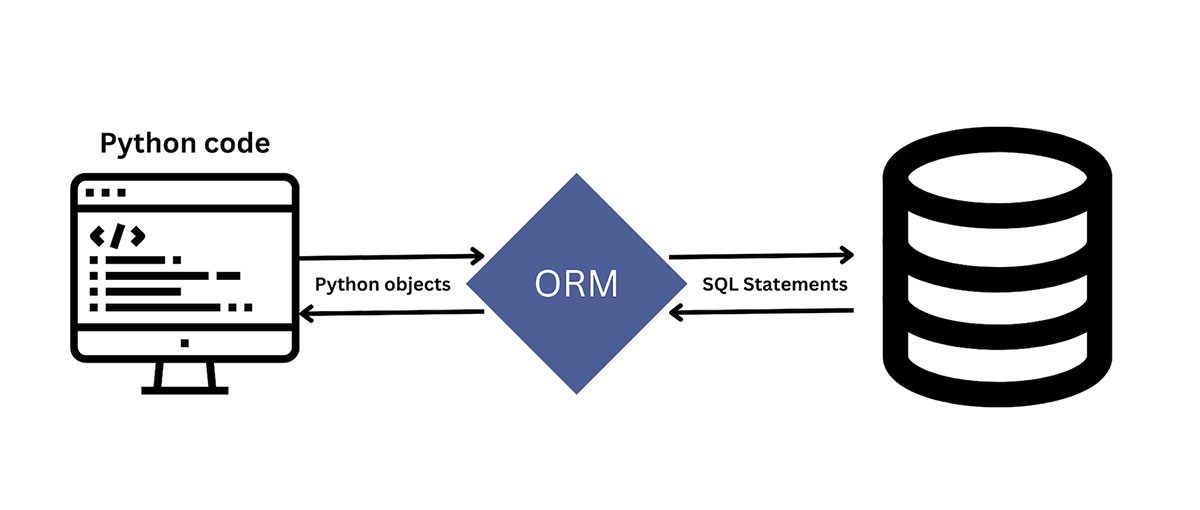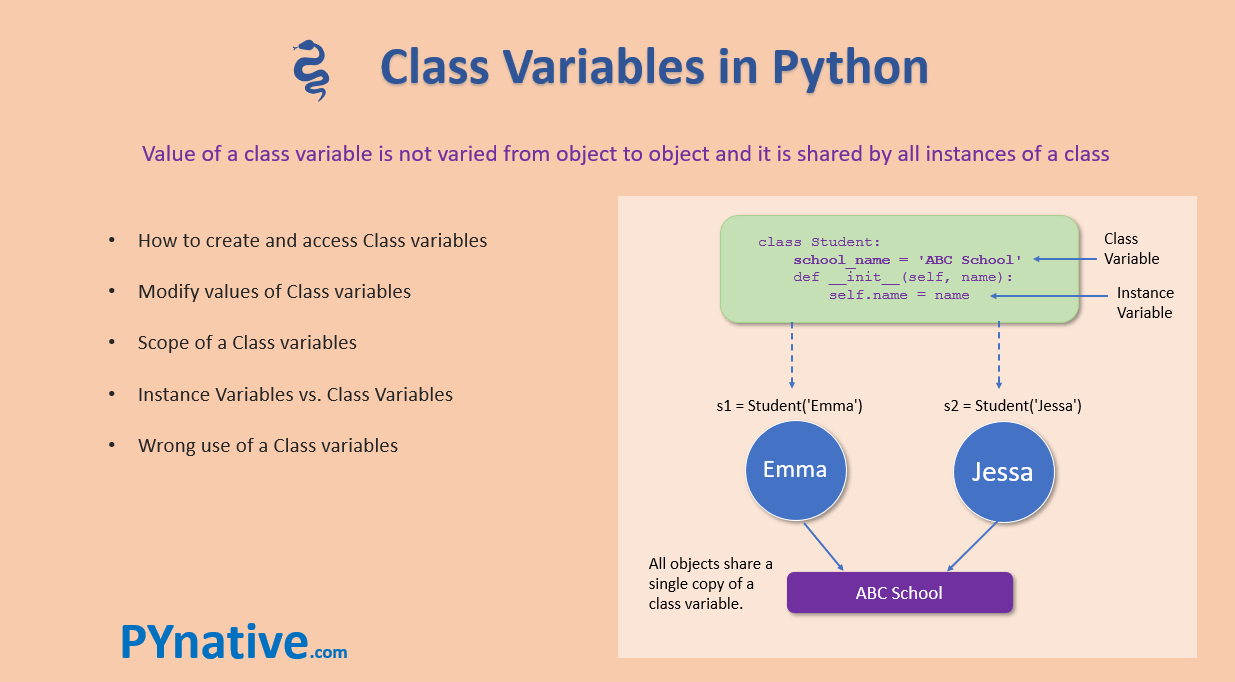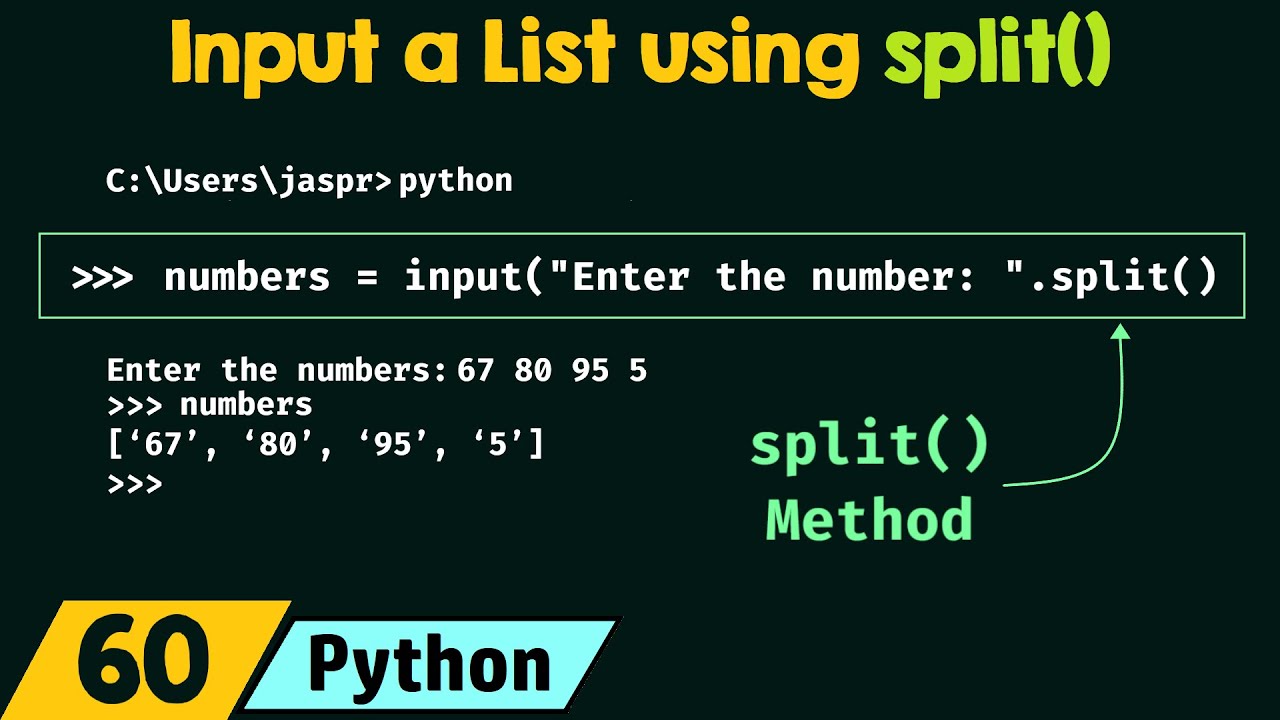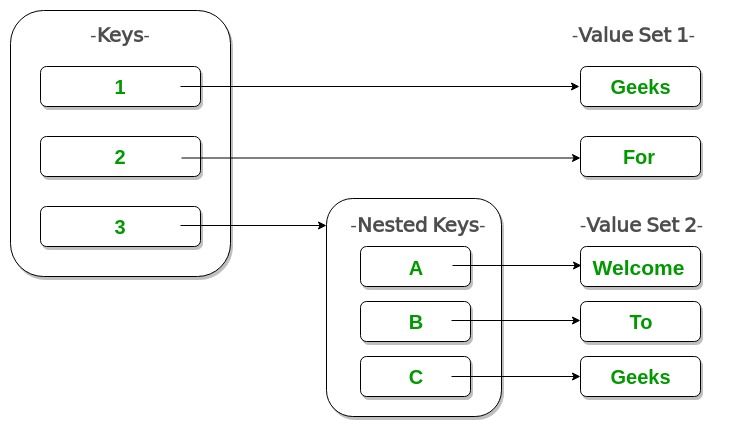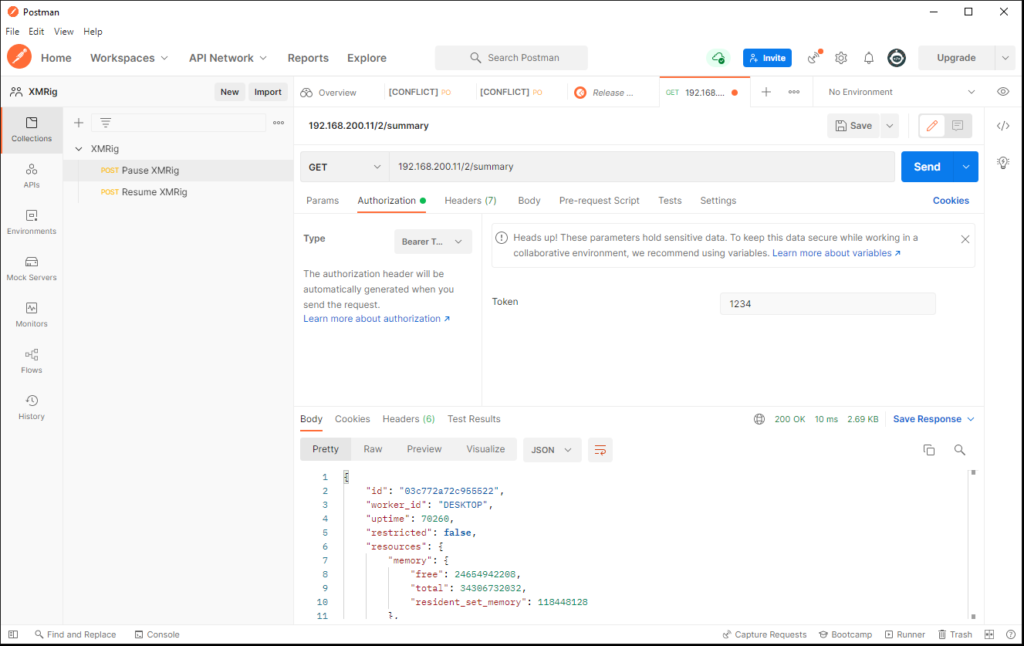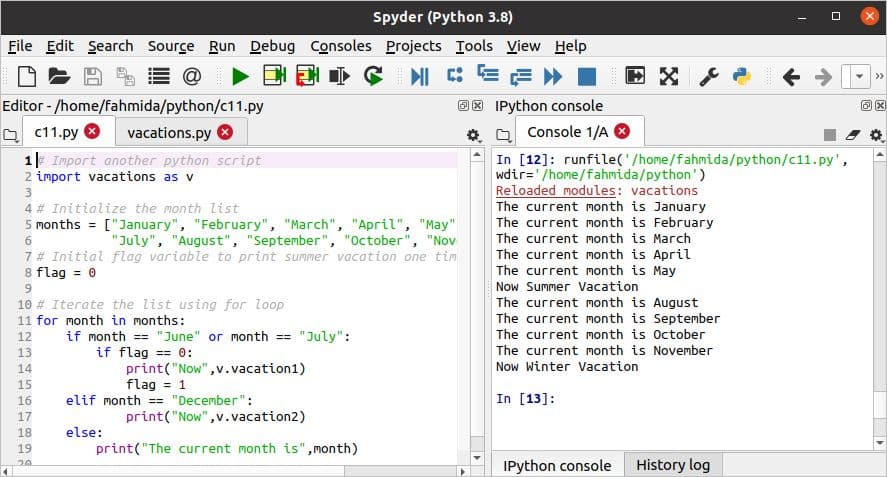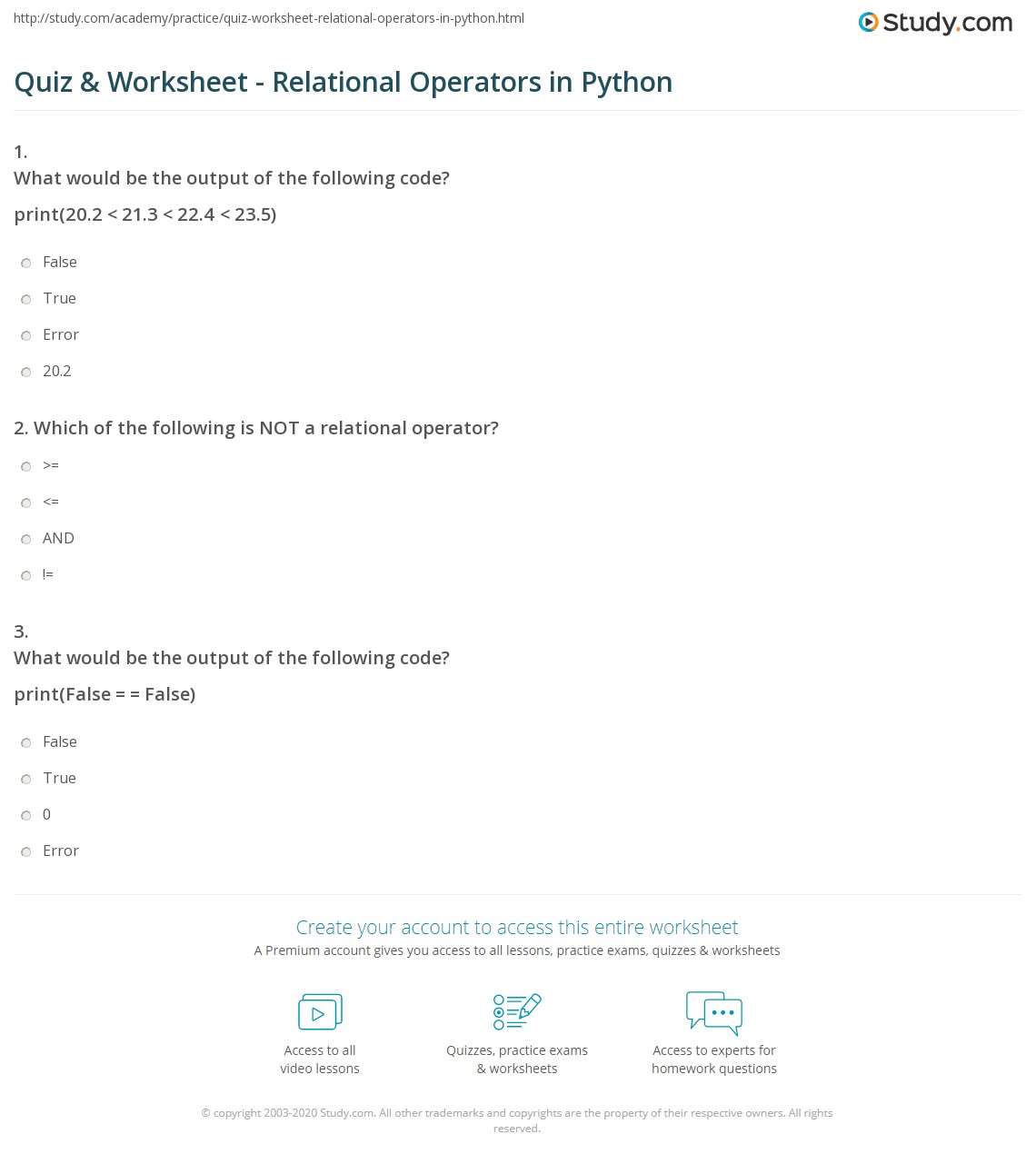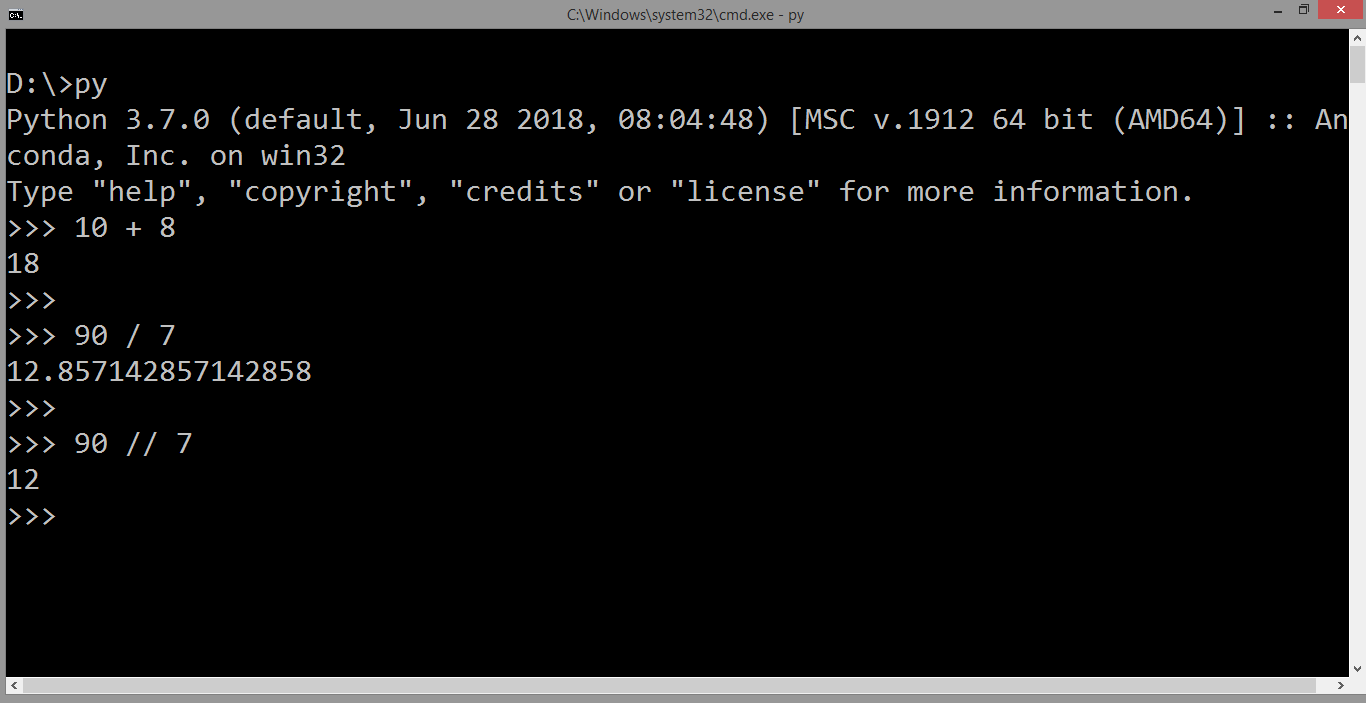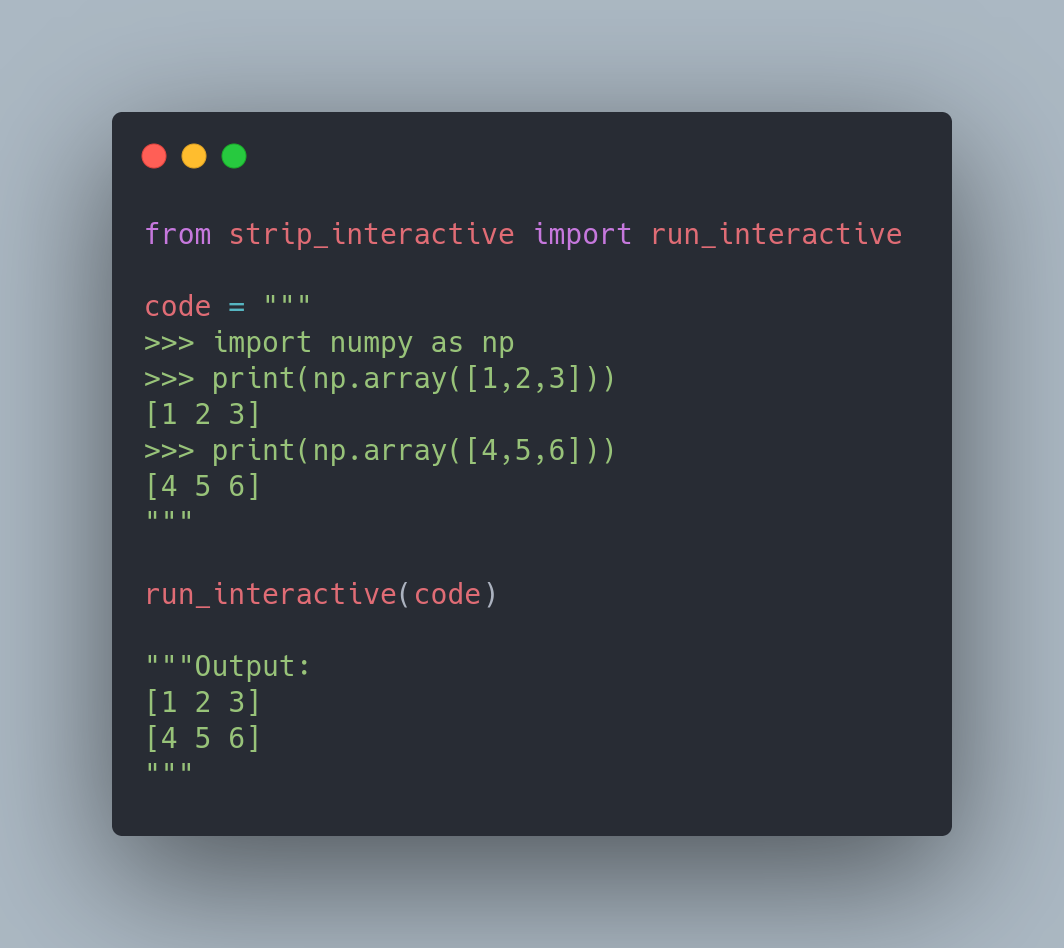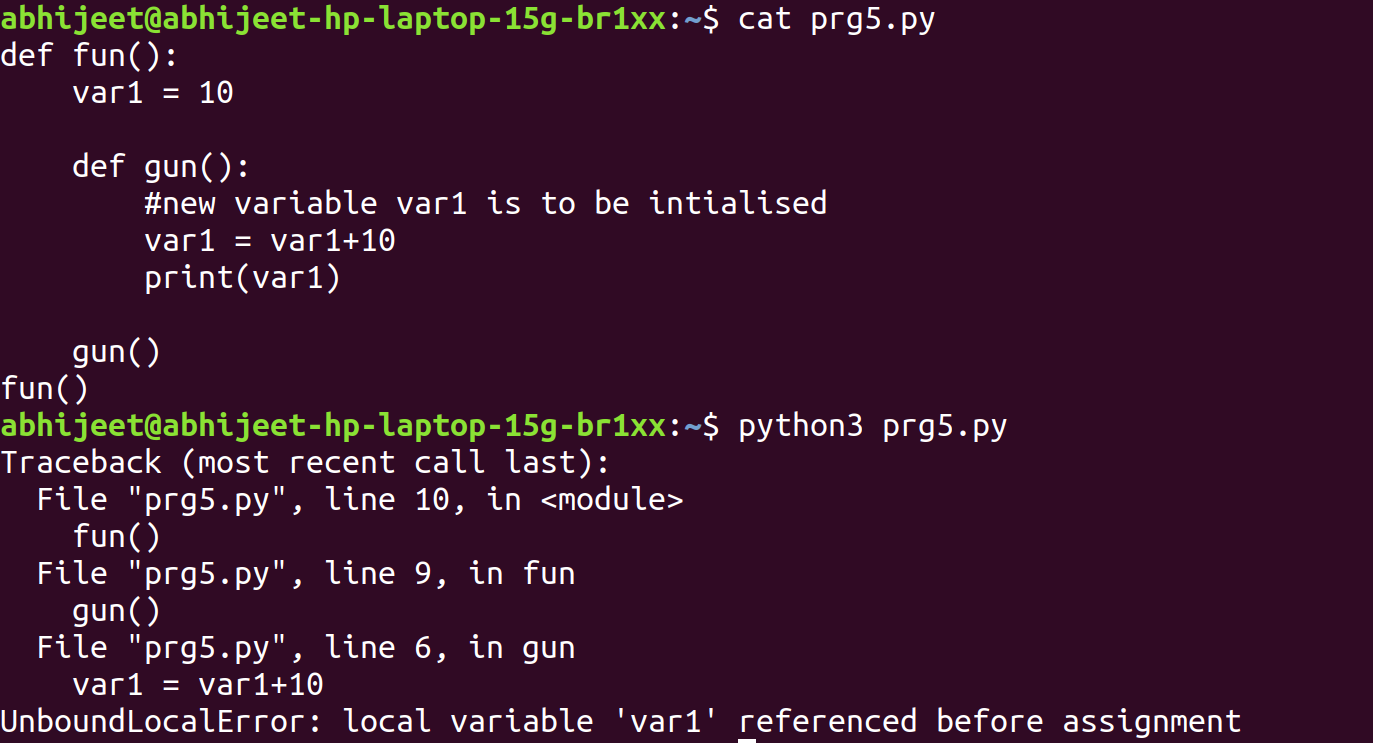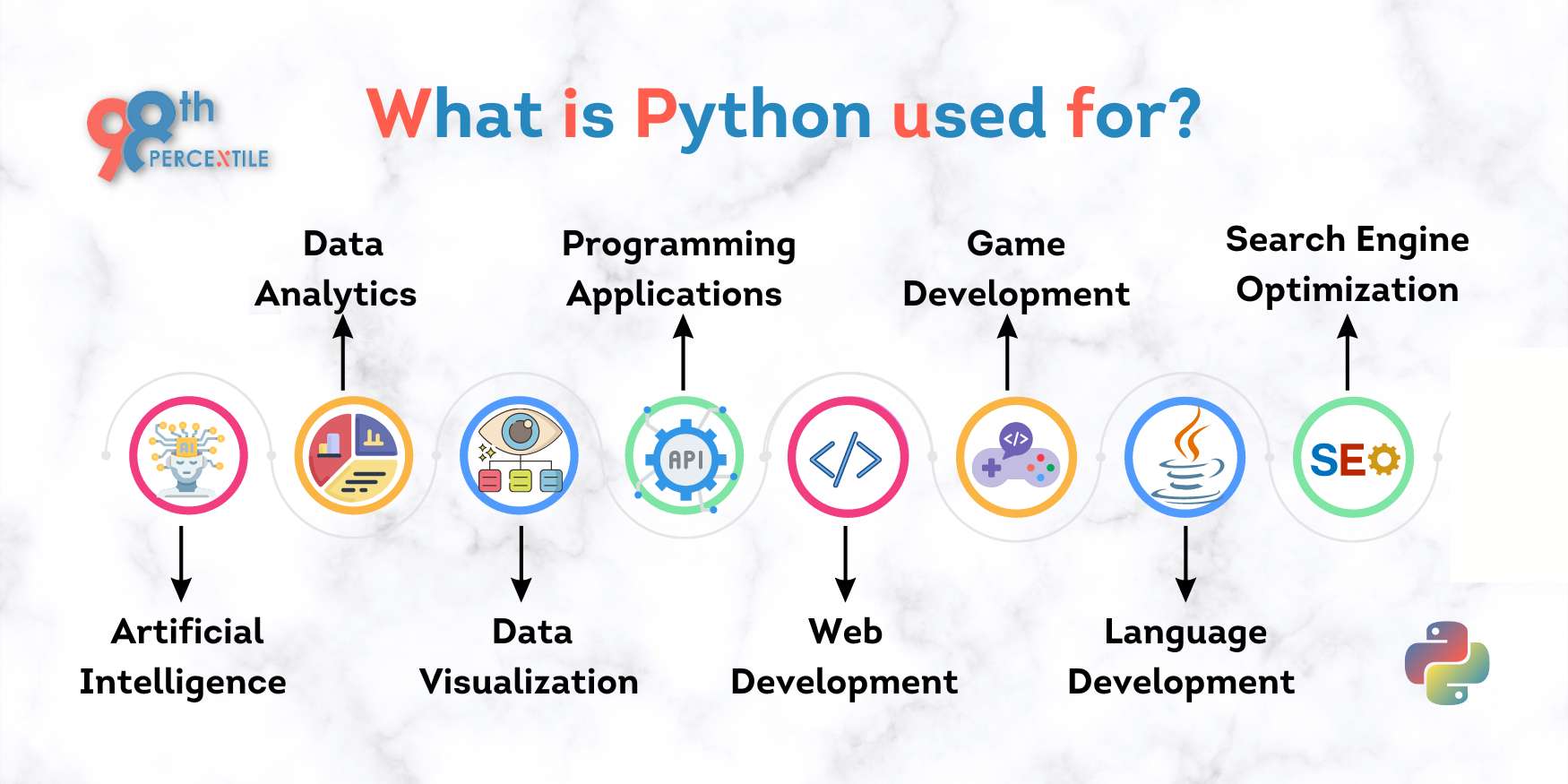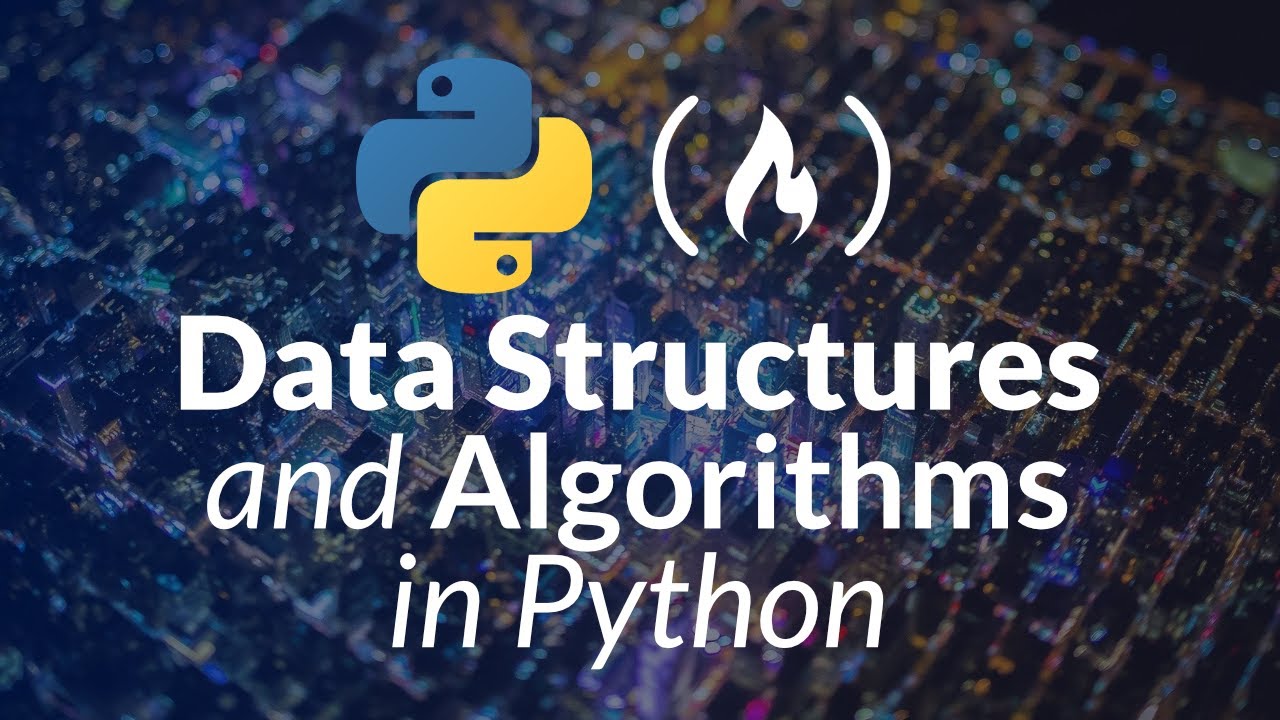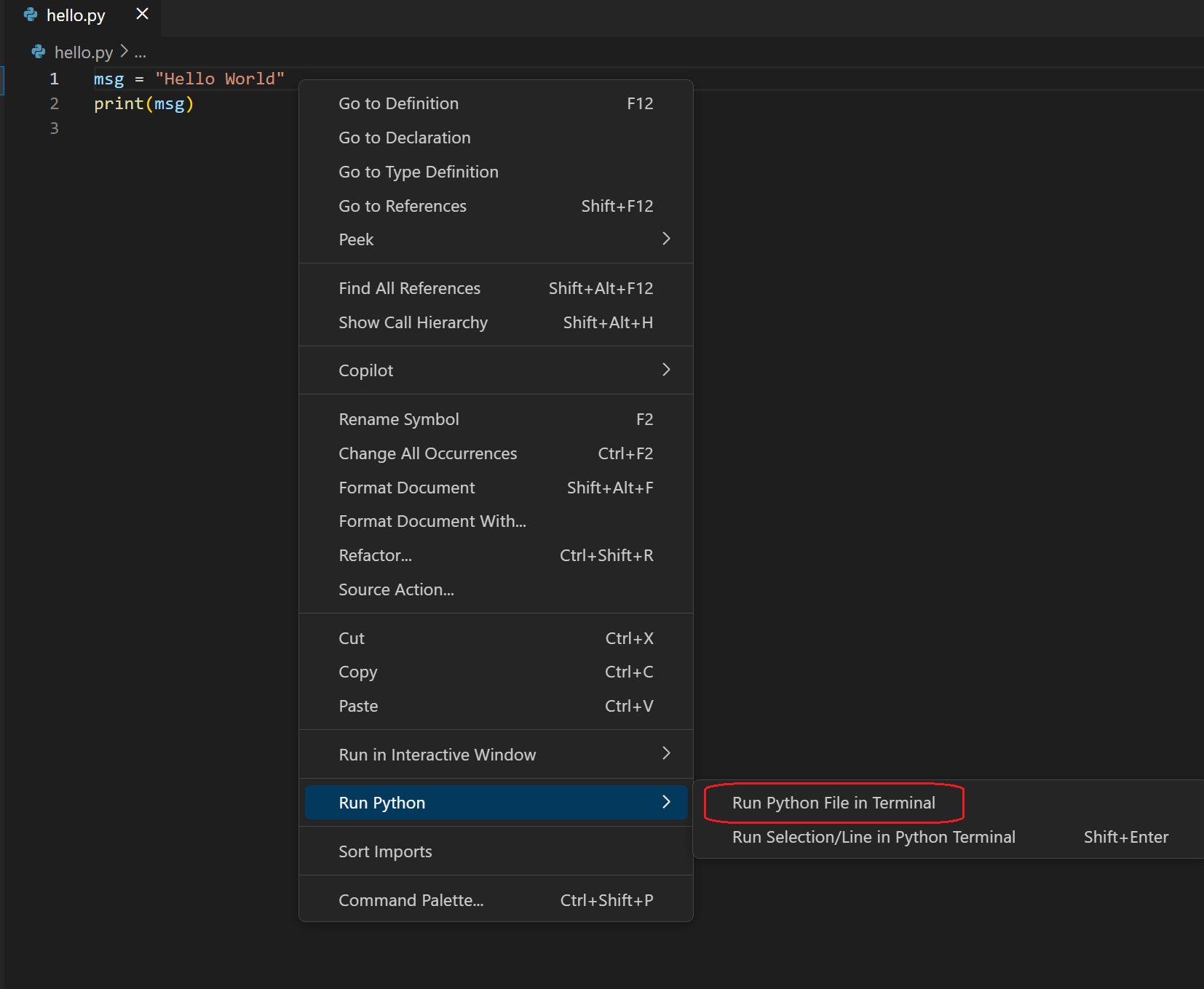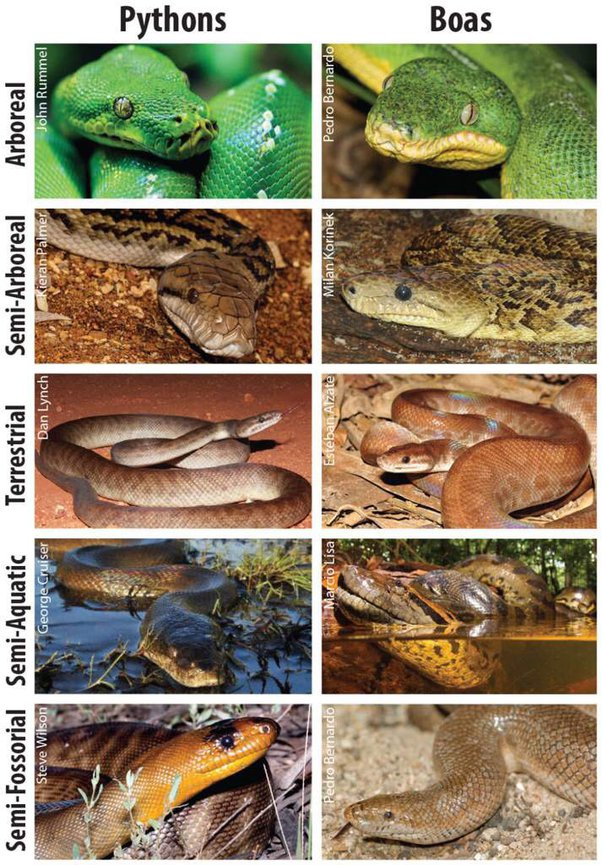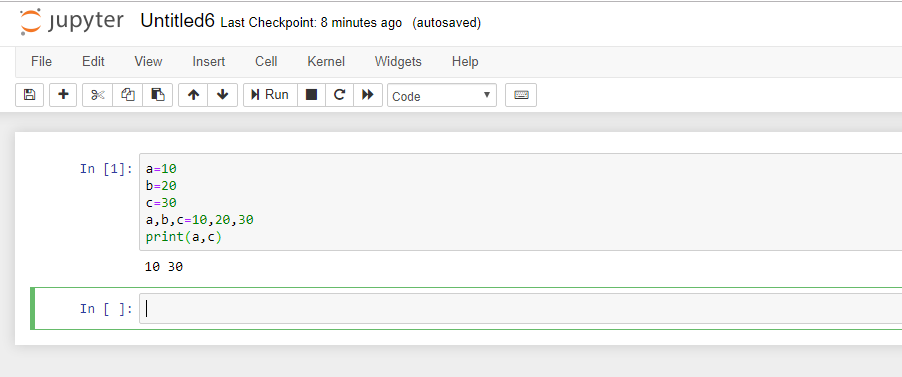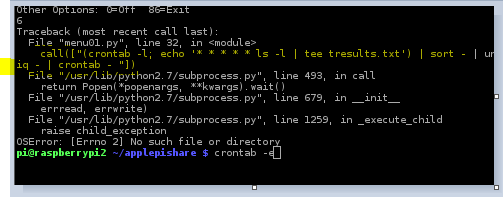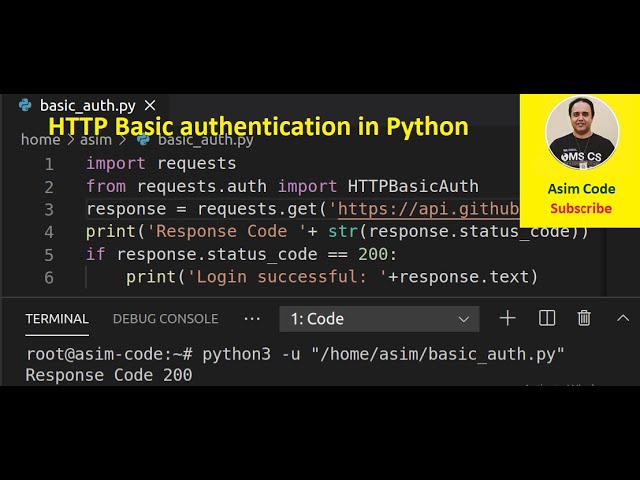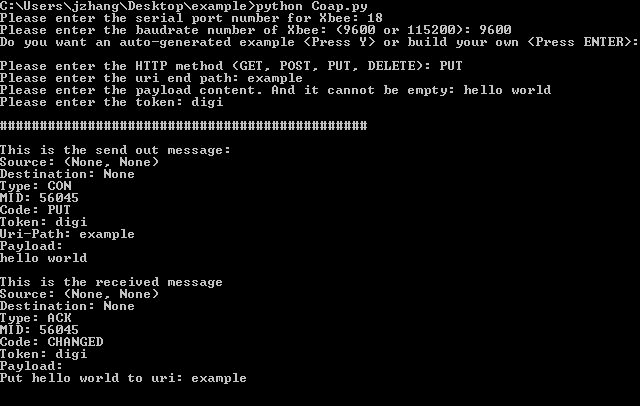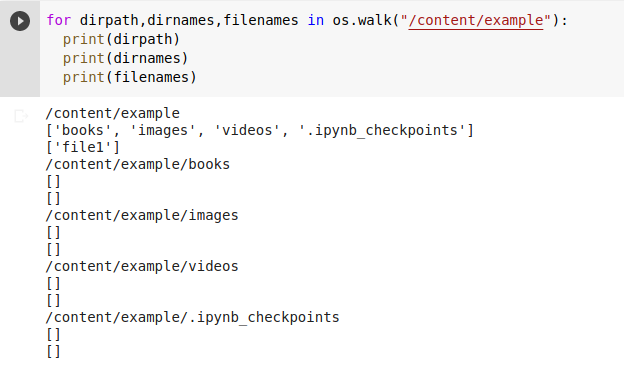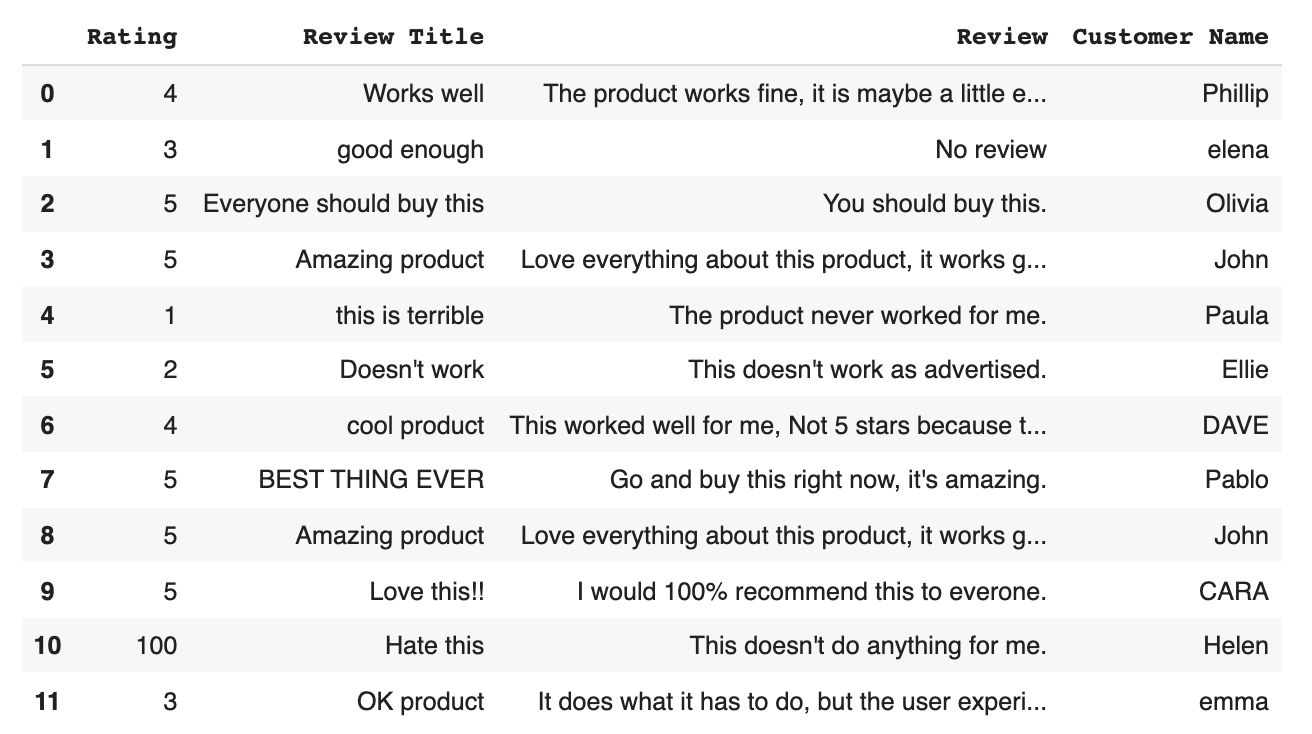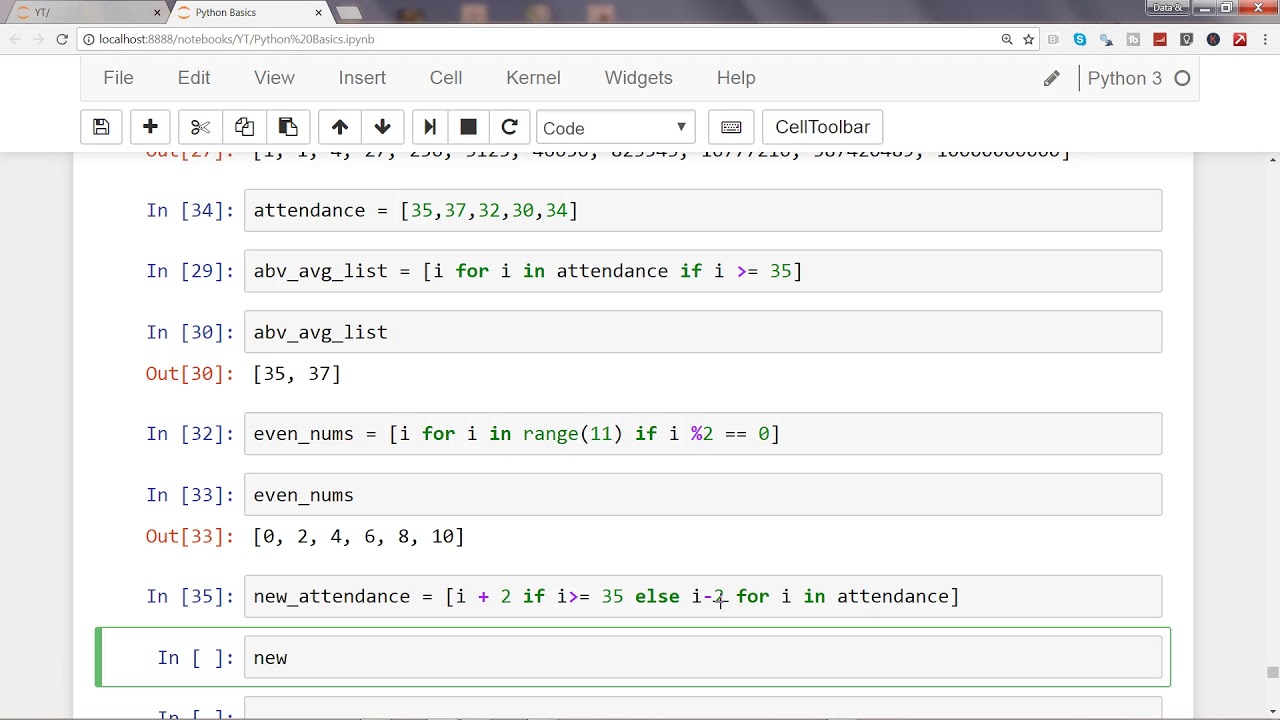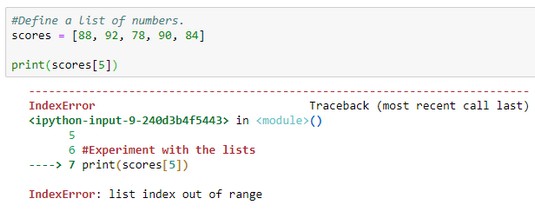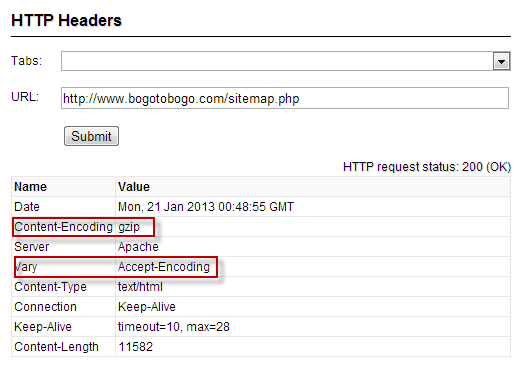Is string a type in Python?
Is string a type in Python?
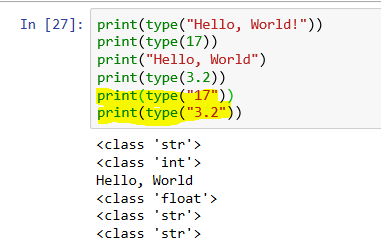
I'd be happy to explain the concept of strings in Python!
In Python, a string is a sequence of characters, such as letters, numbers, or special characters. Strings are immutable, which means that once they're created, their contents cannot be changed.
A string in Python is defined using quotes (either single quotes ' or double quotes "). For example:
my_string = 'hello world'
print(my_string) # Output: hello world
In the above example, my_string is a string that contains the characters "hello" and "world". When we print the value of my_string, Python will display the entire string.
Python provides several ways to create strings:
Literal strings: As shown in the previous example, you can define a string using quotes. This is called a literal string. String concatenation: You can concatenate (join) multiple strings together using the+ operator:
name = 'John'
age = 30
full_name = name + ' ' + str(age)
print(full_name) # Output: John 30
In this example, we're creating a new string full_name by concatenating three separate strings: name, ' ', and the result of calling str(age).
.upper(): converts the string to uppercase .lower(): converts the string to lowercase .strip(): removes leading and trailing whitespace .split(): splits a string into multiple substrings
For example:
my_string = 'Hello World'
print(my_string.upper()) # Output: HELLO WORLD
print(my_string.lower()) # Output: hello world
print(my_string.strip()) # Output: Hello World (no change)
print(my_string.split()) # Output: ['Hello', 'World']
In this example, we're using the .upper(), .lower(), and .strip() methods to manipulate the string.
% operator (old style) str.format() method f-strings (introduced in Python 3.6)
For example:
name = 'John'
age = 30
print(f'My name is {name} and I am {age} years old.') # Output: My name is John and I am 30 years old.
In this example, we're using an f-string to create a formatted string.
In summary, strings in Python are sequences of characters that can be created using various methods (literal, concatenation, or methods). You can manipulate strings using various methods and formatting techniques.
How do you write in a string in Python?
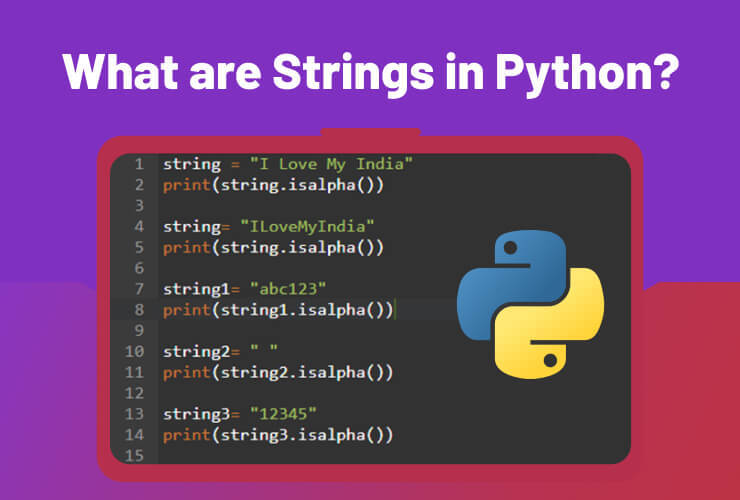
I'm happy to help you with that!
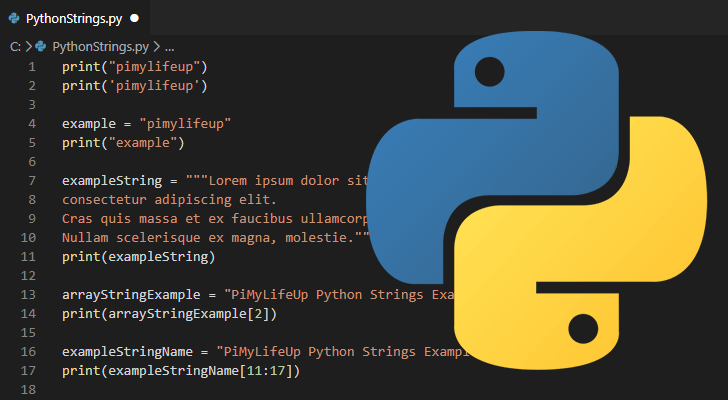
In Python, when it comes to writing special characters such as , you might encounter issues if you try to represent them directly in your code. This is because the backslash () has a special meaning in Python - it's used for escaping or quoting strings.
For example, let's say you want to write a string that contains three consecutive backslashes (). If you do this:
string = "" * 3
print(string)
You might expect the output to be -, but actually, the code will just print a single backslash (`) followed by a hyphen (-). This is because Python treats the as an escape character, so it's only "escaping" one of them.
So, how do you get around this issue? Well, there are a few ways to represent multiple backslashes in a string:
Escape the backslash: You can use another backslash (string = ""
print(string) # Output:
r prefix before your string, like this:
string = r"" * 3
print(string) # Output: -,
Note that in raw strings, backslashes don't need to be escaped either. This makes it easier to work with special characters in Python.
Use Unicode escape sequences: In Python 3.x, you can use Unicode escape sequences (likeu or x) to represent non-ASCII characters, including the backslash (string = ""
print(string) # Output:
Keep in mind that these methods are not mutually exclusive - you might find yourself using a combination of them depending on your specific needs.
I hope this helps clarify things for you! Let me know if you have any further questions or need more help.