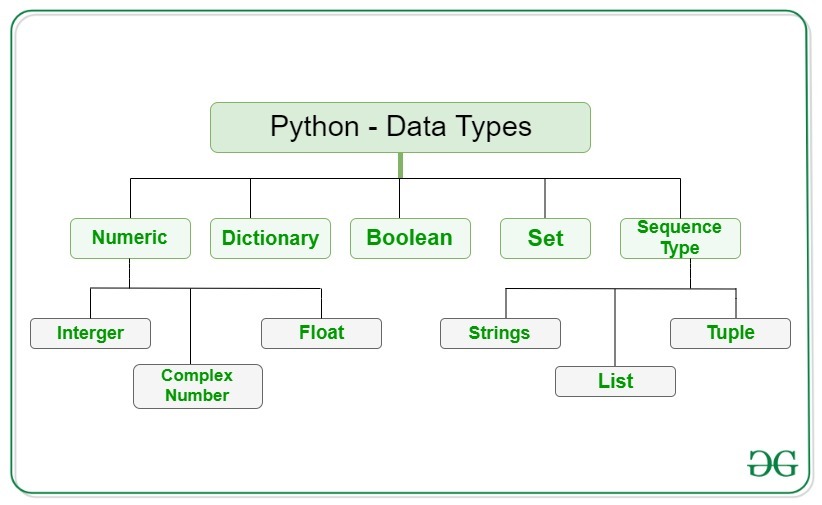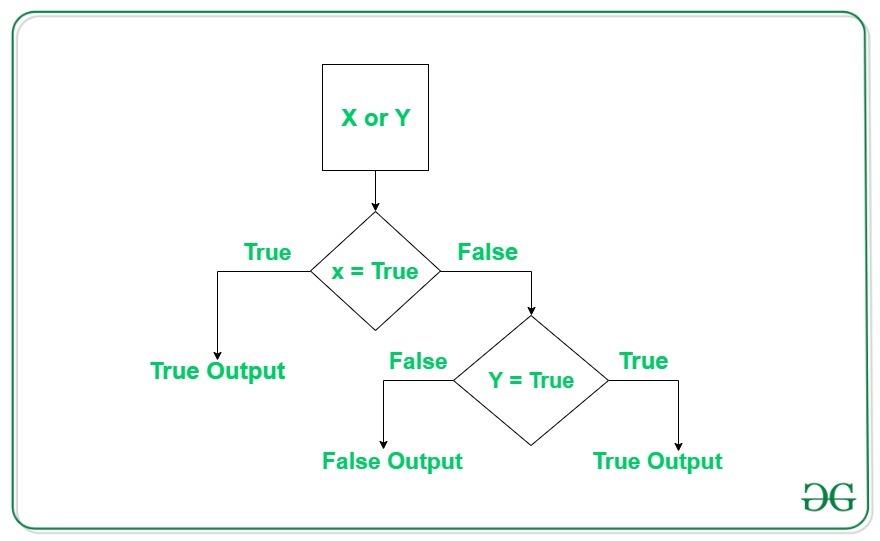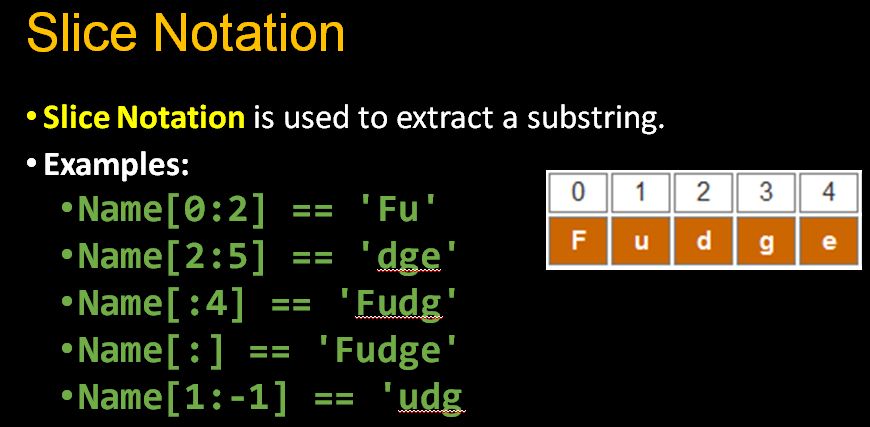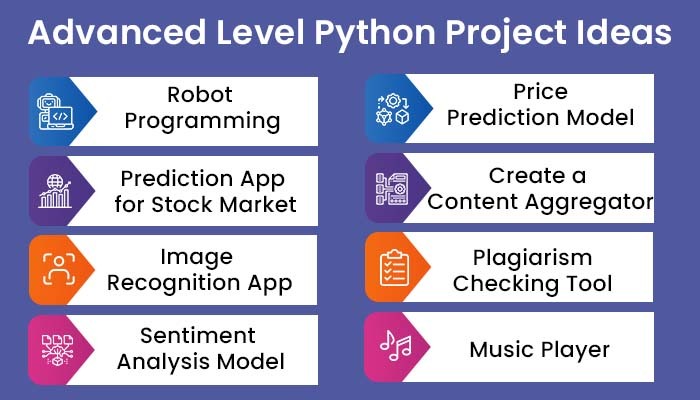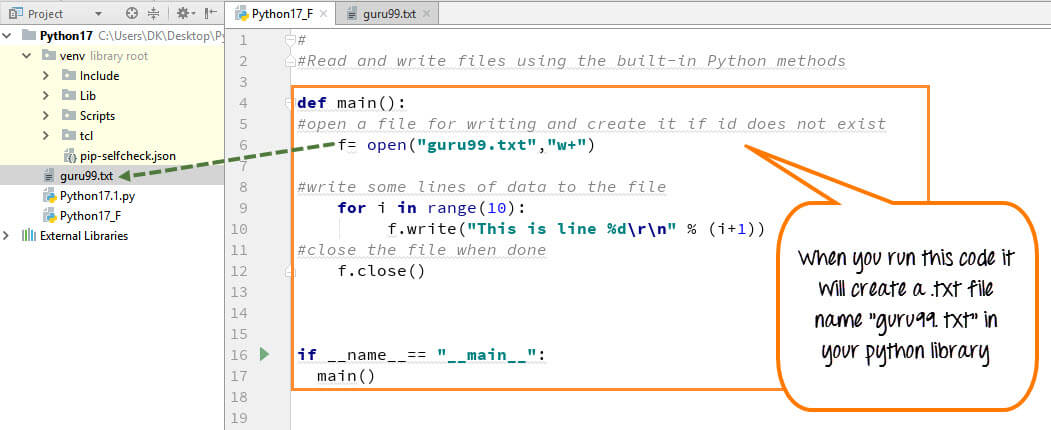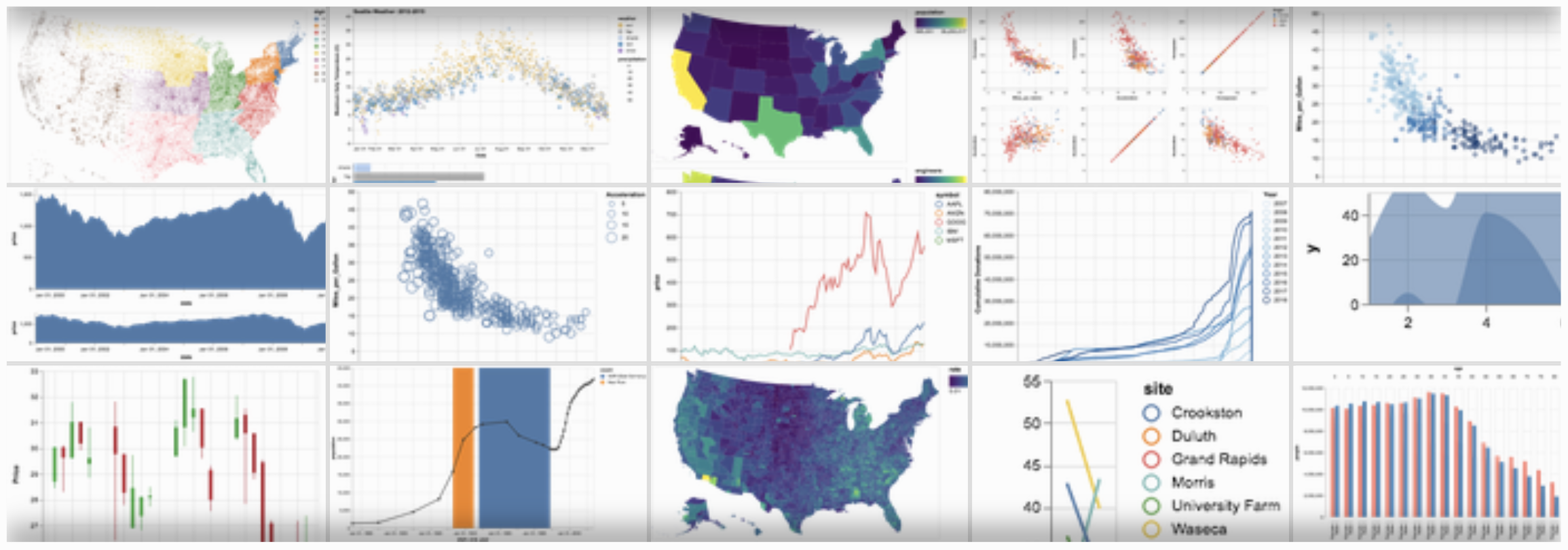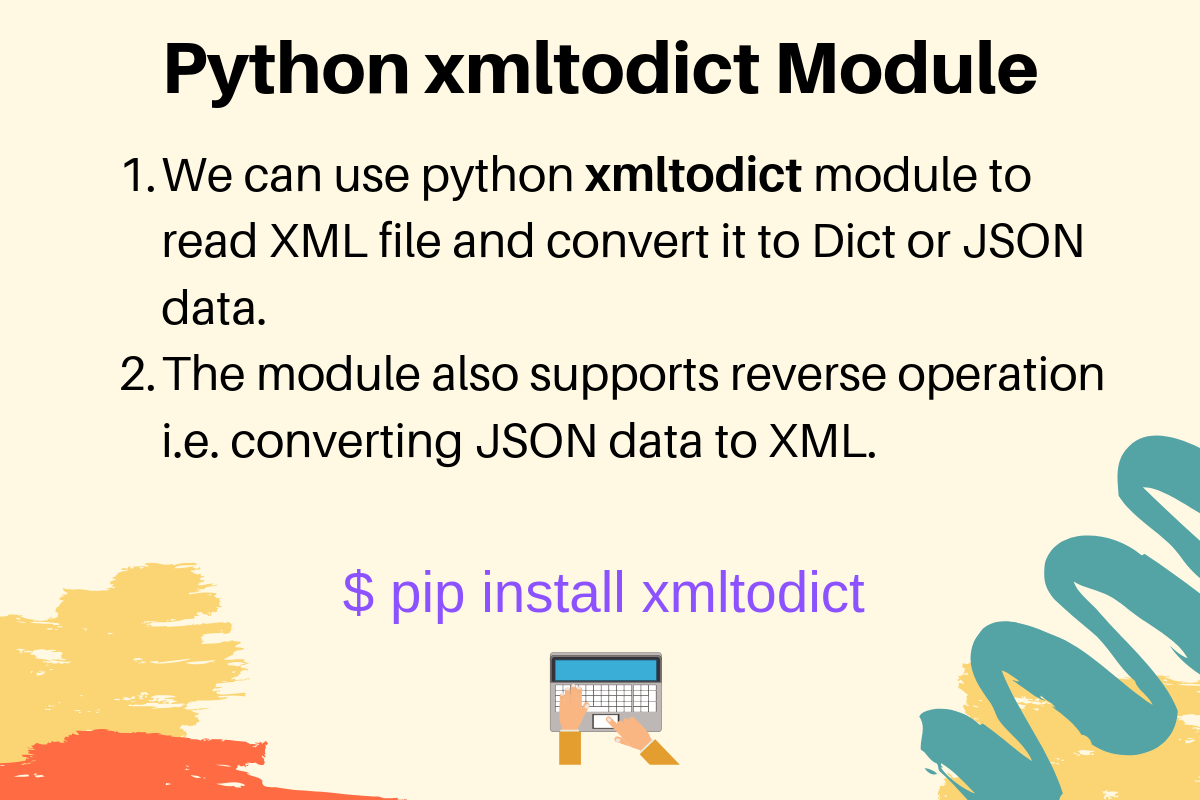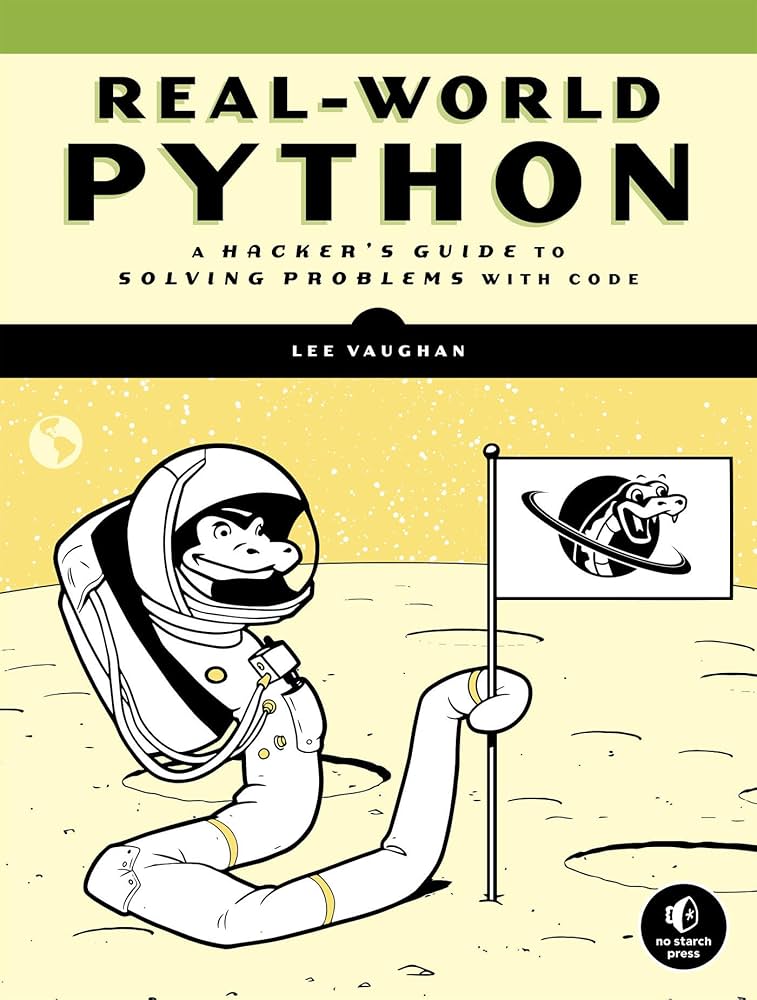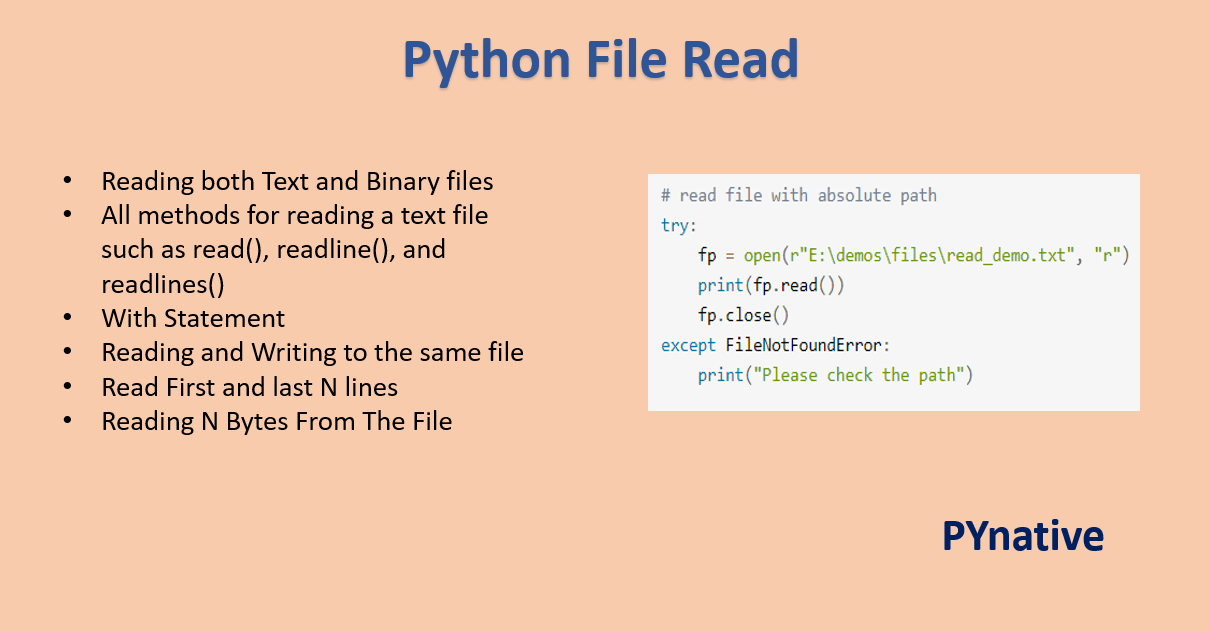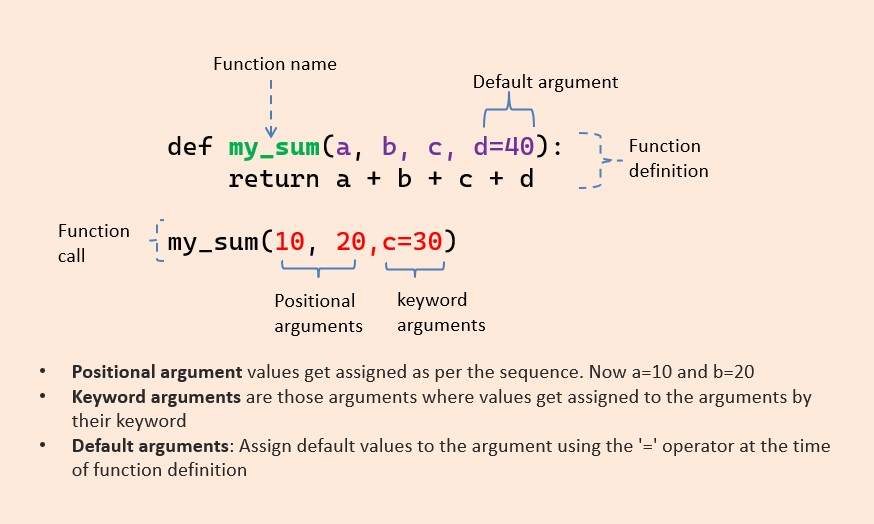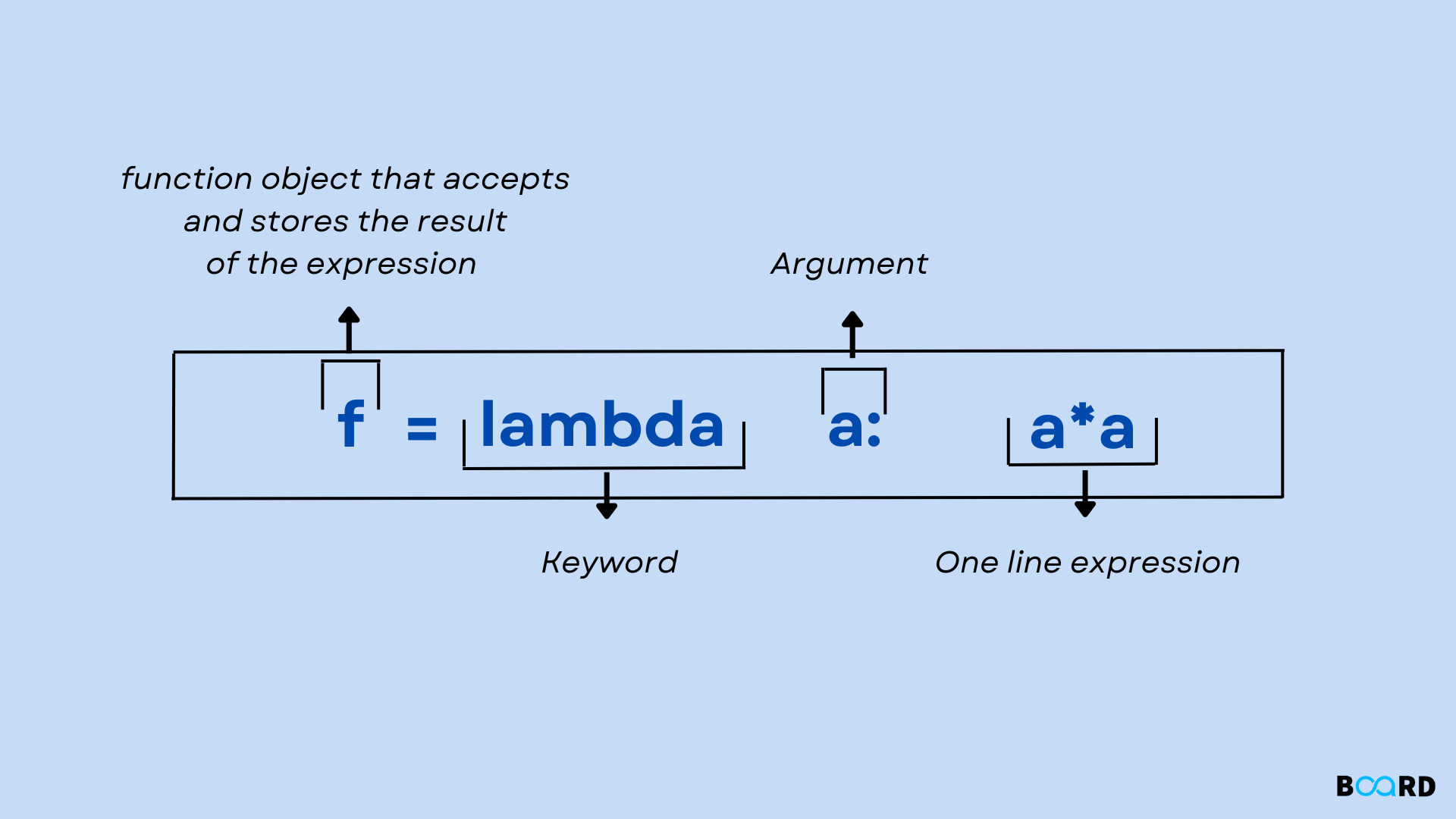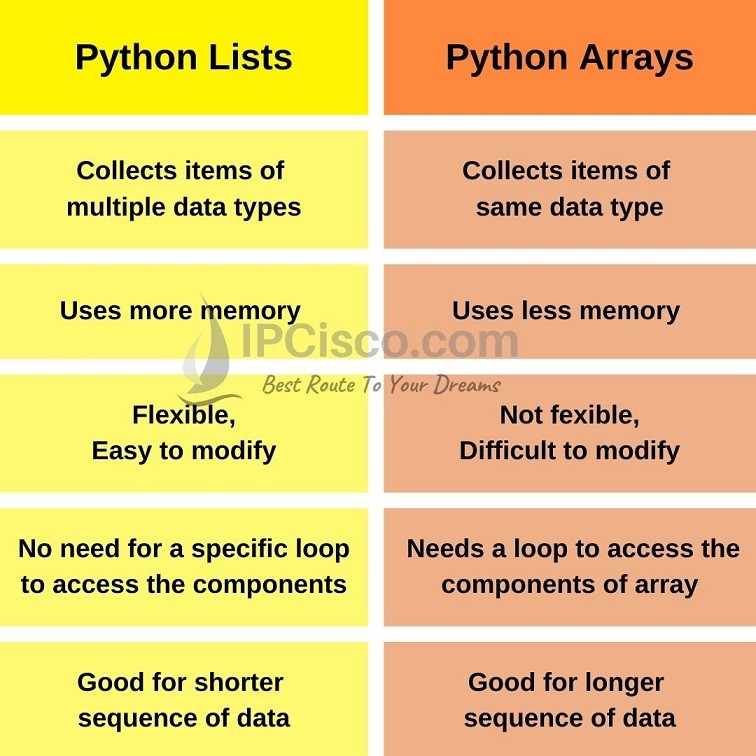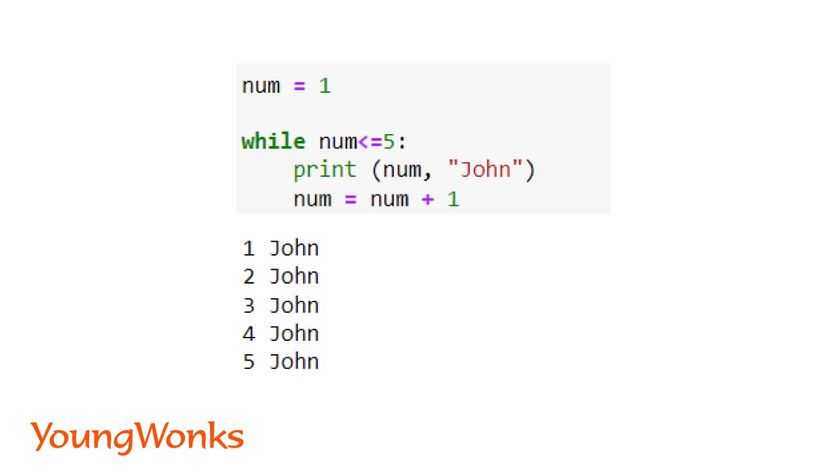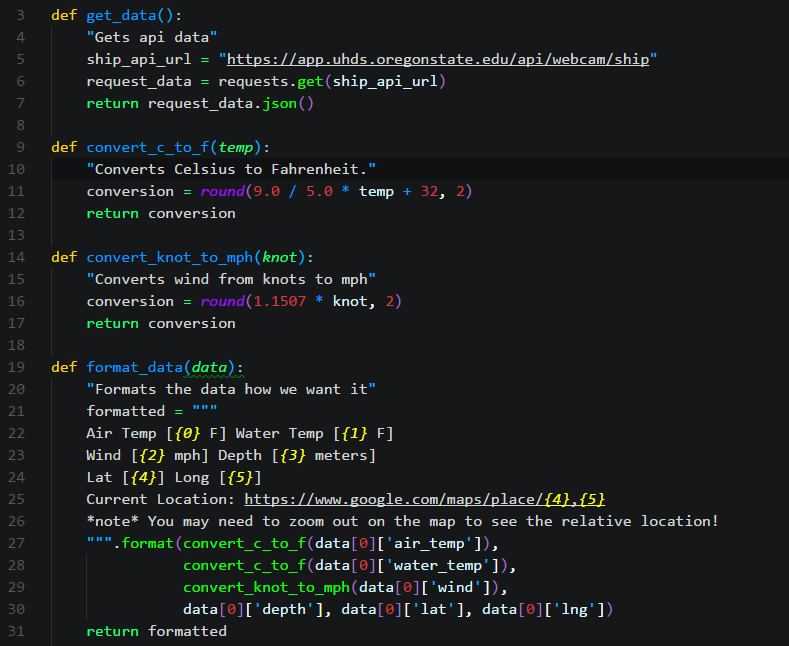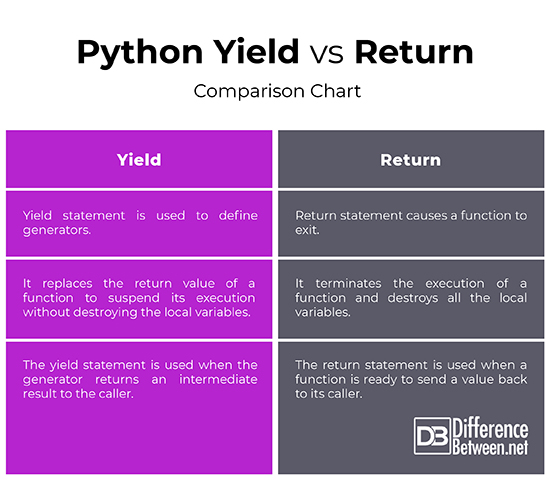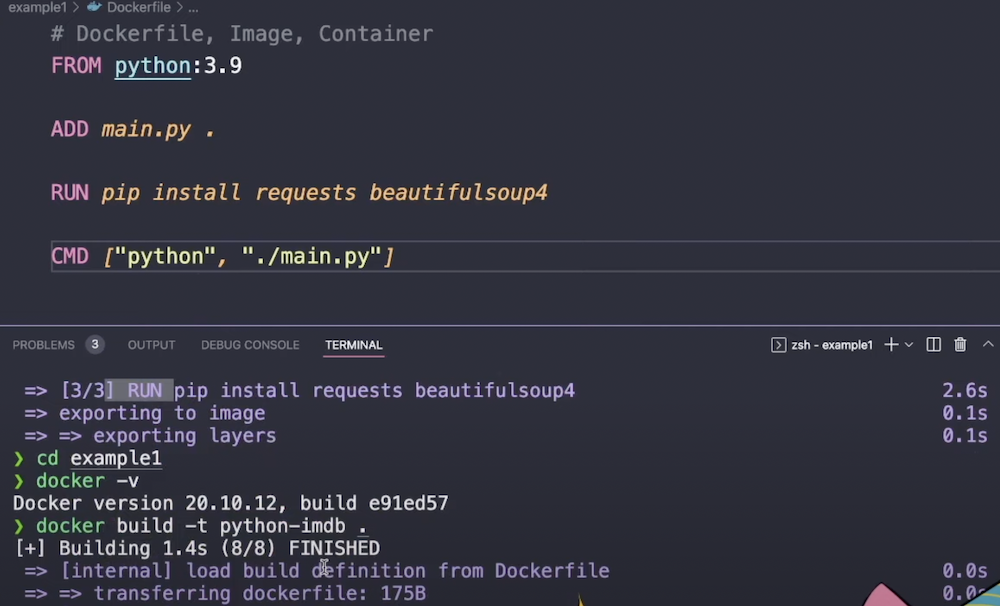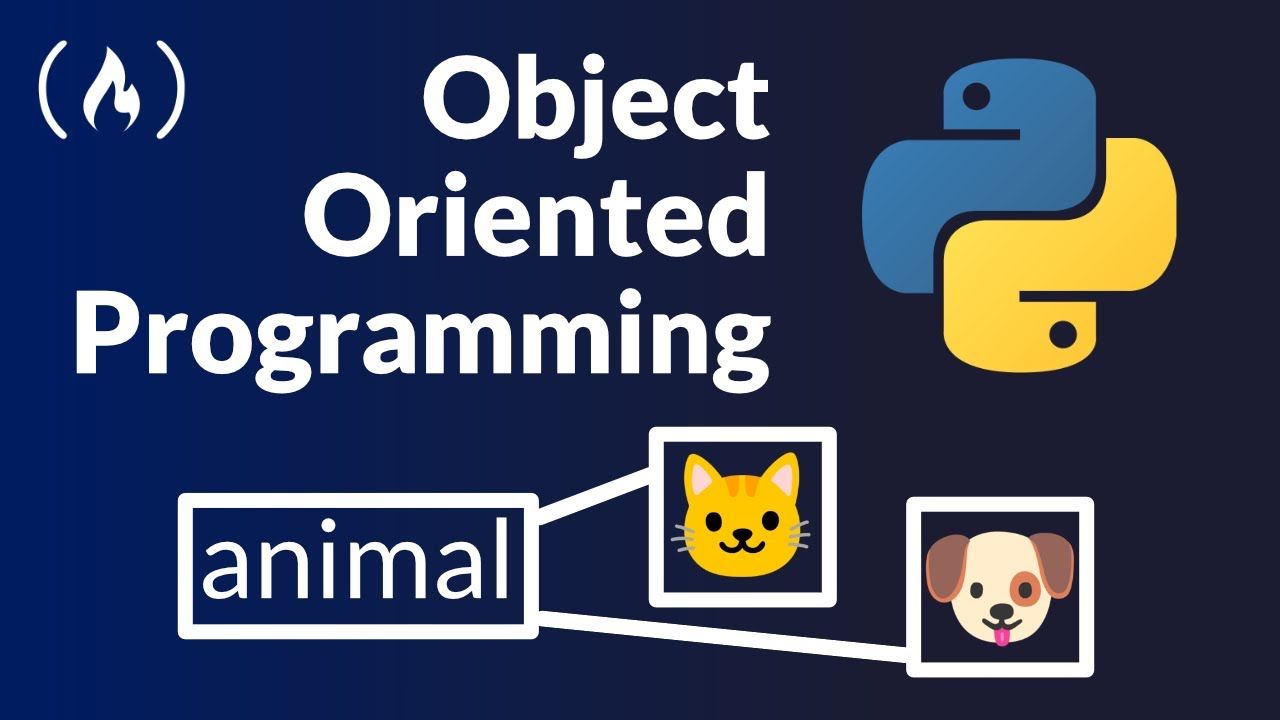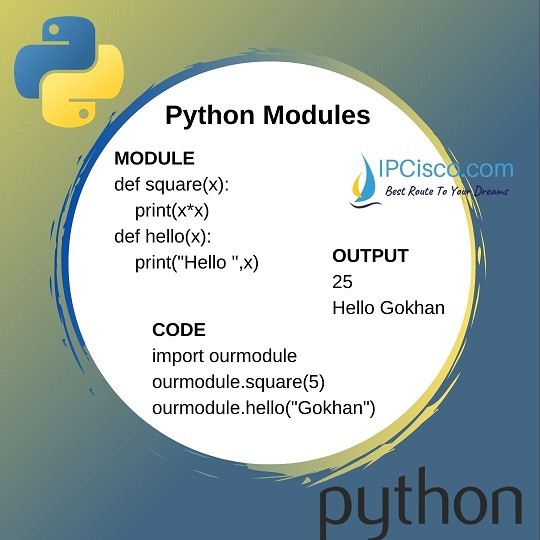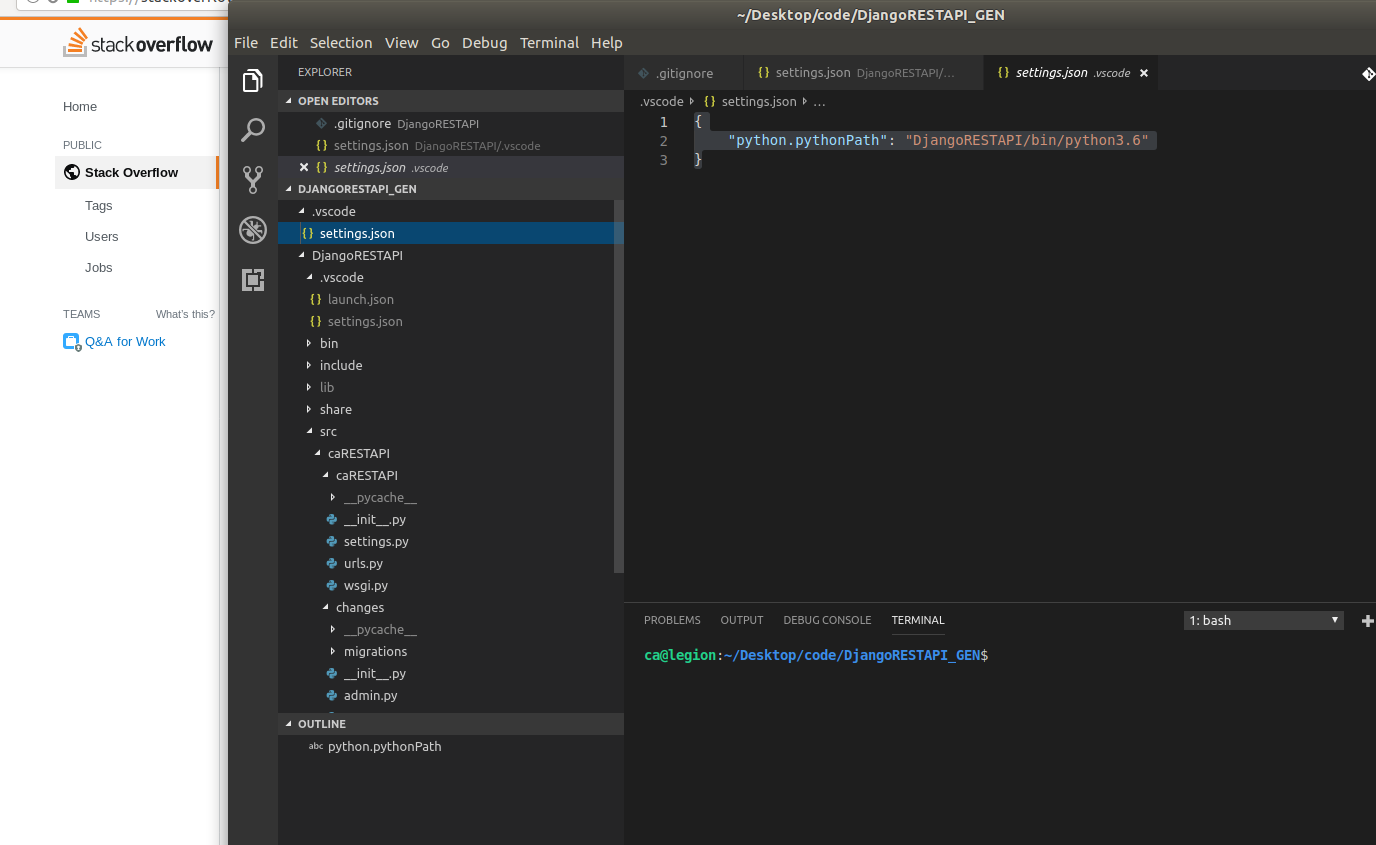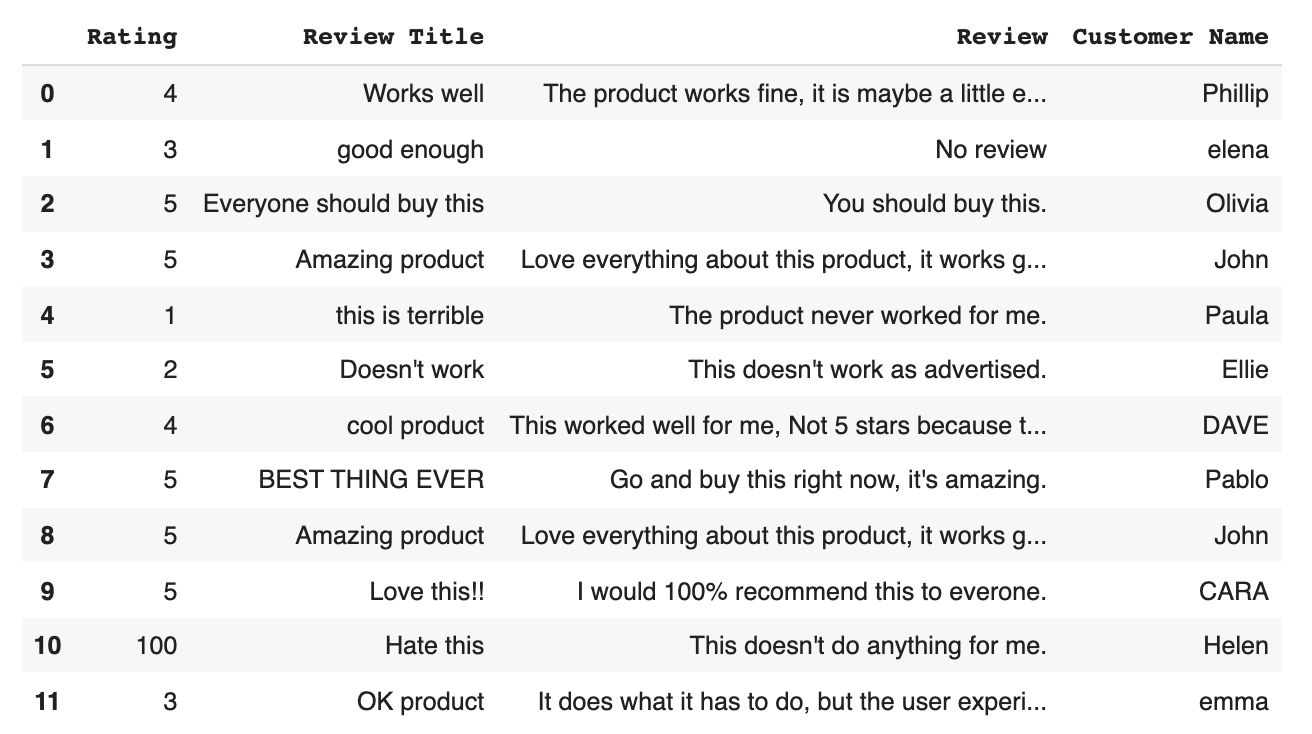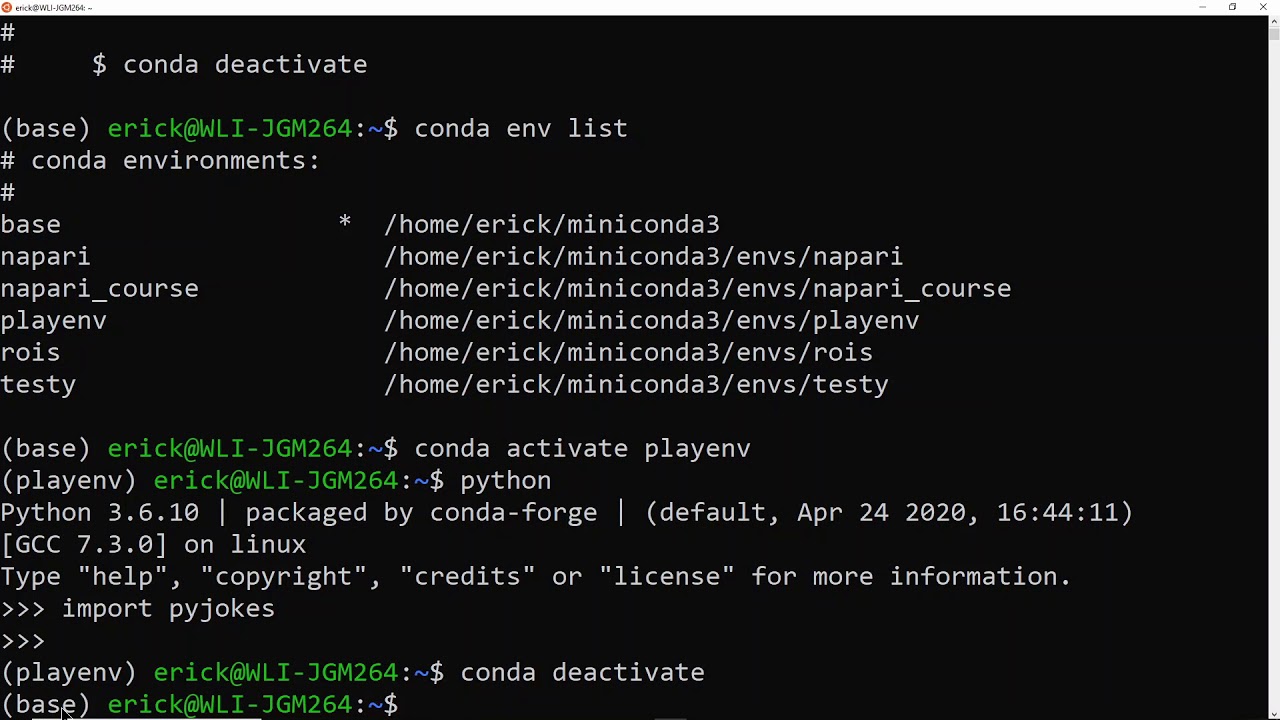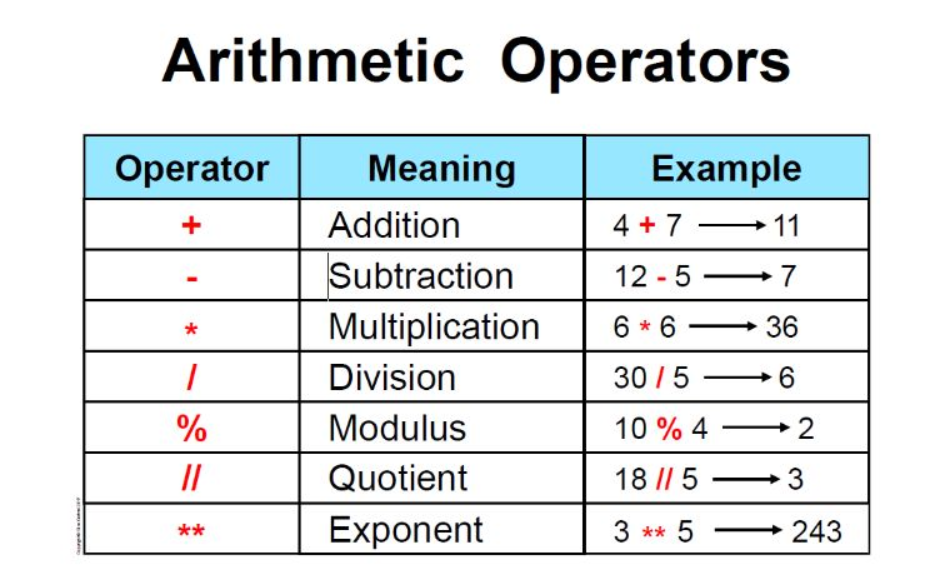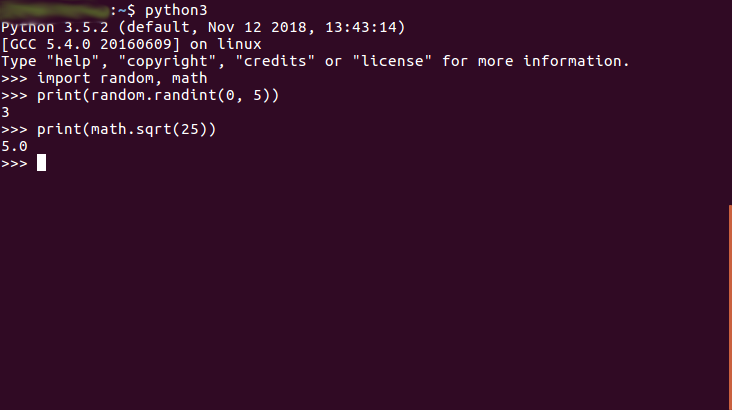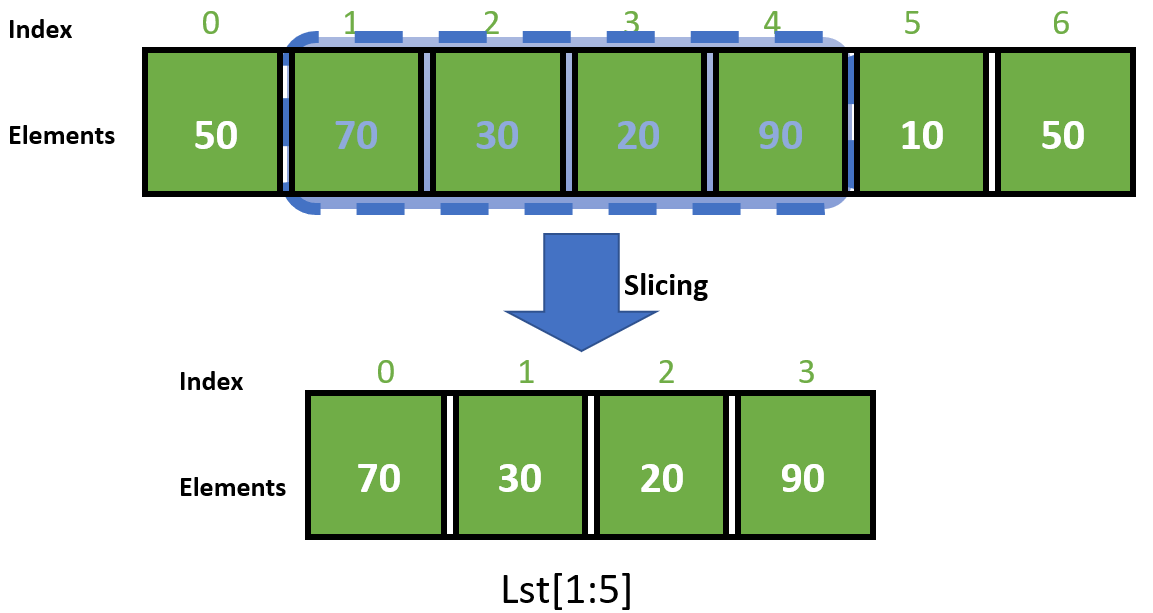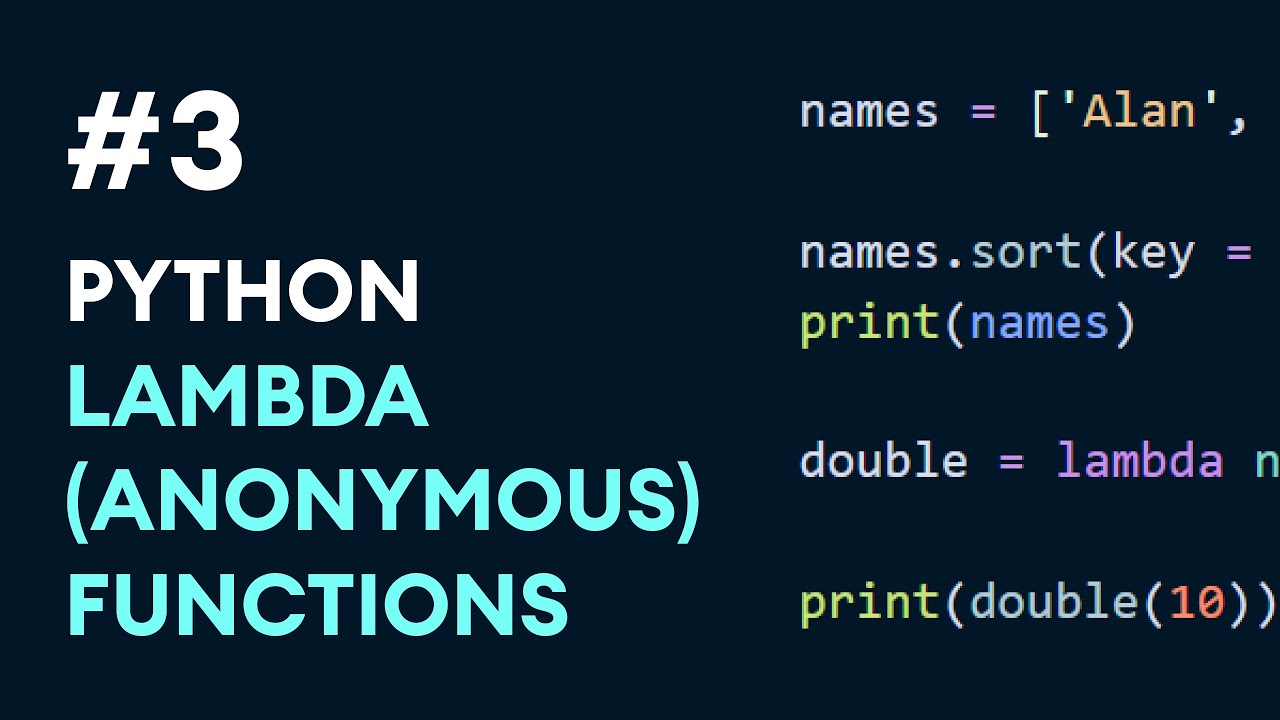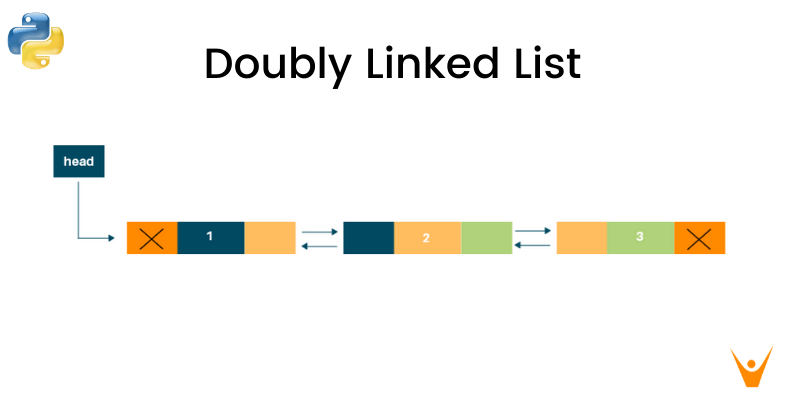Access class variable Python
Access class variable Python
I'm happy to help you with accessing class variables in Python.
In Python, classes are used to define custom data types. When you create a class, you can define attributes (data) and methods (functions). Attributes are the variables that belong to an instance of the class, while methods are functions that operate on those instances.
To access class variables, also known as attributes, you need to create an instance of the class and then use dot notation to access the attribute. Here's a simple example:
class Student:
def init(self, name):
self.name = name
student1 = Student("Alice")
print(student1.name) # Output: Alice
In this example, Student is a class with an attribute name. When you create an instance of the class using student1 = Student("Alice"), it sets the name attribute to "Alice". To access this attribute, you use dot notation (student1.name) and print its value.
Now, let's talk about class variables that are shared among instances. These are also known as class attributes. Here's an example:
class BankAccount:
total_accounts = 0
def init(self, account_number):
self.account_number = account_number
BankAccount.total_accounts += 1
account1 = BankAccount("12345")
account2 = BankAccount("67890")
print(BankAccount.total_accounts) # Output: 2
In this example, total_accounts is a class variable that's shared among instances. When you create two instances of the BankAccount class (account1 and account2), the total number of accounts increments by 1 for each instance. You can access this class attribute using dot notation.
Now, let's talk about static methods. These are methods that belong to a class, rather than an instance. Here's an example:
class Math:
@staticmethod
def add(a, b):
return a + b
result = Math.add(2, 3)
print(result) # Output: 5
In this example, Math is a class with a static method add. This method can be called without creating an instance of the class. You can access it using dot notation.
Last but not least, let's talk about class variables that are private (hidden from outside the class). Python doesn't have built-in support for private variables like some other languages do, but you can achieve similar behavior by prefixing your attribute names with a single underscore (_). Here's an example:
class Person:
def init(self, first_name):
self._first_name = first_name
person = Person("John")
print(person._first_name) # Output: John
In this example, _first_name is a private attribute. You can still access it using dot notation, but best practice would be to avoid accessing it directly and instead provide getter and setter methods for better encapsulation.
I hope this helps you understand how to access class variables in Python!
Python class variables inheritance
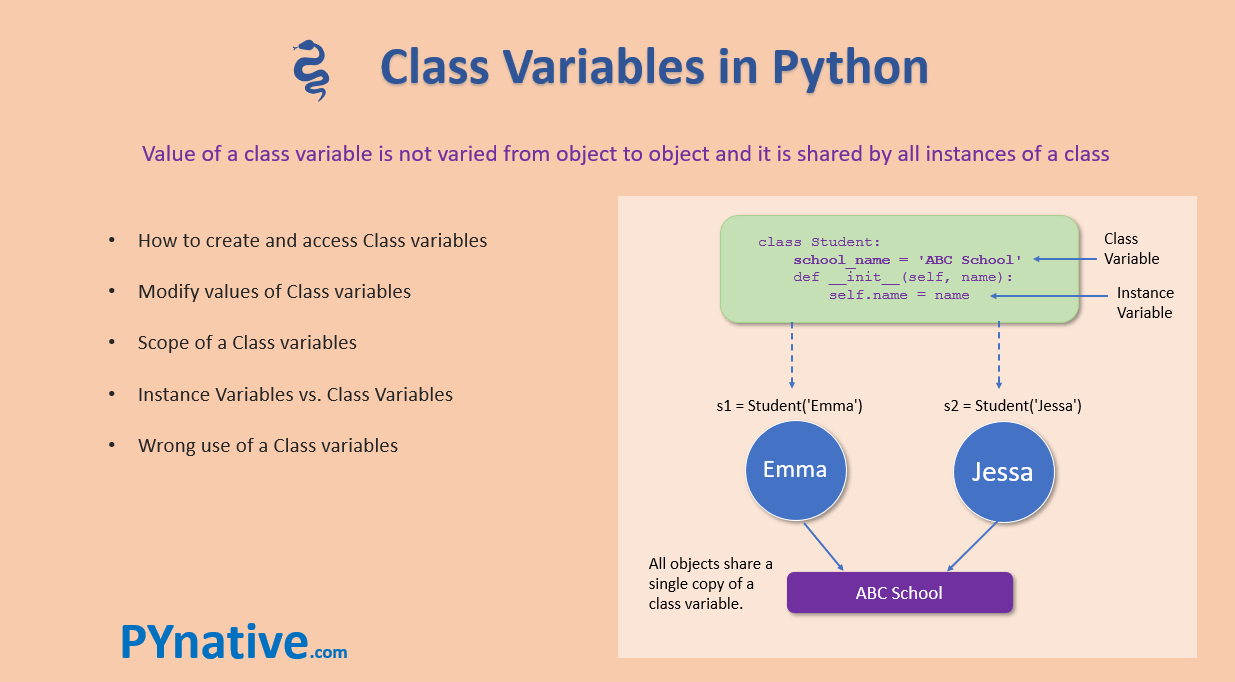
I'll respond in English as per your request.
Python's class variable inheritance is a fascinating topic that can sometimes lead to unexpected behaviors. In object-oriented programming, class variables are shared among all instances of the same class. When you define a class and its subclasses, there are some rules to consider regarding class variables' inheritance.
Subclass does not automatically inherit class variables: Although subclasses share the same namespace as their superclass, they do not automatically inherit class variables by default. This is unlike instance variables, which are always inherited. Class variables are not inherited unless explicitly declared in the subclass: If you want a subclass to inherit its parent's class variable, you must declare it again in the subclass using the same name. This is known as "explicit inheritance." Usingsuper(): Python's built-in super() function can be used to access and modify class variables from the superclass. For instance, if you have a subclass that inherits from a parent class with a class variable named x, you can use super().x in your subclass to access or modify the value of x. Multiple inheritance and class variables: When dealing with multiple inheritance, class variables behave similarly to single inheritance. The subclass's class variables take precedence over its superclasses', which themselves take precedence over their own superclasses.
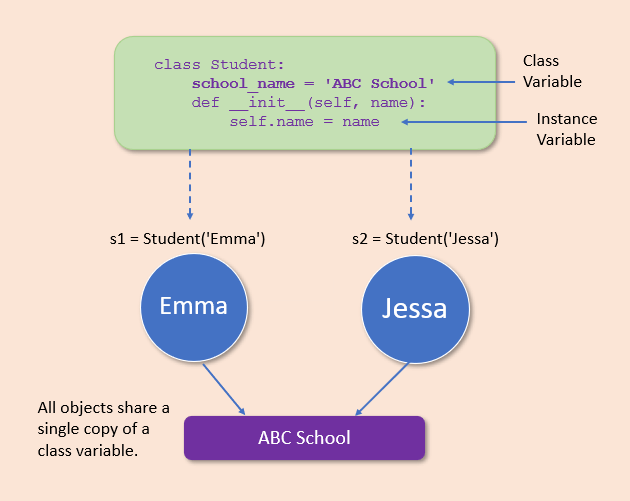
Let's illustrate this concept using a Python code example:
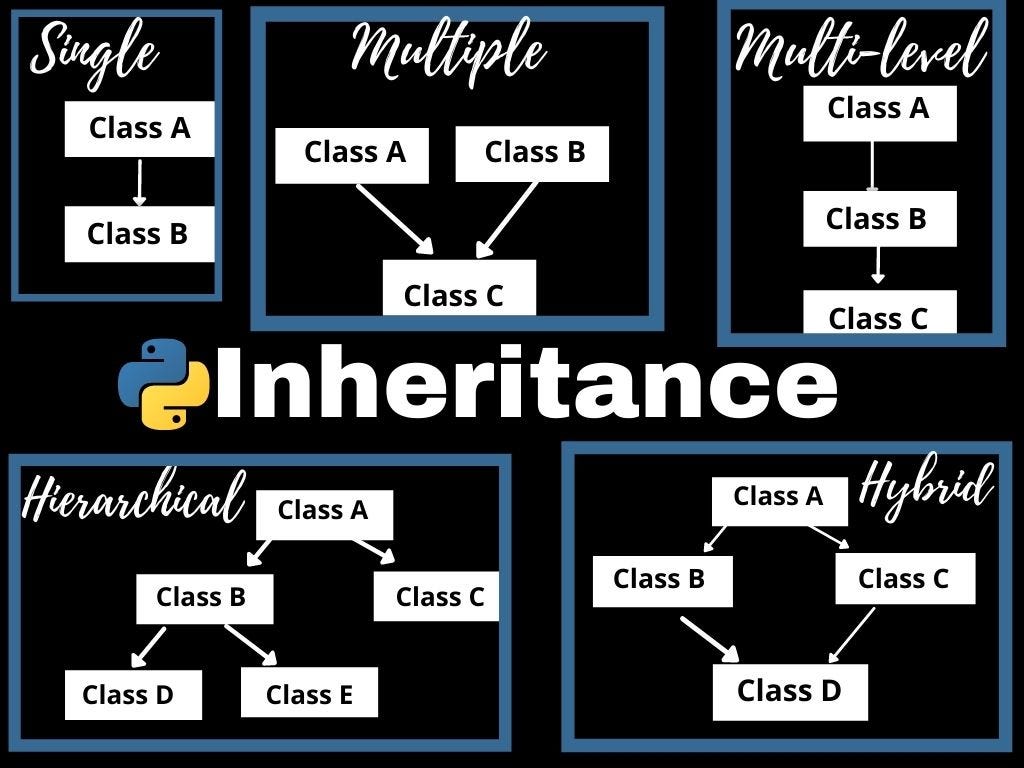
class Parent:
x = 5
class Child(Parent):
y = 10
print(Child.x) # prints: 5
print(Child.y) # prints: 10
In the above code, Parent has a class variable x. The Child class inherits from Parent, but it does not automatically inherit x. To make Child inherit x, you would need to explicitly declare it again in the Child class.
Now let's modify the code to demonstrate multiple inheritance:
class ParentA:
x = 5
class ParentB:
y = 10
class Child(ParentA, ParentB):
z = 15
print(Child.x) # prints: 5
print(Child.y) # prints: 10
print(Child.z) # prints: 15
In this example, ParentA and ParentB have class variables x and y, respectively. The Child class inherits from both parents, but its own class variable z takes precedence. Again, to make Child inherit the class variables from its superclasses, they must be explicitly declared in the subclass.
In conclusion, Python's class variable inheritance behaves similarly to single or multiple inheritance for instance variables. Class variables are not automatically inherited unless explicitly declared in the subclass. Using super() can help you access and modify class variables from a superclass. Understanding these rules will help you write more robust and maintainable code in your object-oriented programming endeavors.