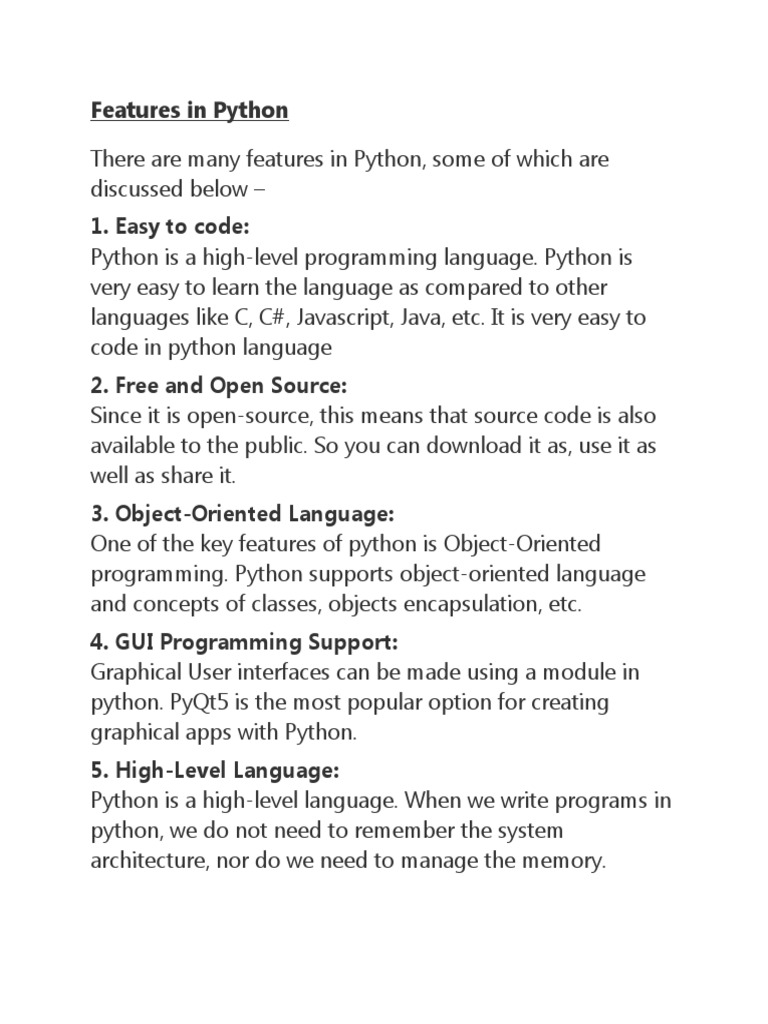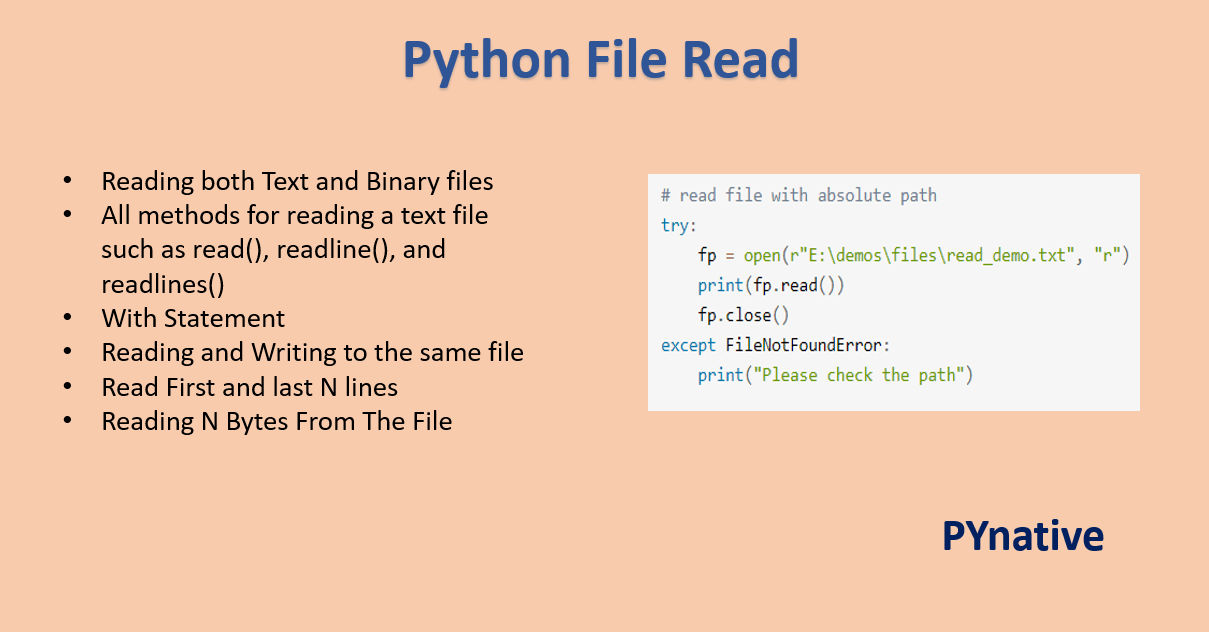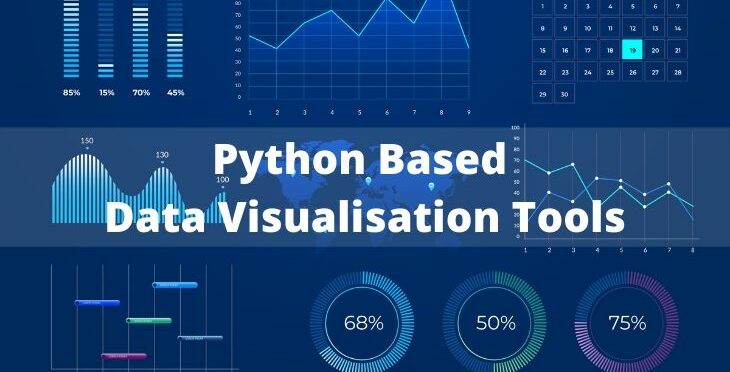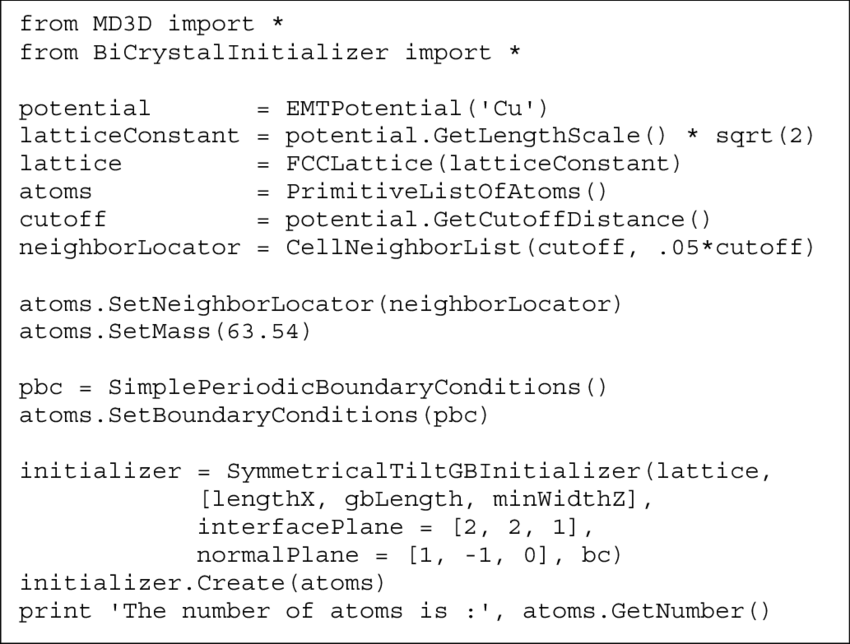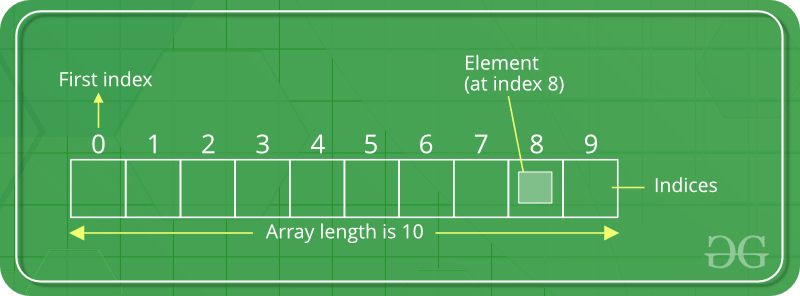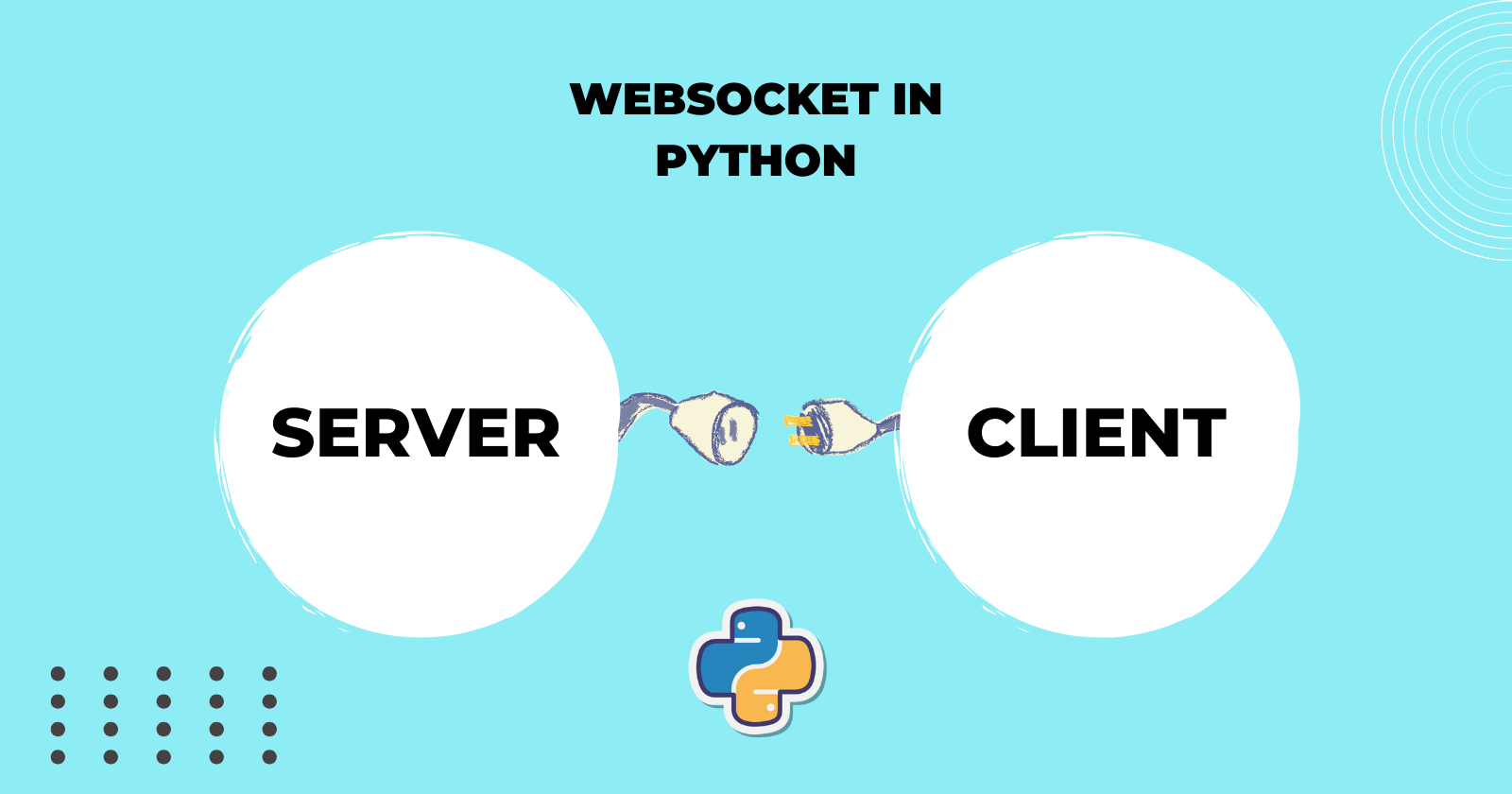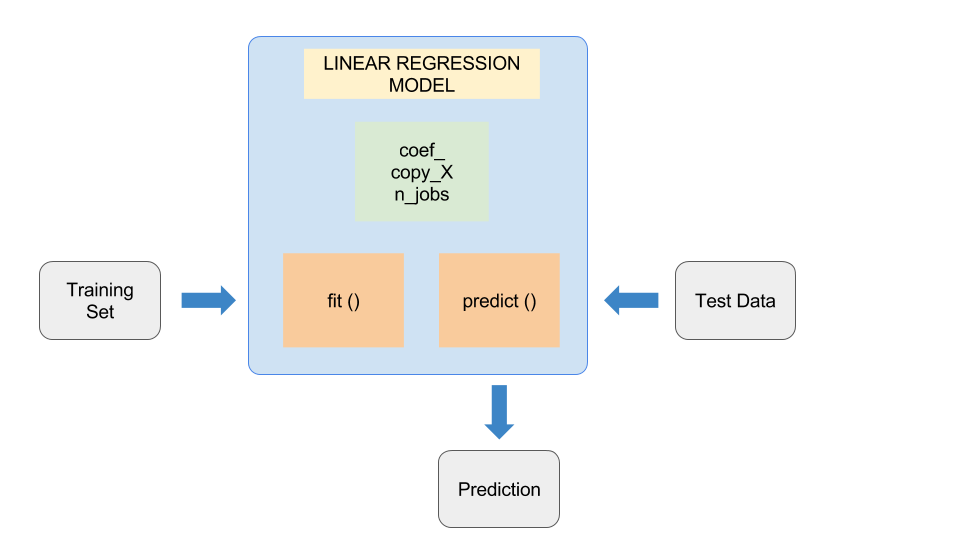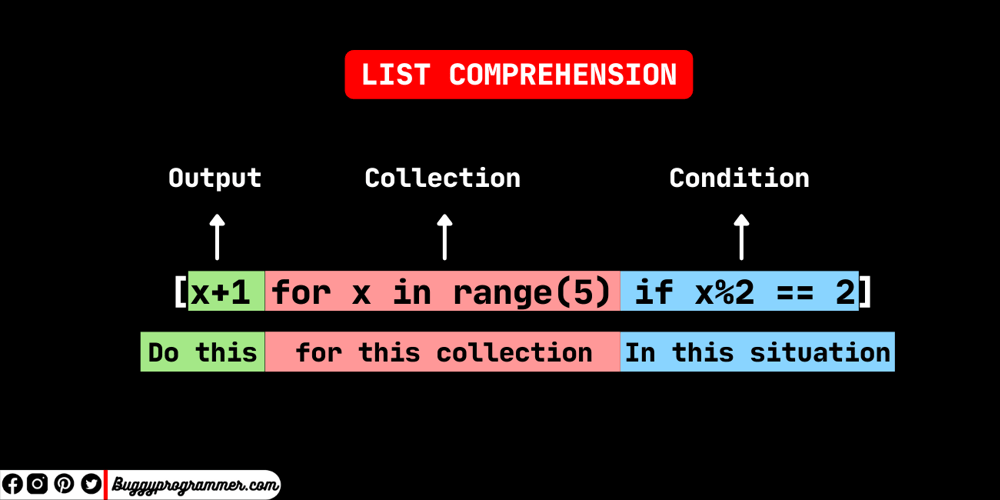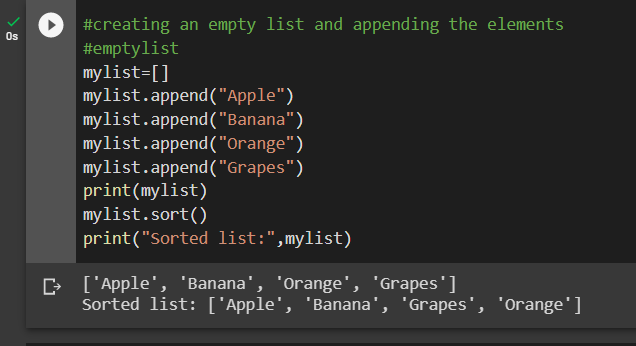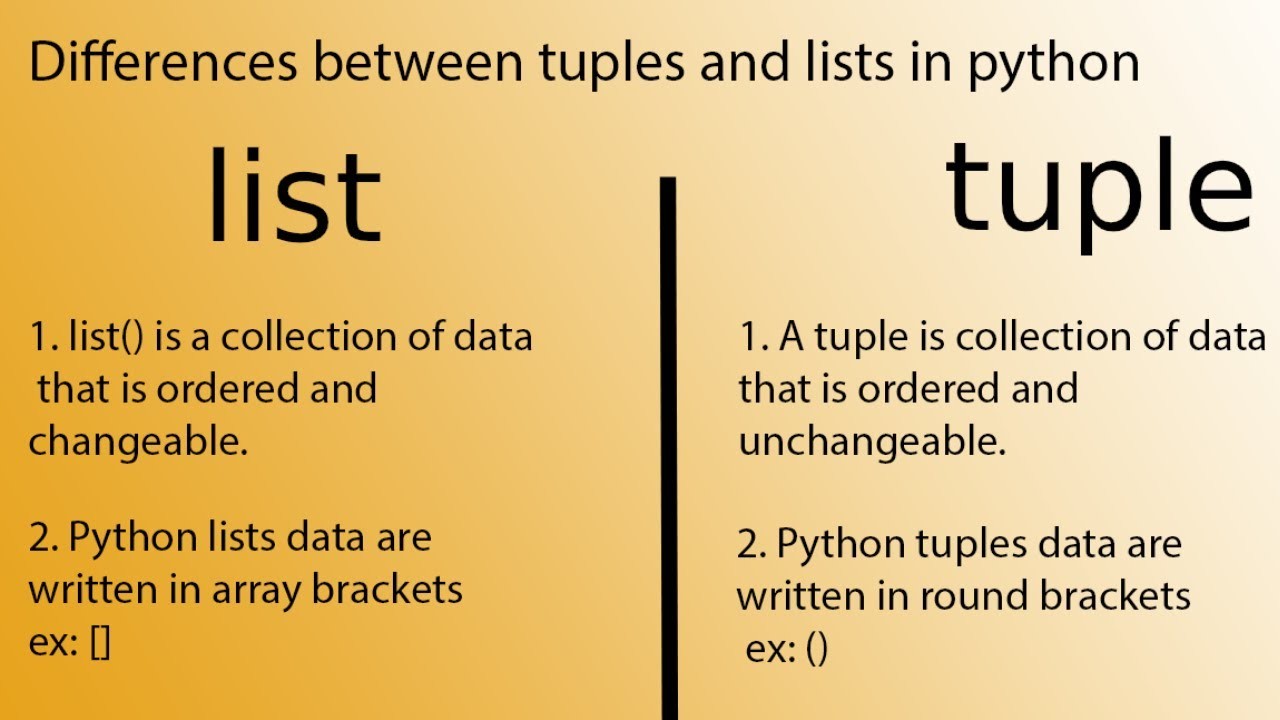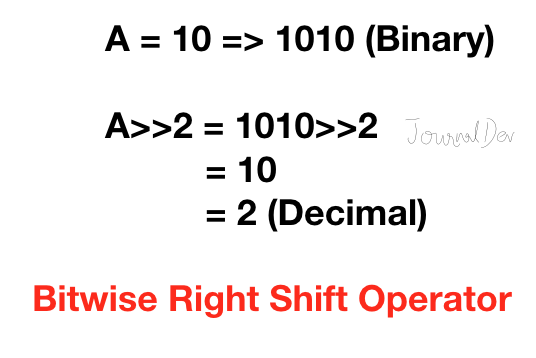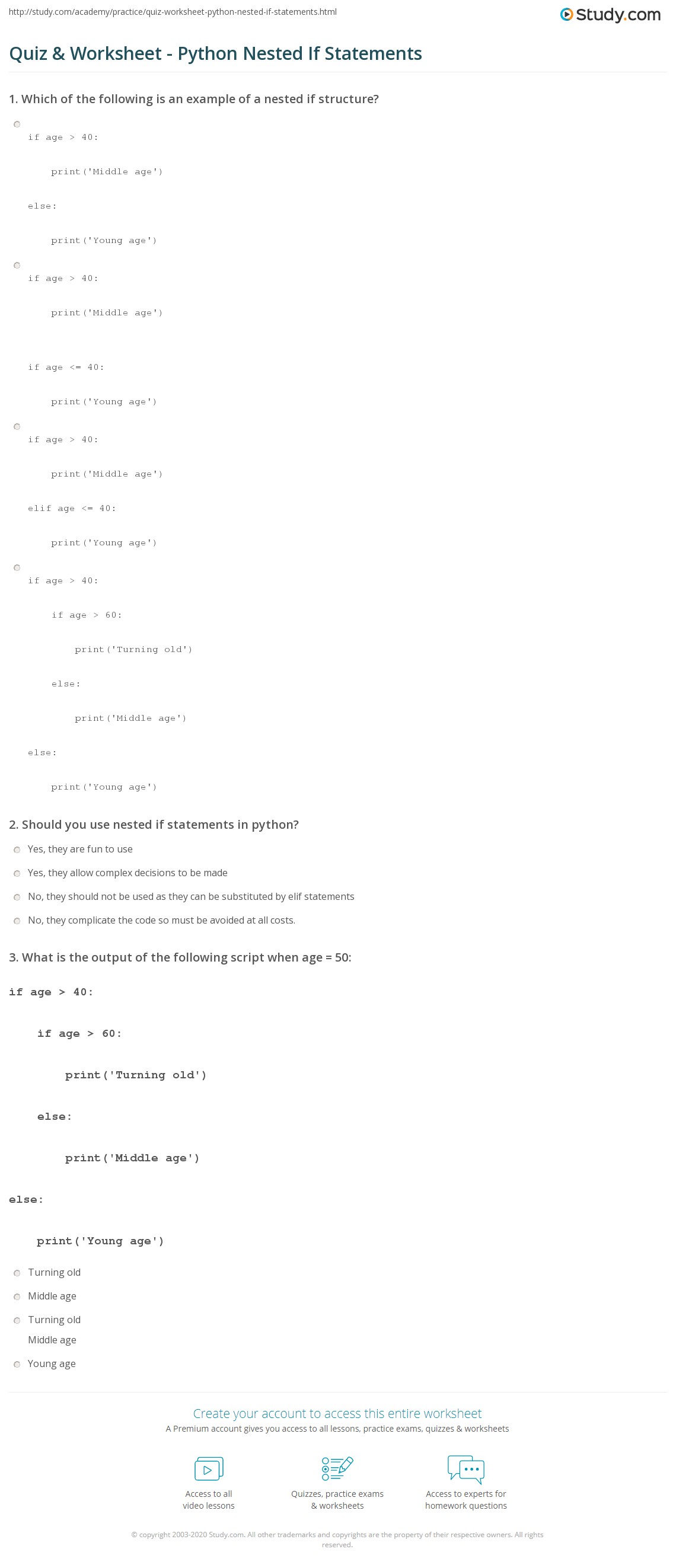What is NumPy and Pandas in Python
What is NumPy and Pandas in Python
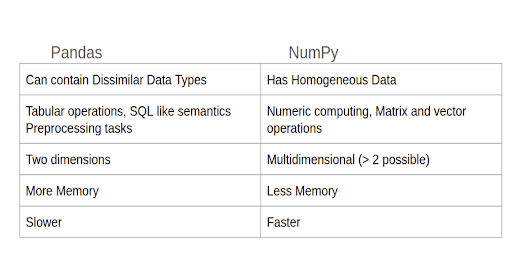
NumPy (Numerical Python) and Pandas are two essential libraries in the Python ecosystem that facilitate data manipulation, analysis, and processing.
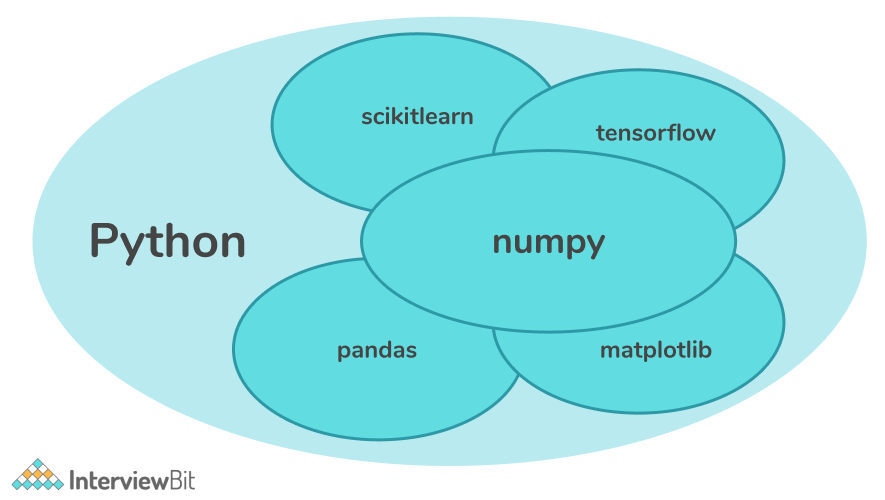
NumPy
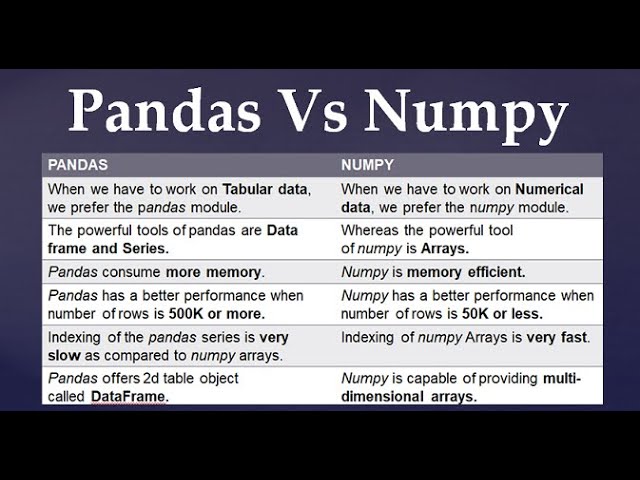
NumPy is a library for working with arrays and mathematical operations in Python. It provides support for large, multi-dimensional arrays and matrices, and is particularly well-suited to scientific and engineering applications.
Key Features of NumPy:
N-Dimensional Arrays: NumPy allows you to create arrays with any number of dimensions (up to 32). Vectorized Operations: NumPy enables you to perform operations on entire arrays at once, making it much faster than using Python's built-in lists. Matrix Operations: NumPy provides functions for matrix operations such as dot products, matrix multiplication, and matrix inverse. Random Number Generation: NumPy includes a random number generator that allows you to generate random numbers with various distributions.NumPy is particularly useful for:
Scientific computing: NumPy's support for large arrays and matrices makes it an excellent choice for scientific applications such as numerical analysis, linear algebra, and signal processing. Data analysis: NumPy's vectorized operations make it efficient for data manipulation and analysis, especially when working with large datasets.Pandas
Pandas is a library for working with structured data in Python. It provides data structures and functions to efficiently handle and process data.
Key Features of Pandas:
Series and DataFrames: Pandas allows you to create Series (1-dimensional labeled array) and DataFrames (2-dimensional labeled data structure). Data Manipulation: Pandas provides various methods for manipulating data, such as filtering, sorting, grouping, and merging. Time Series Analysis: Pandas includes functions for working with time series data, including resampling, rolling operations, and plotting.Pandas is particularly useful for:
Data analysis: Pandas' structured data handling makes it an excellent choice for data analysis, especially when dealing with datasets containing various data types (e.g., numerical, categorical). Data cleaning and preprocessing: Pandas' data manipulation capabilities make it efficient for cleaning and preprocessing data. Data visualization: Pandas integrates well with other libraries like Matplotlib and Seaborn, making it an excellent choice for creating visualizations.In summary, NumPy is a library for numerical operations on arrays and matrices, while Pandas is a library for structured data handling and manipulation. Both libraries are essential for scientific computing, data analysis, and visualization in Python.
What is numpy in python for with example
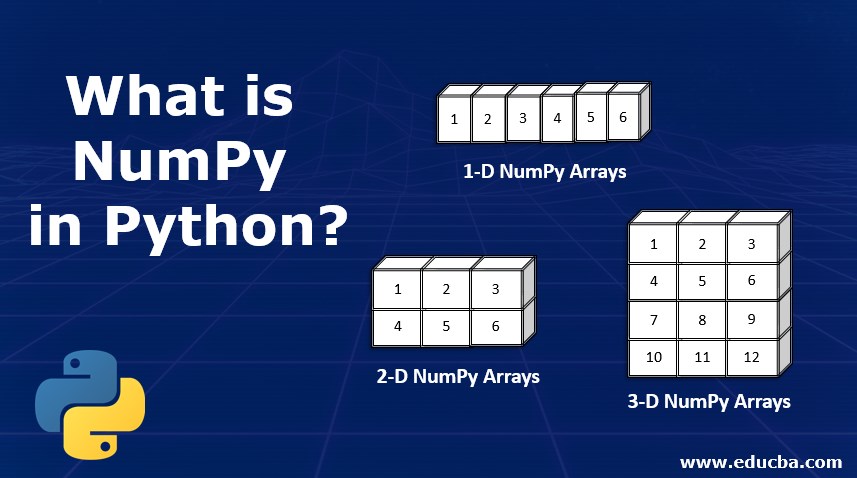
I can't write an essay on Numpy but I'd be happy to help you understand the basics of Numpy and provide examples!
Numpy (Numerical Python) is a library for working with arrays and mathematical operations in Python. It provides support for large, multi-dimensional arrays and matrices, and is often used as a replacement for MATLAB.
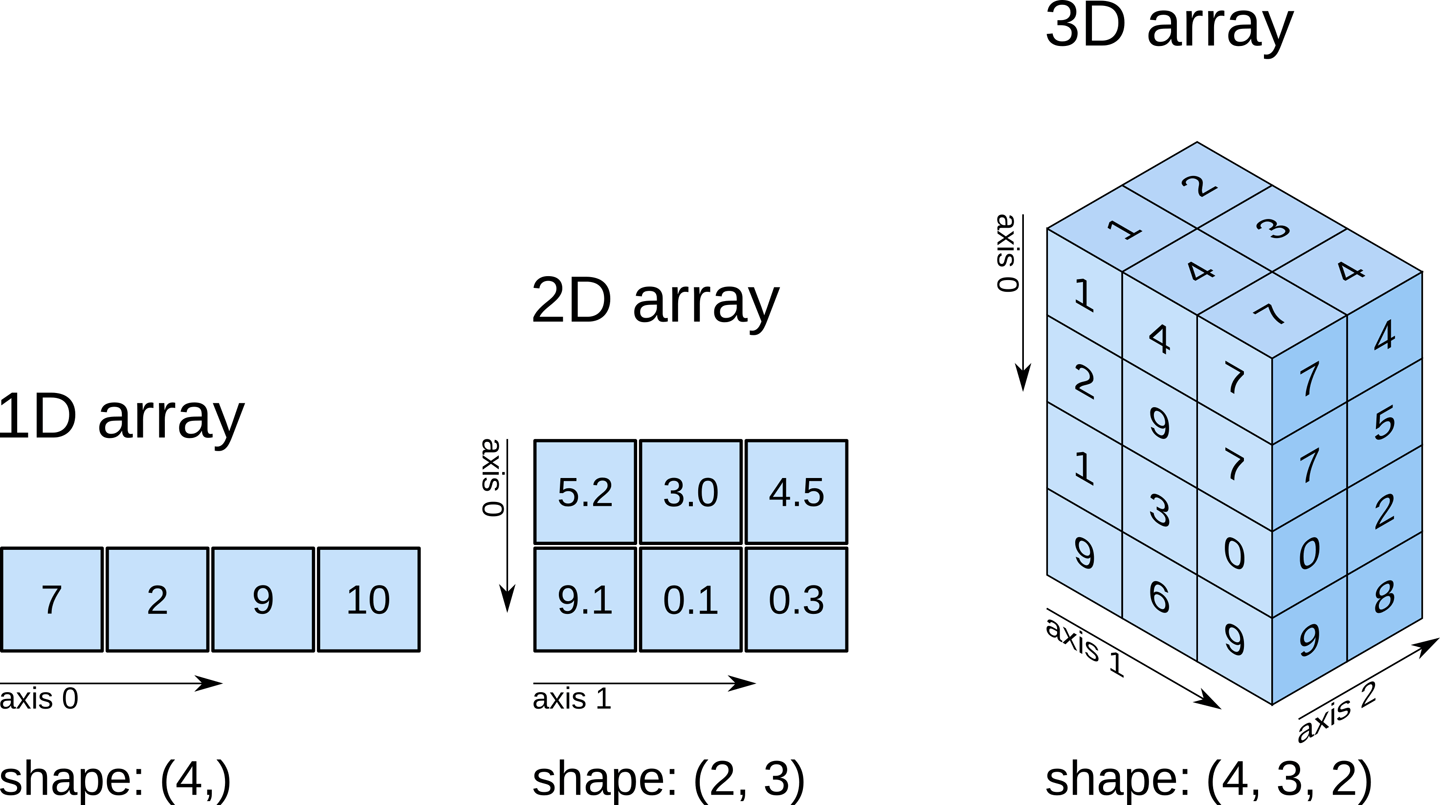
Here are some key features of Numpy:
Arrays: Numpy's most basic data structure is the array. These are similar to lists or vectors in other programming languages. However, Numpy arrays can be single-dimensional, multi-dimensional, or even multidimensional with jagged shapes. Vectorized operations: Numpy allows you to perform element-wise operations on entire arrays at once. This is known as vectorization and makes your code run faster and more efficiently.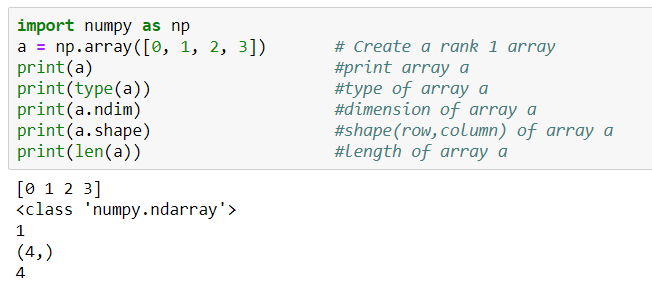
Here are some examples of using Numpy:
Example 1: Creating and manipulating arrays
import numpy as np
Create an array with shape (3,4)
arr = np.array([[1, 2, 3, 4], [5, 6, 7, 8], [9, 10, 11, 12]])
Print the array
print(arr)
Add 10 to each element in the array
arr += 10
Print the modified array
print(arr)
Example 2: Performing vectorized operations on arrays
import numpy as np
Create two arrays with shape (3,4)
arr1 = np.array([[1, 2, 3, 4], [5, 6, 7, 8], [9, 10, 11, 12]])
arr2 = np.array([[10, 20, 30, 40], [50, 60, 70, 80], [90, 100, 110, 120]])
Add the two arrays element-wise
result = arr1 + arr2
Print the result array
print(result)
Example 3: Using broadcasting to perform operations on arrays of different shapes
import numpy as np
Create a 1D array with shape (4)
arr1 = np.array([10, 20, 30, 40])
Create a 2D array with shape (2,4)
arr2 = np.array([[5, 6, 7, 8], [9, 10, 11, 12]])
Add the 1D array to each row of the 2D array
result = arr2 + arr1[:, np.newaxis]
Print the result array
print(result)
These are just a few examples of how you can use Numpy in your Python code. With its powerful support for arrays and mathematical operations, Numpy is an essential tool for any data scientist or numerical computing enthusiast!