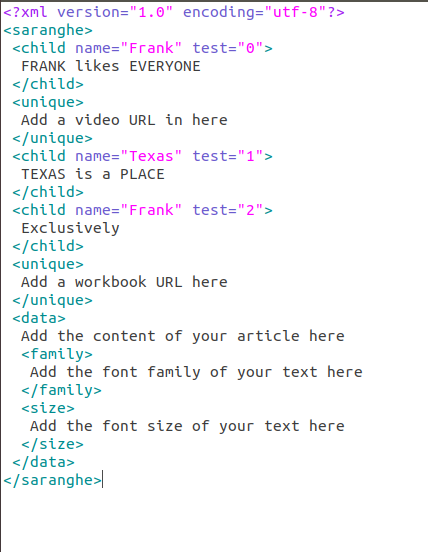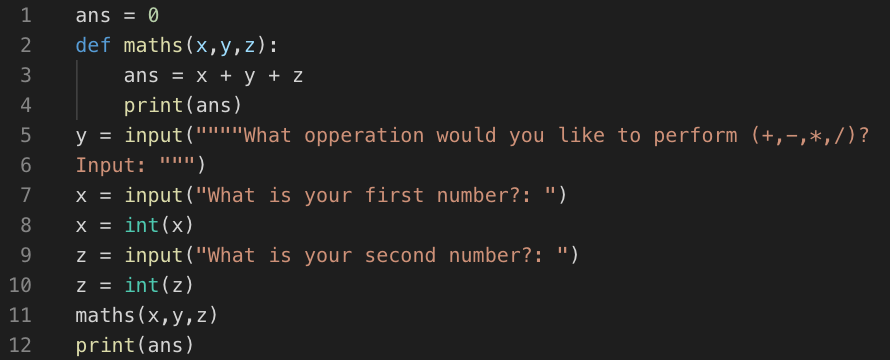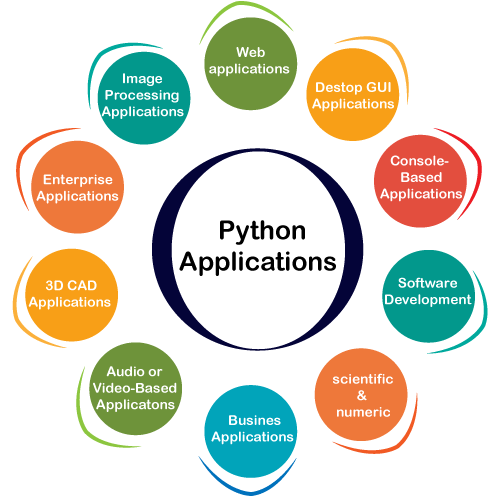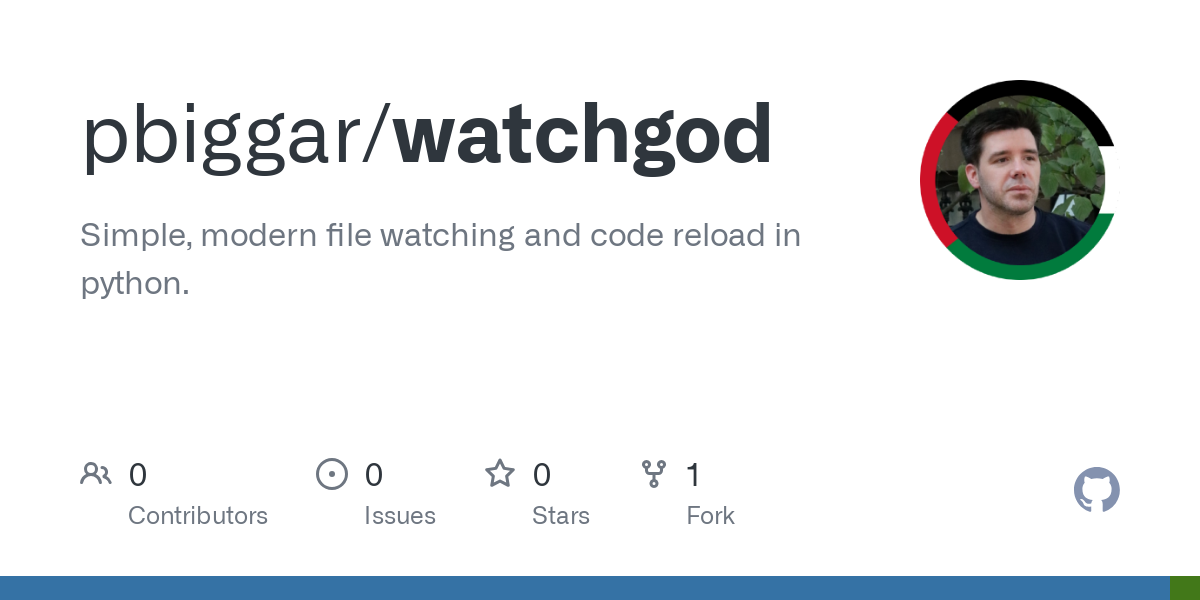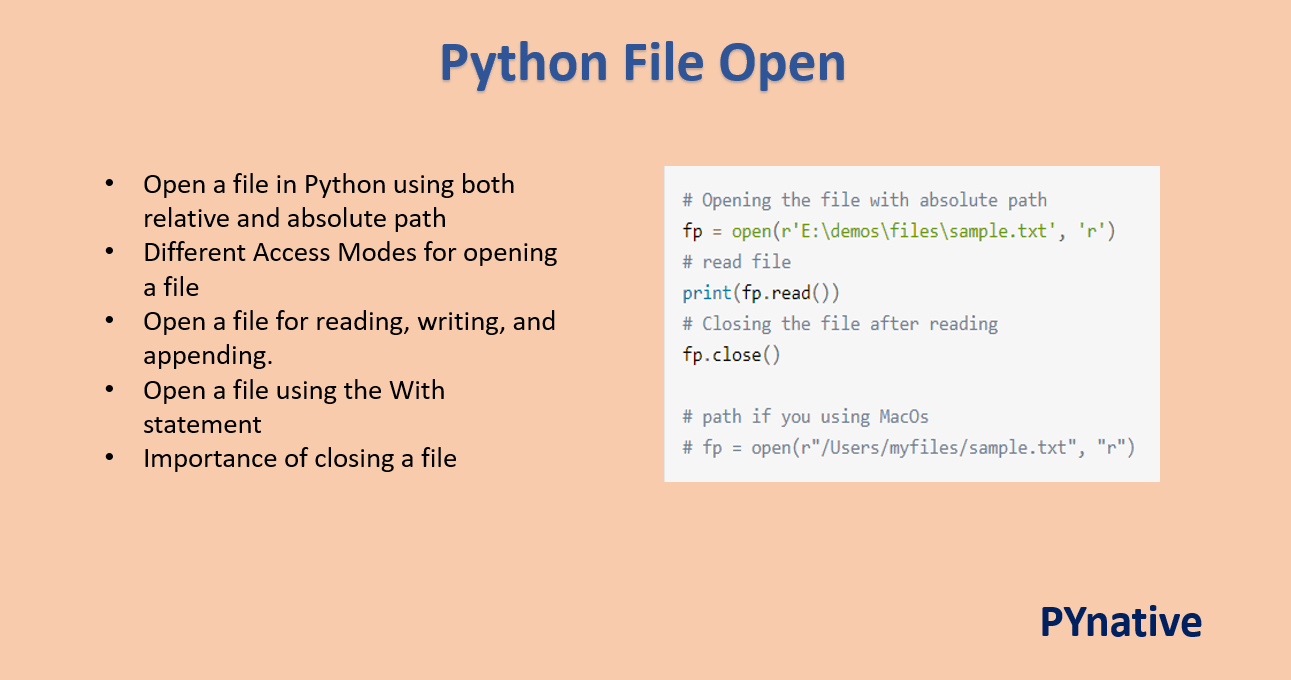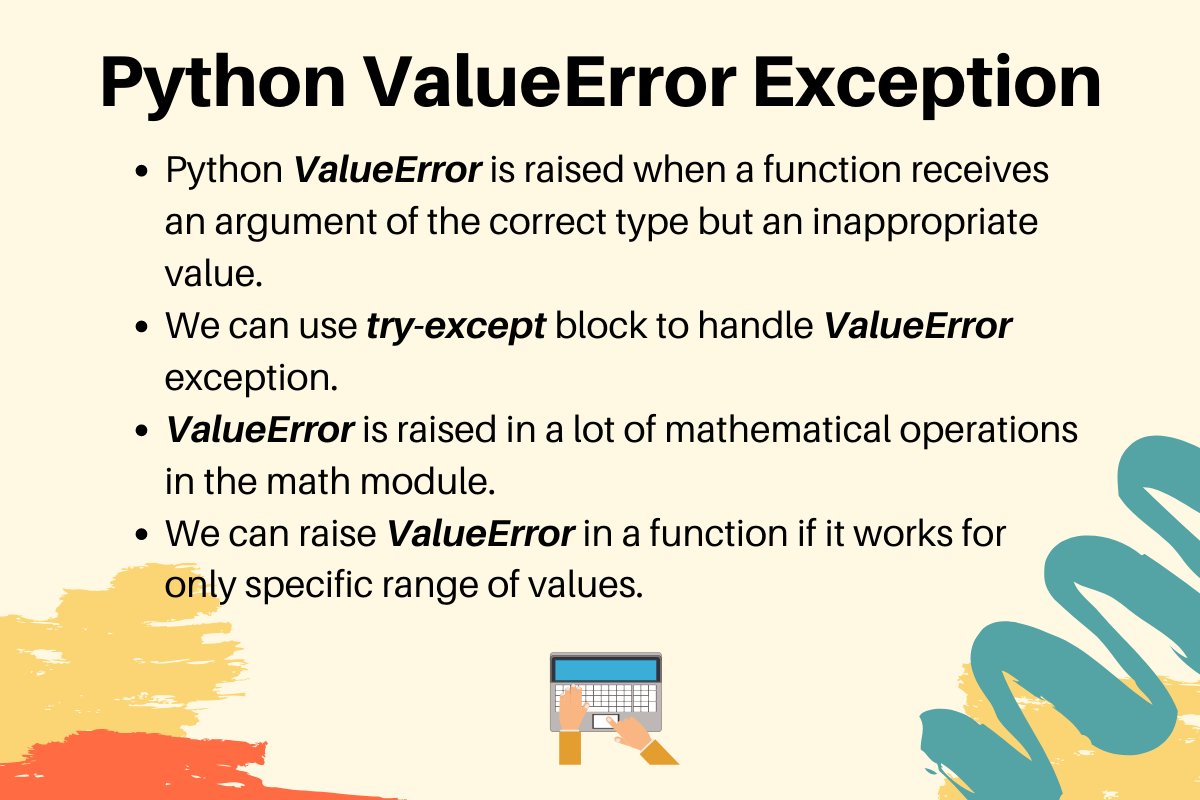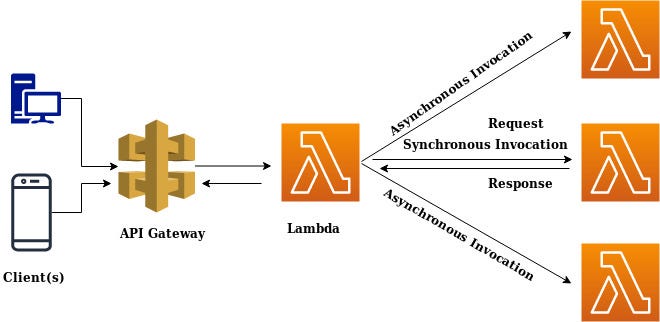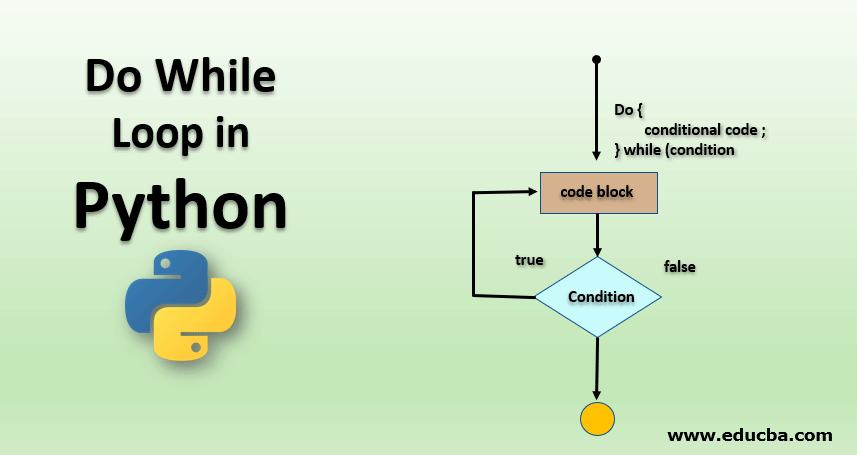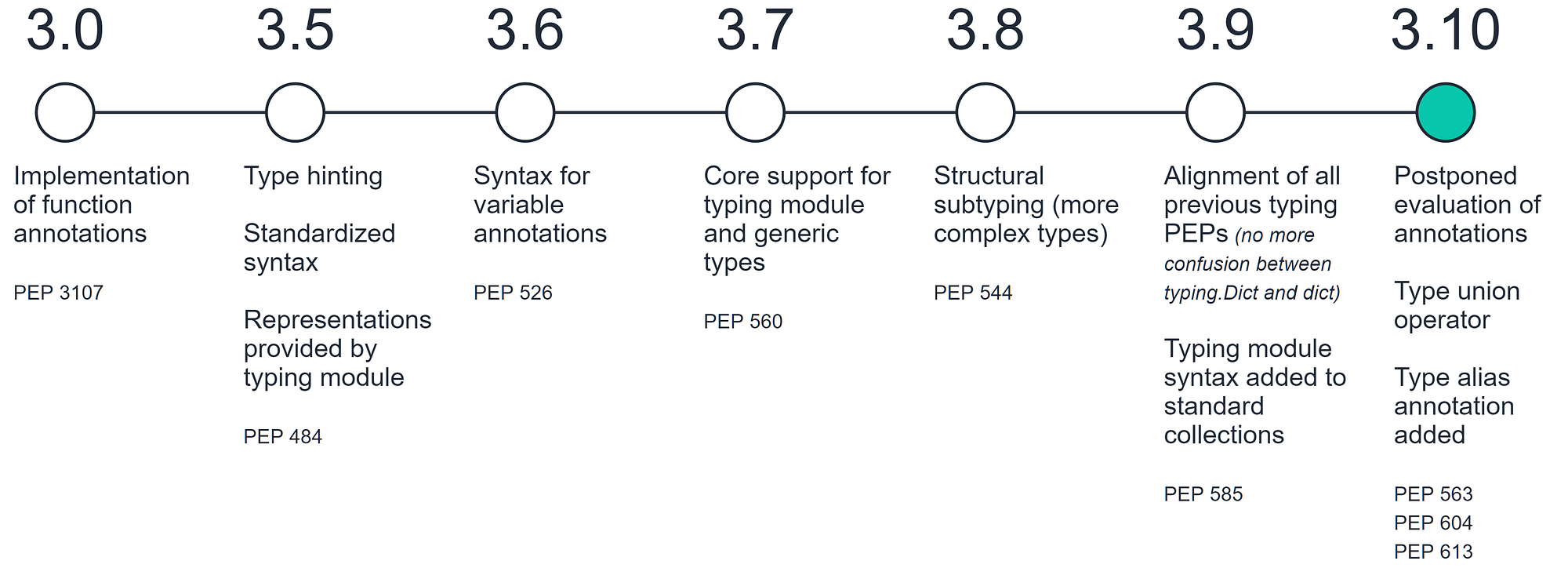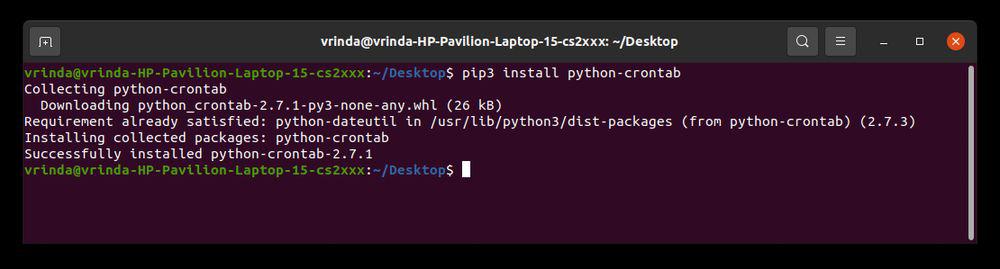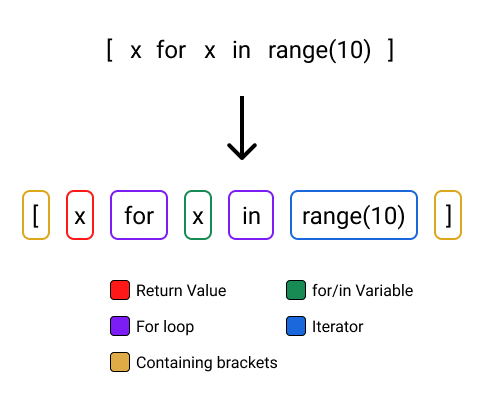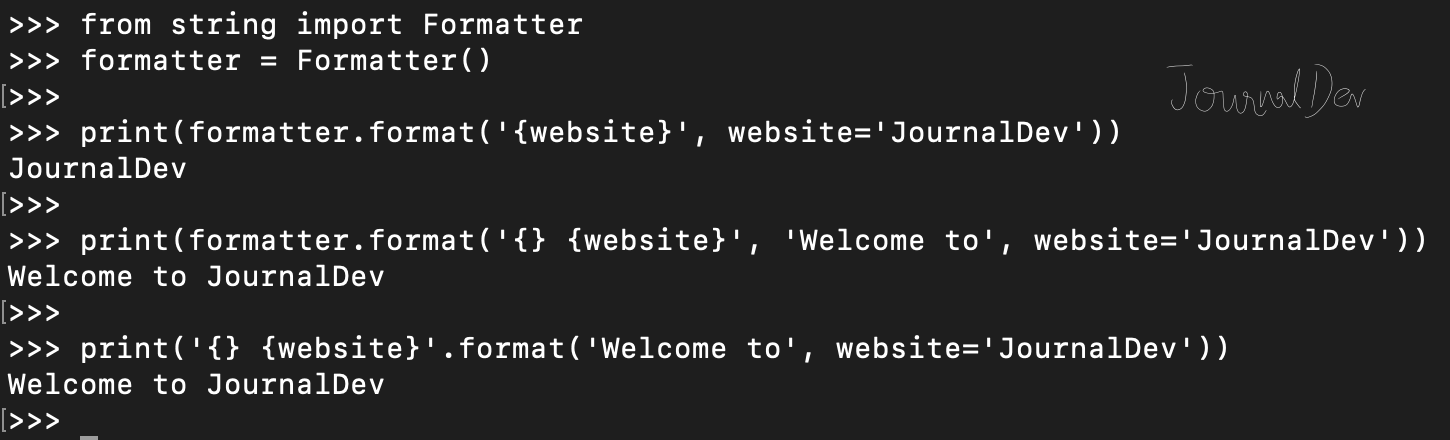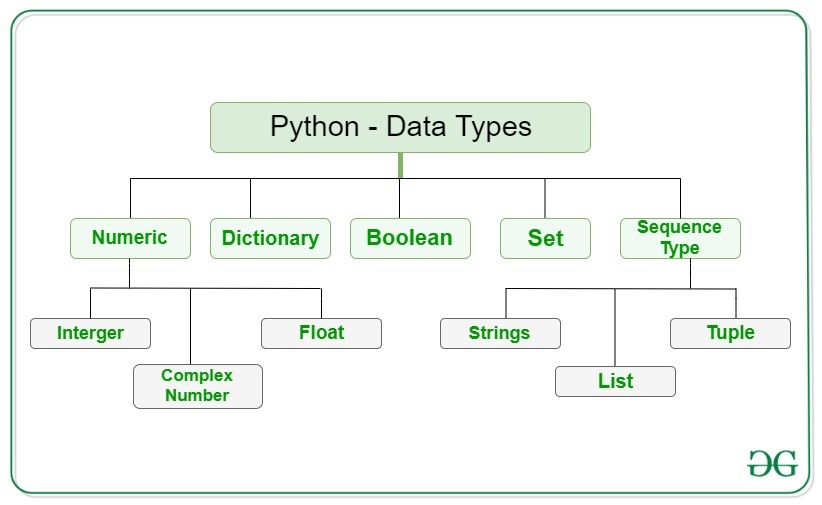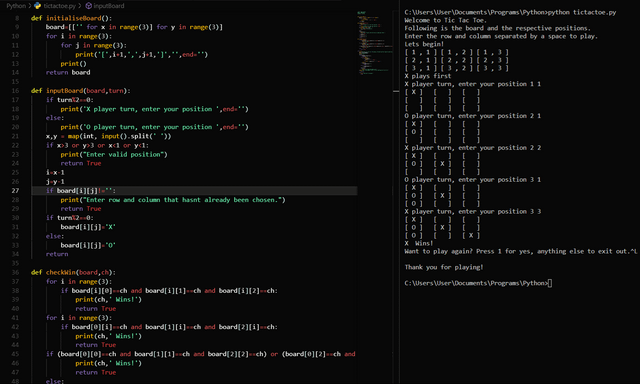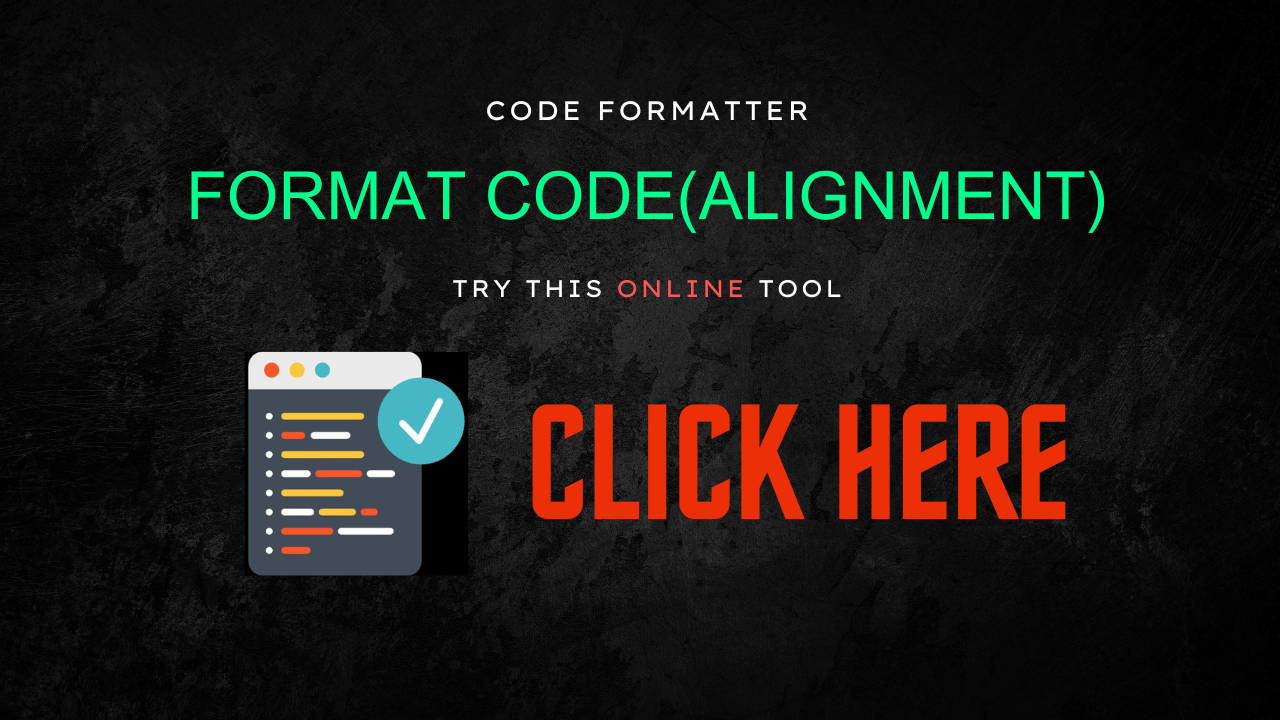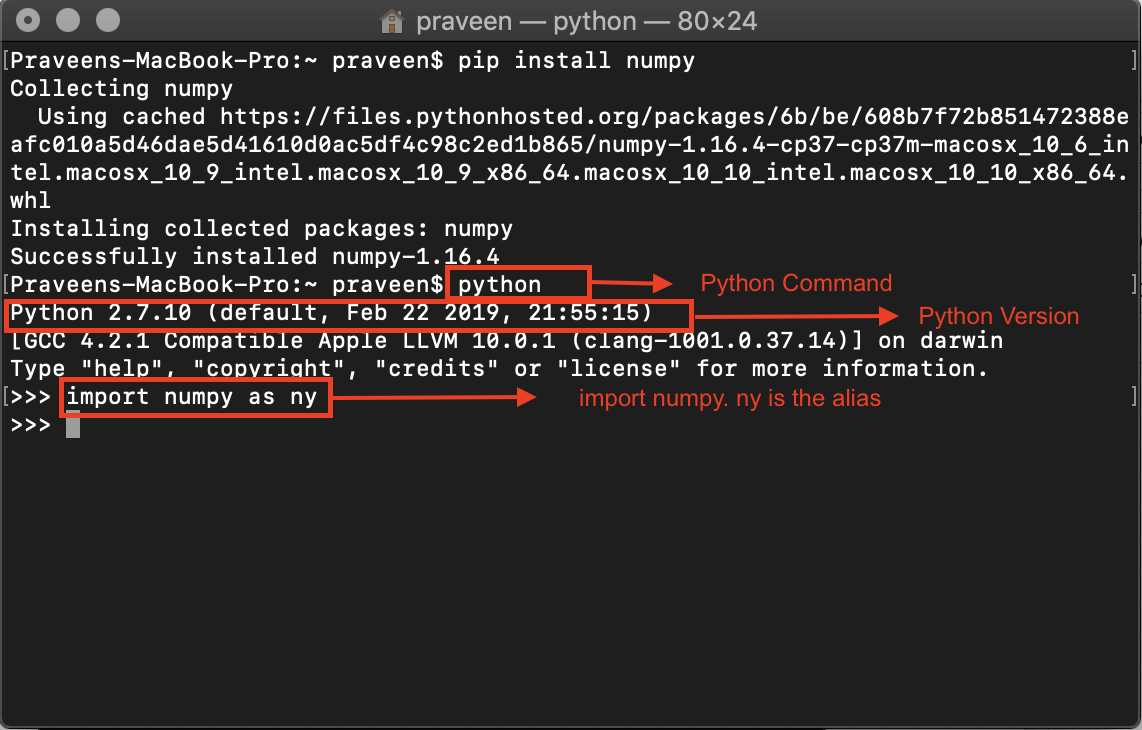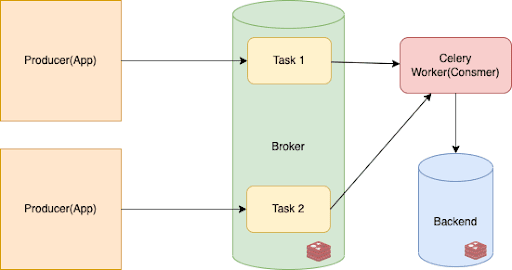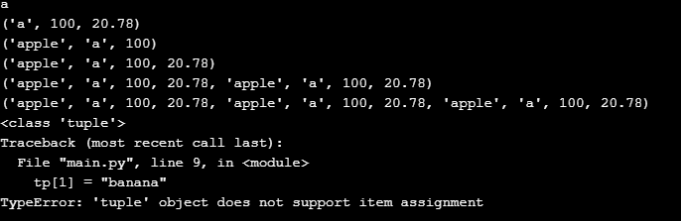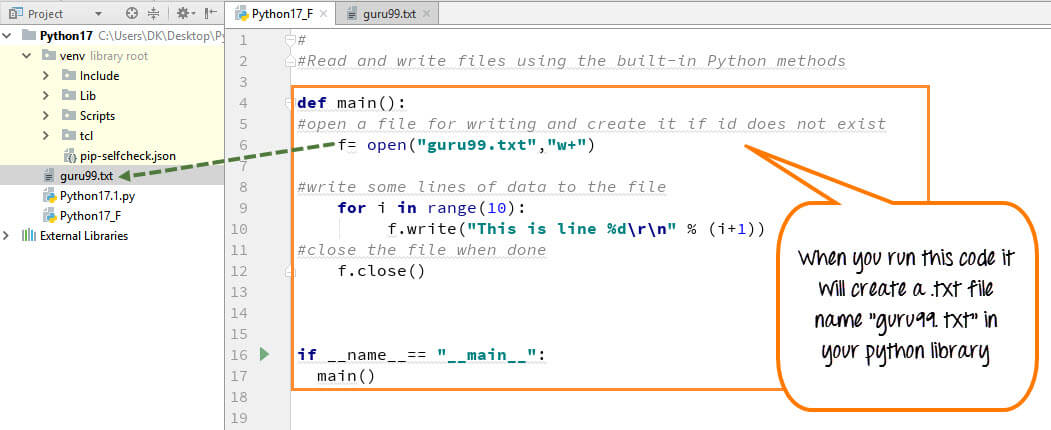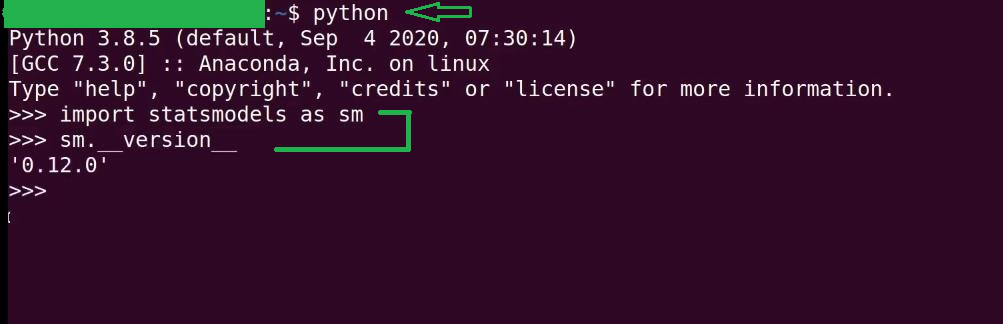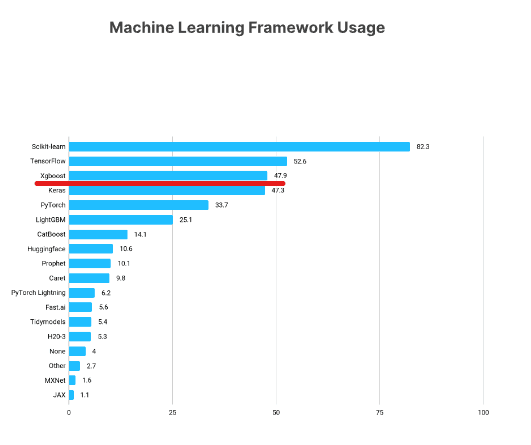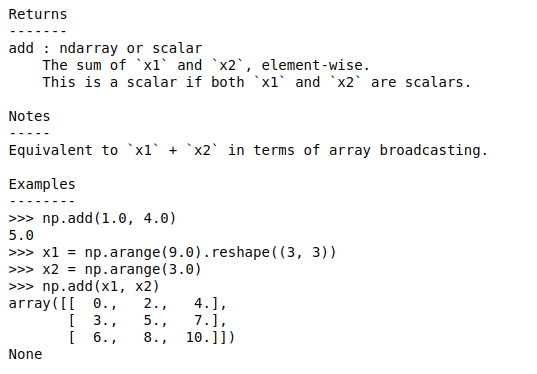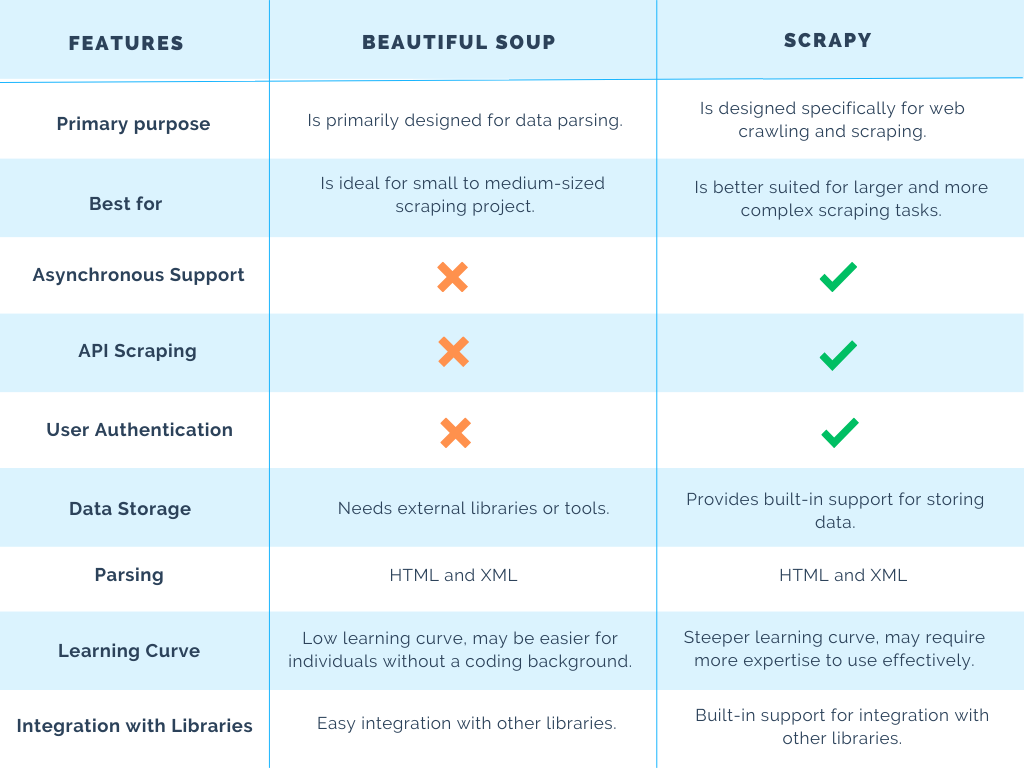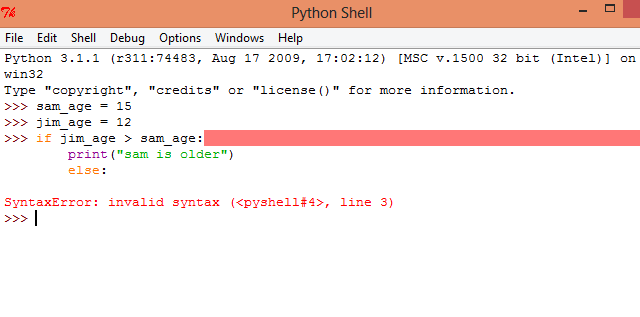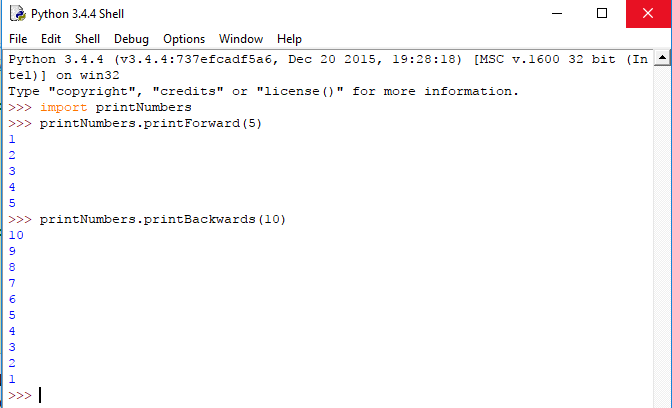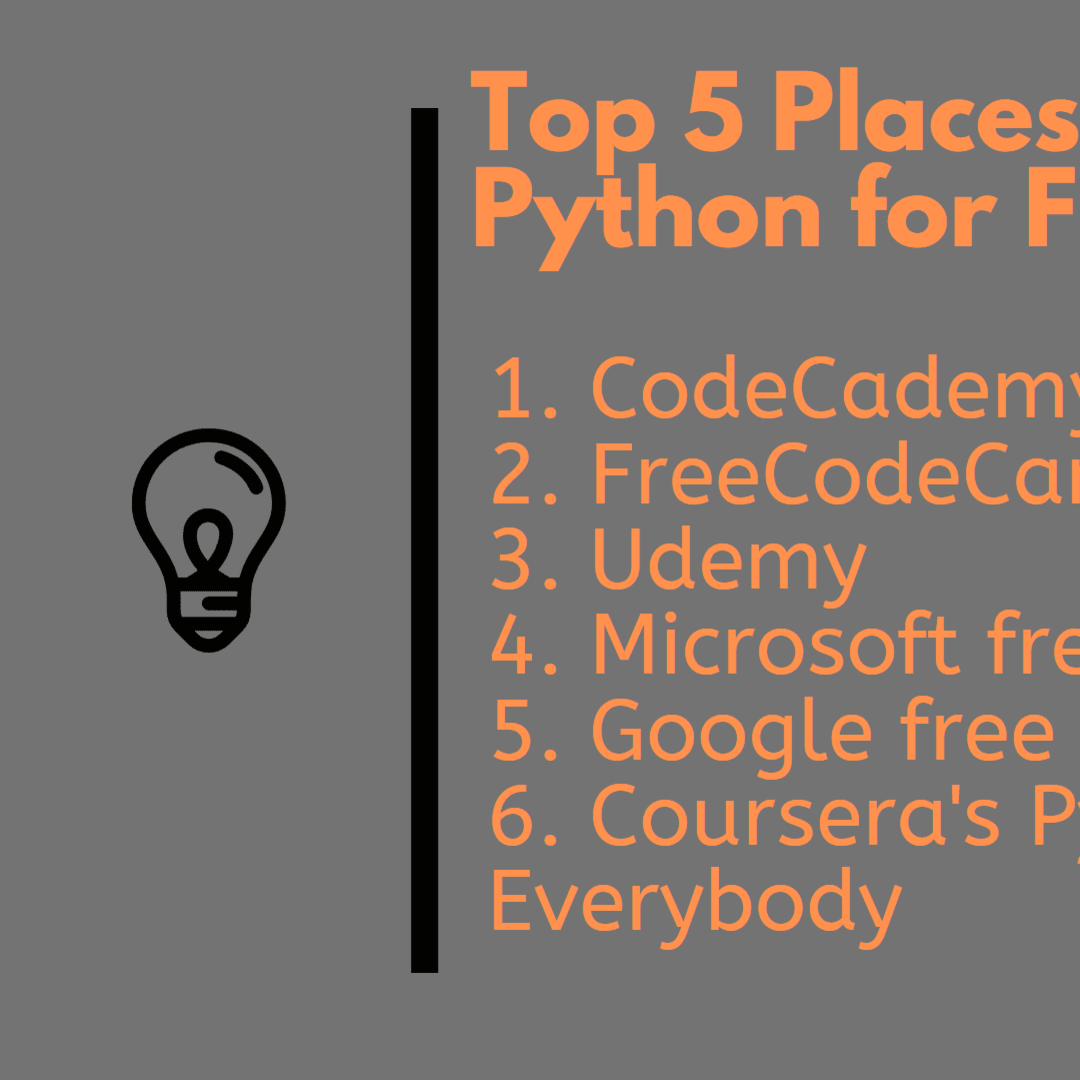What are the methods in Python?
What are the methods in Python?
I'd be happy to provide an answer in English! Here's a comprehensive overview of the methods in Python:
Methods: The Gateway to Object-Oriented Programming
In object-oriented programming (OOP), a method is a block of code that belongs to a class and performs a specific operation. In Python, methods are used to define behaviors for objects. A method can take arguments, modify instance variables, and even return values.
Types of Methods
There are several types of methods in Python:
Instance Method: These methods operate on the current object (instance) and useself as their first parameter. This is the most common type of method. Class Method: A class method operates on a class rather than an instance, and uses cls (short for "class") as its first parameter. Static Method: A static method doesn't operate on any object and can be called without creating an instance of the class.
Defining Methods
To define a method in Python, you use the def keyword followed by the method name and parentheses containing the parameters (if any). For example:
class Person:def init(self, name):
self.name = name
def say_hello(self):
print(f"Hello, my name is {self.name}!")
In this example, we define an Person class with a constructor (__init__) and a say_hello method. The say_hello method takes no arguments (hence the empty parentheses) and prints a greeting message using the instance variable name.
Method Invocation
To call a method, you simply use dot notation (e.g., person.say_hello()) and pass in any required arguments:
person = Person("John")person.say_hello() # Output: Hello, my name is John!
In this example, we create an instance of the Person class with the name "John" and then call the say_hello method on that instance.
Method Overriding
Methods can be overridden in subclasses to provide a customized implementation. For example:
class Superhero(Person):def say_hello(self):
super().say_hello()
print("I'm here to save the day!")
superhero = Superhero("Wonder Woman")
superhero.say_hello() # Output: Hello, my name is Wonder Woman! I'm here to save the day!
In this example, we define a Superhero class that inherits from Person. We override the say_hello method to print an additional message. When we create an instance of Superhero and call say_hello, it first prints the greeting message from the parent class and then adds its own message.
Method Return Values
Methods can return values, which is useful for encapsulating logic and returning data:
class Calculator:def add(self, x, y):
return x + y
calculator = Calculator()
result = calculator.add(2, 3)
print(result) # Output: 5
In this example, we define a Calculator class with an add method that returns the sum of two numbers. We create an instance of Calculator, call the add method with arguments 2 and 3, and print the result.
This is just a taste of what you can do with methods in Python. With practice and experience, you'll become proficient in using them to build robust and maintainable code!
String methods in Python
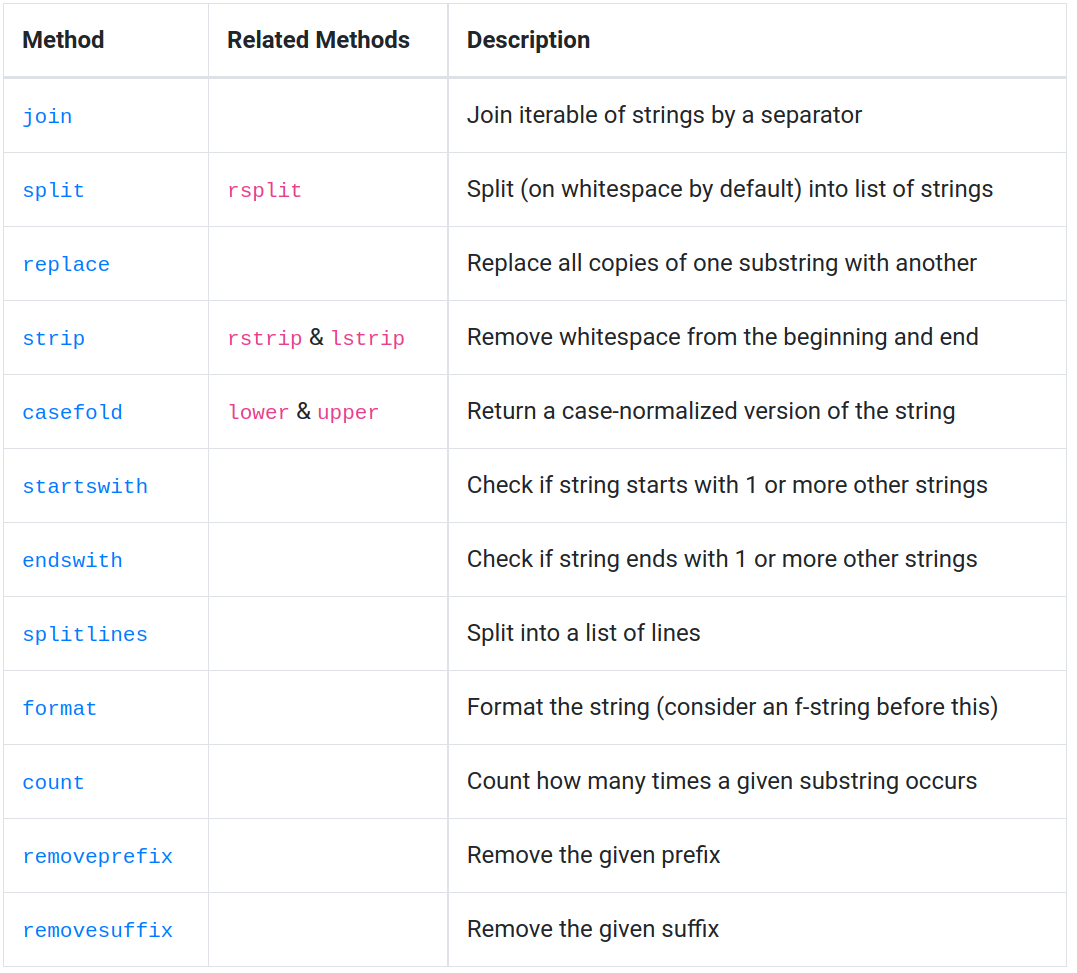
I'd be happy to help you with that!
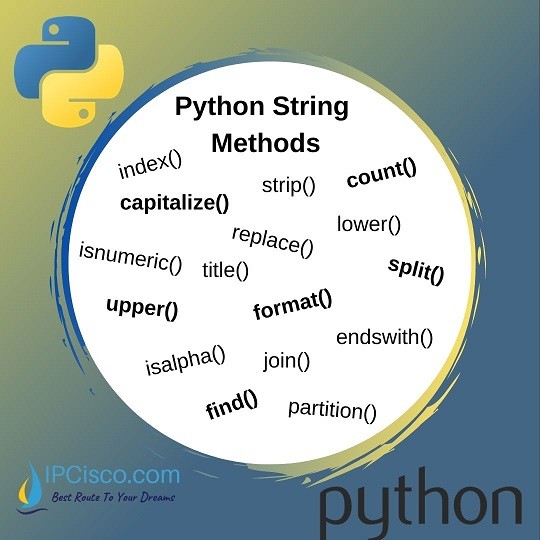
String methods in Python are a collection of built-in functions that can be used to manipulate and process strings. These methods are useful for performing tasks such as searching, replacing, and manipulating the contents of strings.
Some common string methods in Python include:
lower(): Returns a copy of the string in lowercase.
Example: hello = "HELLO"; hello_lower = hello.lower(); print(hello_lower) # Output: 'hello'
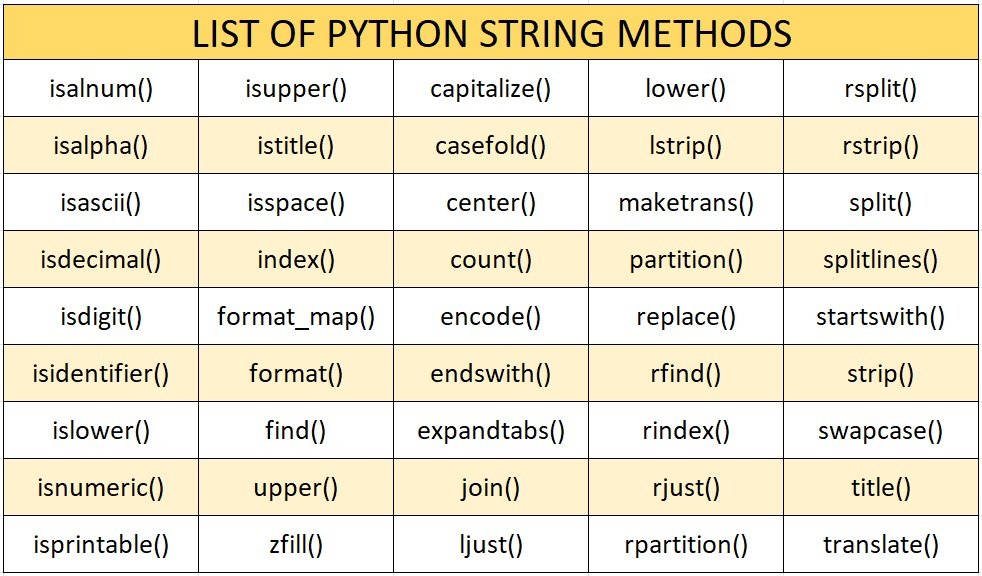
upper(): Returns a copy of the string in uppercase.
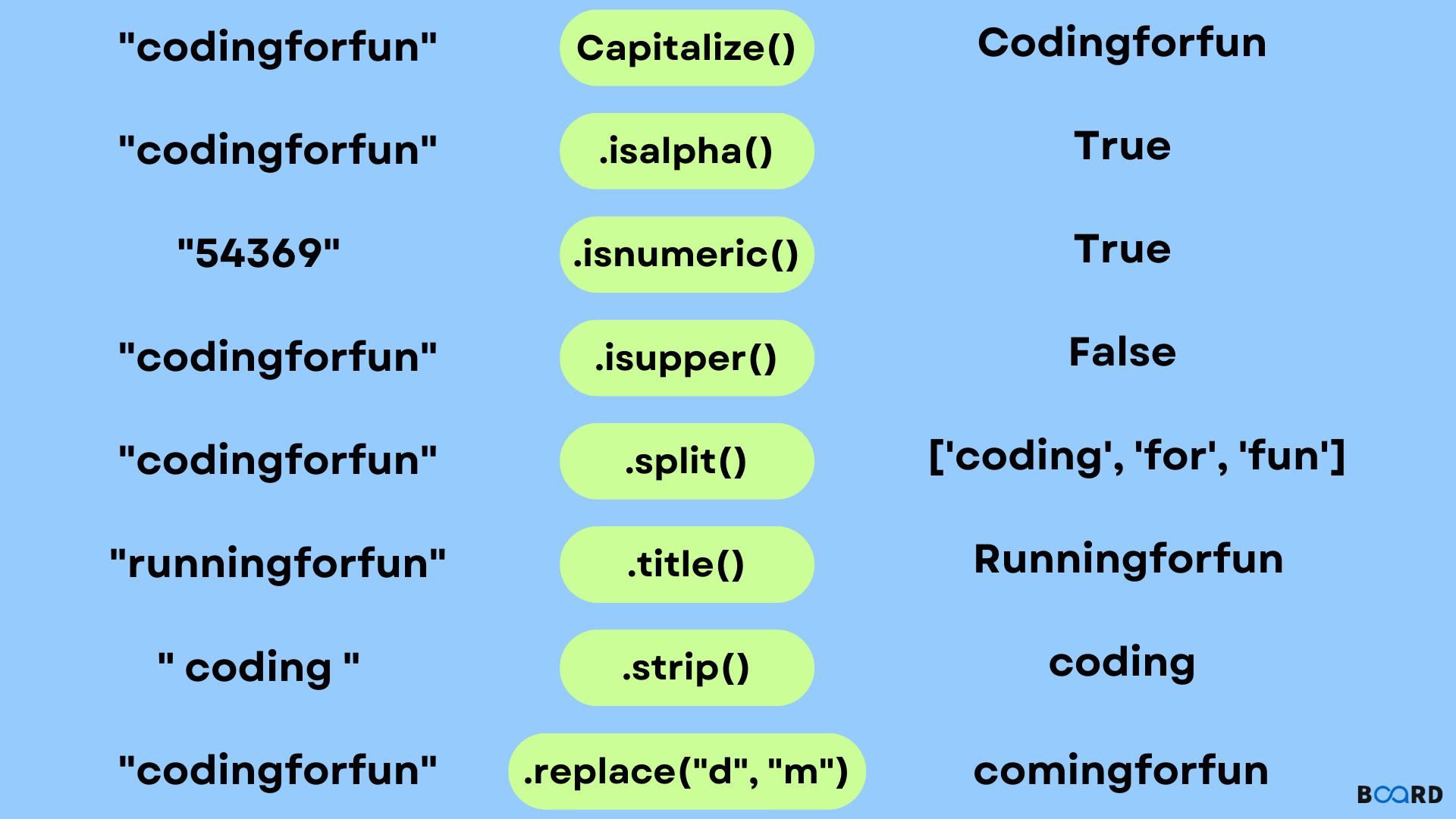
Example: hello = "hello"; hello_upper = hello.upper(); print(hello_upper) # Output: 'HELLO'
replace(): Replaces occurrences of a specified substring with another substring.
Example: greeting = "Hello, friend!"; greeting = greeting.replace("Hello", "Hi"); print(greeting) # Output: 'Hi, friend!'
find(): Returns the index of the first occurrence of a specified substring in the string.
Example: greeting = "Hello, friend!"; find_result = greeting.find("friend"); print(find_result) # Output: 7
split(): Splits a string into a list of substrings based on a specified separator.
Example: greeting = "Hello, friend!"; split_result = greeting.split(", "); print(split_result) # Output: ['Hello', 'friend']
join(): Joins the elements of a list into a single string with a specified separator.
Example: words = ["Hello", "world", "python"]; join_result = "! ".join(words); print(join_result) # Output: 'Hello ! world ! python'
strip(), lstrip(), and rstrip(): Remove leading or trailing whitespace from the string, or remove specified characters.
Example: greeting = " Hello, friend! "; stripped_greeting = greeting.strip(); print(stripped_greeting) # Output: 'Hello, friend!'
startswith() and endswith(): Returns a boolean indicating whether the string starts or ends with a specified substring.
Example: greeting = "Hello, friend!"; startswith_result = greeting.startswith("Hello"); endswith_result = greeting.endswith("!"); print(startswith_result) # Output: True; print(endswith_result) # Output: True
format(): Formats the string using placeholders for variables.
Example: name = "John"; age = 30; formatted_string = "My name is {} and I am {} years old.".format(name, age); print(formatted_string) # Output: 'My name is John and I am 30 years old.'
splitlines(): Splits a multi-line string into a list of lines.
Example: `greeting = """Hello,
friend!"""; splitlines_result = greeting.splitlines(); print(splitlines_result) # Output: ['Hello,', 'friend!', '']`
These are just some examples of the many string methods available in Python. By mastering these methods, you can write more effective and efficient code for working with strings.
Hope this helps!