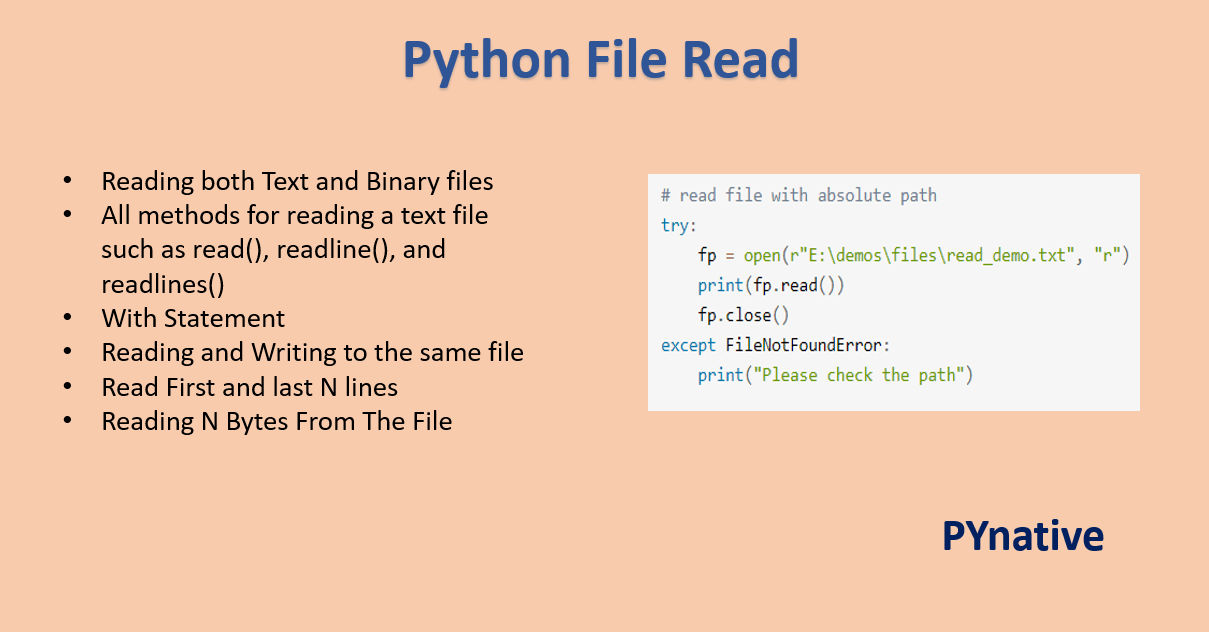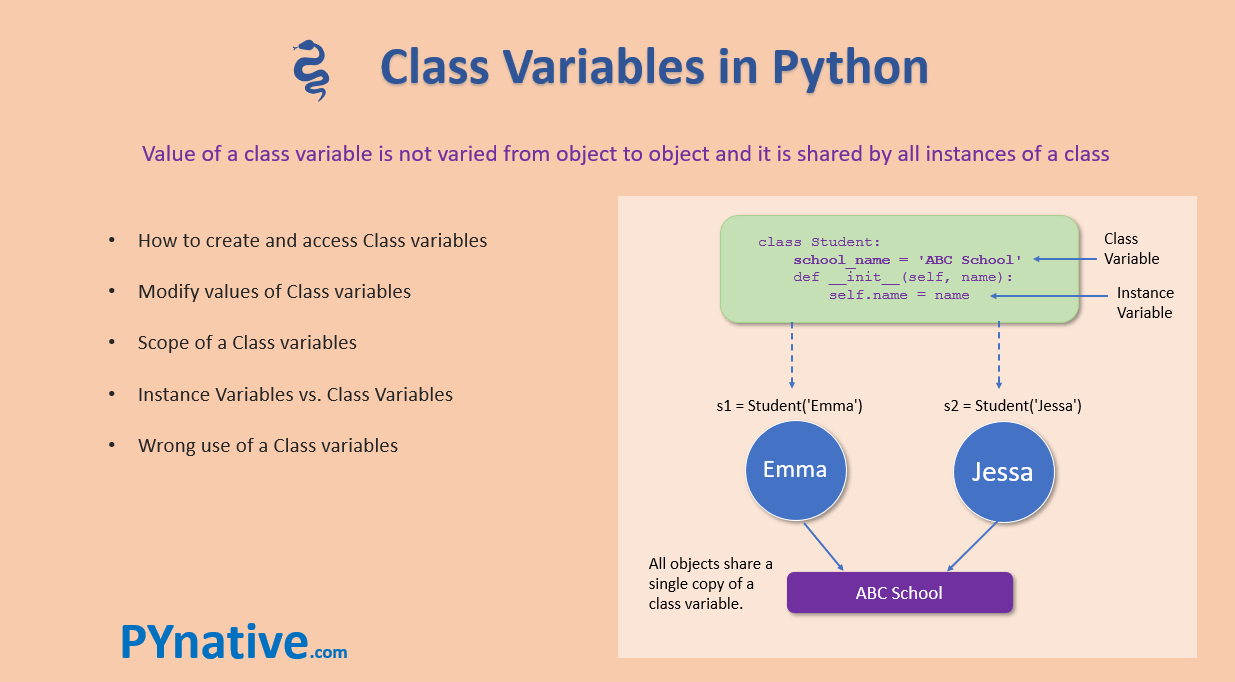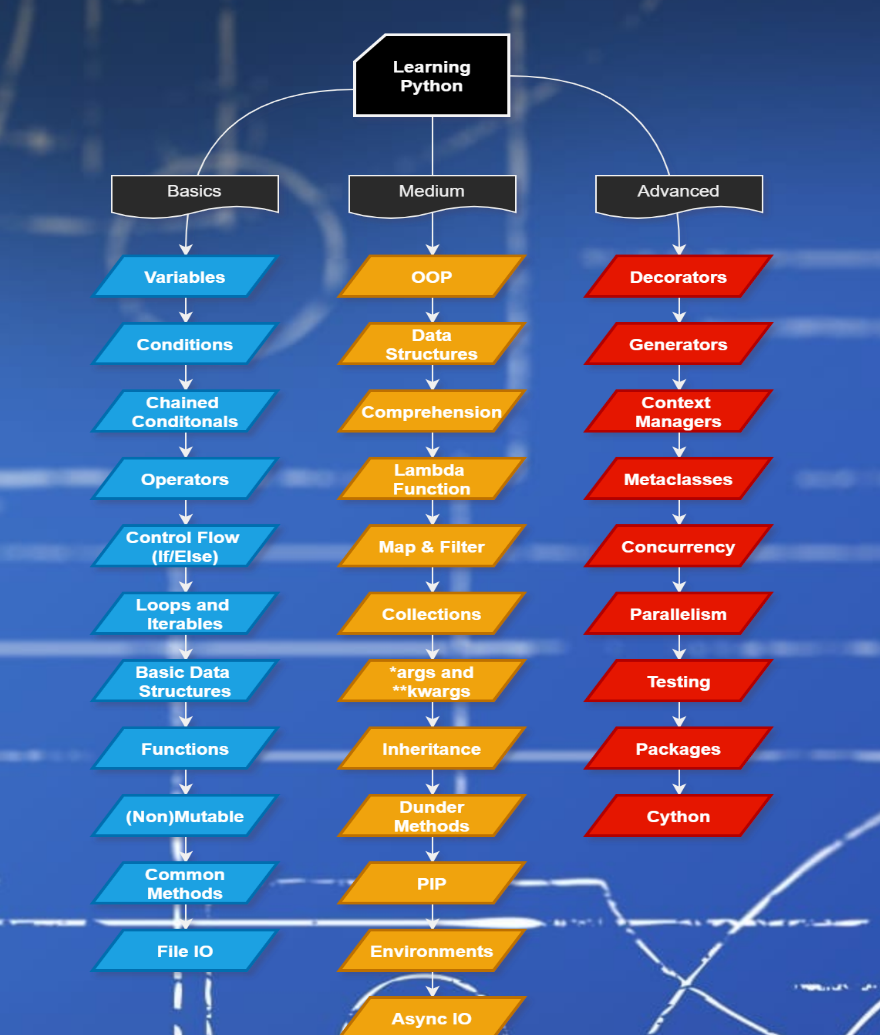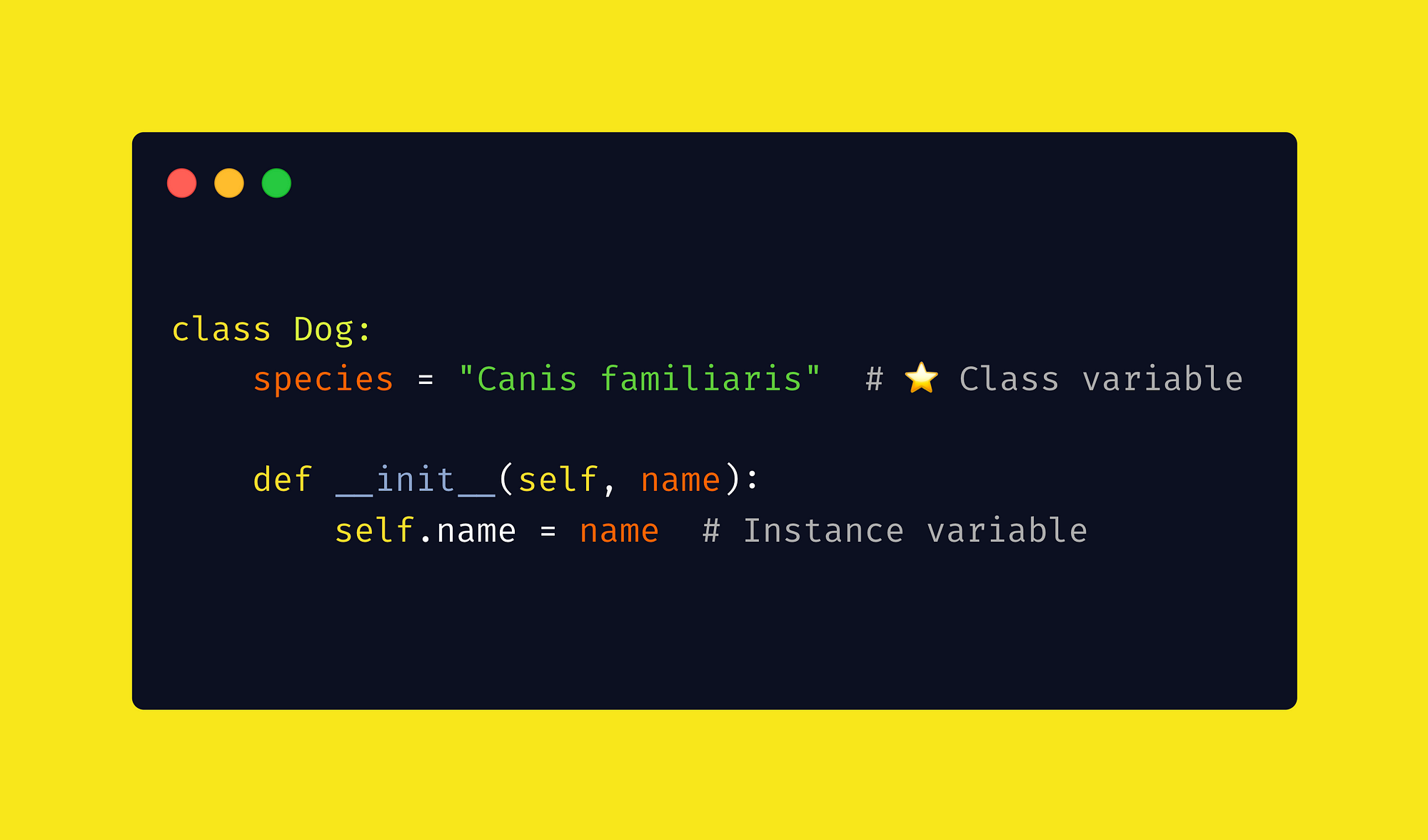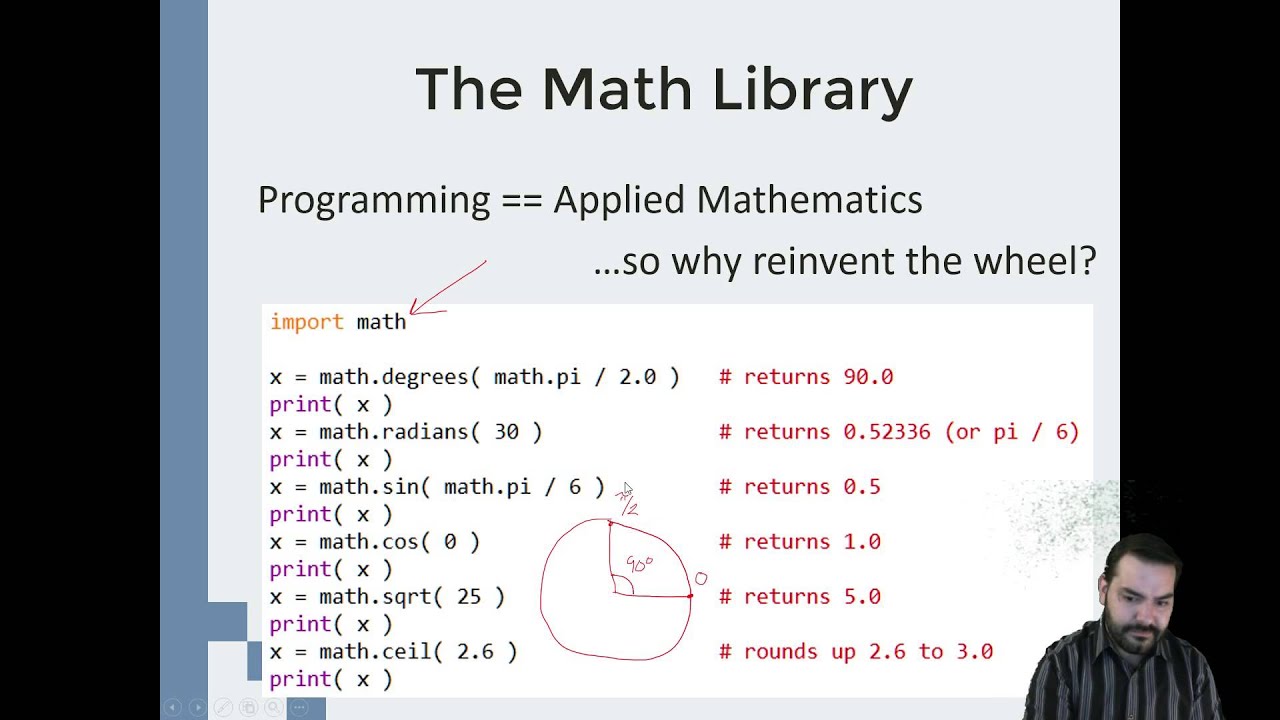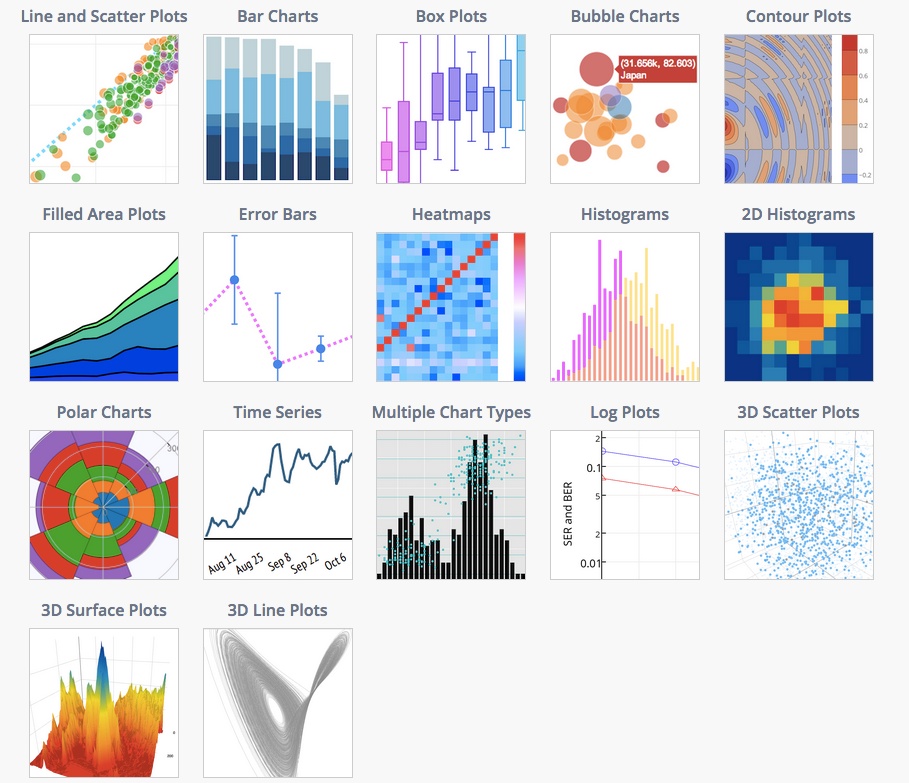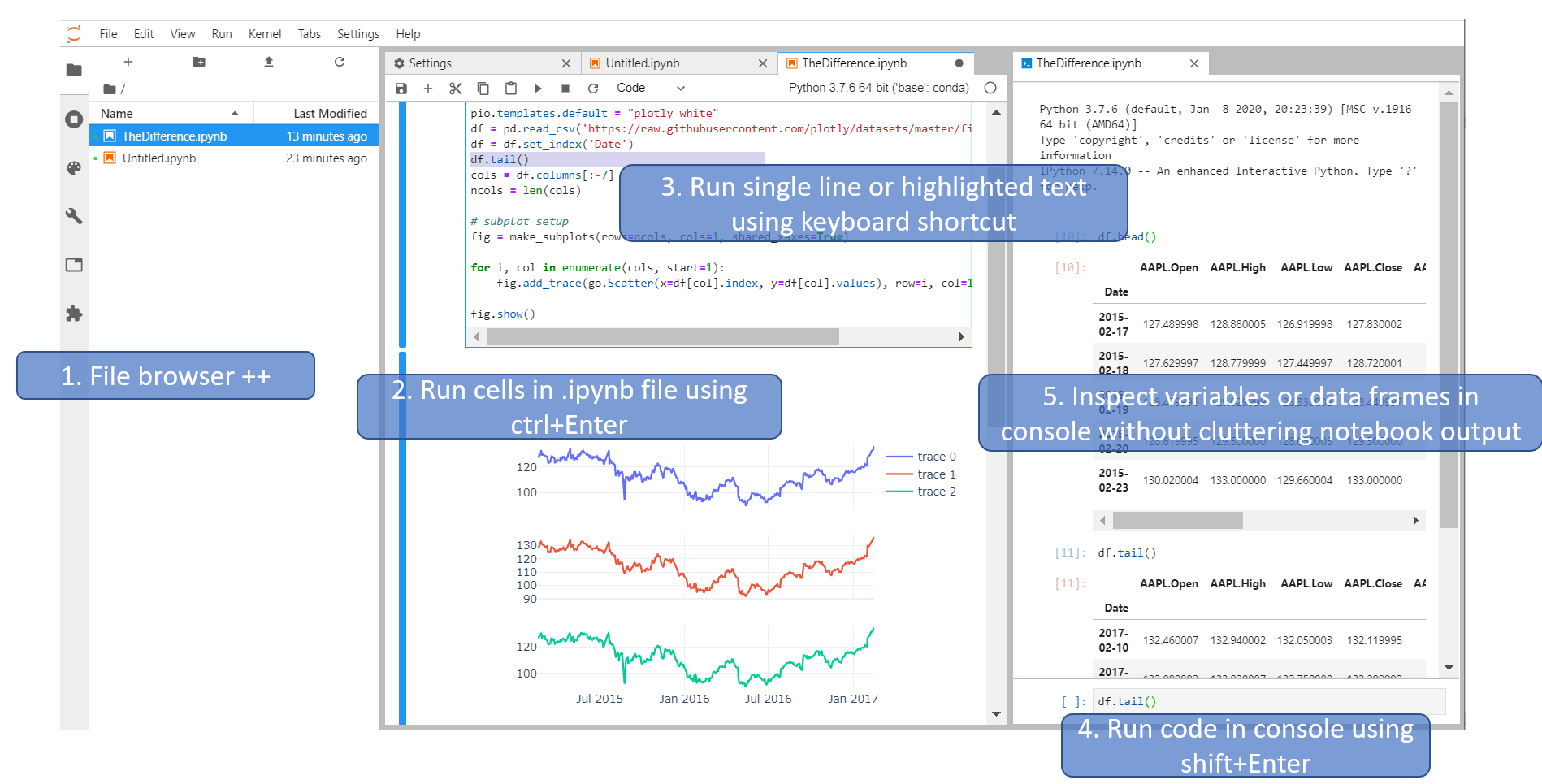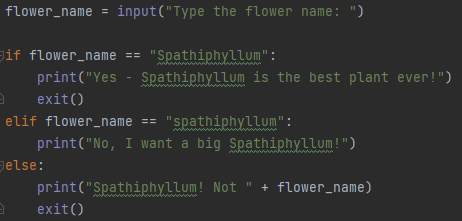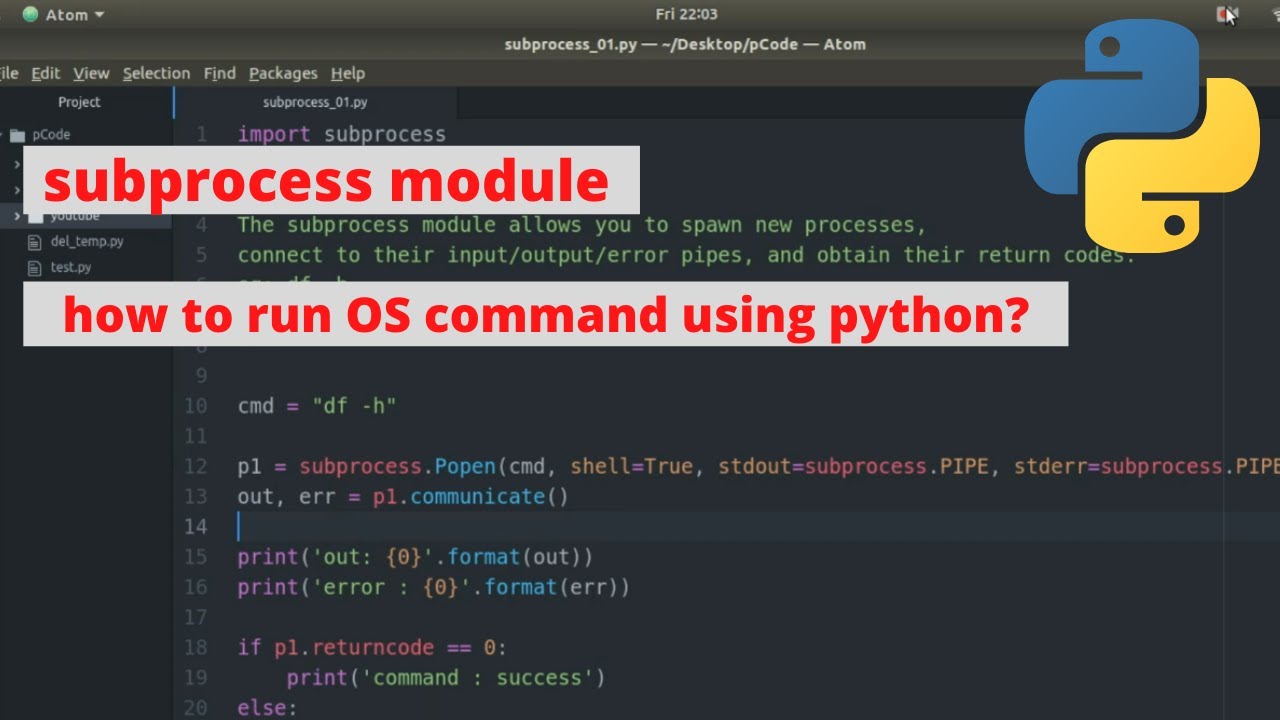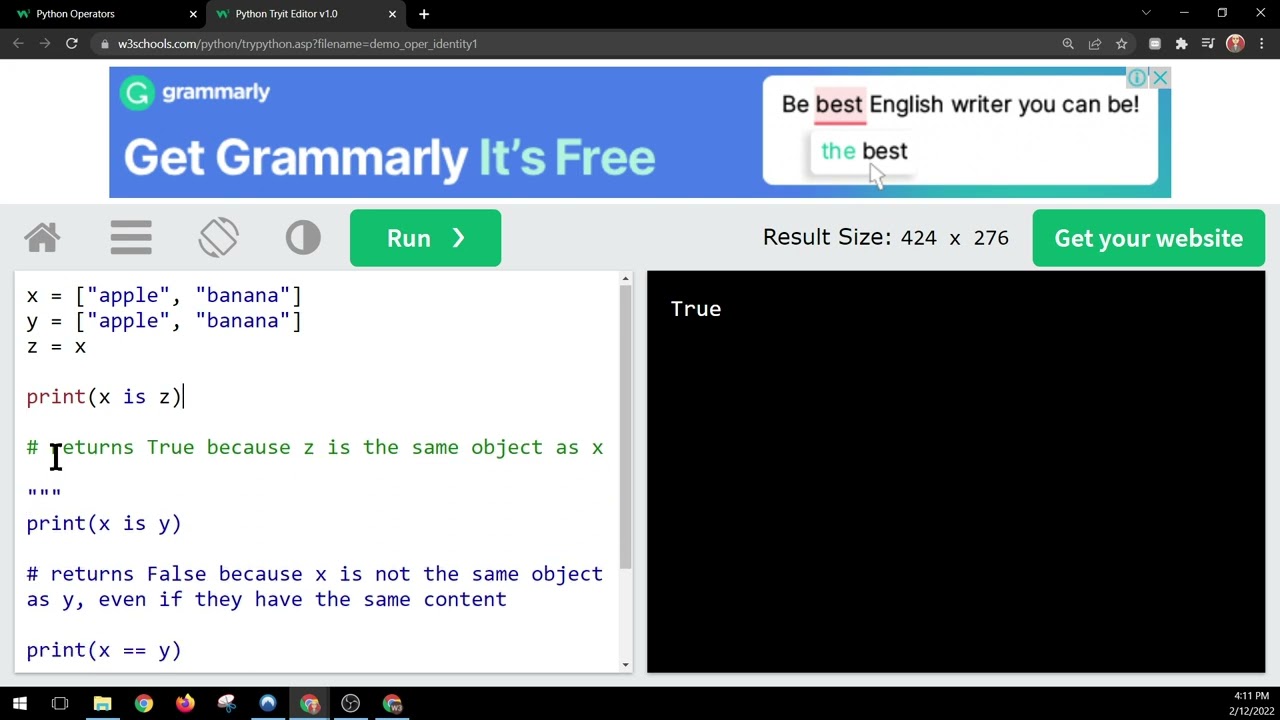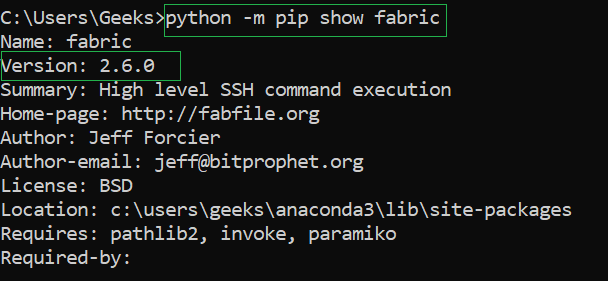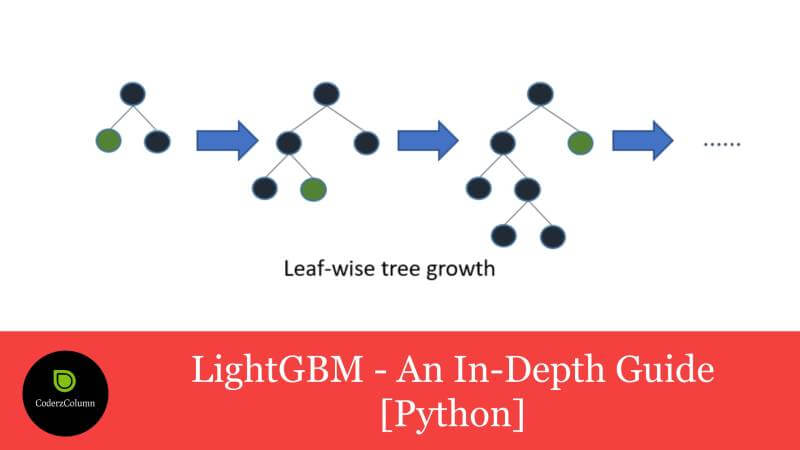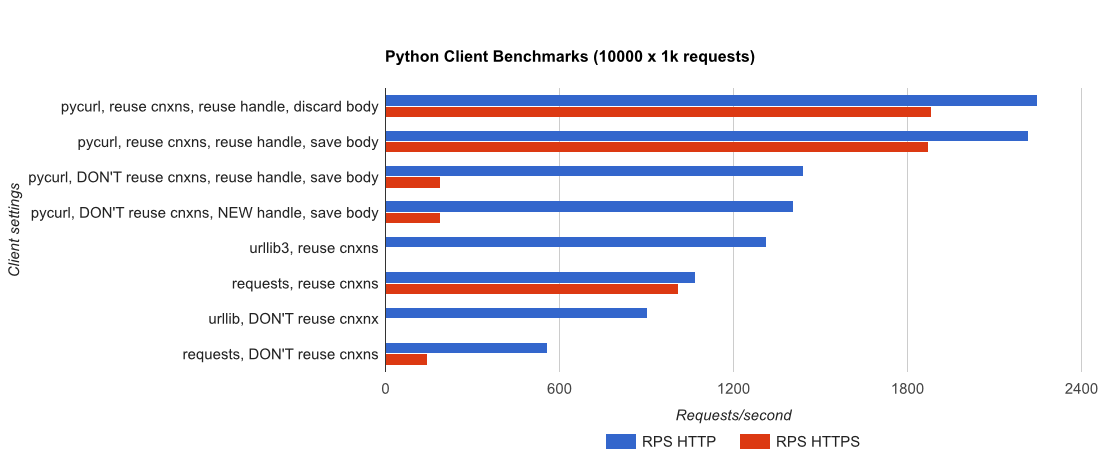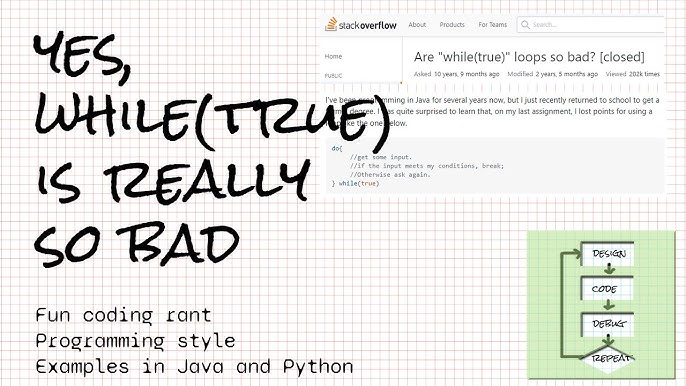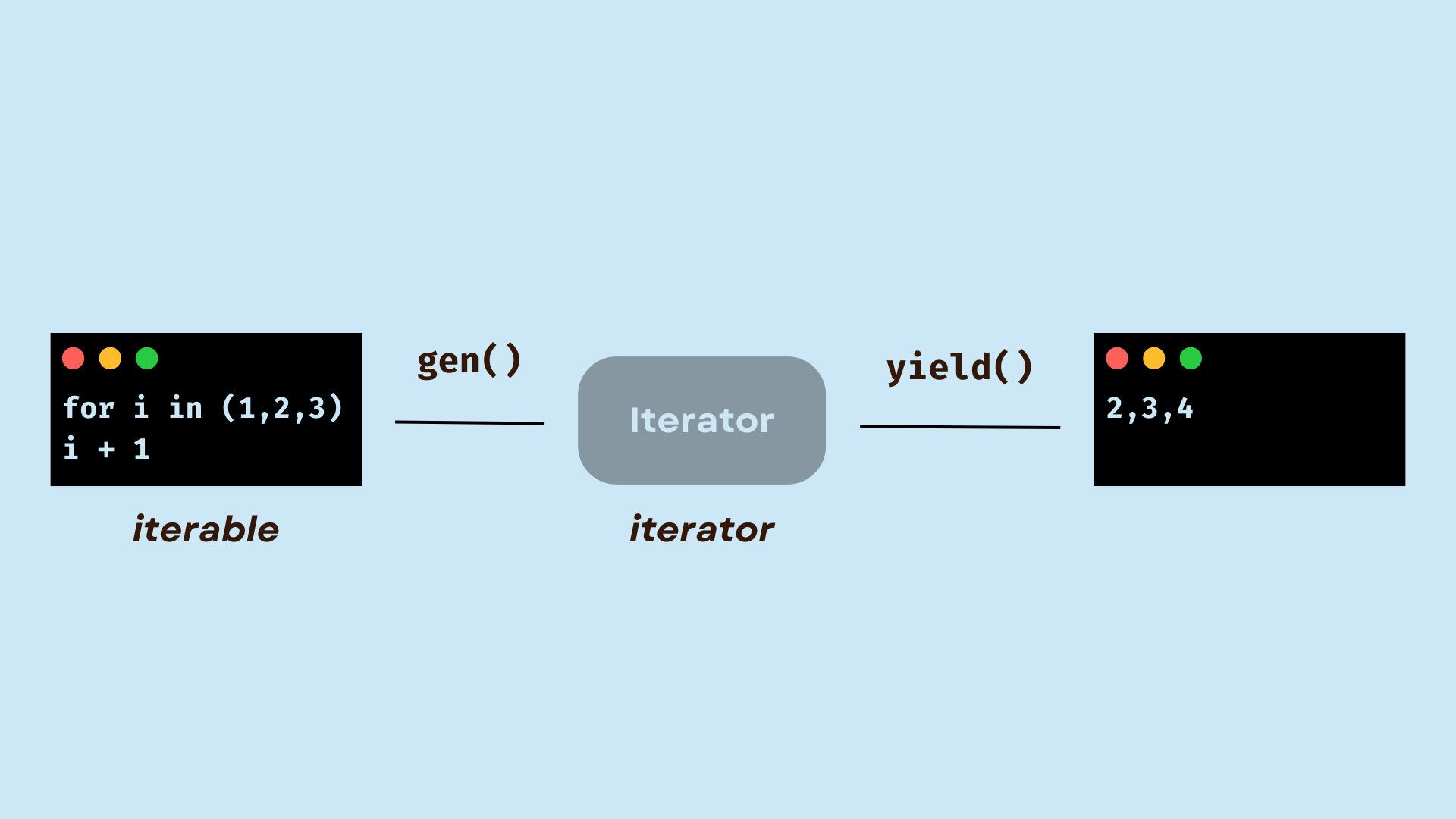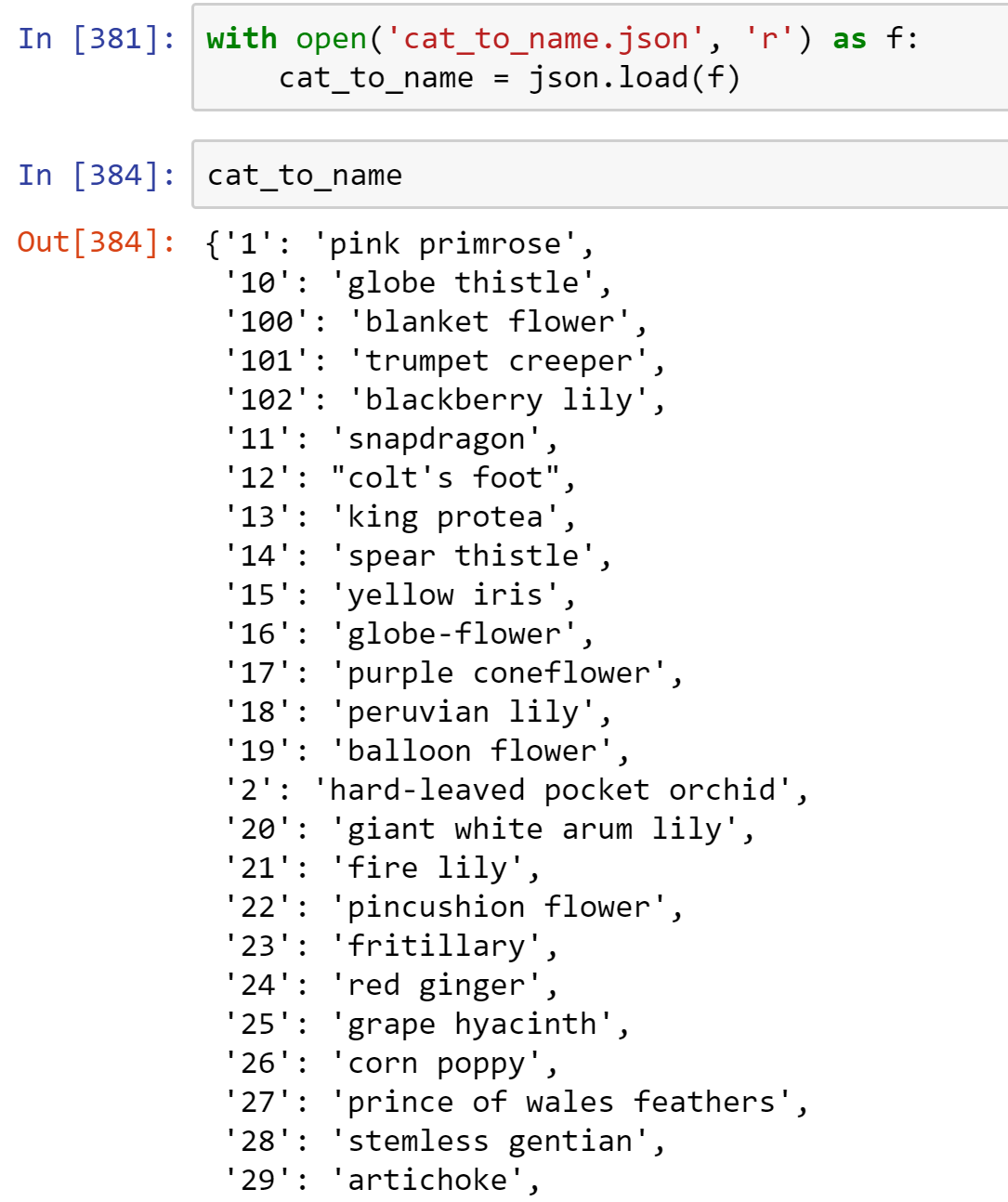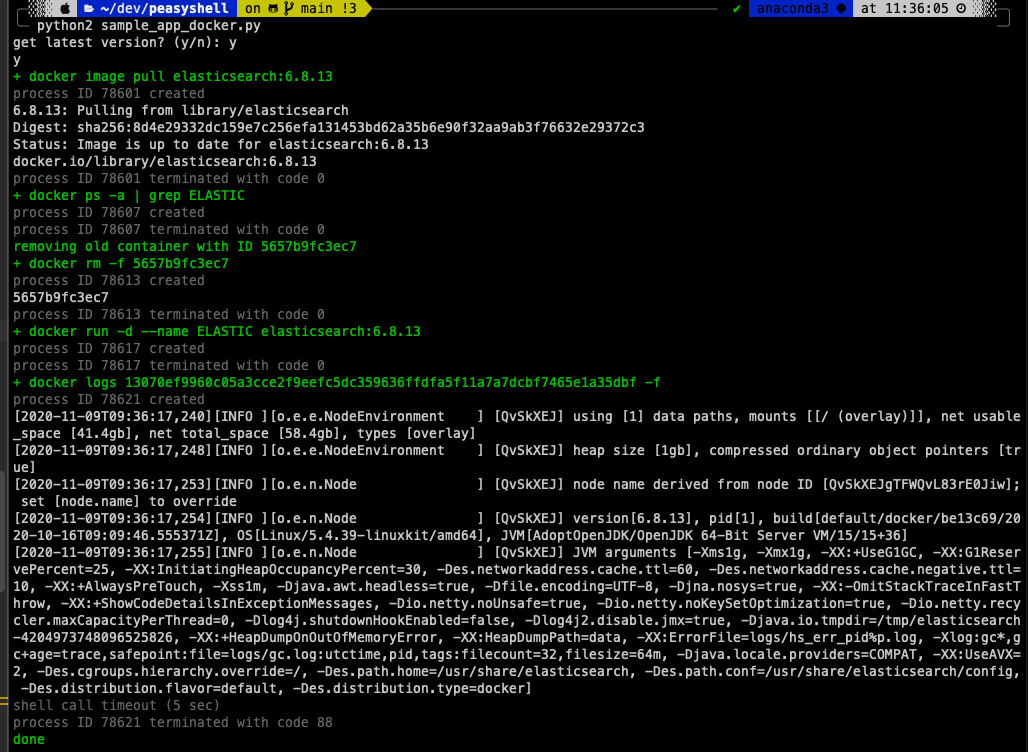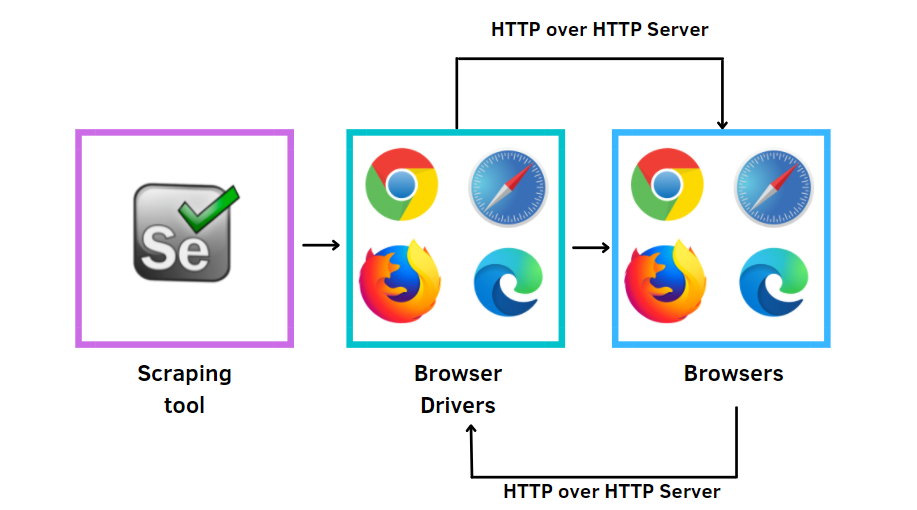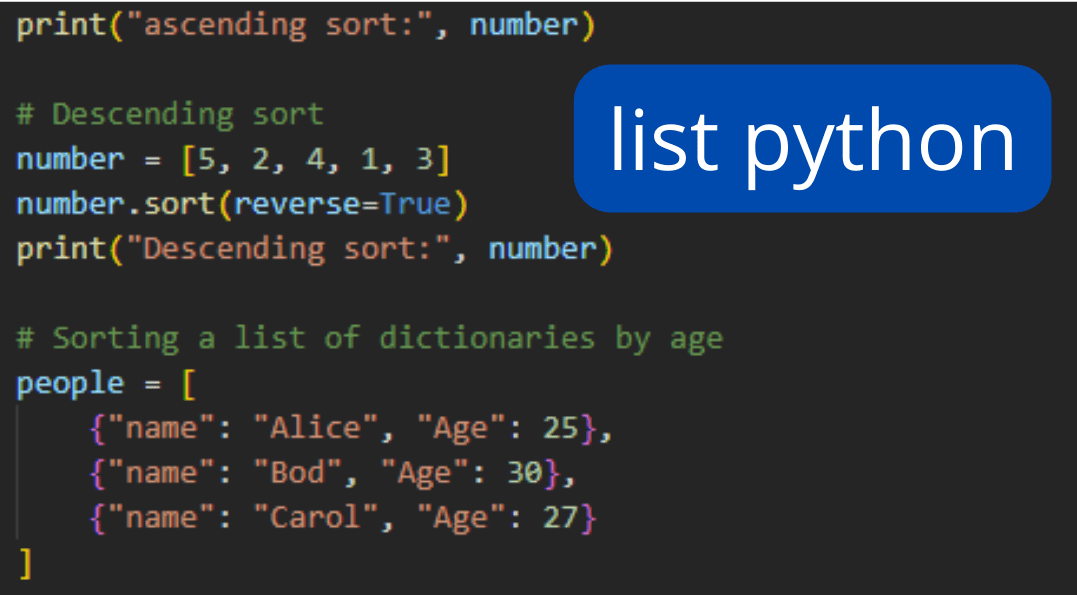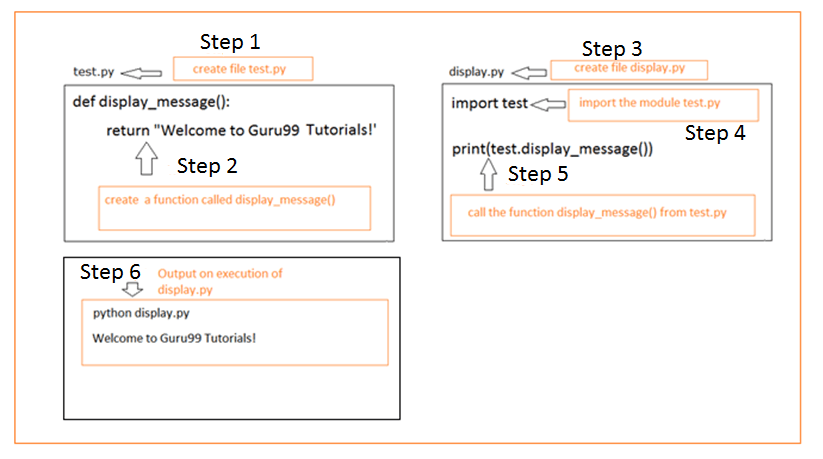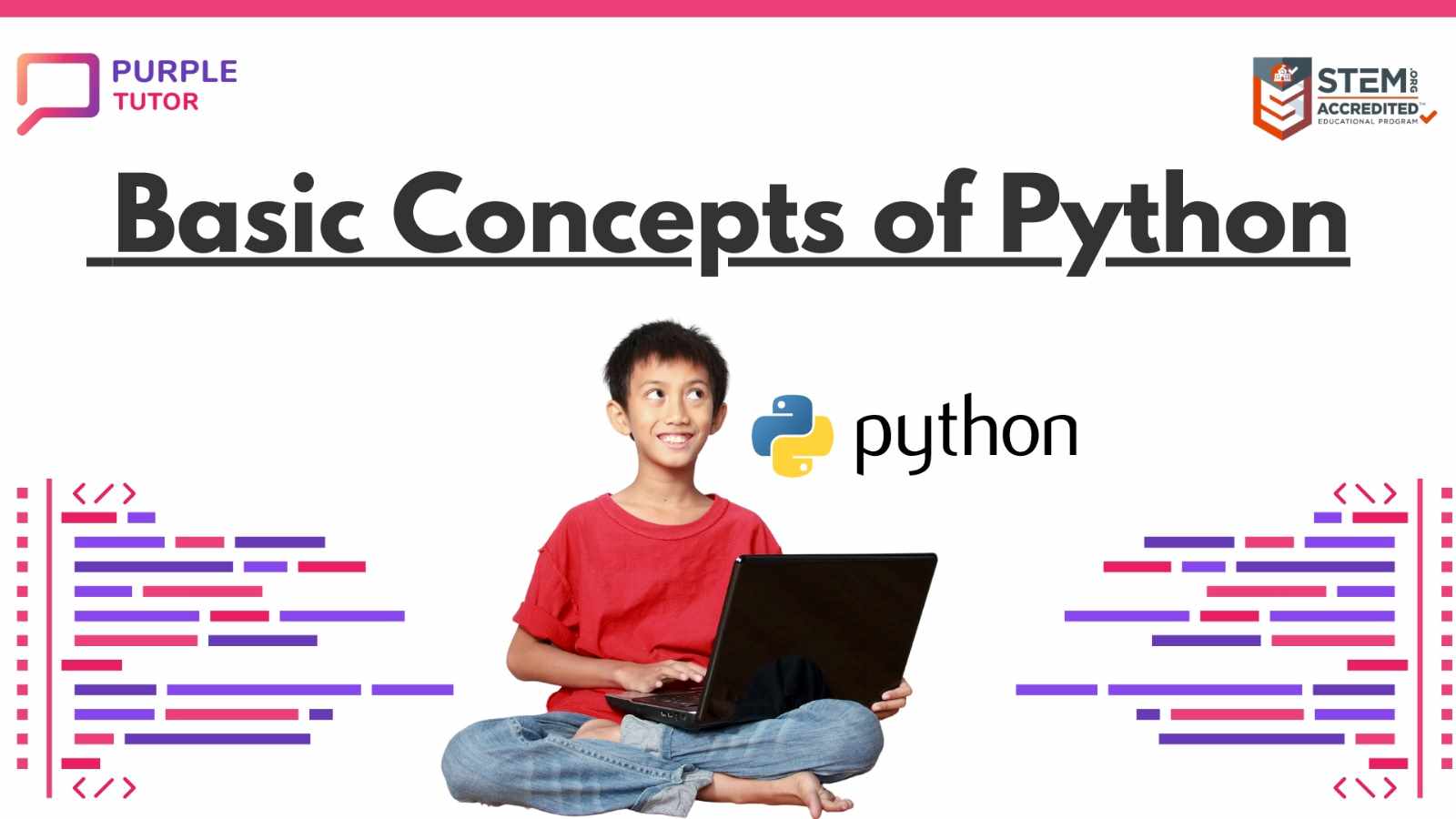How to install urllib3 package in Python?
How to install urllib3 package in Python?
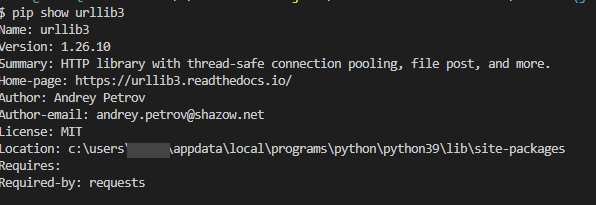
Installing the urllib3 package in Python is a straightforward process that can be achieved through various methods. Here are some ways to install urllib3:
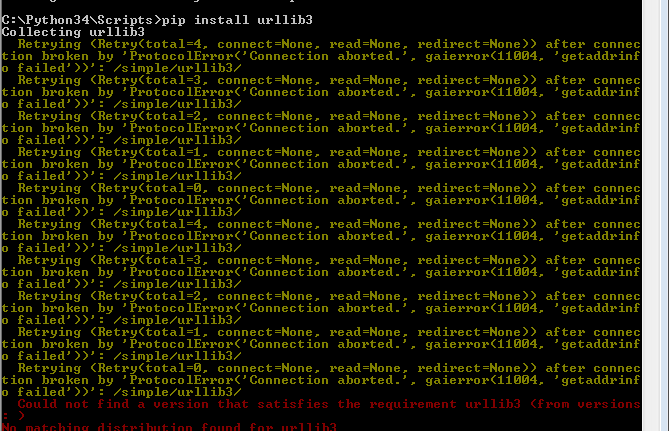
Method 1: Using pip
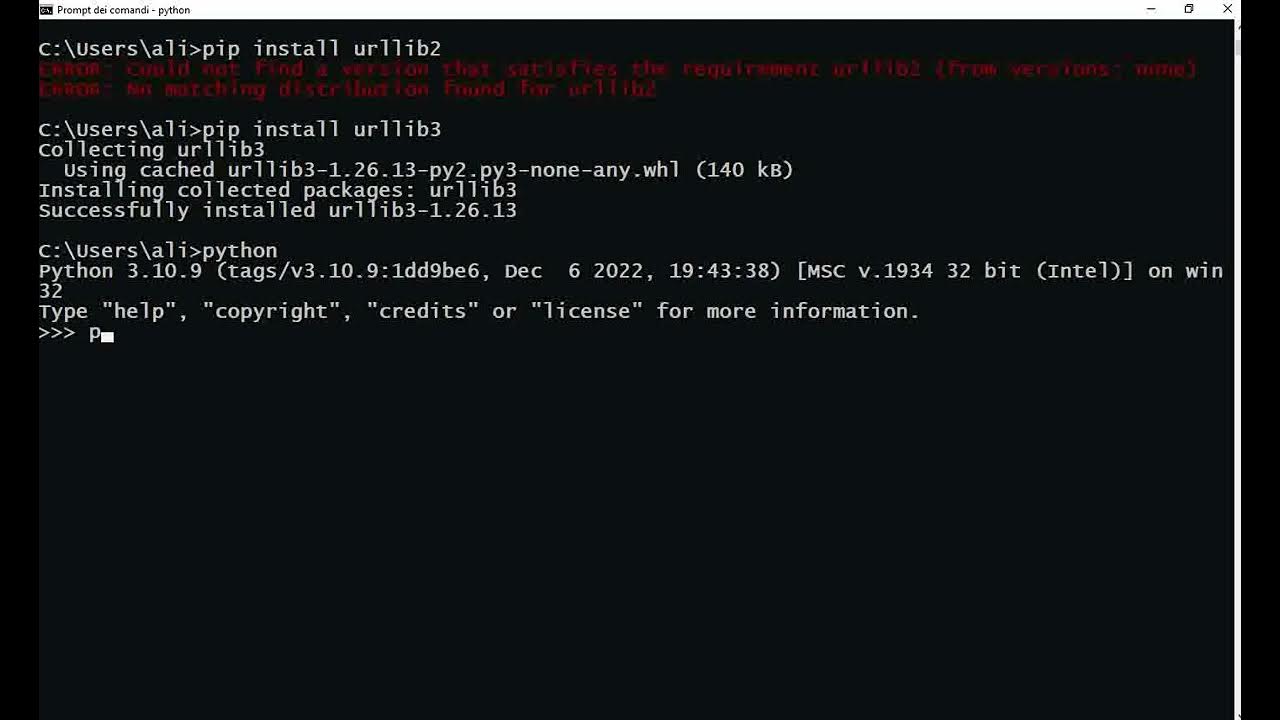
The most common method of installing urllib3 is by using pip, which is the package installer for Python. You can do this by opening your terminal or command prompt and typing:
pip install urllib3
This will download and install the latest version of urllib3 from the PyPI (Python Package Index). Once installed, you can verify that it was successfully installed by running:
pip show urllib3
This should display information about the package, including its version.
Method 2: Using pip with specific version
If you want to install a specific version of urllib3, you can do so by specifying the version when installing using pip. For example, if you want to install version 1.26.5:
pip install urllib3==1.26.5
This ensures that the correct version is installed, which can be useful in certain situations where a specific version is required.
Method 3: Using conda (for Anaconda users)
If you are using Anaconda or have Anaconda installed, you can install urllib3 using conda:
conda install urllib3
This will download and install the package from the Anaconda repository. Once installed, you can verify that it was successfully installed by running:
conda list urllib3
Method 4: Using virtualenv (for virtual environments)
If you are working with a virtual environment in Python, you can install urllib3 within that environment using pip:
workon myenv
pip install urllib3
This ensures that the package is installed specifically for your virtual environment.
Troubleshooting
If you encounter any issues during the installation process, there are several things to try:
Check if you have multiple versions of Python installed on your system. Make sure to installurllib3 for the correct version of Python. Check if you have another package manager (such as conda) installed that is interfering with pip. Try uninstalling and reinstalling pip or using a different package manager. Check the installation logs to see if there are any errors. If you encounter issues, try installing from source by downloading the urllib3 tarball and building it manually.
In conclusion, installing urllib3 in Python is relatively straightforward and can be achieved through various methods. By following these steps and troubleshooting any potential issues, you should be able to successfully install this essential package for web-related tasks in Python.
What is urllib3 in Python used for?
Urllib3 is a powerful Python library that provides an efficient and easy-to-use way to send HTTP requests and interact with web servers. It's built on top of the standard library's http.client module, but it offers many more features and improvements.
One of the main uses of urllib3 is for sending HTTP requests. You can use its request() function to send GET, POST, PUT, DELETE, HEAD, OPTIONS, or PATCH requests to a web server. This function takes several parameters, including the URL, method, headers, data, and authentication information.
Urllib3 also provides support for common web protocols, such as HTTP/1.1, HTTPS (with SSL/TLS), and WebSockets. It handles all the low-level details of connecting to a server, sending requests, and receiving responses, freeing you up to focus on writing your application logic.
Another important feature of urllib3 is its support for connection pooling. This means that when you send multiple requests to the same server, urllib3 will automatically reuse existing connections to improve performance and reduce latency. It also handles things like DNS resolution, socket creation, and socket management, making it a very efficient way to make HTTP requests.
Urllib3 also provides some additional features that can be very useful in certain situations:
Progressive backoff: This means that if your server is down or slow, urllib3 will automatically delay its requests to prevent overwhelming the server. It then gradually increases the delay between retries. Retrying requests: If a request fails (e.g., due to network issues), urllib3 can automatically retry it for you, with configurable backoff delays and maximum number of attempts. Connection management: This includes features like connection timeout, socket-level timeouts, and connection closure. HTTP headers support: You can easily set custom HTTP headers in your requests or retrieve them from server responses.Finally, urllib3 has been designed to be highly extensible. It provides a modular architecture that lets you customize the behavior of requests and connections by plugging in custom adapters for things like DNS resolution, SSL/TLS encryption, or even custom HTTP libraries.
In summary, urllib3 is a powerful and flexible Python library that makes it easy to send HTTP requests, interact with web servers, and handle common web protocols. It's widely used in many applications, including web development, scientific computing, machine learning, data analysis, and more.