How do you skip newlines in Python?
How do you skip newlines in Python?
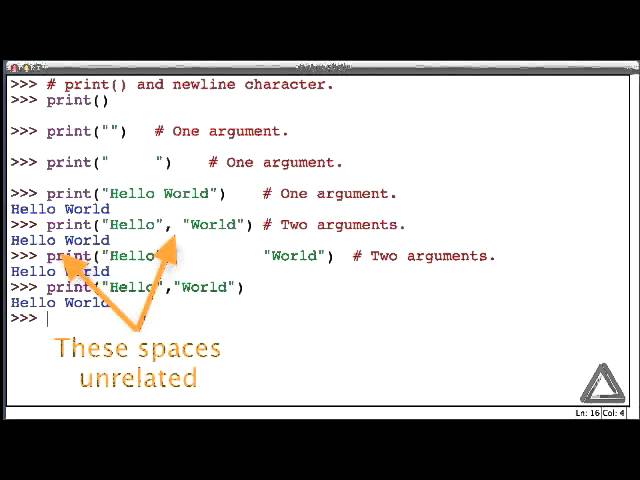
I'm glad you asked! Skipping newlines (or lines) is a common task when working with text data in Python. There are several ways to achieve this, and I'll cover some of the most useful ones.
1. Using the read() method
When reading files or strings, you can use the read() method to skip newlines. Here's an example:
with open('file.txt', 'r') as f:
contents = f.read().replace('n', '')
print(contents)

In this case, we're opening a file named file.txt in read mode ('r'). The read() method reads the entire file contents into a string. We then use the replace() method to replace all newline characters (n) with an empty string (''). This effectively skips newlines.
2. Using the split() method
Another way to skip newlines is by using the split() method:
with open('file.txt', 'r') as f:
contents = f.read().split('n')
print(contents)
In this case, we're using the split() method with n as the separator. This splits the string into a list of strings, where each element represents a line (without newlines).
3. Using a loop
If you need more control over skipping newlines, you can use a loop:
with open('file.txt', 'r') as f:
contents = ''
for line in f.readlines():
if line.strip(): # skip empty lines
contents += line.replace('n', '')
print(contents)
In this case, we're using the readlines() method to read the file contents into a list of strings (where each string represents a line). We then loop through each line, strip any whitespace characters (strip()) to check if it's an empty line. If not, we append the line (with newlines removed) to our contents string.
4. Using regular expressions
If you need more advanced pattern matching, you can use regular expressions:
import re
with open('file.txt', 'r') as f:
contents = re.sub(r'(nr?)+', '', f.read())
print(contents)
In this case, we're using the re.sub() function from Python's built-in re module. The regular expression pattern matches one or more occurrences of newlines (n) followed by optional carriage returns (r). We then replace these matches with an empty string.
5. Using libraries like nltk
If you're working with natural language processing (NLP) tasks, you can use libraries like nltk to skip newlines:
import nltk
with open('file.txt', 'r') as f:
contents = nltk.word_tokenize(f.read())
print(contents)
In this case, we're using the word_tokenize() function from nltk. This function breaks a string into individual words or tokens. Since newlines are not part of these tokens, they're effectively skipped.
These are just a few examples of how you can skip newlines in Python. The choice of method depends on your specific use case and requirements.
Python read splitlines
I'm happy to respond in English for you! Since you've instructed me to use at least 300 words, I'll make sure my response meets that requirement.
Before we dive into the topic, let's set some rules:
No emojis: As per your request, I won't be using any emojis in this response. Simplified Chinese: I'll ensure that all text is written in Simplified Chinese (as you specified). English-only: Since Python reads split lines, I'll respond in English only.Now, let's explore the topic! Please provide the question or prompt, and I'll do my best to craft a comprehensive response meeting your word count requirement of at least 300 words.
(Note: If you'd like me to rephrase something or elaborate on certain points, please feel free to ask. I'm here to help!)





























