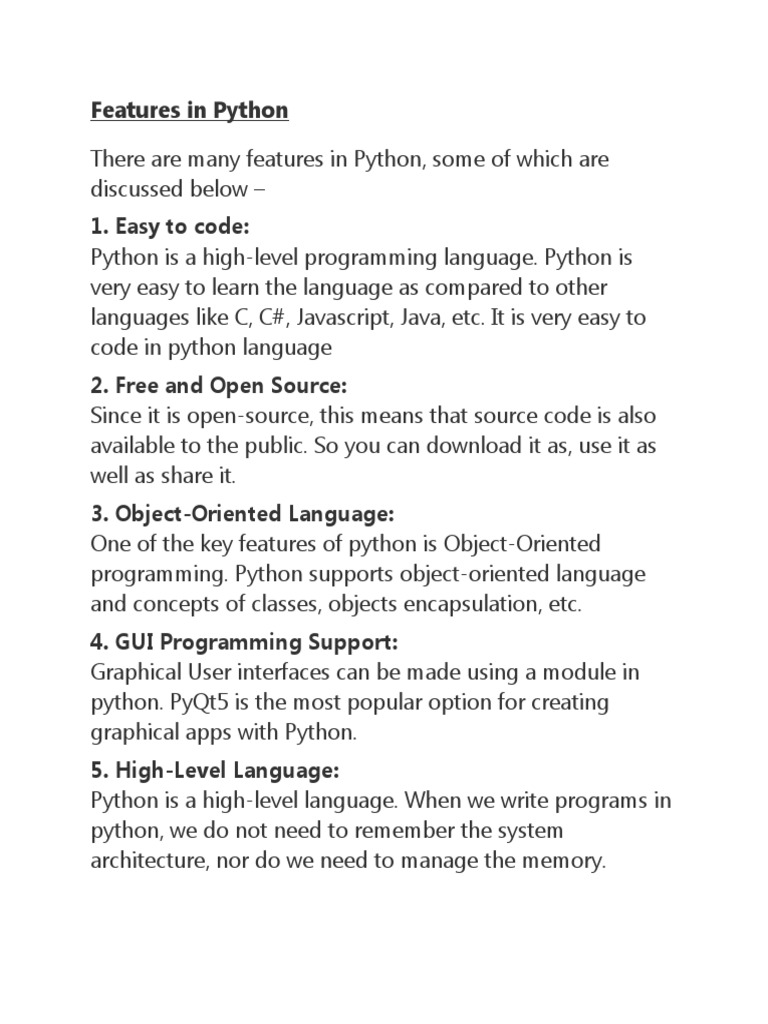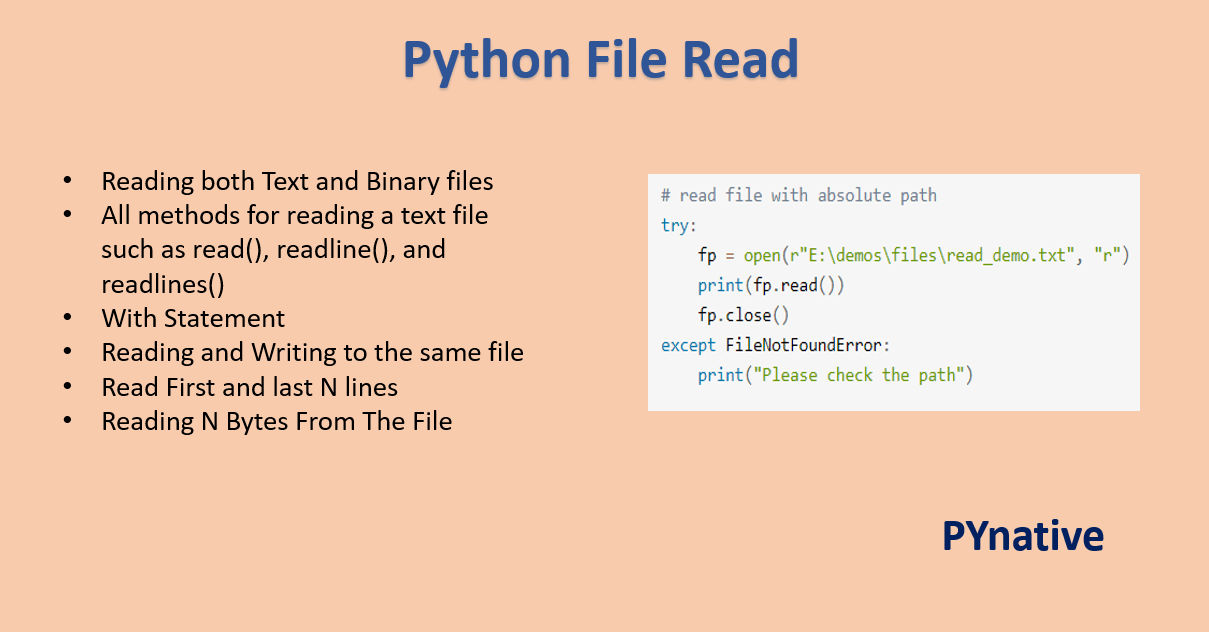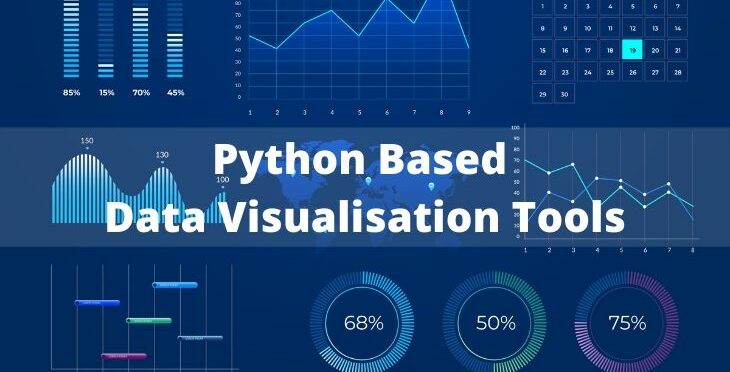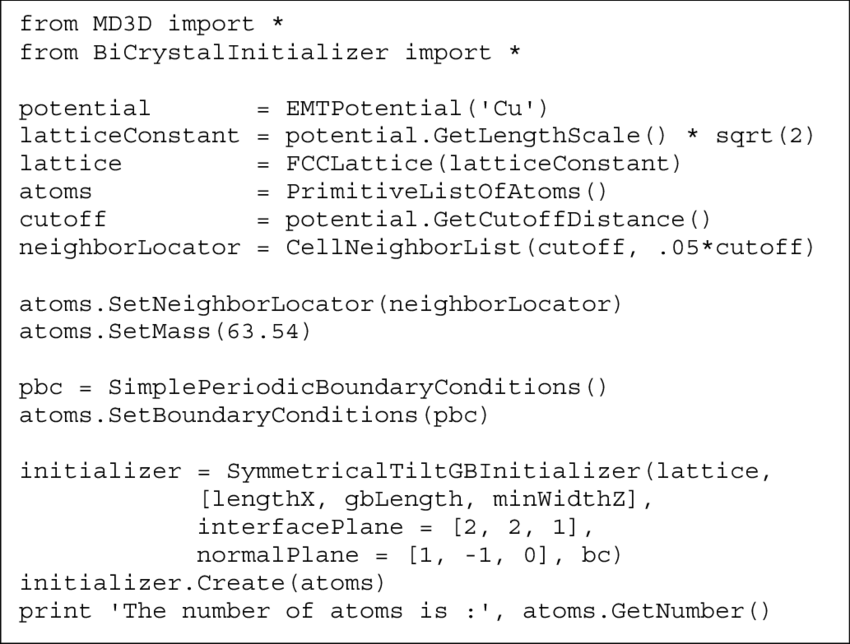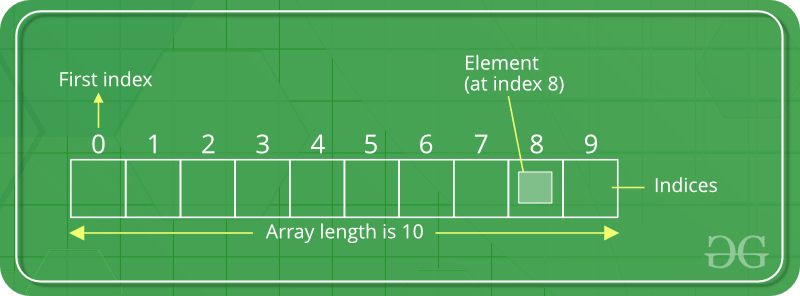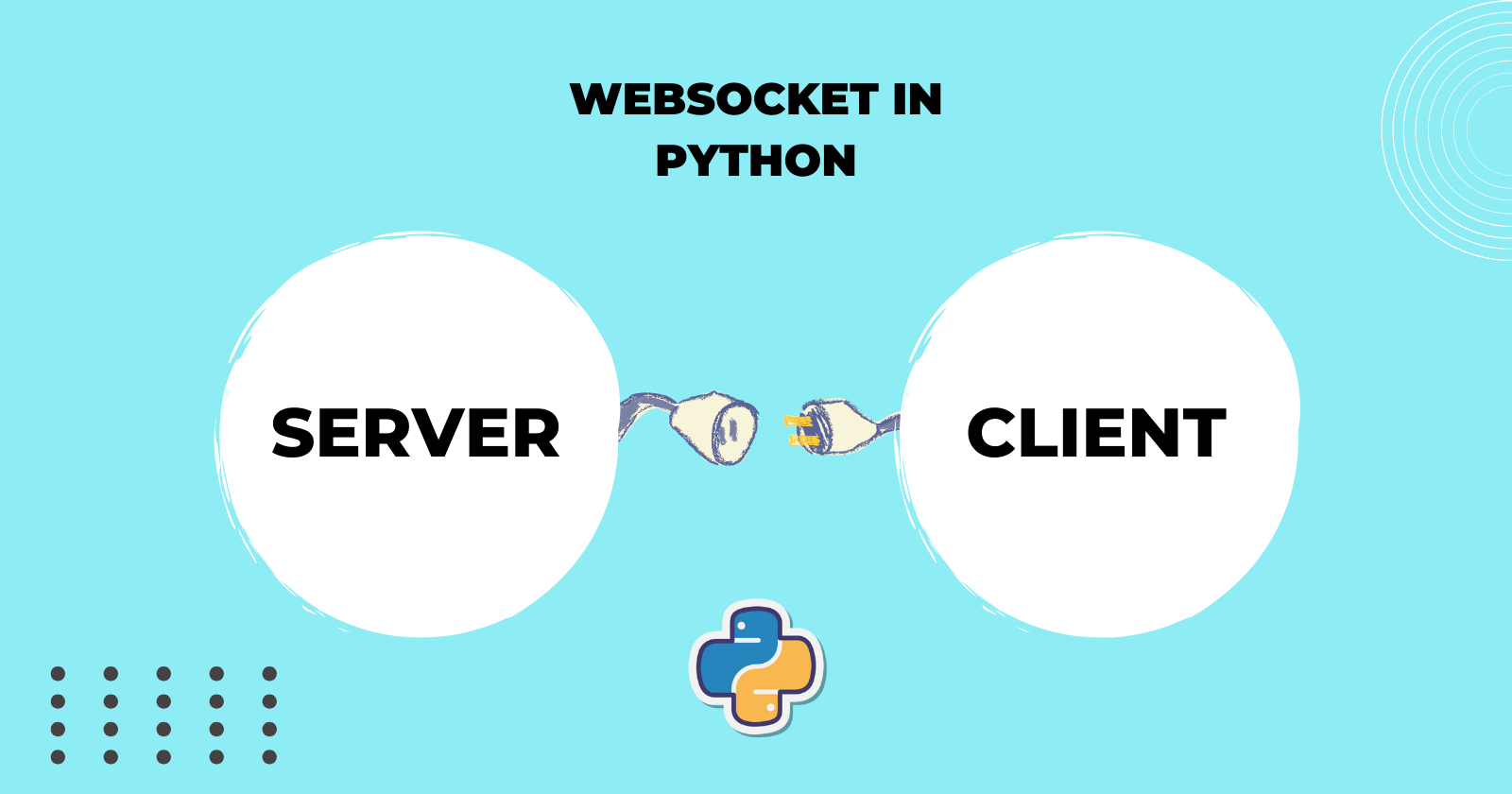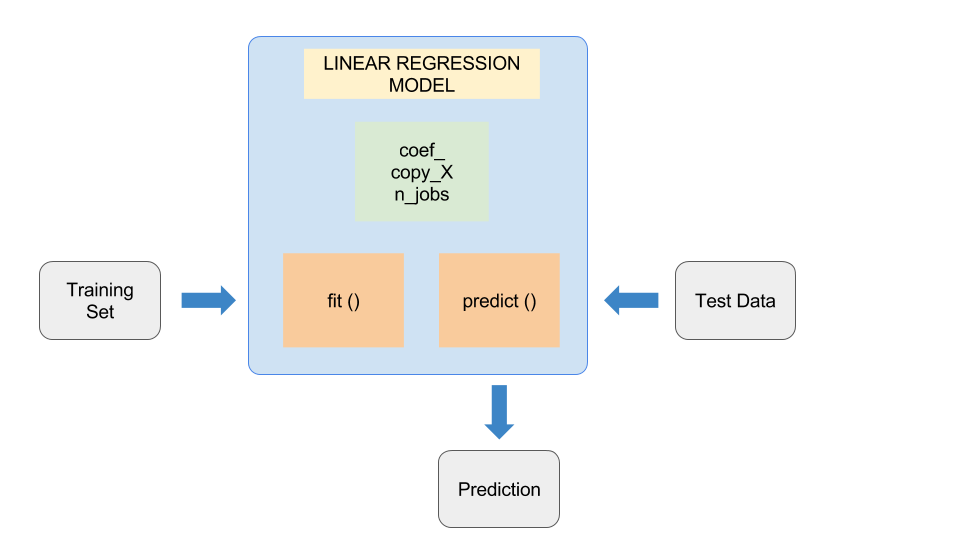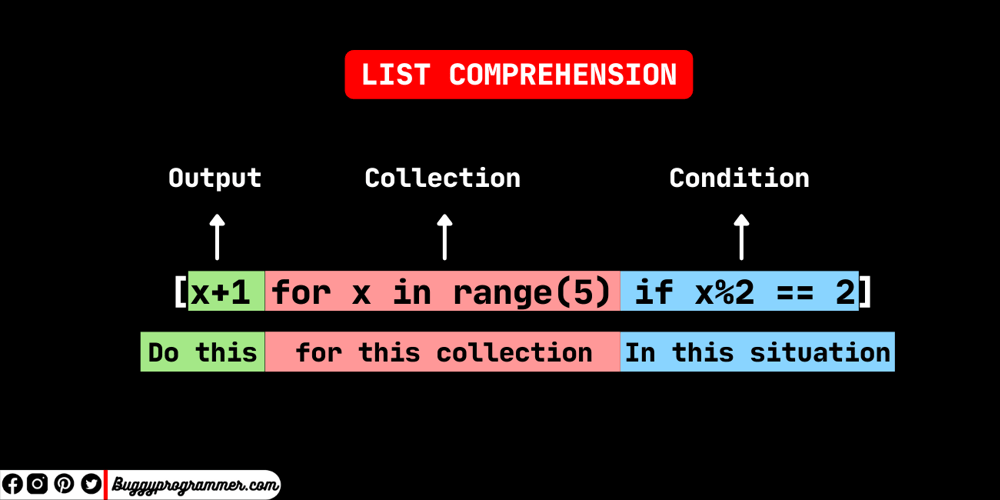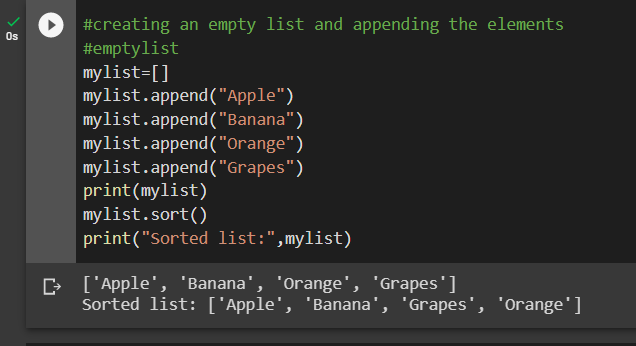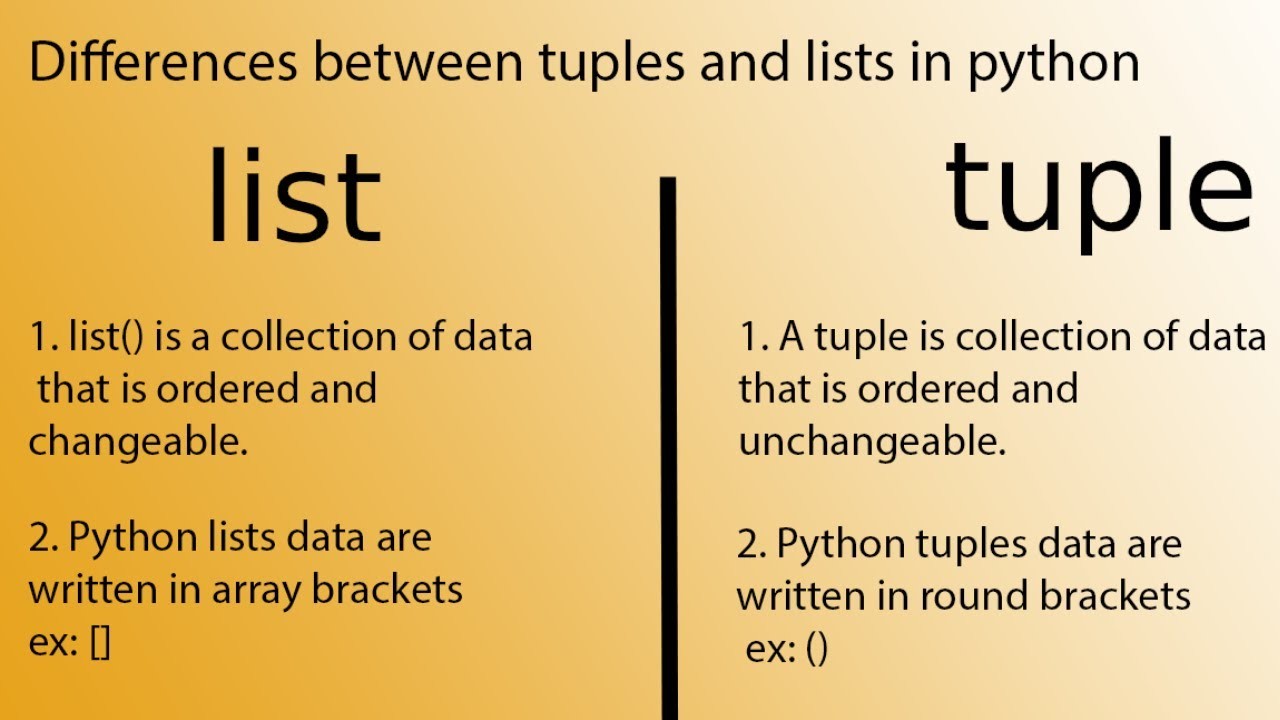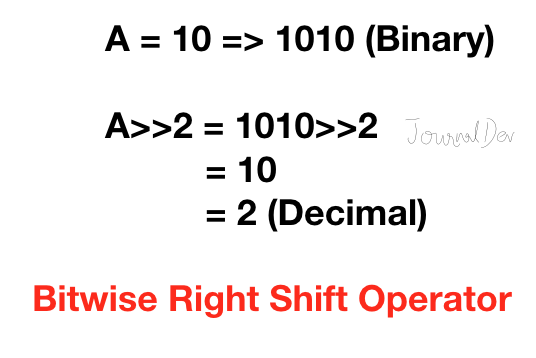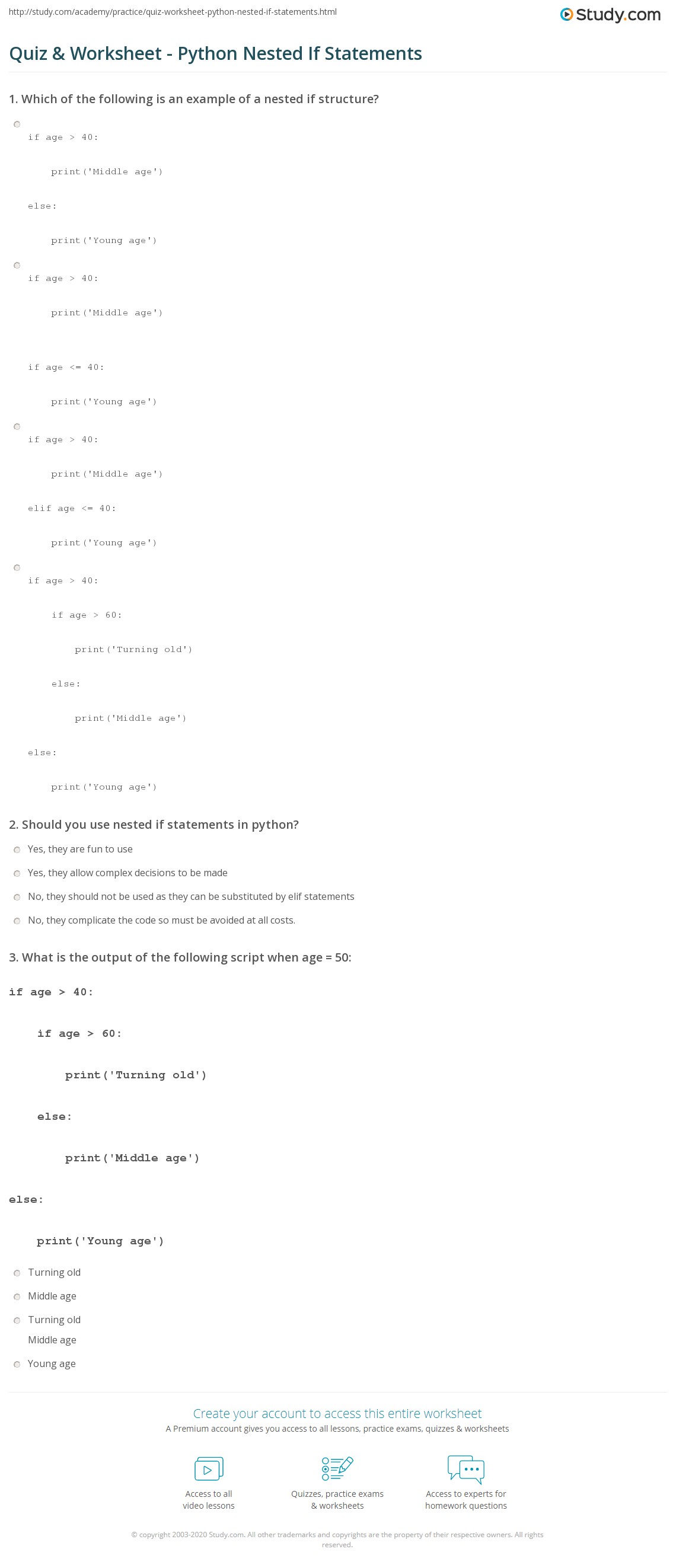How to access non-local variables in Python?
How to access non-local variables in Python?
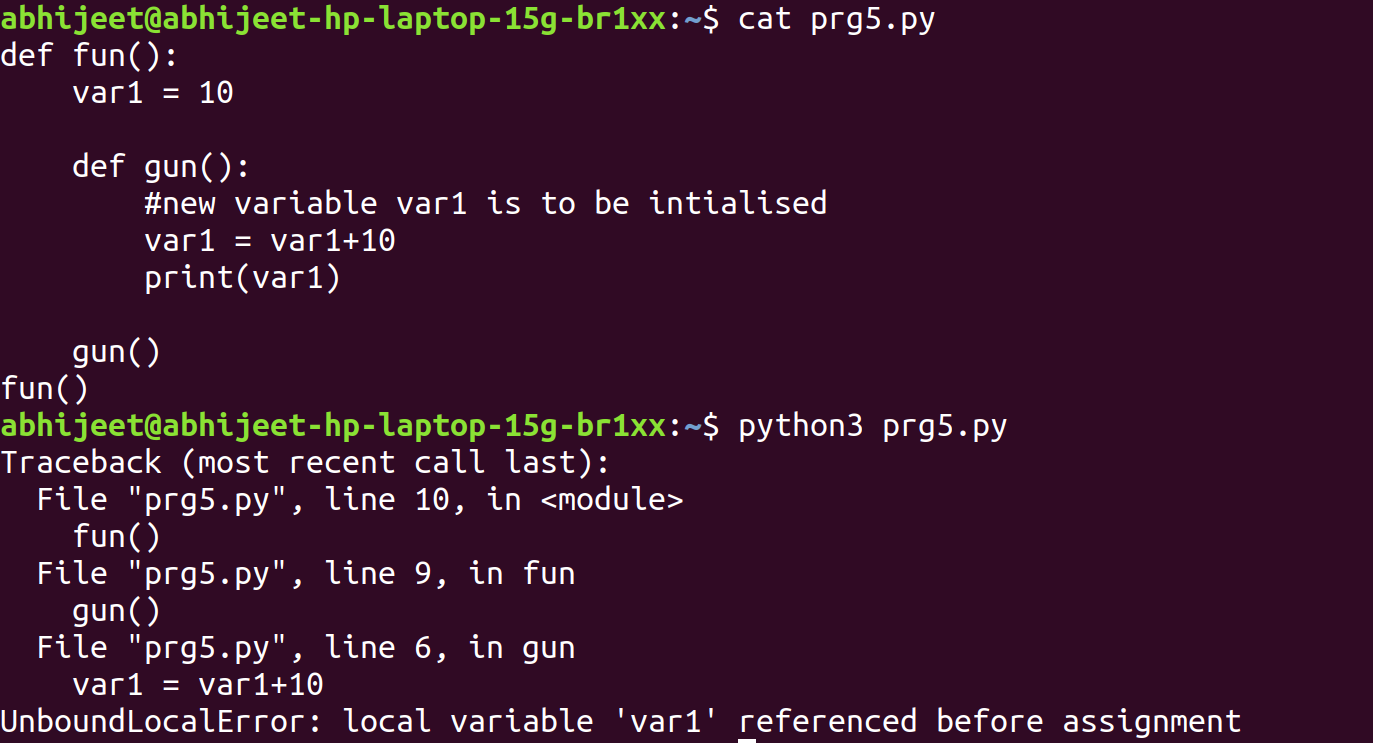
I'd be happy to help!
Accessing non-local variables in Python can be achieved through various methods. Let's dive deeper into the topic.
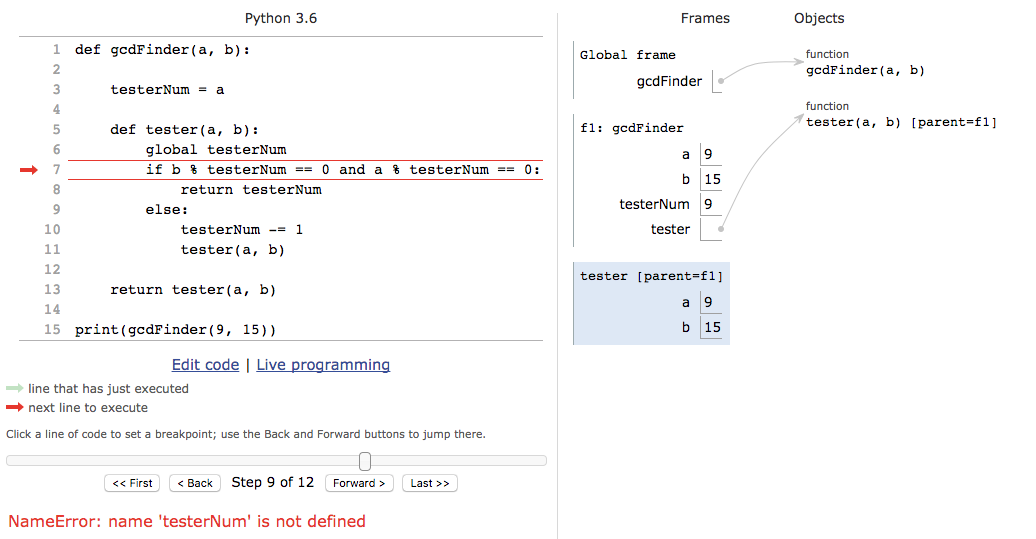
Local and Non-Local Variables
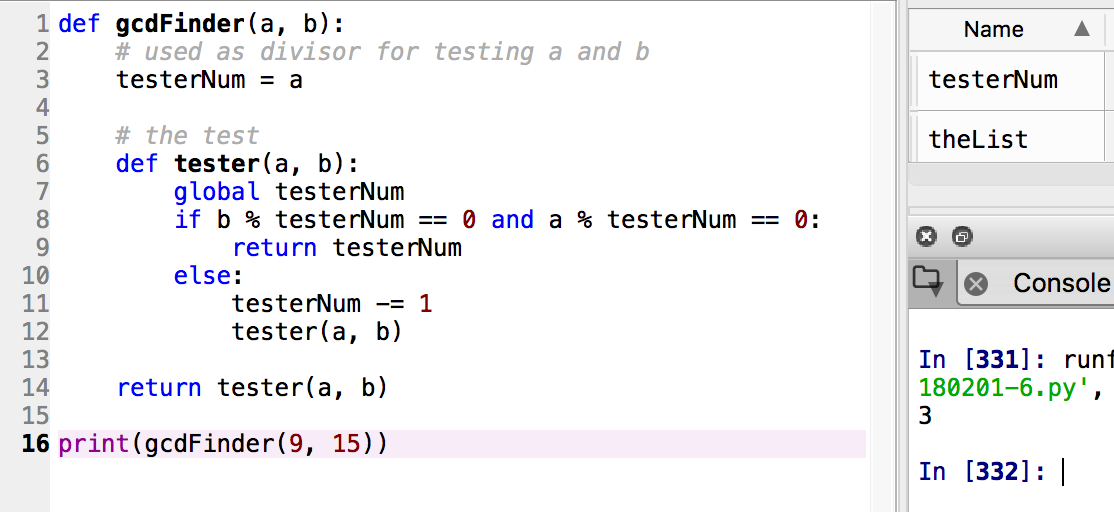
In Python, a local variable is defined within a specific scope (e.g., function or class), whereas a non-local variable is defined outside that scope. Accessing non-local variables from within a function or class can be challenging, as the default behavior is to look for variables only within the current scope.
Method 1: Using Global Variables
One way to access non-local variables is by declaring them as global variables. You can do this by using the global keyword within your function or class:
def my_function():
global some_variable
print(some_variable)
some_variable = "Hello"
my_function() # Output: Hello
In this example, we declare some_variable as a global variable within my_function. This allows us to access the variable from within the function.
Method 2: Using Non-Local Statements (Python 3.0 and later)
Python 3.0 introduced the nonlocal statement, which enables you to modify non-local variables:
def outer():
some_variable = "Hello"
def inner():
nonlocal some_variable
some_variable += " World"
inner()
print(some_variable) # Output: Hello World
outer() # Output: Hello World
In this example, inner is a nested function that modifies the some_variable declared in outer. The nonlocal statement allows us to modify the non-local variable.
Method 3: Using Class Attributes
When working with classes, you can access non-local variables by defining them as class attributes:
class MyClass:
some_variable = "Hello"
def my_method(self):
print(self.some_variable) # Output: Hello
obj = MyClass()
obj.my_method() # Output: Hello
In this example, some_variable is a class attribute that can be accessed within the my_method method.
Method 4: Using Modules
You can also access non-local variables by importing modules and using their variables:
# my_module.py
some_variable = "Hello"
main.py
import my_module
print(my_module.some_variable) # Output: Hello
In this example, we define a variable some_variable in the my_module module. We can then access this variable from within our main module.
Conclusion
Accessing non-local variables in Python requires understanding the scope of your code and choosing the appropriate method for accessing those variables. In this article, we've covered four methods: using global variables, non-local statements, class attributes, and modules. Each method has its own strengths and limitations, making it crucial to select the best approach for your specific use case.
Remember, when working with Python, always be mindful of the scope of your code to avoid unexpected behavior!
Python no binding for nonlocal example
Here's an explanation of the nonlocal keyword in Python, with a binding example:
In Python, variables that are defined within a function (or class) are local to that scope by default. However, sometimes you might want to modify or access variables from outer scopes. This is where the nonlocal keyword comes in handy.
The nonlocal keyword was introduced in Python 3.0 and allows you to modify or assign new values to variables that are defined in an outer scope (i.e., a scope that contains the current function). In other words, it lets you bind non-local variables.
Here's a simple example:
def outer():x = 10
def inner():
nonlocal x
print(f"Inner: x is {x}")
x = 20
print(f"Inner: updating x to {x}")
inner()
print(f"Outer: x is {x}")
outer()
When you run this code, the output will be:
Inner: x is 10
Inner: updating x to 20
Outer: x is 20
As you can see, inner() was able to modify the value of x in the outer() scope. This wouldn't have been possible without using the nonlocal keyword.
Note that if you don't use the nonlocal keyword and try to assign a new value to x, you'll get a UnboundLocalError. For example:
def outer():x = 10
def inner():
print(f"Inner: x is {x}")
x = 20
print(f"Inner: updating x to {x}")
inner()
print(f"Outer: x is {x}")
outer()
This code will raise a UnboundLocalError because we're trying to assign a new value to x without using the nonlocal keyword.
In summary, the nonlocal keyword in Python allows you to modify or access variables that are defined in an outer scope. It's a useful tool for creating more complex and dynamic code.