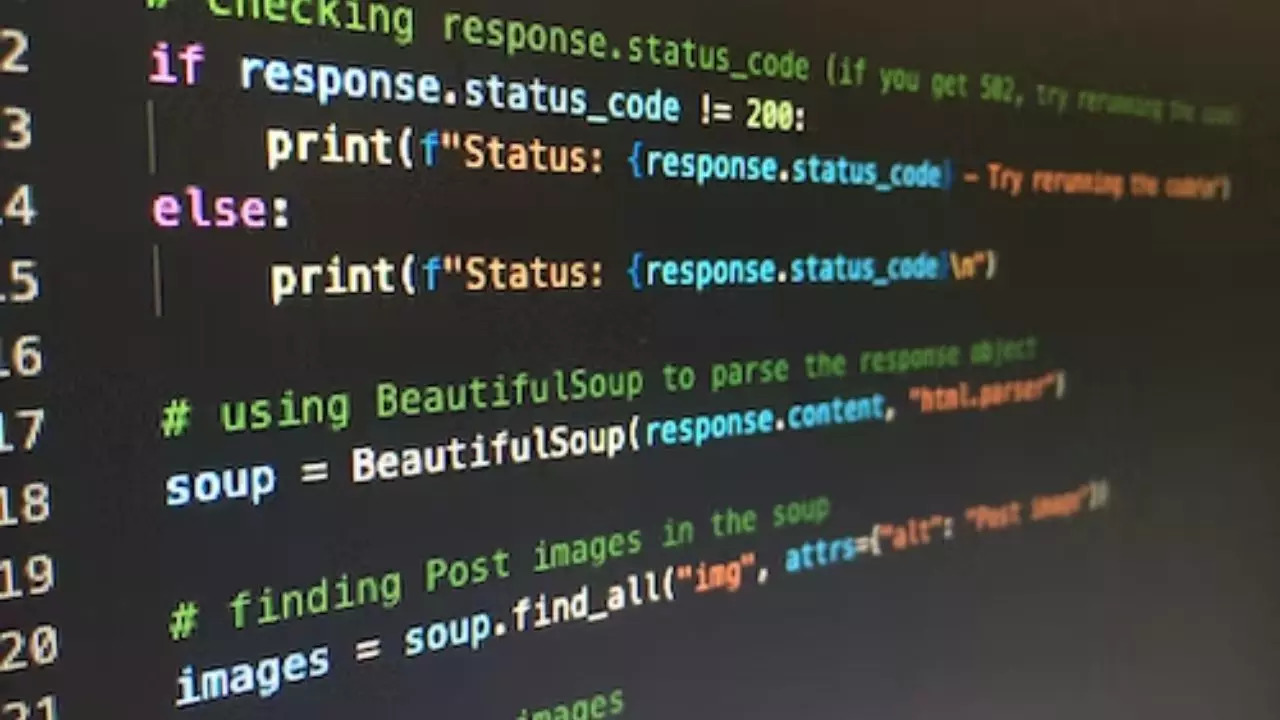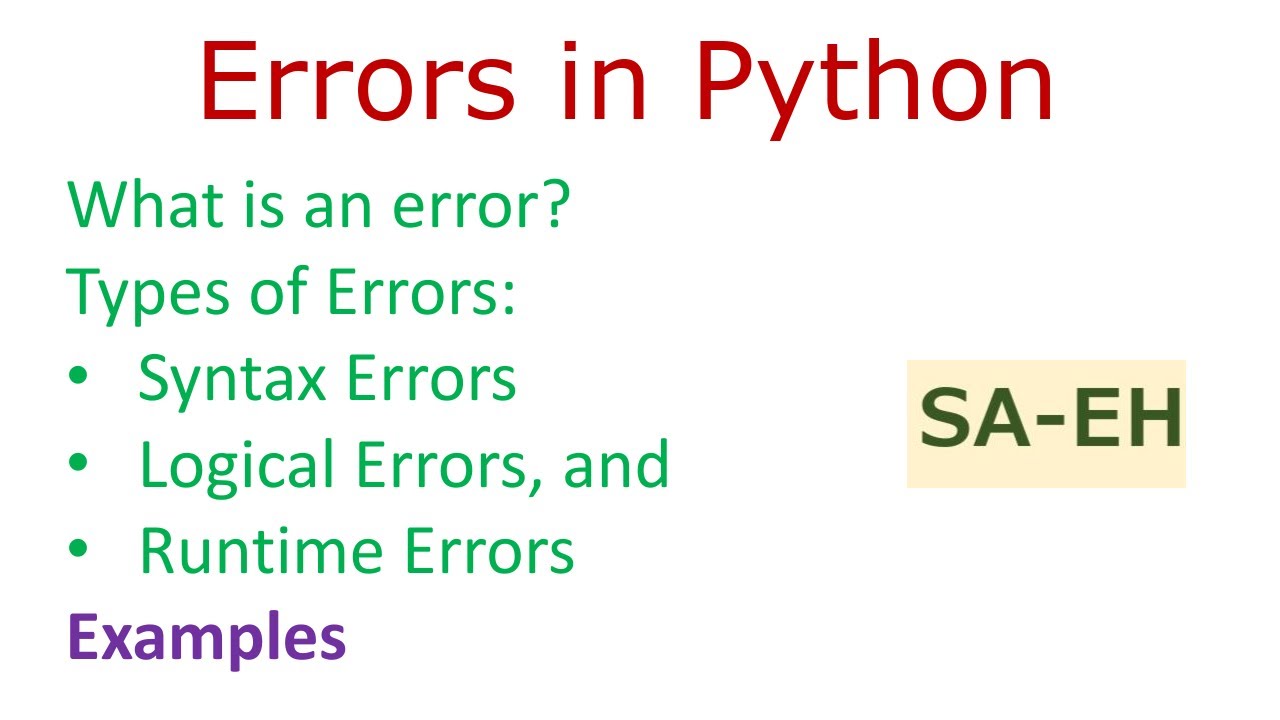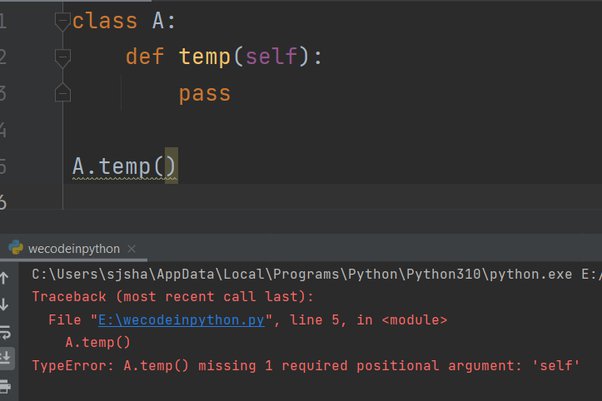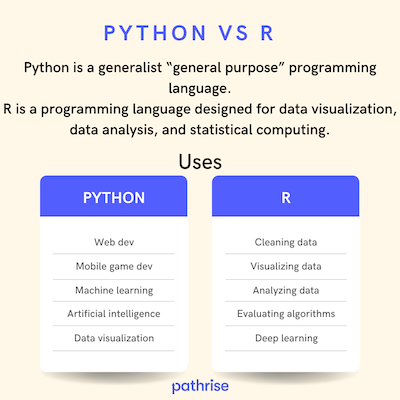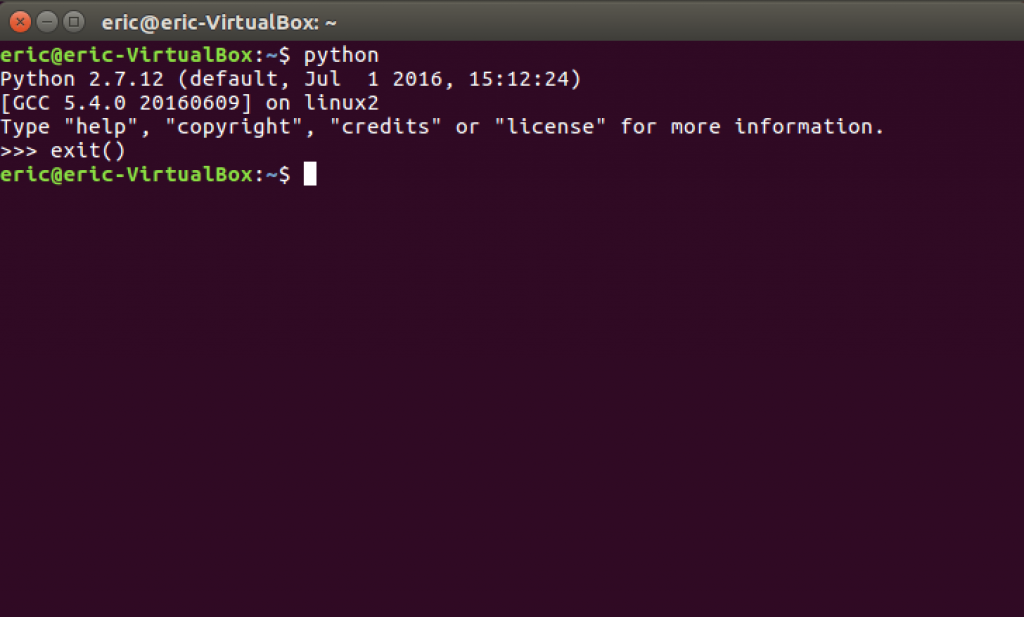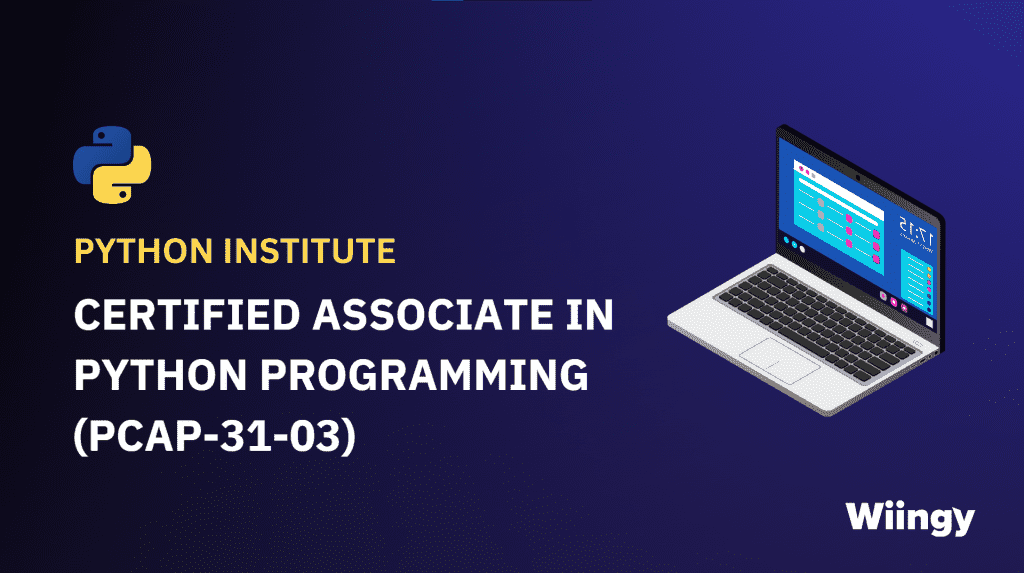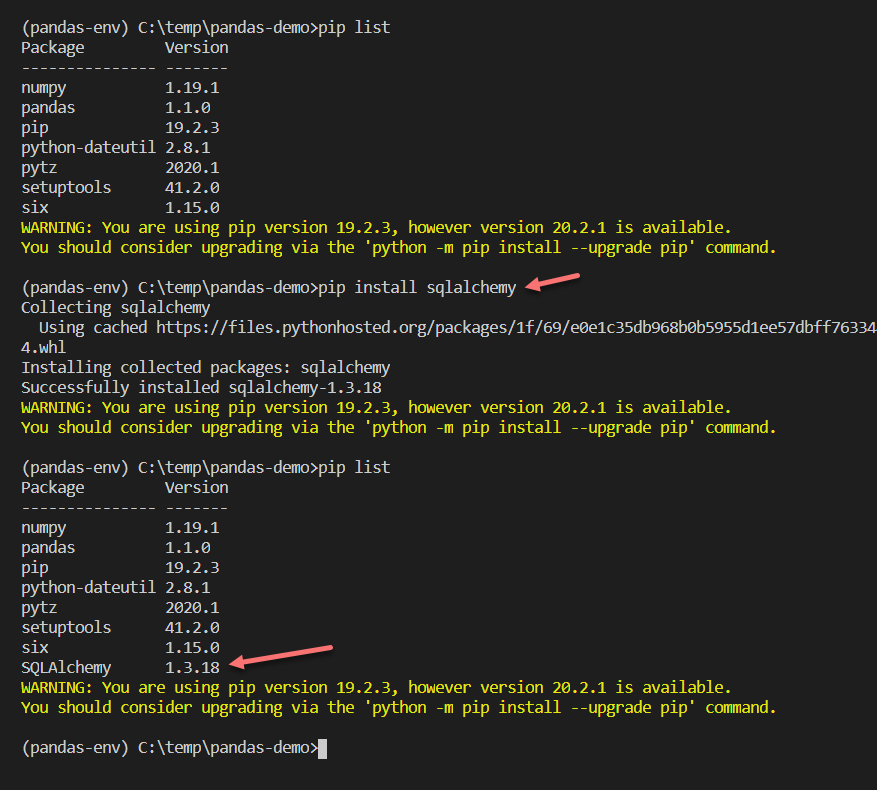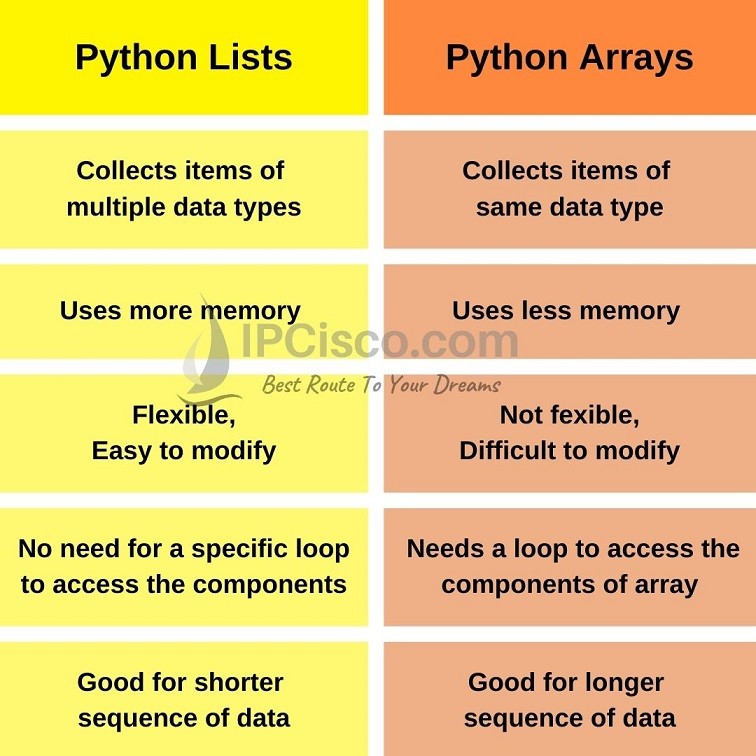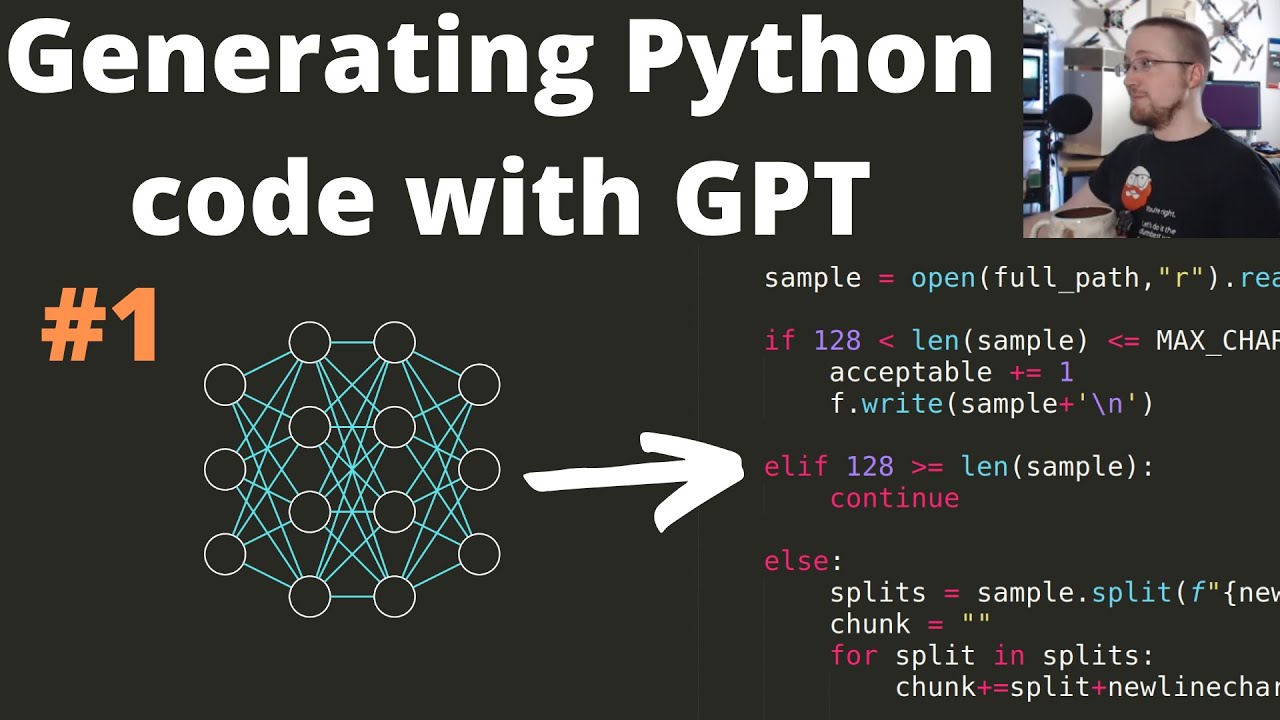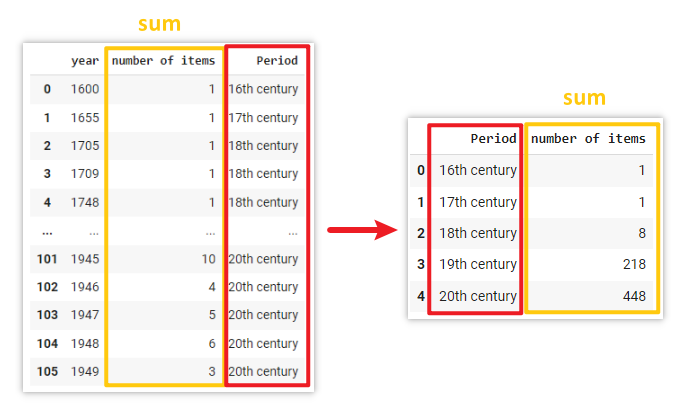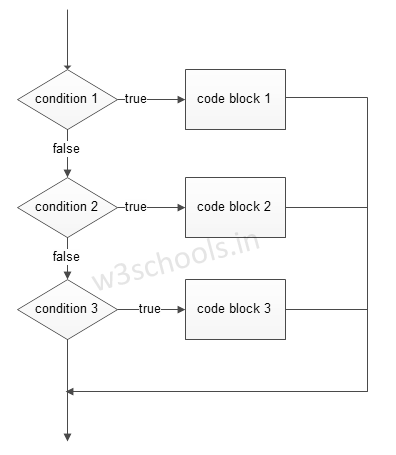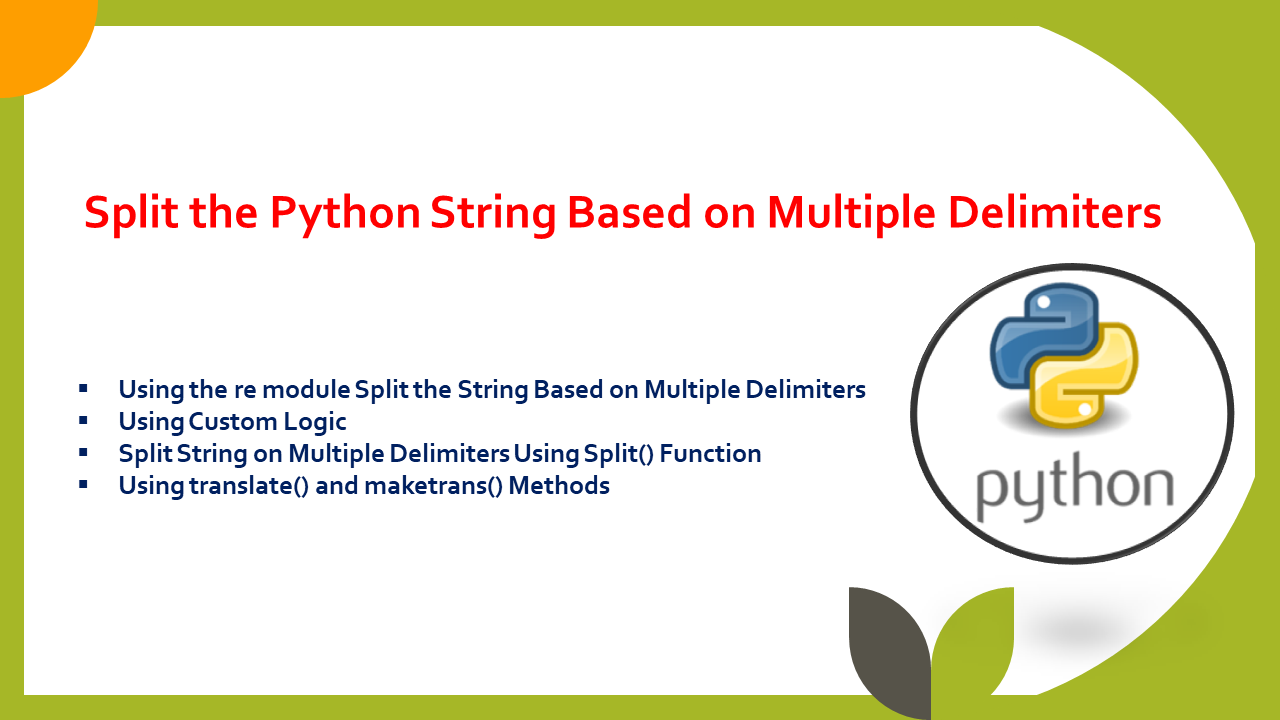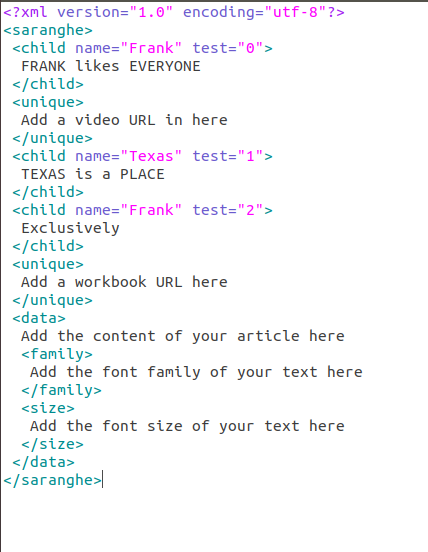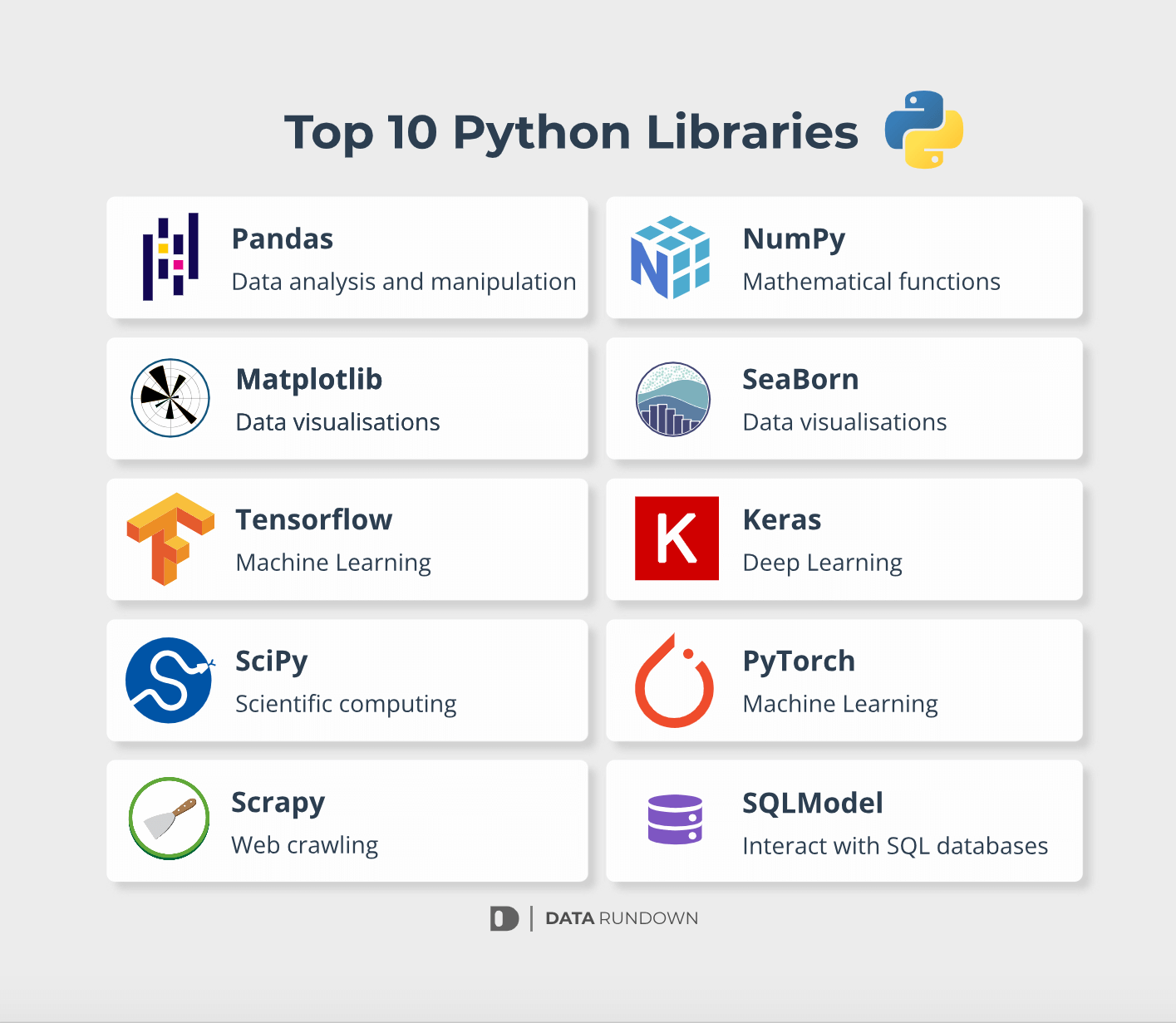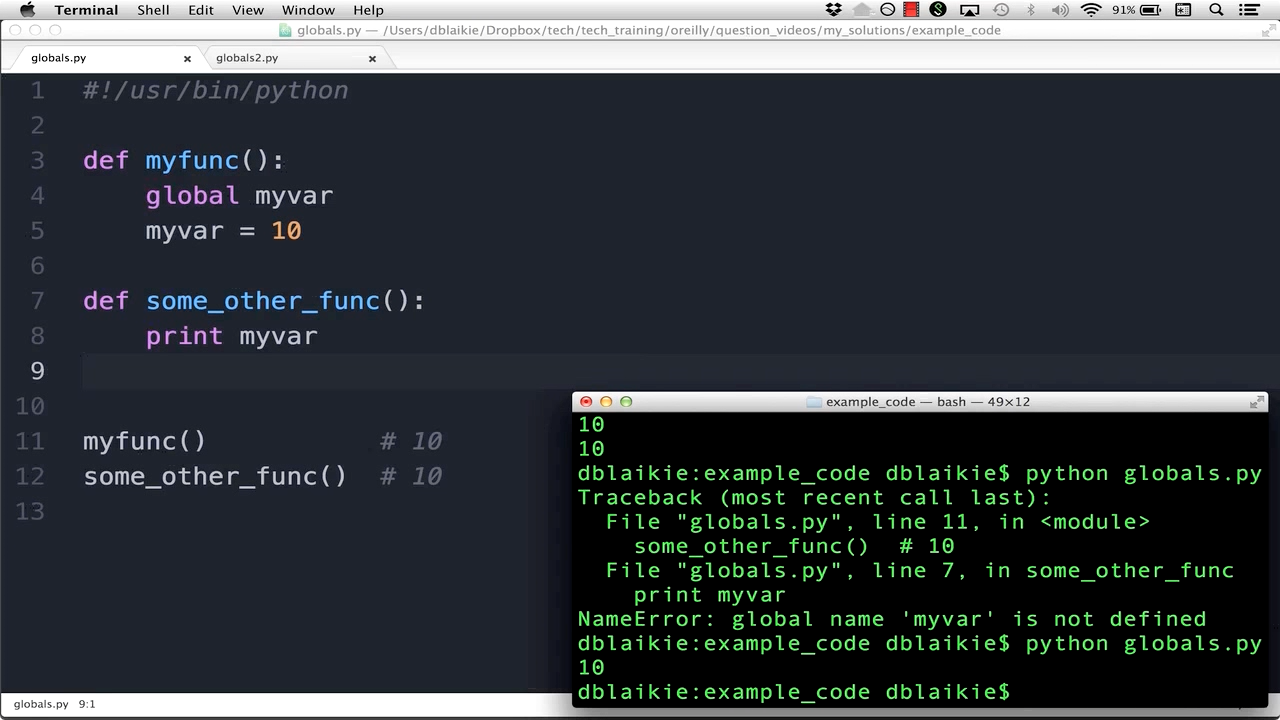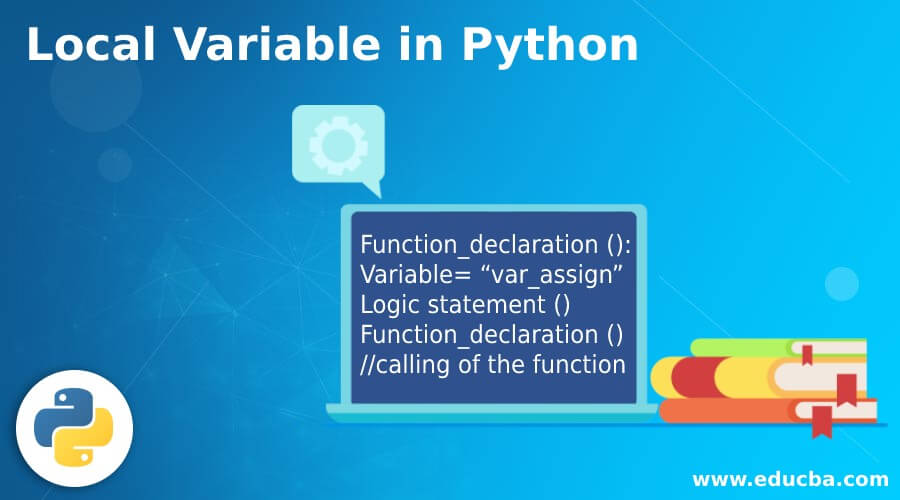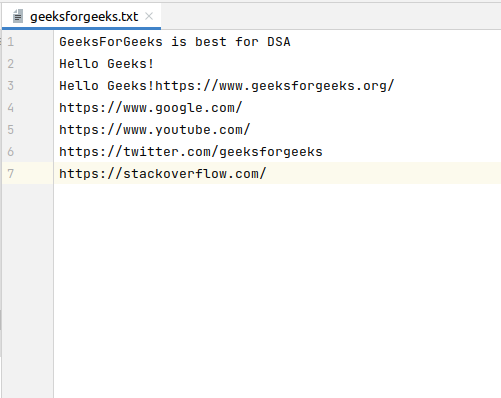What does str() do in Python?
What does str() do in Python?
I'm happy to help!
In Python, the str() function is used to convert an object into a string. The term "string" refers to a sequence of characters, such as text or symbols.
When you want to display or manipulate text in your Python program, you need to convert non-string objects (like numbers, booleans, lists, etc.) into strings using the str() function. This is because Python treats these types of data differently than text.
Here's a simple example:
my_number = 123
print(my_number) # Output: 123
my_string = str(my_number)
print(my_string) # Output: '123'
In this example, my_number is an integer. When we try to print it using the print() function without converting it into a string, Python knows that it's an integer and displays it as such (in this case, 123). However, if you want to display the number as text ('123') instead of an actual number, you need to convert it using the str() function.
The str() function takes one argument: the object you want to convert. In our example, we passed my_number (an integer) into str(), which converted it into a string ('123').
Now, let's explore some more examples:
# Convert booleans
bool_value = True
print(str(bool_value)) # Output: 'True'
Convert lists
my_list = ['apple', 'banana']
print(str(my_list)) # Output: '['apple', 'banana']''
Convert dictionaries (key-value pairs)
my_dict = {'name': 'John', 'age': 30}
print(str(my_dict)) # Output: '{"name": "John", "age": 30}'
As you can see, the str() function is very useful for converting various data types into strings. This allows you to easily display or manipulate text in your Python program.
However, be aware that when you convert non-string objects using str(), it may not always produce a human-readable string. For instance:
# Convert sets
my_set = {1, 2, 3}
print(str(my_set)) # Output: '{1, 2, 3}' (which is still readable)
Convert tuples
my_tuple = ('a', 'b', 'c')
print(str(my_tuple)) # Output: "('a', 'b', 'c')" (not as readable)
In these cases, the conversion produces a string that represents the set or tuple's contents. While it may not be as user-friendly, the str() function still helps you work with text in Python.
I hope this explanation helped clarify what the str() function does in Python! If you have any further questions or need more examples, feel free to ask.
Python string slicing
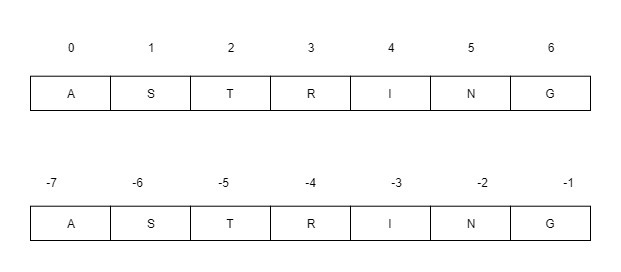
Here's a comprehensive overview of Python string slicing!
What is String Slicing?
In Python, you can extract a portion of a string by using the slicing syntax. This allows you to create new strings that are subsets of the original string. You can use slicing for various purposes, such as filtering out unwanted characters, extracting specific data, or creating substrings for further processing.
Basic Syntax
The basic syntax for string slicing is:
original_string[start:stop]
Here:
original_string is the original string you want to slice. start is the starting index (inclusive) of the slice. This can be a positive or negative integer, which indicates the position from the start or end of the string, respectively. stop is the ending index (exclusive) of the slice. If omitted, it defaults to the end of the original string.
Examples
Basic Slicing: Extract the first three characters from a string:Exclusive Slicing: Extract all characters except the last two:my_string = "Hello"print(my_string[:3]) # Output: Hel
Negative Indexing: Extract the last three characters from a string:my_string = "HelloWorld"print(my_string[:-2]) # Output: HelloWo
Step Slicing: Extract every second character from a string:my_string = "PythonIsAwesome"print(my_string[-3:]) # Output: meA
Combining Start and Stop: Extract a specific substring:my_string = "HelloWorld"print(my_string[::2]) # Output: HloWrld
my_string = "ThisIsAString"print(my_string[4:9]) # Output: IsASt
Common Use Cases
Data Extraction: Parse JSON or XML data to extract specific information. Text Processing: Remove unwanted characters, such as punctuation, whitespace, or HTML tags. Substitution: Replace parts of a string with new text. Pattern Matching: Extract specific patterns from text data.Tips and Tricks
Always specify the start index for better control. Be mindful of slicing order:start comes before stop. Negative indexing is useful when you need to extract characters from the end of a string. Use the join() method to concatenate sliced strings into a new string.
Conclusion
Python's string slicing functionality provides a powerful and flexible way to manipulate and extract information from text data. Mastering this syntax will help you tackle various text processing tasks with ease!