What is the list [- 1 :] in Python?
What is the list [- 1 :] in Python?
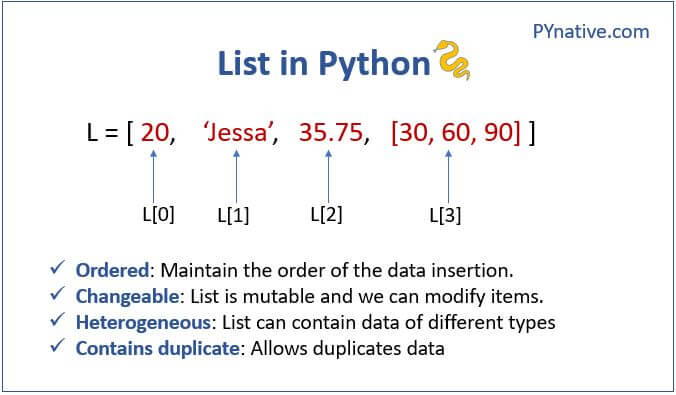
The infamous slice notation in Python!
In Python, the list [-1:] is used to get the last element of a list. Yes, you read that right - it's not just about getting the last element; there's more to it than that.
Let's dive deeper into the wonderful world of slicing!
Slicing: A Brief Introduction
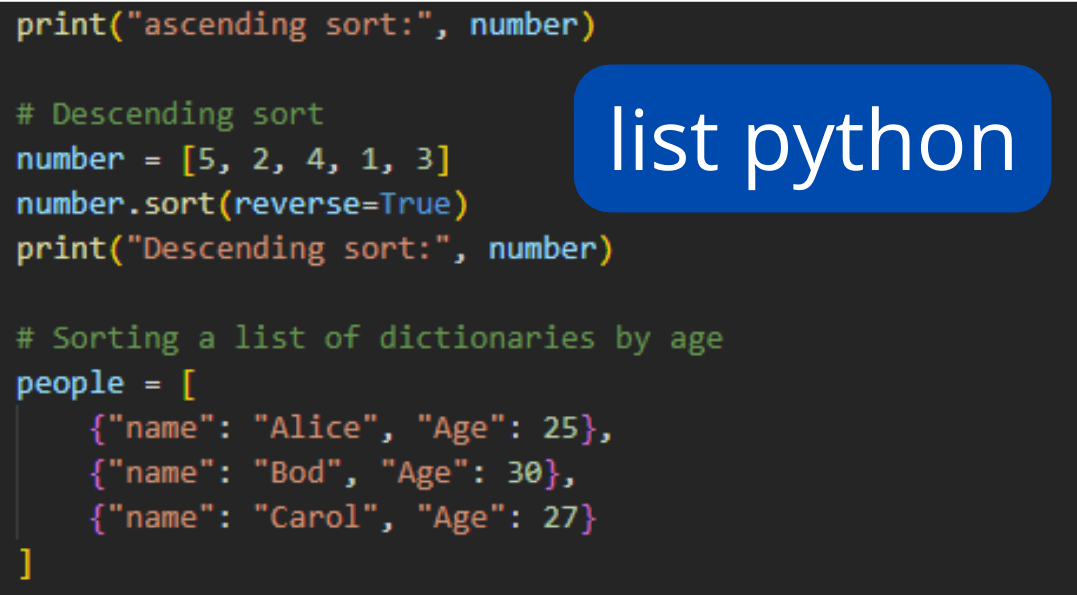
Python allows you to slice sequences (like strings, lists, and tuples) by providing a start index, an end index, and a step size. The basic syntax is as follows:
sequence[start:stop:step]
Here's what each part means:
start: This is the starting index of the slice. It defaults to 0 if omitted. stop: This is the ending index of the slice (exclusive). If omitted, it defaults to the end of the sequence.
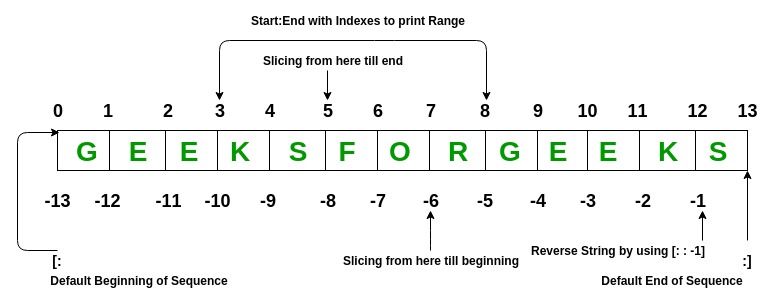
step: This specifies how many elements to skip between indices. A positive step size means moving forward through the sequence, while a negative value moves backward.
Now that you know the basics, let's get back to [-1:].
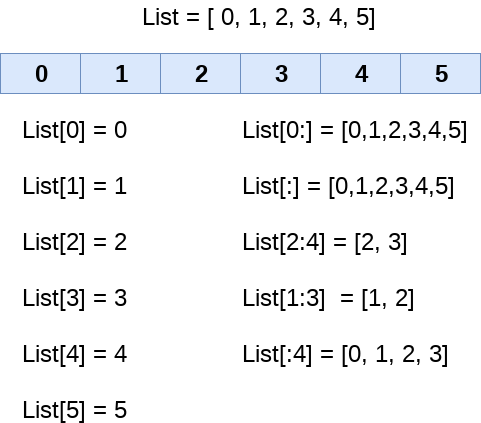
The Mysterious Case of [-1:]
So, what happens when you use [-1:] on a list? Well, Python's slicing mechanism is quite clever. When you provide only a single index in the slice notation (like -1), Python assumes you're trying to get all elements from that point onwards.
In this case, since we have a negative index (-1) and no explicit end index or step size, Python interprets it as "get me everything after the last element." Voilà! The result is the last element itself (not the entire range of indices).
Here's an example to illustrate this:
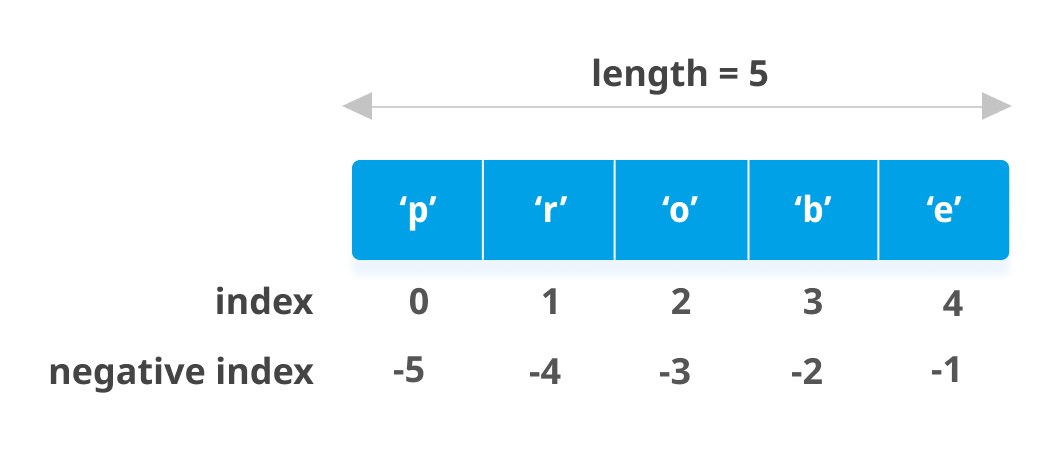
my_list = [1, 2, 3, 4, 5]print(my_list[-1:]) # Output: [5]
In this example, [-1:] returns a list containing only the last element (5).
More Fun with Slicing
Now that you know how slicing works in Python, let's explore some more interesting cases:
Get all elements except the last one:my_list = [1, 2, 3, 4, 5]print(my_list[:-1]) # Output: [1, 2, 3, 4]
In this example, :-1 means "get me everything up to but excluding the last element." The result is a list containing all elements except the last one (5).
my_list = [1, 2, 3, 4, 5]print(my_list[::2]) # Output: [1, 3, 5]
Here, we're using ::2, which means "start at the beginning and move forward by 2 elements each time." The result is a list containing every other element starting from the first one (1).
As you can see, Python's slicing mechanism offers a great deal of flexibility for manipulating sequences. With practice, you'll become more comfortable using it to extract specific parts of your data.
I hope this explanation helped demystify the enigmatic [-1:] slice notation in Python!
List methods in Python
Here are the methods in Python:
Arithmetic Operators:+ (Addition) - (Subtraction) * (Multiplication) / (Division) // (Floor Division) % (Modulus) Comparison Operators: == (Equal To) != (Not Equal To) < (Less Than) > (Greater Than) <= (Less Than or Equal To) >= (Greater Than or Equal To) Logical Operators: and (And) or (Or) not (Not) Assignment Operators: = (Assign) += (Add and Assign) -= (Subtract and Assign) *= (Multiply and Assign) /= (Divide and Assign) //= (Floor Division and Assign) %= (Modulus and Assign) String Methods: lower() (Convert to lowercase) upper() (Convert to uppercase) title() (Title Case, first char uppercase, rest lowercase) swapcase() (Swap case, i.e., lowercase becomes uppercase and vice versa) List Comprehensions: [x for x in list if condition] (Create a new list with filtered elements from an existing list) Functions: Define your own functions using the def keyword Conditionals: if-else statements (Conditional Statements) for loops while loops Exception Handling: Try-except blocks for catching and handling exceptions Regular Expressions: re.search() for searching a pattern in a string re.match() for matching the start of a string with a pattern re.findall() for finding all matches to a pattern in a string re.sub() for replacing substrings based on patterns Dictionaries: dict() (Create a new dictionary) .keys(), .values(), and .items() methods for accessing keys, values, and key-value pairs Sets: {} (Create a new set) .union(), .intersection(), and .difference() methods for combining sets based on their elements Tuples: () (Create a new tuple) Tuple indexing and slicing (accessing individual elements or subsets of the tuple) Generators: Define your own generator functions using the yield keyword Coroutines: Use the asyncio module for asynchronous programming Matrix Operations: NumPy library for matrix operations (e.g., creating, manipulating, and performing calculations on matrices) Statistics and Data Analysis: statistics module (mean, median, mode) pandas library for data analysis and manipulation JSON and CSV files: JSON and CSV modules for reading and writing to these file formats XML files: xml.etree.ElementTree module for parsing and creating XML documents Graphing: Use libraries like matplotlib, seaborn, or plotly for creating visualizations of your data Machine Learning: Scikit-learn library for machine learning (e.g., classification, regression, clustering) Database Interactions: Use a database driver like sqlite3 (Python's built-in database module) or pandas.io.sql to interact with databases Threading and Concurrency: Use the threading module for creating threads that run concurrently Use the concurrent.futures module for parallel processing of tasks Networking: Use libraries like socket, http.client, or requests for networking operations (e.g., creating, connecting to, and communicating with network resources) Web Development Frameworks: Flask or Django for building web applications Requests-HTML for scraping and interacting with websites Data Persistence: Use libraries like sqlite3 or pandas.io.sql to store data in databases Use the os.path module for storing and retrieving files on disk Command-line Interface (CLI) tools: Create command-line interfaces using the argparse library Write scripts that take user input and perform operations based on that input Games Programming: Use libraries like pygame, curses, or turtle for creating games in Python Implement game mechanics, AI, and graphics programming Network Security: Use libraries like scapy or pypcap for network security testing (e.g., penetration testing, packet sniffing) Geospatial Programming: Use libraries like geopy, Folium, or folium for geospatial operations (e.g., working with GPS data, mapping)
These are just some examples of the many methods and concepts that Python has to offer!





























