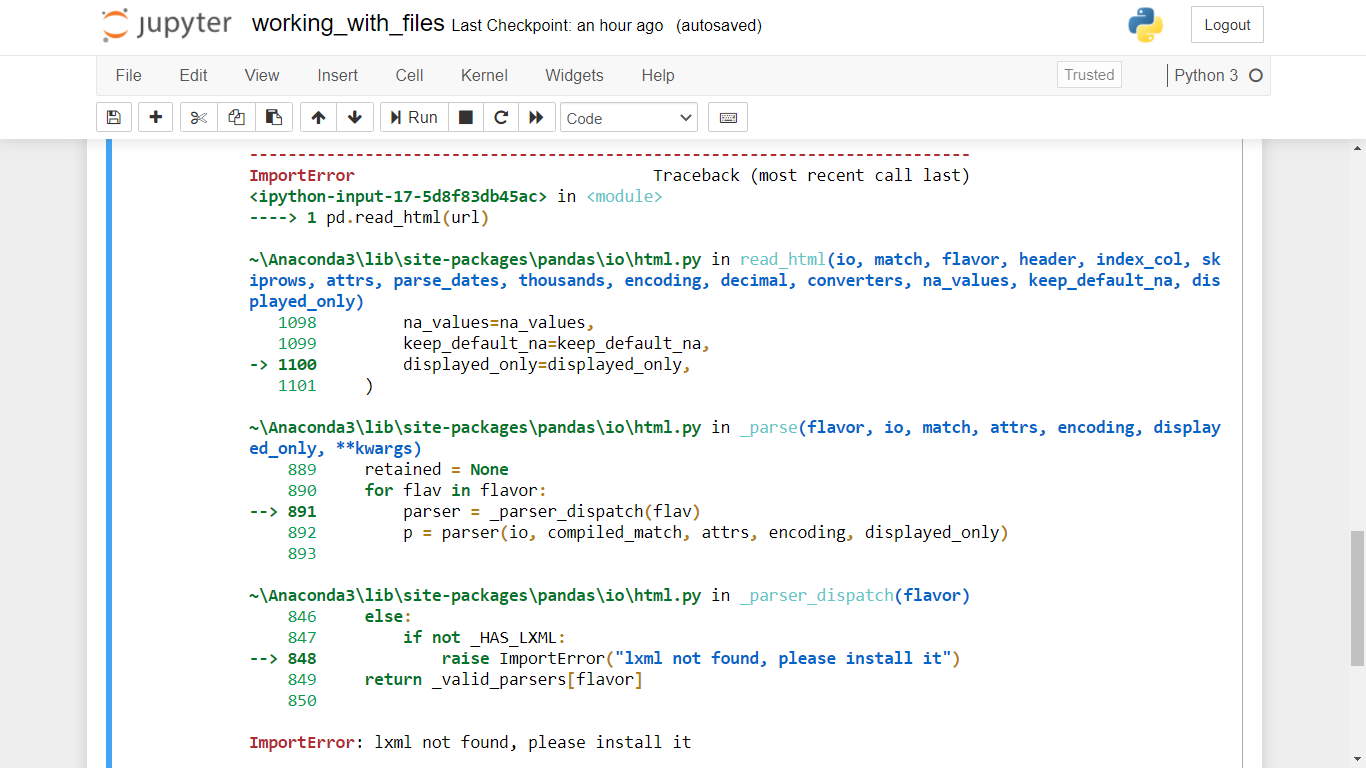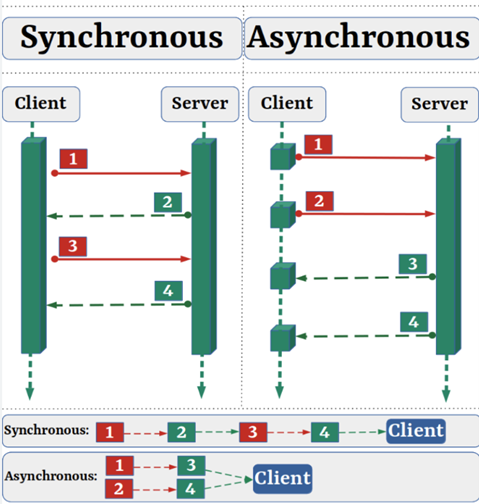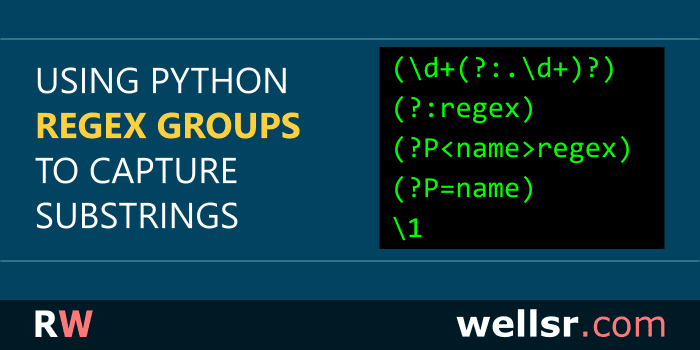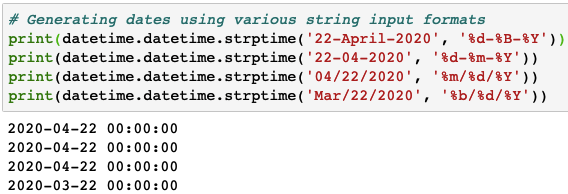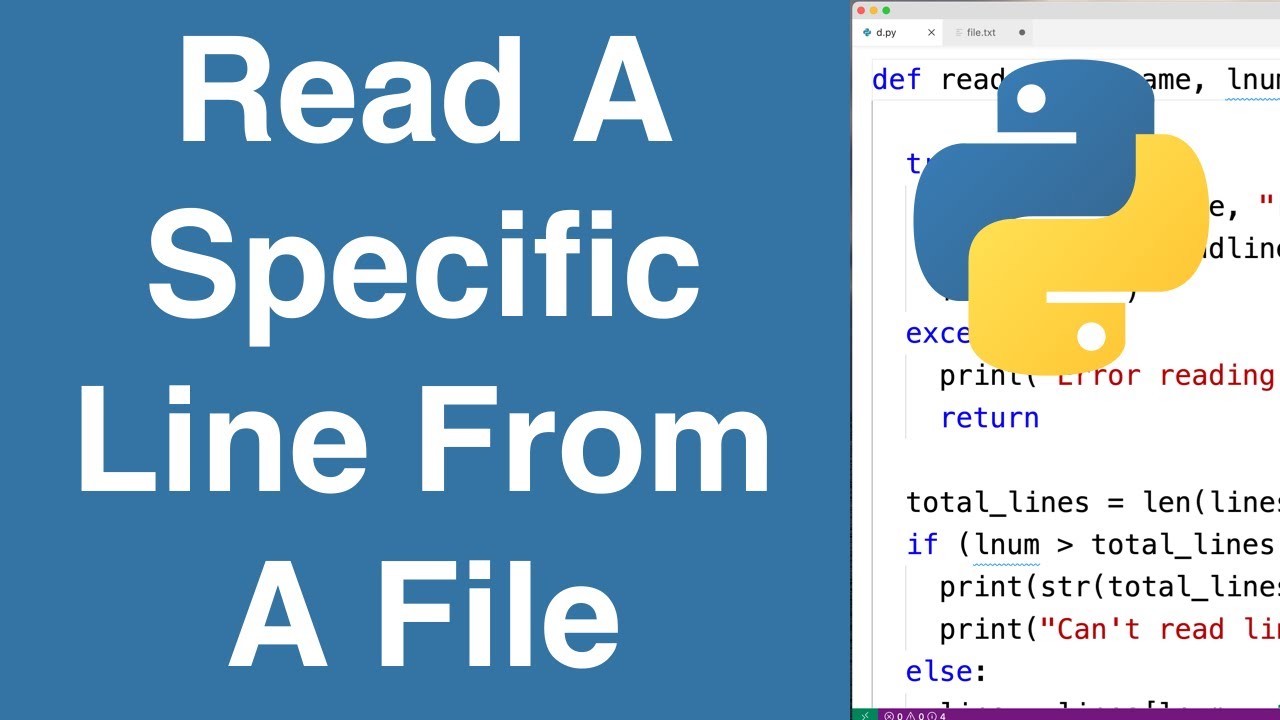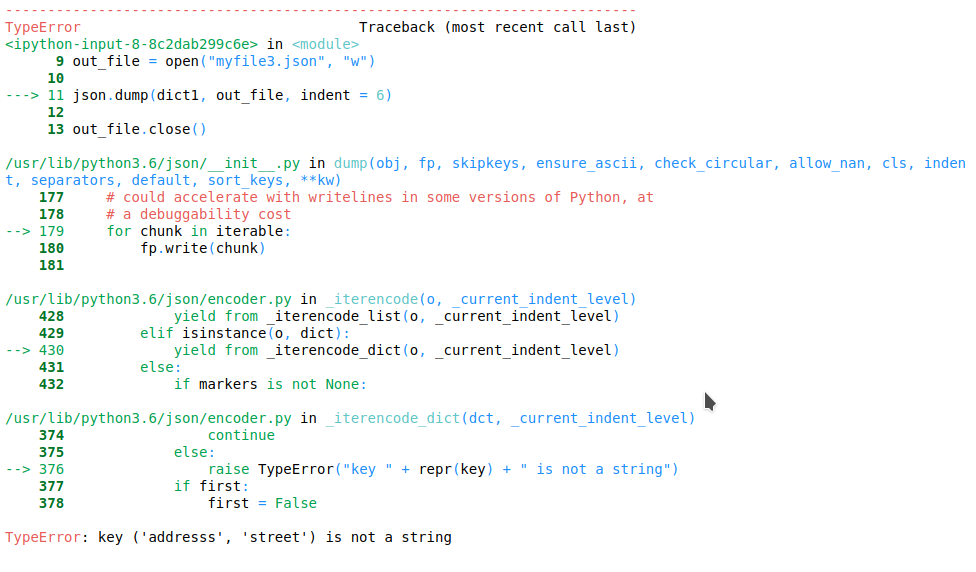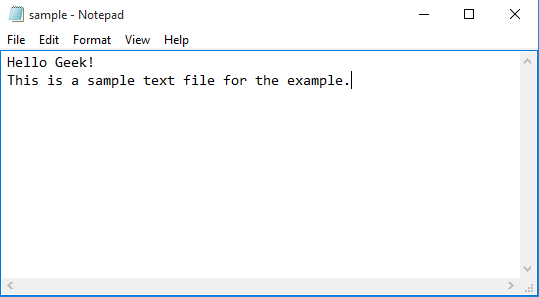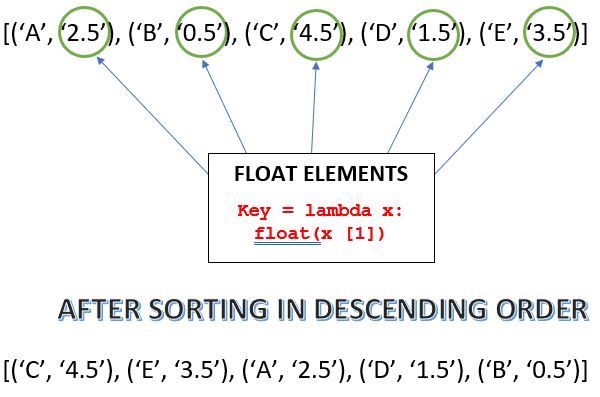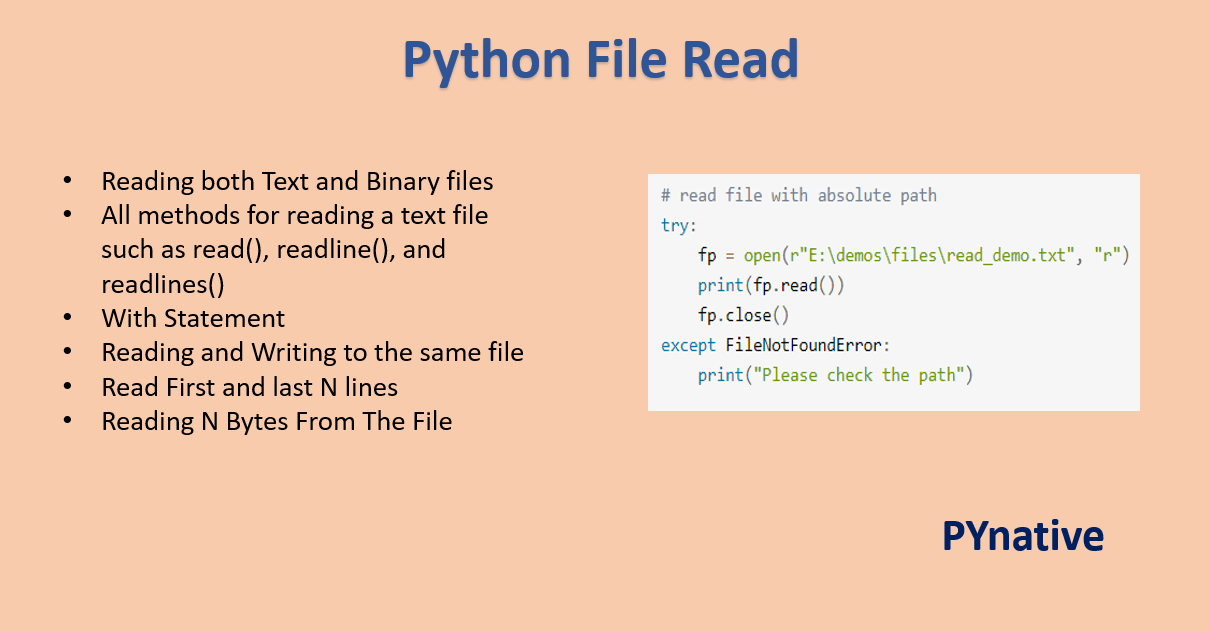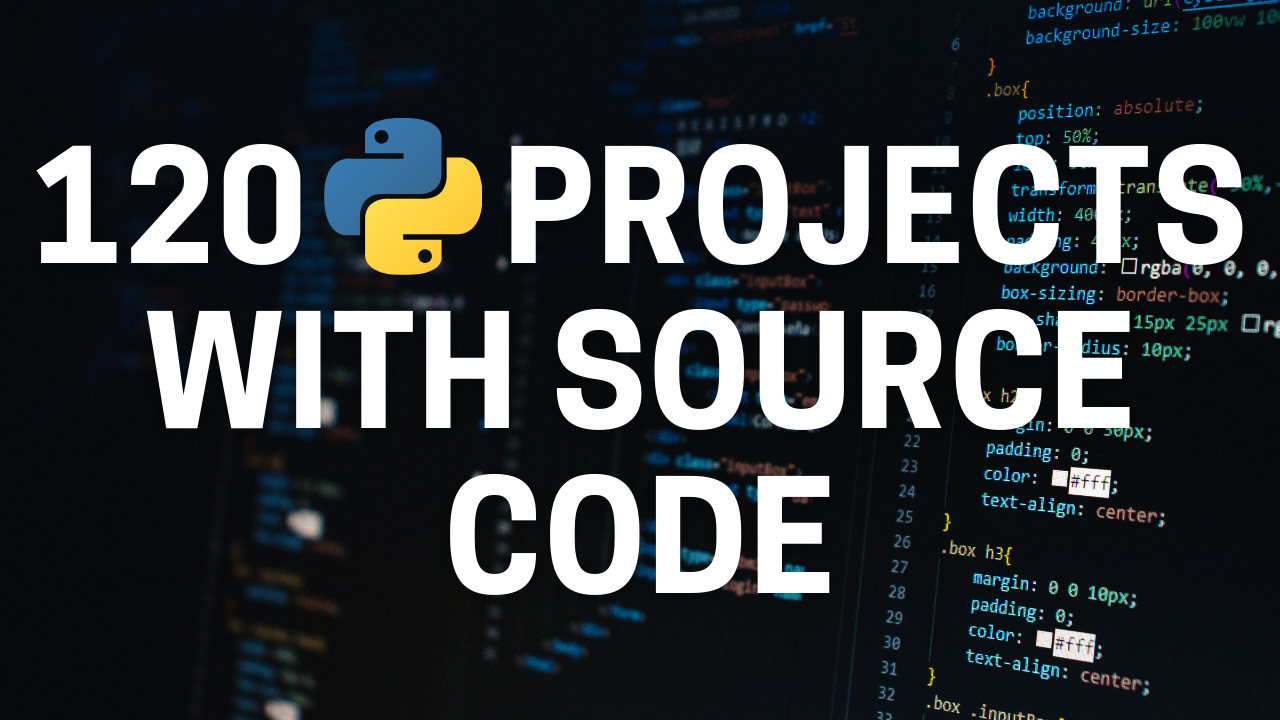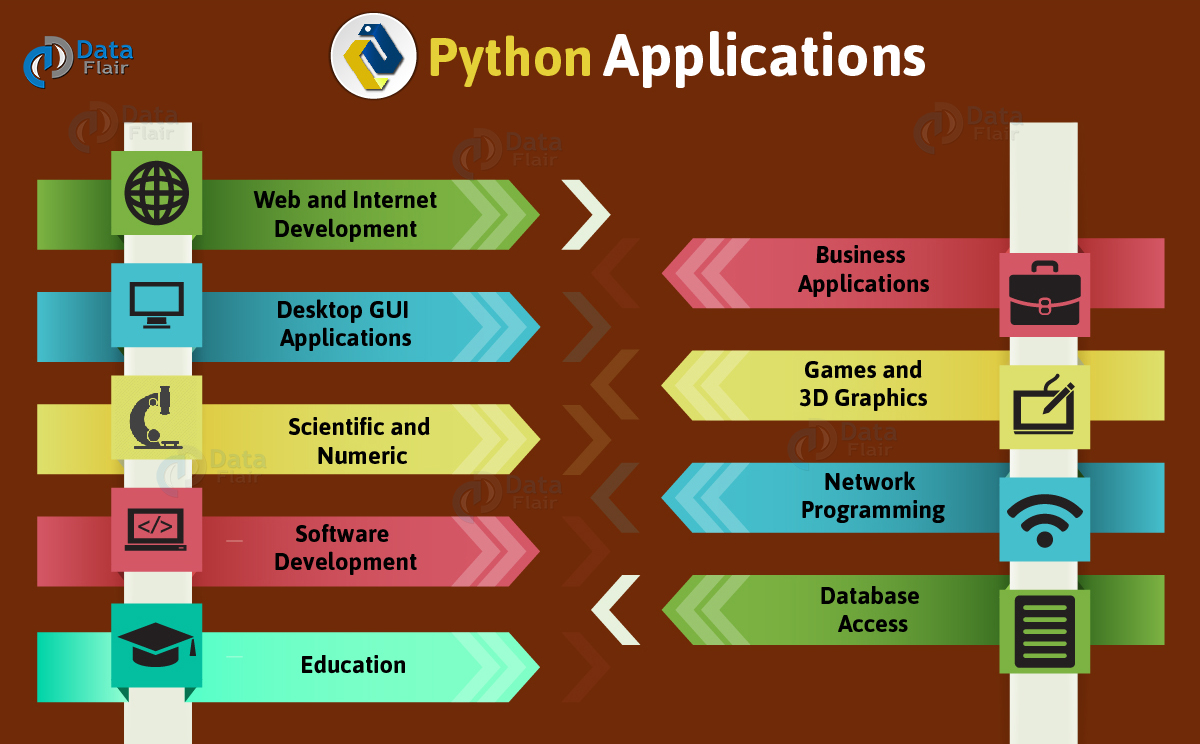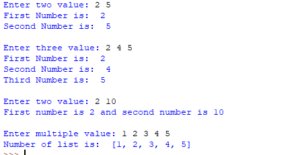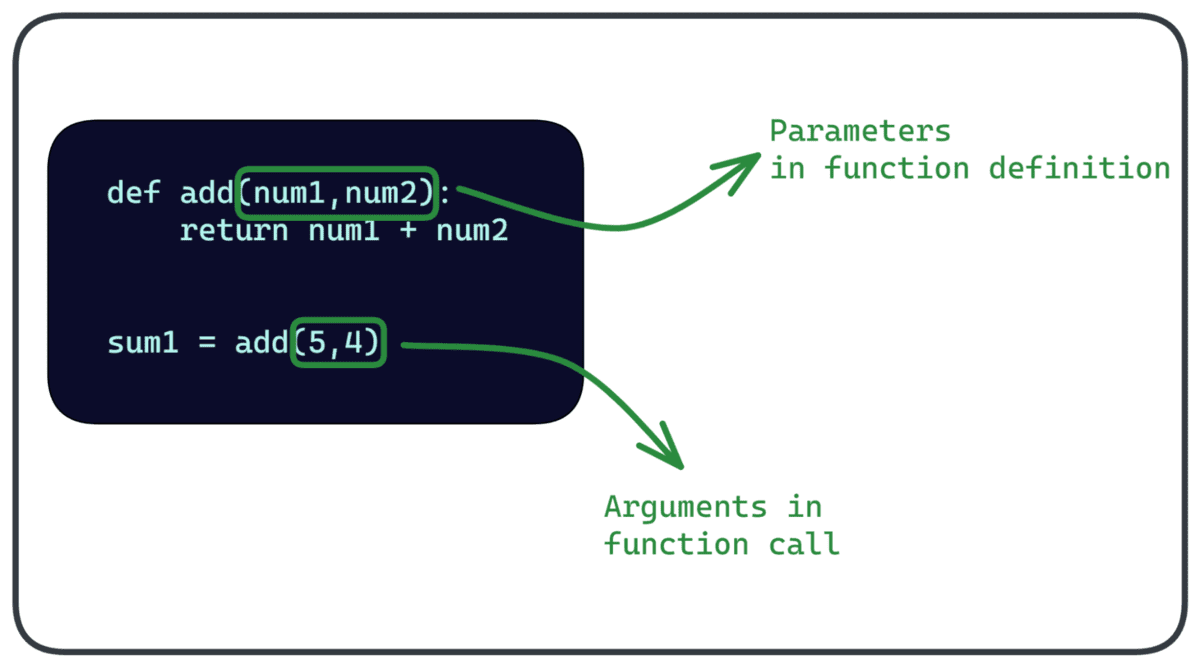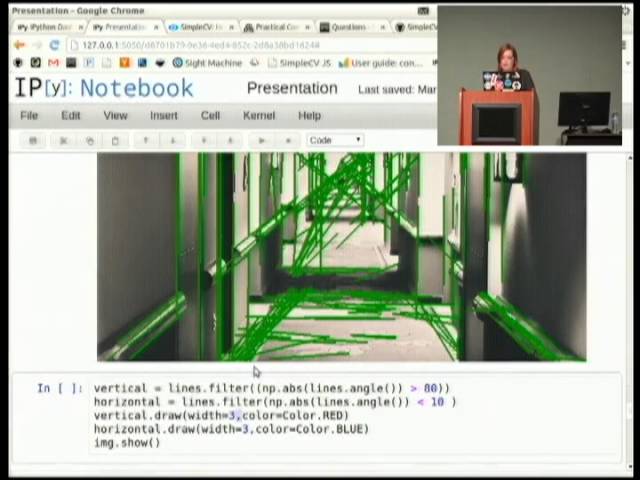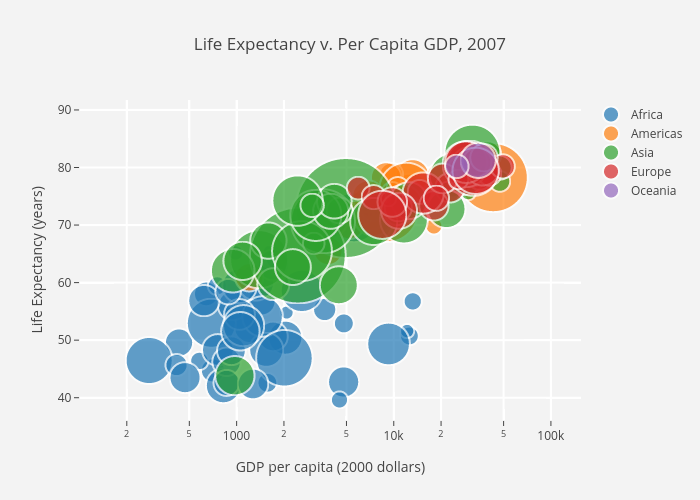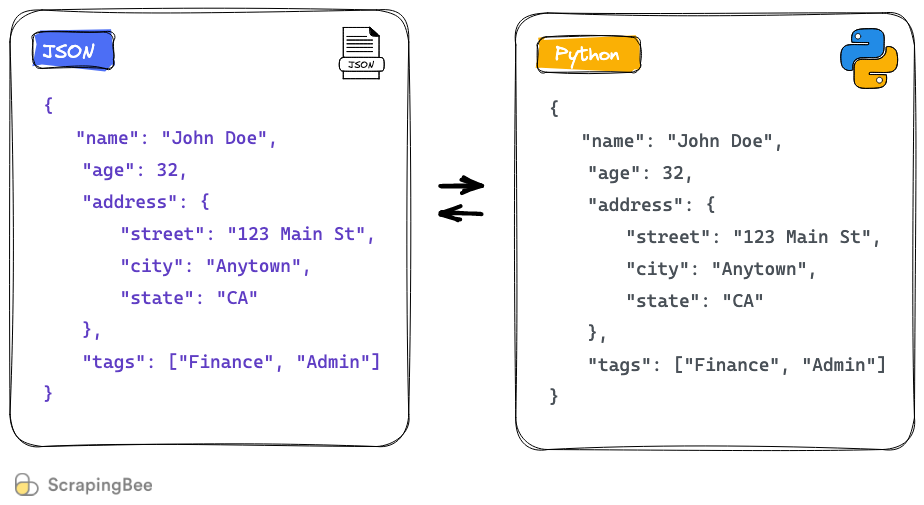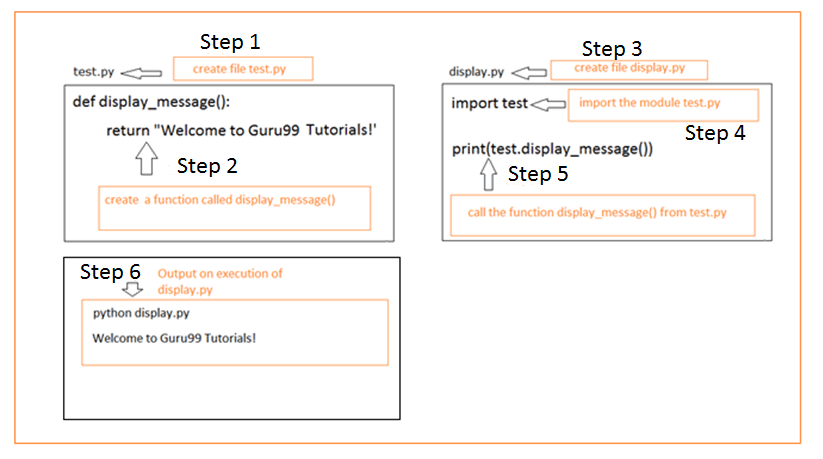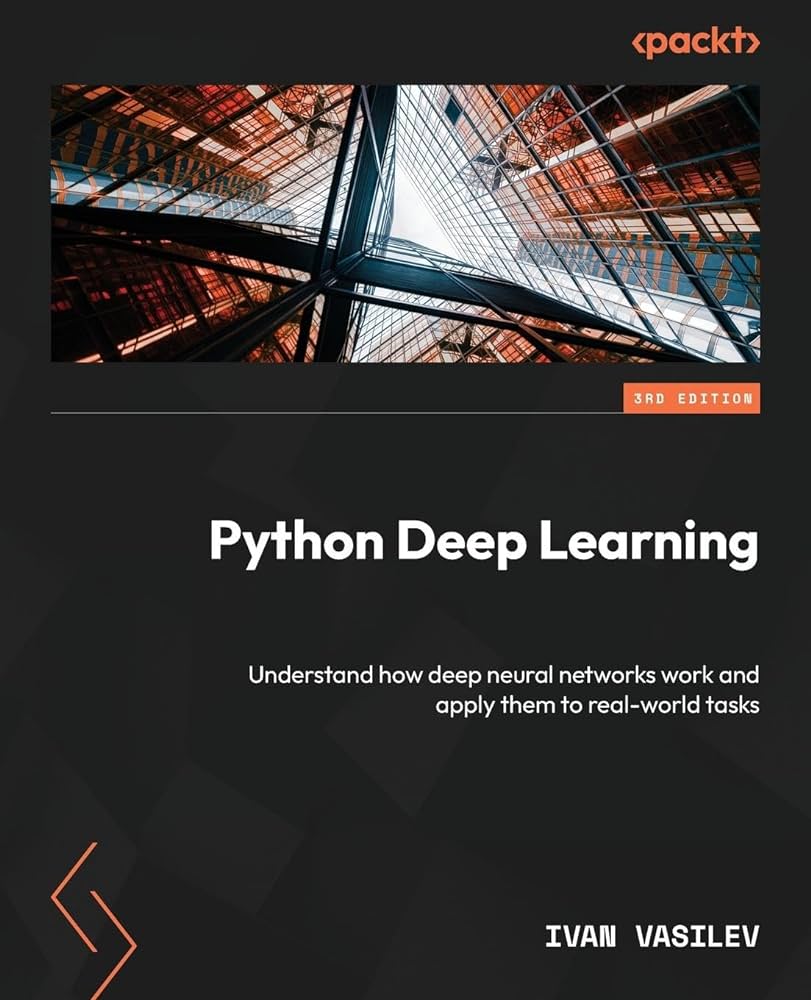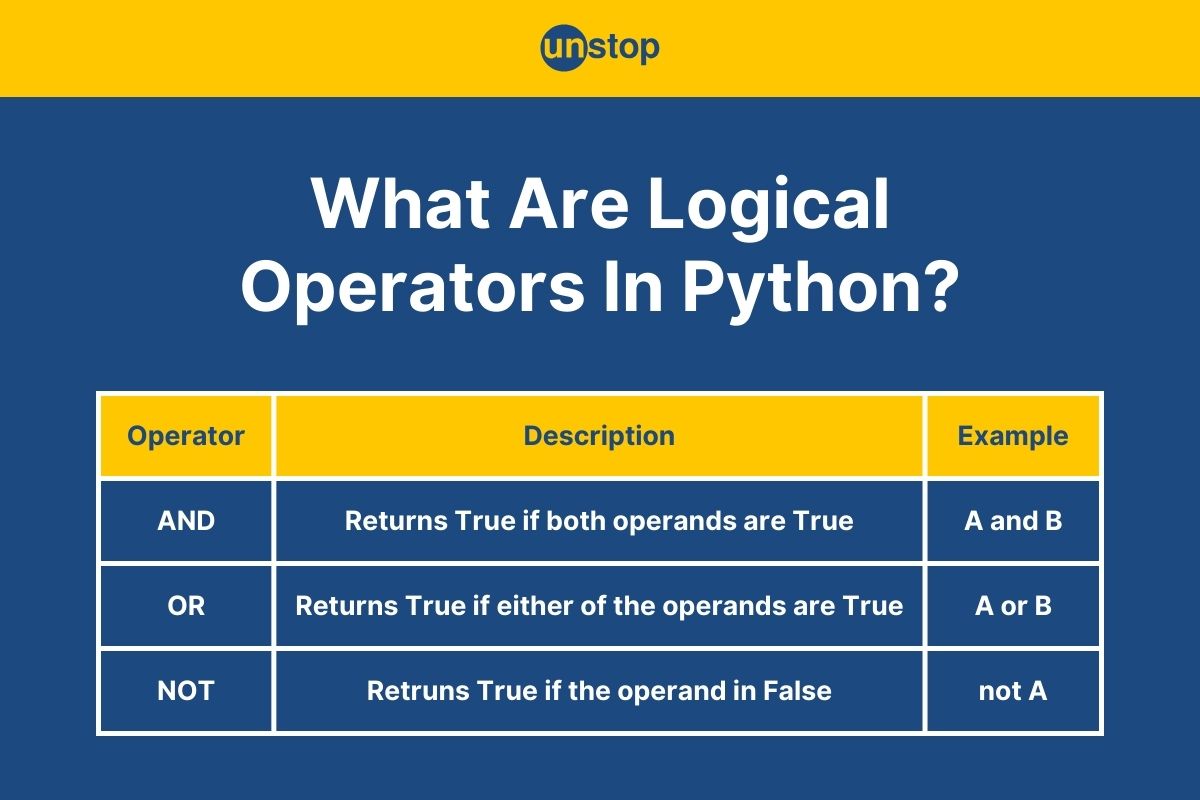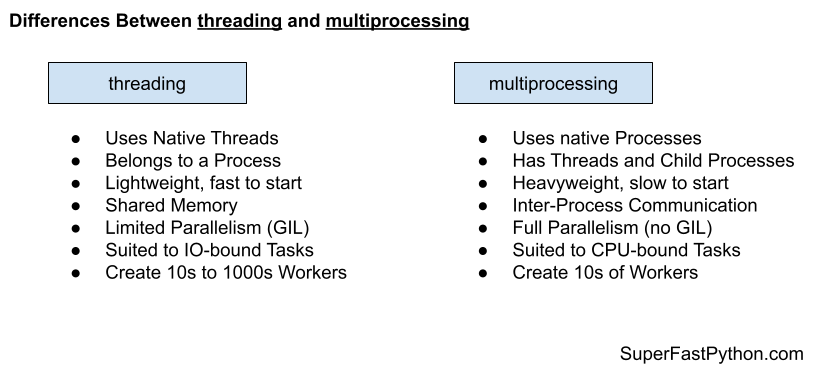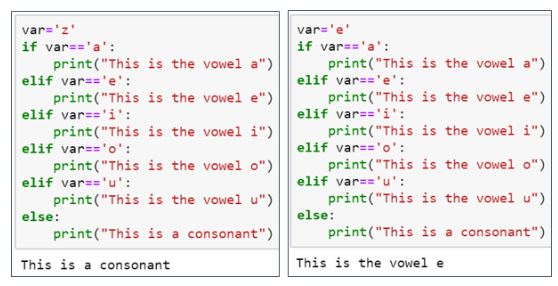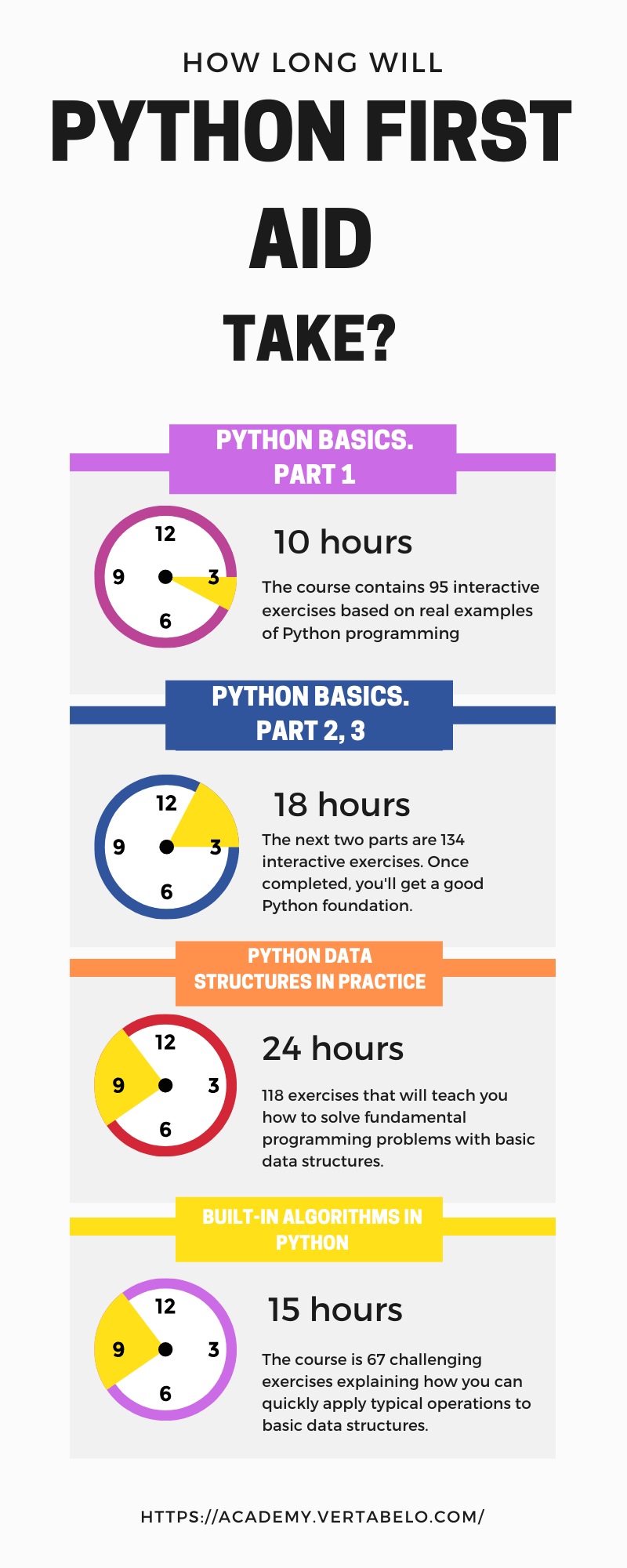How to install Folium package in Python?
How to install Folium package in Python?
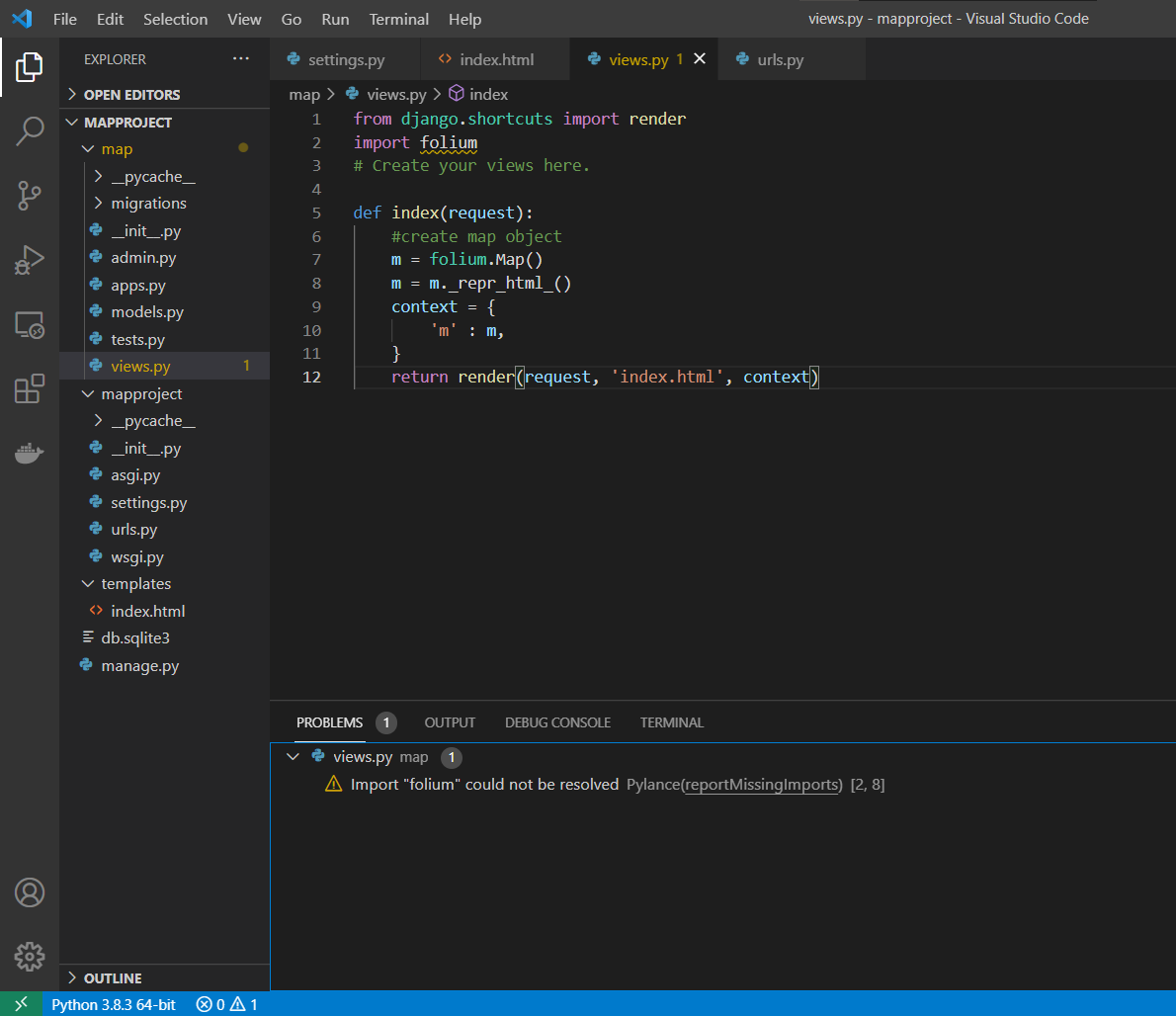
Installing the Folium Package in Python: A Step-by-Step Guide
Folium is a fantastic open-source library that enables you to create interactive, web-based maps from Python. It's an excellent tool for data visualization, especially when combined with other popular libraries like Pandas and Matplotlib. In this guide, we'll walk through the process of installing Folium in Python.
Step 1: Install pip
Before installing Folium, make sure you have pip, the package installer for Python, installed on your system. If you're using a Linux-based operating system or macOS, chances are that pip is already installed. However, if you're running Windows, you might need to install it manually.
To check if pip is installed, open your terminal or command prompt and type:
pip --version
If pip is not installed, you can download the installation script from the official Python website and follow the installation instructions.
Step 2: Install Folium
Once pip is installed, you're ready to install Folium. Open your terminal or command prompt and enter the following command:
pip install folium
This will start the installation process, which might take a few seconds, depending on your internet connection speed and system specifications.
Step 3: Verify the Installation
After the installation is complete, open a new Python interpreter or IDE (Integrated Development Environment) and import Folium using the following code:
import folium
If everything went smoothly, you should not encounter any errors. If you do encounter an error, it's likely due to a problem with your pip installation or the Folium package itself.
Step 4: Test Your Installation
To test your Folium installation, create a new Python script and add the following code:
import folium
Create a map centered on New York City
m = folium.Map(location=[40.7128, -74.0060], zoom_start=10)
Save the map as an HTML file
m.save('ny_map.html')
This code will create a Folium map centered on New York City and save it to a new HTML file named ny_map.html. If everything is installed correctly, this script should run without any errors.
Tips and Tricks
Make sure you're running Python 3.x or higher. Folium supports Python versions from 3.6 to the latest. Install Folium using a virtual environment (like Conda or Virtualenv) for better package management. Check out some of the many examples available on Folium's GitHub page or other online resources to help you get started with creating your own maps.By following these steps, you should have successfully installed the Folium package in Python. Happy mapping!
How do I install folium in Python?
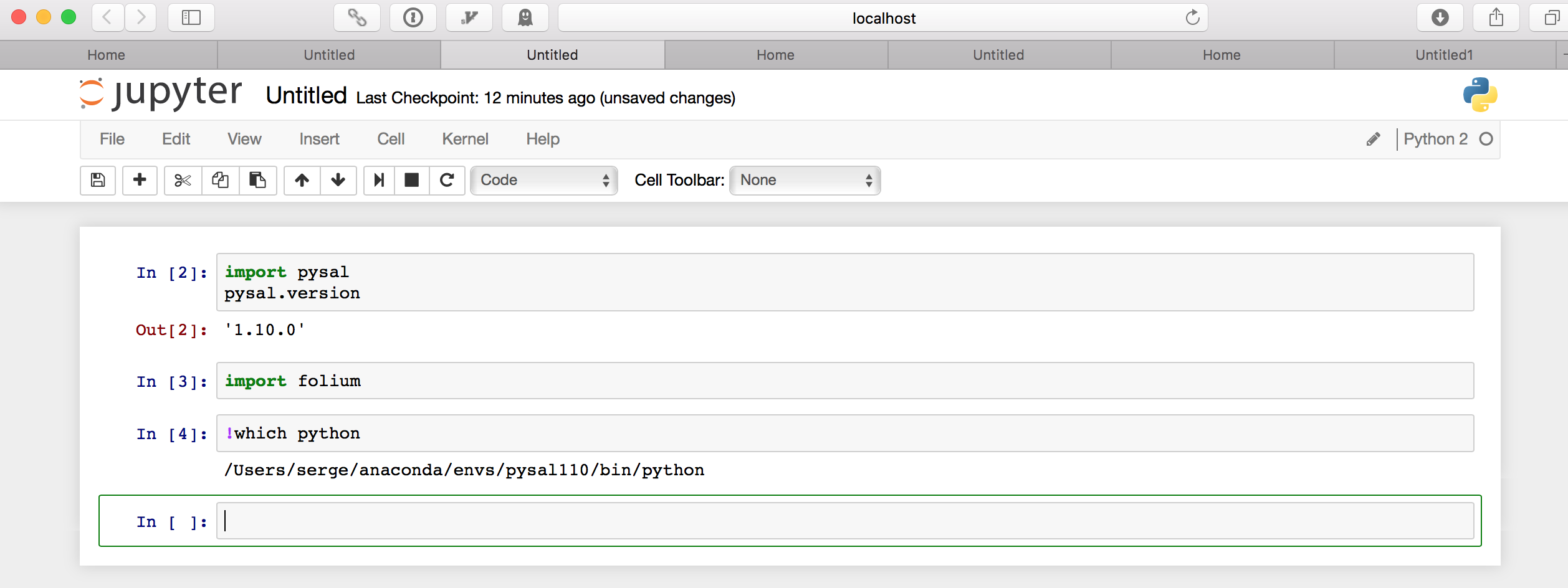
I'm happy to help you with that! Folium is a fantastic library for creating interactive maps in Python, and installing it is relatively straightforward.
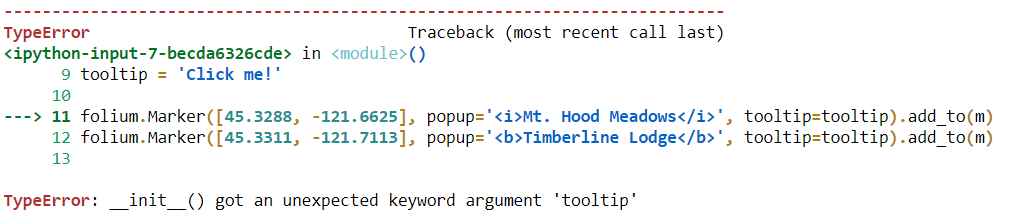
To begin, make sure you have the necessary dependencies installed:
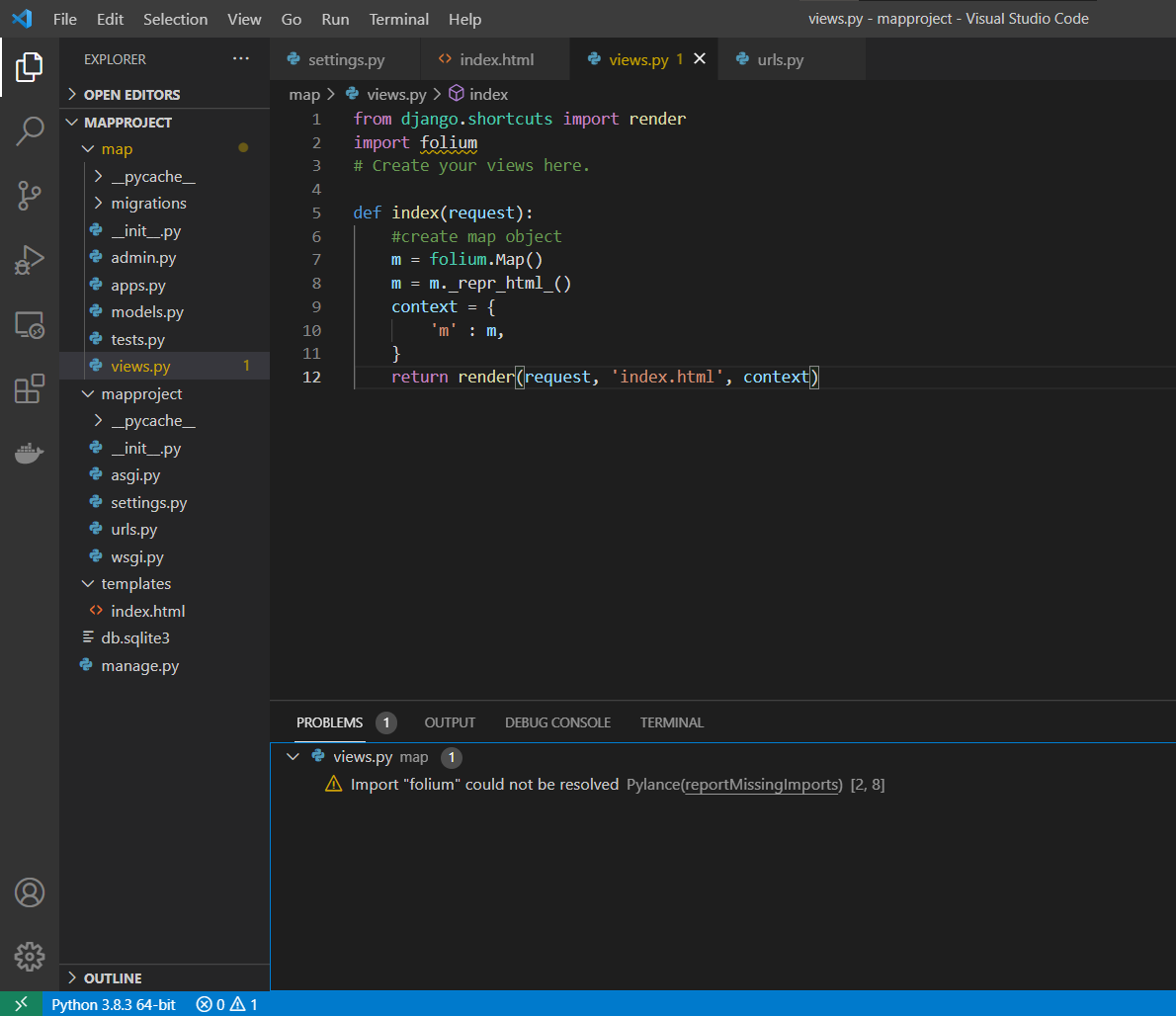
pip --version in your terminal. If it's not installed, you can get it by downloading and installing Python, as mentioned earlier.
Now that we've got the basics covered, let's move on to installing Folium! Here are the steps:

Method 1: Using pip
Open your terminal or command prompt and type the following command:
pip install folium
This will download and install Folium and its dependencies. If you have a version of Python installed in a virtual environment (e.g., Conda, Anaconda), make sure to activate that environment before running the installation command.
Method 2: Using conda (if you're using Anaconda)
If you're using Anaconda or Conda, you can install Folium using the following command:
conda install -c conda-forge folium
This method is convenient if you're already set up with Anaconda or Conda.
Verifying the installation
After installing Folium, you can verify that it's properly installed by opening a new Python session and importing the library:
import folium
If everything went smoothly, you shouldn't encounter any errors. You can now start creating your own interactive maps using Folium!
Some popular use cases for Folium include:
Data visualization: Create interactive maps to visualize geographic data, such as crime statistics, population density, or weather patterns. Storytelling: Use Folium to create engaging stories that incorporate maps as a visual element. Education: Folium is an excellent tool for educators looking to create interactive lessons on geography, urban planning, or environmental studies.Now that you've installed Folium, the possibilities are endless!