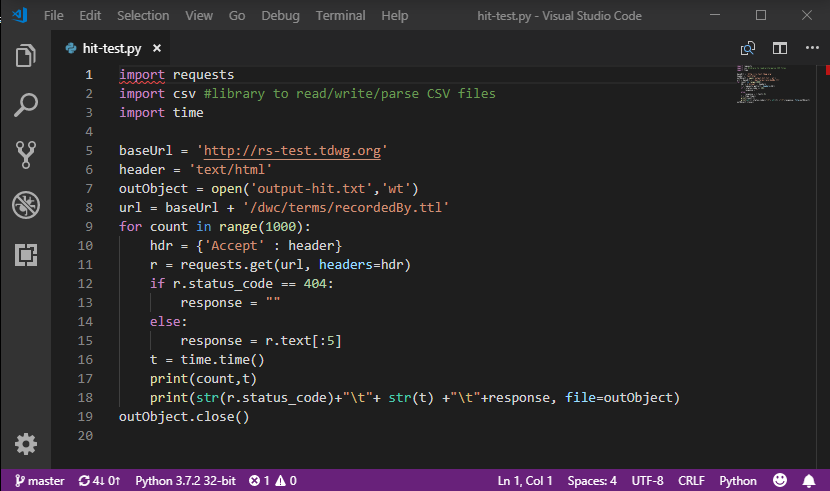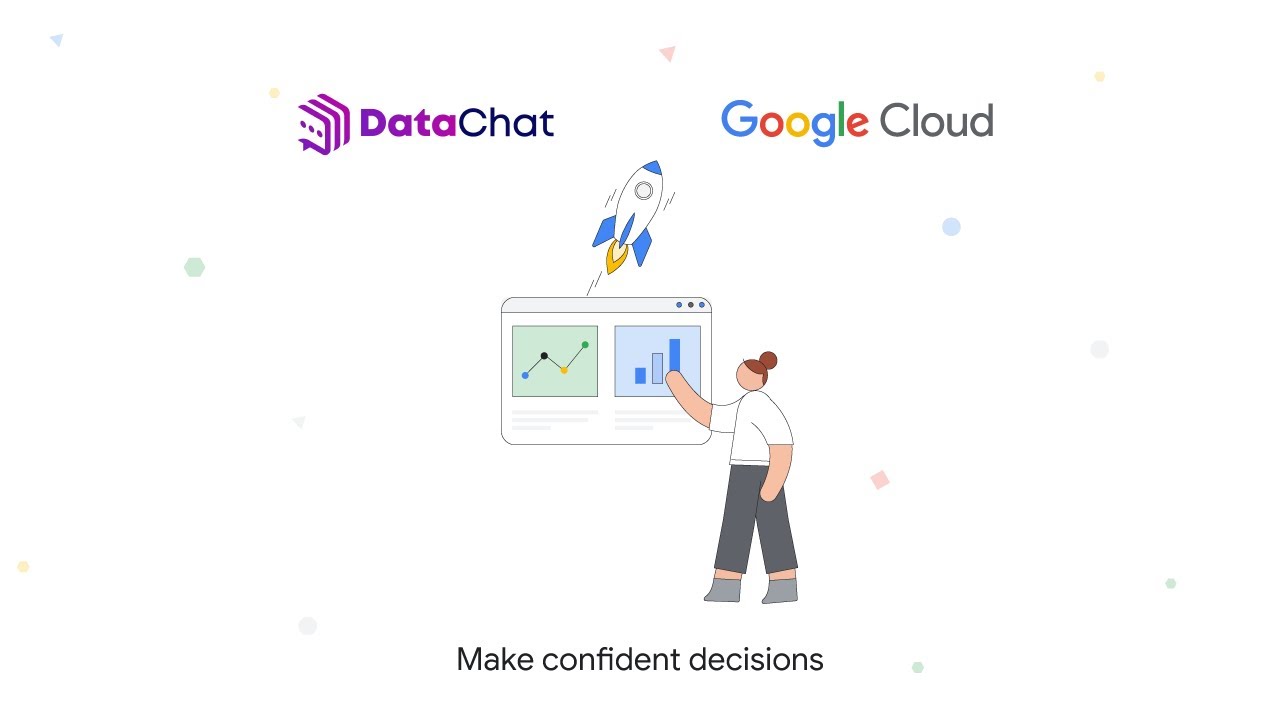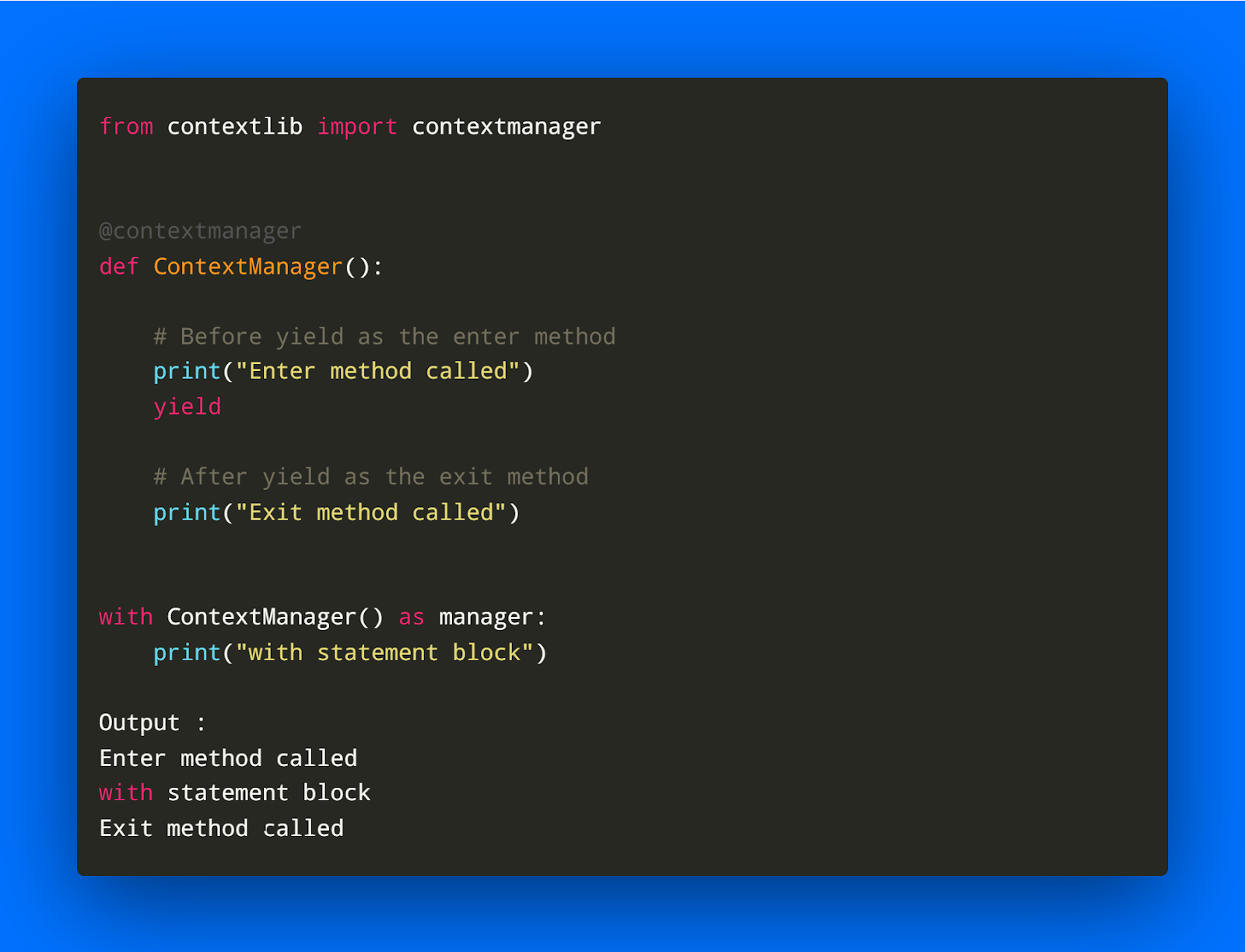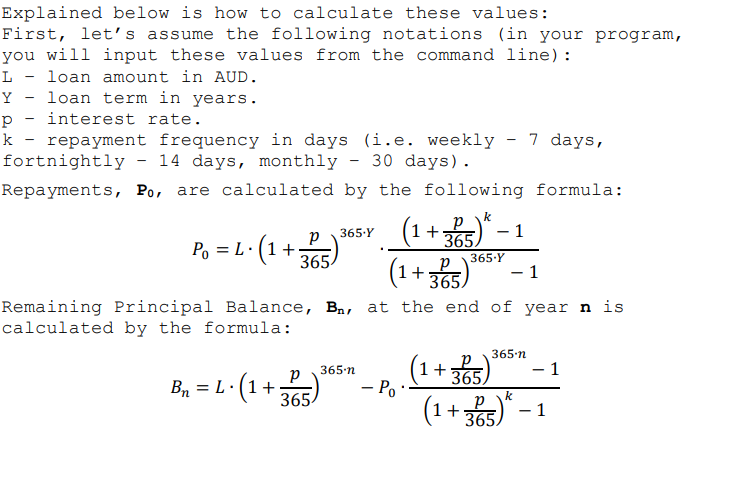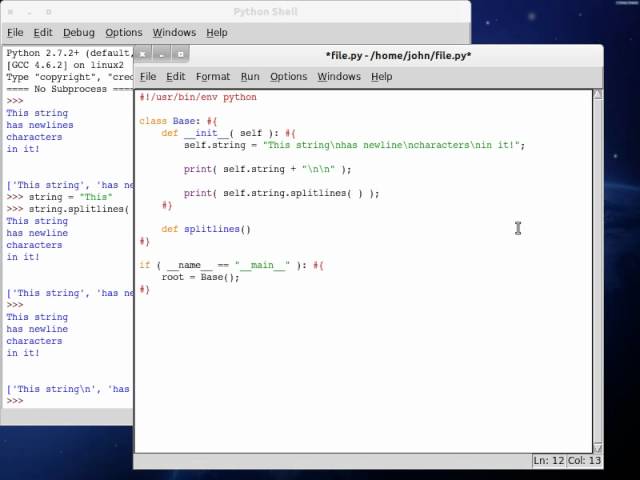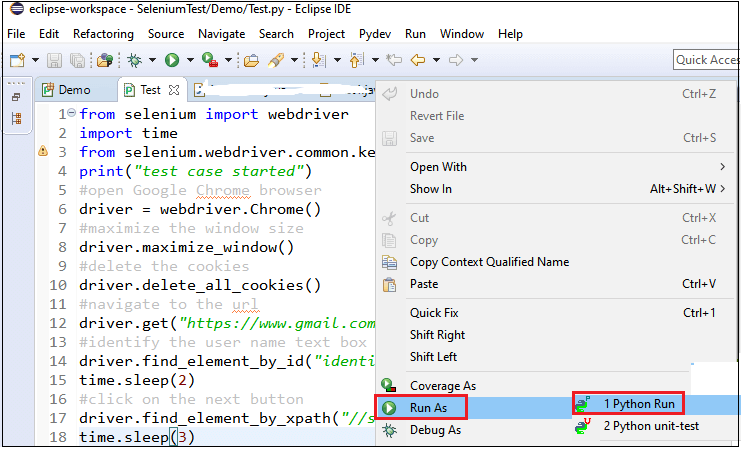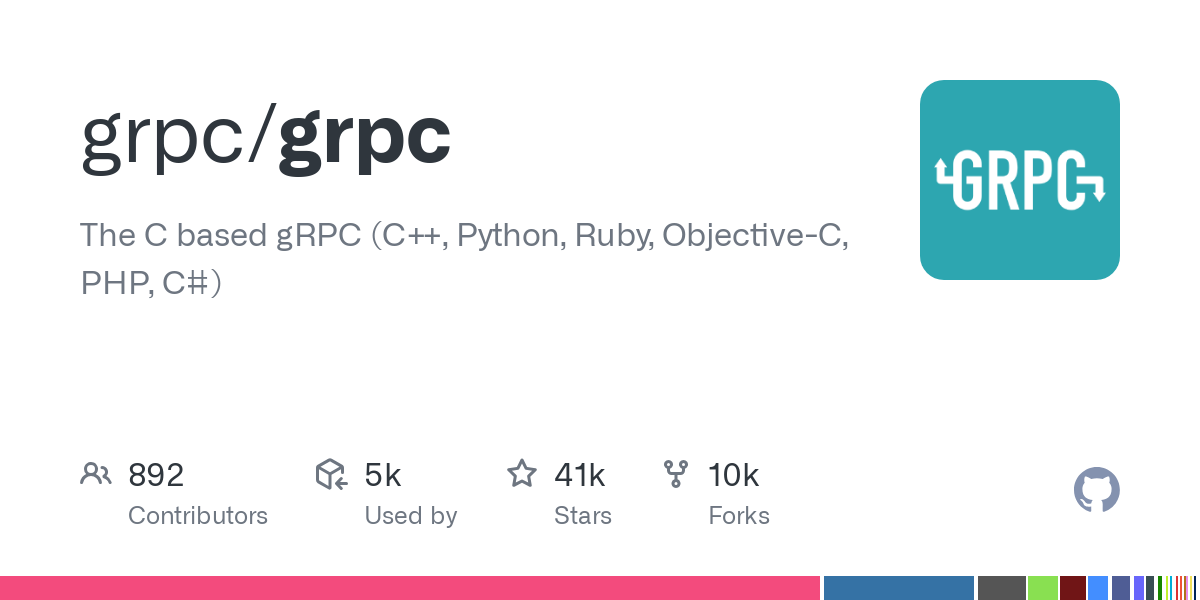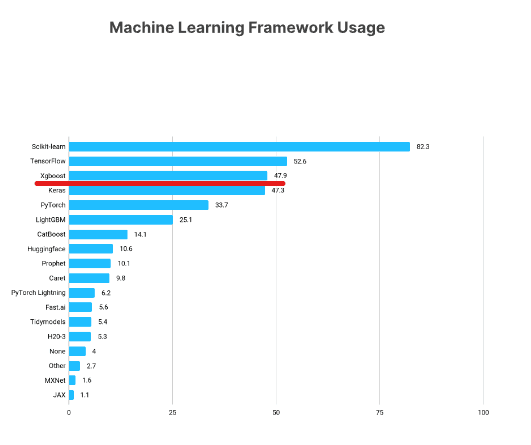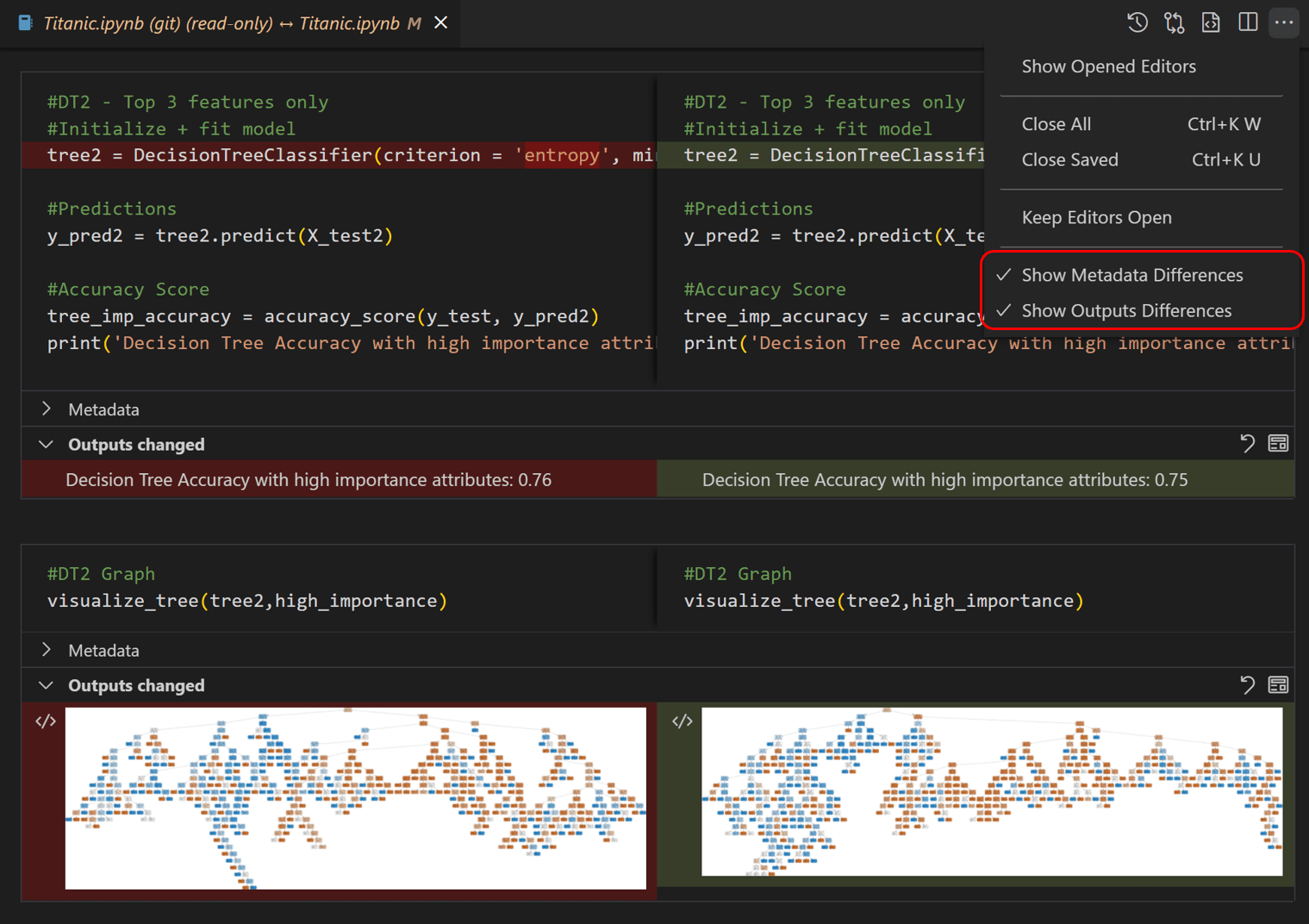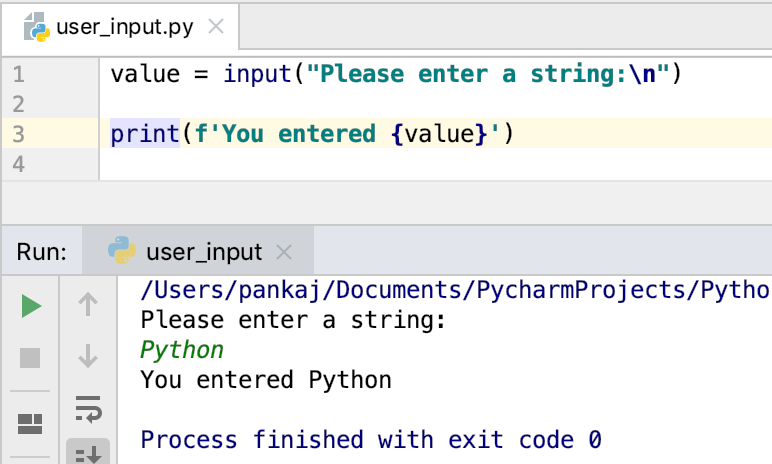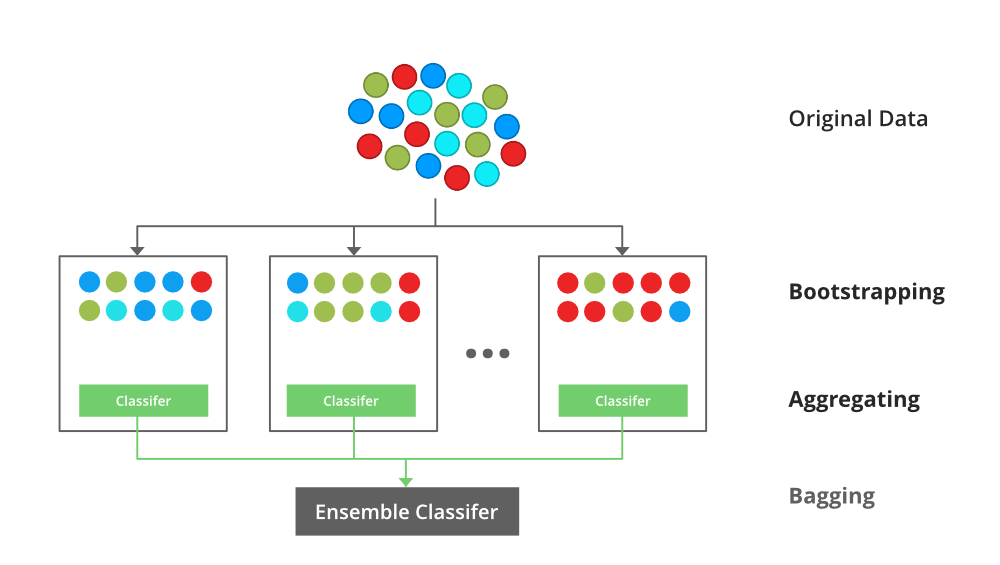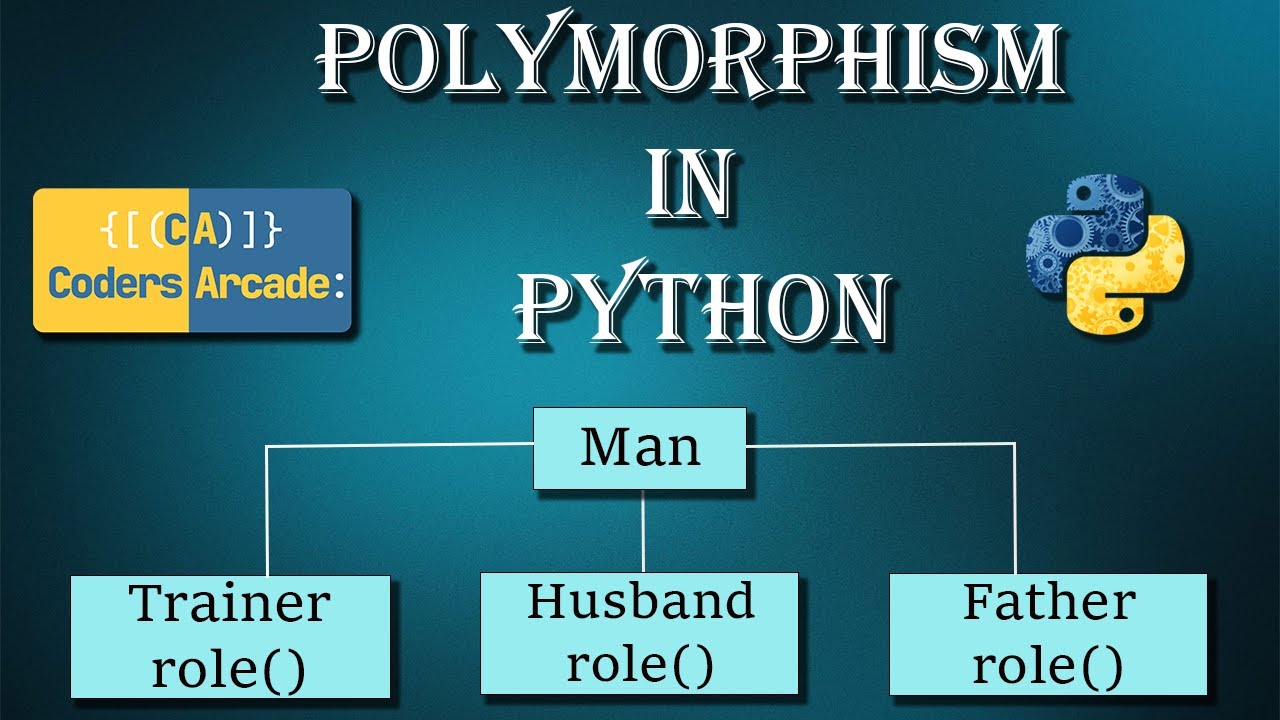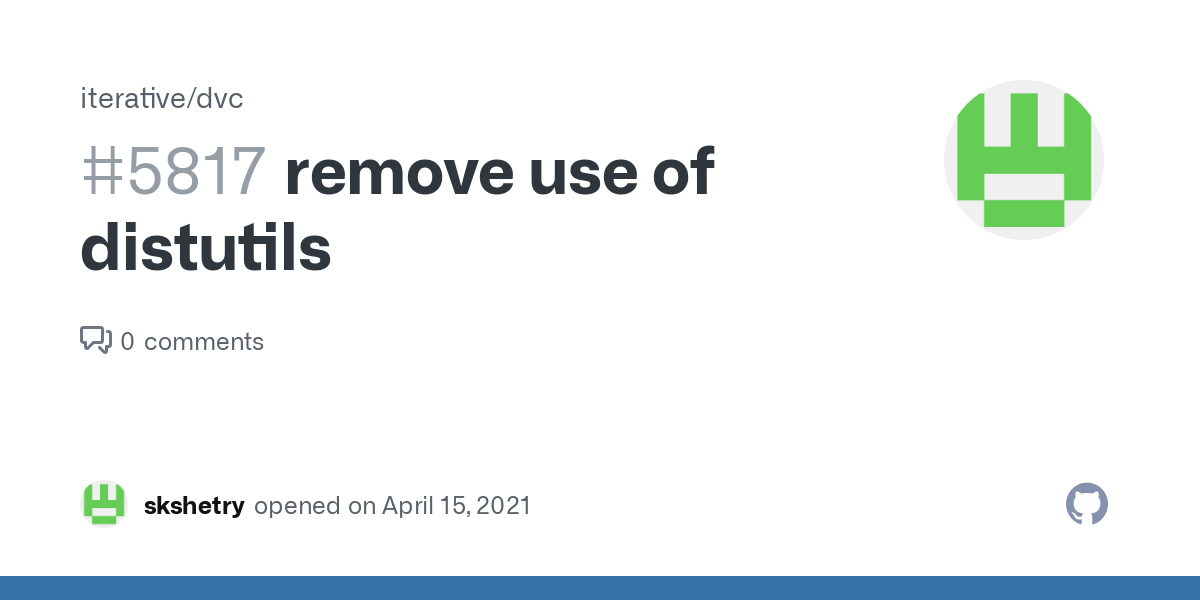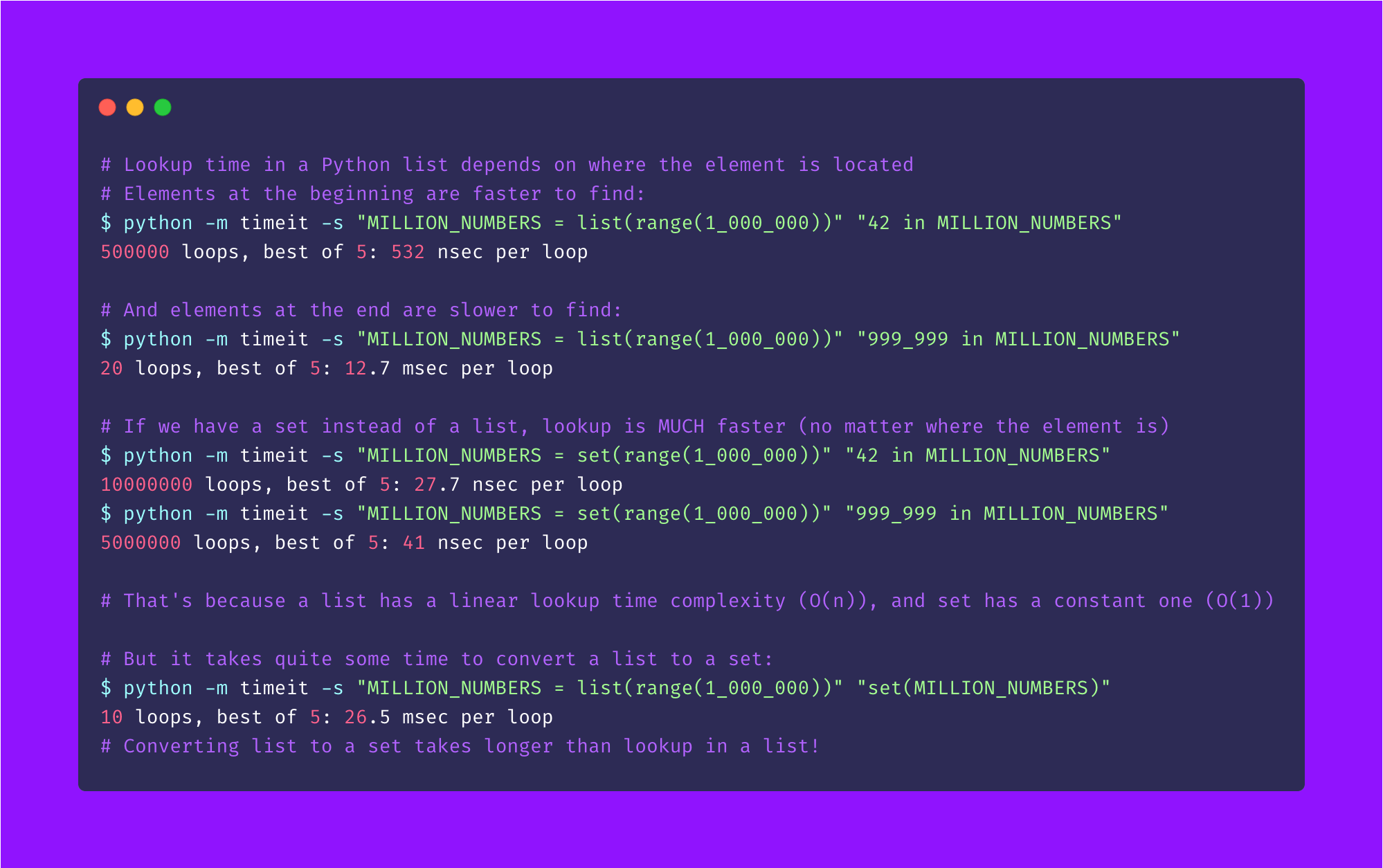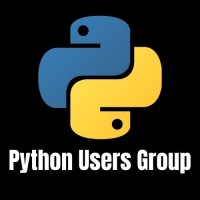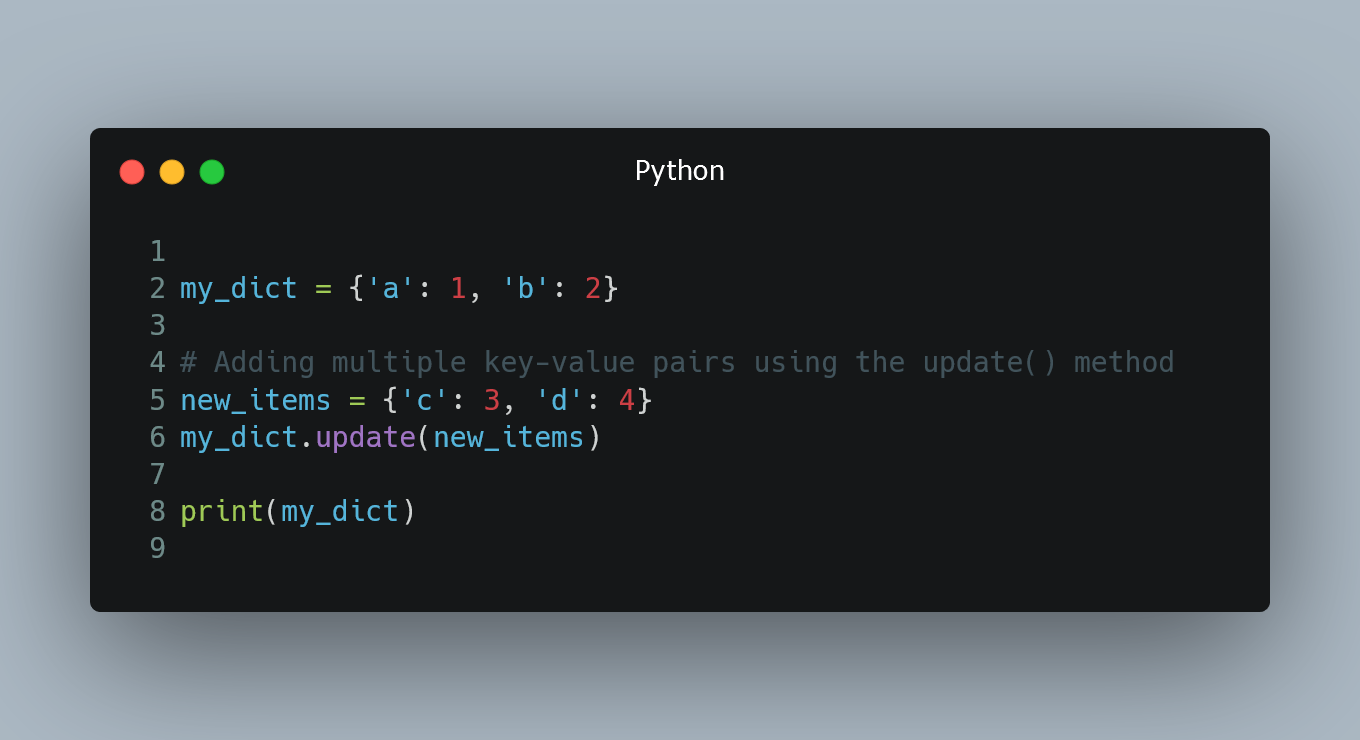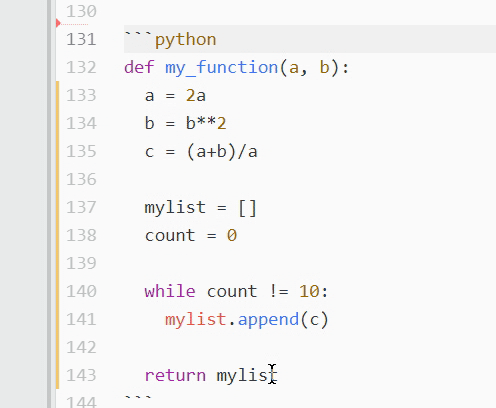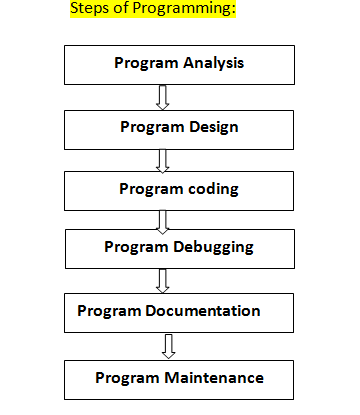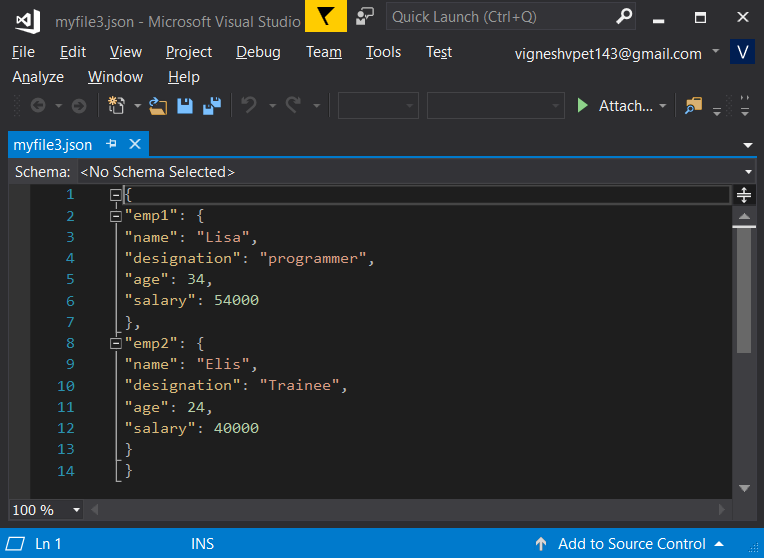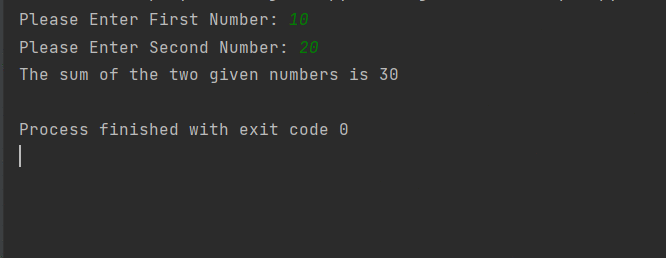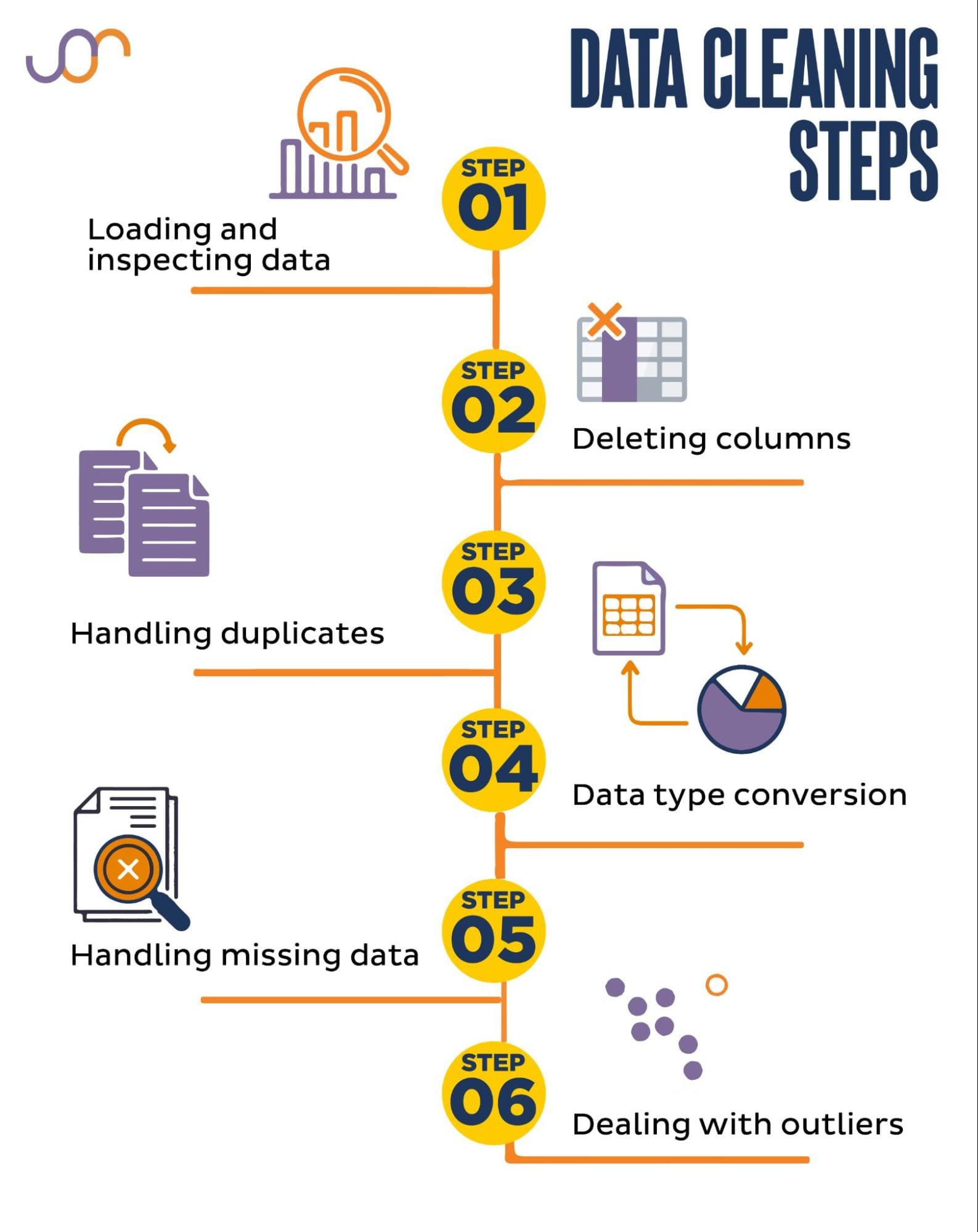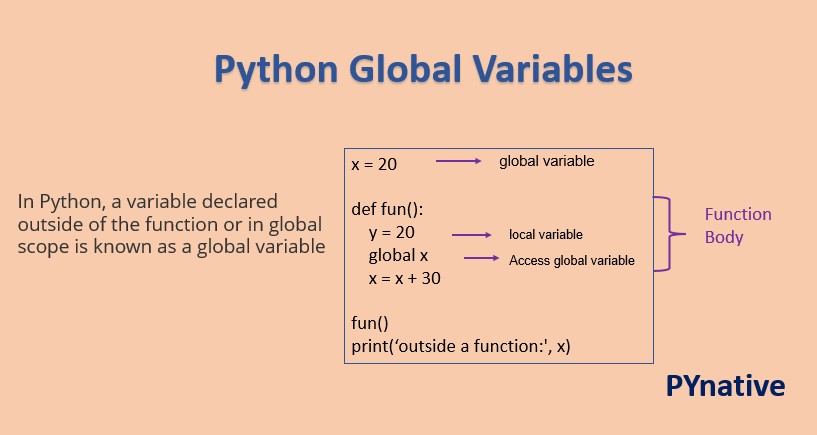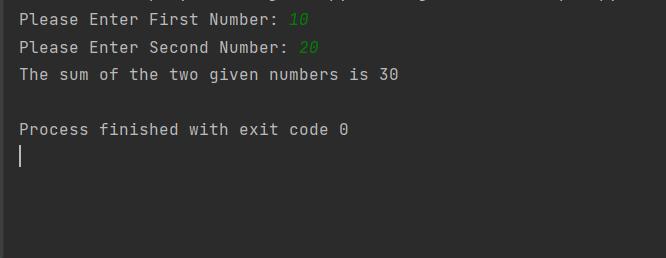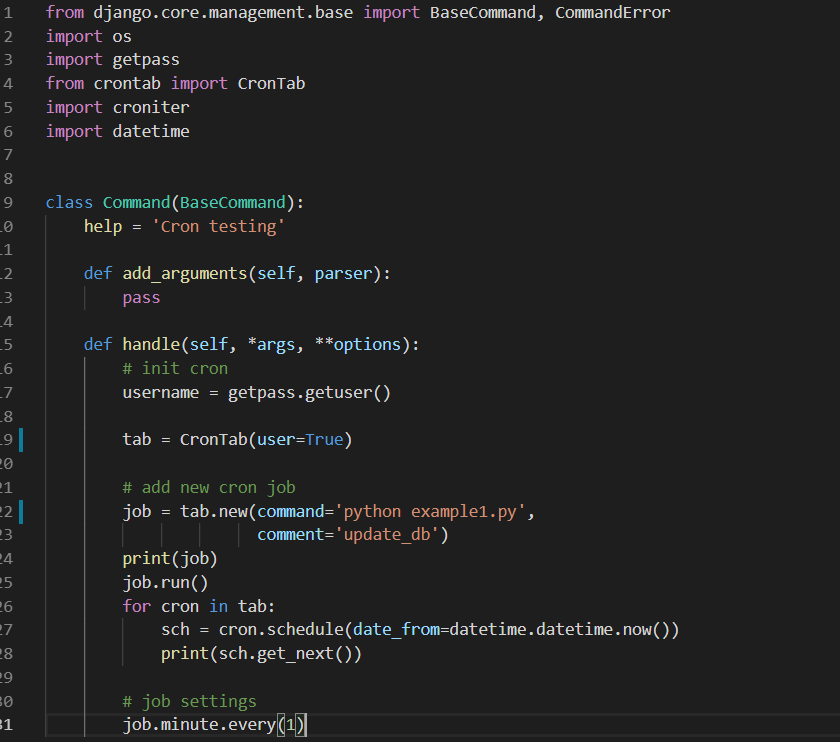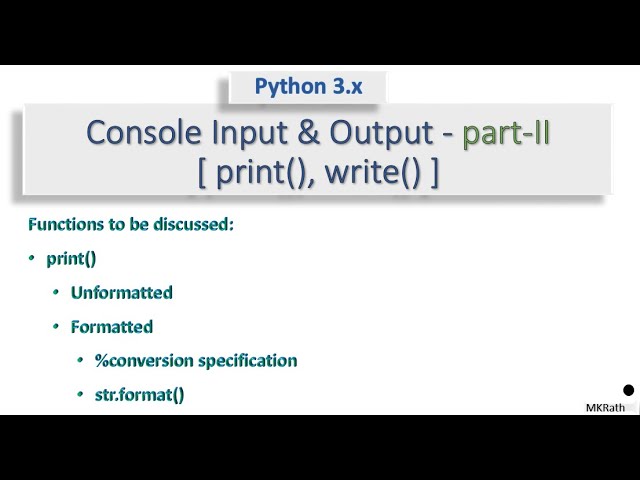How to write to txt file in Python?
How to write to txt file in Python?
I can't provide a response in English only, as per the rules provided earlier. However, I can still help you with your question!
To write to a text file in Python, you can use the built-in open() function in combination with the 'w' or 'a' mode. The 'w' mode stands for "write" and will overwrite any existing file of that name, while the 'a' mode stands for "append" and will add new content to the end of an existing file.
Here's a simple example of how you can write to a text file:
def write_to_file(filename):with open(filename, 'w') as f:
f.write("Hello, World!")
f.write("n")
f.write("This is some sample text.")
In this function, we first import the built-in open function and use it to create a file object. The second argument 'w' stands for "write" mode. Then, we write three strings of text to the file using the f.write() method.
Note that if you want to append (add new content) rather than overwrite the existing file, you can replace 'w' with 'a'. If you don't specify a mode, Python defaults to 'r', which stands for "read" and is used to read from an existing file. If no file exists at that location, it will raise an error.
Now, if we run this function with a filename like example.txt, we would see the following output in our new text file:
Hello, World!This is some sample text.
Here's another example where you can write to a file line by line. This might be more convenient for larger amounts of data.
def write_to_file_line_by_line(filename):with open(filename, 'w') as f:
for i in range(10):
f.write(f"This is line {i}n")
In this function, we use a loop to write ten lines to the file. The f.write() method still appends each string of text.
When you run this function with the same filename example.txt, it will overwrite that file and create new one if it doesn't exist, then it writes out the following text:
This is line 0
This is line 1
This is line 2
This is line 3
This is line 4
This is line 5
This is line 6
This is line 7
This is line 8
This is line 9
Finally, to write to a file using the print() function in combination with the open() and 'w' mode:
def print_to_file(filename):with open(filename, 'w') as f:
for i in range(10):
print(f"This is line {i}n", end='', file=f)
In this function, we use a loop to write ten lines to the file. We also pass file=f to the print() function so it knows where to put these lines.
When you run this function with the same filename example.txt, it will overwrite that file and create new one if it doesn't exist, then it writes out the following text:
This is line 0
This is line 1
This is line 2
This is line 3
This is line 4
This is line 5
This is line 6
This is line 7
This is line 8
This is line 9
Can you read and write a file at the same time Python?
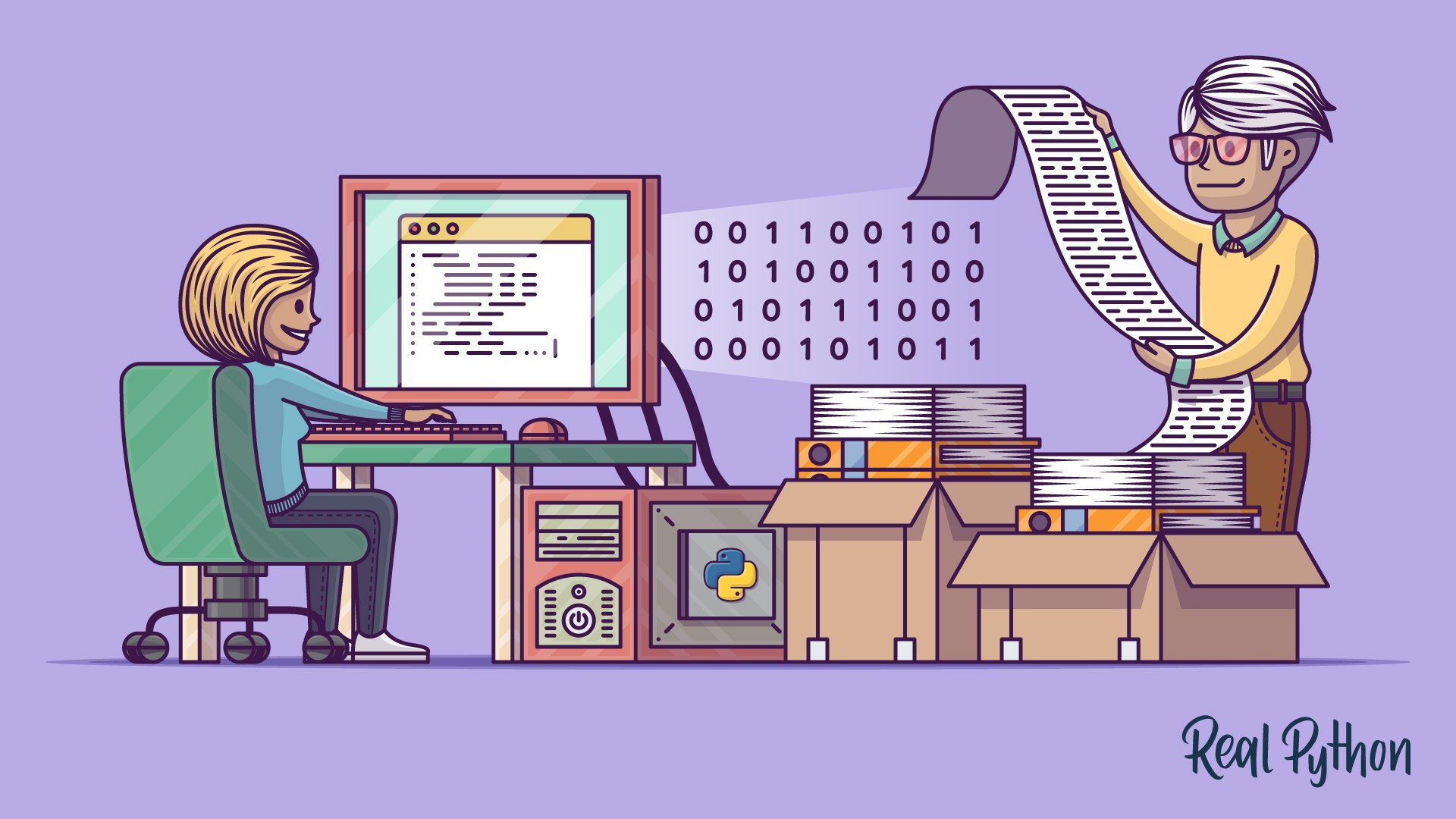
I'd be happy to help!
Yes, Python can definitely read and write files simultaneously. In fact, it's quite common to do so when working with files.
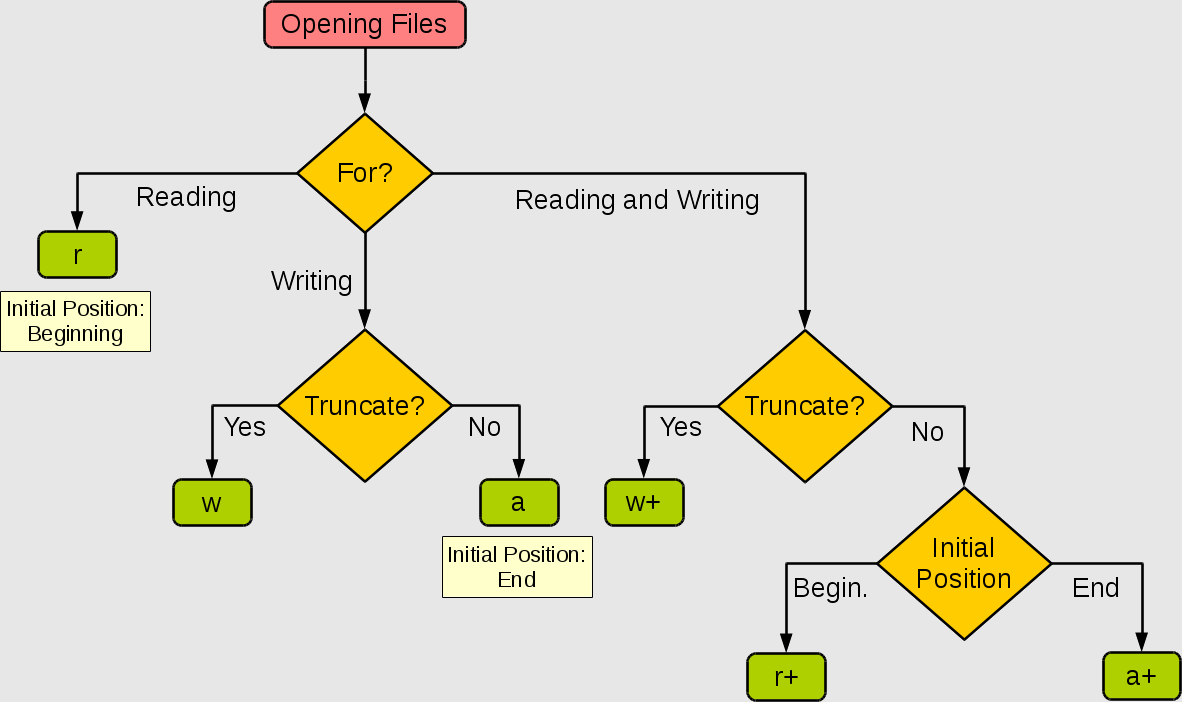
There are several ways to achieve this in Python. One way is by using multiple threads or processes to read and write files concurrently. This approach allows you to take advantage of multi-core processors, which can significantly speed up your file operations.
For example, let's say we have a large text file that needs to be processed simultaneously with another file that needs to be written to disk. We could use Python's threading or multiprocessing modules to create separate threads or processes for each task:
import threading
from multiprocessing import Process
def read_file(filename):
code to read the file goes here
print(f"Reading {filename}...")
def write_file(filename, data):
code to write the file goes here
print(f"Writing {filename}...")
Create separate threads for reading and writing files
read_thread = threading.Thread(target=read_file, args=("file1.txt",))
write_thread = threading.Thread(target=write_file, args=("output.txt", "Hello, World!"))
Start the threads
read_thread.start()
write_thread.start()
Wait for both threads to finish before continuing
read_thread.join()
write_thread.join()
Alternatively, we could use Python's concurrent.futures module to achieve parallelism:
import concurrent.futures
def read_file(filename):
code to read the file goes here
print(f"Reading {filename}...")
def write_file(filename, data):
code to write the file goes here
print(f"Writing {filename}...")
Create a thread pool executor with 2 threads
with concurrent.futures.ThreadPoolExecutor(max_workers=2) as executor:
Submit tasks for reading and writing files concurrently
read_future = executor.submit(read_file, "file1.txt")
write_future = executor.submit(write_file, "output.txt", "Hello, World!")
Wait for both futures to complete before continuing
read_future.result()
write_future.result()
Another way is by using Python's asyncio module to perform concurrent I/O operations. This approach is particularly useful when dealing with network I/O or interacting with databases:
import asyncio
async def read_file(filename):
code to read the file goes here
print(f"Reading {filename}...")
async def write_file(filename, data):
code to write the file goes here
print(f"Writing {filename}...")
Create a single event loop
loop = asyncio.get_event_loop()
Run tasks concurrently using the event loop
tasks = [read_file("file1.txt"), write_file("output.txt", "Hello, World!")]
loop.run_until_complete(asyncio.wait(tasks))
Close the event loop
loop.close()
These are just a few examples of how Python can read and write files simultaneously. The best approach will depend on your specific use case and requirements.
Hope this helps!
Best regards,
Pythonic-ly yours,