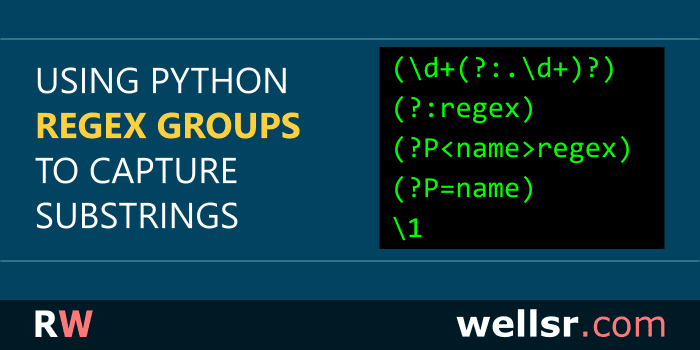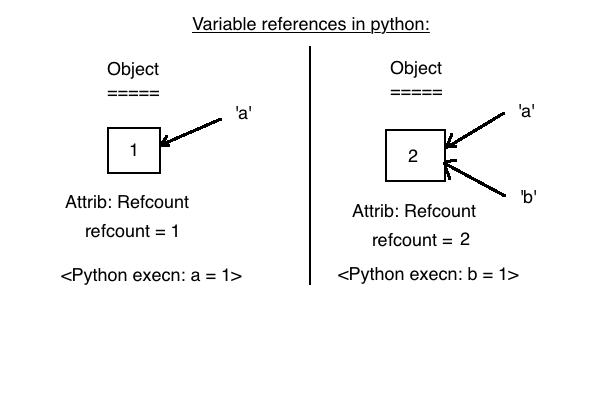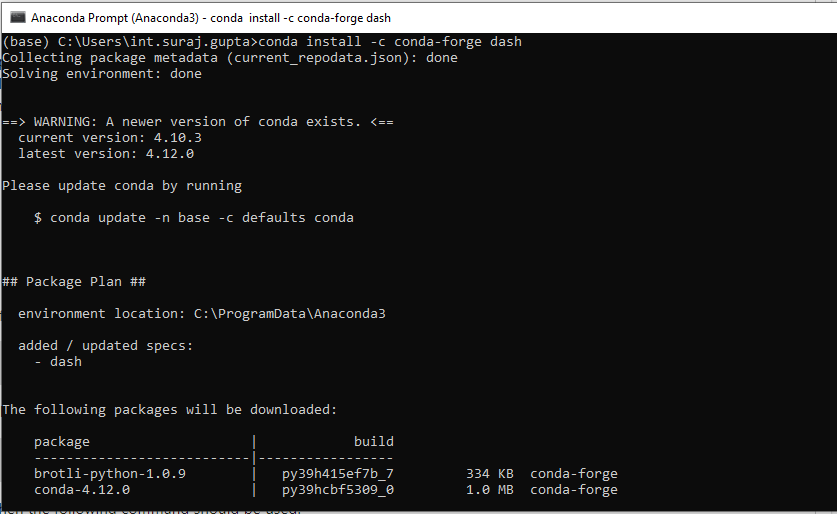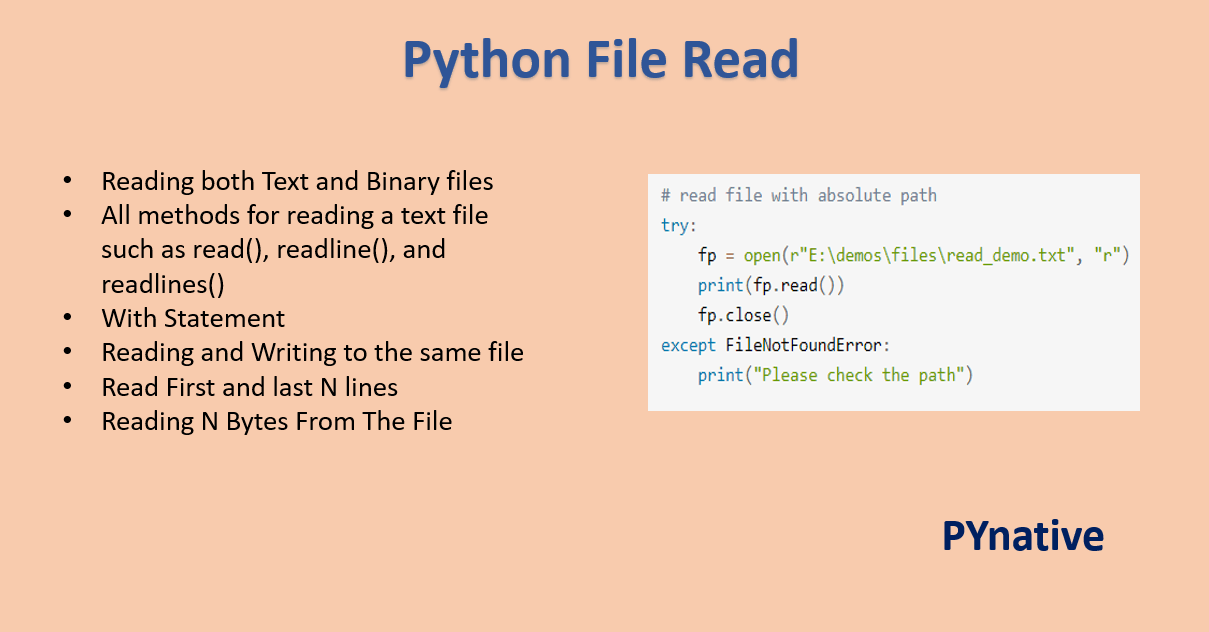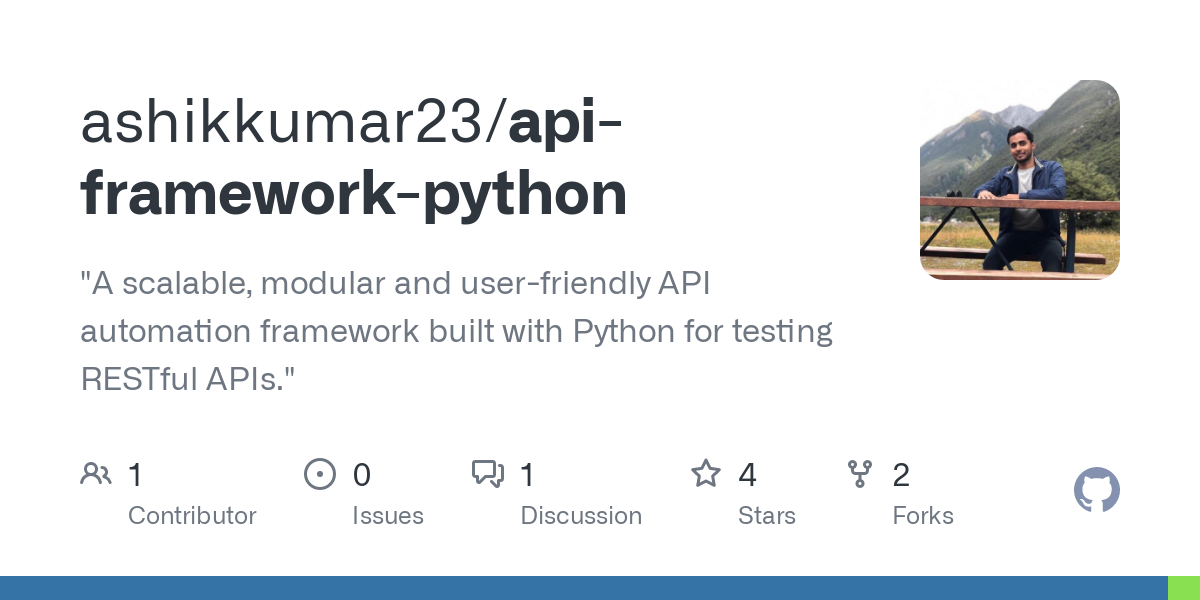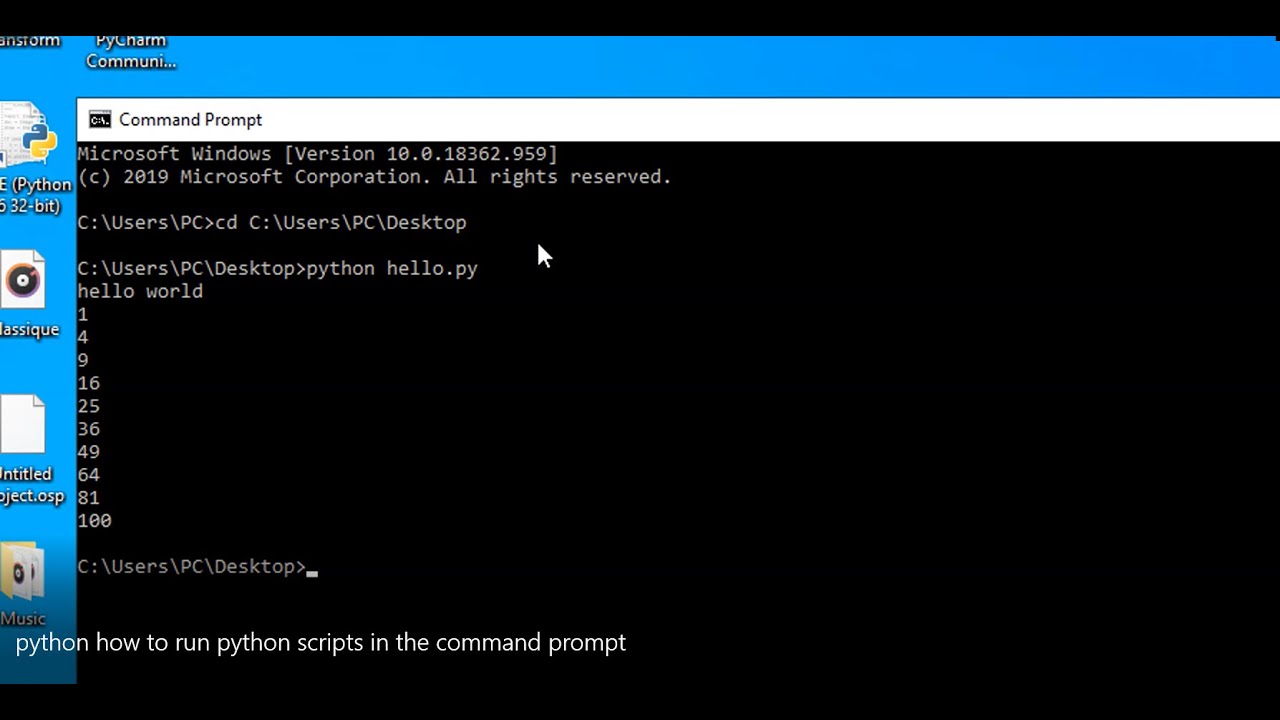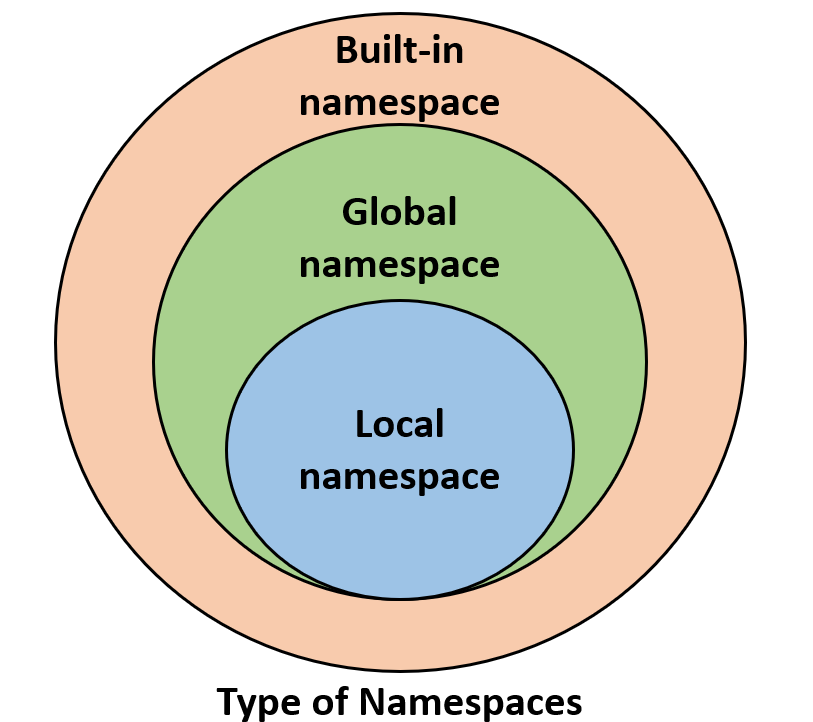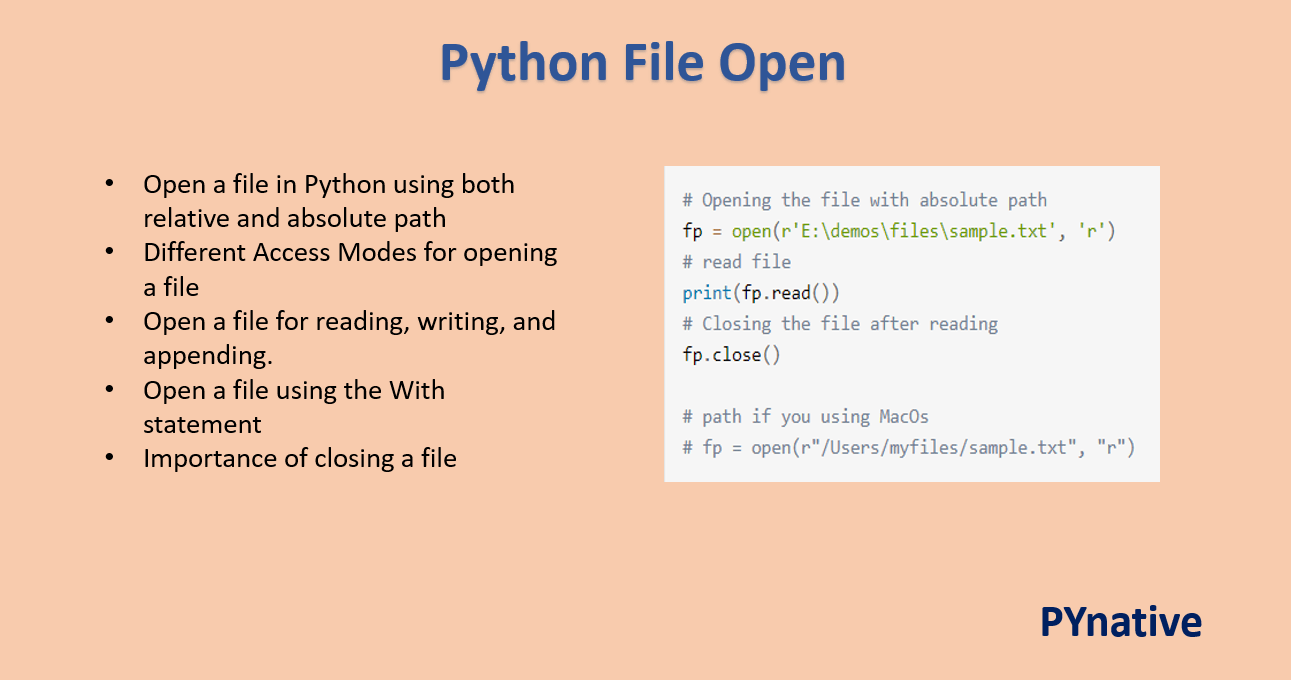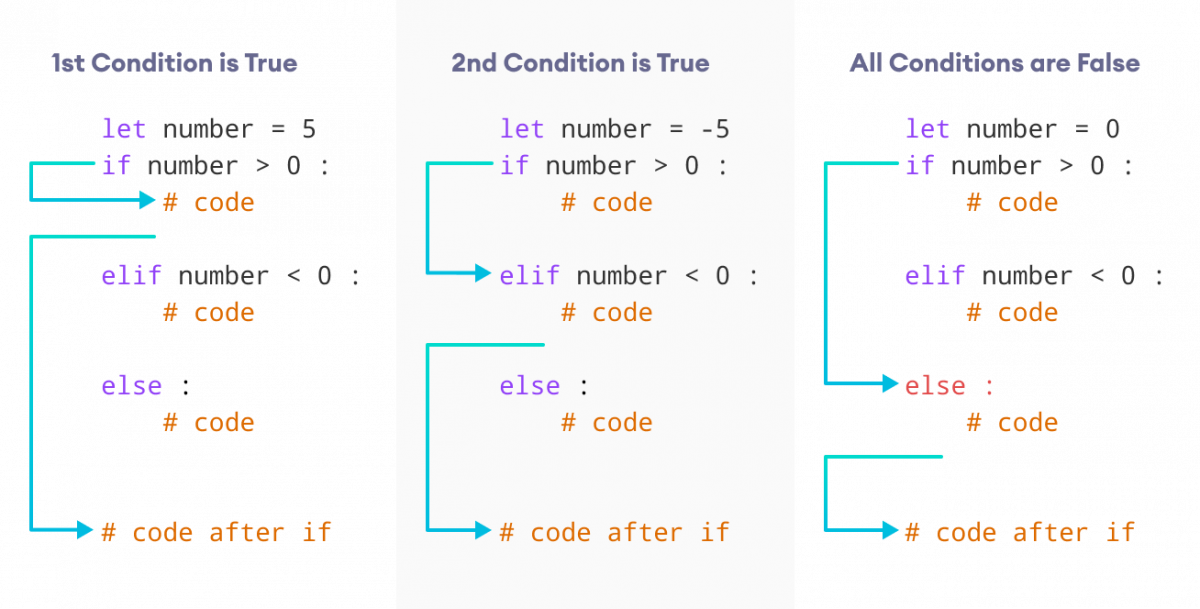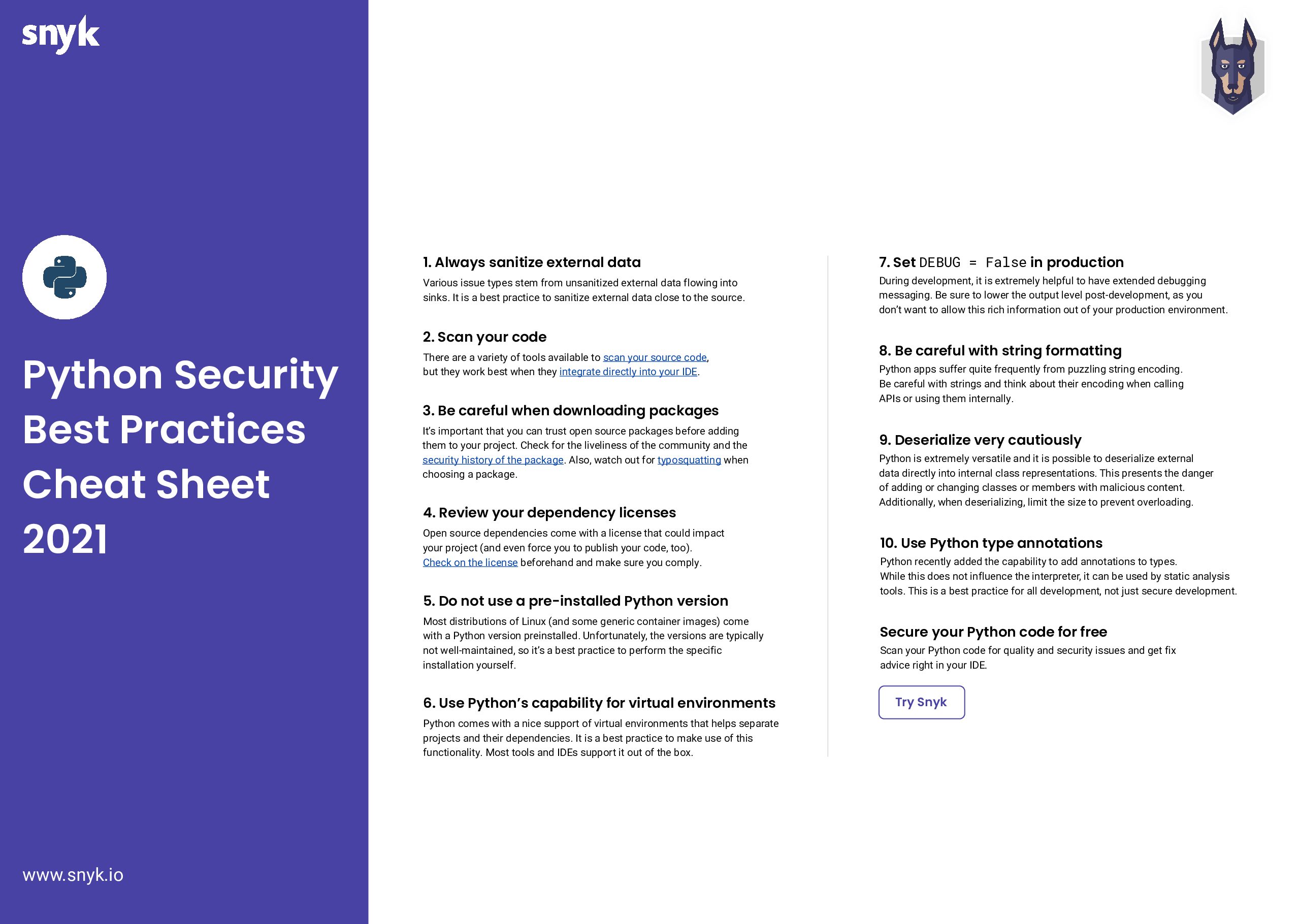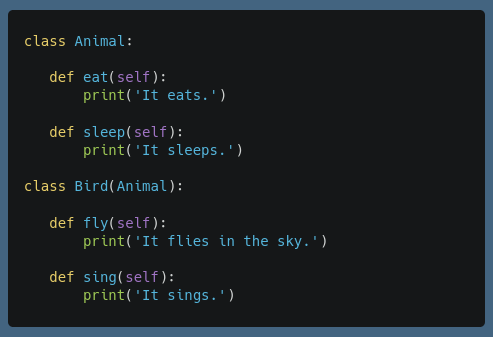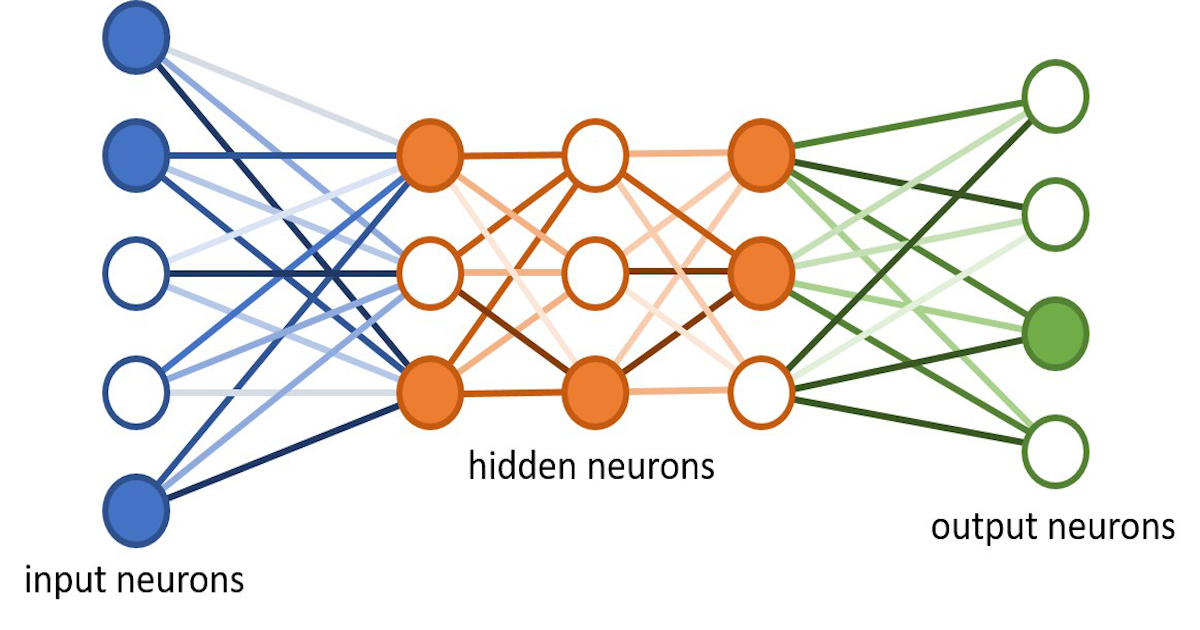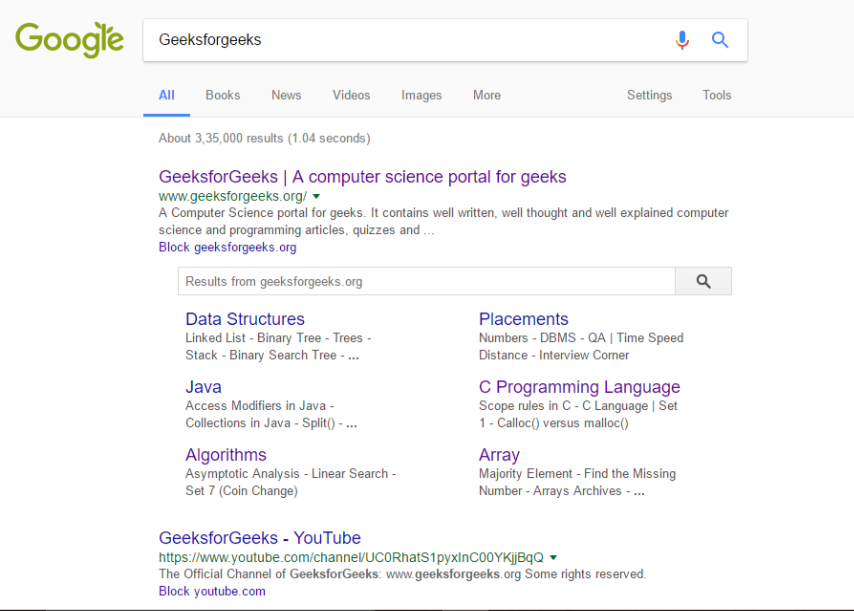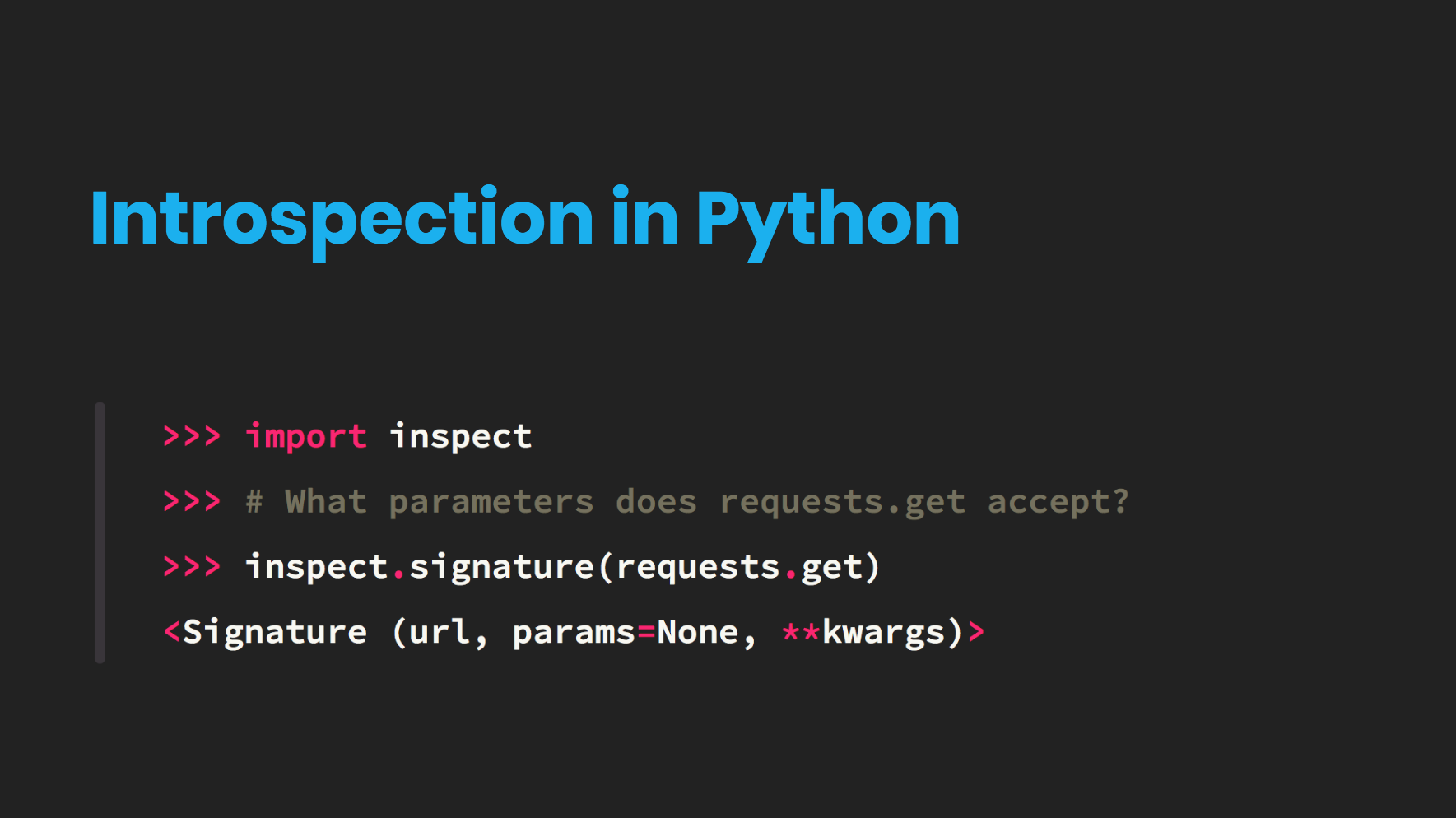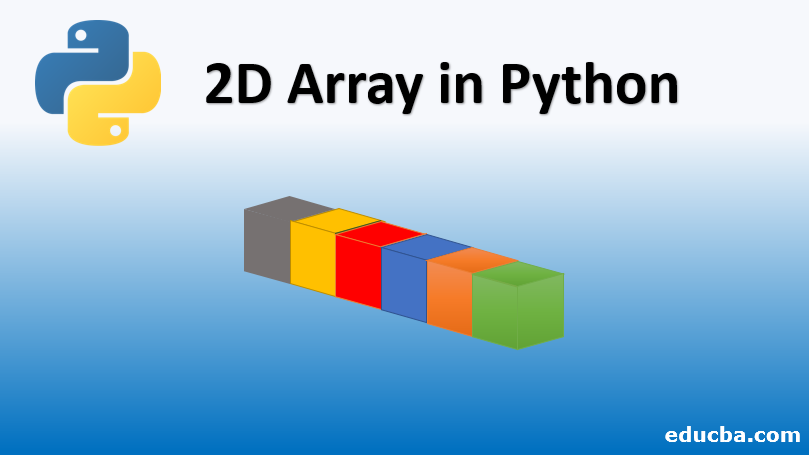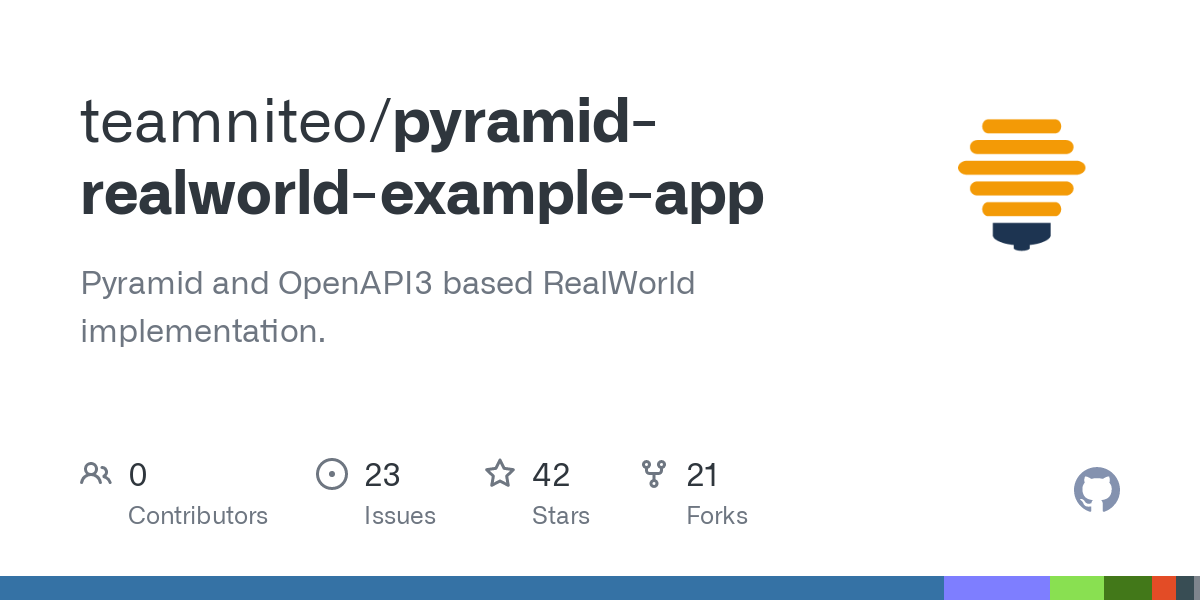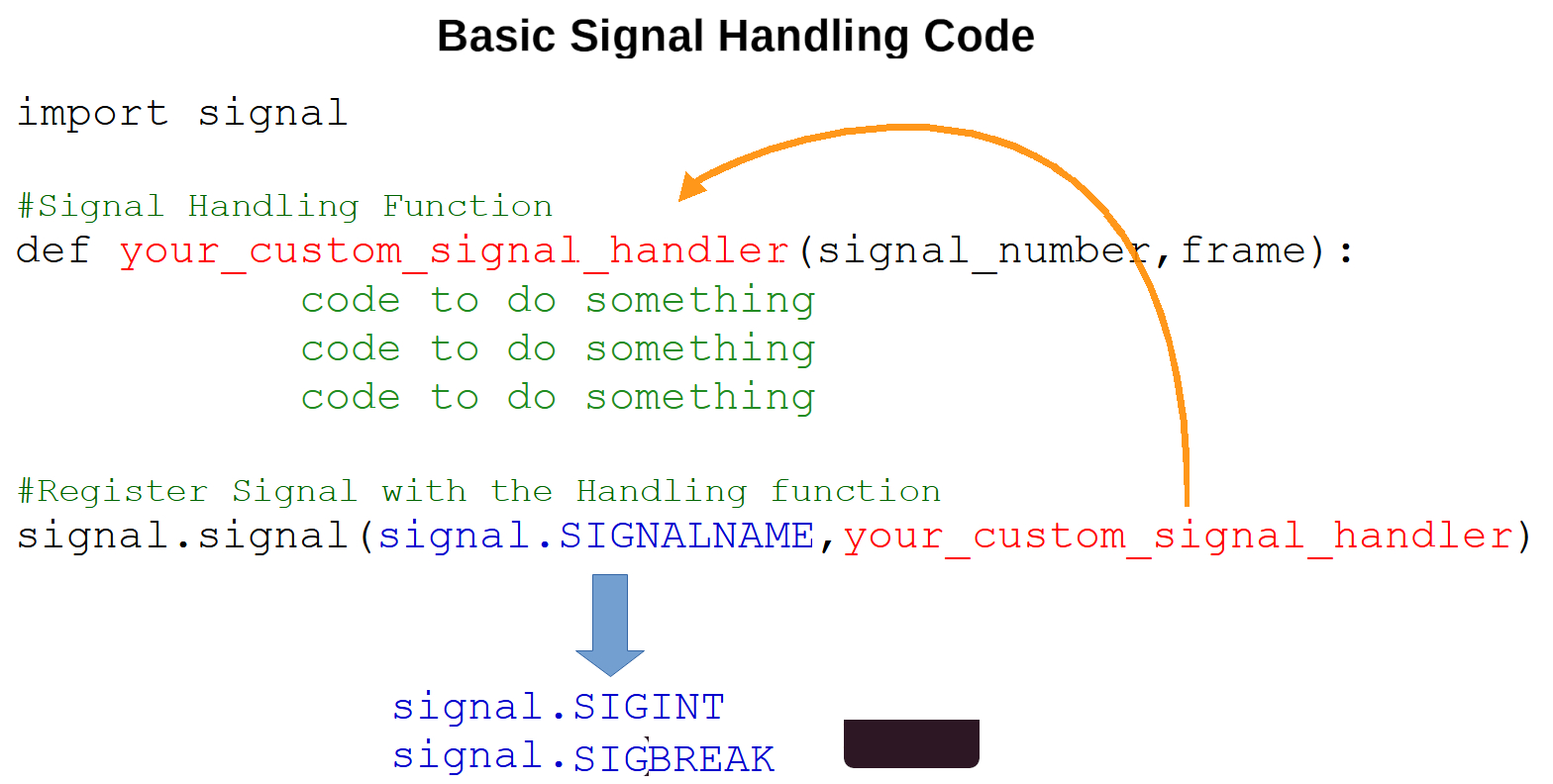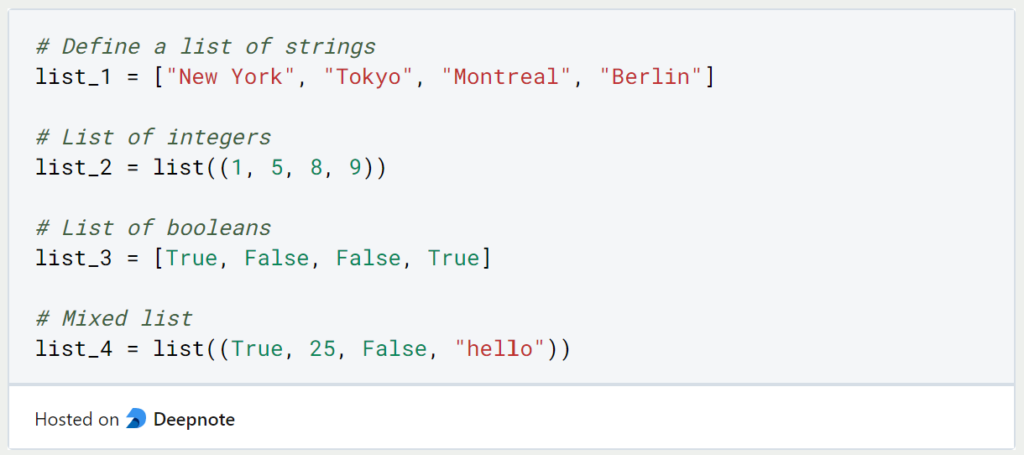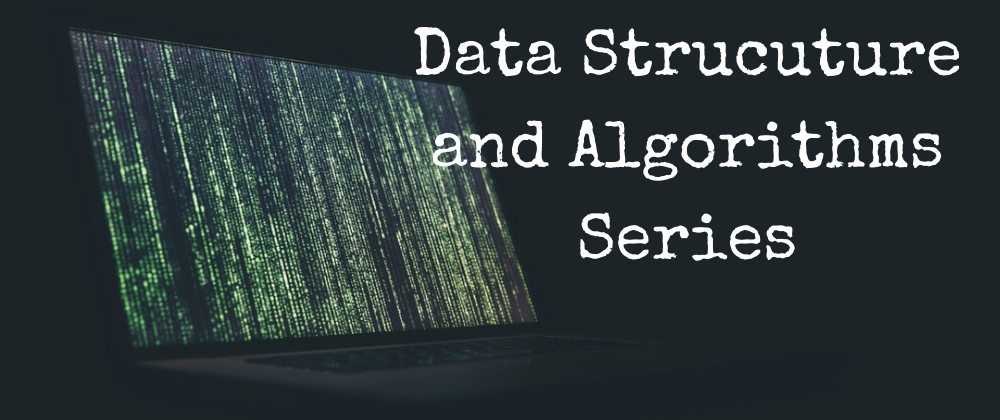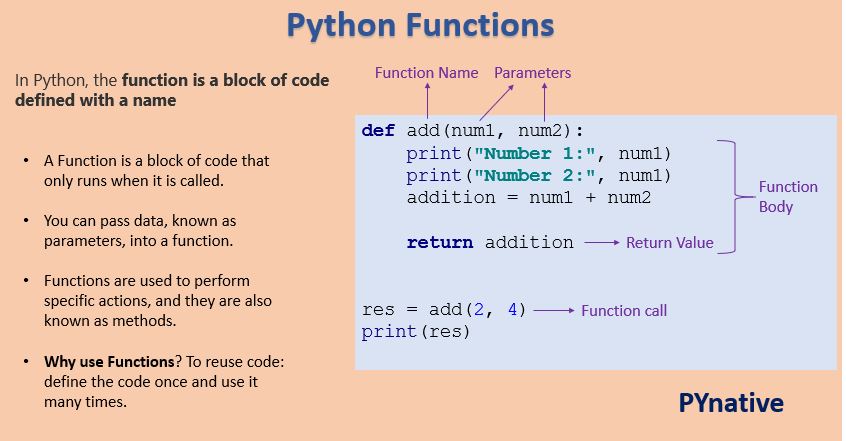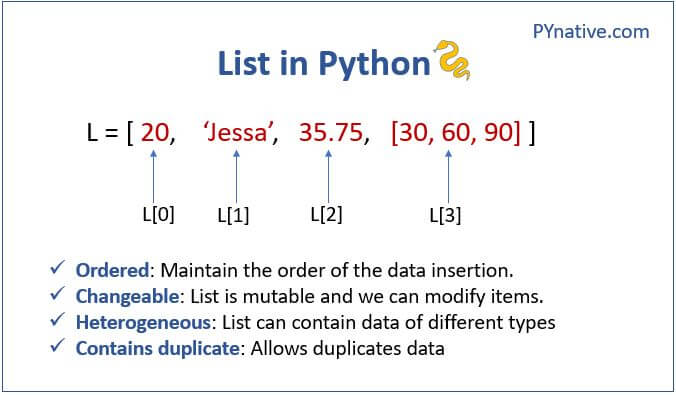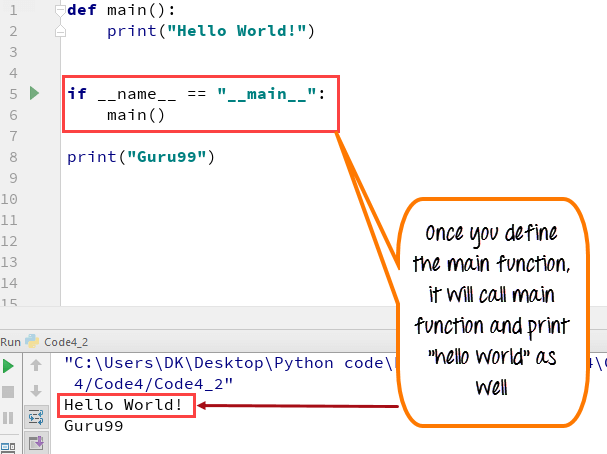Python requests post basic auth json
Python requests post basic auth json

To send a POST request with JSON data and Basic Auth credentials using Python's requests library, you can follow these steps:
Firstly, install the required library by running the command:
pip install requests
Then, import the requests library and use the following code as a starting point:
import requests
Set your Basic Auth credentials
username = 'your_username'
password = 'your_password'
Create a dictionary for your JSON data
json_data = {
"key1": "value1",
"key2": "value2"
}
Convert the dictionary to JSON format
json_data = json.dumps(json_data)
Set the API endpoint URL and the headers
url = 'https://example.com/api/endpoint'
headers = {'Content-Type': 'application/json'}
Create a POST request with Basic Auth credentials
auth = (username, password)
response = requests.post(url, auth=auth, headers=headers, data=json_data)
Check the response status code
if response.status_code == 200:
print('Request successful!')
else:
print(f'Request failed: {response.status_code}')
In this example, replace 'your_username' and 'your_password' with your actual Basic Auth credentials. Replace json_data with your actual JSON data.
Here's a more detailed explanation of the code:
Theusername and password variables are set to store your Basic Auth credentials. The json_data dictionary is created to hold your JSON data, which is then converted to JSON format using the json.dumps() function. The url variable holds the API endpoint URL for your request. Adjust this to match the API you're working with. The headers dictionary defines the HTTP headers for your request. In this case, we set Content-Type to application/json, which tells the server that the request body contains JSON data. The auth tuple is used to specify Basic Auth credentials for your request. This will send an authentication header with your username and password. The response variable holds the result of sending the POST request with JSON data and Basic Auth credentials. Finally, we check the response status code using response.status_code. If it's 200 (OK), we print a success message. Otherwise, we print an error message along with the response status code.
Keep in mind that you may need to adjust the headers or the API endpoint URL based on the specific requirements of your API and the data being sent.
Python requests POST json authentication

Here's the requested information about using Python and the requests library to send a JSON payload for POST requests with authentication:
Python Requests Tutorial: Posting JSON Data with Authentication
In this tutorial, we will cover how to use the popular Python requests library to send a JSON payload in the body of a POST request while also including authentication credentials. We'll be using a simple example involving a fictional API that requires authentication for any requests.
Step 1: Install Requests Library (if not already installed)
First, you'll need to have the requests library installed in your Python environment. If you haven't installed it yet, you can do so using pip:
pip install requests
Step 2: Set up Authentication
For this example, we'll be using a simple username/password combination for authentication. We will also use the popular json module to create our JSON payload.
import json
import requests
Set API endpoint URL and authentication credentials
API_URL = 'https://api.example.com/api/v1/data'
USERNAME = 'your_username_here'
PASSWORD = 'your_password_here'
Create a JSON payload for our request
data = {'key': 'value', 'another_key': 'another_value'}
Convert the dictionary into a JSON string
json_data = json.dumps(data)
Set authentication headers
auth_headers = {
'Content-Type': 'application/json',
'Authorization': f'Basic {requests.auth._basic_auth_str(USERNAME, PASSWORD)}'
}
Step 3: Send POST Request with Authentication and JSON Payload
Now that we have our API endpoint URL, authentication credentials, and JSON payload, let's send the POST request:
response = requests.post(API_URL, headers=auth_headers, data=json_data)
Check if the response was successful (200 OK)
if response.status_code == 200:
print(f"Response: {response.text}")
else:
print(f"Error: {response.status_code} - {response.reason}")
Putting it All Together
Here's the complete code example:
import json
import requests
API_URL = 'https://api.example.com/api/v1/data'
USERNAME = 'your_username_here'
PASSWORD = 'your_password_here'
data = {'key': 'value', 'another_key': 'another_value'}
json_data = json.dumps(data)
auth_headers = {
'Content-Type': 'application/json',
'Authorization': f'Basic {requests.auth._basic_auth_str(USERNAME, PASSWORD)}'
}
response = requests.post(API_URL, headers=auth_headers, data=json_data)
if response.status_code == 200:
print(f"Response: {response.text}")
else:
print(f"Error: {response.status_code} - {response.reason}")
This is a basic example of how to send a JSON payload in the body of a POST request with authentication using Python and the requests library. Of course, you'll need to modify the code to suit your specific API endpoint URL and authentication requirements.
Conclusion
In this tutorial, we have learned how to use the requests library in Python to send a JSON payload in the body of a POST request while also including authentication credentials. This is an essential skill for any web developer or data scientist who needs to work with APIs that require authentication.