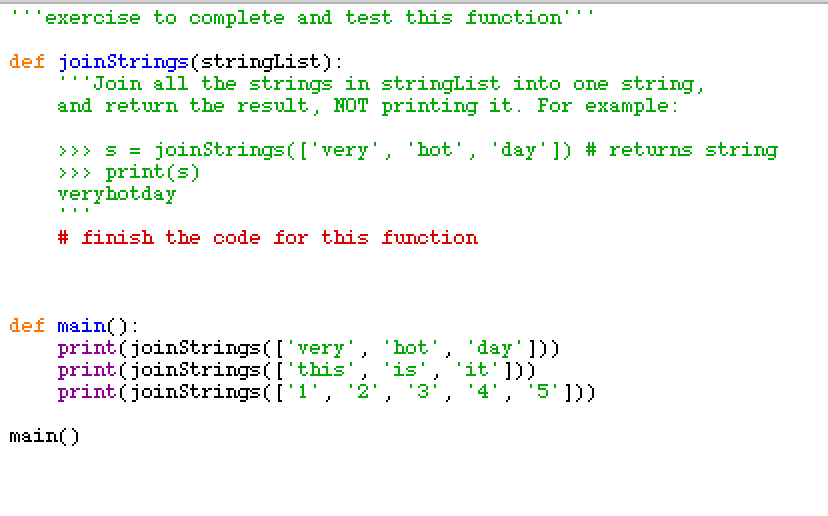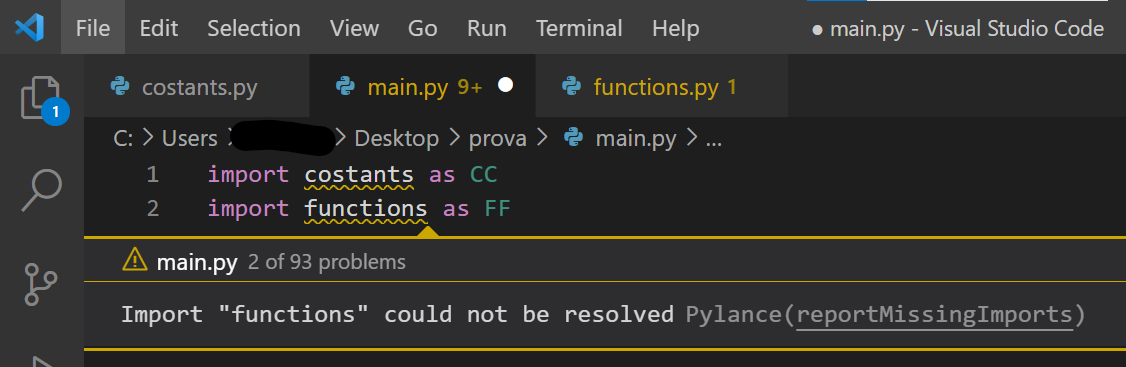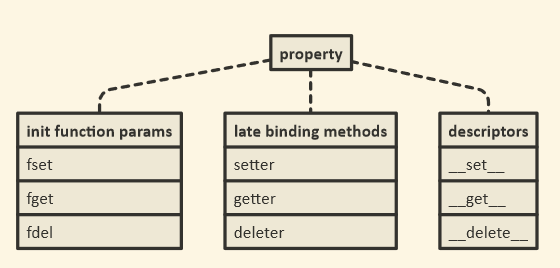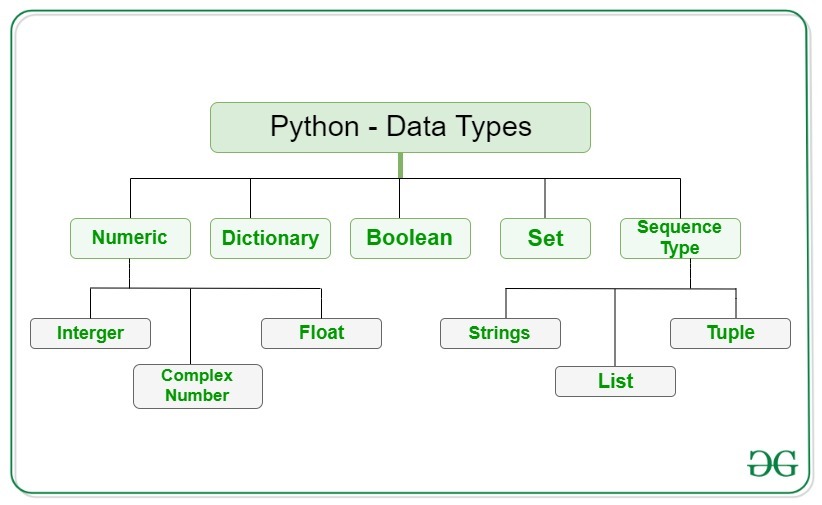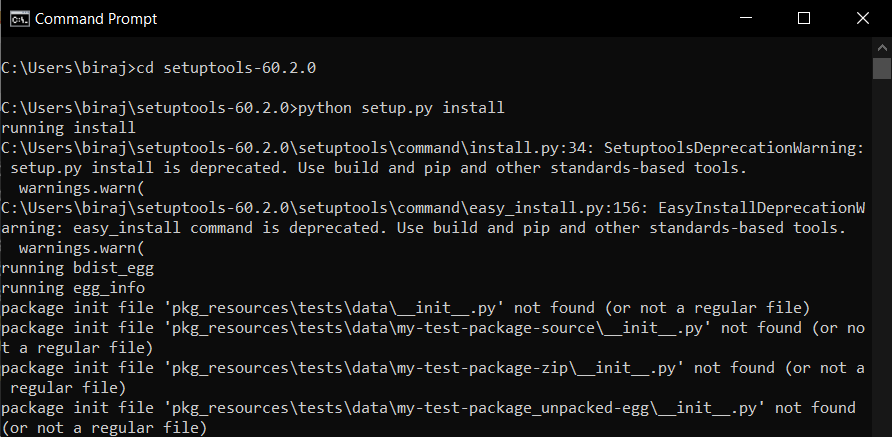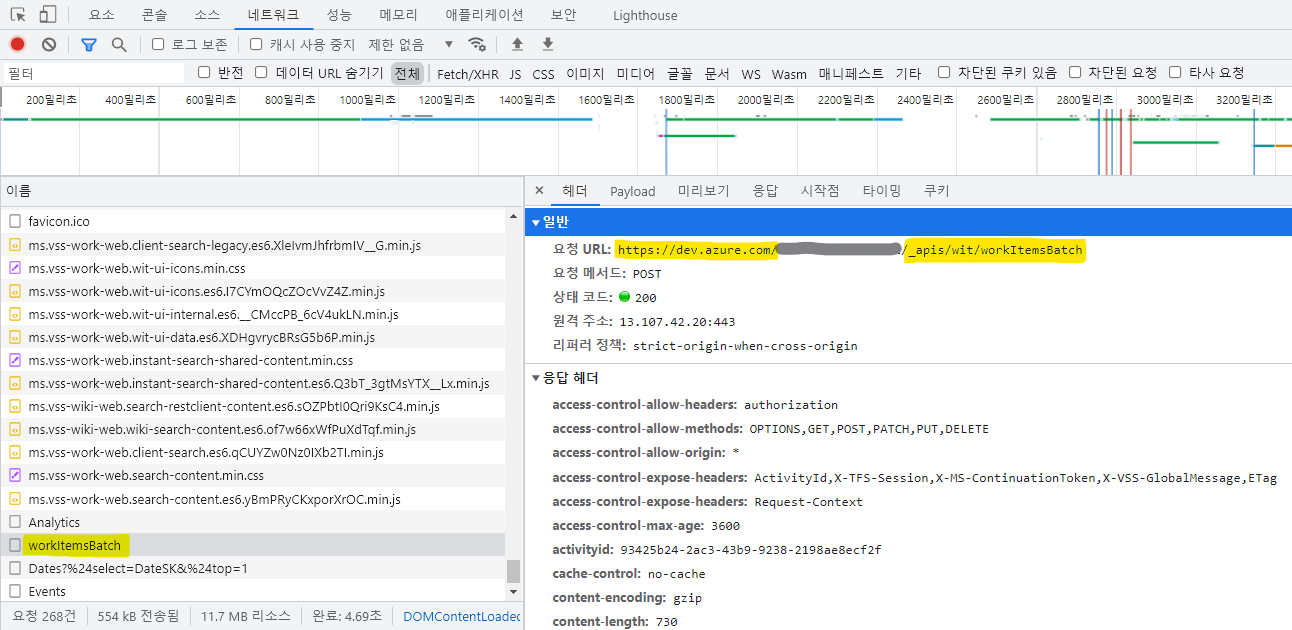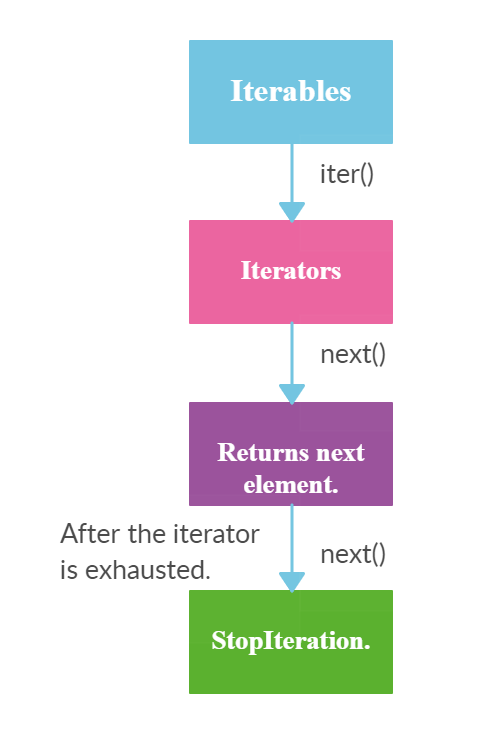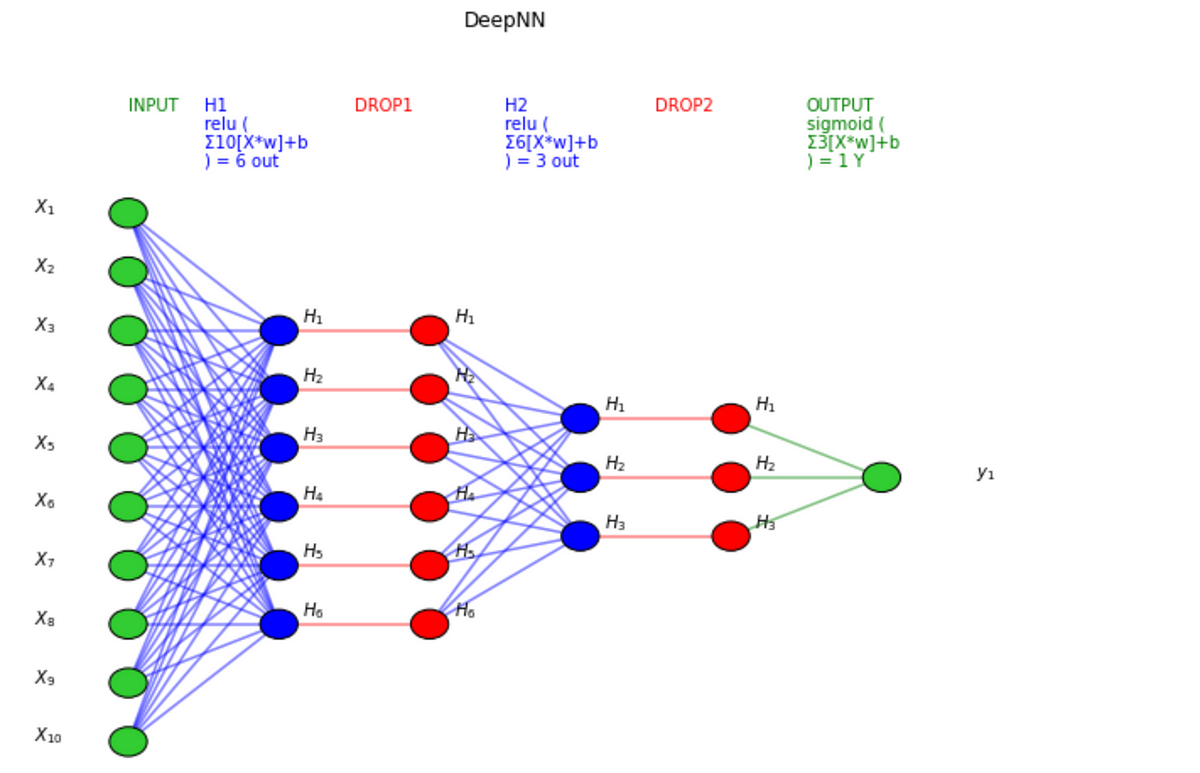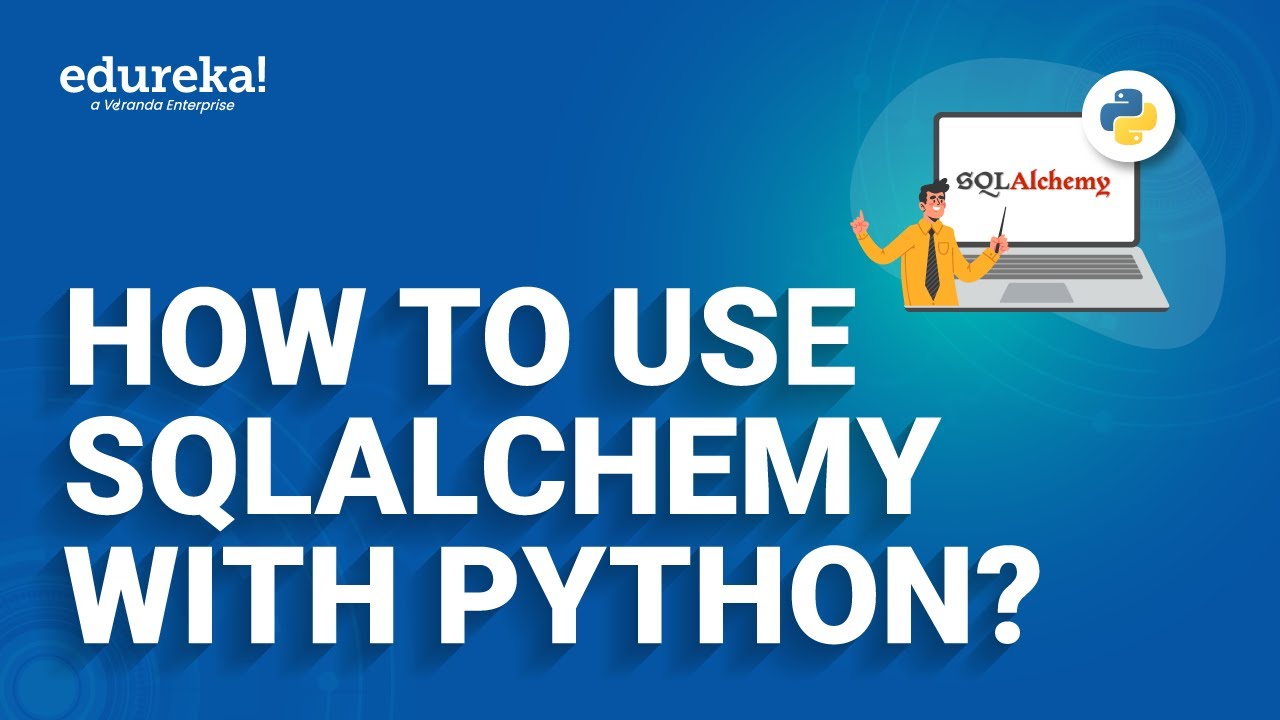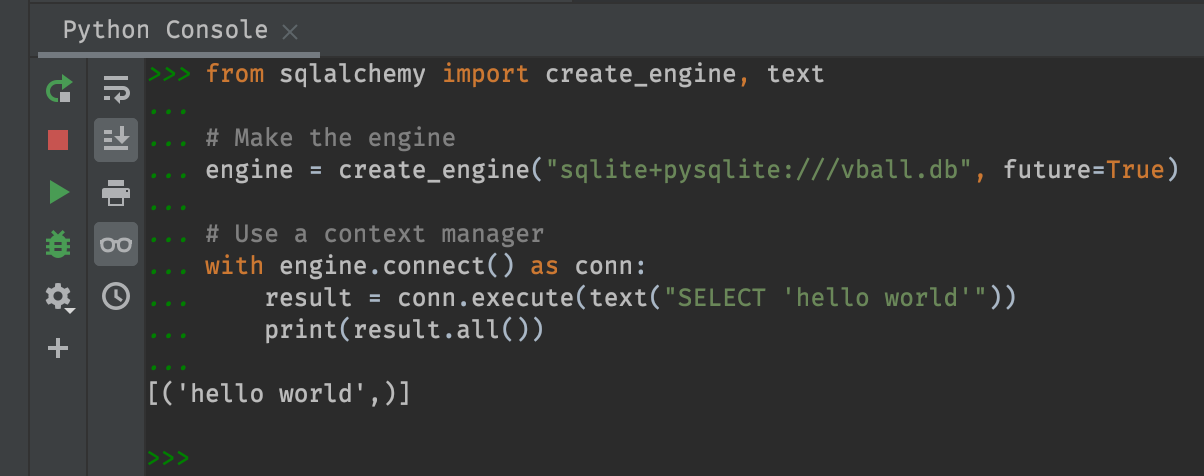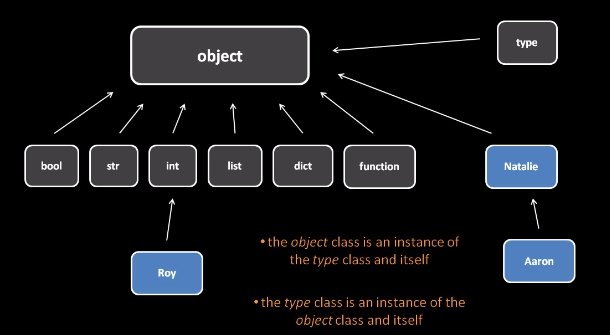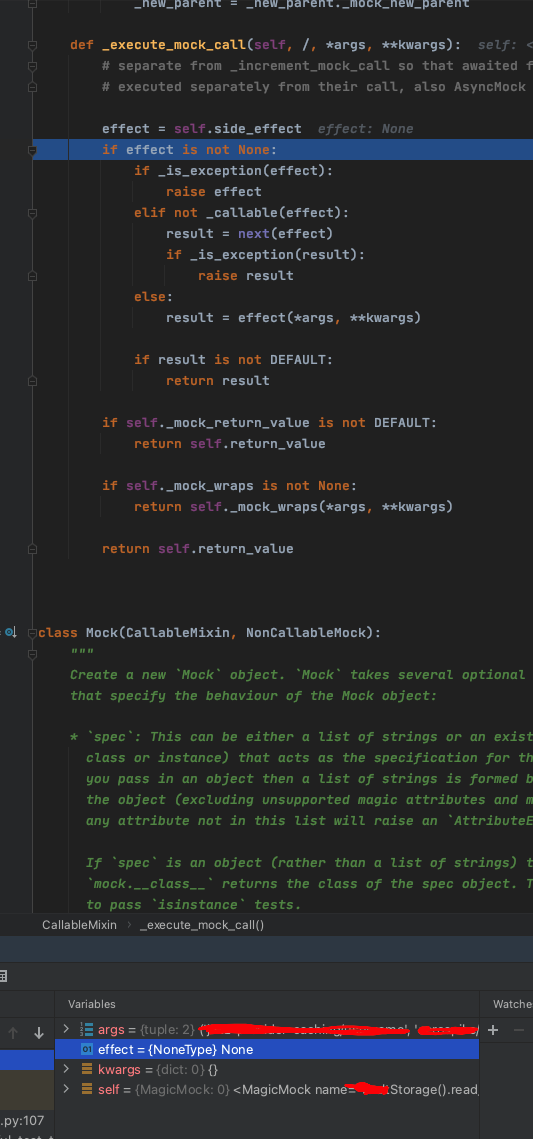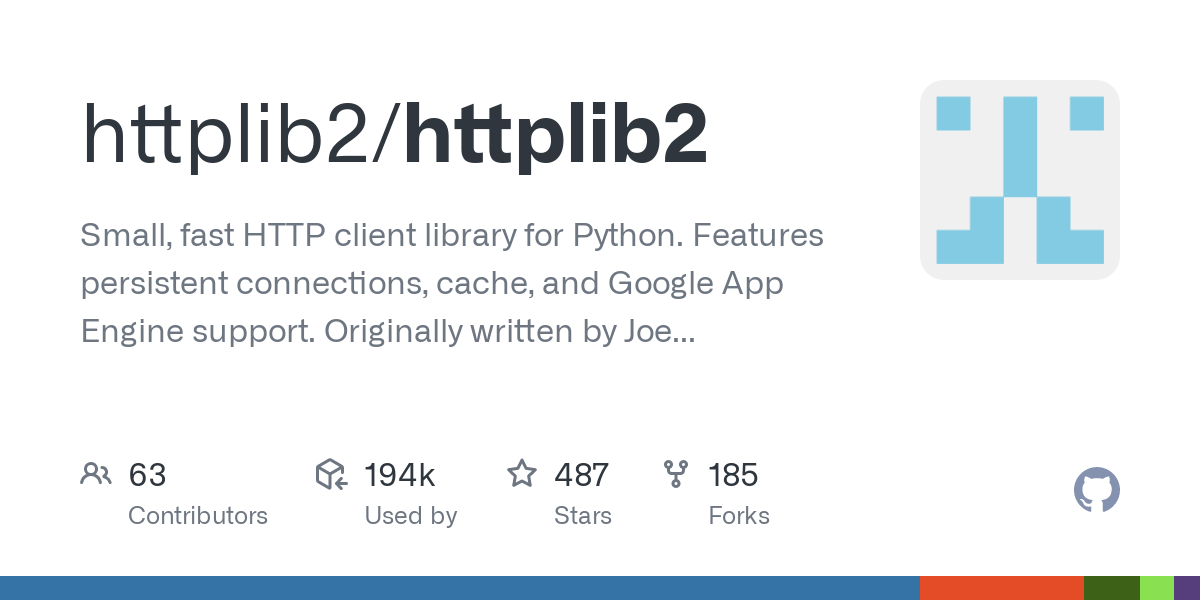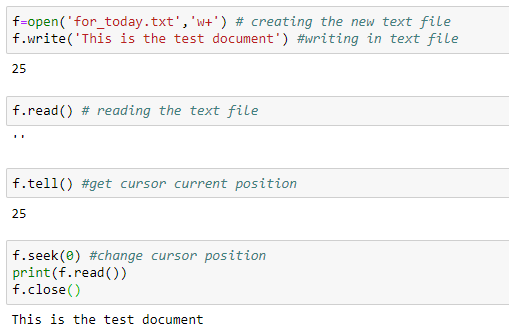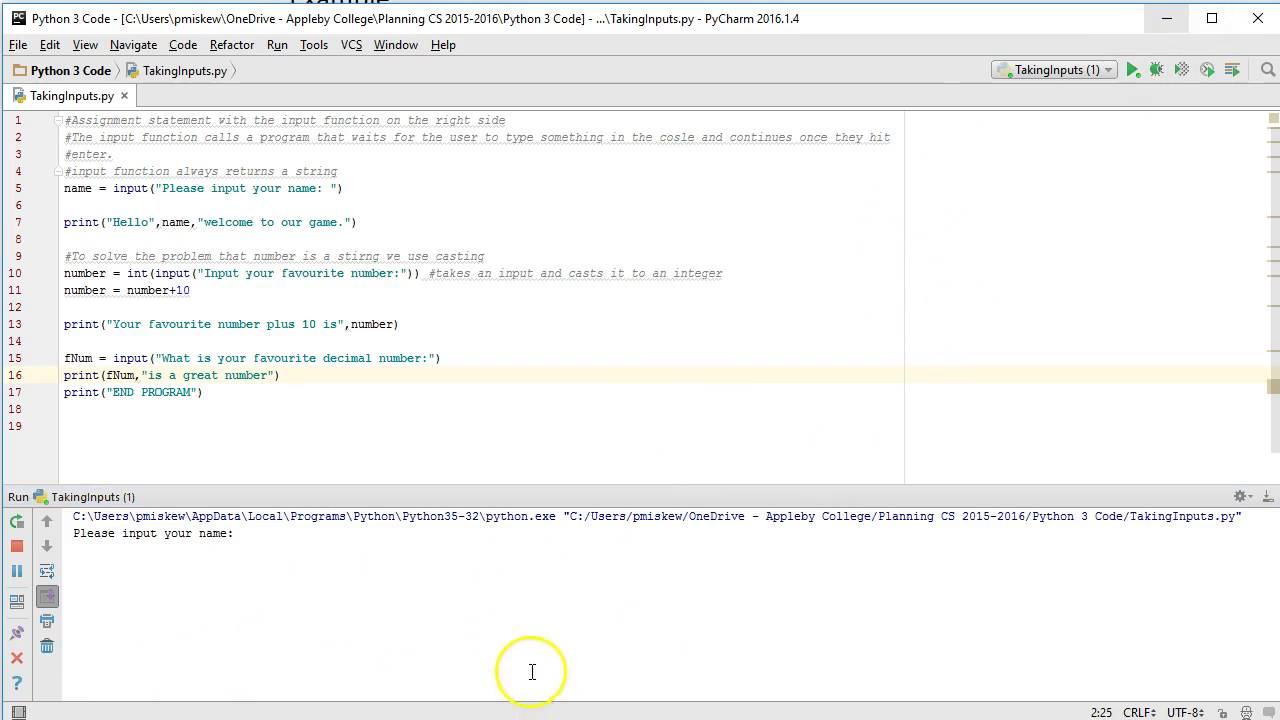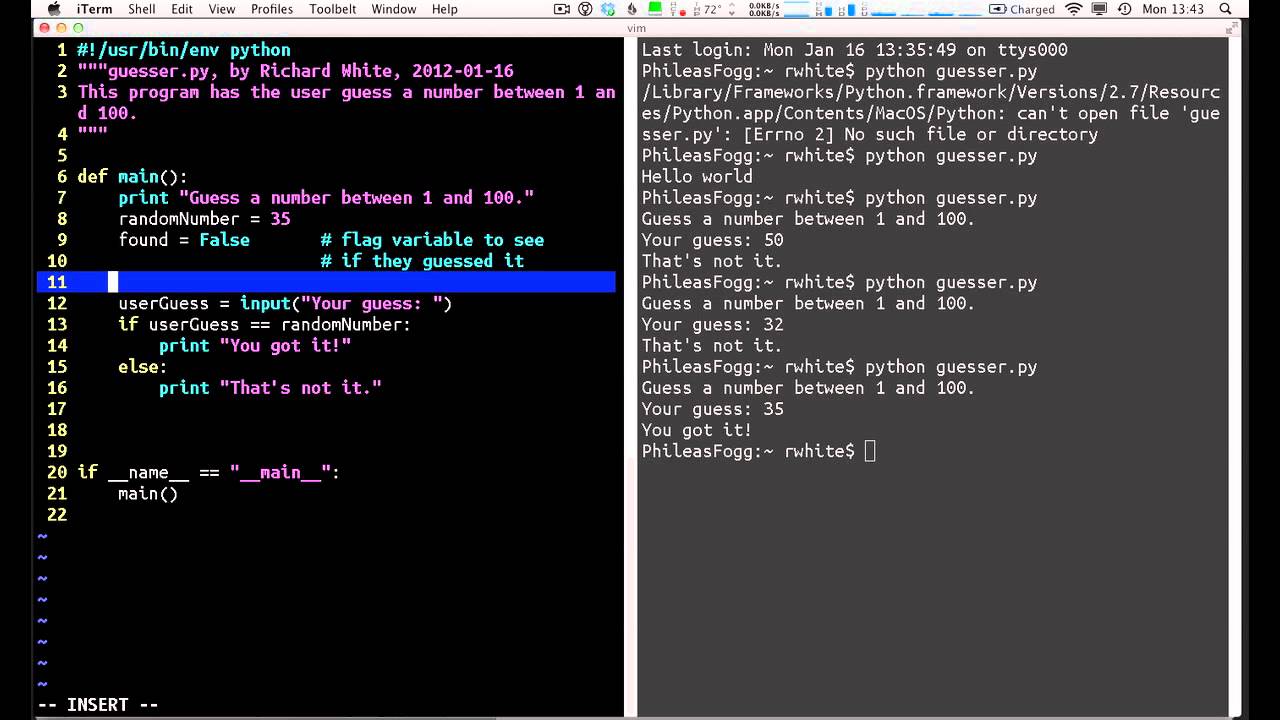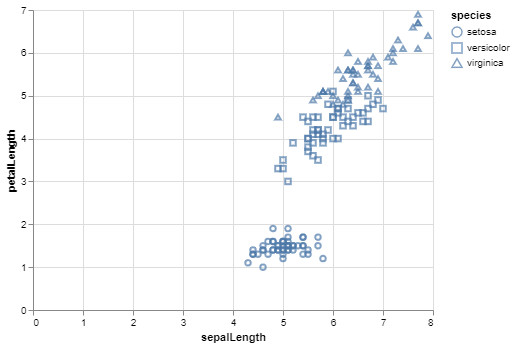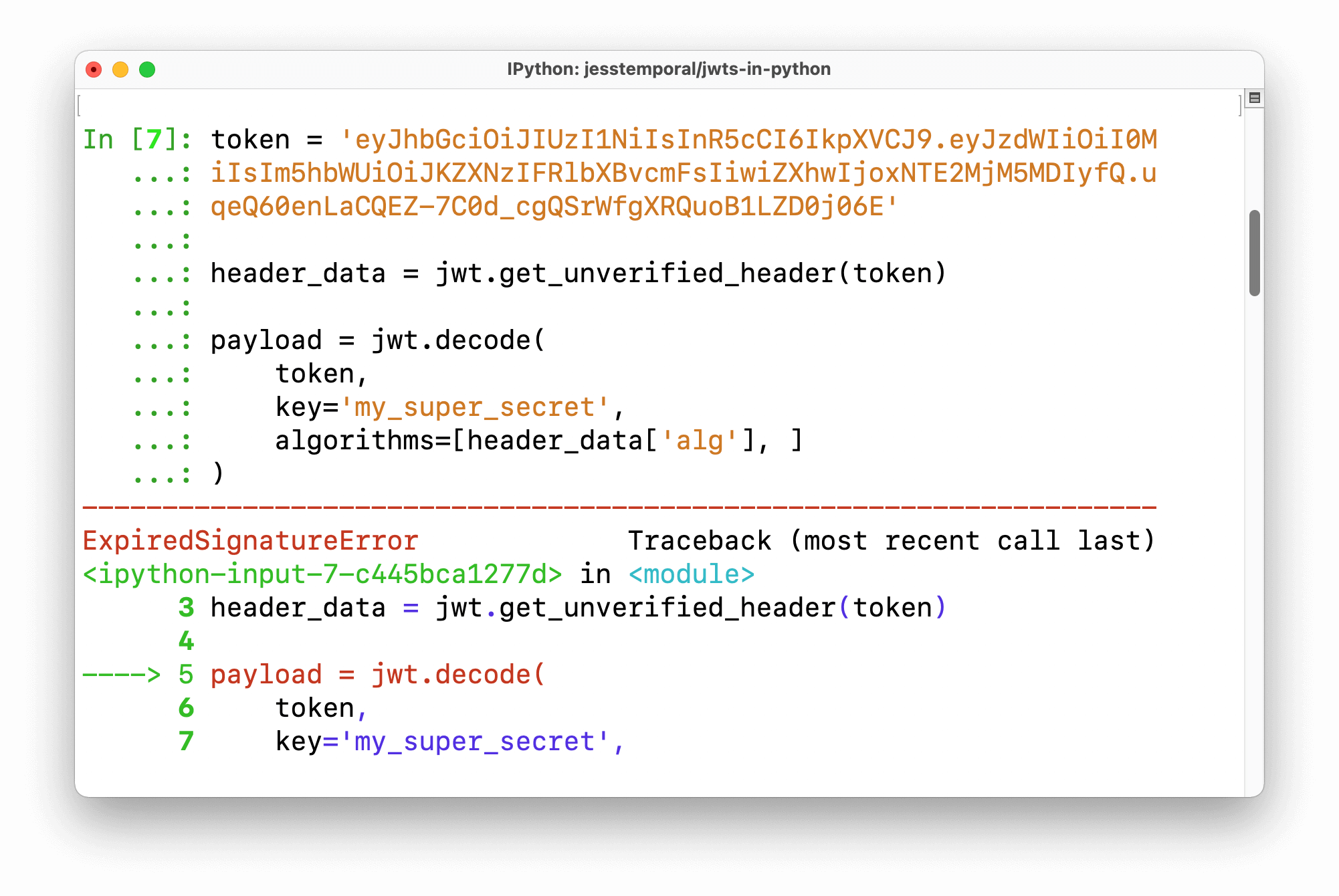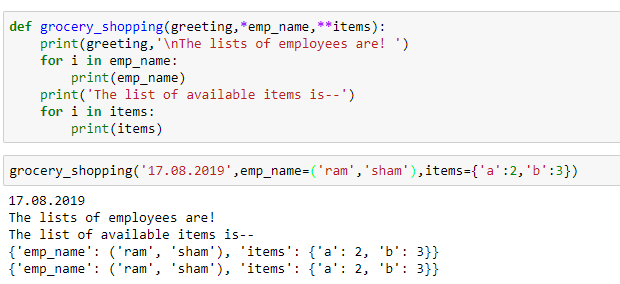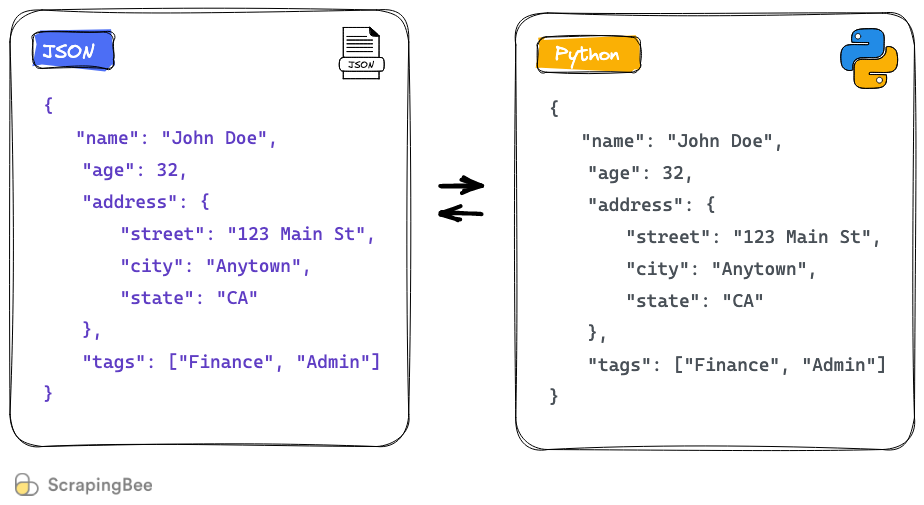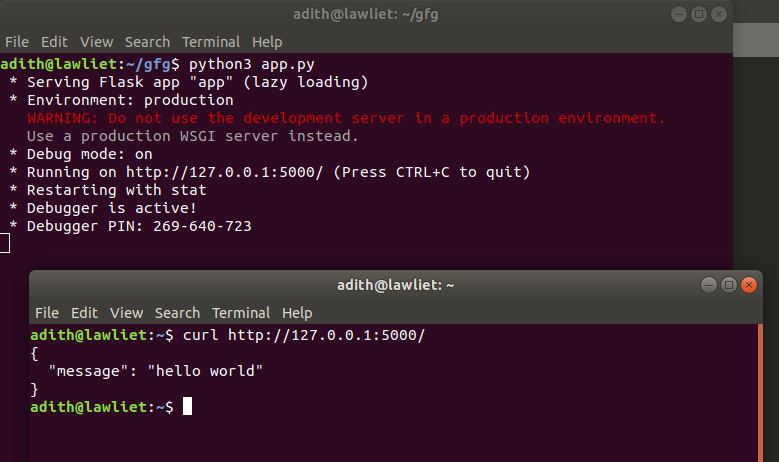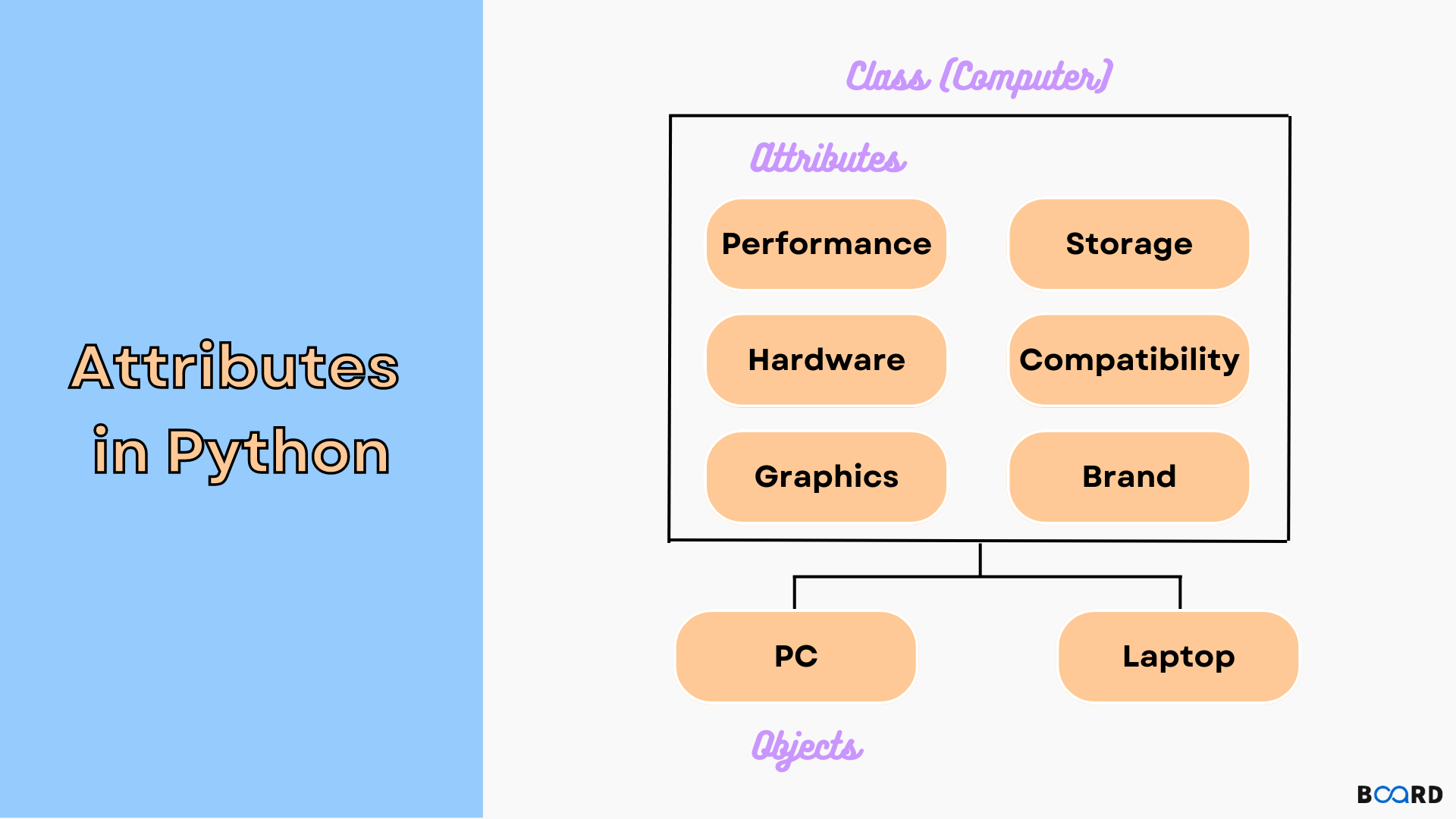How to read the files in Python?
How to read the files in Python?
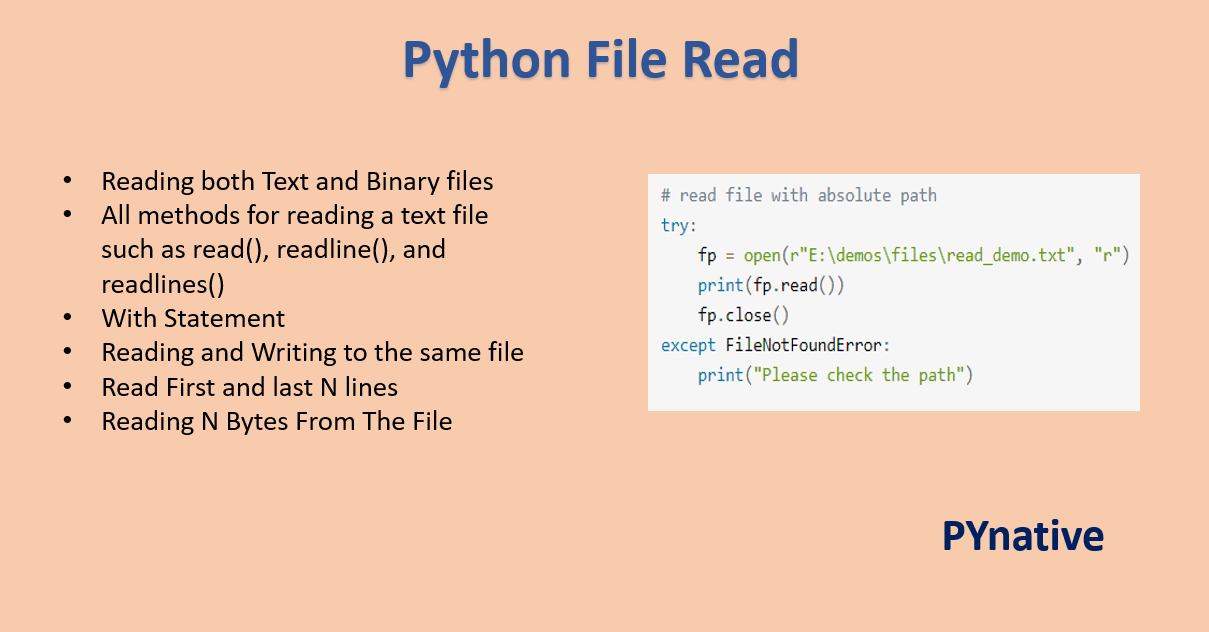
Reading files is a fundamental task in programming, and Python provides various ways to do so. Here are some common methods:
1. Open() Function:
The most basic way to read a file in Python is by using the built-in open() function. This function returns a file object that you can use to read or write from.
with open('path_to_your_file.txt', 'r') as file:
content = file.read()
In this example, 'path_to_your_file.txt' is the path to your text file. The open() function takes two arguments: the file name and mode ('r' for reading).
2. Readlines() Method:
The readlines() method returns a list of strings where each string is a line from the file.
with open('path_to_your_file.txt', 'r') as file:
lines = file.readlines()
This can be useful if you want to process each line separately.
3. Read() Method:
The read() method reads and returns the entire contents of the file as a single string.
with open('path_to_your_file.txt', 'r') as file:
content = file.read()
This can be useful if you want to read the whole file at once, rather than line by line.
4. Reading Binary Files:
To read binary files (like images or audio), you need to open the file in binary mode ('rb' for reading).
with open('path_to_your_binary_file.bin', 'rb') as file:
content = file.read()
5. Handling Large Files:
When dealing with large files, it's often more efficient to read them in chunks rather than the entire thing at once.
chunk_size = 1024 # adjust this according to your needs
with open('path_to_your_large_file.txt', 'r') as file:
while True:
chunk = file.read(chunk_size)
if not chunk:
break
process_chunk(chunk) # do something with the chunk
6. Using the with Statement:
It's always a good idea to use the with statement when dealing with files. This ensures that the file is properly closed after you're done, even if an error occurs.
with open('path_to_your_file.txt', 'r') as file:
content = file.read()
Remember to replace 'path_to_your_file.txt' with the actual path to your file. Also, be sure to handle potential exceptions (like FileNotFoundError if the file doesn't exist) to make your code more robust.
In conclusion, there are several ways to read files in Python, and choosing the right method depends on the specifics of your use case. By following best practices (like using the with statement), you can ensure that your code is reliable and efficient.
python read entire file

I'm happy to help you with that!
You can use the open function in Python to read an entire file. Here's a simple example:

with open('path_to_your_file.txt', 'r') as f:
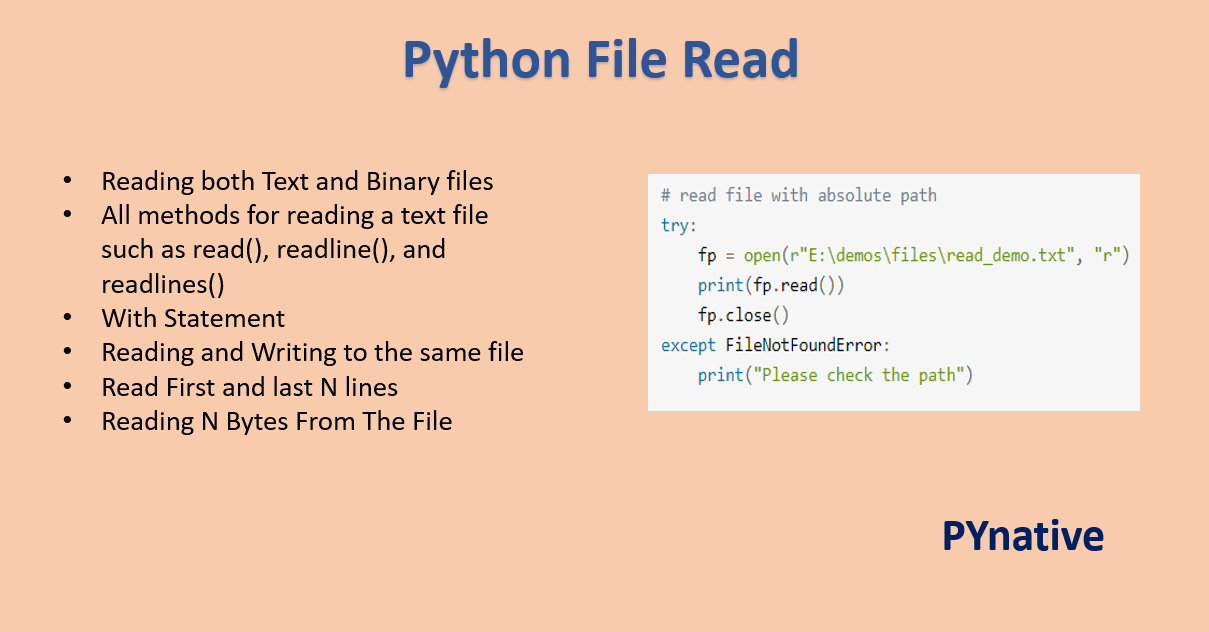
content = f.read()

In this code, 'path_to_your_file.txt' should be replaced with the actual path to your file (including the file extension). The open function opens the file in read mode ('r') and assigns it to the variable f. The read() method then reads the entire content of the file and stores it in the content variable.
If you want to avoid loading the entire file into memory, you can use a loop to read the file line by line:
with open('path_to_your_file.txt', 'r') as f:
for line in f:
print(line.strip())
In this code, each line of the file is read and printed separately.
If your file is very large, it might be more efficient to use a loop that processes the file chunk by chunk:
with open('path_to_your_file.txt', 'r') as f:
chunk_size = 1024 * 1000 # 1MB chunks
for i in range(0, f.size(), chunk_size):
chunk = f.seek(i).read(chunk_size)
process_chunk(chunk) # replace with your actual processing function
This code will divide the file into chunks of 1MB each and process each chunk separately.
Remember to always close your files after you're done with them, or use a with statement to make sure they get closed automatically.