How to convert string to date in yyyy-MM-dd format in Python?
How to convert string to date in yyyy-MM-dd format in Python?
In Python, you can use the datetime module to convert a string to a date object in the "yyyy-MM-dd" format. Here are the steps:
datetime module:
import datetime
date_str = "2023-01-15"
strptime() function to parse the string into a datetime object, specifying the expected input format ("yyyy-MM-dd"). You can also specify the timezone if needed:
dt = datetime.datetime.strptime(date_str, "%Y-%m-%d")
Here's what's happening:
date_str: This is your original date string. %Y, %m, and %d are format codes that match the corresponding parts of your input string. In this case: %Y matches any four-digit year (e.g., "2023"). %m matches any two-digit month (e.g., "01"). %d matches any two-digit day of the month (e.g., "15"). Now you have a datetime object (dt) that represents the date:
print(dt) # Output: 2023-01-15 00:00:00
If you want to format this as "yyyy-MM-dd" again, you can use the strftime() function:
formatted_date = dt.strftime("%Y-%m-%d")
print(formatted_date) # Output: 2023-01-15
Tips and Variations:
If your input string is not in the correct format (e.g., "01/15/2023"), you can specify a different format code. For example, for MM/DD/YYYY, use"%m/%d/%Y". You can also use the dateutil library to convert between date formats:
from dateutil import parser
dt = parser.parse(date_str)
datetime module uses UTC time zone. For local times, use the pytz library to adjust for your location.
By following these steps and using the right format codes or libraries, you should be able to convert strings to dates in the "yyyy-MM-dd" format in Python!
convert dd/mm/yyyy to yyyy-mm-dd in python pandas
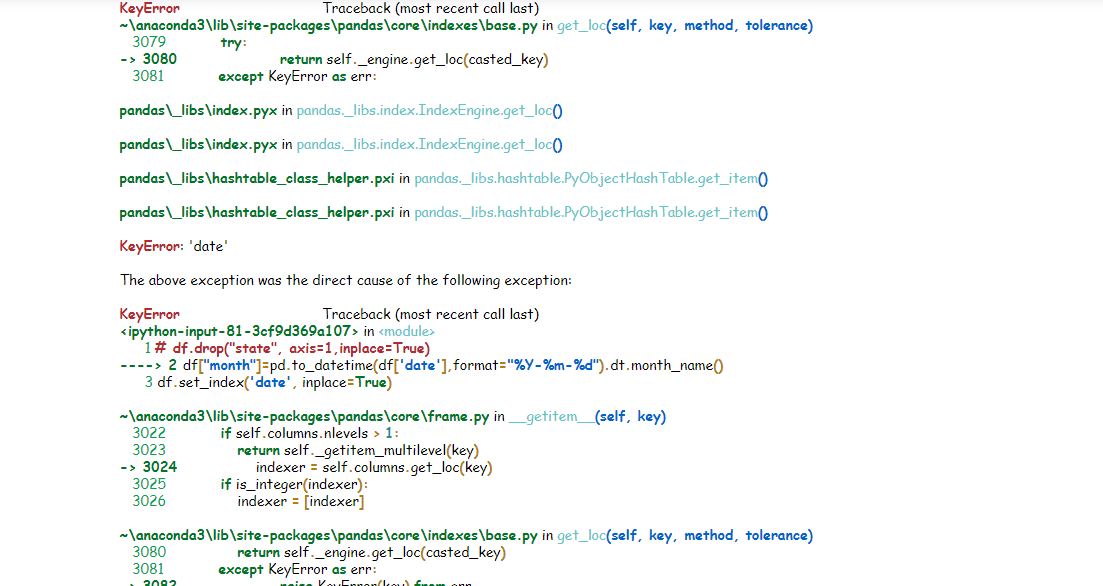
Here's the solution:
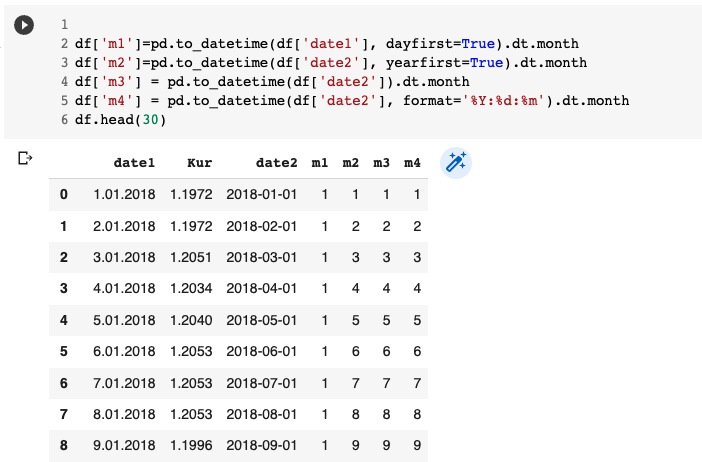
Firstly, you can use the datetime library in Python to convert dates from one format to another.
To achieve this using Pandas, here are some steps that you need to follow:
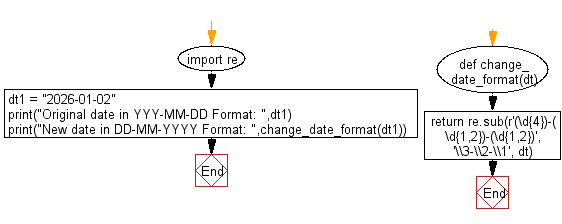
Step 1: First import the required libraries and load your data into a DataFrame.
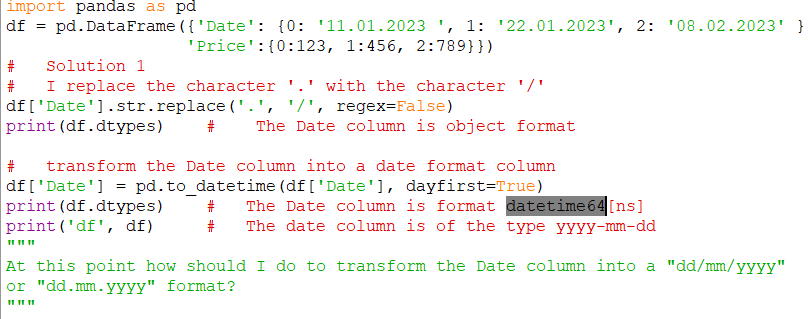
import pandas as pd
Assuming your date column name is 'date'
df = pd.read_csv('yourfile.csv')
Step 2: Convert your dates from one format to another.
To convert dd/mm/yyyy to yyyy-mm-dd, you can use the str.replace and str.split functions.
df['date'] = df['date'].apply(lambda x: '-'.join(x.split('/')))
Here's how this line of code works:
It takes each date in your DataFrame and applies a lambda function to it. The lambda function first splits the string into three parts using '/' as the delimiter. Then it joins these three parts with '-'.Step 3: Verify the conversion
After running the above line of code, you can verify that your dates have been successfully converted to yyyy-mm-dd format.
Here is the full Python script:
import pandas as pd
Assuming your date column name is 'date'
df = pd.read_csv('yourfile.csv')
Convert dd/mm/yyyy to yyyy-mm-dd
df['date'] = df['date'].apply(lambda x: '-'.join(x.split('/')))
print(df.head()) # This will show the converted dates
Now you should have your dates in yyyy-mm-dd format.





























