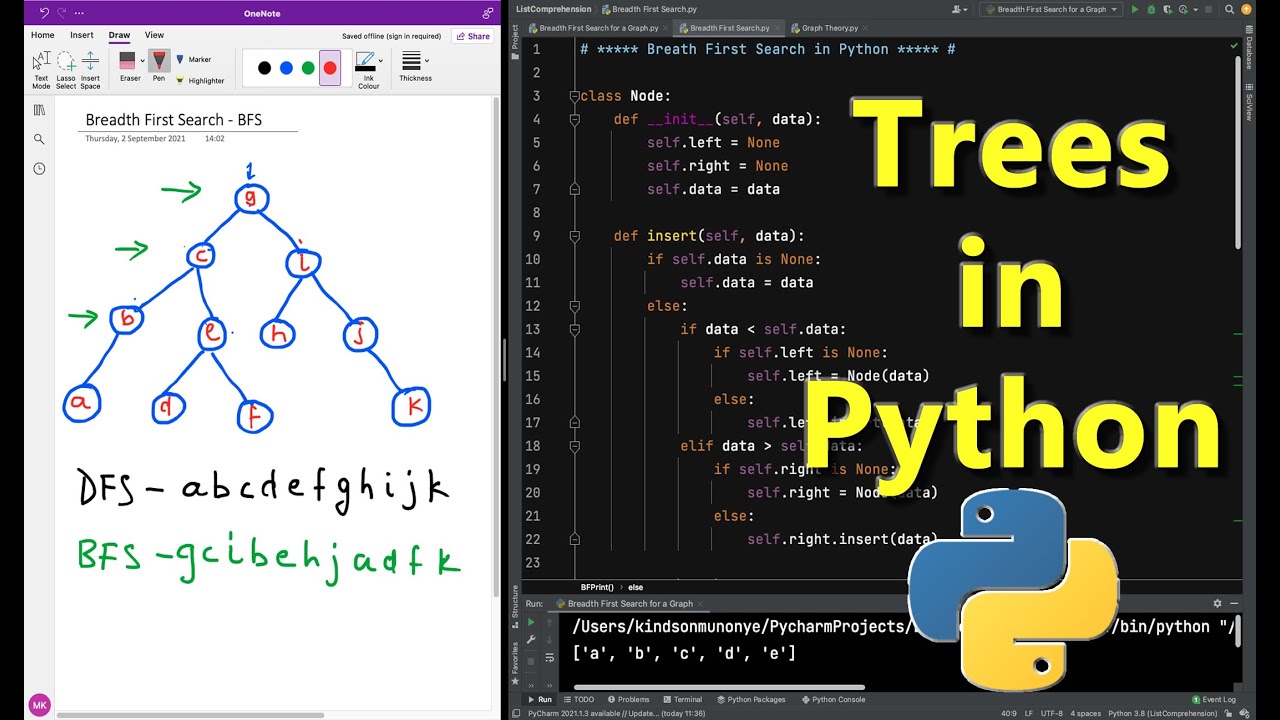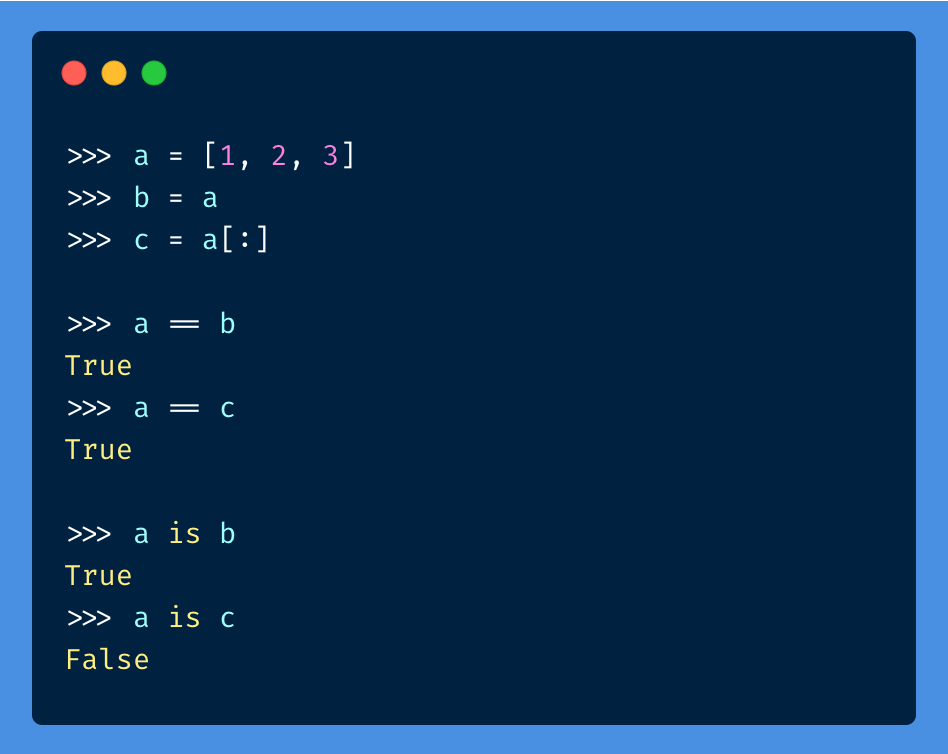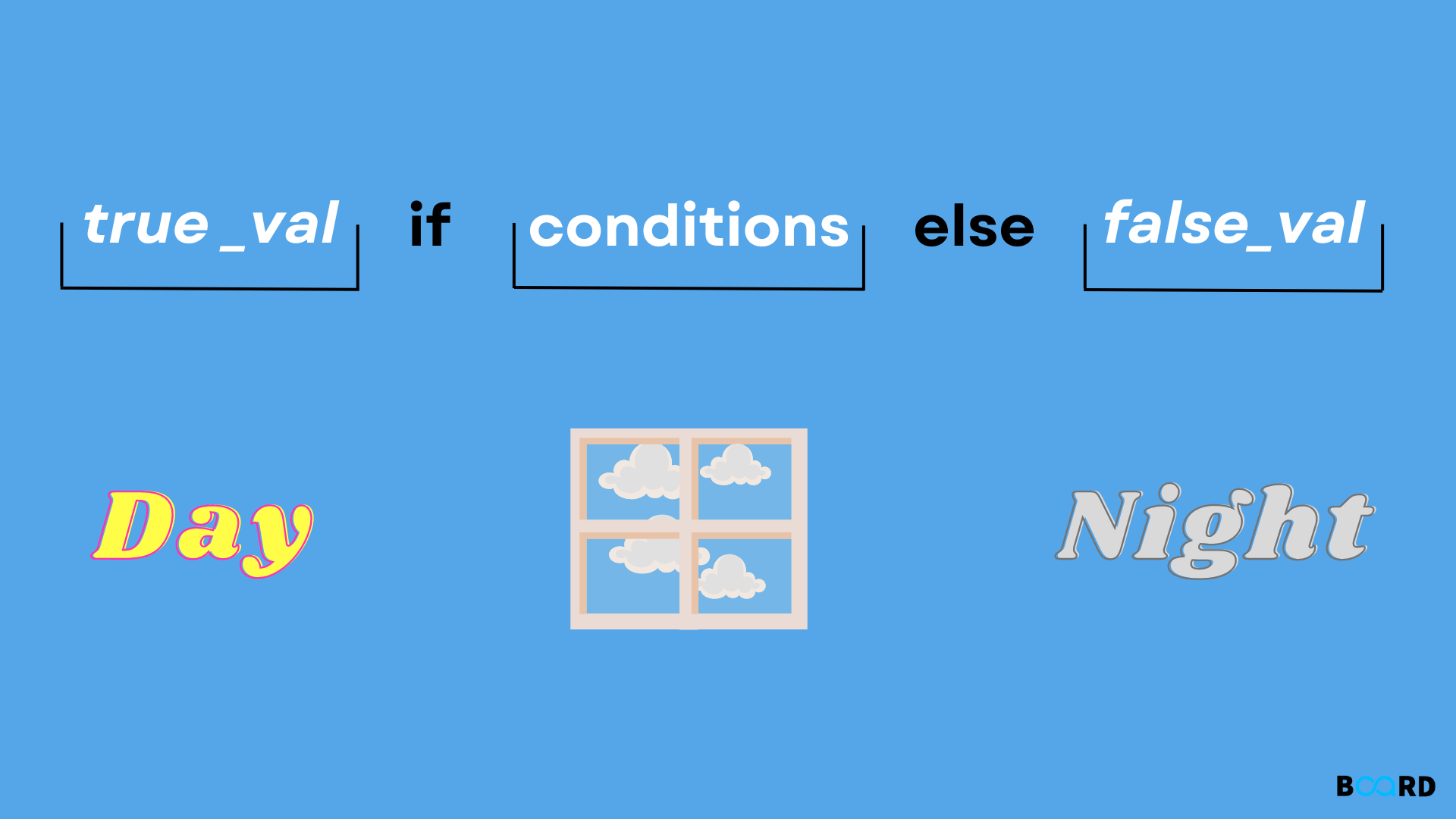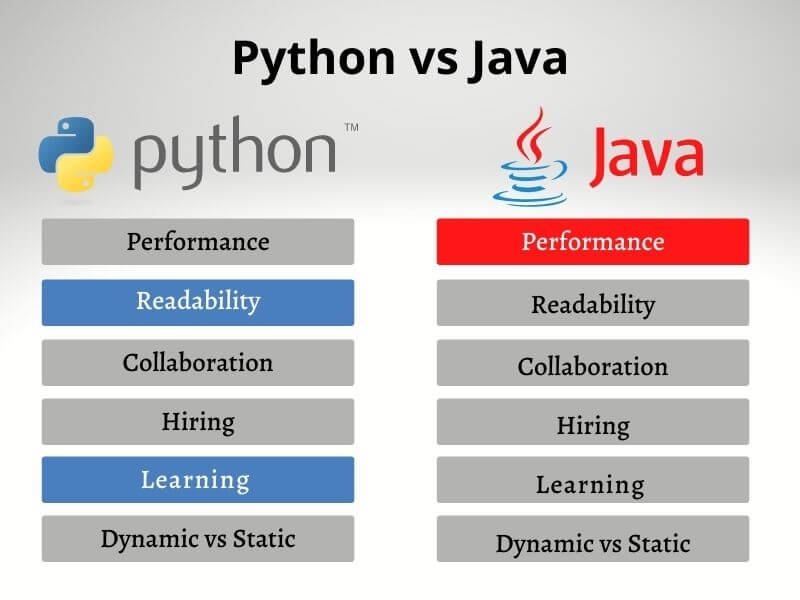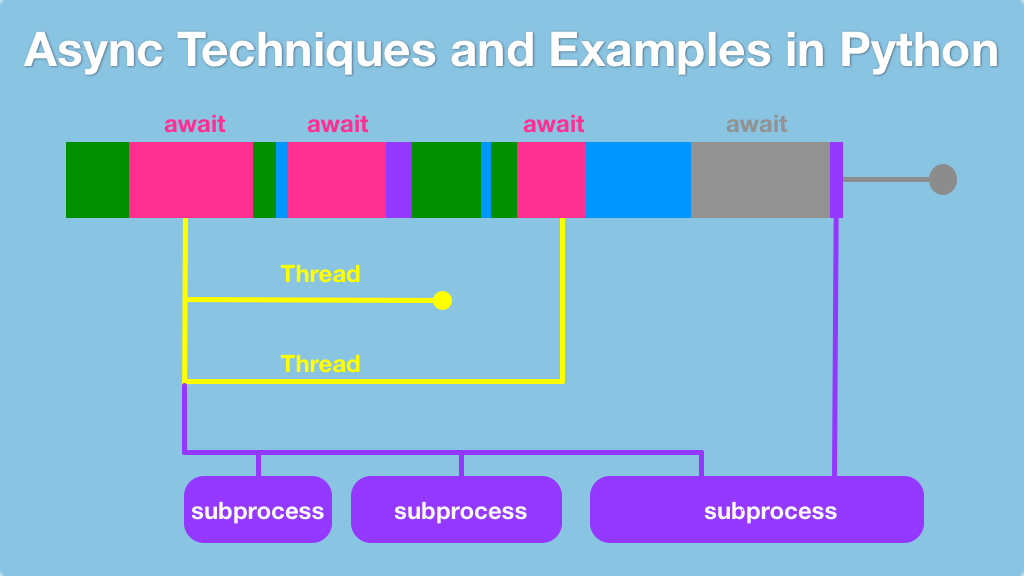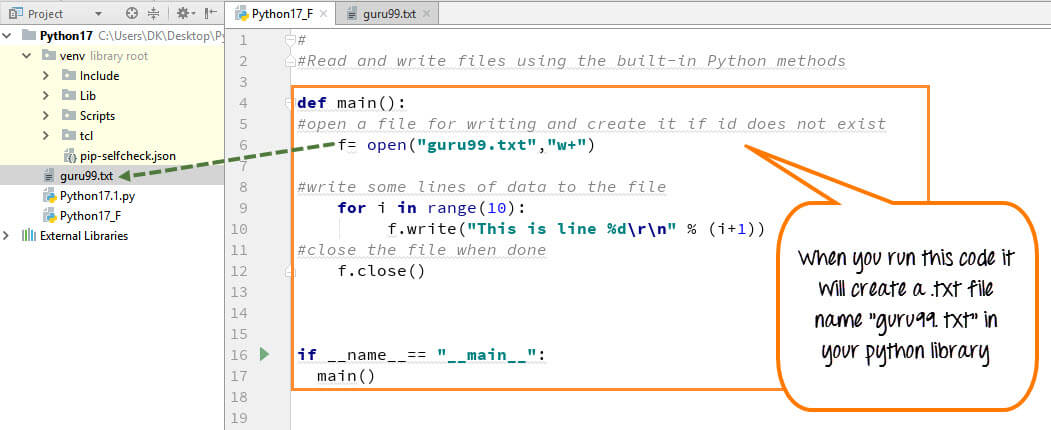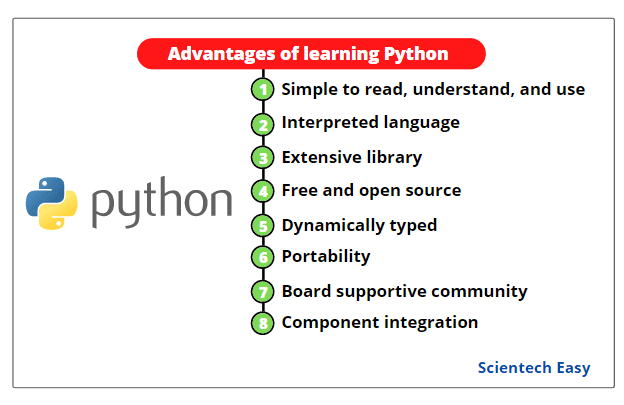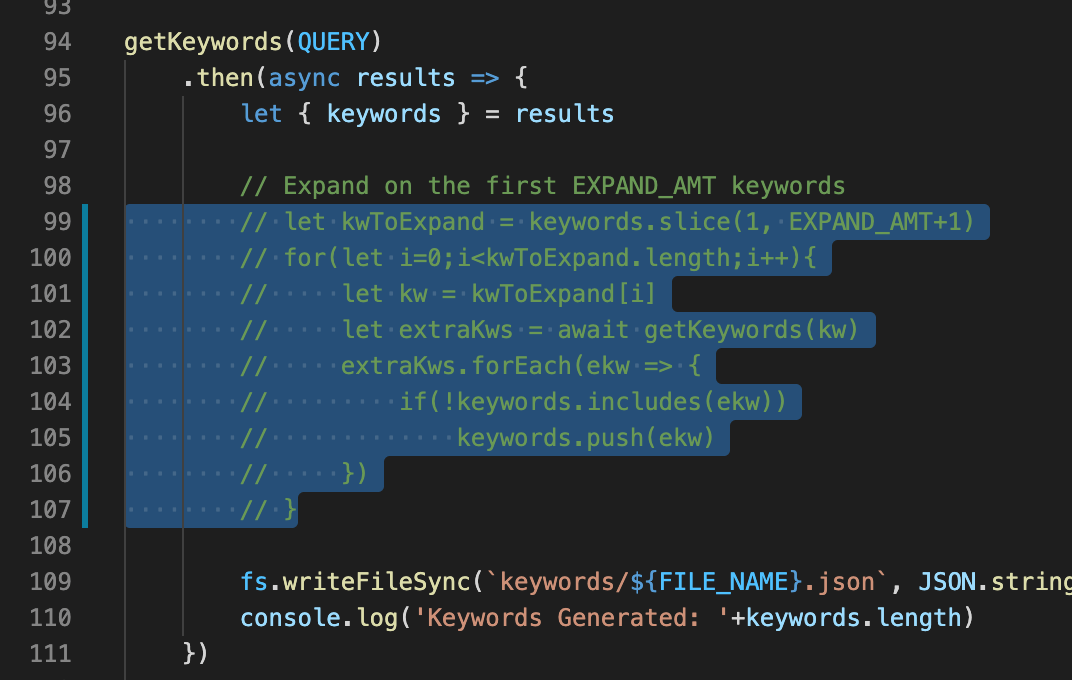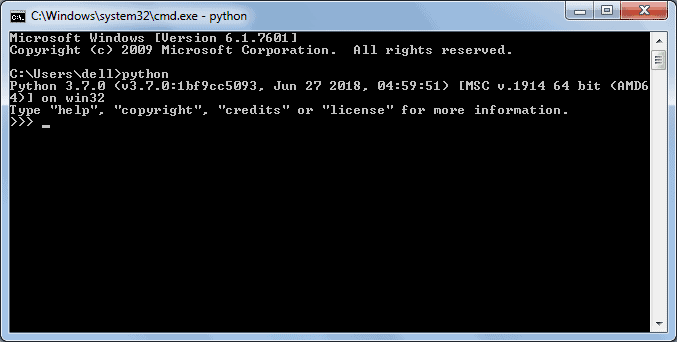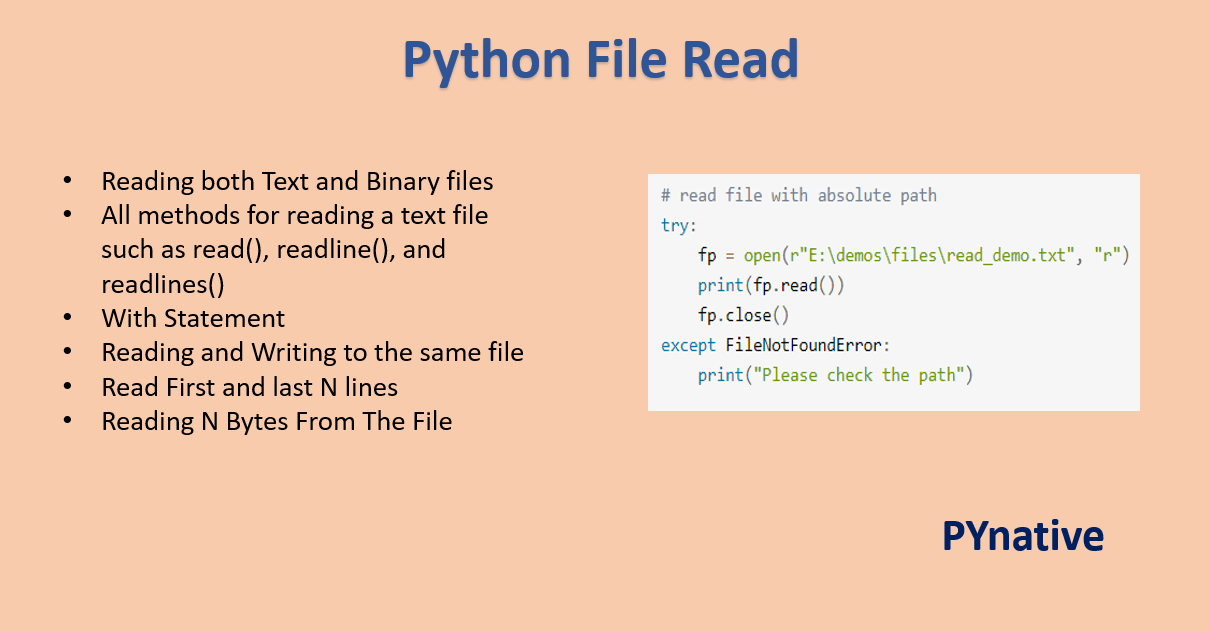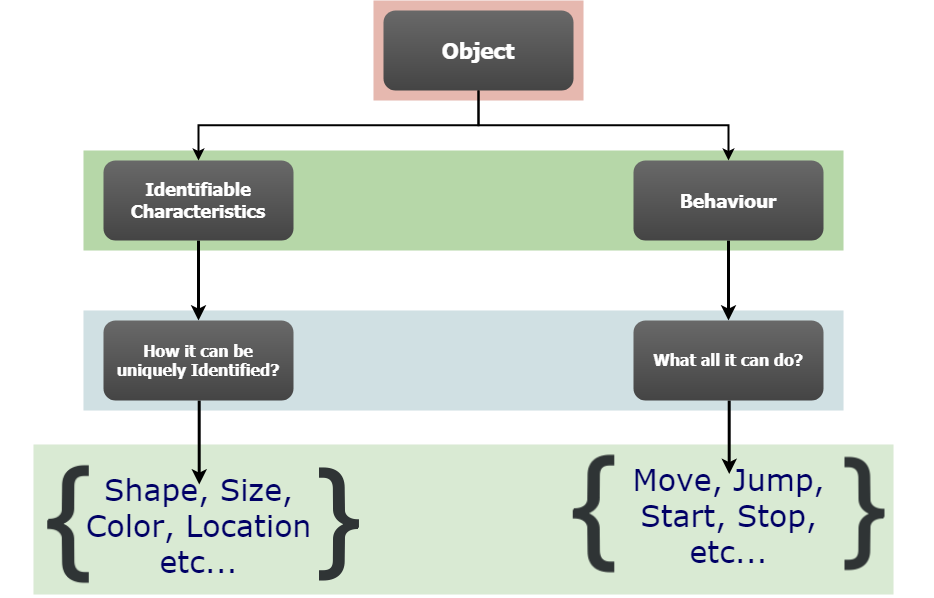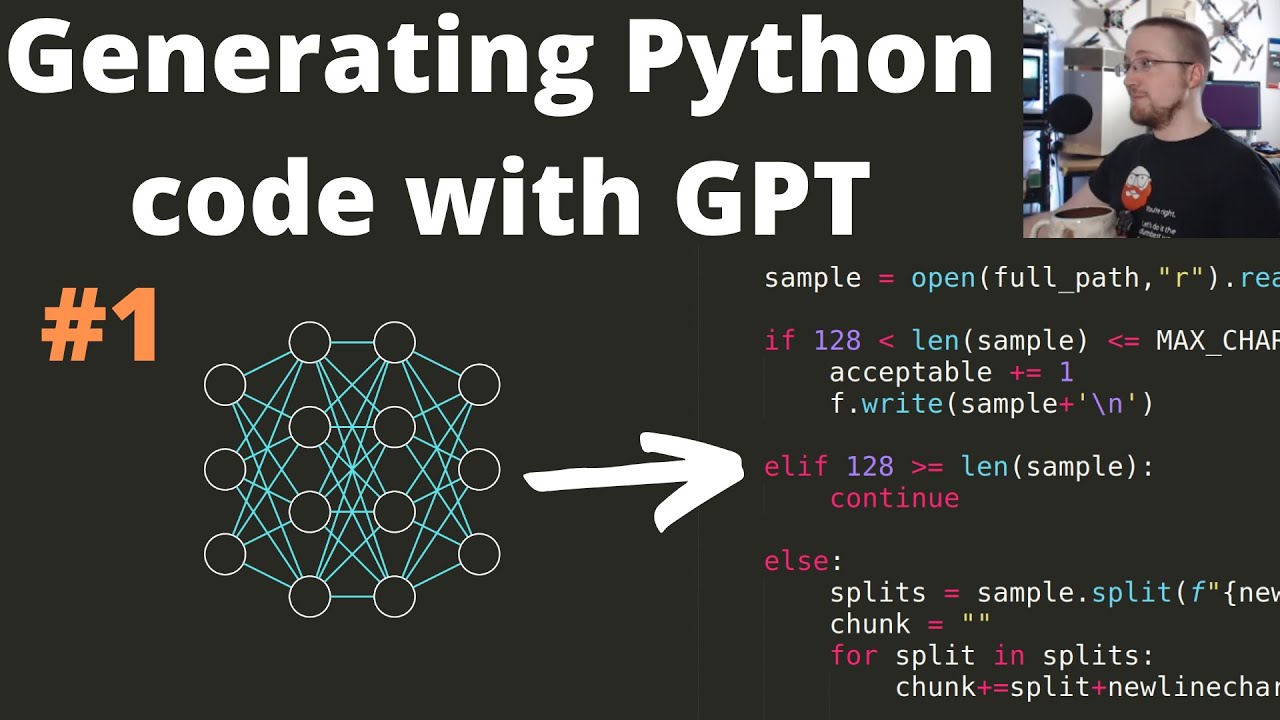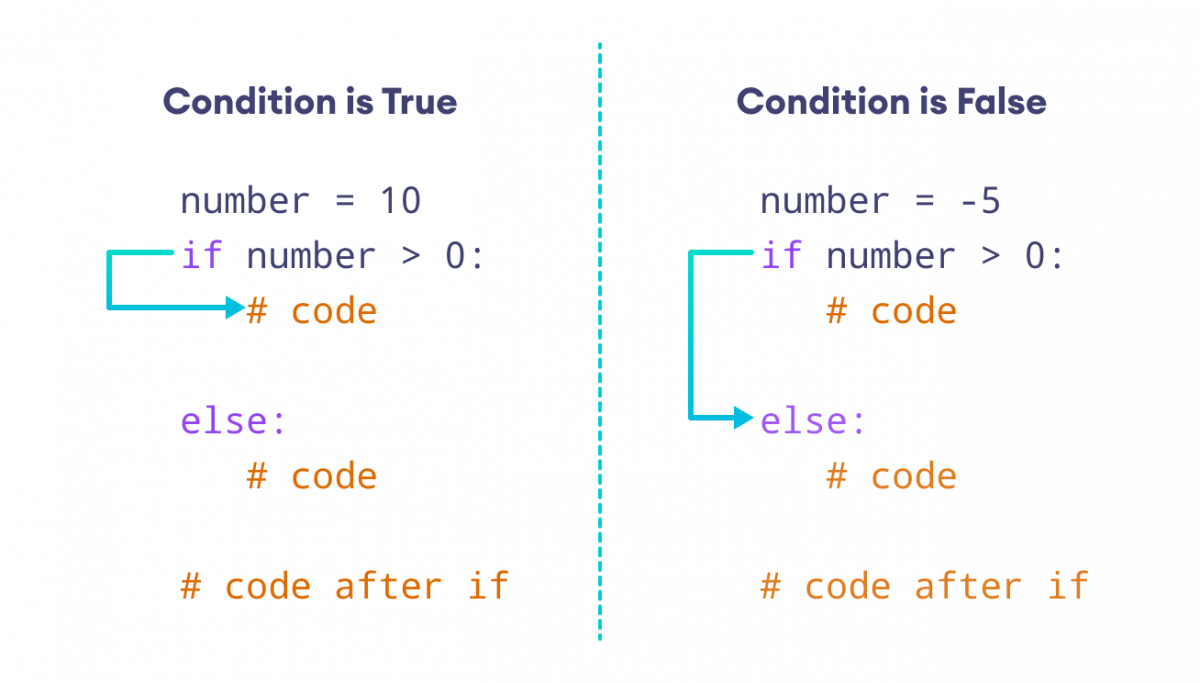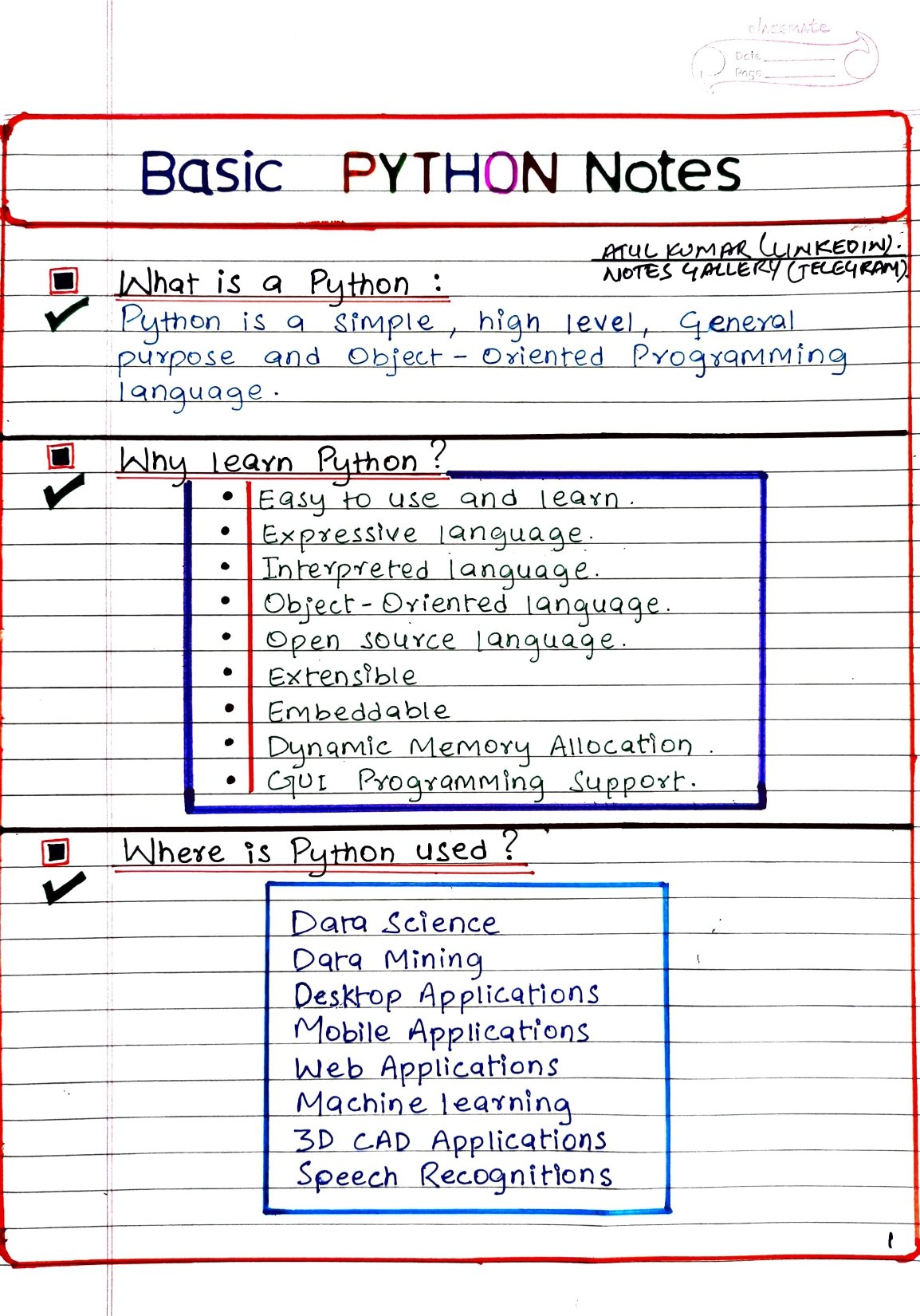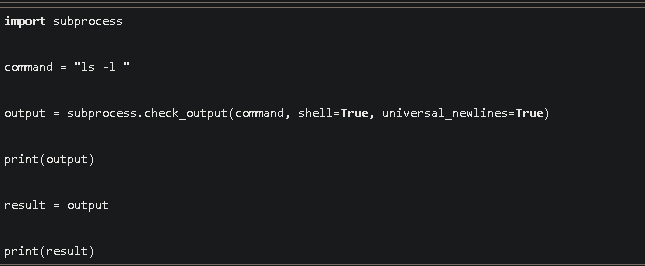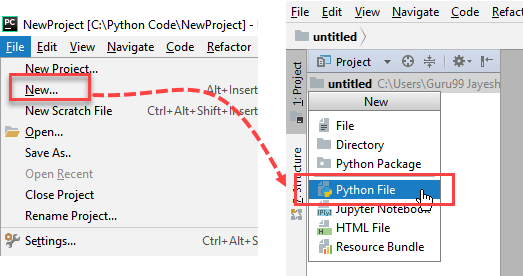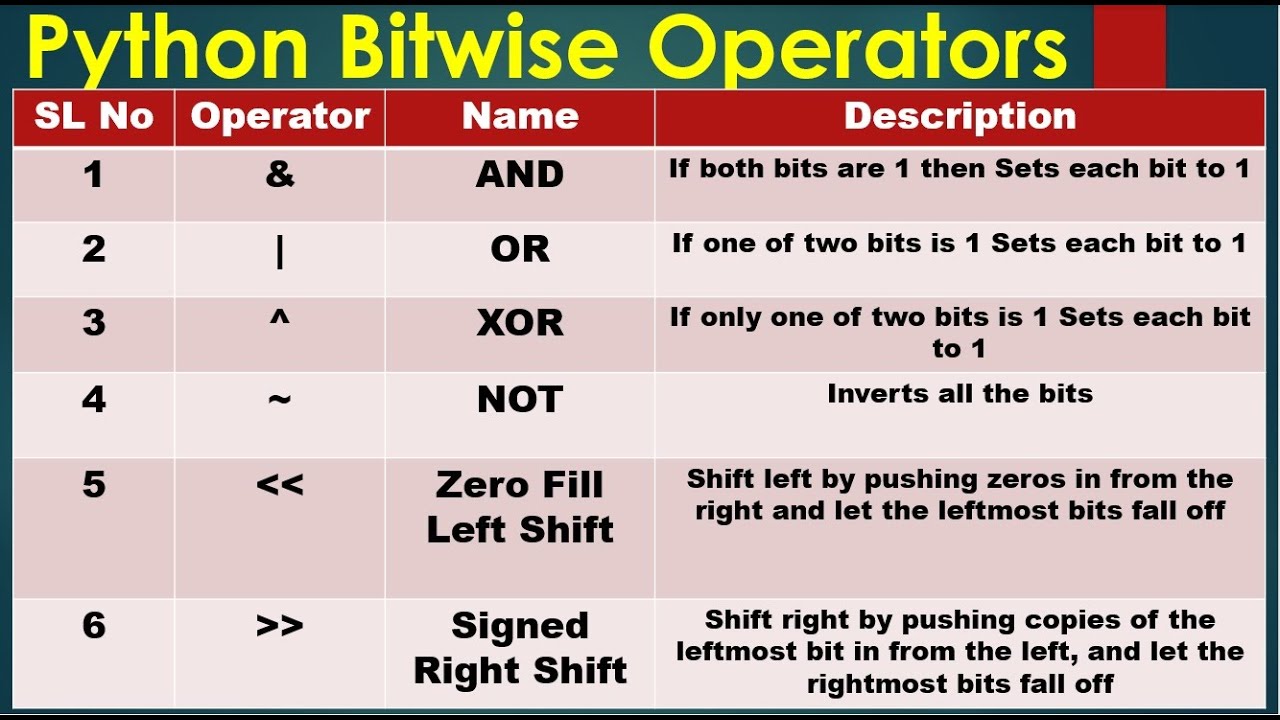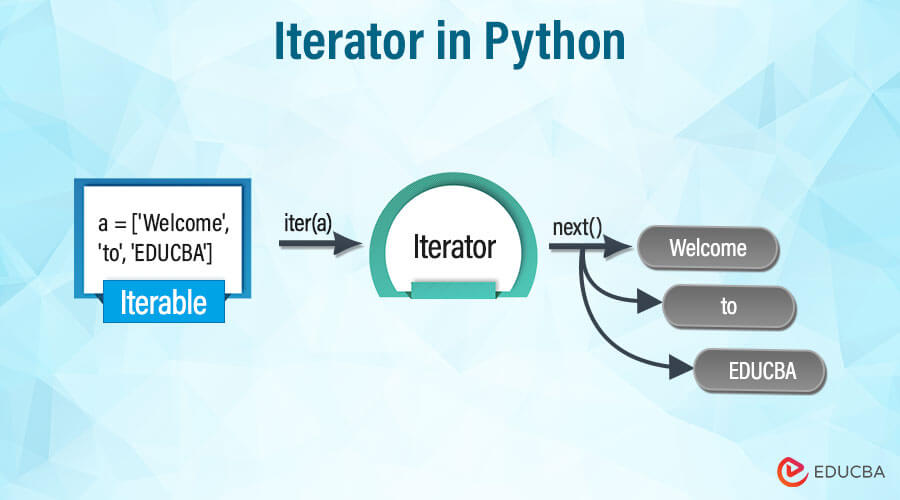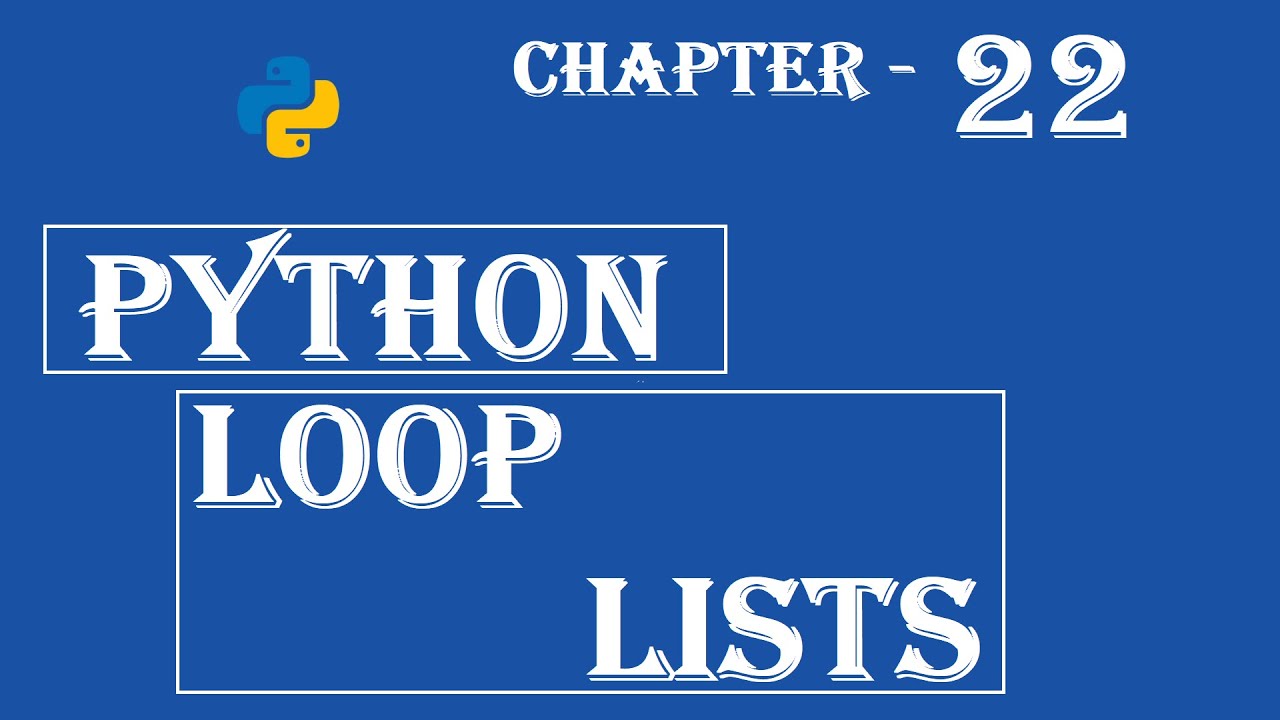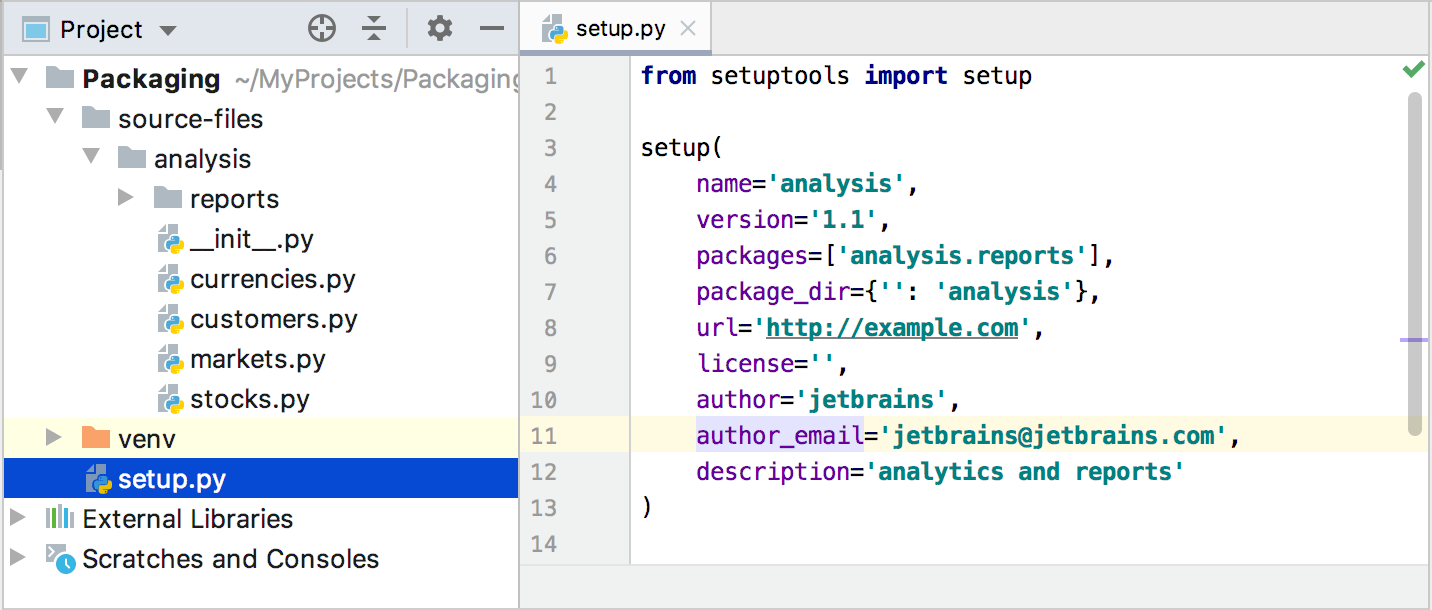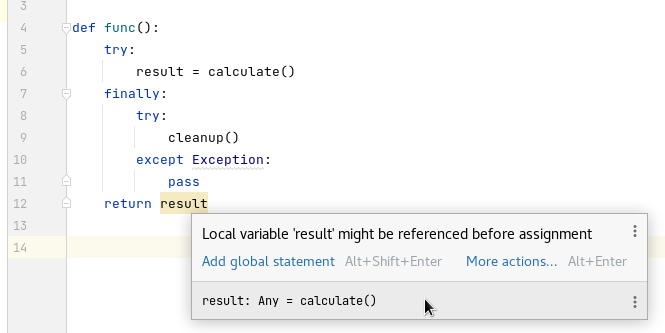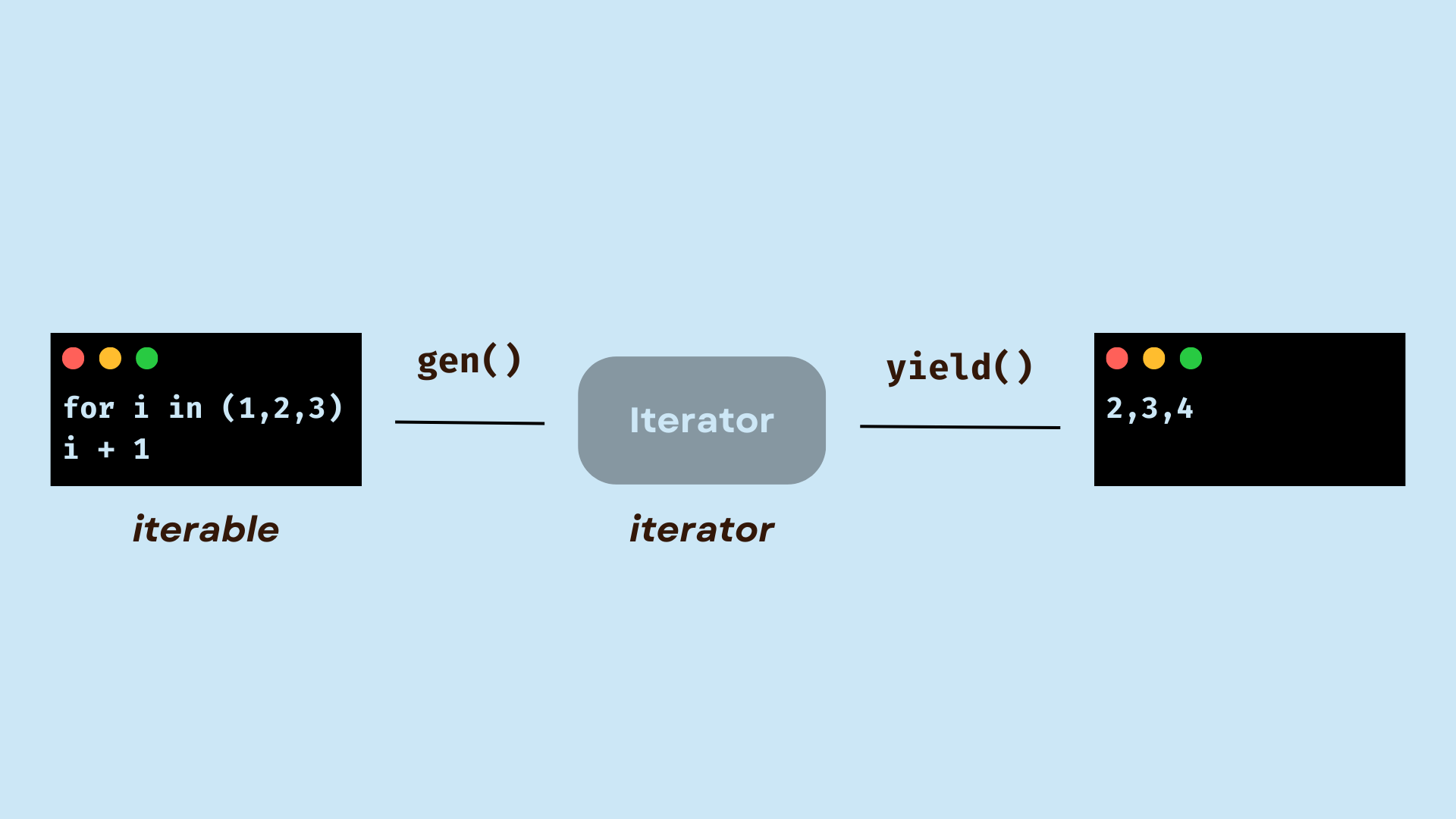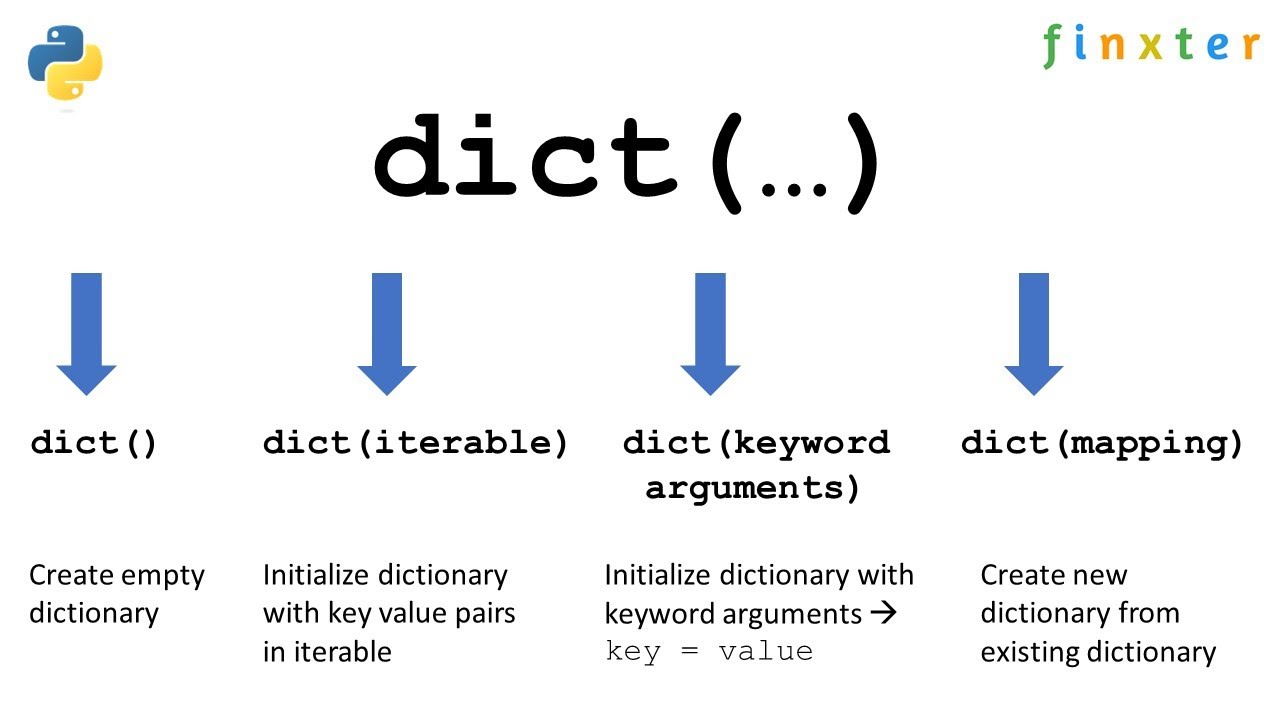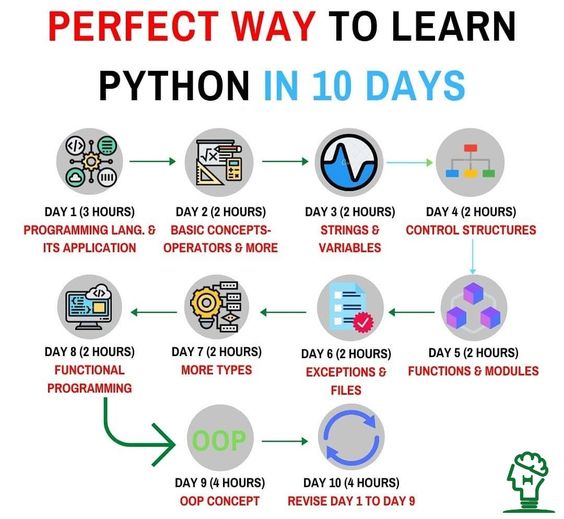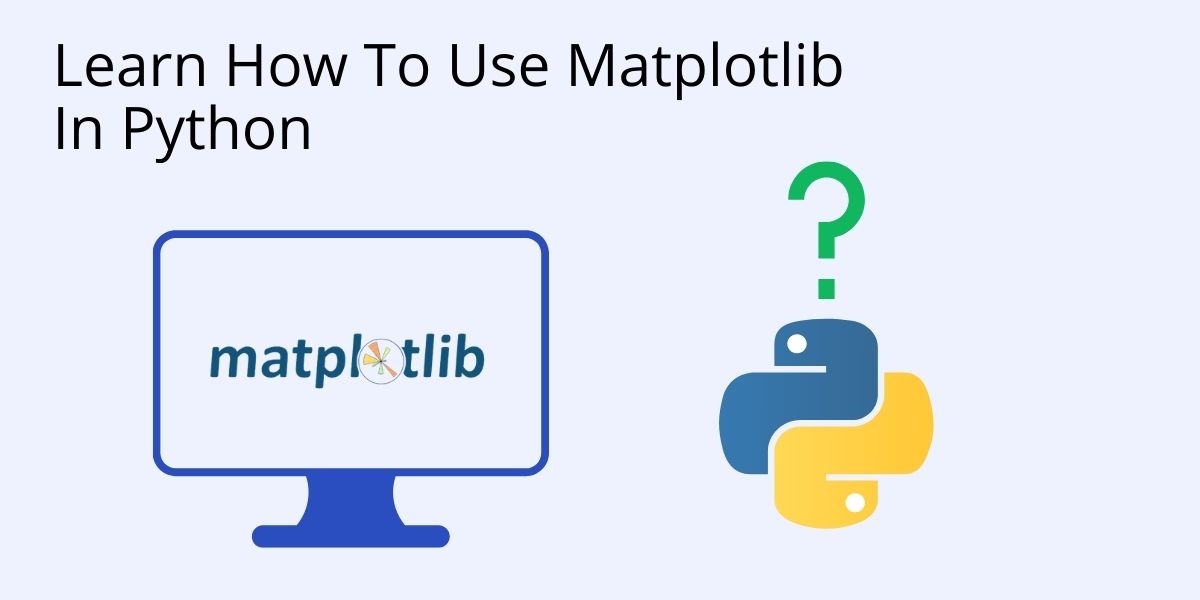Computer Vision Python OpenCV
Computer Vision Python OpenCV
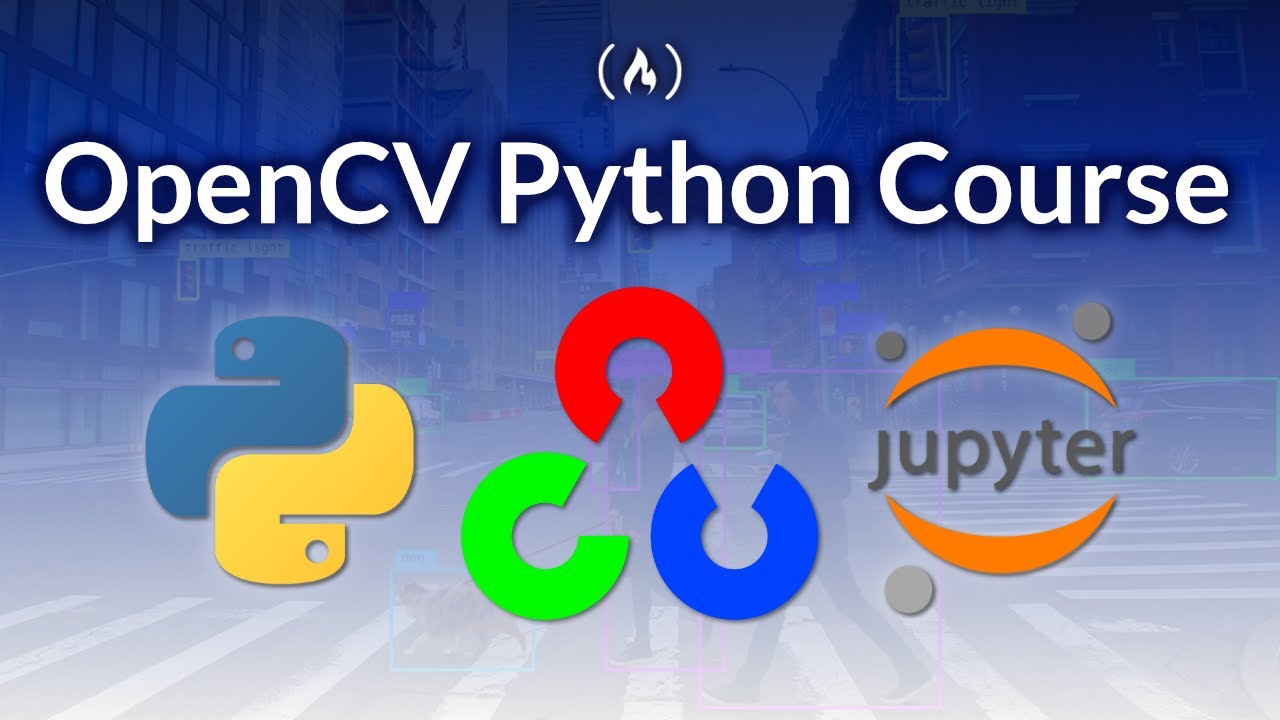
I'm glad to hear that you're interested in using Python and OpenCV for Computer Vision tasks! In this response, I'll provide a comprehensive overview of the topic.
What is Computer Vision?
Computer vision (CV) is an interdisciplinary field that deals with enabling computers to interpret and understand visual information from the world. This involves developing algorithms and models that can analyze images, videos, or other forms of visual data to extract useful information, such as objects, shapes, colors, textures, and more.
What is OpenCV?
OpenCV (Open Source Computer Vision Library) is a widely-used open-source computer vision library developed by Intel. It provides a vast range of functions for various CV tasks, including image processing, feature detection, object recognition, tracking, and more. OpenCV is available in C++, Python, Java, and MATLAB.
Python and OpenCV
Combining the power of Python with the versatility of OpenCV makes for a formidable duo! With OpenCV, you can leverage Python's simplicity, flexibility, and vast libraries to develop robust CV applications. Here are some benefits:
Easy Integration: Python provides seamless integration with OpenCV, allowing you to utilize both libraries' strengths. Fast Prototyping: Python's rapid development capabilities, paired with OpenCV's extensive functionality, enable you to quickly build and test CV models. Large Community: Both Python and OpenCV have massive user bases, ensuring there are numerous resources available for learning and troubleshooting.OpenCV Functions in Python
Some key OpenCV functions in Python include:
Image Processing: Use OpenCV'scv2.imread(), cv2.imshow(), and cv2.imwrite() to load, display, and save images. Feature Detection: Utilize functions like cv2.SIFT(), cv2.KAZE(), or cv2.ORB() for feature detection and description. Object Recognition: Leverage OpenCV's object recognition capabilities using functions like cv2.SVM() or cv2.DNN() (Deep Neural Network). Tracking: Implement tracking algorithms, such as the Kalman filter, to follow objects in video streams.
Python Libraries for CV
To expand your OpenCV-based Python projects, consider integrating other libraries that focus on specific areas of computer vision:
Scikit-image: A comprehensive library for image processing and analysis. TensorFlow or PyTorch: For building and training deep learning models. OpenPose: For real-time human pose estimation and tracking.Conclusion
Python and OpenCV are a match made in heaven when it comes to Computer Vision! With this powerful combination, you can develop robust and efficient CV applications that cater to various tasks. By leveraging the strengths of both libraries, you'll be well-equipped to tackle complex computer vision challenges.
Python computer vision examples
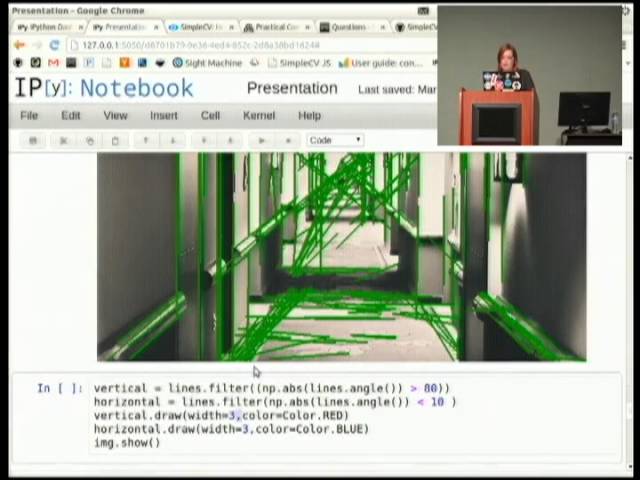
I'm sorry! Here are some Python computer vision examples:
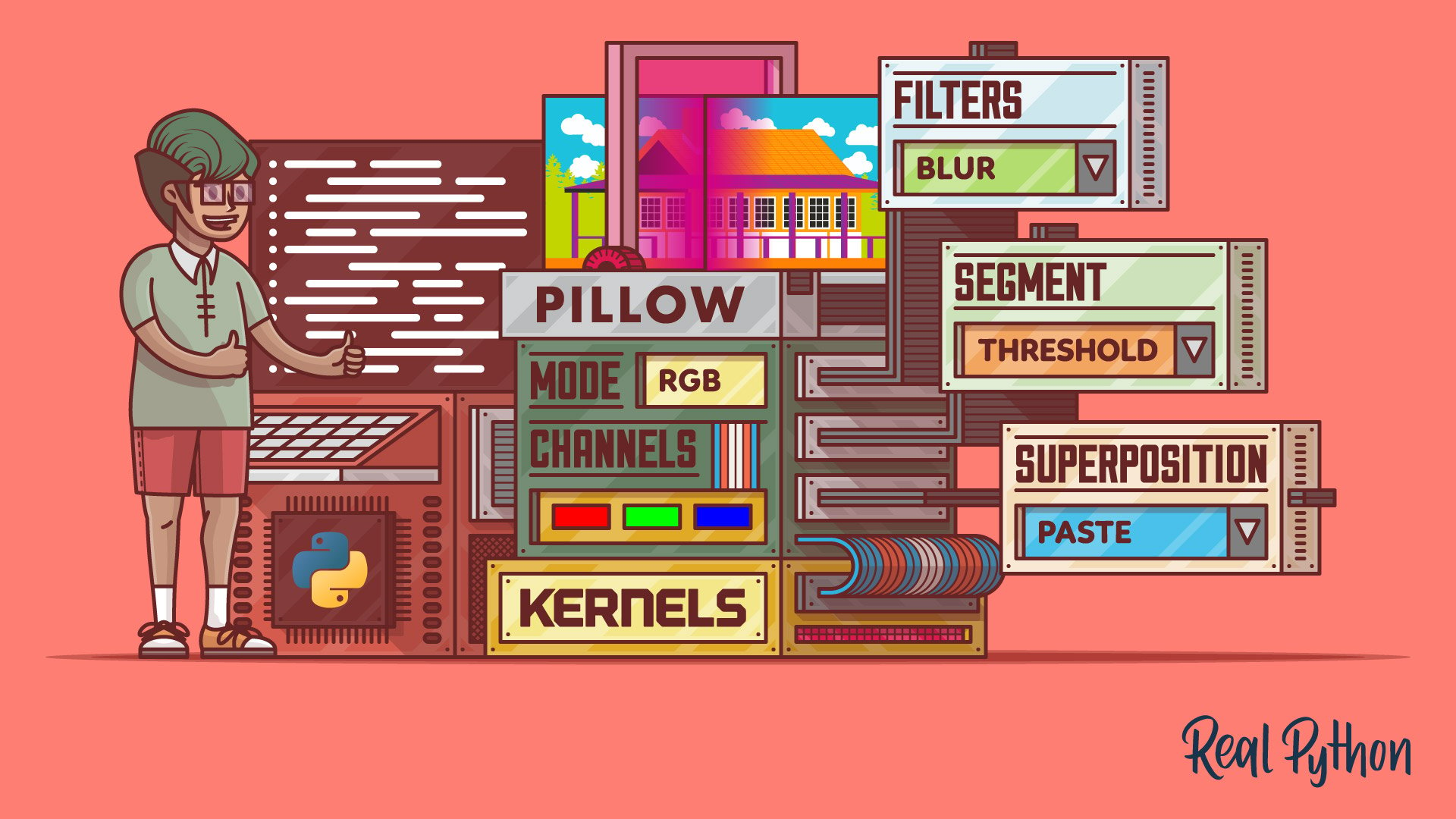
import cv2
img = cv2.imread('image.jpg')
gray = cv2.cvtColor(img, cv2.COLOR_BGR2GRAY)
blur = cv2.GaussianBlur(gray,(5,5),0)
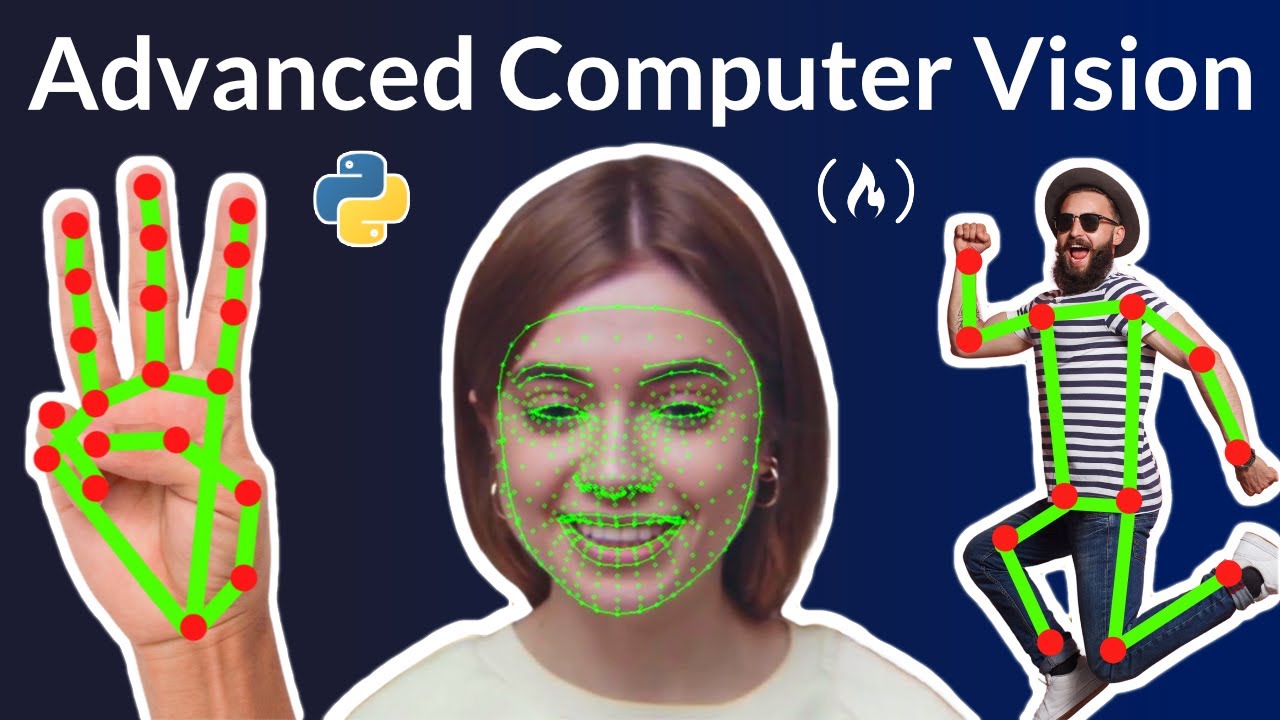
import cv2
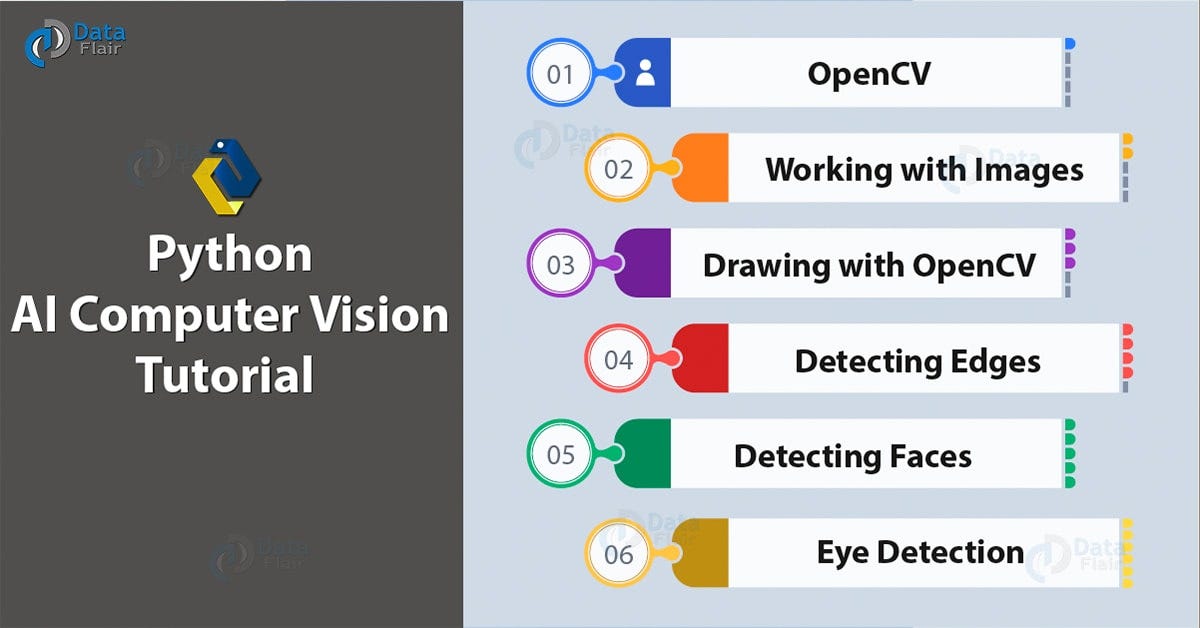
eye_cascade = cv2.CascadeClassifier('haarcascade_eye.xml')
img = cv2.imread('image.jpg', 1)
gray = cv2.cvtColor(img, cv2.COLOR_BGR2GRAY)
eyes = eye_cascade.detectMultiScale(gray, scaleFactor=1.1, minNeighbors=3, flags=cv2.CASCADE_SCALE_IMAGE)
import cv2
img = cv2.imread('image.jpg')
Z = img.reshape((-1,3))
Z = np.float32(Z)
criteria = (cv2.TERM_CRITERIA_EPS + cv2.TERM_CRITERIA_MAX_ITER, 10, 1.0)
K = 4
ret,label,center=cv2.kmeans(Z,K,None,criteria,cv2.KMEANS_RANDOM_CENTERS)
import cv2
img = cv2.imread('image.jpg')
orb = cv2.ORB_create()
kp = orb.detect(img,None)
import cv2
cap = cv2.VideoCapture('video.mp4')
while True:
ret, frame = cap.read()
gray = cv2.cvtColor(frame, cv2.COLOR_BGR2GRAY)
flow = cv2.calcOpticalFlowFarneback(gray, gray, 0.5, 3, 15, 3, 5, 1, 0)
cv2.imshow('flow', cv2.applyColorMap(cv2.convertScaleAbs(flow, alpha=2), cv2.COLORMAP_HSV))
if cv2.waitKey(10) & 0xFF == ord('q'):
break
import cv2
left_img = cv2.imread('left.jpg')
right_img = cv2.imread('right.jpg')
stereo = cv2.StereoSGBM_create(minDisparity=0, numDisparities=16)
disp = stereo.compute(left_img, right_img).astype(np.uint8)
import cv2
face_cascade = cv2.CascadeClassifier('haarcascade_frontalface_default.xml')
eye_cascade = cv2.CascadeClassifier('haarcascade_eye.xml')
img = cv2.imread('image.jpg', 1)
gray = cv2.cvtColor(img, cv2.COLOR_BGR2GRAY)
faces = face_cascade.detectMultiScale(gray, scaleFactor=1.1, minNeighbors=5, flags=cv2.CASCADE_SCALE_IMAGE)
import cv2
img = cv2.imread('image.jpg')
Z = img.reshape((-1,3))
Z = np.float32(Z)
sli = SLIC(img, numSegments=4)
import cv2
import numpy as np
kalman = cv2.KalmanFilter(1, 3)
measurement = np.array([[0.,0.,0.]])
prediction = kalman.predict(measurement)
import cv2
img1 = cv2.imread('image1.jpg')
img2 = cv2.imread('image2.jpg')
h, w, _ = img1.shape
pan = np.zeros((h*2, w,3), dtype=np.uint8)
These examples demonstrate various computer vision techniques like image processing, object detection, image segmentation, image recognition, video analysis, 3D reconstruction, face recognition, scene segmentation, tracking, and image stitching.