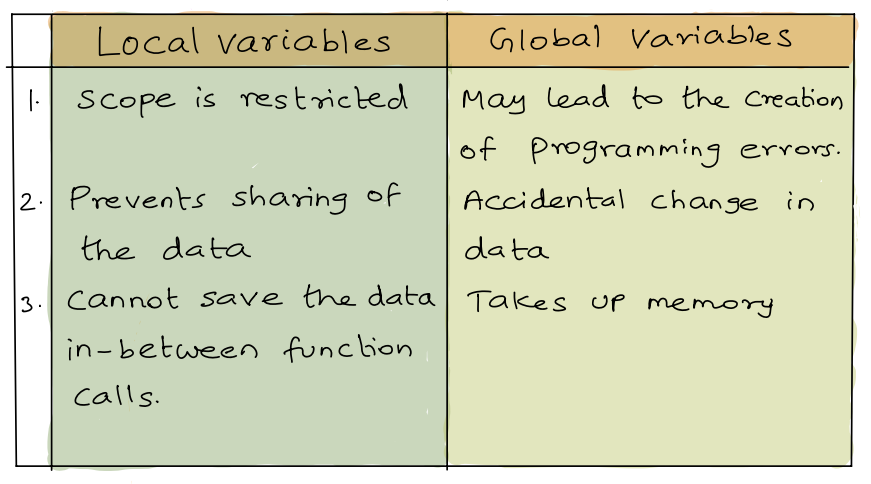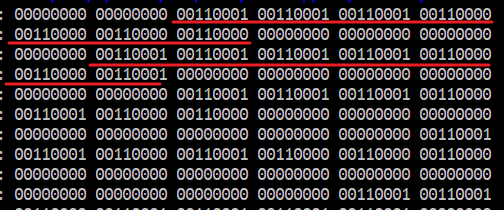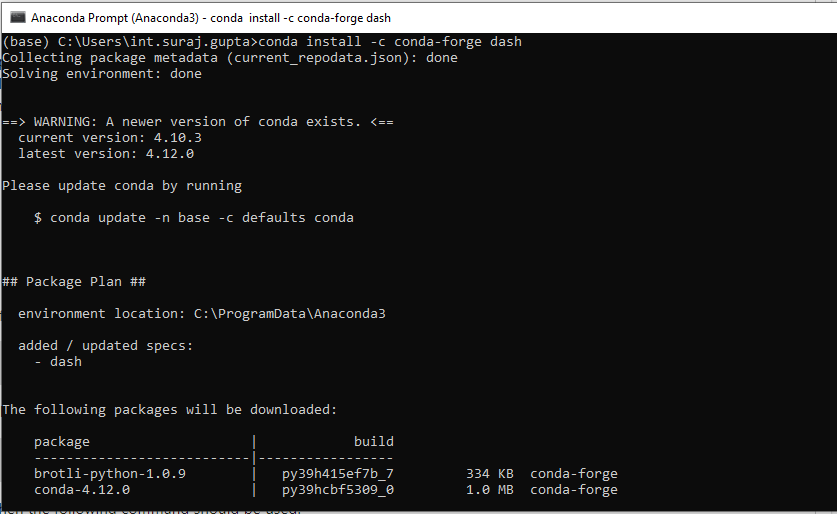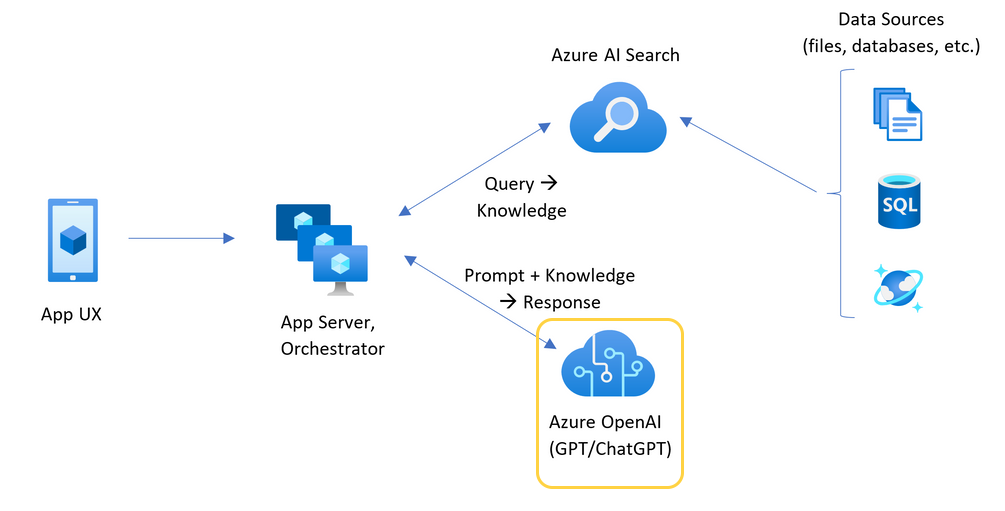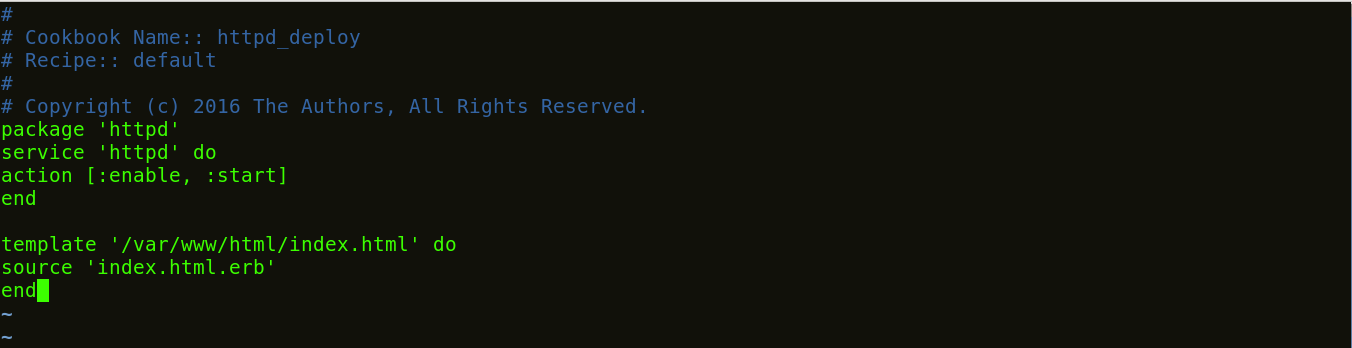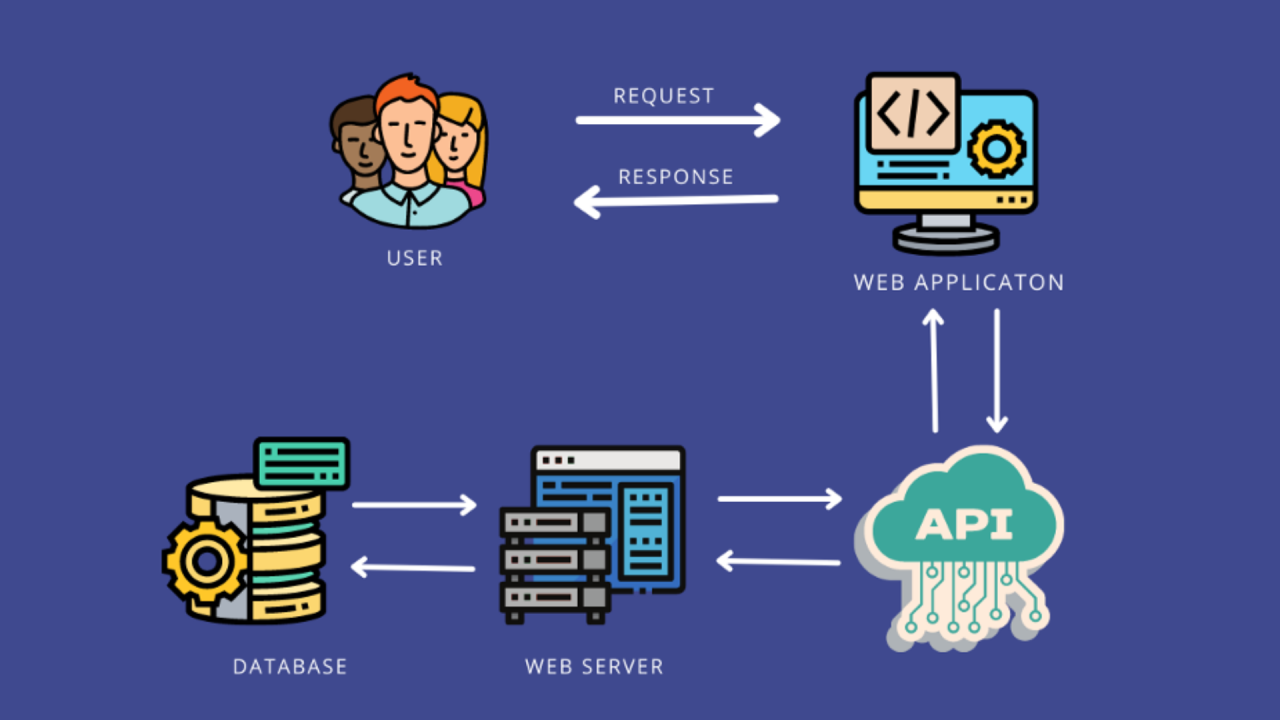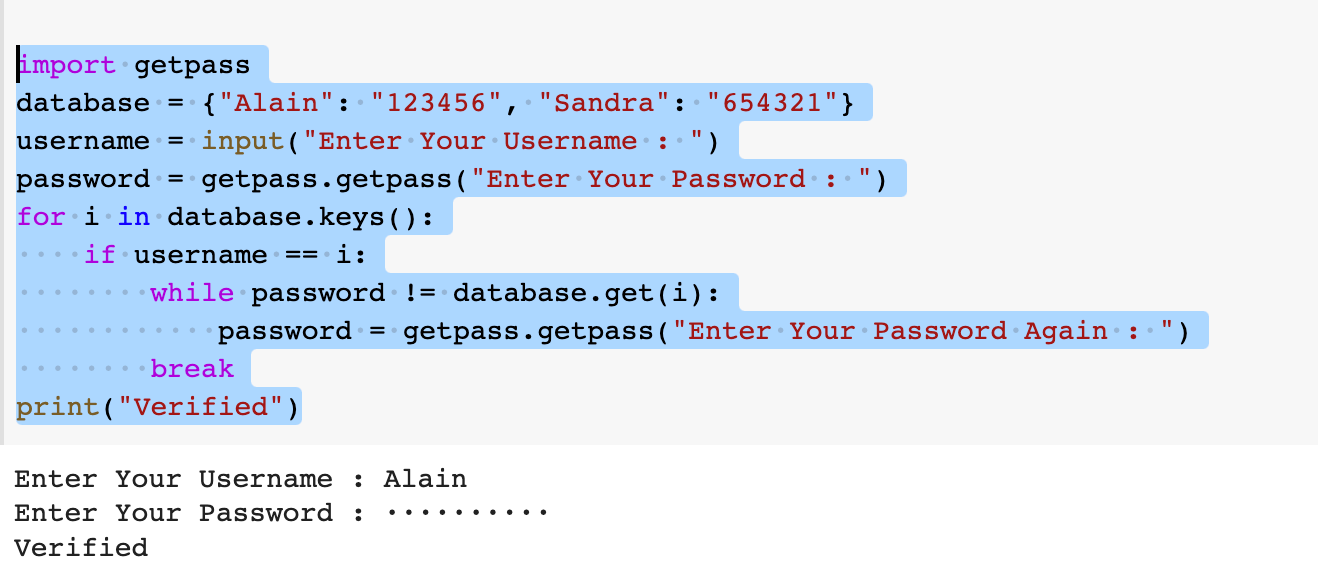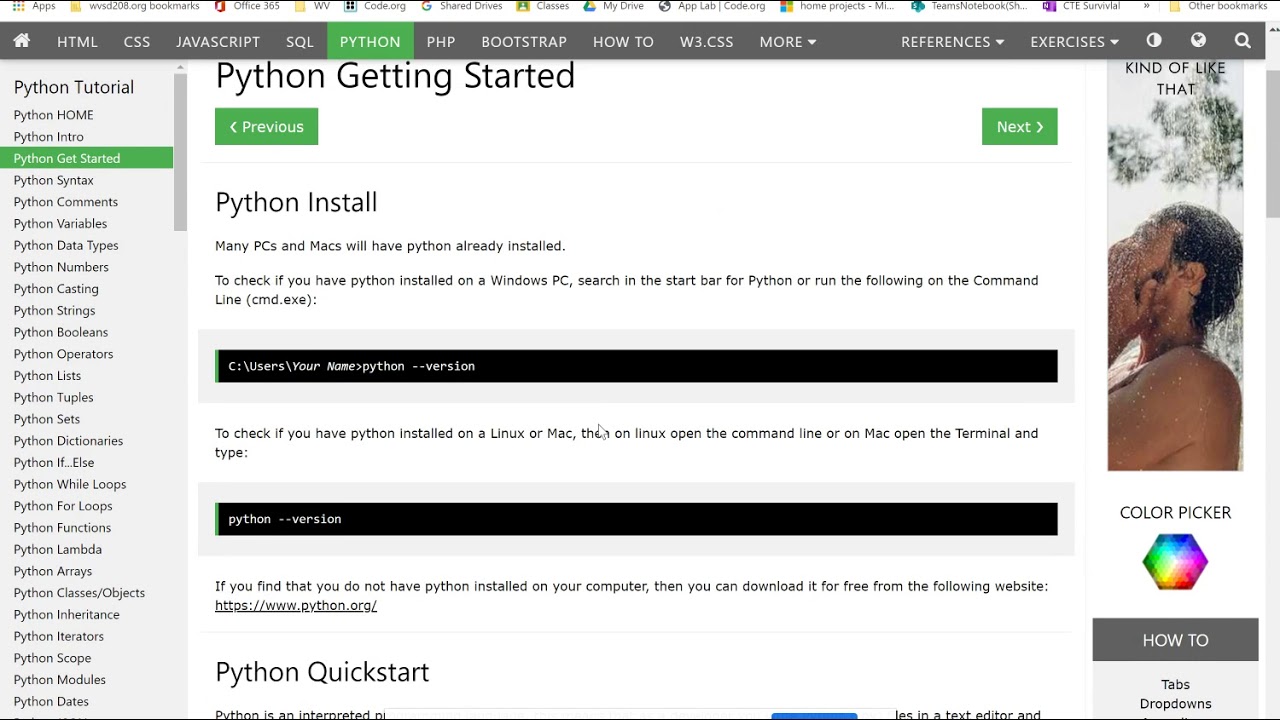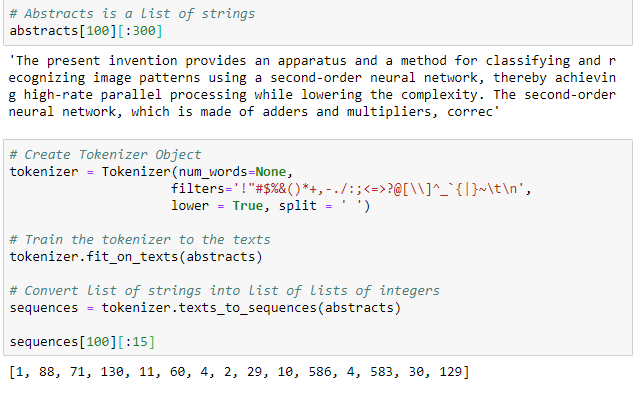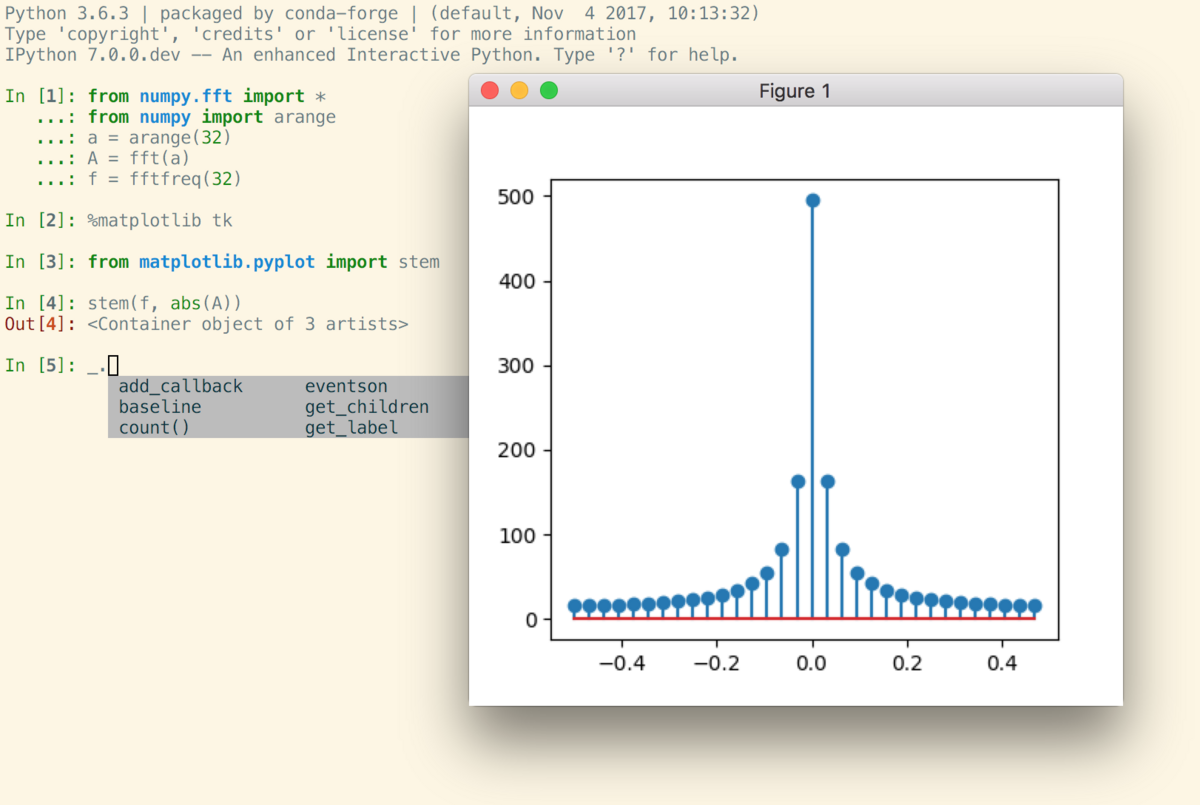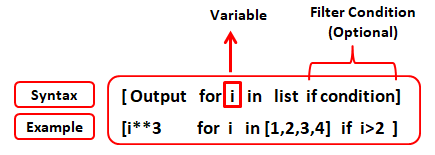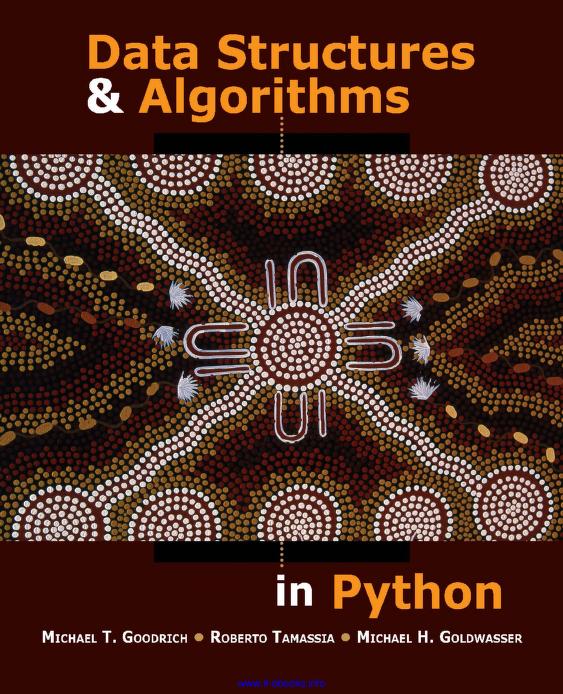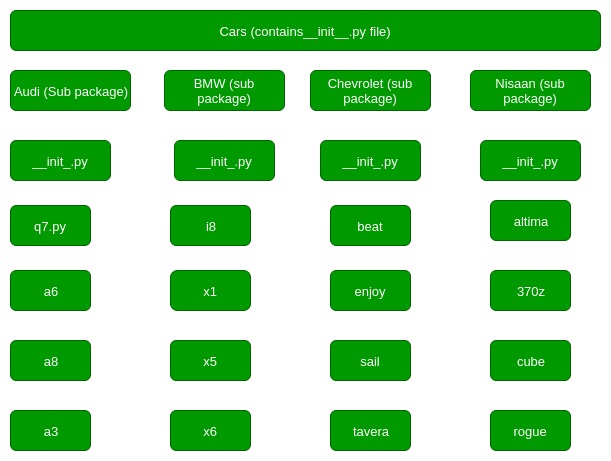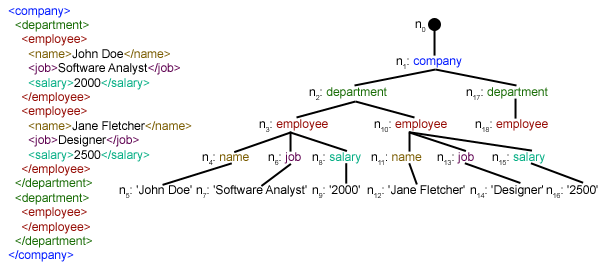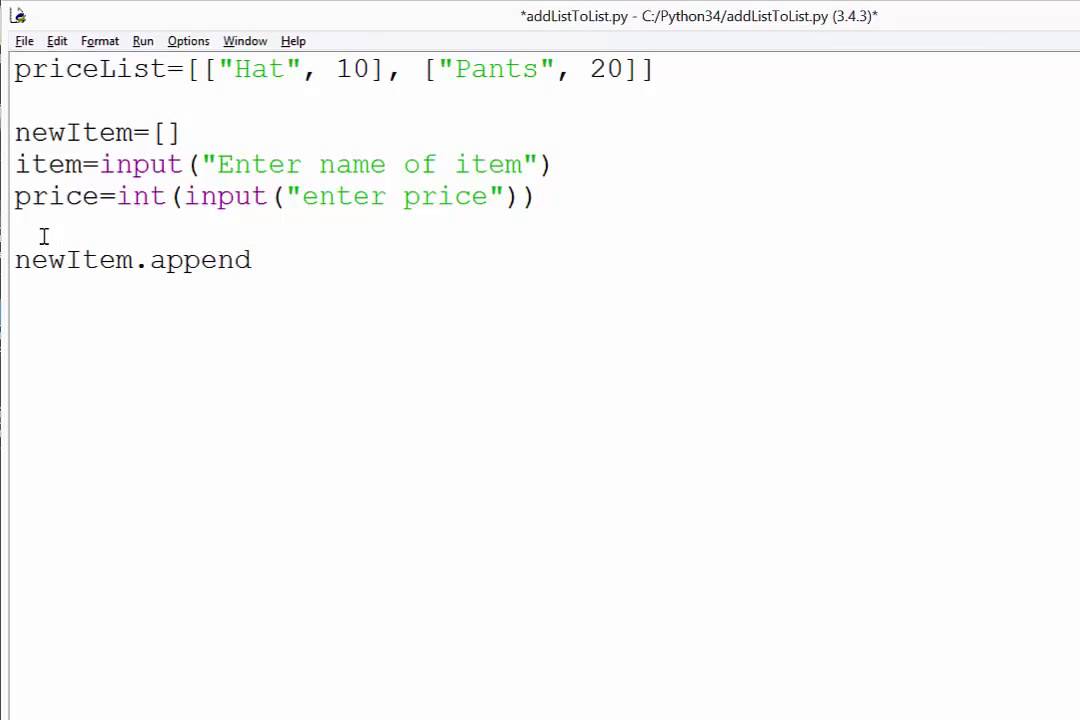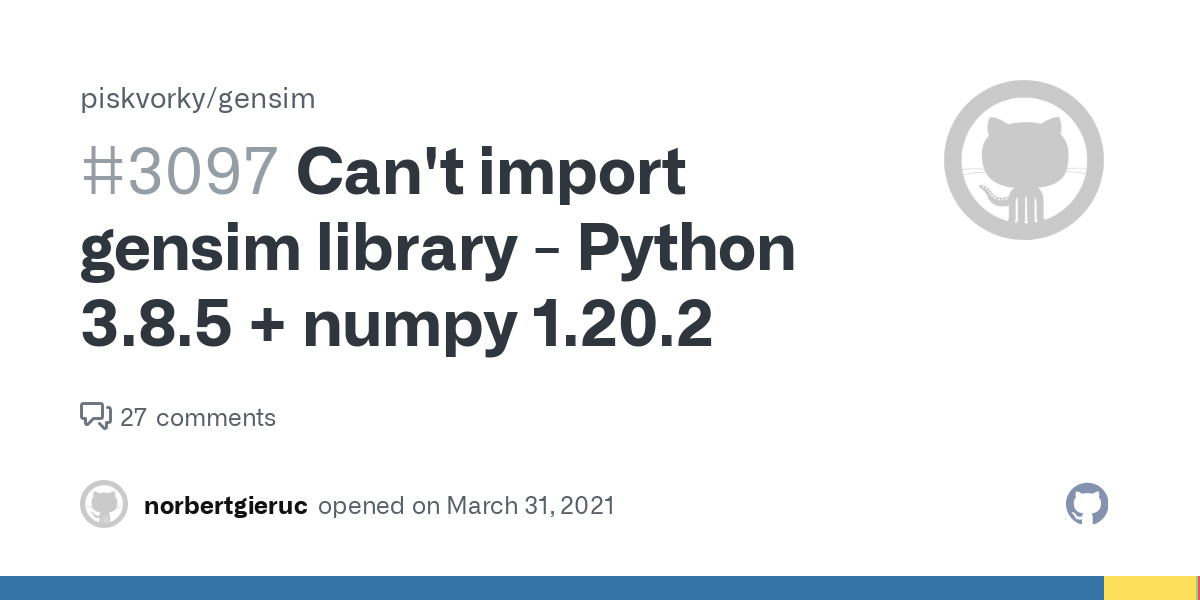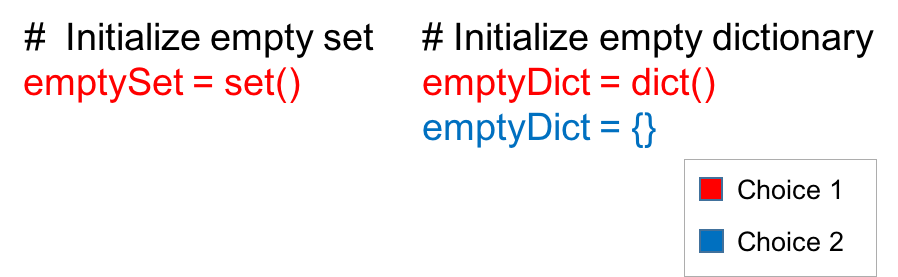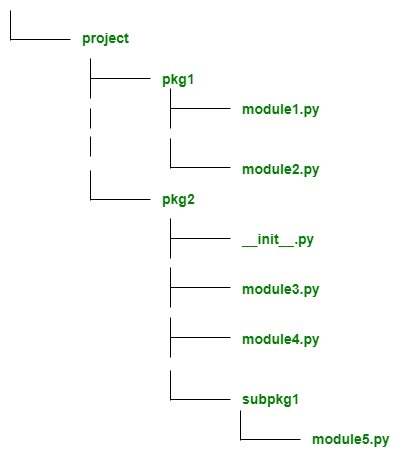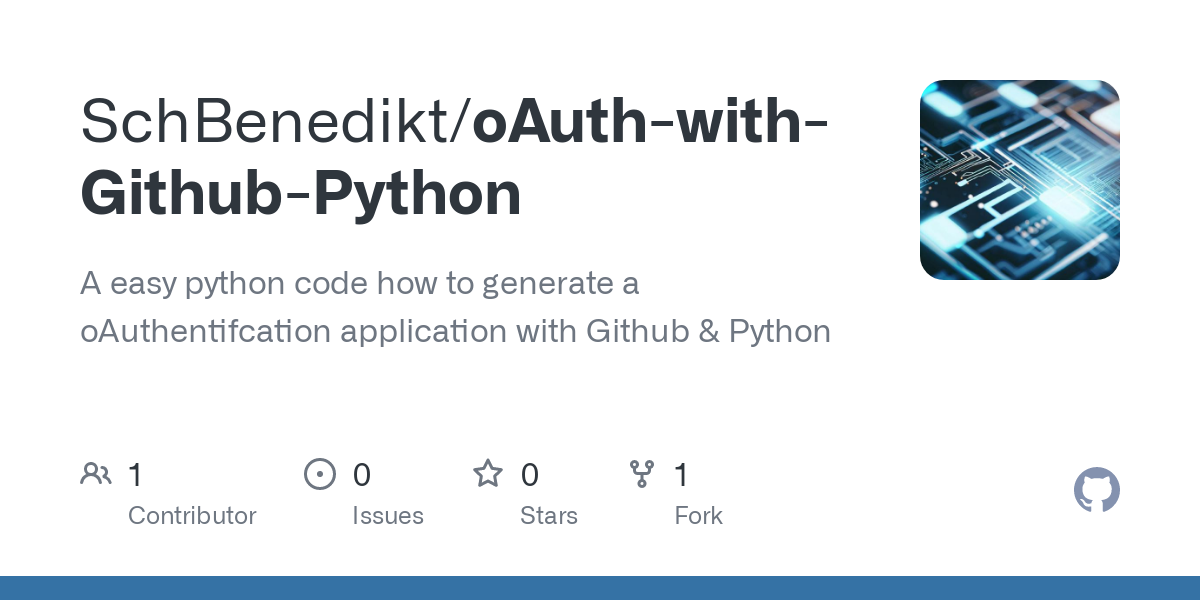Python websocket client asyncio
Python websocket client asyncio
Here is a comprehensive guide to using the Python WebSocket client with asyncio:
Why AsyncIO?
Asyncio is a built-in Python library that allows you to write single-threaded concurrent code. This means you can use asynchronous functions to handle I/O-bound tasks, such as networking operations, without blocking other parts of your program.
WebSockets and AsyncIO:
When it comes to WebSockets, asyncio provides an excellent way to handle the connection lifecycle. The WebSocket protocol involves bidirectional communication between a client and a server over the TCP/IP network. You can establish a connection with the server using asyncio's create_connection() function, which allows you to handle multiple connections concurrently.
Using the Python WebSocket Client:
Here is a simple example of how to use the Python WebSocket client with asyncio:
import asyncio
import websockets
async def receive_message(websocket):
try:
while True:
message = await websocket.recv()
print(f"Received: {message}")
except websockets.ConnectionClosed:
print("Connection closed")
async def send_message(websocket):
try:
while True:
message = input("Enter a message to send: ")
await websocket.send(message)
except websockets.ConnectionClosed:
print("Connection closed")
async def main():
async with websockets.connect("ws://localhost:8765") as websocket:
await asyncio.gather(
receive_message(websocket),
send_message(websocket)
)
if name == "main":
asyncio.run(main())
In this example, we establish a connection to the WebSocket server using websockets.connect(). We then use asyncio.gather() to run two coroutines concurrently: one for receiving messages from the server and another for sending messages to the server. Each coroutine runs until its corresponding exception is thrown (in this case, when the connection is closed).
Key Features:
Concurrency: AsyncIO allows you to write single-threaded code that can handle multiple tasks concurrently. Event-driven I/O: You can use asyncio'screate_connection() function to establish connections with servers and handle I/O operations asynchronously. Context management: AsyncIO provides context management for handling resources, such as connections, in a more Pythonic way.
Benefits:
Improved responsiveness: By using asyncio, you can write code that is more responsive to user input, even when dealing with network I/O operations. Increased concurrency: AsyncIO allows you to handle multiple tasks concurrently, making your program more efficient and scalable. Simplified error handling: You can use asyncio's exception-handling mechanisms to simplify the way you handle errors in your code.In conclusion, using the Python WebSocket client with asyncio provides a powerful way to build concurrent, event-driven applications that can handle I/O-bound tasks efficiently.
Python websocket client github
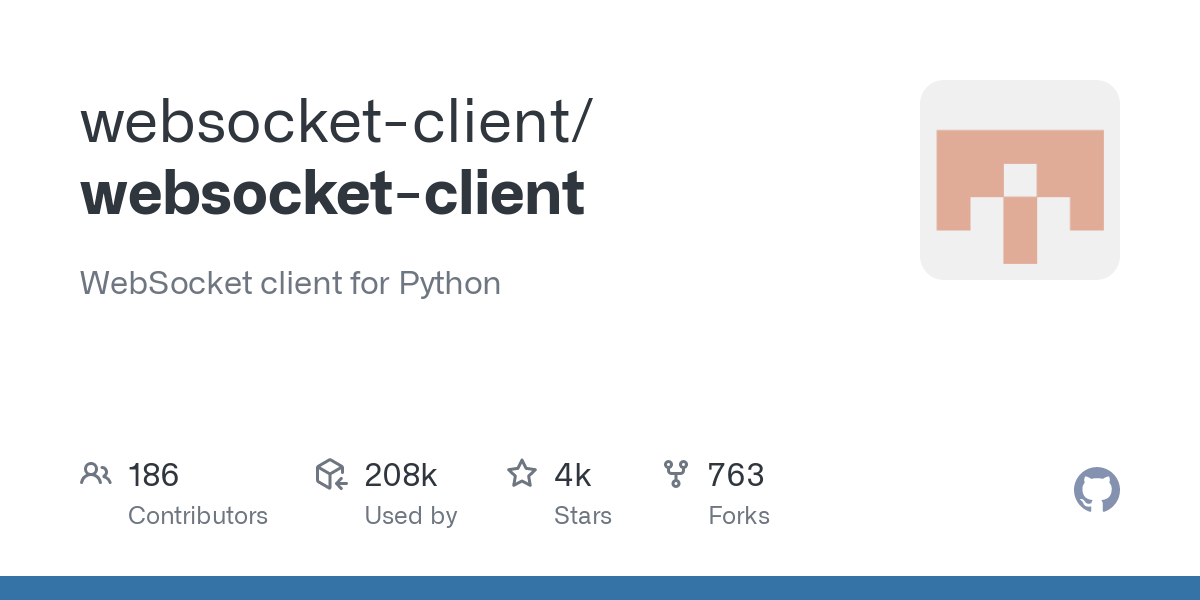
I'm glad you're interested in learning more about WebSocket clients in Python!
Firstly, let's define what a WebSocket is - it's a protocol that provides full-duplex communication between the browser and the server over a single connection. This means both the client and the server can send data at the same time.
Now, there are several libraries available for creating WebSocket clients in Python, but I'll highlight one of the most popular ones: autobahn.
Autobahn is an asynchronous WebSocket library written in Python that provides a simple API to create WebSocket clients and servers. It supports both TCP and TLS over TCP protocols.
Here's how you can use it:
First, install Autobahn using pip:pip install autobahn Import the necessary modules:
import asyncio
from autobahn.asyncio.websocket import connect_websocket
Define your WebSocket URL (e.g., ws://example.com/ws)
ws_url = 'ws://example.com/ws'
connect_websocket:
async def on_connect(websocket, response):
You're now connected! You can send messages to the server and receive updates.
pass
Connect to the WebSocket server asynchronously
loop = asyncio.get_event_loop()
d = connect_websocket(ws_url, on_connect=on_connect)
loop.run_until_complete(d)
async def on_message(websocket, message):
print(f"Received message: {message}")
Start handling incoming messages
while True:
try:
await websocket.run_forever(on_message=on_message)
except Exception as e:
print(f"Error occurred while running the WebSocket client: {str(e)}")
Autobahn also supports SSL/TLS connections for secure communication.
You can explore more of Autobahn's features and functionality by checking out their GitHub repository.
In conclusion, autobahn is a reliable library for creating WebSocket clients in Python. It provides a simple API to connect, send messages, receive updates, and handle incoming messages. I hope this helps you get started with building your own WebSocket client!